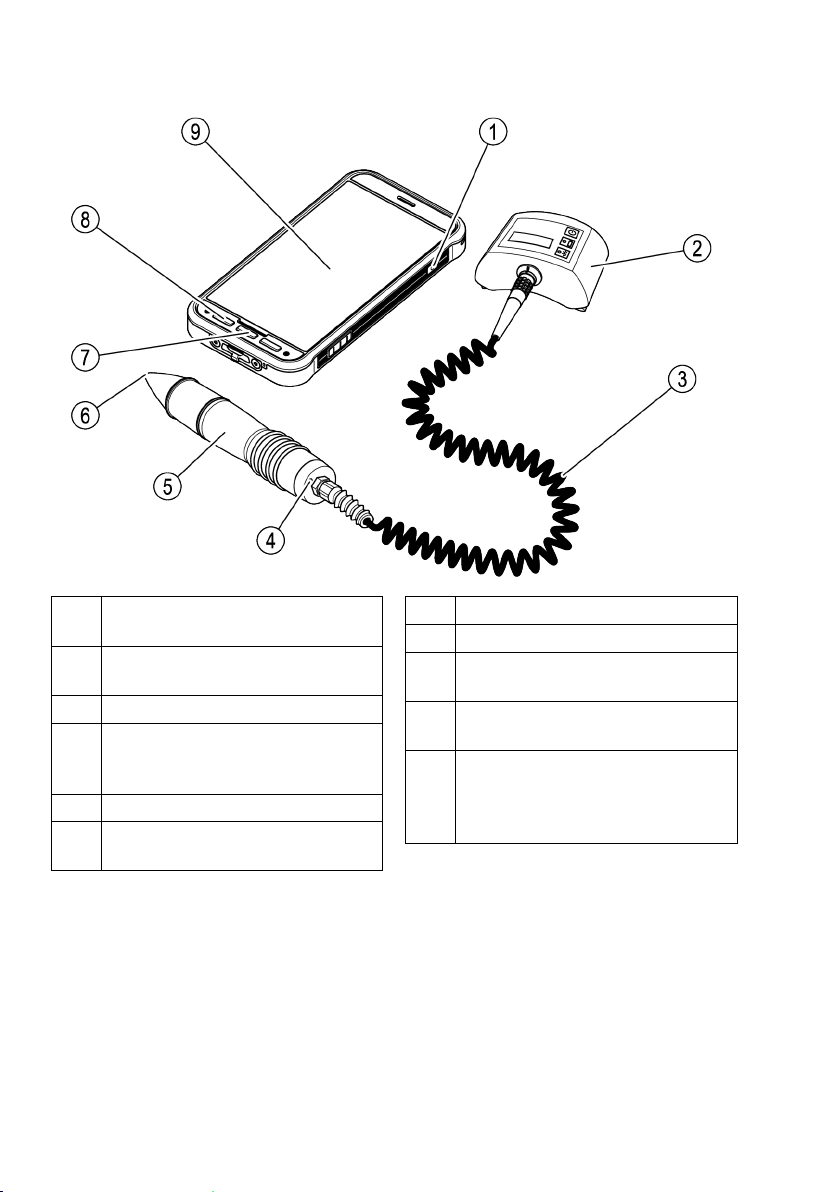Safety
Use for the intended purpose
The VKP 42 steam trap testing equipment is used
for testing steam traps for loss of steam and
banking up of condensate. Do not use or operate
the VKP 42 steam trap testing equipment in
potentially explosive atmospheres.
The VKP 42 Ex steam trap testing equipment is
used in areas at risk of gas explosion for testing
steam traps for loss of steam and banking up of
condensate.
Correct use includes compliance with the
instructions given in this installation & operating
manual, in particular obedience to all safety
instructions.
Use for the intended purpose also includes
compliance with the data collector installation &
operating manual, particularly the safety notes.
Any other use of the equipment is considered to be
improper.
The following use, in particular, shall be considered
as improper use:
Using equipment without Ex protection in a
potentially explosive atmosphere
Use of the equipment by untrained personnel
Basic safety notes
Explosion hazard
Use the equipment in areas at risk of gas
explosion only under the following conditions:
In areas at risk of gas explosion, only use
equipment type VKP 42 Ex with VKPS 40 Ex
measuring transducer, VKPC 40plus Ex Com
box and VKPN 42 Ex Smart-Ex 02 *** DZ1
data collector.
Make sure that all components of the
equipment are undamaged.
Never connect or disconnect components of
the equipment in potentially explosive
atmospheres.
Never open components of the equipment in
potentially explosive atmospheres.
Do not charge batteries of individual
components of the equipment in potentially
explosive atmospheres.
Risk of explosion if the pipeline to be tested is
carrying voltage.
Before starting the test make sure that no part
of the pipeline is carrying voltage. You can
achieve this e.g. by earthing the pipeline.
There is a risk of explosion if the wrong USB
charging cable is used. Charging with the wrong
USB charging cable can damage equipment
components or batteries. If this happens,
explosion protection is no longer effective.
Only charge the VKPC 40plus Ex Com box
outside the potentially explosive atmosphere
using the supplied VKPA 40plus USB charging
cable.
Risk of explosion due to spark-over.
Do not use any items in the explosion-risk area
that could generate sparks. Do not use the
supplied file!
Pay attention to the safety notes for the
VKPN 42 Ex data collector type Smart-Ex 02 ***
DZ1. You will find these in the equipment
certificate provided.
Risk of severe injuries
Risk of deadly electric shocks if a test is
performed on live steam traps!
Make sure that the traps to be tested are not
live.
The trap to be tested is hot and under pressure.
Before carrying out any tests make sure that the
following requirements are met:
Make sure there is no skin contact with the
trap to the tested or other parts of the
installation.
Always wear protective gear when
performing the tests.
Make sure that there are no fluid leaks at the
area of the trap to be tested.
Risk of deadly electric shocks if defective
components are used!