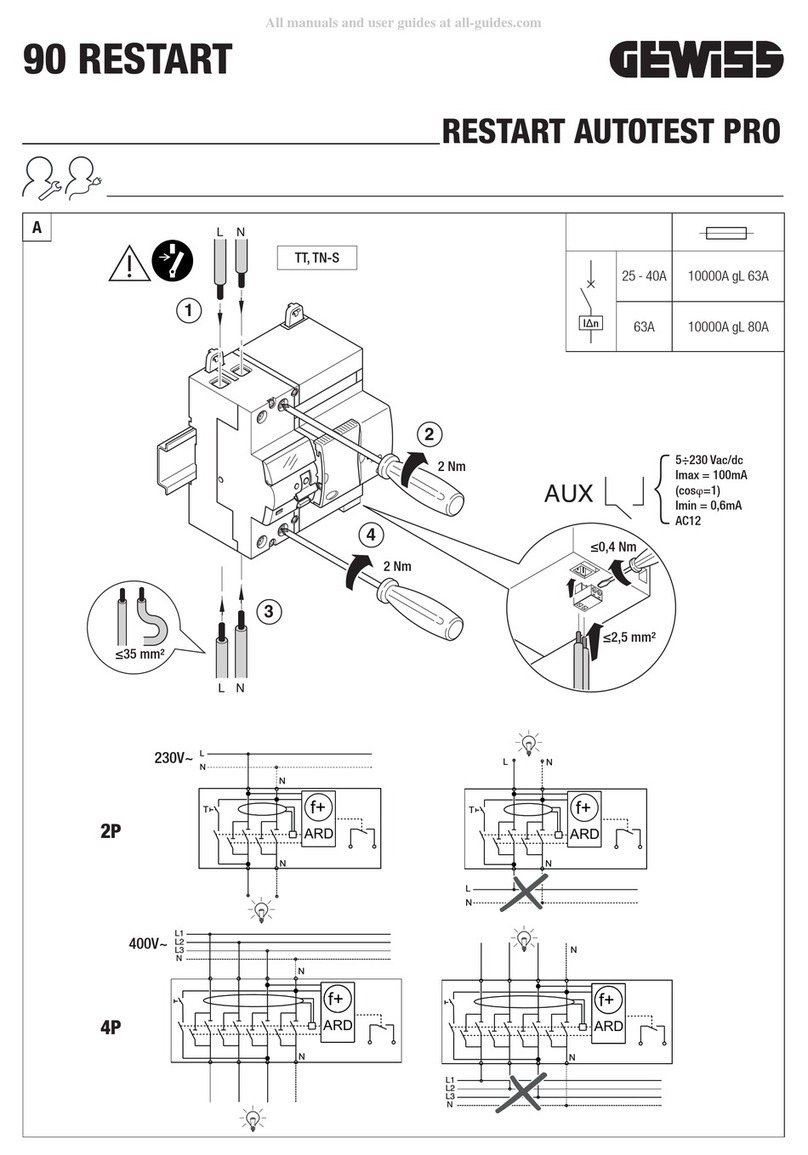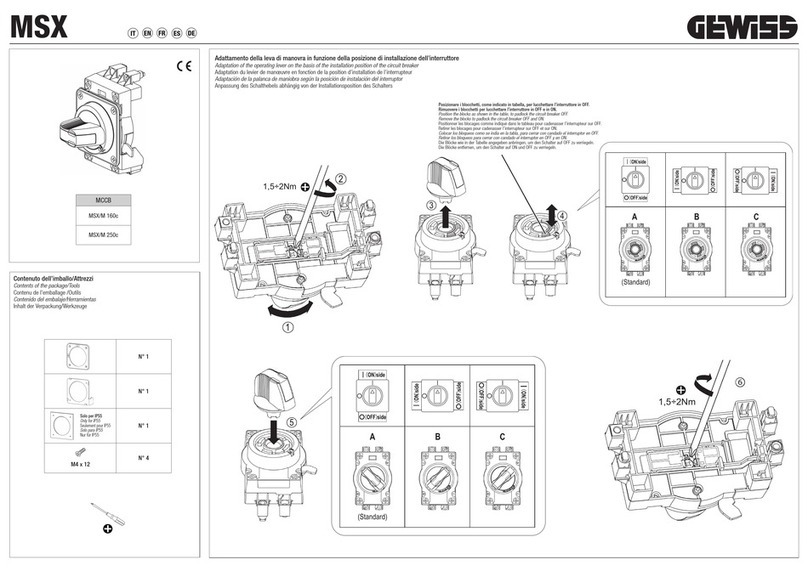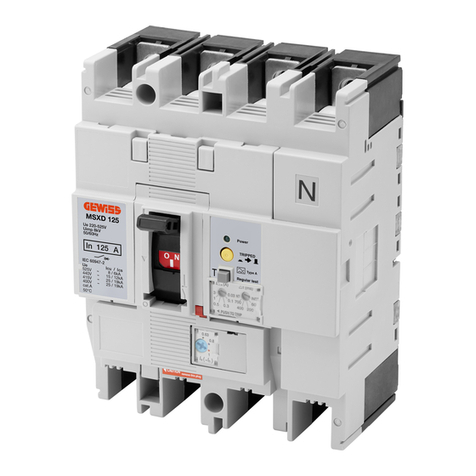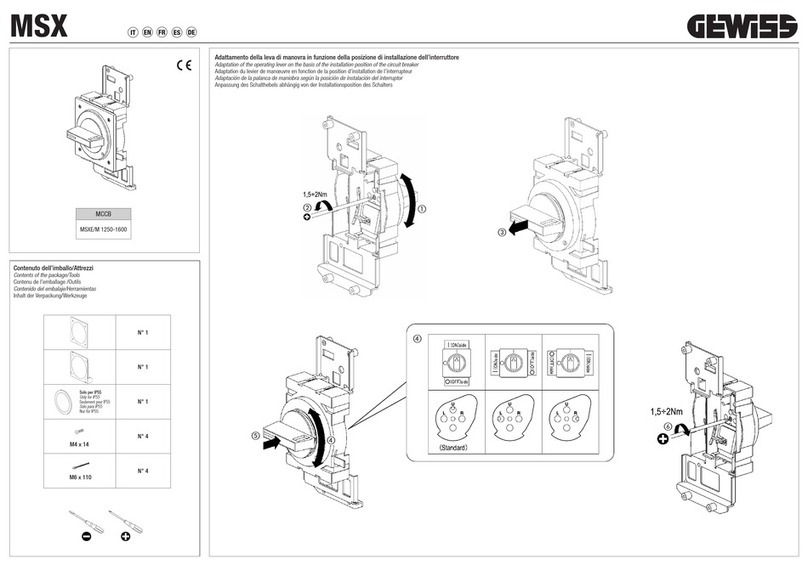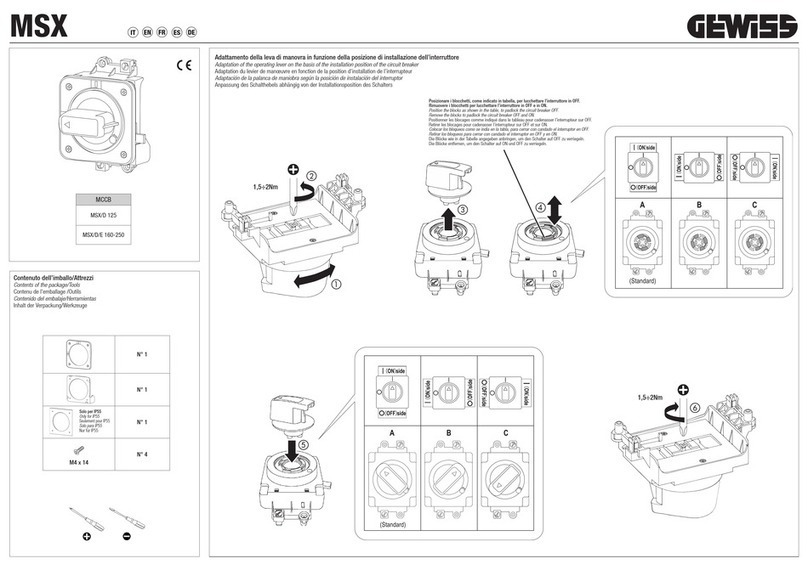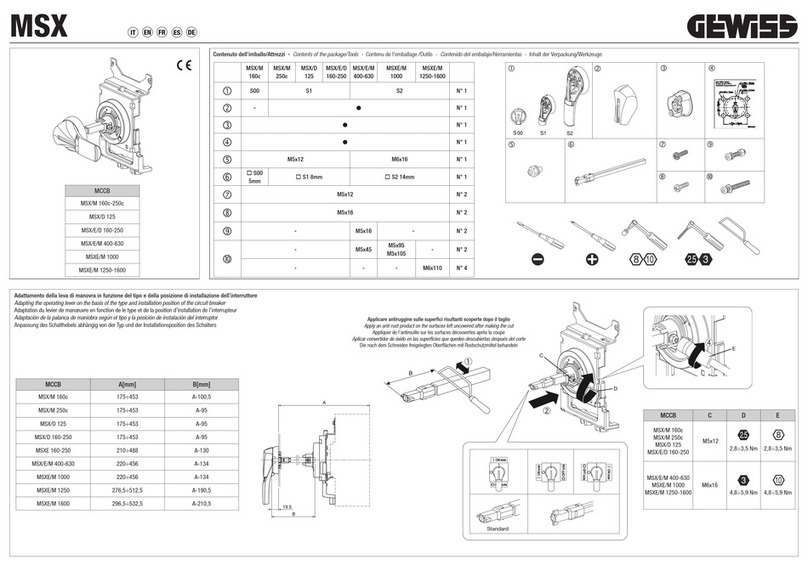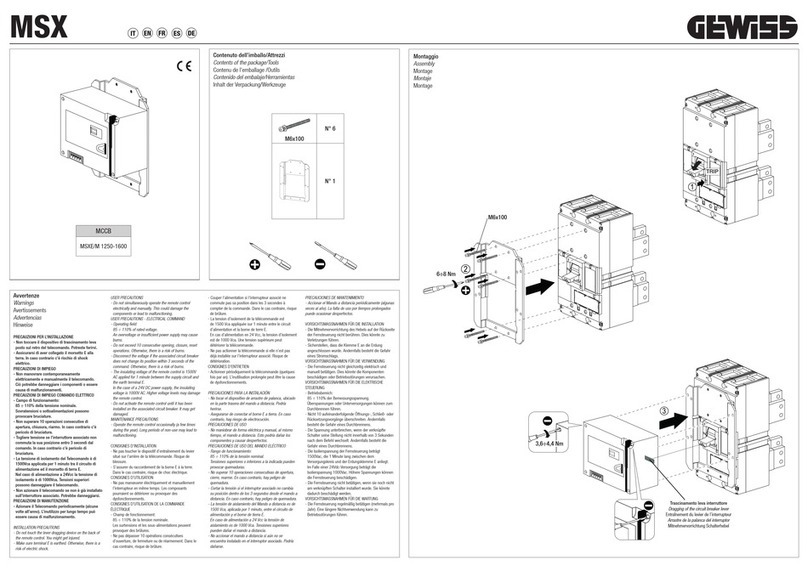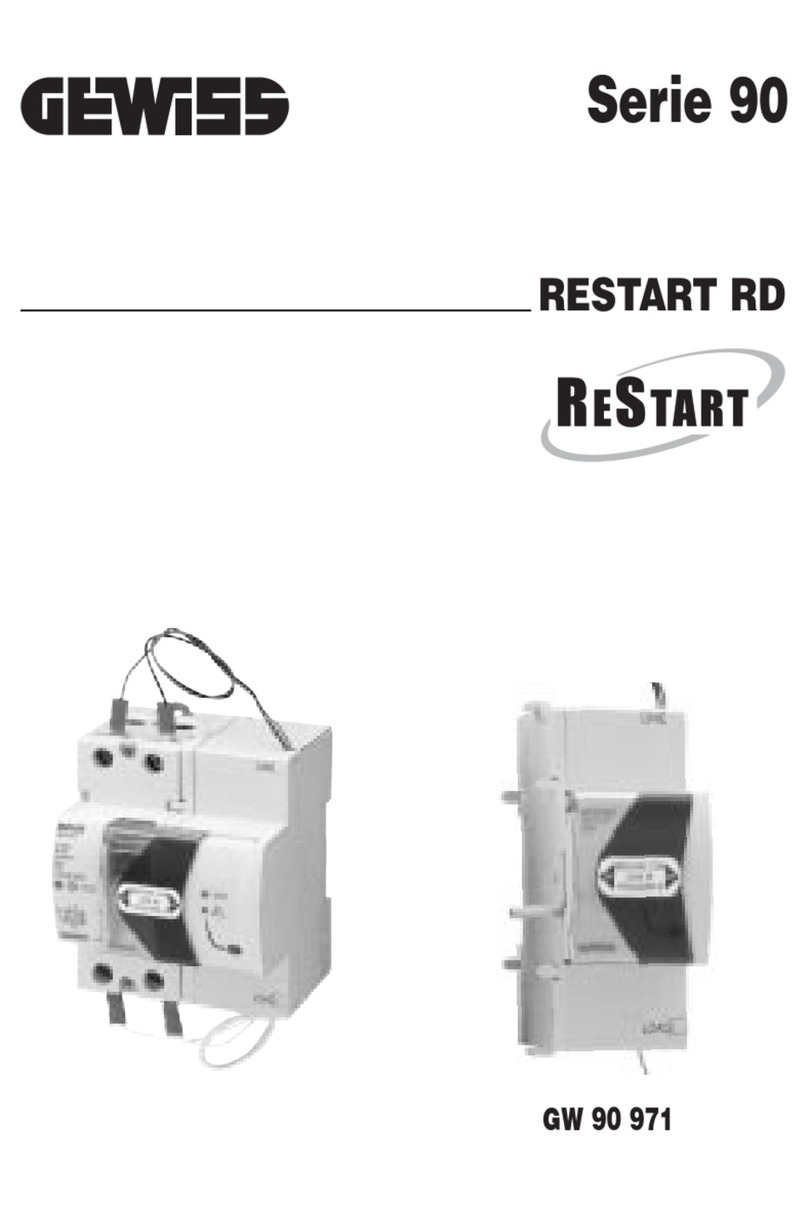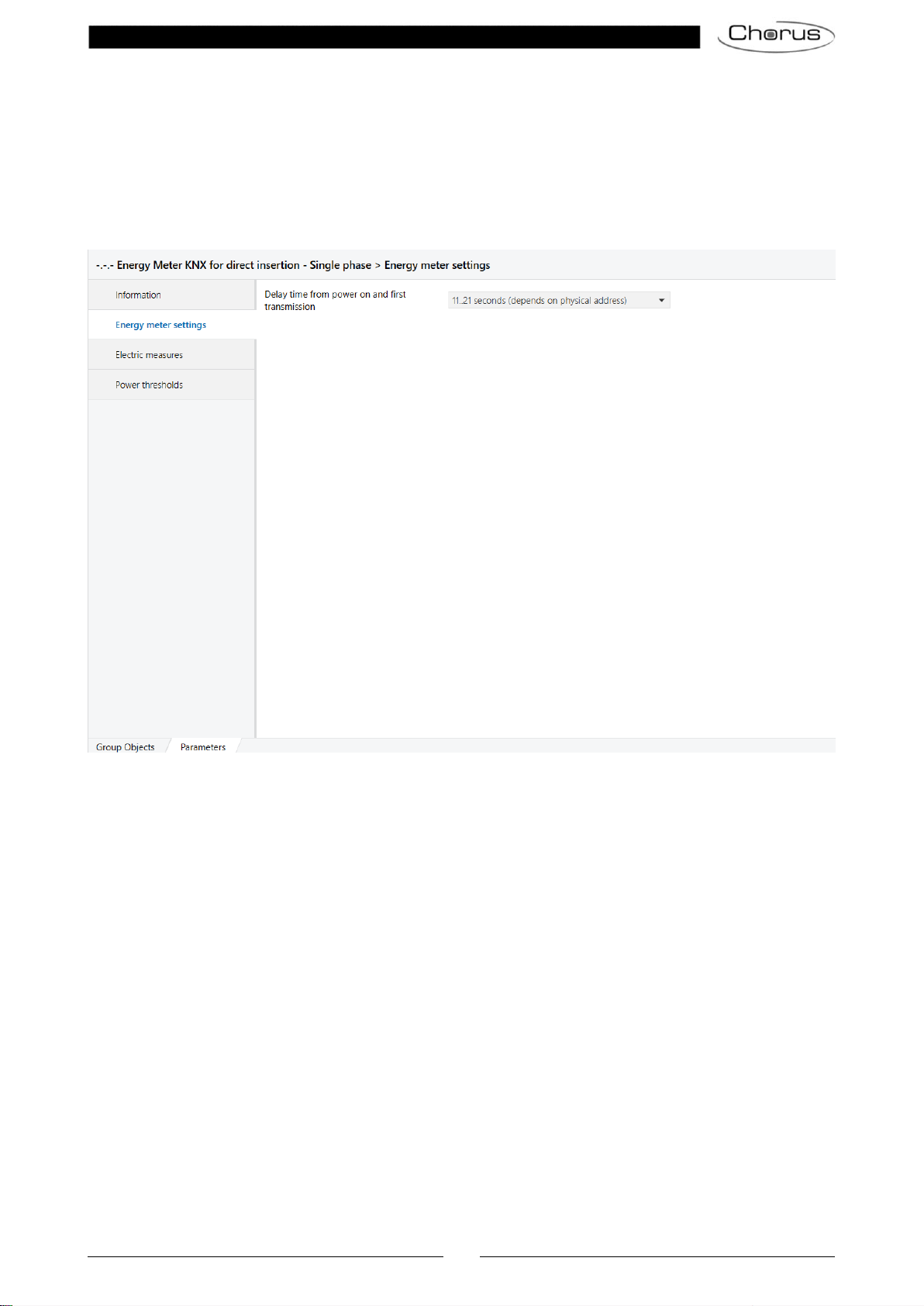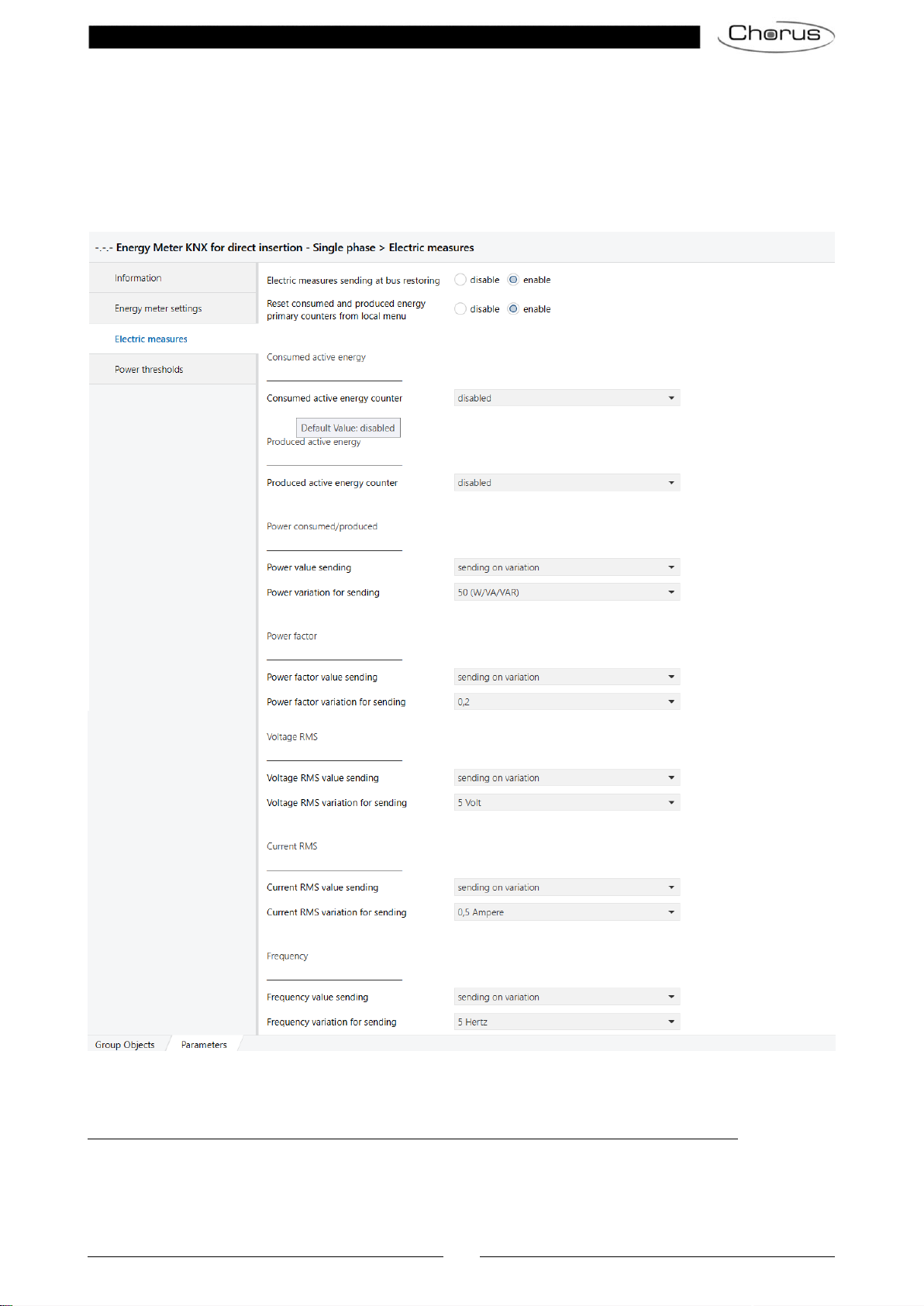Contents
1Introduction ................................................................................................................................................ 4
2Application.................................................................................................................................................. 4
2.1 Association limits................................................................................................................... 4
3"Information” menu..................................................................................................................................... 5
4“Energy meter settings” menu.................................................................................................................... 6
4.1 Parameters............................................................................................................................ 6
4.1.1 Delay time from power on and first transmission .................................................................. 6
5“Electric measures” menu.......................................................................................................................... 8
5.1 Parameters............................................................................................................................ 9
5.1.1 Electric measures sending at bus restoring .......................................................................... 9
5.1.2 Reset consumed and produced energy primary counters from local menu ......................... 9
5.1.3 Consumed active energy counter.......................................................................................... 9
5.1.4 Consumed energy counter format....................................................................................... 10
5.1.5 Consumed energy primary counter init value...................................................................... 10
5.1.6 Consumed energy primary counter sending condition........................................................ 11
5.1.7 Consumed energy primary counter variation for sending ................................................... 11
5.1.8 Consumed energy primary counter sending period (minutes)............................................ 11
5.1.9 Reinitialize consumed energy counters .............................................................................. 11
5.1.10 Consumed energy differential counter overflow value ........................................................ 12
5.1.11 Consumed energy differential counter sending condition................................................... 12
5.1.12 Consumed energy differential counter variation for sending............................................... 12
5.1.13 Consumed energy differential counter sending period (minutes) ....................................... 13
5.1.14 Start/stop consumed energy differential counter from bus ................................................. 13
5.1.15 Produced active energy counter.......................................................................................... 13
5.1.16 Produced energy counter format......................................................................................... 14
5.1.17 Produced energy primary counter init value........................................................................ 14
5.1.18 Produced energy primary counter sending condition.......................................................... 14
5.1.19 Produced primary counter energy variation for sending ..................................................... 15
5.1.20 Produced energy primary counter sending period (minutes).............................................. 15
5.1.21 Reinitialize produced energy counters................................................................................ 15
5.1.22 Produced energy differential counter overflow value .......................................................... 15
5.1.23 Produced energy differential counter sending condition..................................................... 16
5.1.24 Produced energy differential counter variation for sending................................................. 16
5.1.25 Produced energy differential counter sending period (minutes) ......................................... 16
5.1.26 Start/stop produced energy differential counter from bus................................................... 17
5.1.27 Transmission of the power values....................................................................................... 17
5.1.28 Power variation for sending................................................................................................. 17
5.1.29 Transmission of the power values....................................................................................... 18
5.1.30 Power factor variation for sending....................................................................................... 18
5.1.31 Voltage RMS value sending................................................................................................ 18
5.1.32 Voltage RMS variation for sending...................................................................................... 18
5.1.33 Current RMS value sending ................................................................................................ 19
5.1.34 Current RMS variation for sending...................................................................................... 19
5.1.35 Transmission of the frequency value................................................................................... 19
5.1.36 Frequency variation for sending.......................................................................................... 19
6“Power thresholds” menu......................................................................................................................... 21
6.1 “Power thresholds menu parameters .................................................................................. 21
6.1.1 Power thresholds number to activate.................................................................................. 21
6.2 “Power thresholds X menu parameters............................................................................... 22
6.2.1 Threshold activation value................................................................................................... 22
6.2.2 Power threshold initial value (W)......................................................................................... 23
6.2.3 Power threshold hysteresis (W) .......................................................................................... 23
6.2.4 Changing threshold setting.................................................................................................. 24
6.2.5 Regulation step of threshold by bus.................................................................................... 24
6.2.6 Signalling of the overcoming power threshold .................................................................... 24
6.2.7 At overcoming power threshold........................................................................................... 25
6.2.8 At coming back under power threshold............................................................................... 25
6.2.9 Period of signalling sending (minutes) ................................................................................ 25
6.2.10 Over power threshold period counter format....................................................................... 25