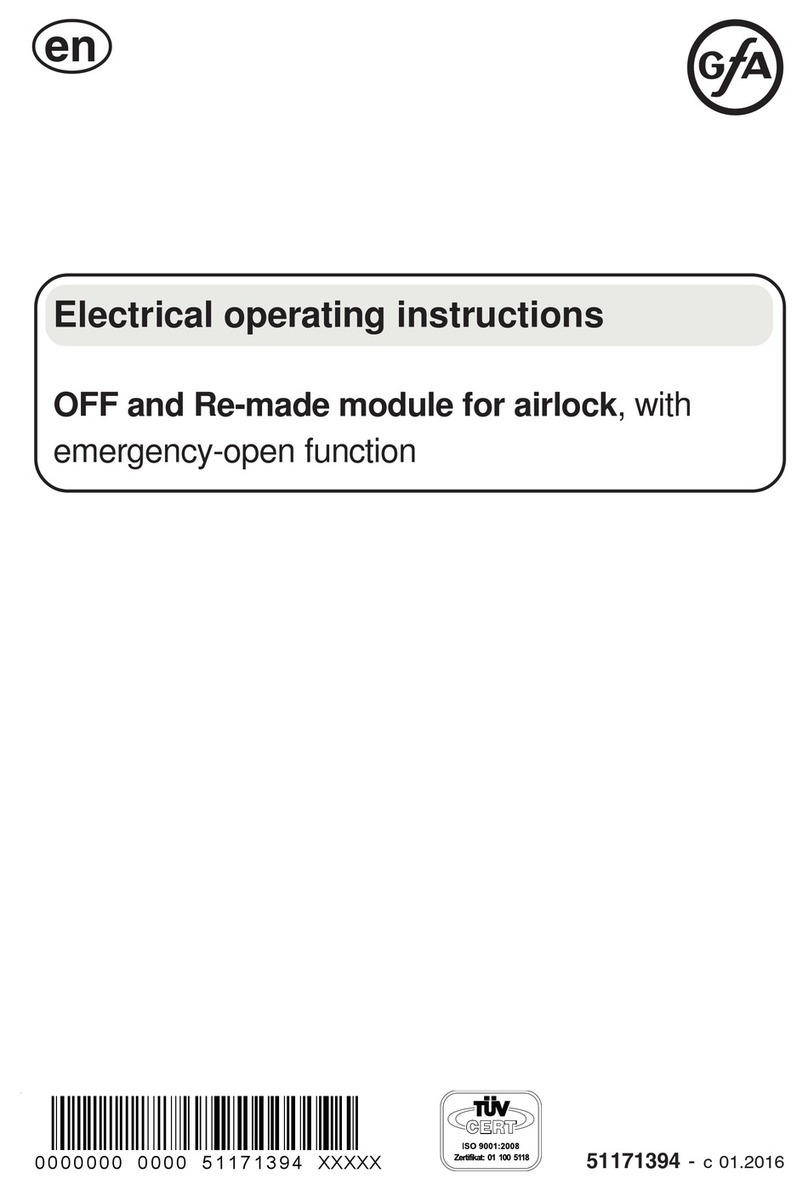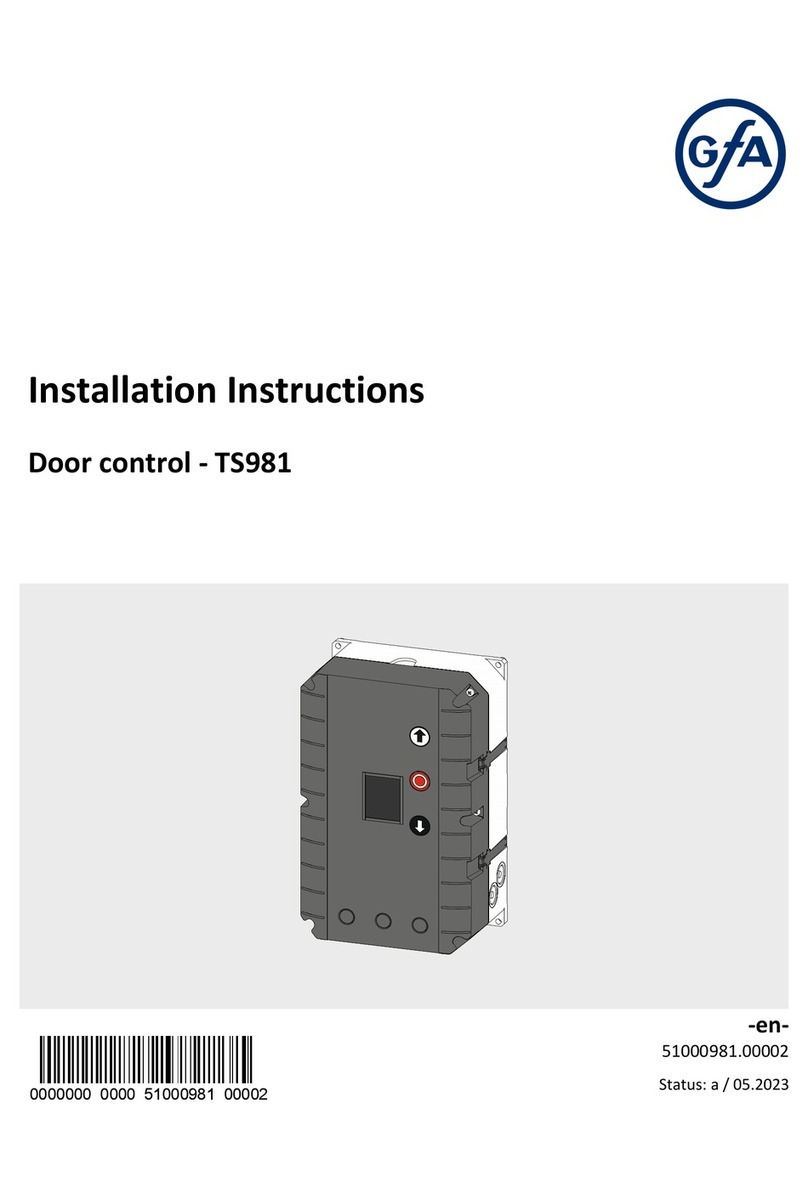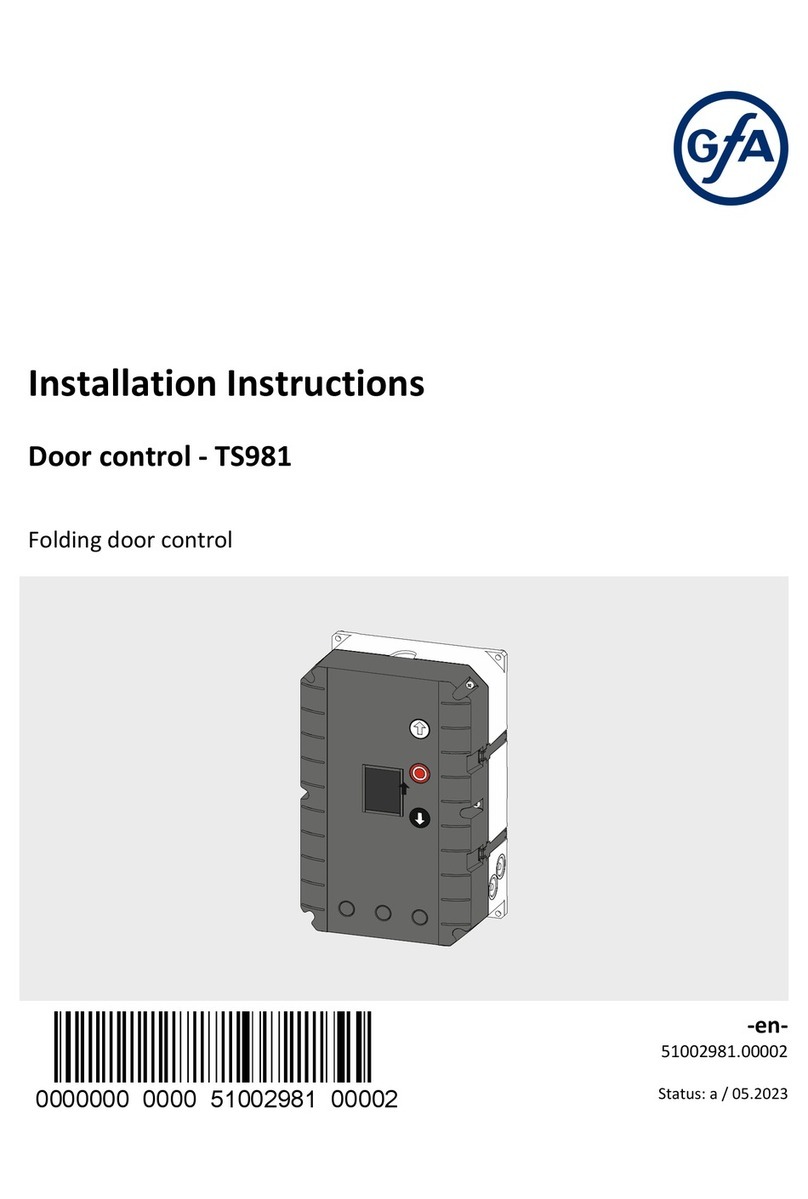3
Contents
1General safety instructions ............................................................................................ 4
1Specifications ............................................................................................................... 5
2Recommended installation ............................................................................................ 6
3Installing the housing .................................................................................................... 6
4Check the power supply connection .............................................................................. 7
5Wiring the dock leveller to the control ............................................................................ 8
6Rapid adjustment .......................................................................................................... 9
7PCB overview ............................................................................................................. 11
1Terminal diagram ........................................................................................................ 12
2Control programming .................................................................................................. 13
3Programmingtable....................................................................................................... 14
4Description of dock-leveller functions .......................................................................... 19
Dock leveller with hinged lip ................................................................................................... 19
Dock leveller with telescopic lip (2 valves) ............................................................................. 20
5Description of functions of additional components ....................................................... 22
Wheel-block sensor (X5) ........................................................................................................ 22
Vehicle detector, external (X6) ............................................................................................... 22
Mechanism for release/locking of dock leveller/door (X7) ...................................................... 22
Position sensor for dock leveller (X8)..................................................................................... 22
Traffic lights / Lighting (X9) .................................................................................................... 22
Vehicle shelter (X10).............................................................................................................. 23
6Control-device connection diagram for T801 (optional) ................................................ 24
7Control-unit status display ........................................................................................... 25
8Declaration of incorporation / Declaration of conformity ............................................... 27
Symbols
Warning! Possible injury or danger of death!
Warning! High voltage! Danger of death!
Note! Important information!