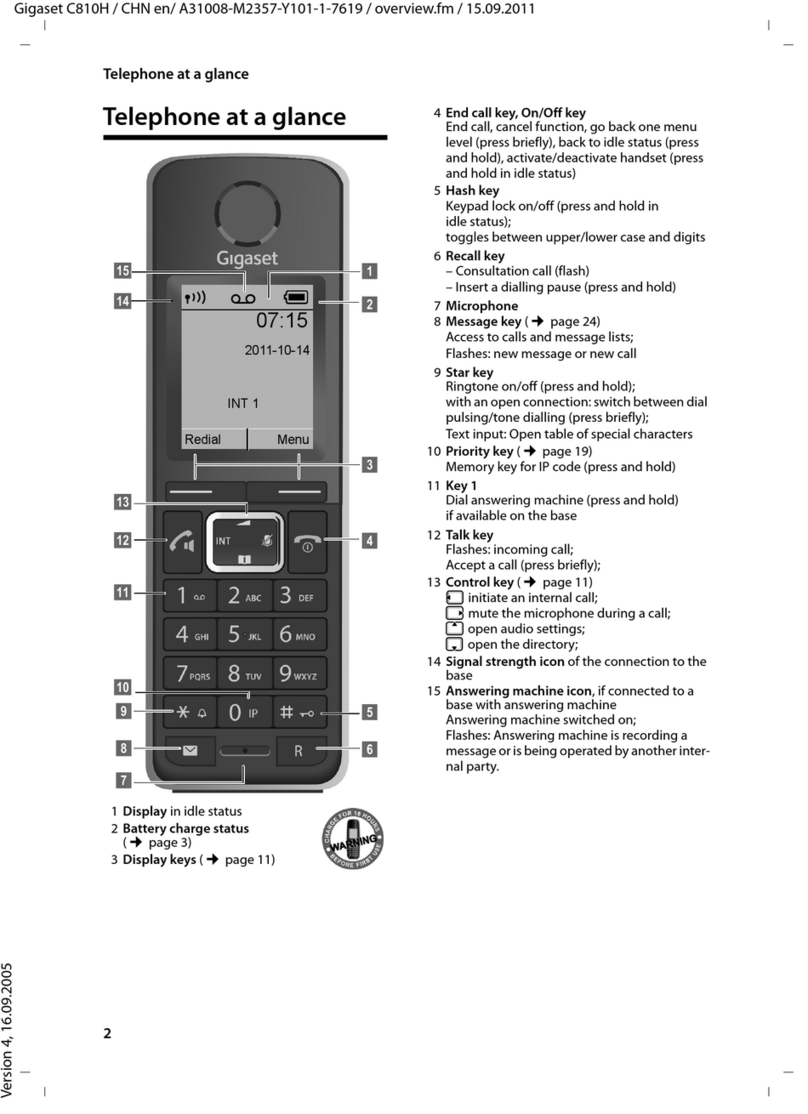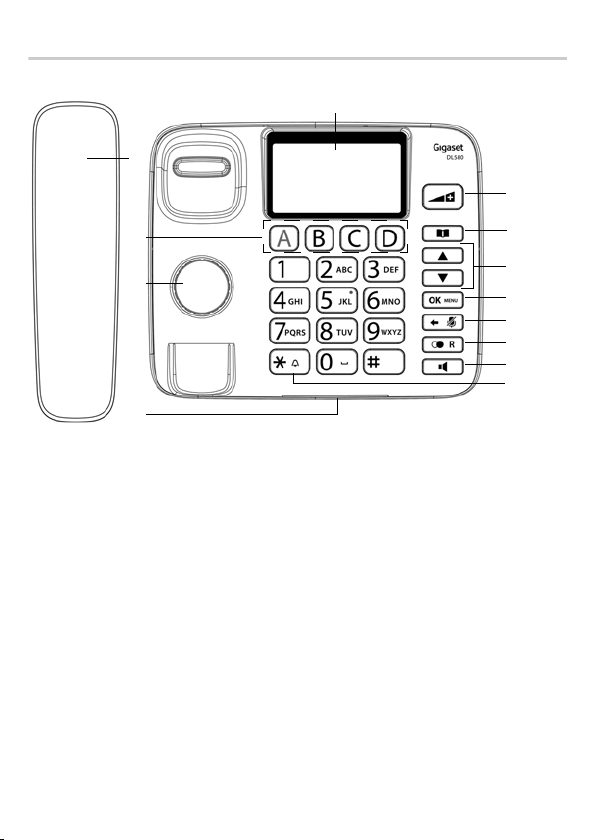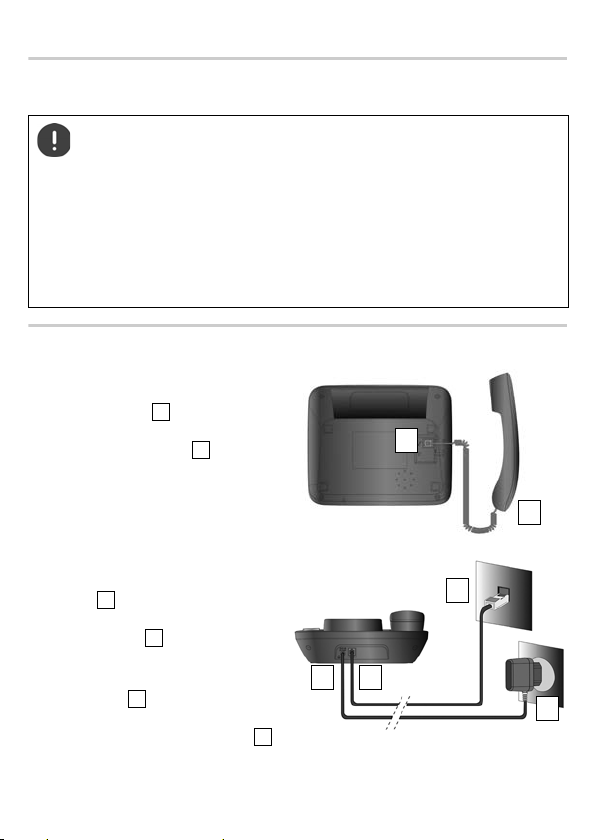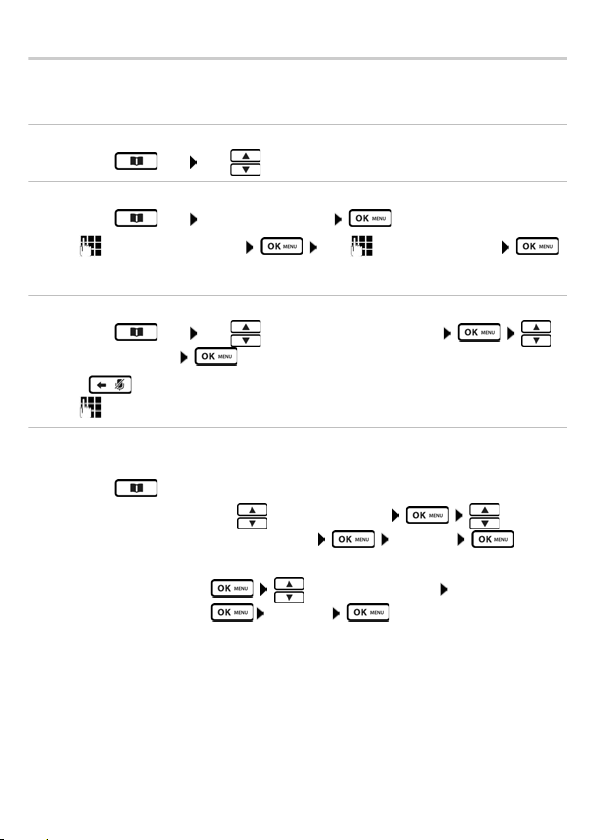Gigaset DL580 User manual
Other Gigaset Telephone manuals
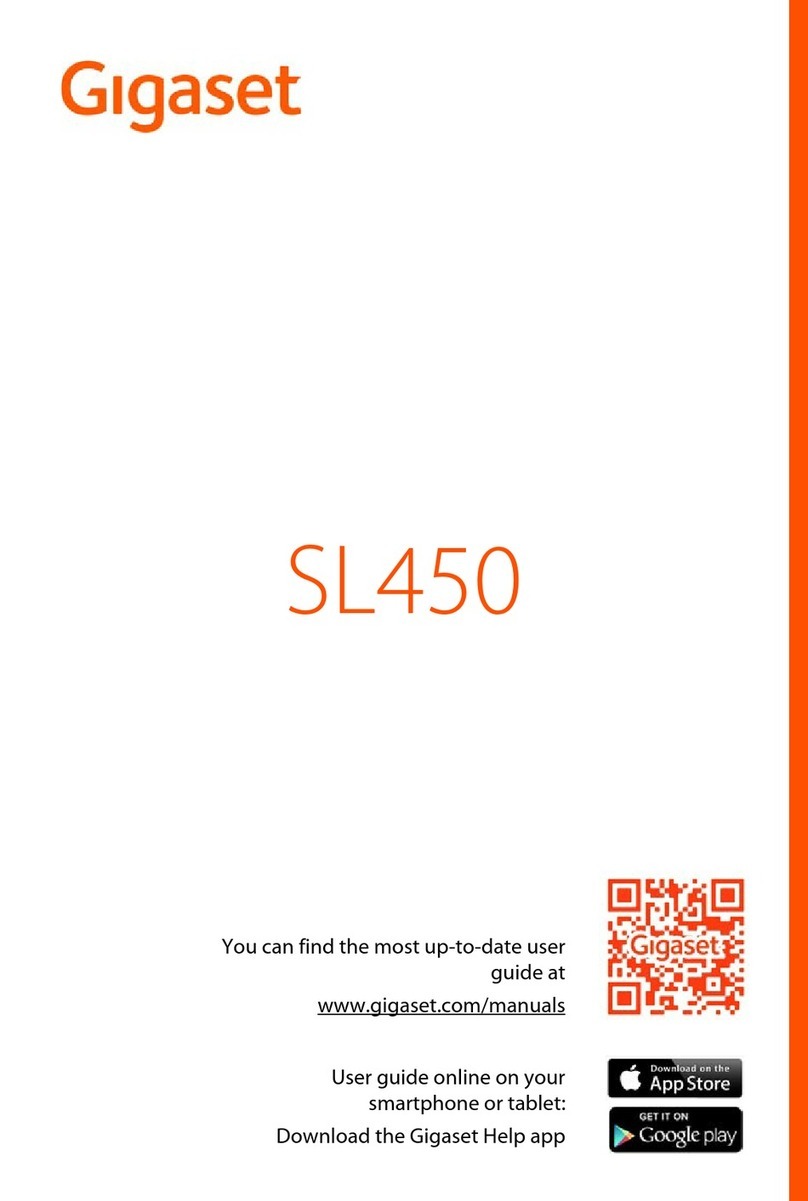
Gigaset
Gigaset SL450 User manual

Gigaset
Gigaset Gigaset 5020 User manual

Gigaset
Gigaset AS180 User manual
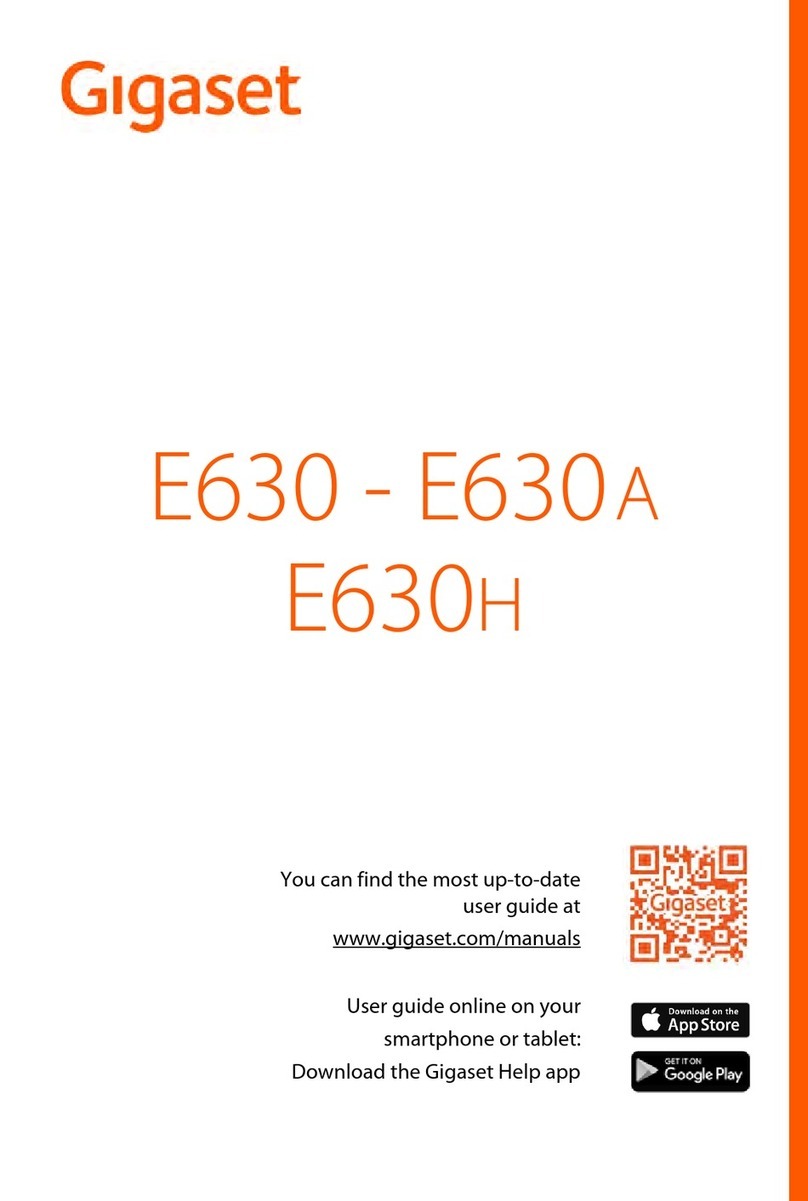
Gigaset
Gigaset E630 A User manual

Gigaset
Gigaset DA611 User manual

Gigaset
Gigaset CX203 isdn User manual

Gigaset
Gigaset 120 GE User manual

Gigaset
Gigaset T640 PRO User manual

Gigaset
Gigaset Gigaset 5020 User manual

Gigaset
Gigaset 5005 Series User manual

Gigaset
Gigaset SL450 User manual

Gigaset
Gigaset AL110 User manual

Gigaset
Gigaset DESK800A User manual

Gigaset
Gigaset S820A User manual

Gigaset
Gigaset DA310 User manual
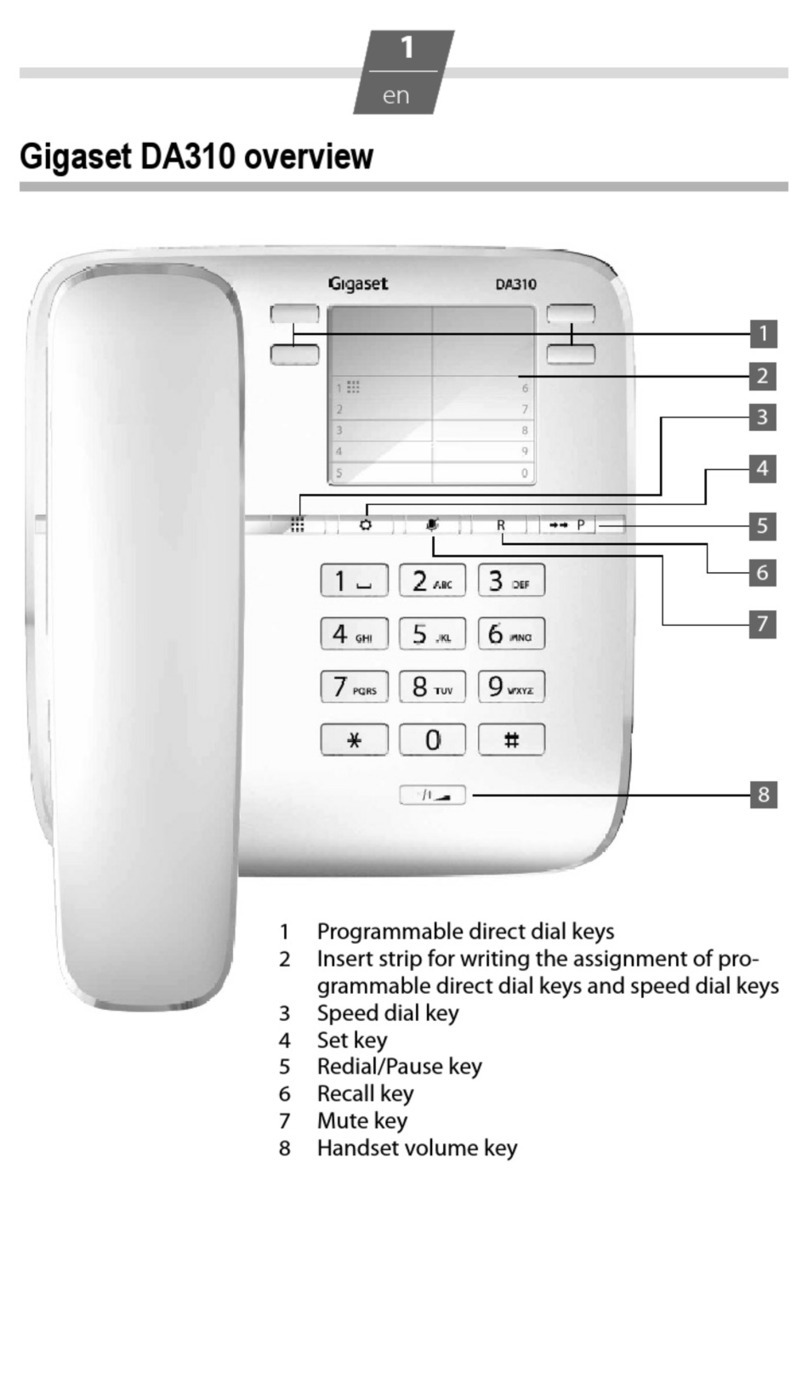
Gigaset
Gigaset DA310 Installation guide

Gigaset
Gigaset DA210 User manual
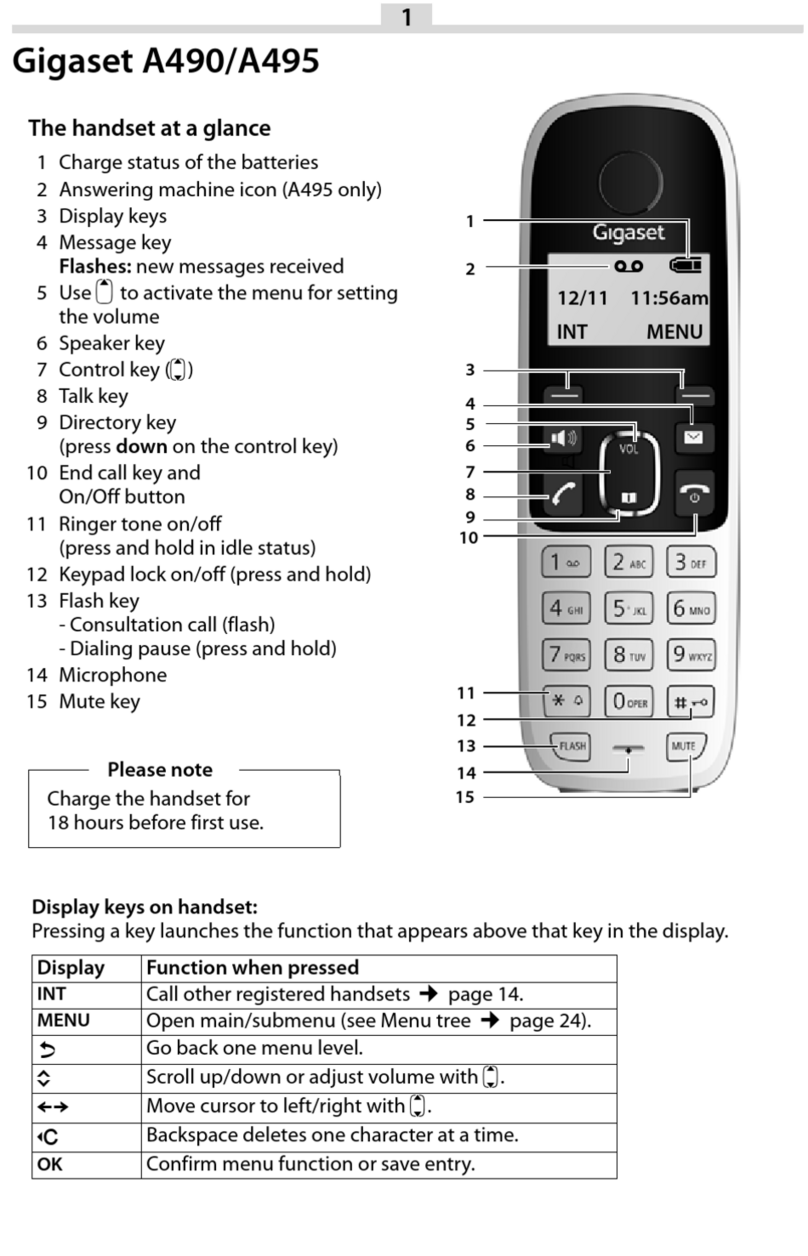
Gigaset
Gigaset A390 User manual

Gigaset
Gigaset euroset 3010 User manual
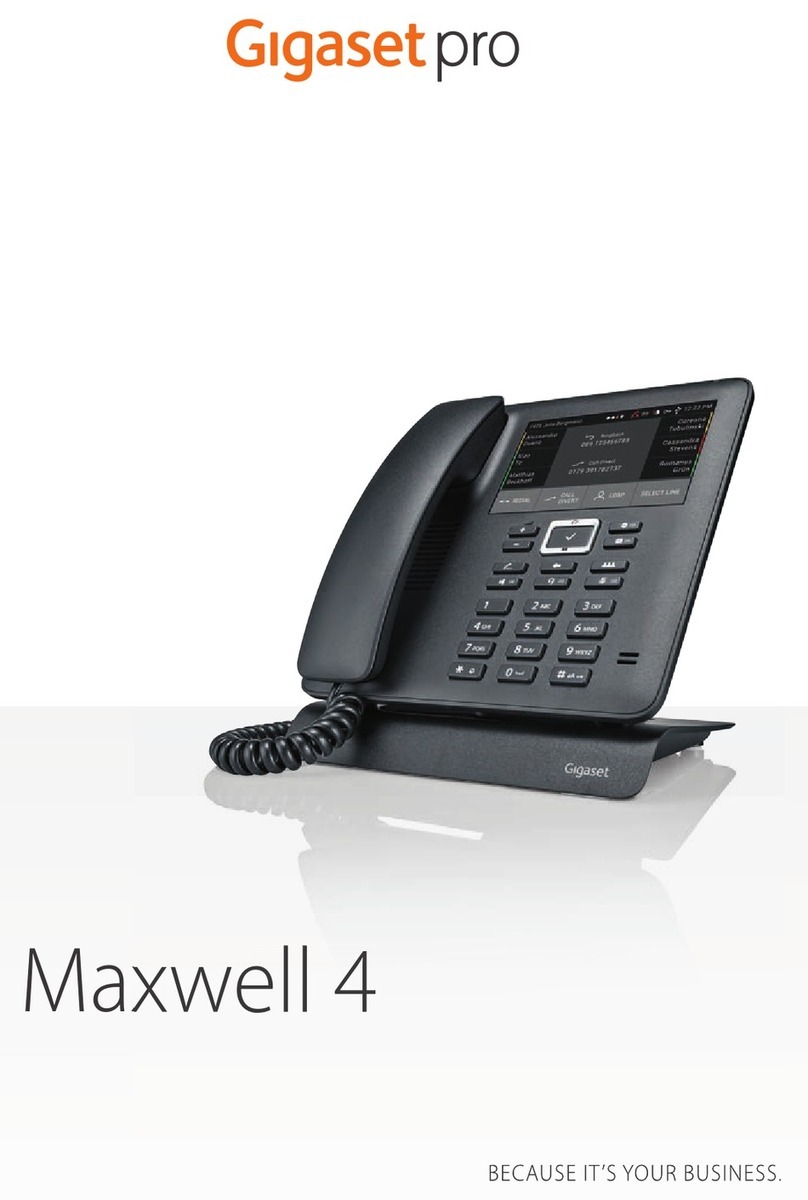
Gigaset
Gigaset pro Maxwell 4 User manual