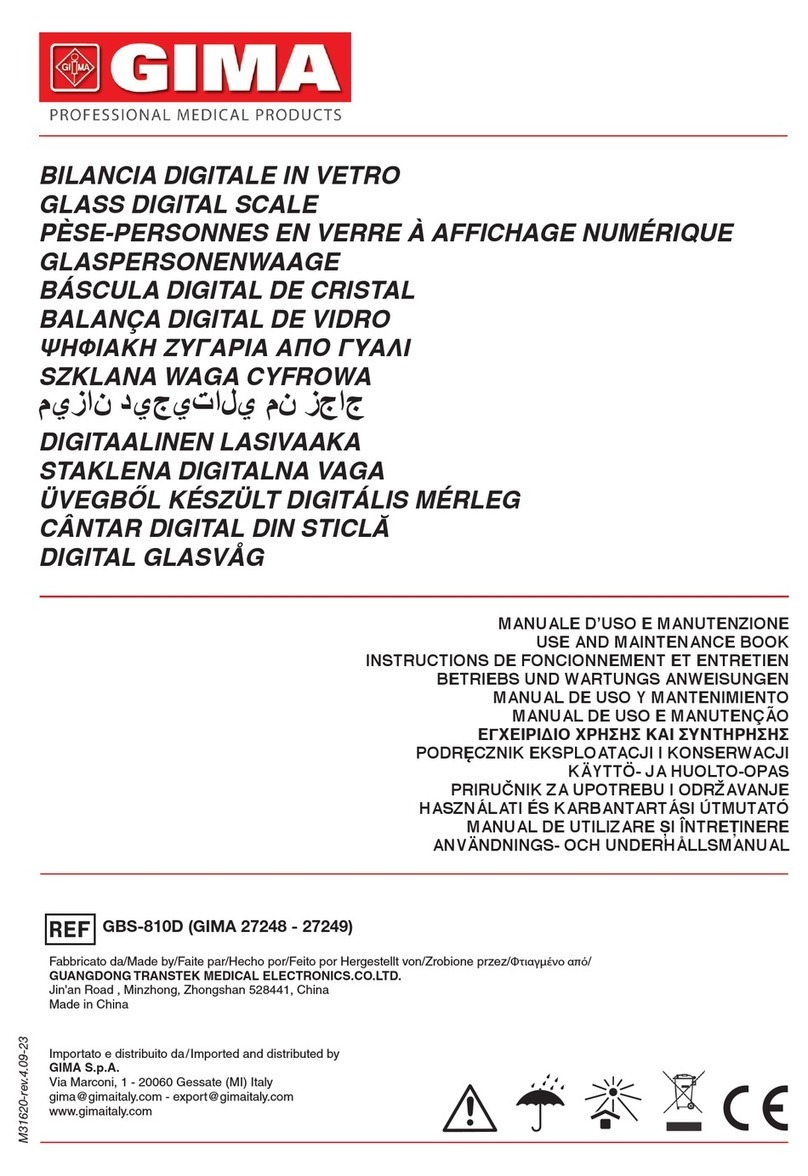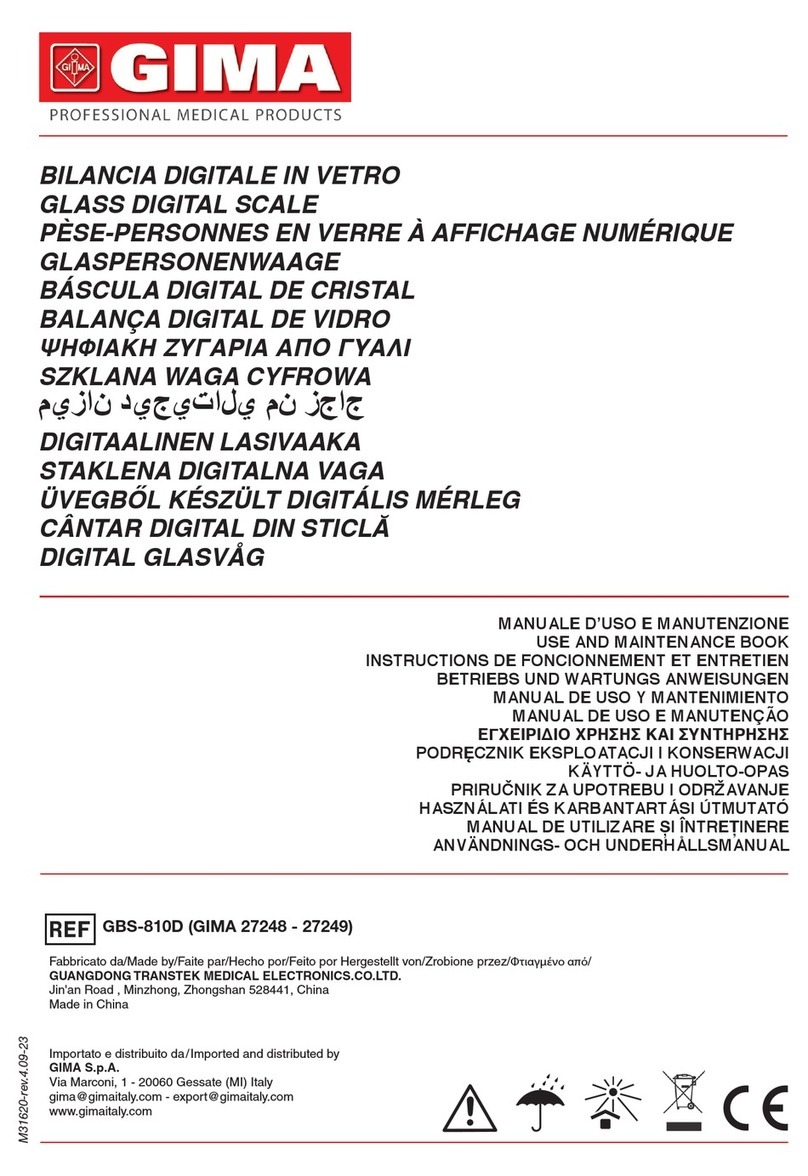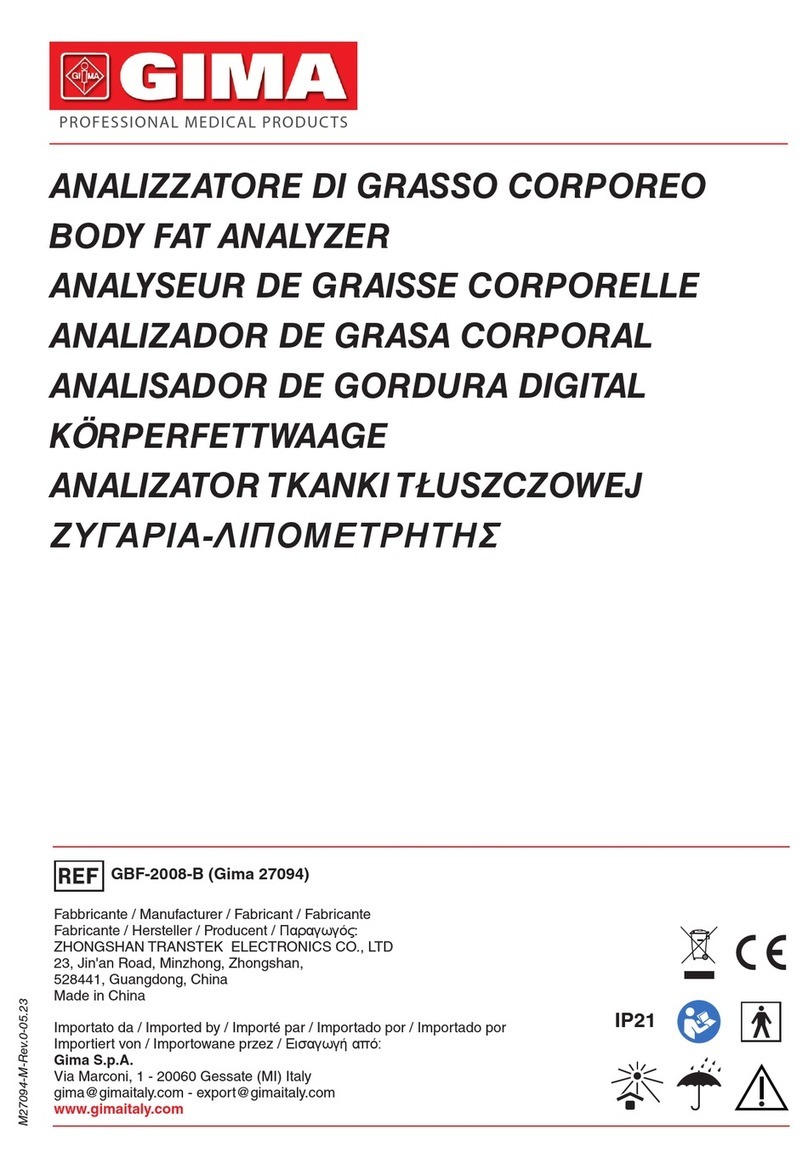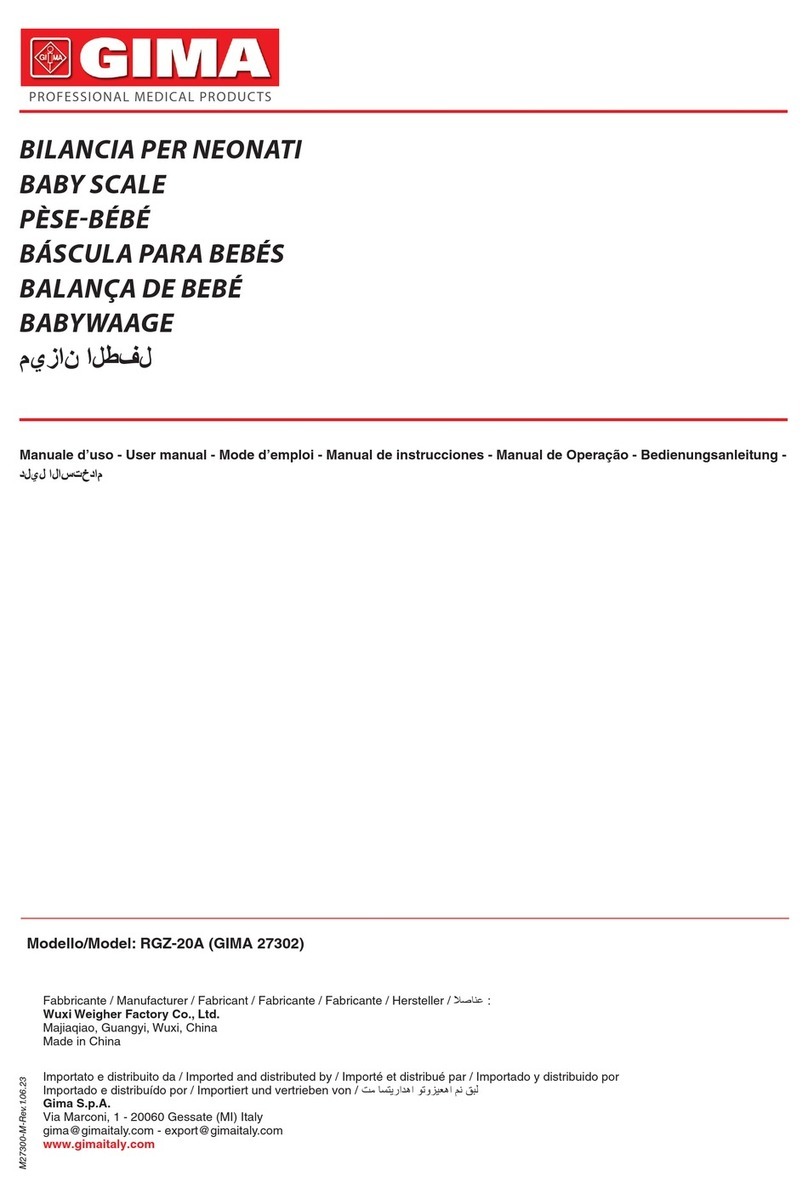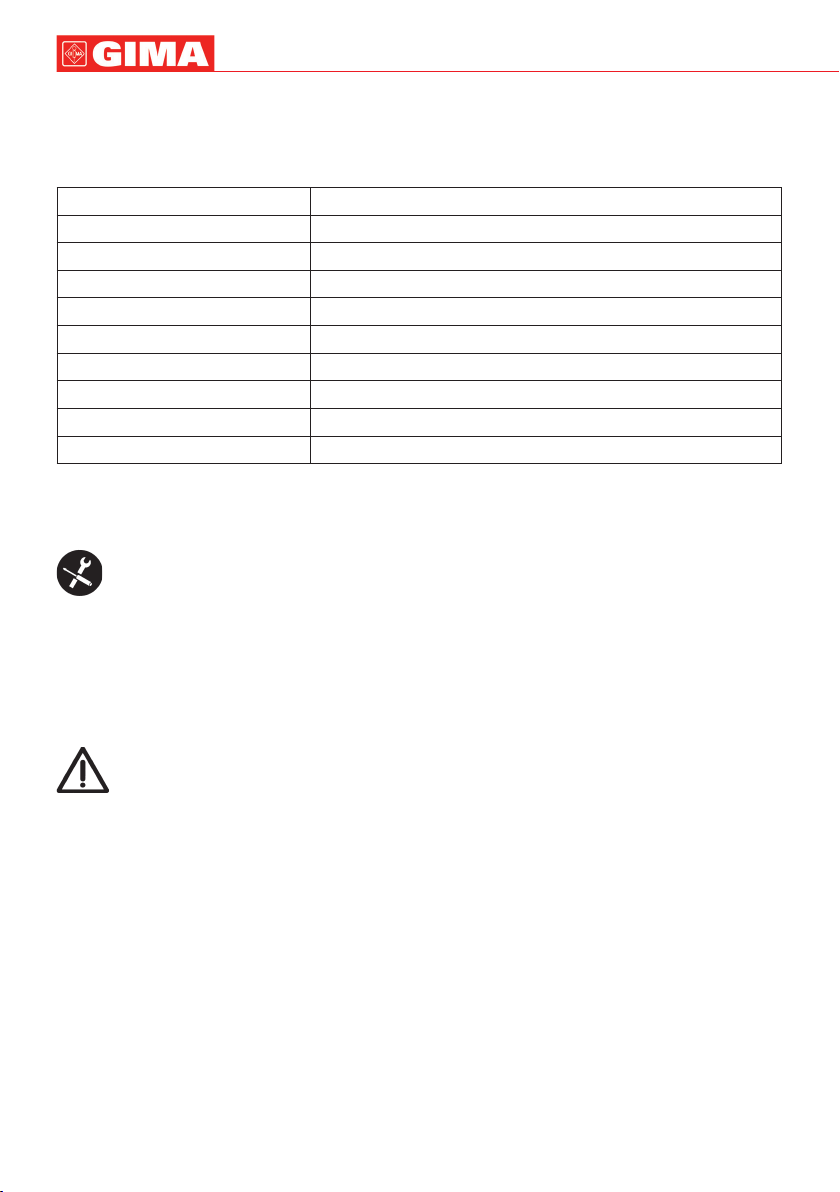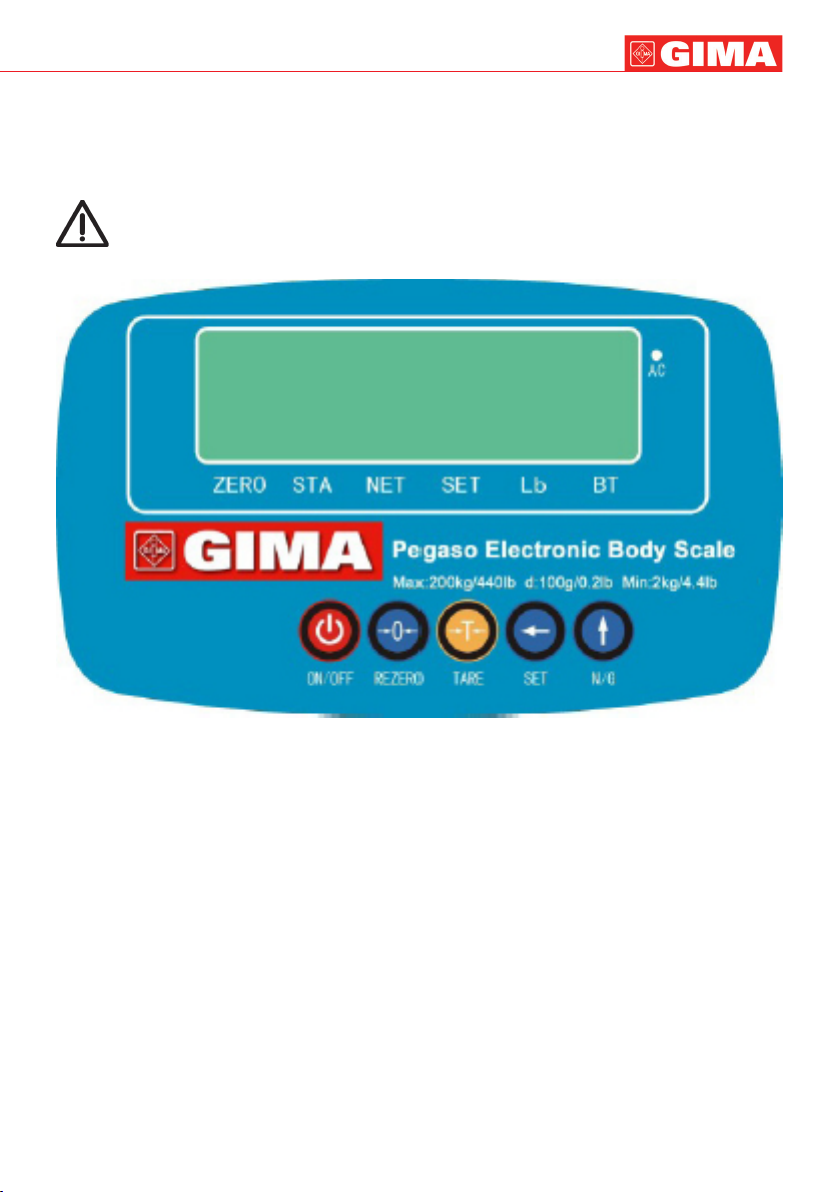12
Standard Weight Calibration
Depress [REZERO] and [←][T ] [T ] key ,entry to calibration mode, this time display windows display
calibration information. (SPAN SW must be ON)
INDICATOR: ● LIGHT ○ FLASH
1: ZERO 2: STA 3: NET 4: SET/HOLD 5: Kg 6: BT 7:AC
OPERATION DISPLAY INDICATOR REMARK
WEIGHT 1 2 3 4 5 6 7
Enter [←][ T ][ T ]while
depressing [REZERO].
888888 ● ● ●
CAL ● ● ● ● Display calibration information and
span DATA
15,000 ● ● ● ●
PRESS [←] and [↑] 5,000 ● ● ● ● Modication Sample Weight,
Depress [ ENTER ] to enter zero
calibration.
PRESS [ ENTER ] 5,000 ● ● ● ●
PRESS [ ENTER ] CAL 0 ● ● Depress [ ENTERR ] to enter zero
calibration.
------ ● ● Zero calibration
PRESS [ ENTER ] CAL SP ● ● ● Depress [ ENTER ] to enter span
calibration.
------ ● ● Span calibration.
5,000 ● ● Calibration is end then return to
weigh mode
MANINTENANCE
The product does not require any special maintenance. The technical life of the scale depends on its
use. Do not use water or liquid products to clean scale, juts use a soft cloth.
Disposal: The product must not be disposed of along with other domestic waste. The users
must dispose of this equipment by bringing it to a specic recycling point for electric and
electronic equipment.
For further information on recycling points contact the local authorities, the local recycling
center or the shop where the product was purchased. If the equipment is not disposed of
correctly, nes or penalties may be applied in accordance with the national legislation and
regulations.
GIMA WARRANTY CONDITIONS
Congratulations for purchasing a GIMA product.
This product meets high qualitative standards both as regards the material and the production. The
warranty is valid for 12 months from the date of supply of GIMA.
During the period of validity of the warranty, GIMA will repair and/or replace free of charge all the defected
parts due to production reasons. Labor costs and personnel traveling expenses and packaging not
included. All components subject to wear are not included in the warranty.
The repair or replacement performed during the warranty period shall not extend the warranty.
The warranty is void in the following cases: repairs performed by unauthorized personnel or with non-
original spare parts, defects caused by negligence or incorrect use.
GIMA cannot be held responsible for malfunctioning on electronic devices or software due to outside
agents such as: voltage changes, electro-magnetic elds, radio interferences, etc.
The warranty is void if the above regulations are not observed and if the serial code (if available) has
been removed, cancelled or changed.
The defected products must be returned only to the dealer the product was purchased from. Products
sent to GIMA will be rejected.
ENGLISH