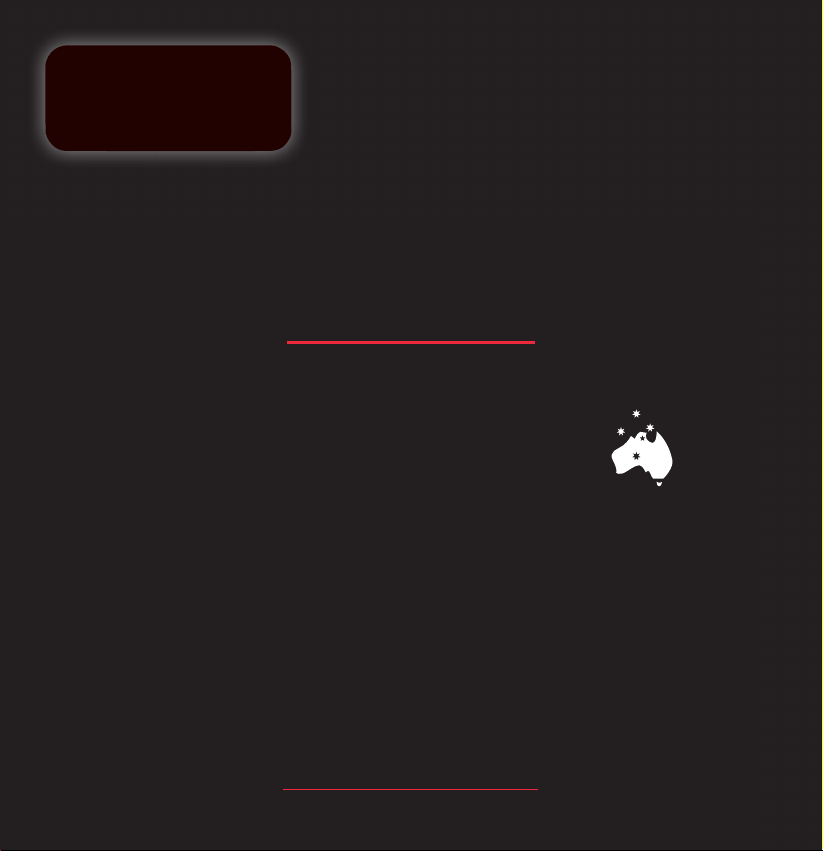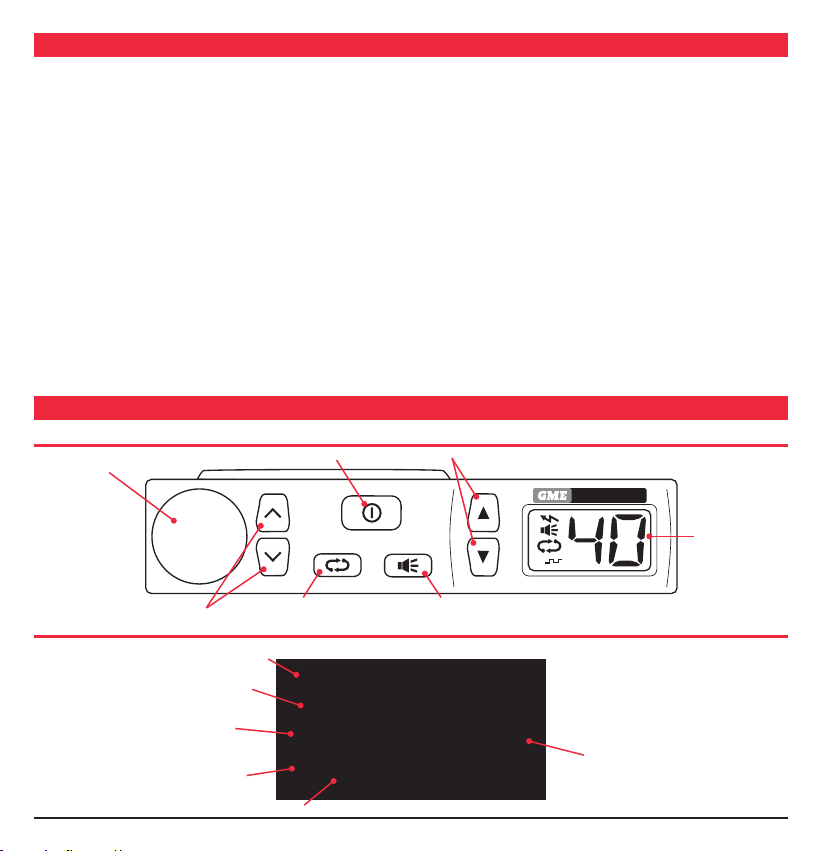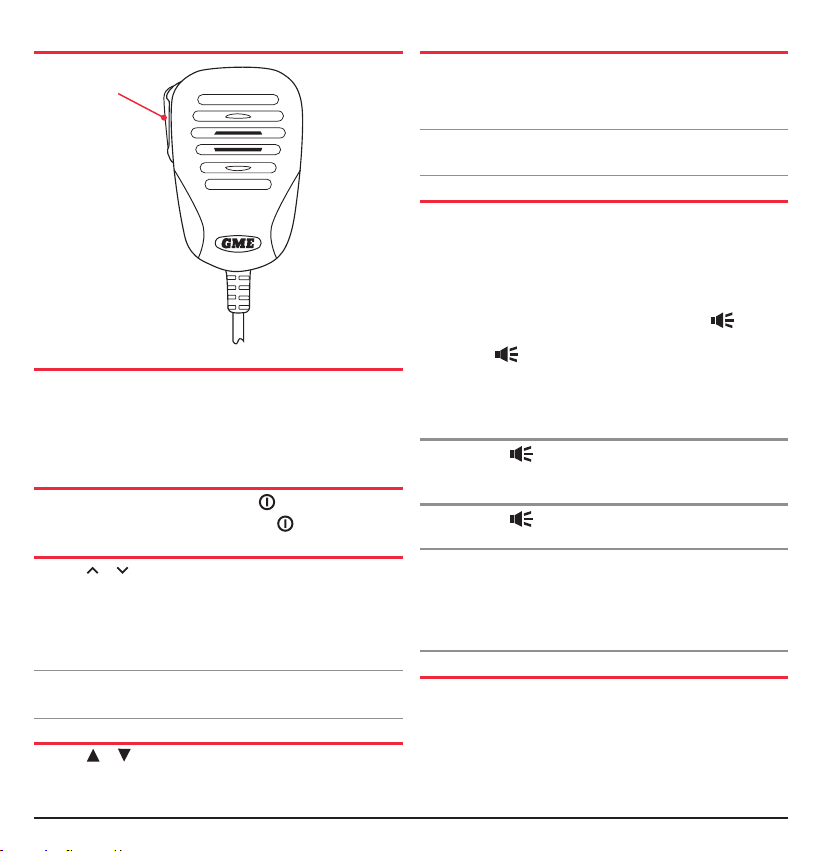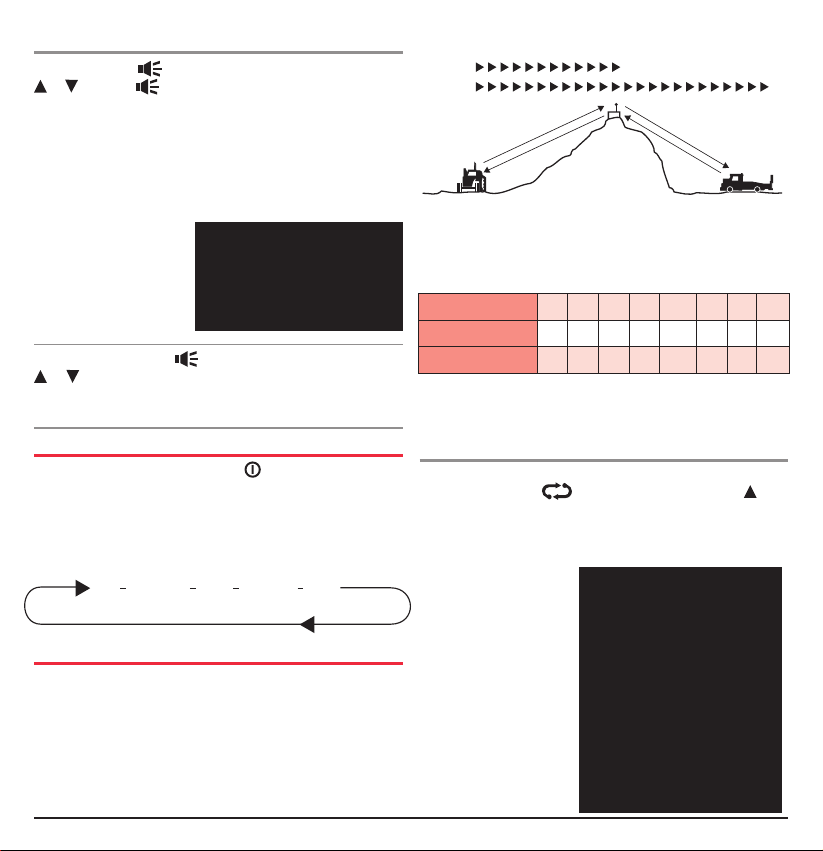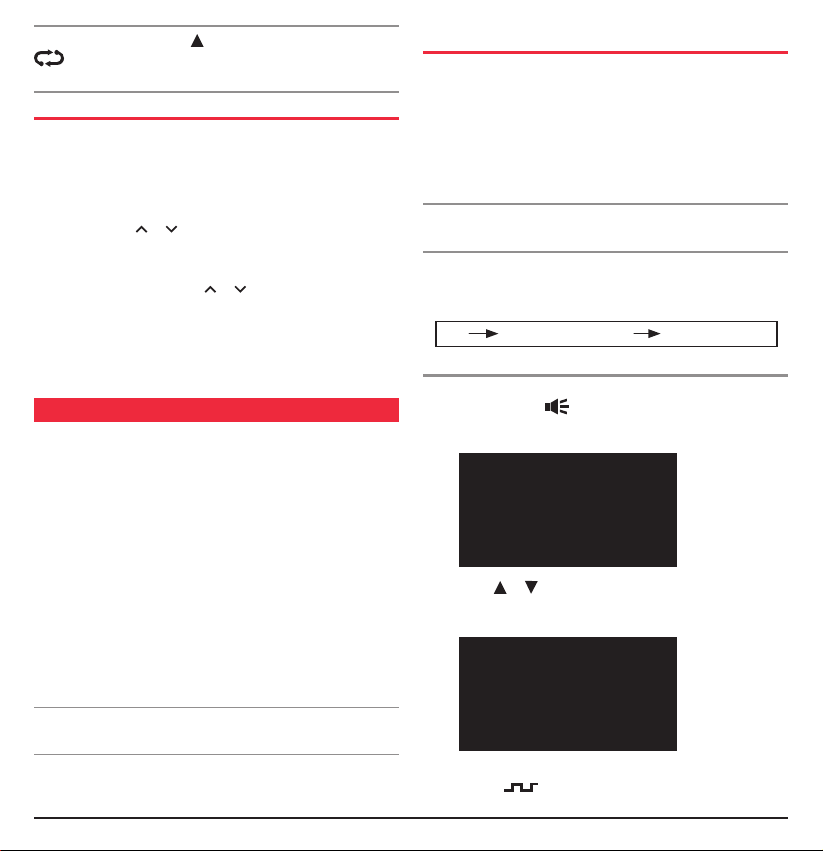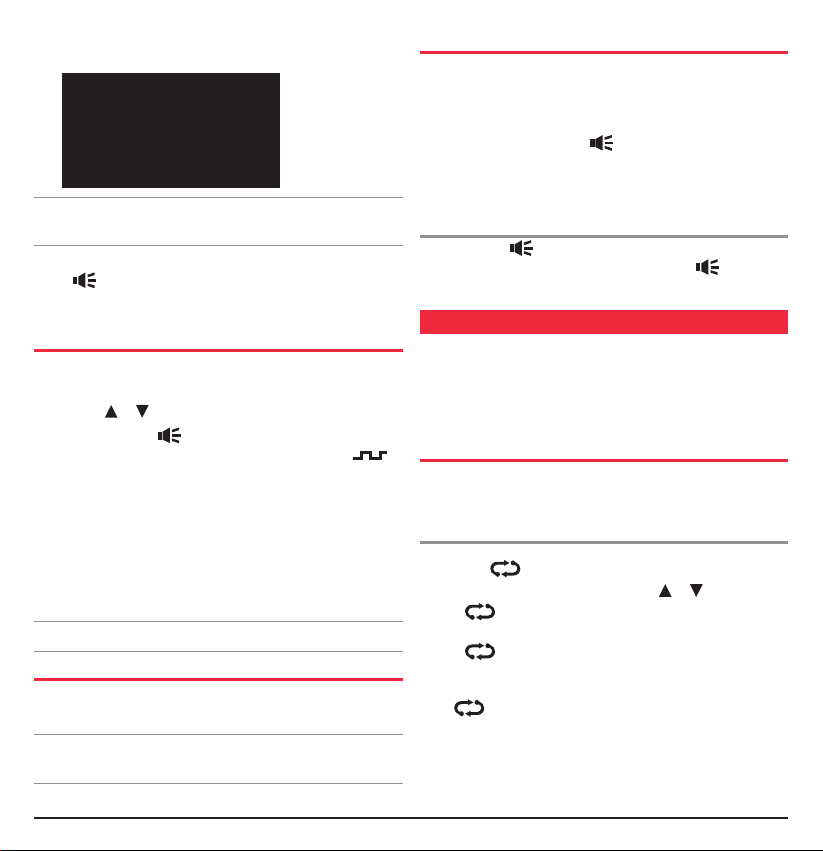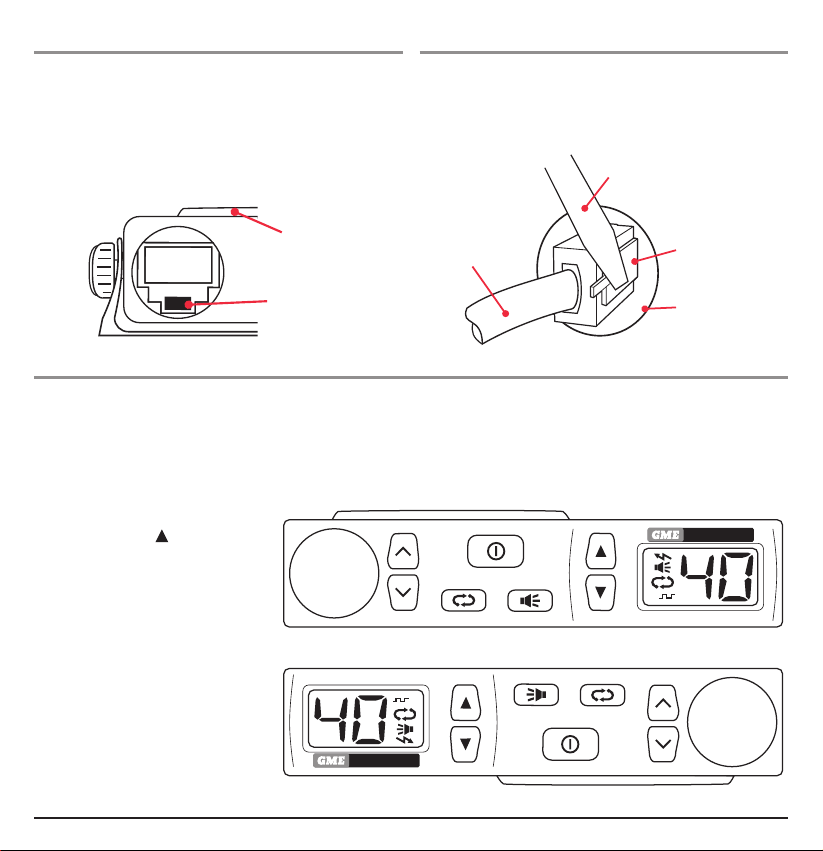PAGE 2 instruction mAnuAl tX3100
Accessories supplied
.
.......................................................................... 2
EmErGEncy chAnnEls............................................................. 2
tElEmEtry chAnnEls............................................................... 2
FEAturEs................................................................................... 3
GEnErAl oPErAtion................................................................. 3
.............................................................. 4
................................................................................. 4
............................................................................... 4
.............................................................. 4
........................................................................ 4
................................................................... 4
............................................................... 4
........................................................................... 5
................................................................ 5
............................................ 6
.............................................................................. 6
......................................... 6
......................................... 7
..................................... 7
....................................................... 7
scAnninG ................................................................................. 7
............................................... 7
.......................................................................... 8
................................................ 8
instAllAtion ............................................................................ 8
............................................................ 8
............................................................... 8
........................................................ 11
...................................................... 11
.......................................................... 11
uhF cB oPErAtinG FrEquEnciEs ........................................... 12
ctcss tonE FrEquEncy chArt.............................................. 12
...................................................................... 13
sPEciFicAtions ....................................................................... 14
....................................................... 15
GmE ..................................................... 15
coNTeNTs
iNTroducTioN
NOTE:
emergeNcy chANNels
Note:
TelemeTry chANNels