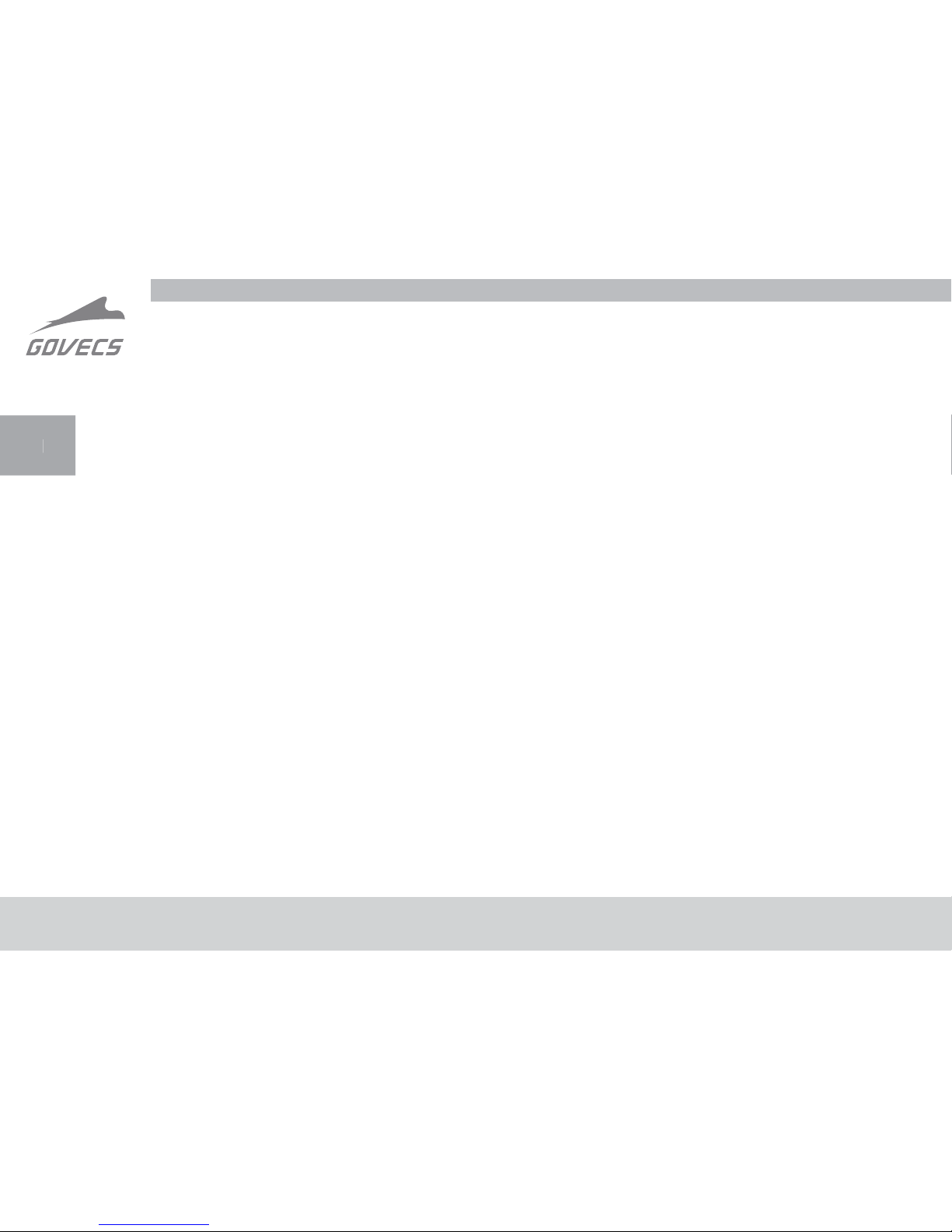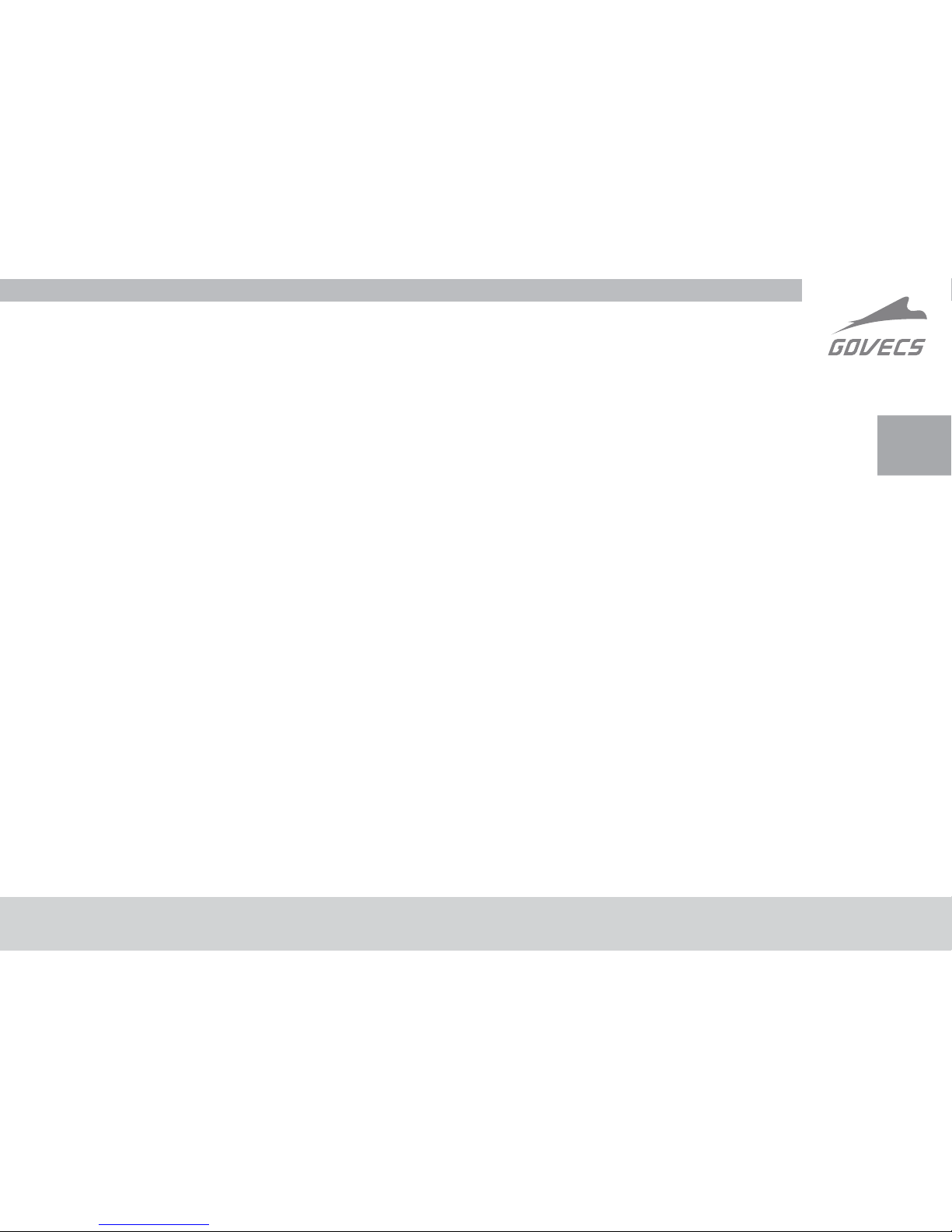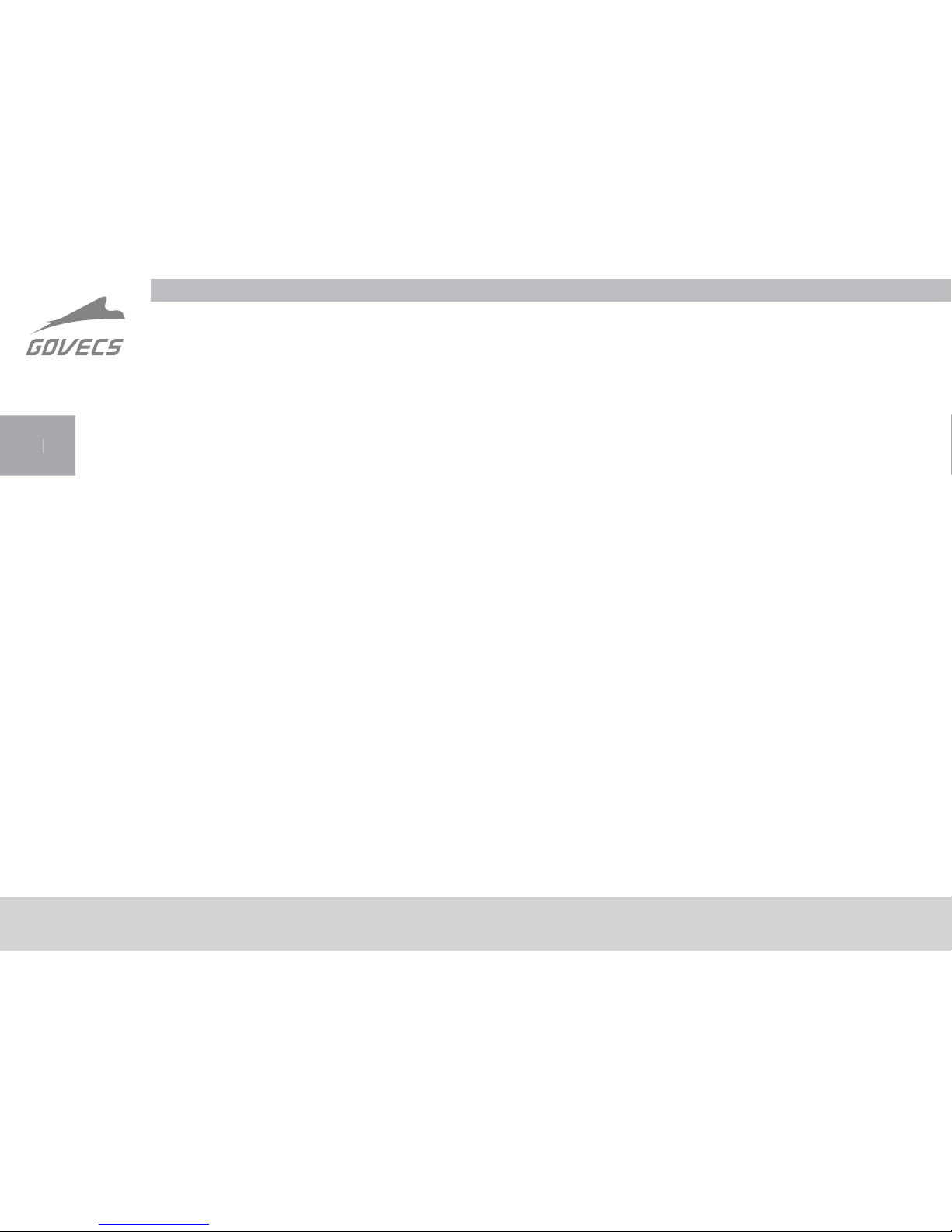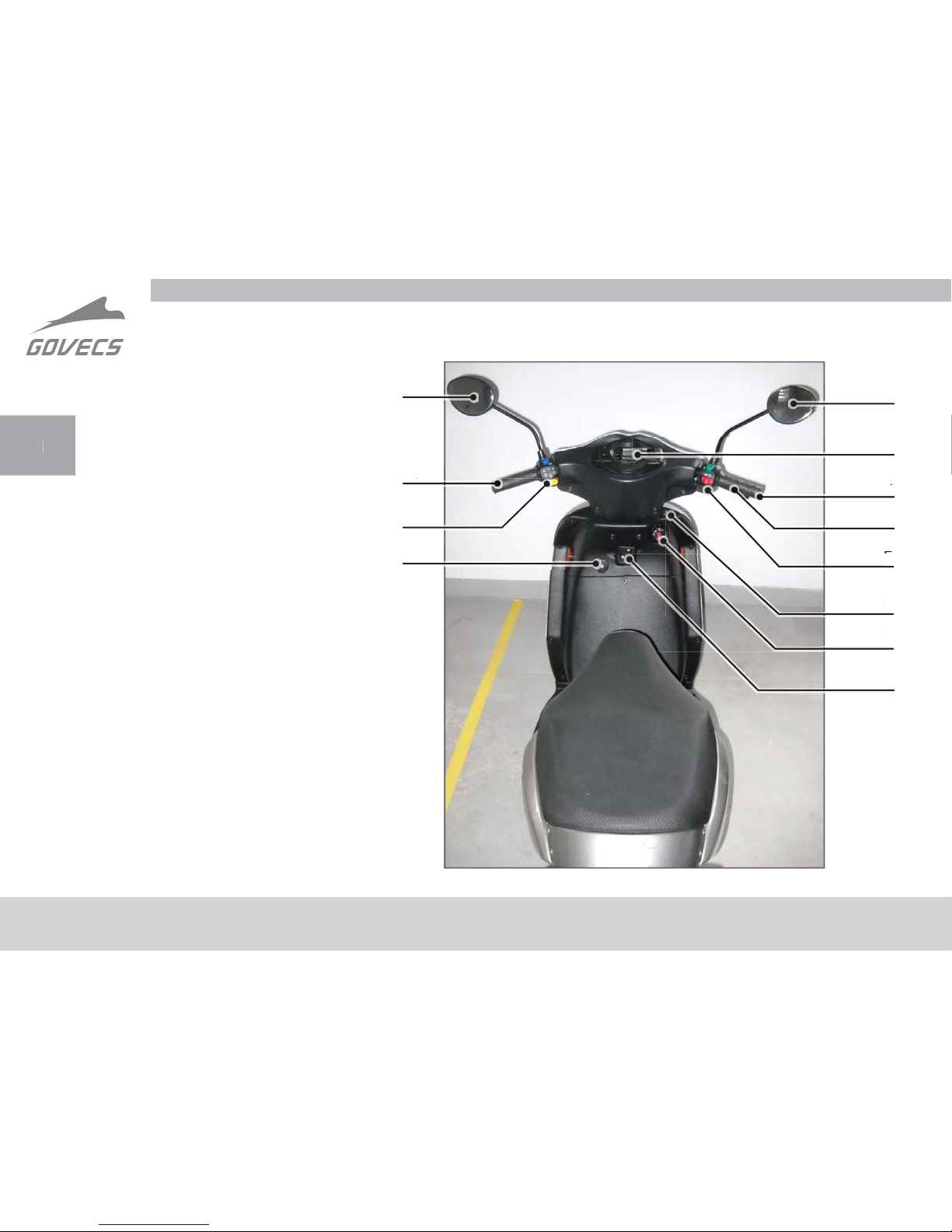1.3 Riding technique
• Vehicle should be ridden carefully and sensibly
• Always hold the handlebars with two hands
• While turning the rider and passenger should tilt along with the scooter
• Particular wariness is recommended while riding on poorly hardened or wet road surfaces
• Pay attention to atypical sounds or behavior of the scooter while riding
1.4 Carrying cargos and passengers
• In order to carry objects or bags one should explicitly use top case, under seat trunk or a
hook for bags. The maximum weight allowance for top case is 5 kg.
• Maximum scooter weight allowance must not be exceeded (150kg including passengers’
weight)
• The scooter is allowed to carry maximum 2 persons
1.5 After riding
• Check if the battery needs charging
Riding with low level of battery significantly decreases its life.
Battery life can be extended by recharging it each time with use of originally installed
GOVECS charger. There is no risk of overcharging, because after reaching maximum
charging level the charger disconnects automatically (even though the fen is still
working).