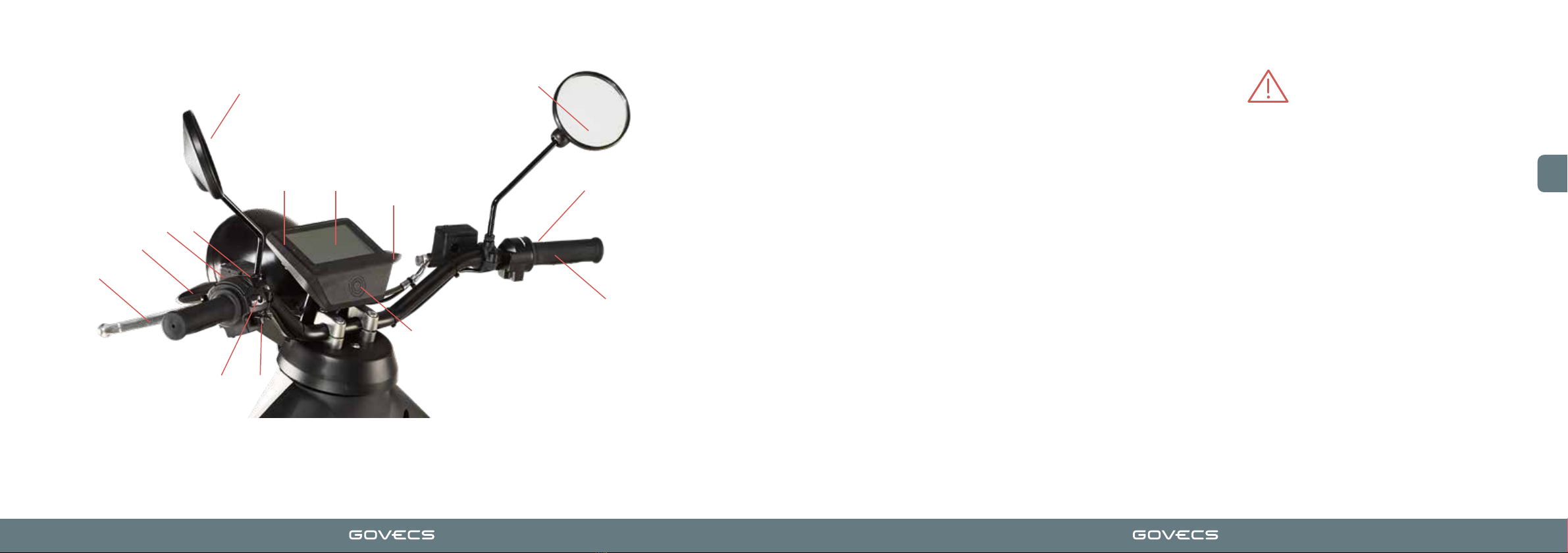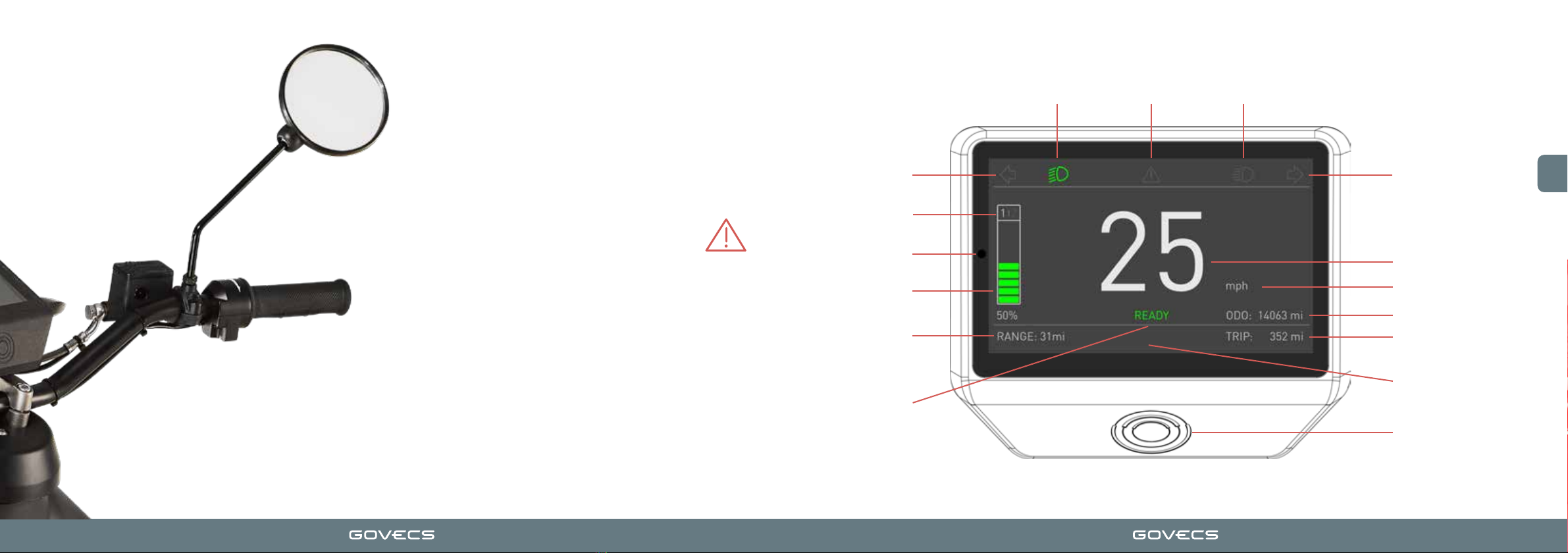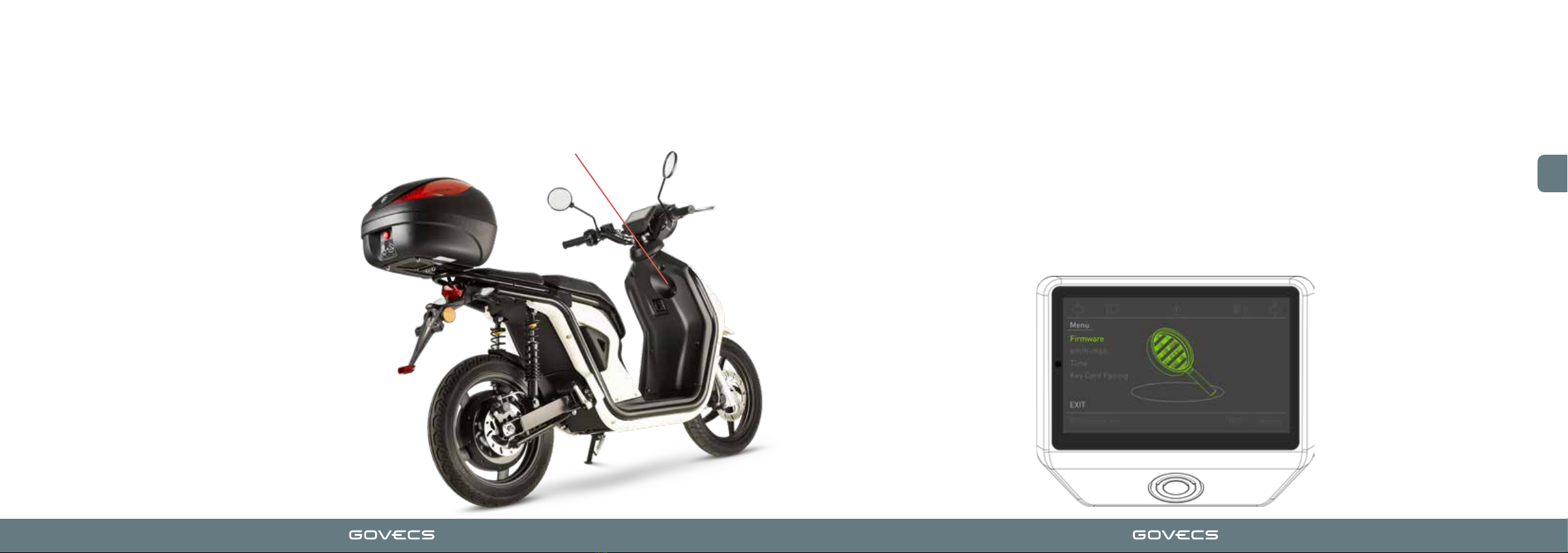6 7
SAFE RIDING
BEFORE FIRST USE
Before first use of the scooter charge the battery
to 100%!
PRERIDE ACTIVITIES
Before riding the scooter make sure that:
• The battery is sufficiently charged.
• The lights, turn signals and horn function properly.
• The mirrors are adjusted for your (driver's) convenience.
• The tires have correct air pressure and proper tread depth.
• The brakes work properly.
• The brake fluid level is correct.
• The brake pads and discs are not worn out.
• The handlebar turns fully left and right without resistance.
CLOTHING
• Always wear a homologated motorcycle helmet.
• Wear safe, tight-fitting and comfortable clothing (optional:
kidney belt).
• Wear proper boots (no high heels, flip-flops, or similar open
footgear).
RIDING TECHNIQUE
• Always follow traffic regulations.
• Hold the handlebar with both hands.
• Take special caution when riding on wet surfaces, dirt,
cobblestone, ice or snow.
• Do not use cell phones or other devices that may cause a
distraction while riding.
• When the motor, motor controller or battery/-ies get overheated,
a warning message will appear on the screen, while the power
of the scooter will be temporarily reduced until the temperature
returns to a normal value.
CARGO AND PASSENGERS
• Maximum scooter weight must not exceed 275 kg (That means
a maximum of 2 batteries, a driver of 75 kg & cargo of 87 kg are
allowed on the scooter).
• The scooter is allowed to carry 1 person (1 seat version) or 2
people (2 seat version).
AFTER RIDING
• Check if the battery needs charging.
• Leave the scooter in a place where it is safe from theft
orvandalism and where it doesn’t block the traffic.
• Park the scooter where it is safe from rain and humidity.
PRODUCT AND PARTS
Standard equipment
GOVECS Flex 2.0:
Scooter GOVECS Flex 2.0 (x1)
User Manual GOVECS Flex 2.0 (x1)
Battery (x1)
Charger (x1)
Master NFC Card (x1)
Key NFC Card (x2)
Seat keys (x2)
Optional equipment GOVECS Flex 2.0
(includes mounting hardware):
Top case (x1)
Passenger footrest (x2)
Passenger seat (x1)
Please check the contents of the package carefully and make sure that all parts are complete and undamaged. If a part is
missing or damaged, please contact us via our serviceplatform: support.govecs.com.
Please also check whether the chassis number on the data confirmation sheet matches the chassis number on your vehicle.
EN