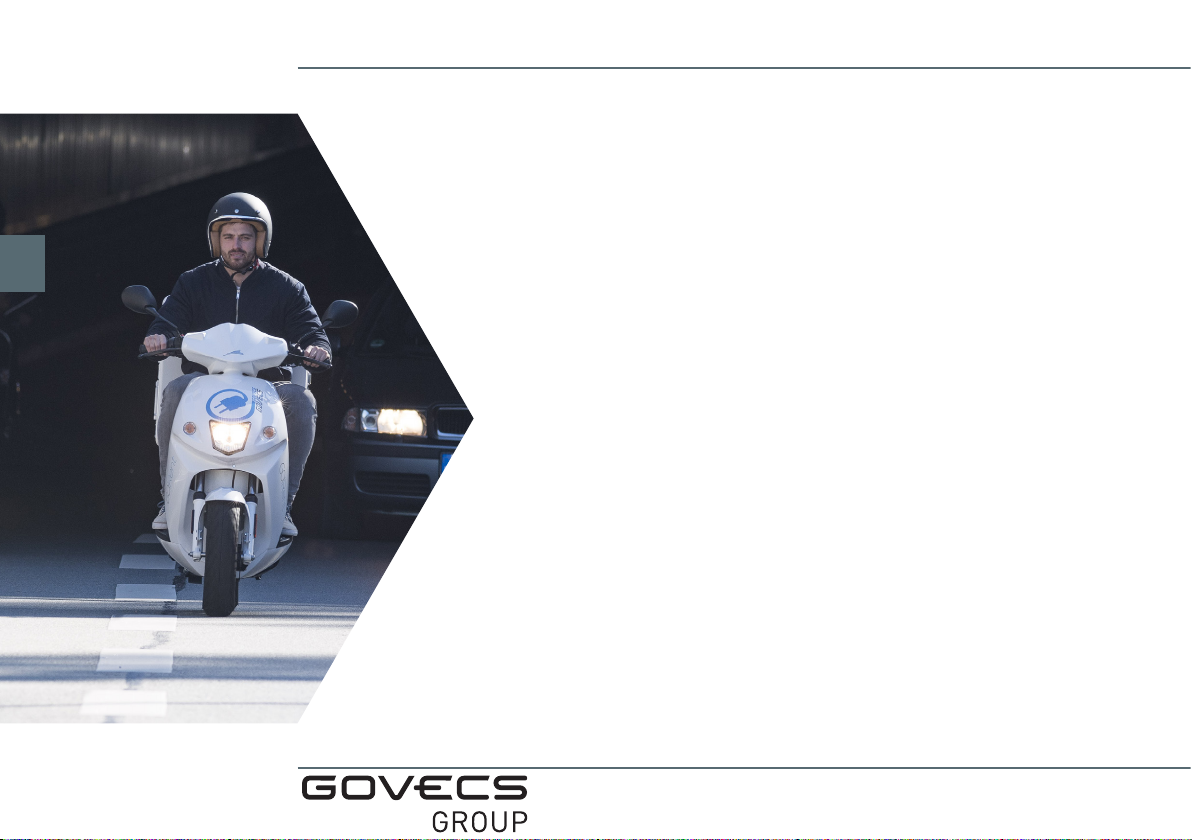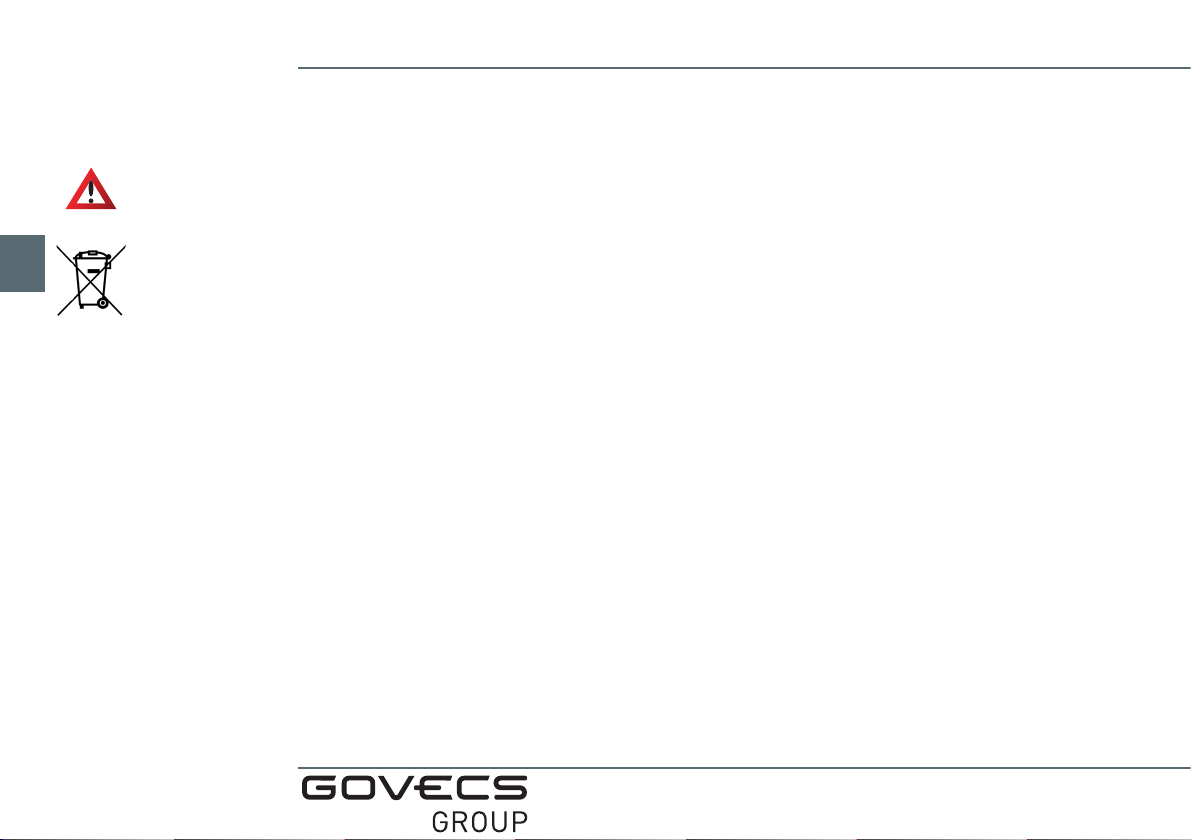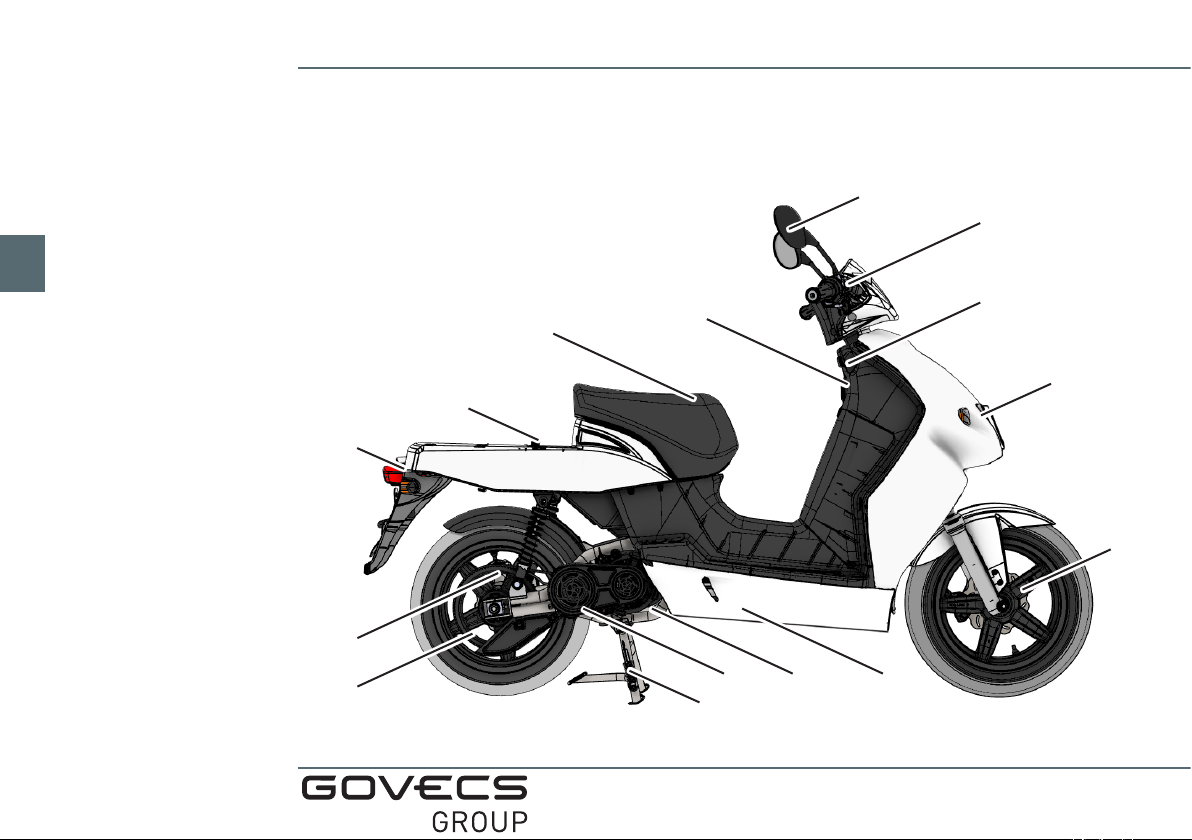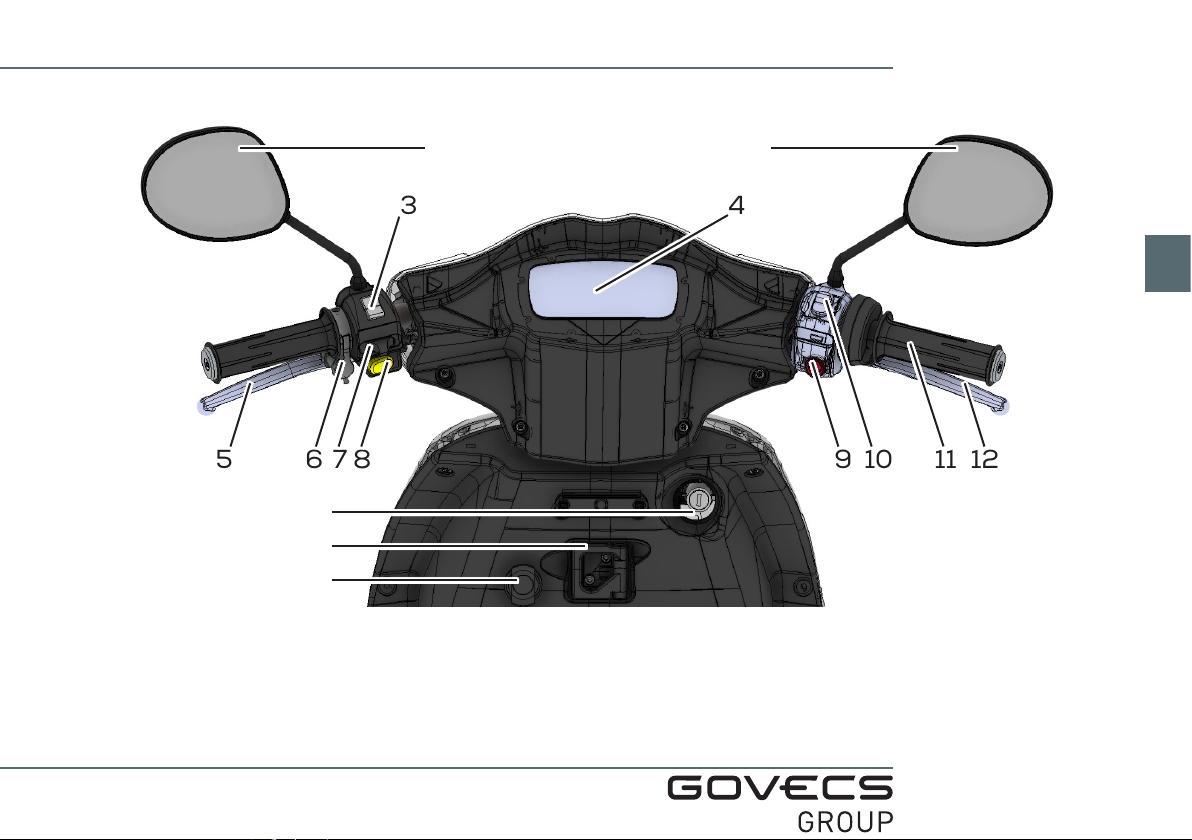1
Table of contents
Basic information
Introduction...............................................................................................2
Model information...................................................................................3
Safety..........................................................................................................4
Safe riding .................................................................................................5
Vehicle overview
Main components....................................................................................6
Steering elements...................................................................................7
Rear compartment.................................................................................8
VIN & statutory plate.............................................................................9
Controls
Left hand controllers ...........................................................................10
Right hand controllers..........................................................................11
Display - elements................................................................................12
Display - data.........................................................................................13
Display - settings ..................................................................................14
Starting up the scooter.......................................................................15
Ignition.......................................................................................................16
External components
Centre stand........................................................................................... 17
Trunk & cargo rack................................................................................18
Bag hook...................................................................................................19
Mirrors......................................................................................................20
Electric system
Charging the battery...........................................................................21
Fuses & 12V battery............................................................................22
12V socket ...............................................................................................23
Safety equipment
Lights ........................................................................................................24
Tyres..........................................................................................................25
Brakes.......................................................................................................26
Brake fluid level..................................................................................... 27
User instructions
Taking care of the vehicle..................................................................28
Technical data
Specification sheet..............................................................................29
Maintenance schedule .......................................................................30
Service booklet.......................................................................................31
Final notes
Contact ....................................................................................................34
EN