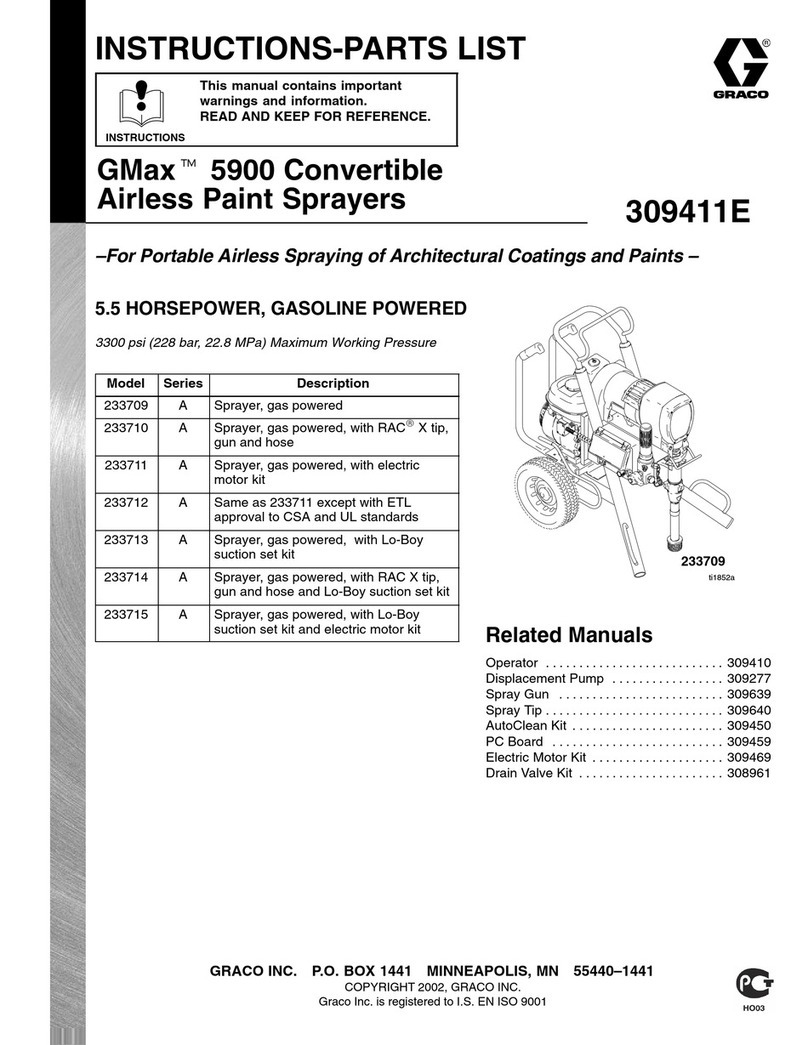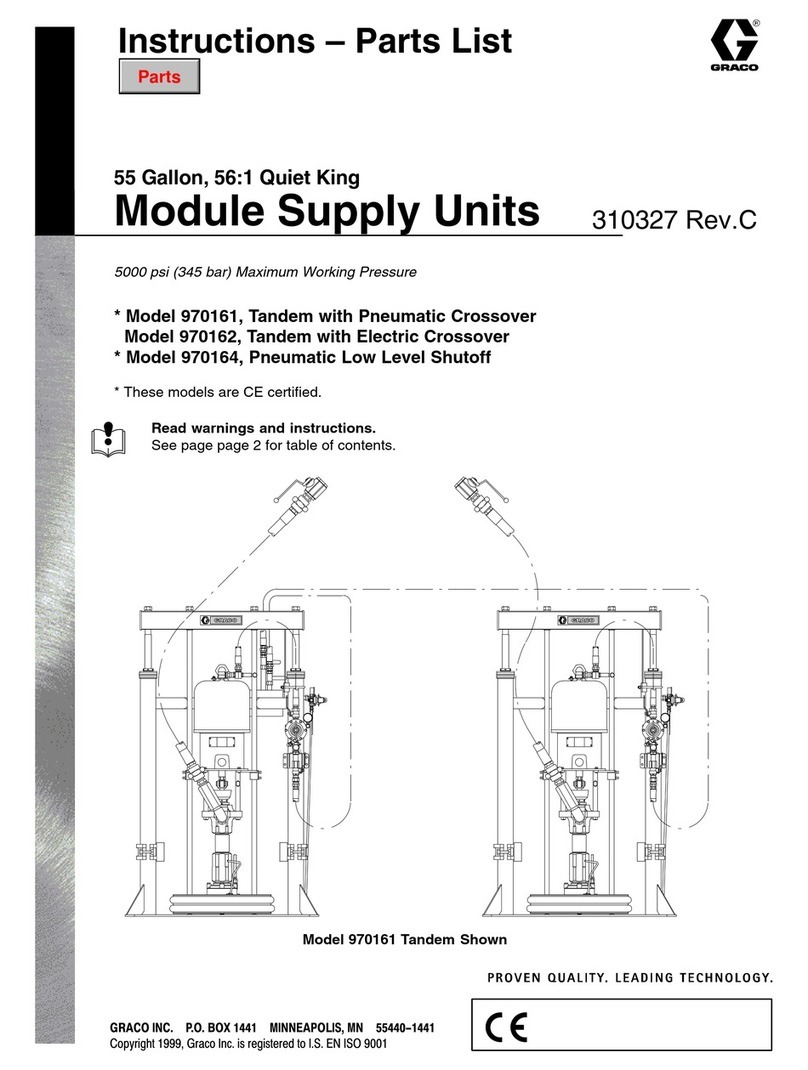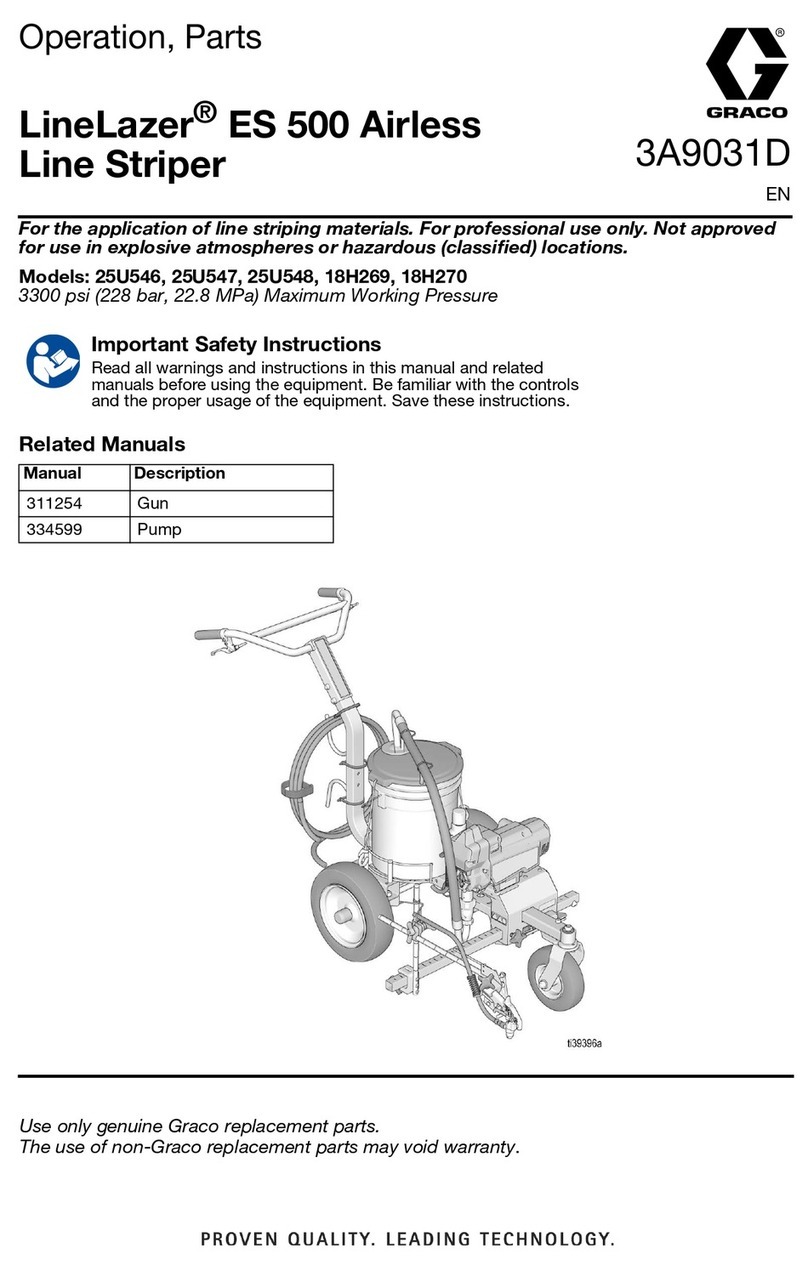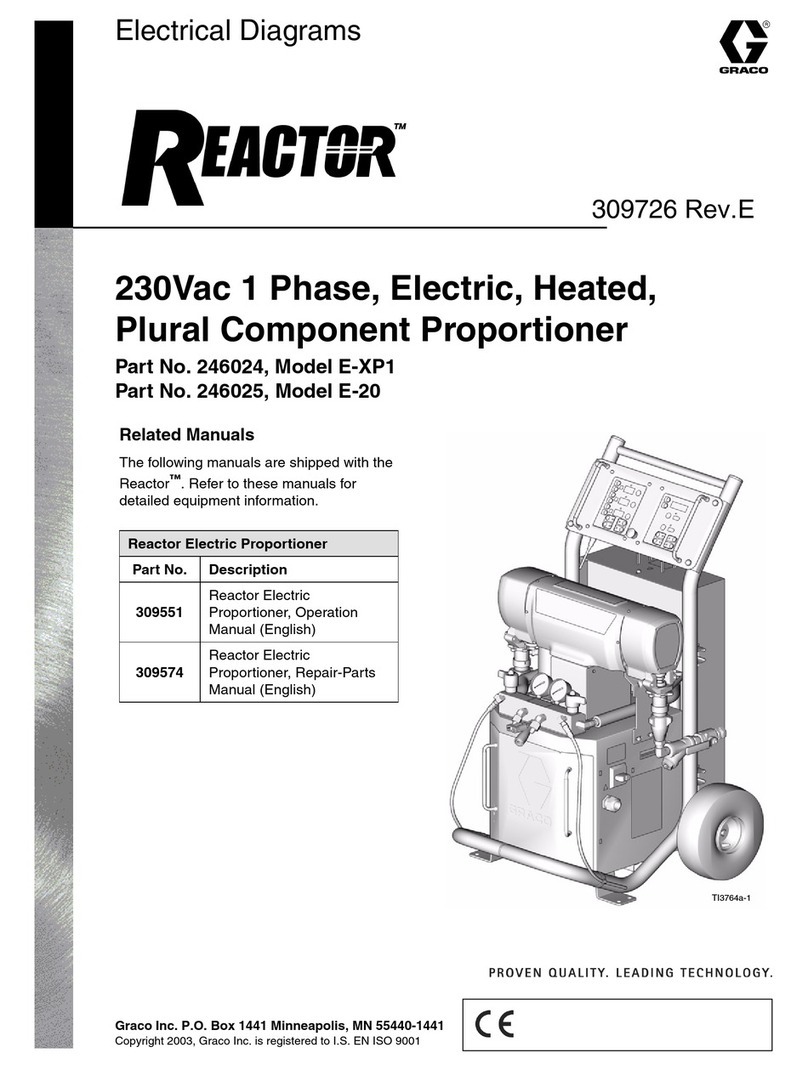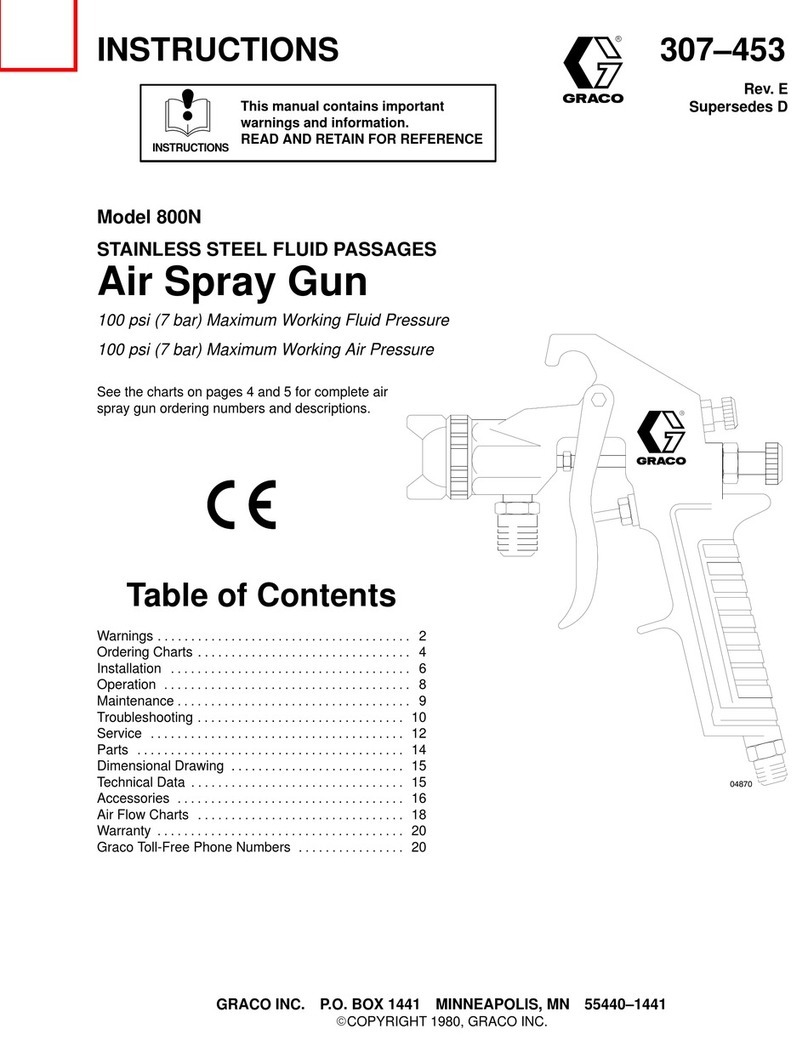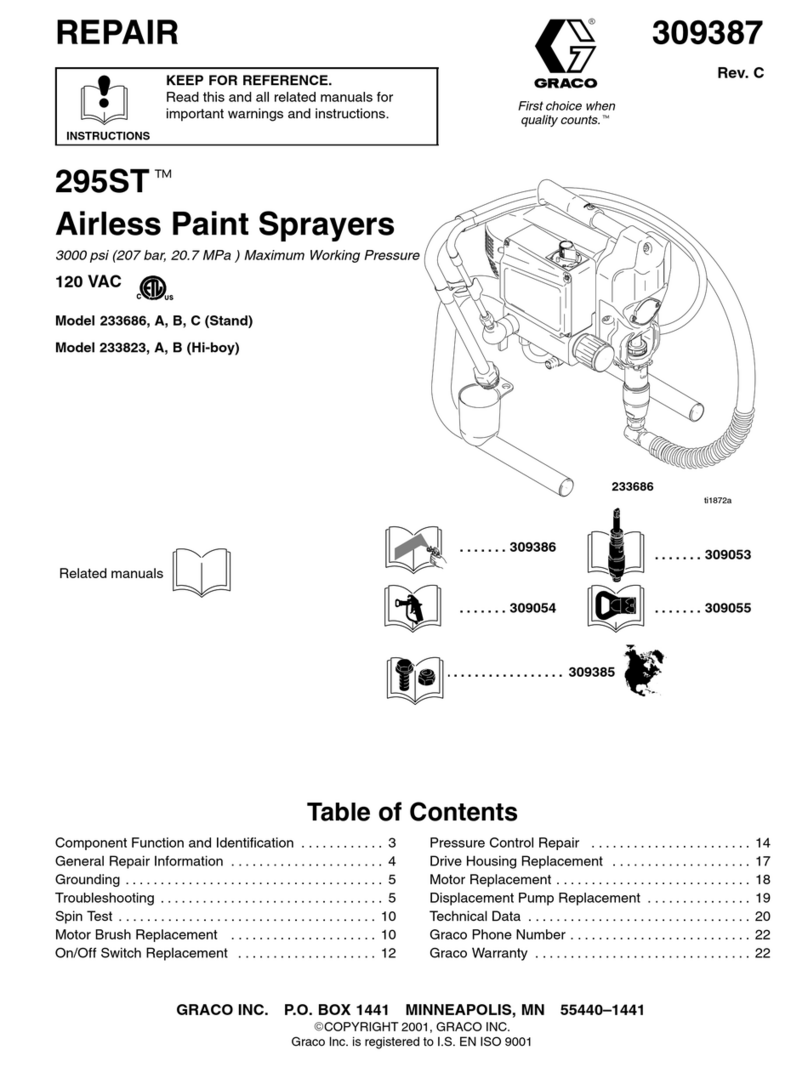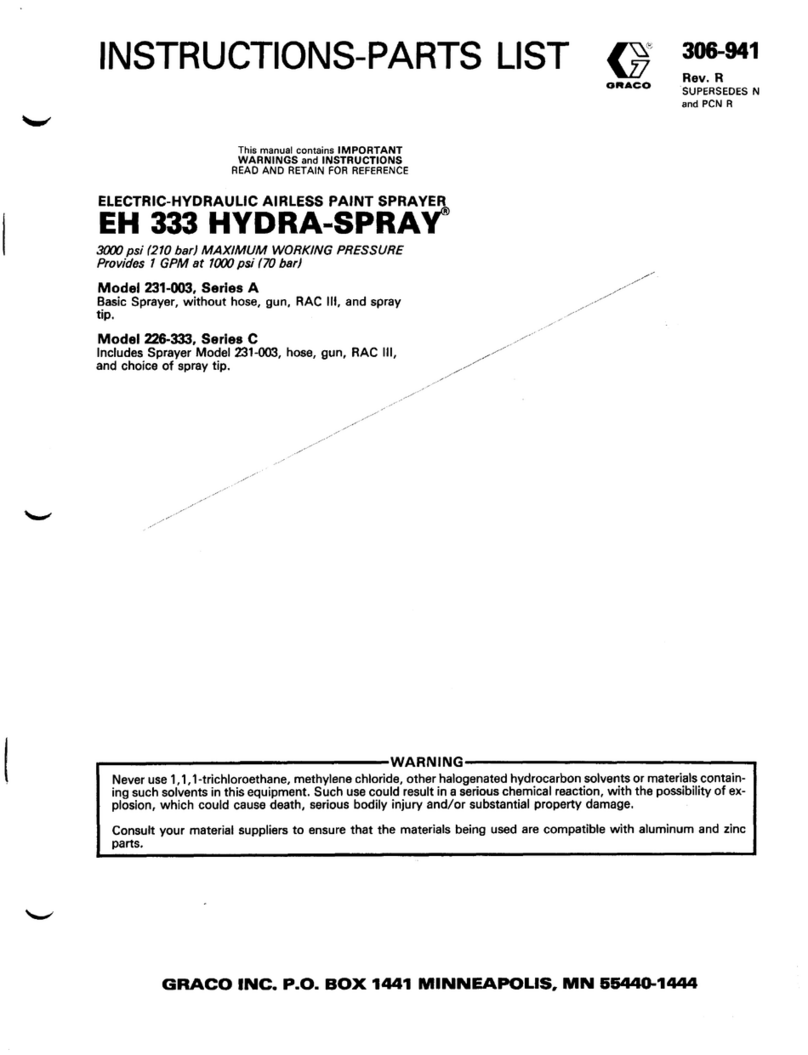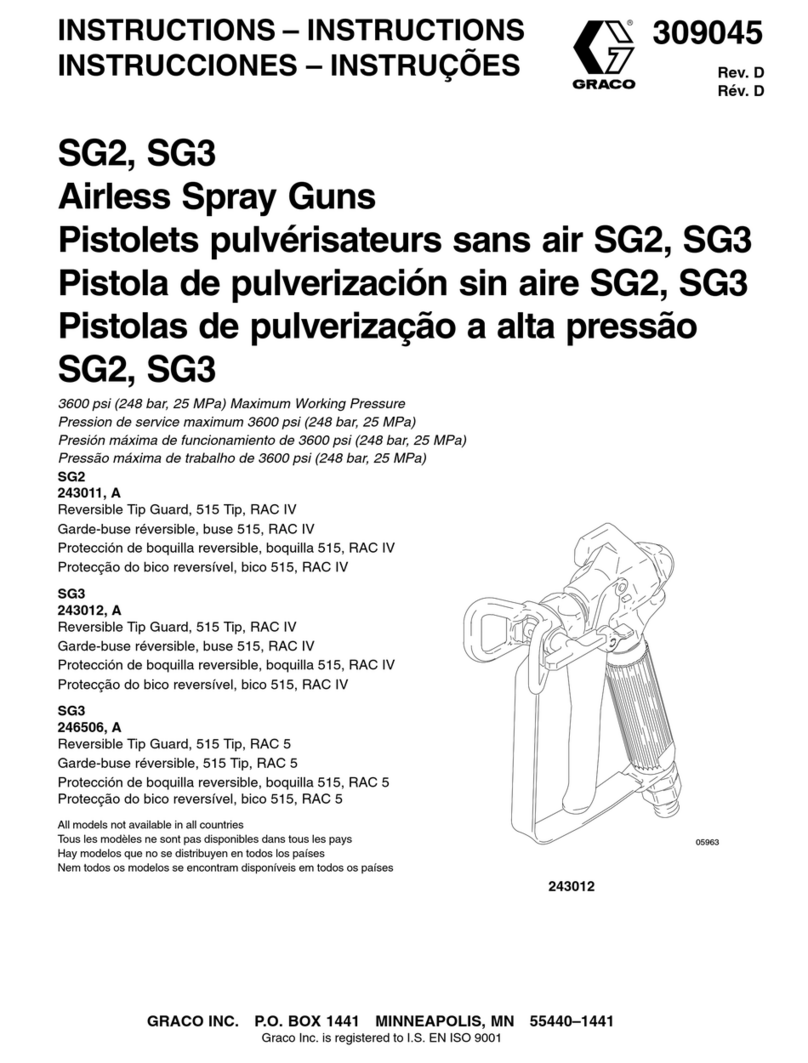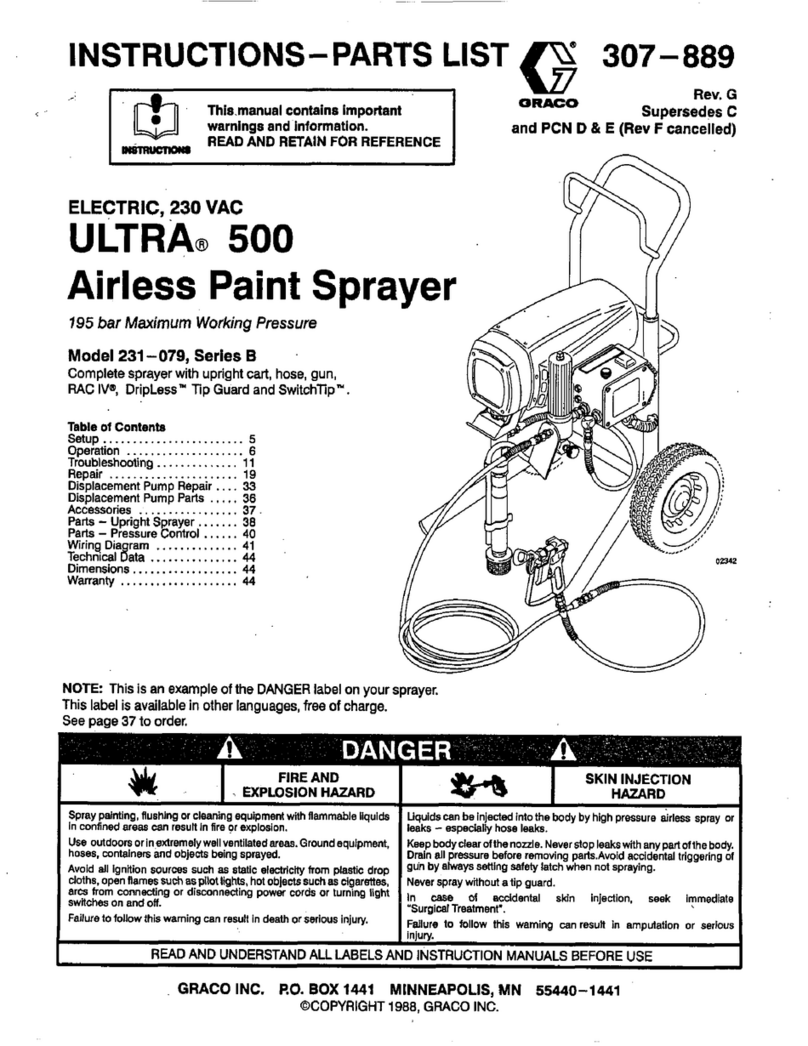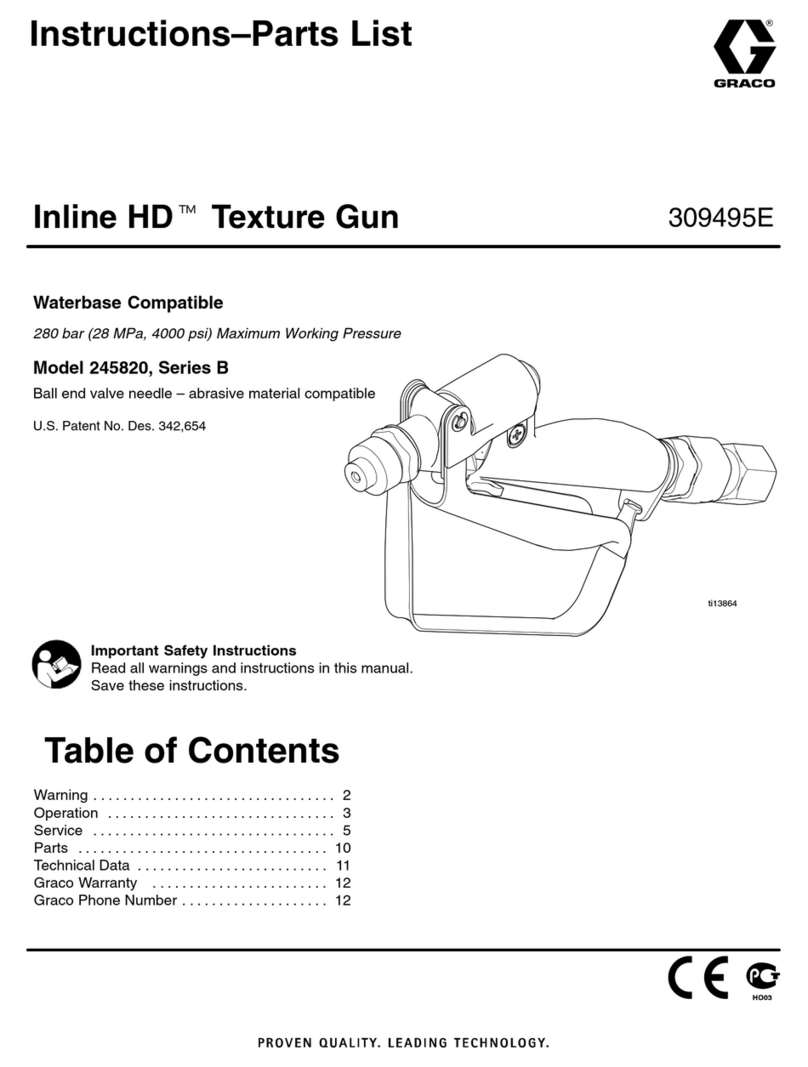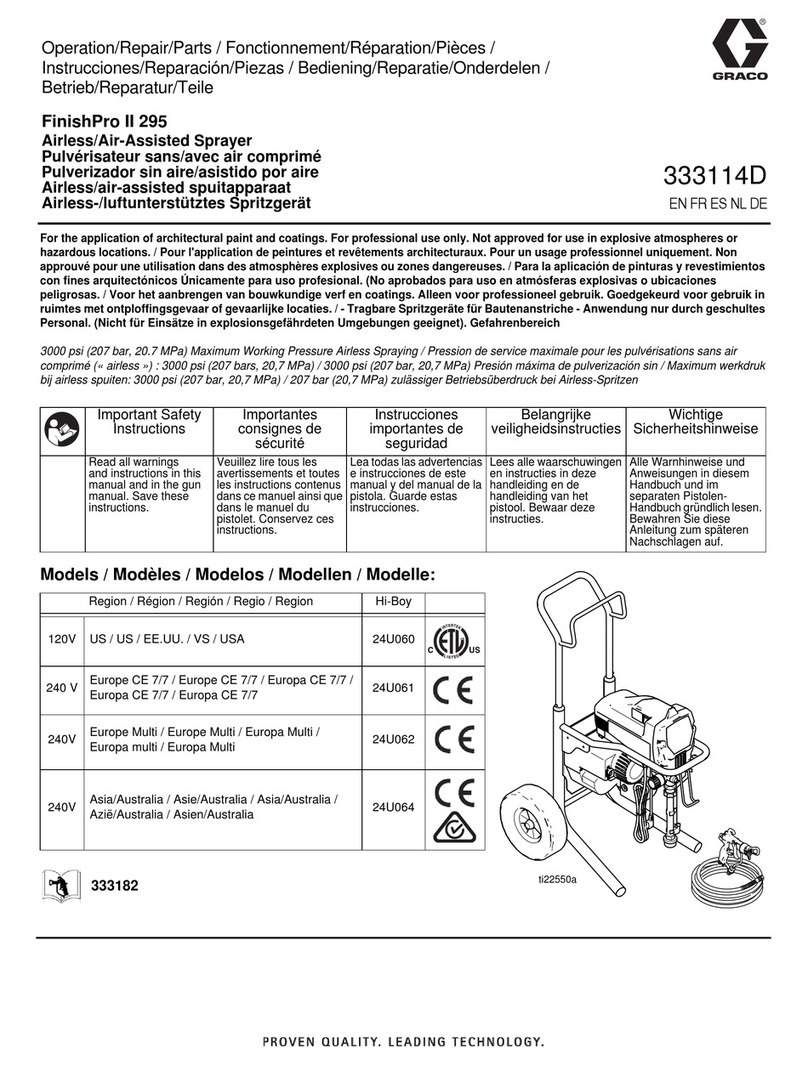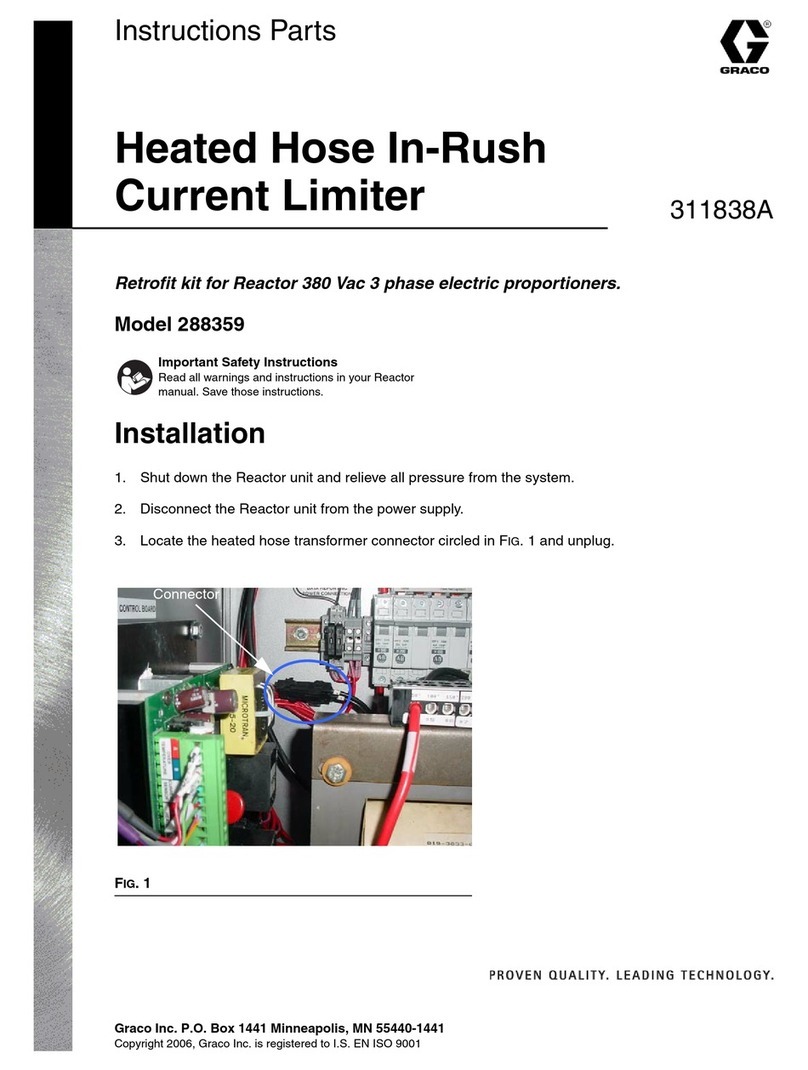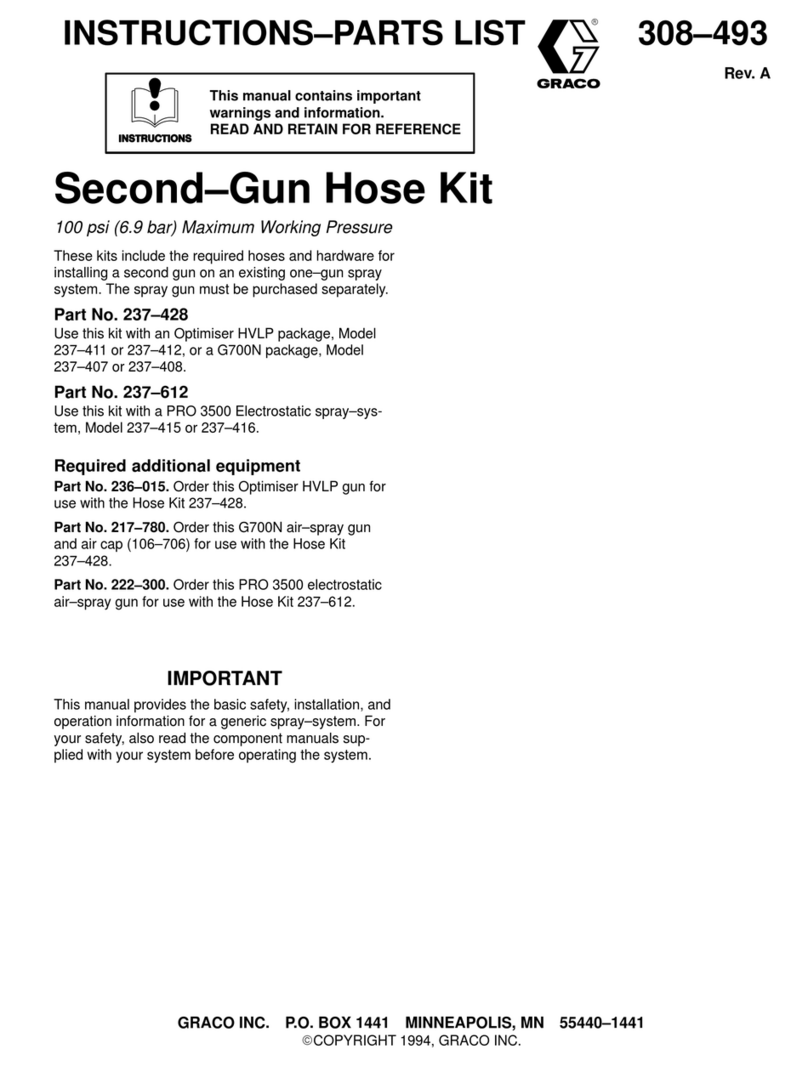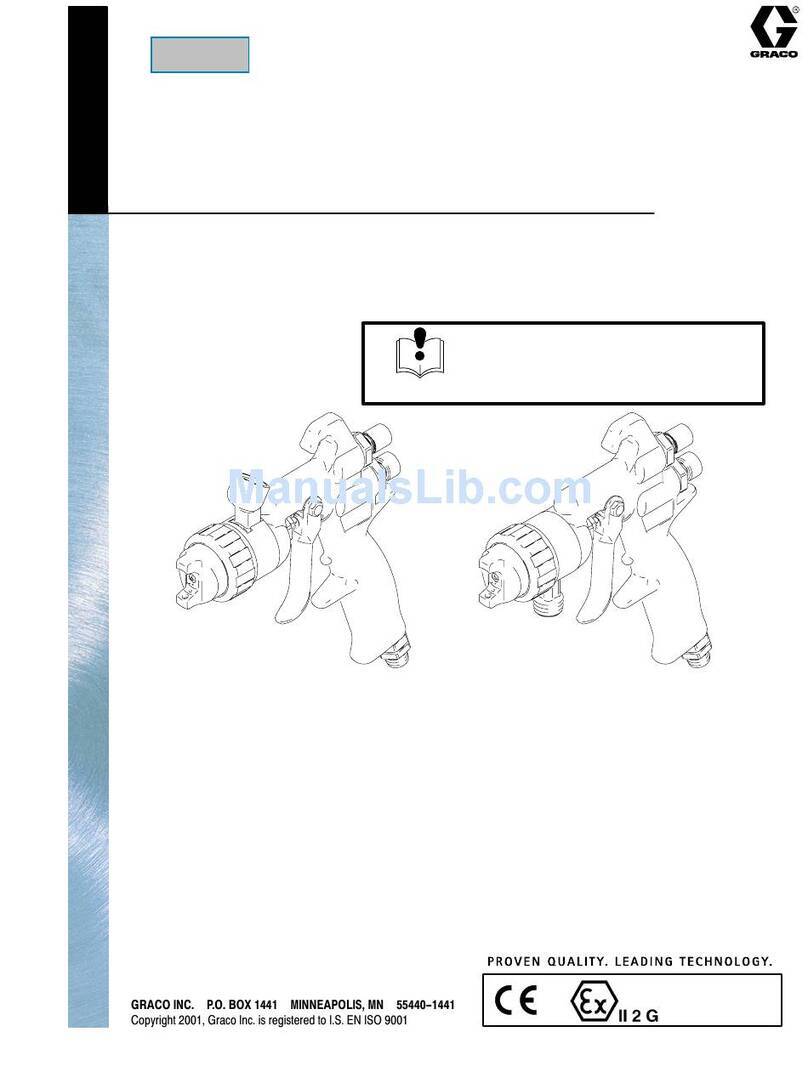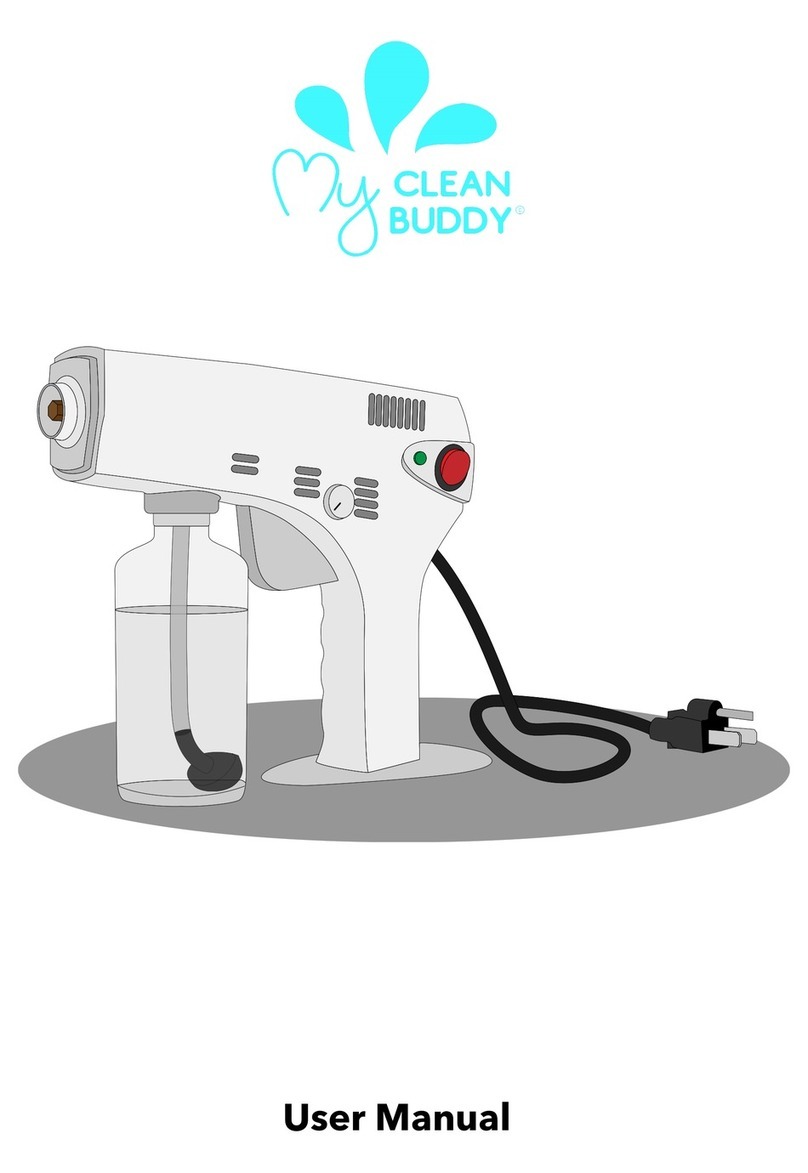Contents Contents
Contents
ModelInformation...............................................2
DriverModel................................................2
RelatedManuals................................................2
Warnings...........................................................3
ComponentIdentication.....................................6
Setup.................................................................7
InstallVentedOilCapBeforeUsing
Equipment......................................7
Grounding..........................................................7
Operation...........................................................8
Startup........................................................8
Shutdown....................................................8
PressureReliefProcedure............................8
DriverOperation.................................................9
PressureControl..........................................9
Maintenance......................................................9
PreventiveMaintenanceSchedule................9
ChangetheOil.............................................9
CheckOilLevel...........................................9
BearingPre-Load.........................................9
ErrorCodeTroubleshooting................................10
StandbyMode.............................................10
ErrorCodesTable........................................10
Repair................................................................12
ReplaceOutputSealCartridge.....................12
SoftwareTokenUpdate................................13
ControlBoardReplacement(25C187)
.....................................................14
EncoderReplacement(25C169)...................16
PositionSensorReplacement
(24W120).......................................19
Notes................................................................21
Parts..................................................................22
DriverAssembly:24X901.............................22
RepairKitsandAccessories................................24
MountingHolePattern........................................25
WiringSchematic................................................26
TechnicalSpecications......................................27
GracoExtendedWarranty...................................28
Model Model
ModelInformation Information
Information
Driver Driver
DriverModel Model
Model
Part Part
PartSeries Series
SeriesDescription Description
Description
24X901Ae-XtremeDriver
2575 2575
2575II2G
ExdbIIAT4-5°C≤Ta≤50°C
FM15ATEX0060X
IECExFMG15.0035X
ForClassI,Div.1,GroupDT4.
Class1,Zone1,AExdbIIAT4-5°C≤Ta≤50°C
ExdIIAT4Gb-5°C≤Ta≤50°C
Related Related
RelatedManuals Manuals
Manuals
Manualsareavailableatwww.graco.com.
ComponentmanualsinEnglish:
Manuals Manuals
Manuals
in in
inEnglish English
English
Description Description
Description
3A3165e-XtremeDriverInstallation
3A3164e-XtremeEx35/Ex45Sprayer
311619PumpMountingKitManual
2
3A5124B