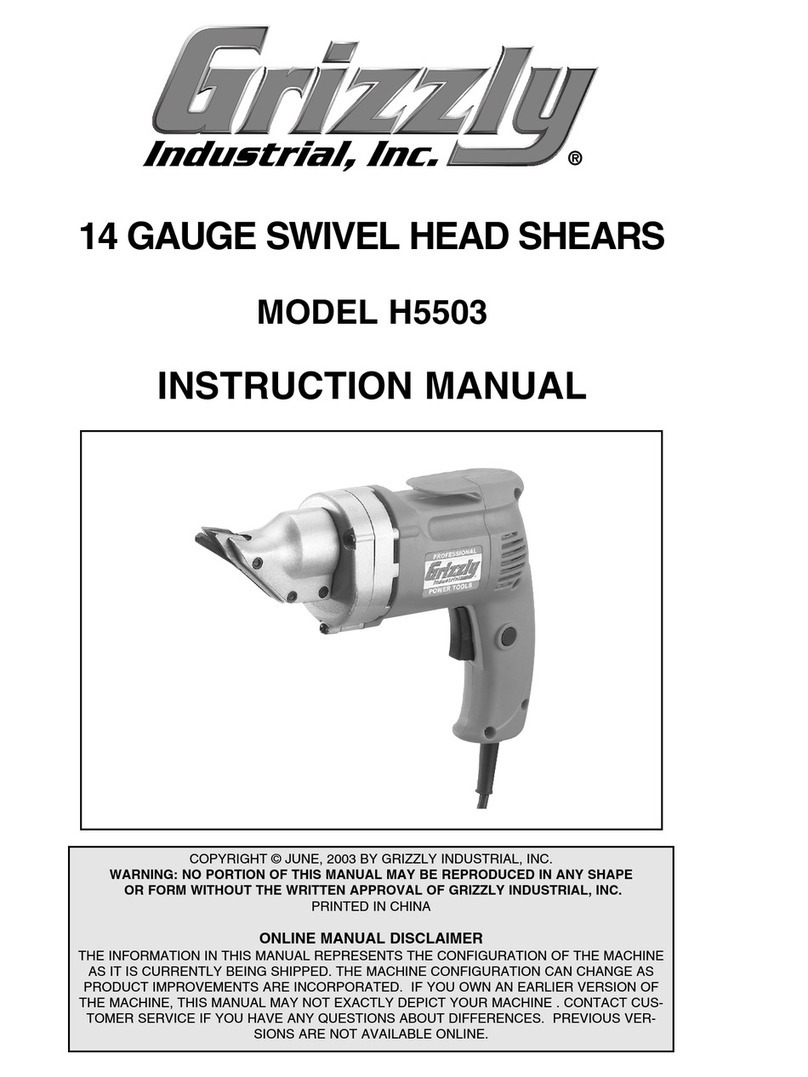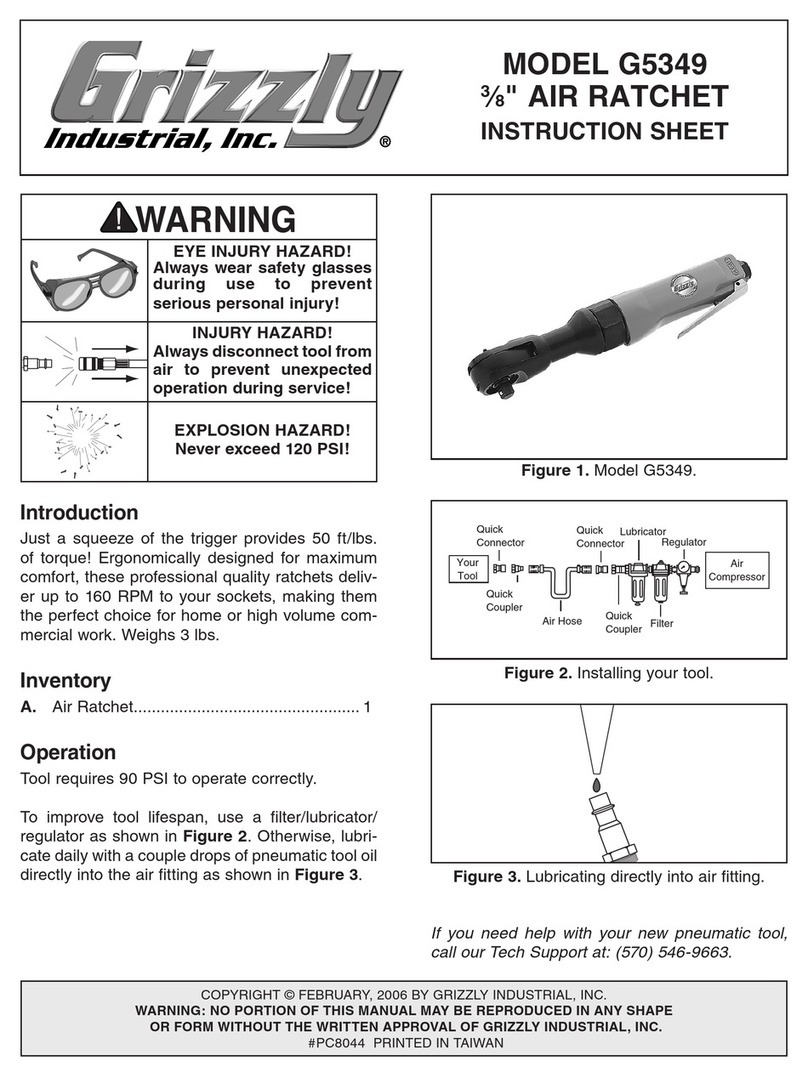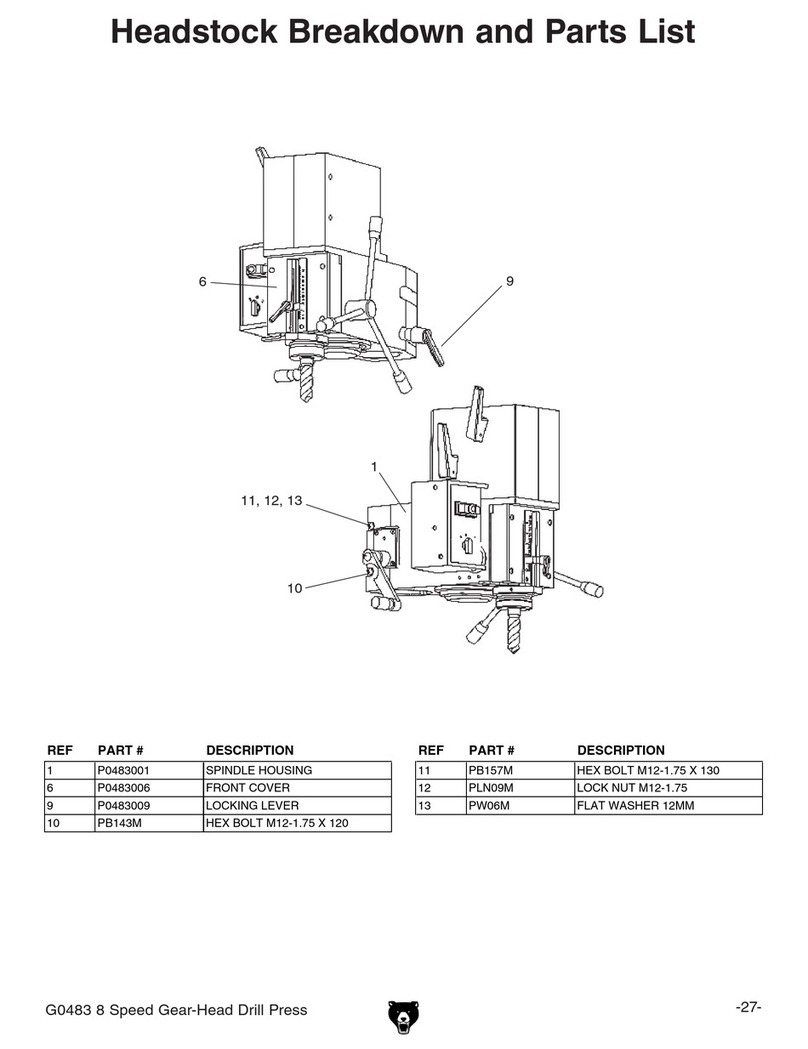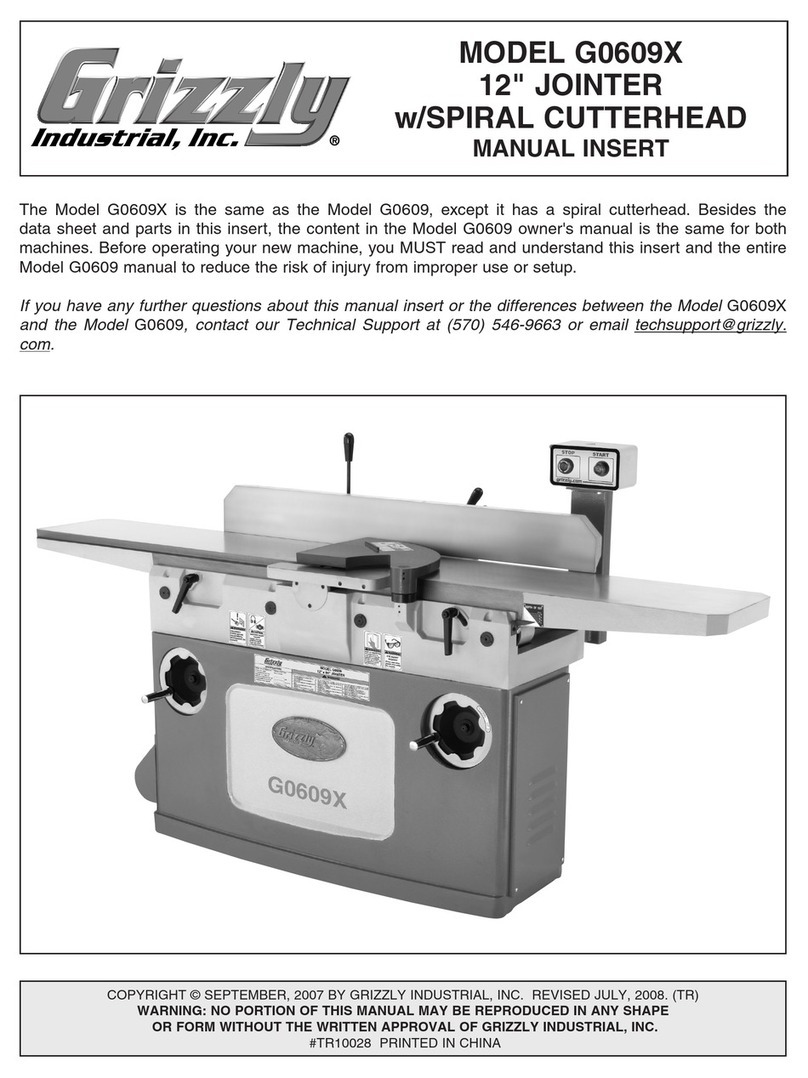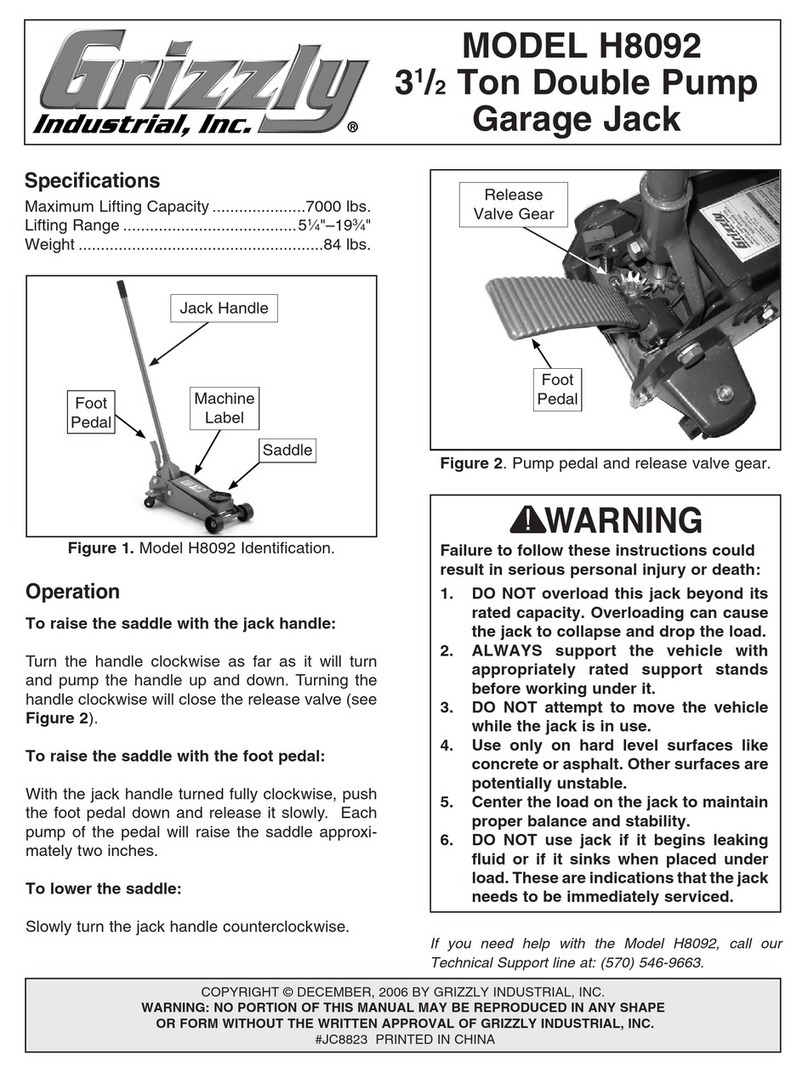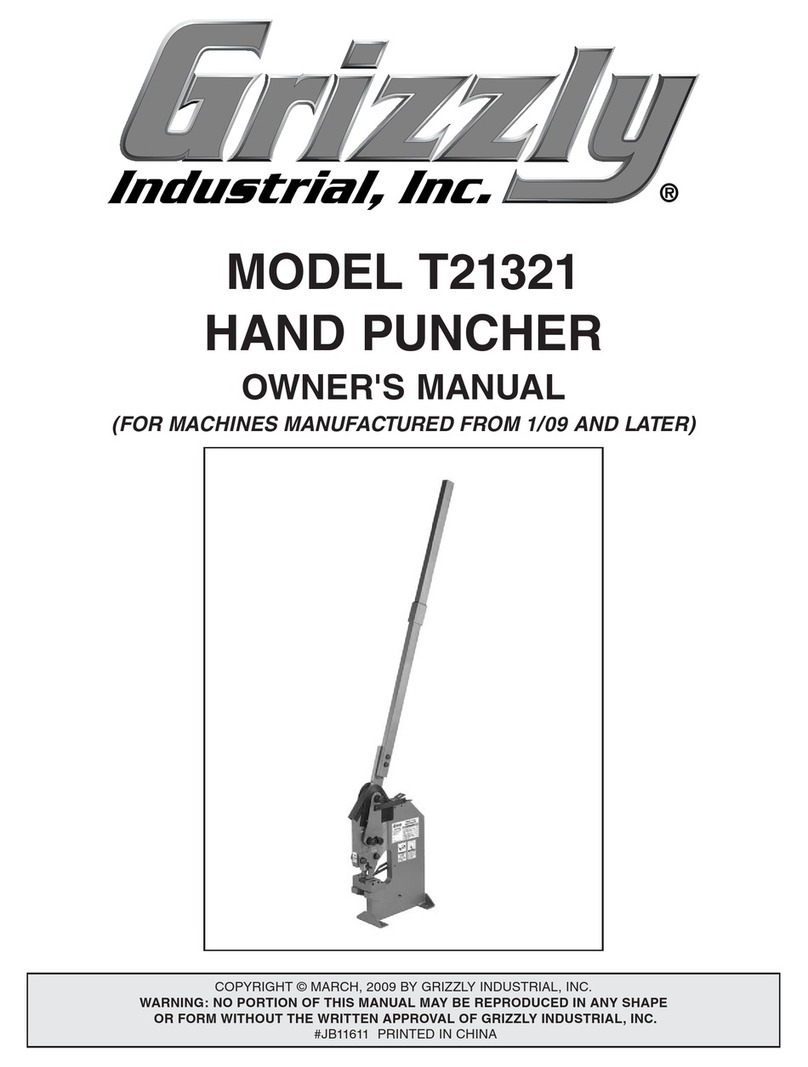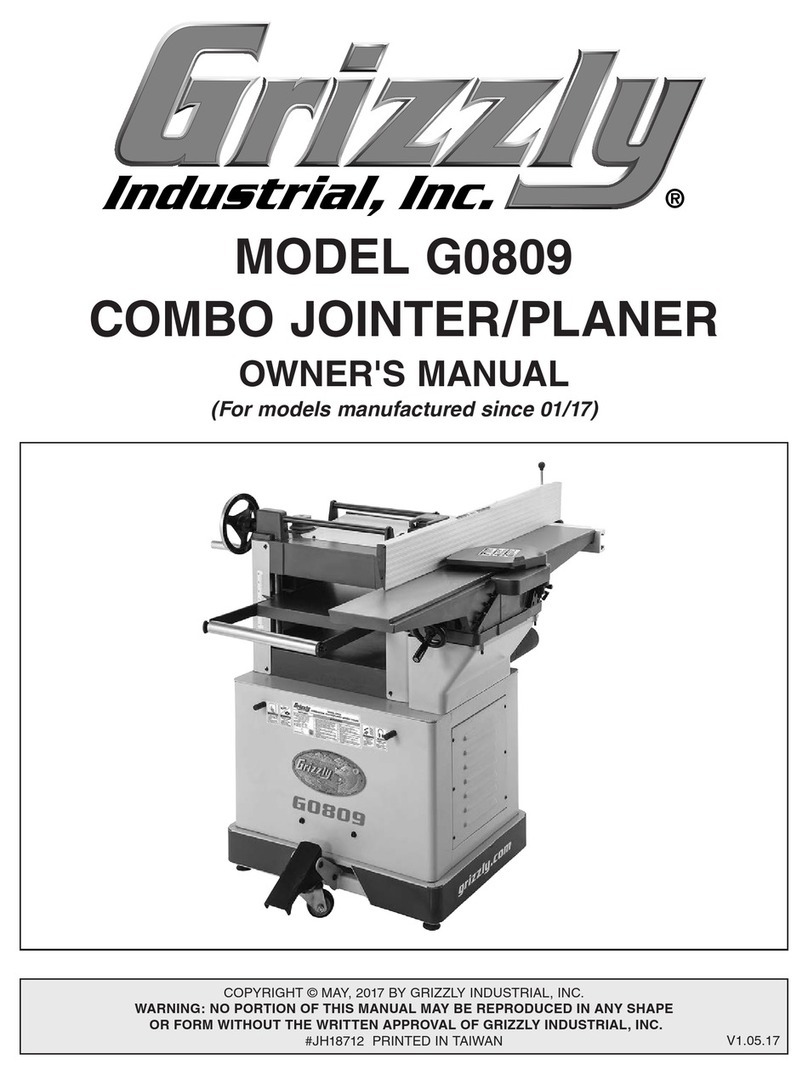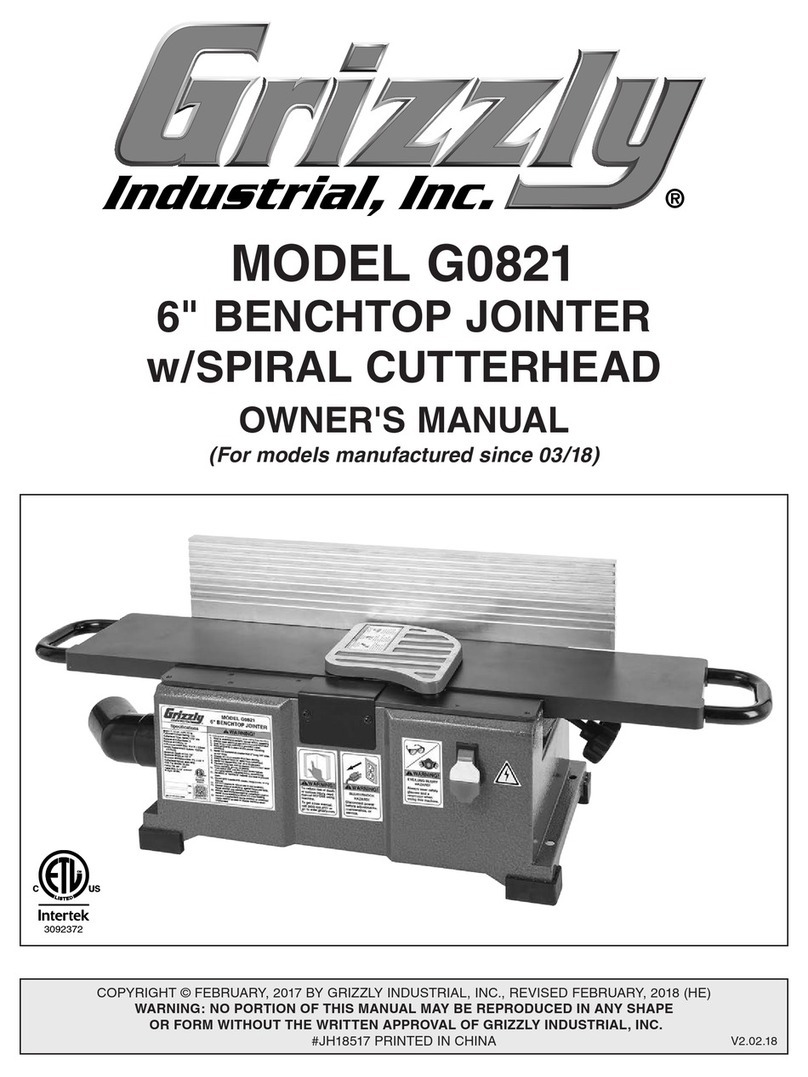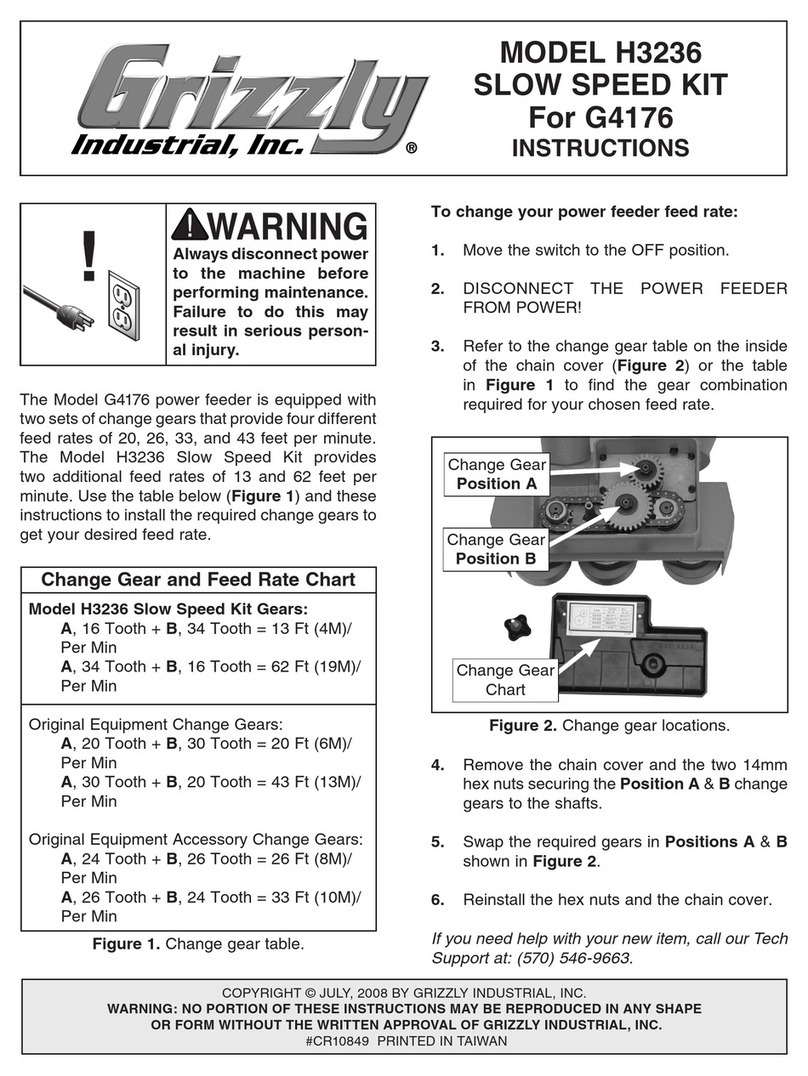Figure 8. Rotating indexable carbide inserts.
Reference Dot
T32057 8" Helical Cutterhead Assembly -5-
Installing or adjusting a carbide insert:
1. DISCONNECT MACHINE FROM POWER!
2. Remove any sawdust from head of carbide
insert Torx screw.
3. Remove Torx screw and carbide insert.
4. Clean all dust and dirt off insert and cutterhead
pocket from which insert was removed, and
replace insert so a fresh, sharp edge is facing
outward.
Note: Proper cleaning is critical to achiev-
ing a smooth finish. Dirt or dust trapped
between insert and cutterhead will slightly
raise insert, and make noticeable marks on
your workpieces the next time you cut.
5. Lubricate Torx screw threads with a light
machine oil, wipe excess oil off threads, and
torque Torx screw to 48-50 INCH pounds.
Note: Excess oil may squeeze between insert
and cutterhead or in screw hole, thereby lifting
insert or screw slightly and affecting work-
piece finishes.
In addition, each insert has a reference dot on
one corner. As the insert is rotated, the reference
dot location can be used as an indicator of which
edges are used and which are new. The insert
must be replaced when all four edges are dull.
Rotating Inserts
The cutterhead is equipped with 36 indexable car-
bide inserts. Each insert can be rotated to reveal
any one of its four cutting edges. Therefore, if one
cutting edge becomes dull or damaged, simply
rotate it clockwise 90˚ to reveal a fresh cutting
edge (see Figure 8).
Tools Needed
• Pair of Heavy Leather Gloves ..................... 1
• Safety Glasses (per person) ........................ 1
• T-Handle Torx Driver T25 ........................... 1
• Torque Wrench 0–50 in.-lb. ......................... 1
• Shop Rag .................................... As Needed
• Degreaser .................................... As Needed
• Light Machine Oil ........................ As Needed