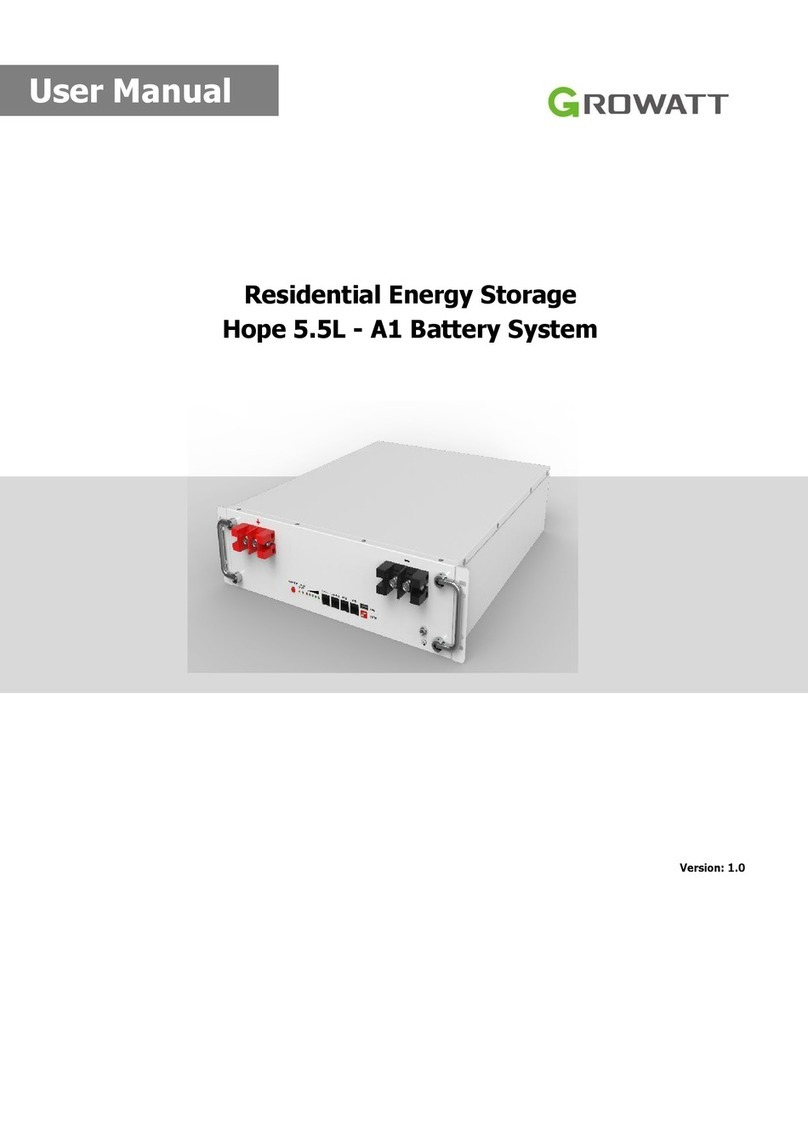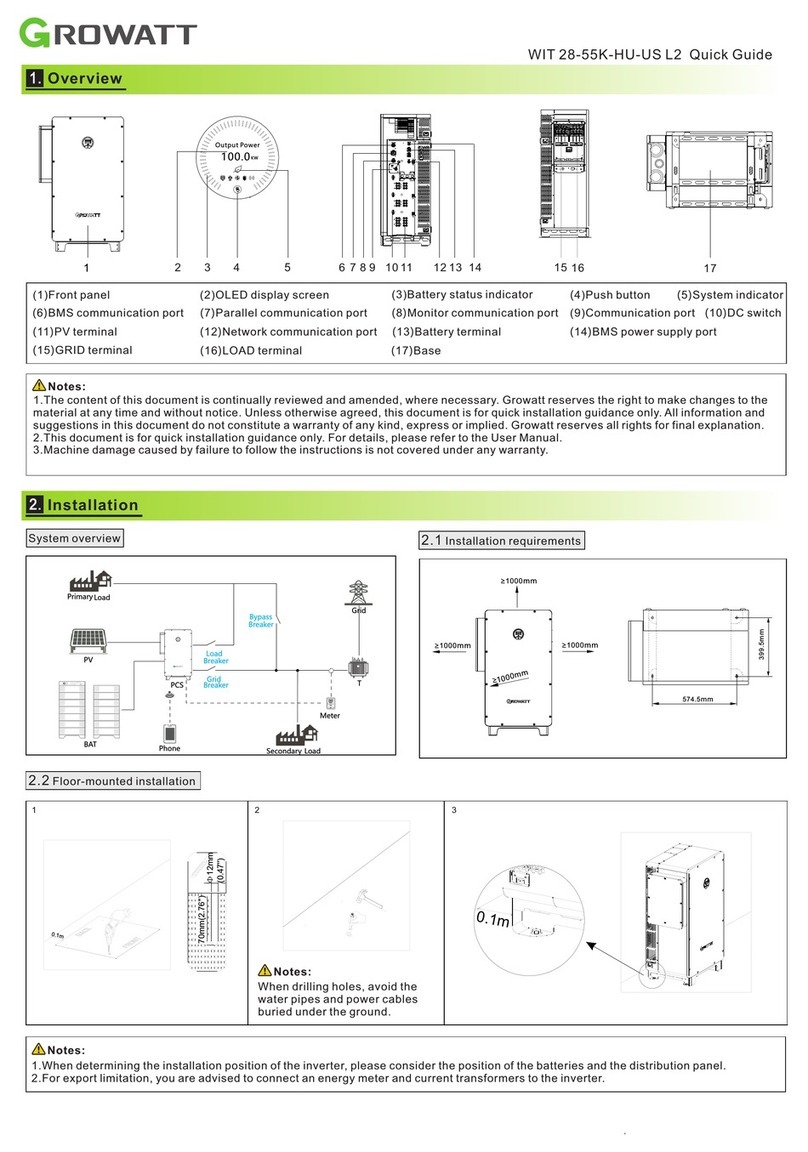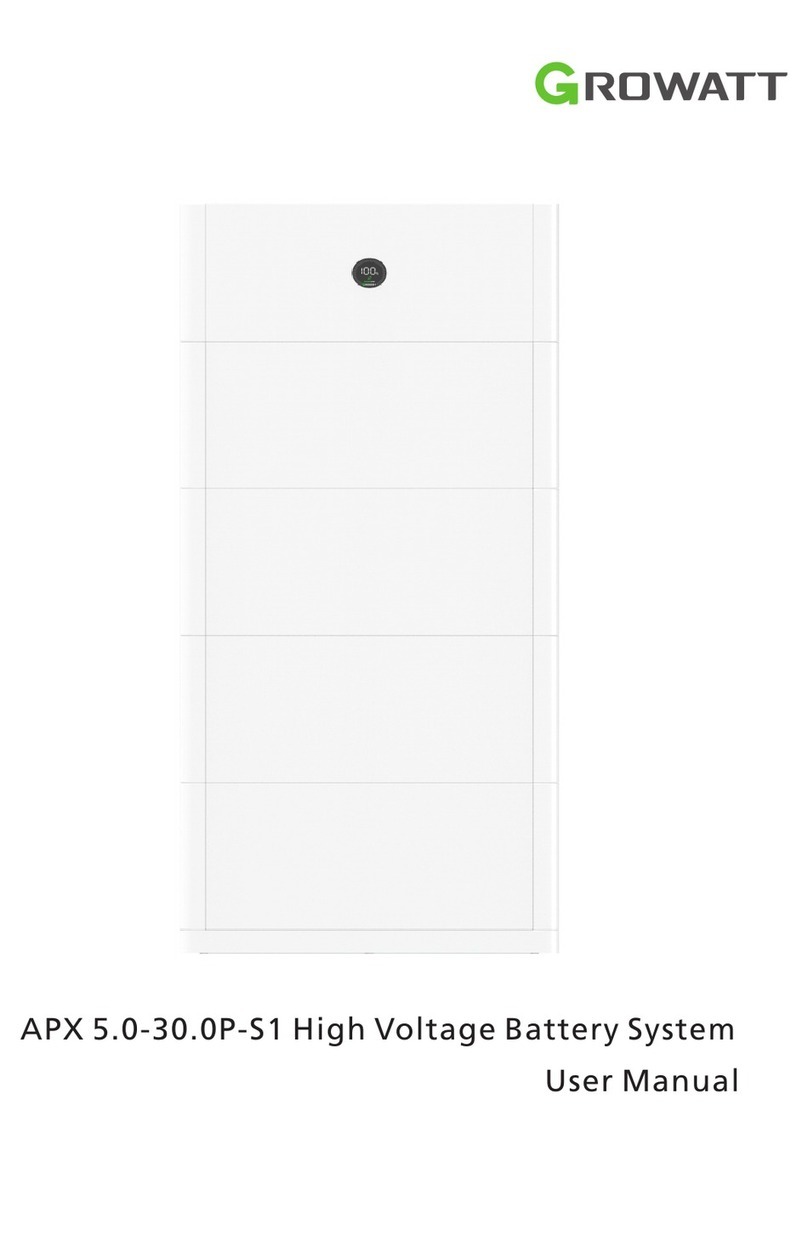Table of Contents
1 Product Overview .........................................................................................................................................1
1.1 Product Description ..........................................................................................................................1
1.2 Appearance ....................................................................................................................................... 1
1.2.1 Dimension (unit:mm).............................................................................................................1
1.2.2 Introduction to the battery operation panel ..............................................................................2
1.3 Function Introduction ...................................................................................................................... 3
1.4 Battery software upgrade ............................................................................................................... 4
1.4.1 Upgrade via USB ............................................................................................................................ 4
1.4.2 Through inverter remote upgrade ...............................................................................................5
2 Safety ........................................................................................................................................................... 5
2.1 Application ......................................................................................................................................... 5
2.2 Safety Precautions .......................................................................................................................... 6
2.2. 1 Environment requirements ........................................................................................................ 6
2.2.2 Operation and Precautions ..........................................................................................................6
2.3 Warning Labels ................................................................................................................................. 6
2.4 Emergency Responses ................................................................................................................... 8
3 Storage and Transportation ...................................................................................................................... 9
3.1 Storage Requirements ....................................................................................................................9
3.2 Transportation Requirement ..........................................................................................................9
4 Installation .................................................................................................................................................10
4.1 Installation environment ..............................................................................................................10
4.2 Installation Required Tools .......................................................................................................... 10
4.3 Check ............................................................................................................................................. 11
4.3.1 Pre-installation Check ............................................................................................................... 11
4.4.1 Battery Replacement .................................................................................................................13
4.4.2 Electrical Connection (Please refer to the Future-H Series user manual)................. 13
4.4.3 inverter Communication interface definition ....................................................................... 13
5 Power on and off the Battery ................................................................................................................. 14
5.1 Power On ........................................................................................................................................14
5.2 Power off .......................................................................................................................................14
6 Maintenance Guide ................................................................................................................................. 15
System Failure Information List and Troubleshooting Suggestions ..............................................15
7 Technical Specifications ...........................................................................................................................16
Appendix 1 ............................................................................................................................................. 17