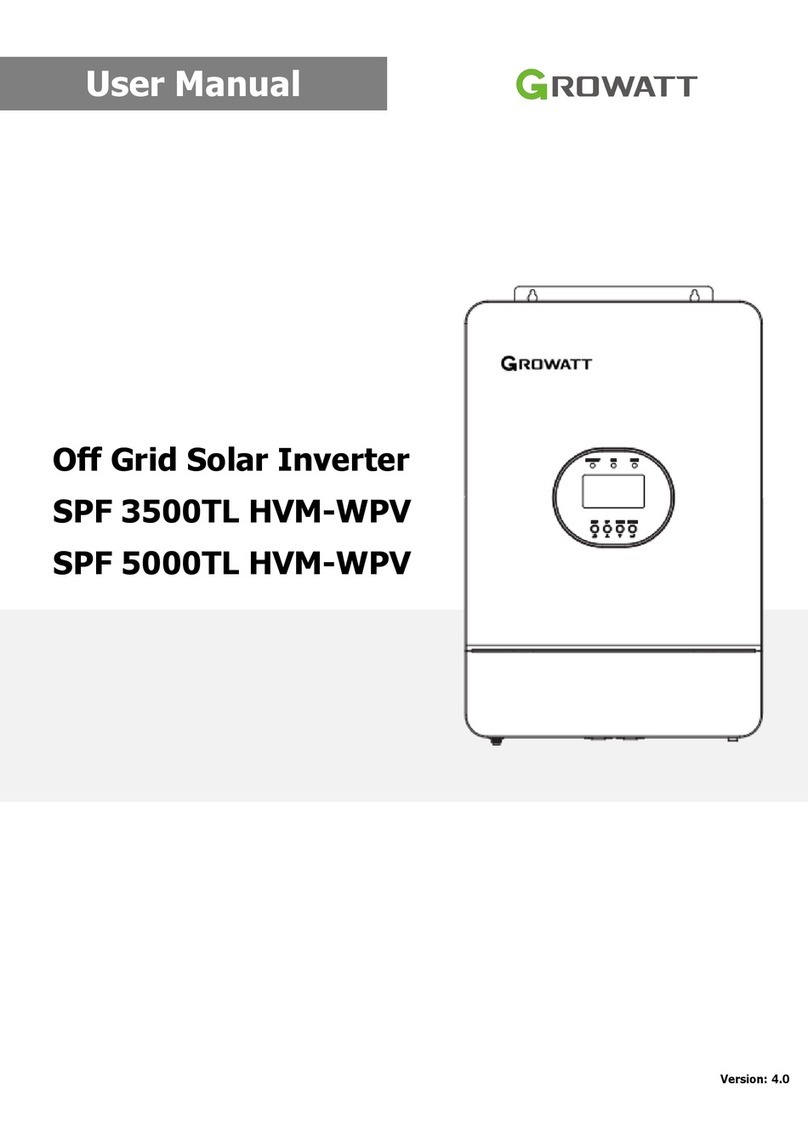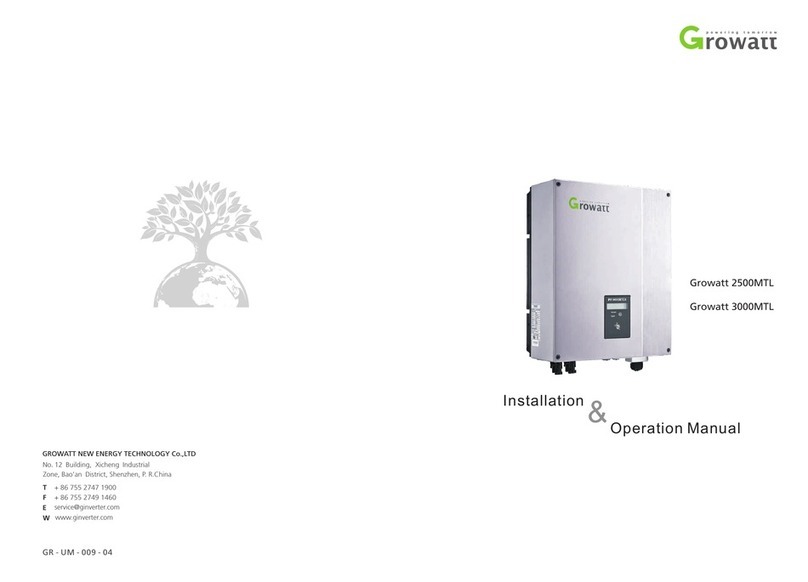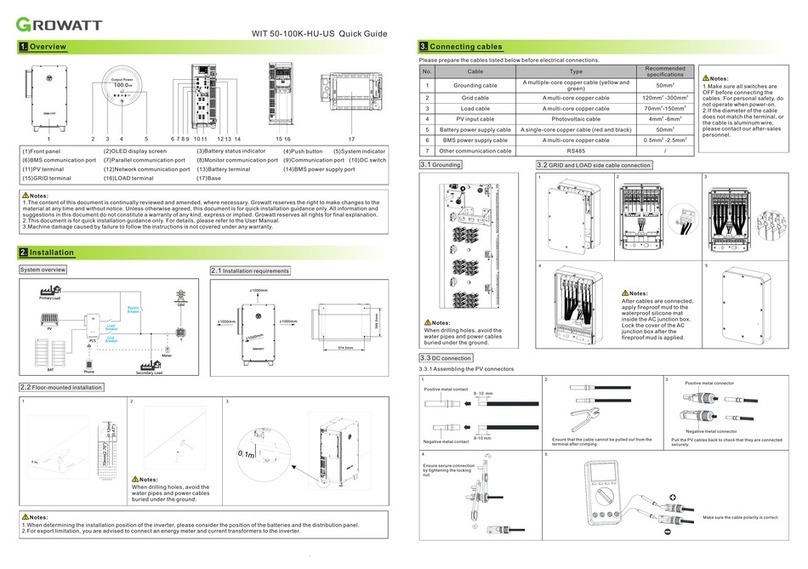Popis Vysvětlení
Dotykové tlačítko
Jediné klepnutí Přepnutí rozhraní displeje nebo
zvýšení hodnoty o jedna
Dvojí klepnutí Přístup k nastavení nebo potvrzení
nastavení
Tři klepnutí Návrat k předchozímu rozhraní
displeje
Dlouhé stlačení 5sObnovení továrního nastaven
Indikátor stavu střídače
Červená Porucha
Zelená Normální provoz
Červené blikání Varování
Na displeji LCD se zobrazují základní informace o střídači, včetně napětí
PV/AC, výkonu FV, proudu AC, celkový výkon a kapacita.
Shenzhen Growatt New Energy Co., Ltd
4-13/F, Building A, Sino-German (Europe) Industrial Park,Hangcheng Ave, Bao’an District, Shenzhen, ChinaT +86 755 2747 1942E [email protected]W www.ginverter.com1.Before installing the PV terminal,pleasedouble-check that the PV input voltage andcurrentdonotexceedtheMPPTlimits.2.Ensure the correct polarity whenconnecting the positive and negative PV terminals to the inverter.3.Ensure that you hear a "click" soundwhich indicates a robust connection. Gently pull the cables back to ensure that they aresecurely connected.3.3.3ConnectingthecommunicationcableStažení
návodu Growatt New Energy3.3.2ConnectingthePV/BATterminalsThe following diagrams illustrate the way to connect the EASTRON meter (TOM-E) and the Backup Box to the inverter:ExporlimitOFF ONPassword123
Settings
GeneralAdvancedMeterExport Limit RateXXX.X%OKPro regiony, kde místní rozvodná společnost
omezuje výstupní výkon solárního systému,
zavádíme pojem Export Limit Rate, který se
vztahuje k poměru výstupního výkonu a
jmenovitého výkonu střídače. Například pokud
místní rozvodná společnost povolí z vašeho 5kW
systému pouze 4 kW, pak by Export Limit Rate
pro 5kW střídač činil 80 %.
Před zapnutím střídače se ujistěte, že vstupní napětí a proud fotovoltaické elektrárny jsou v mezích MPPT.
Při zapínání střídače postupujte podle následujících kroků:
1.Zapněte zabudovaný DC spínač ve spodní části střídače.
2.Zapněte FV pole a DC izolátor vedle střídače. Pokud spínač není k dispozici, tento krok přeskočte.
3.Pokud je střídač vzdálen více než 3 metry od vašeho rozvaděče, zapněte solární oddělovač AC.
4.Zapněte hlavní spínač solárního napájení v rozvaděči.
Chcete-li systém vypnout, postupujte v opačném pořadí výše uvedených kroků.
If a backup box is connected, please enable it when configuring the inverter. For details, please refer to Section 9.3.3 in the MID 11-30KTL3-XH User Manual. Note:485B4485A4Pin17Pin18Pin5Pin6
485A2485B2
COM PortPin5Pin6COM Port
485A2485B2
4.
Connecting the Meter and the Backup Box
5.
Post-installation check
6.
Spuštění a vypnutí střídače
7.
Stav FV střídače
8.
Nastavení omezení exportu
9.
Servis a kontakt
Note:
The Inverer SideThe Inverer Side1.Whenconnectingthecommunicationcable,donotconnecttoPort15andPort16.For other port definitions,please refer to the table above.2.Whenconnectingtothebattery,Port9andPort10mustbeconnected.
Note: