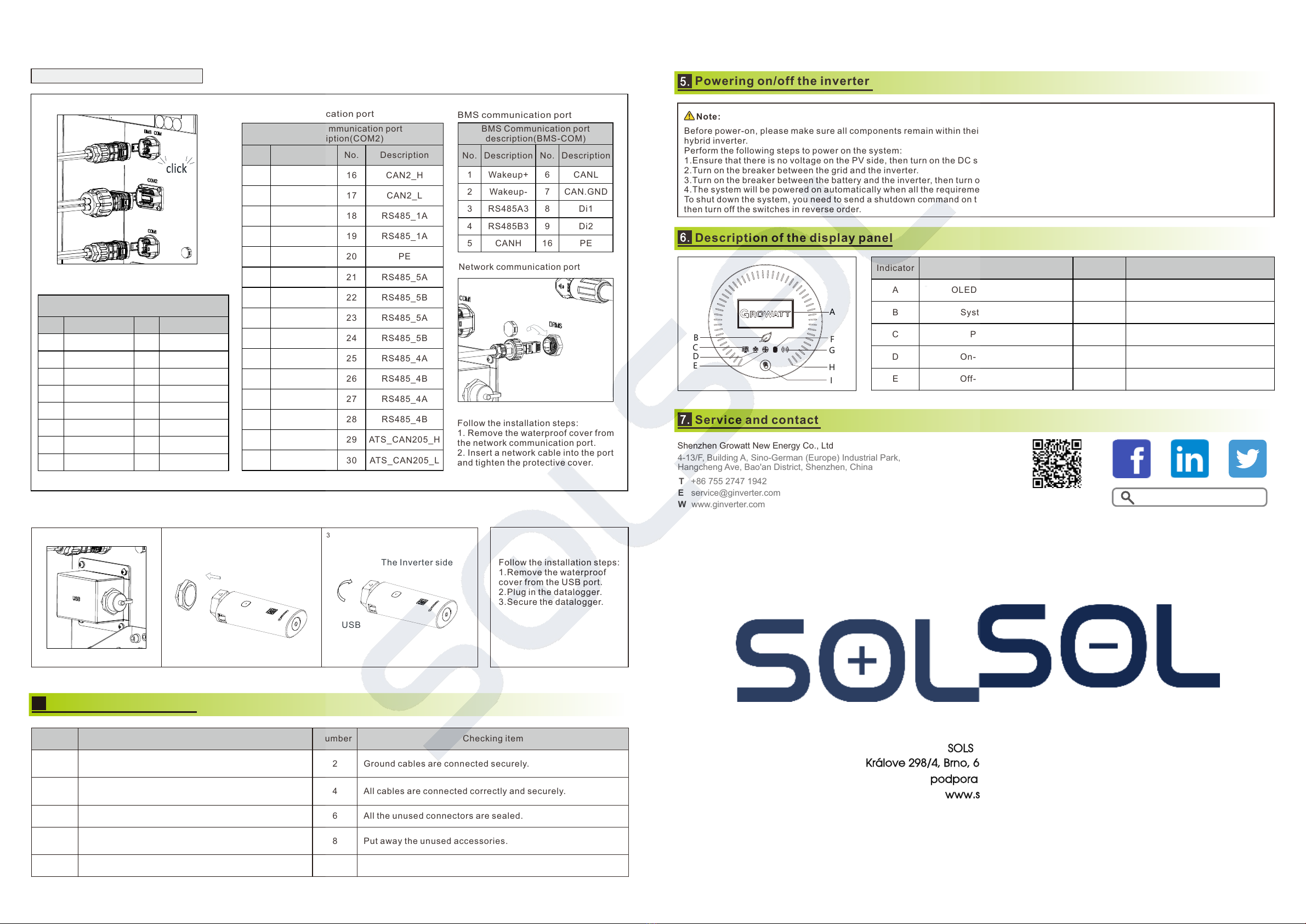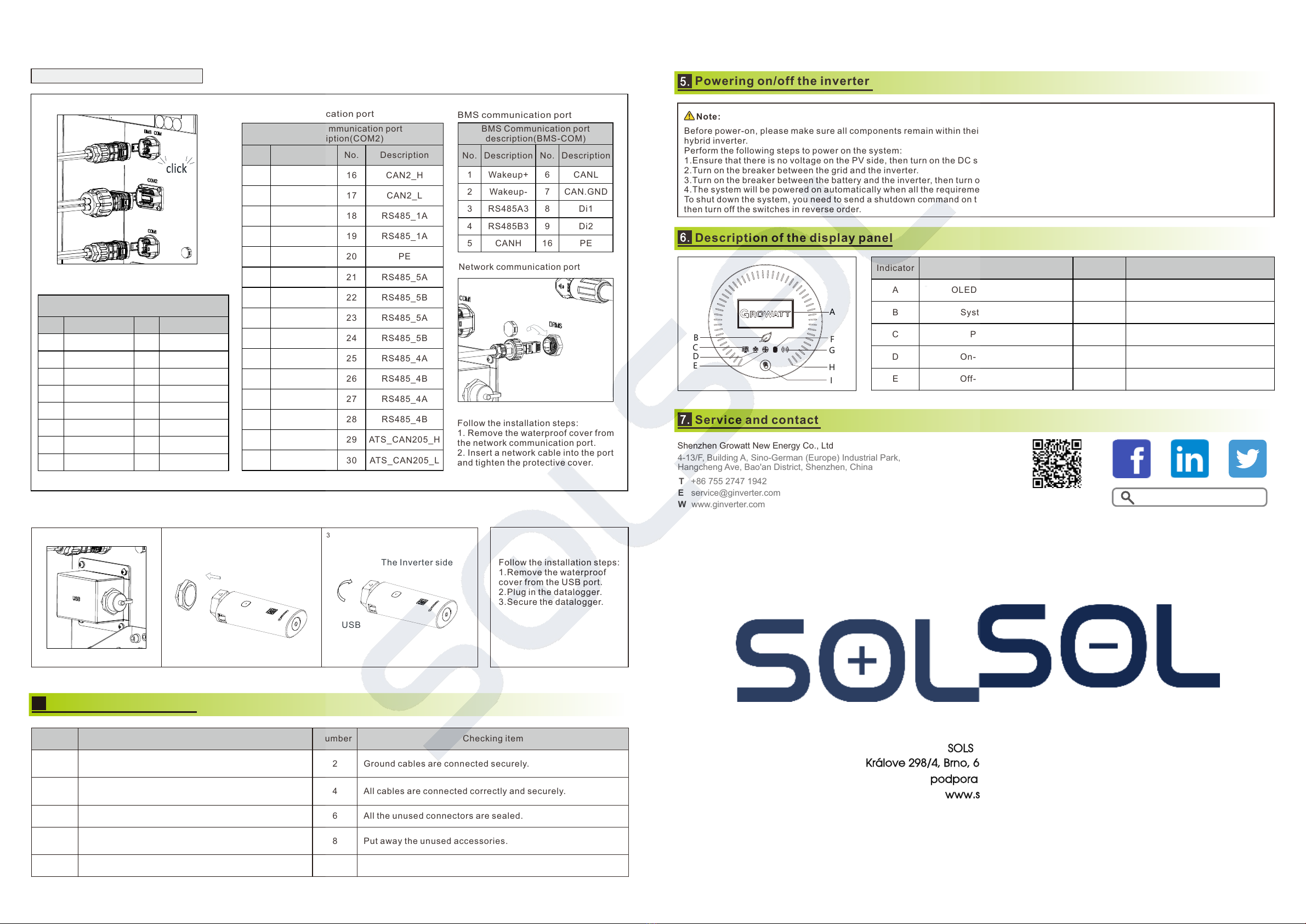
The hybrid inverter is installed correctly and reliably.
Ground cables are connected securely.
All switches are in the OFF position.
All cables are connected correctly and securely.
The cover of the AC junction box is secured.
All the unused connectors are sealed.
The right panel is closed and secured.
Put away the unused accessories.
The installation position is clean and tidy.
Before power-on, please make sure all components remain within their permitted operating ranges. Otherwise it will cause damage to the hybrid inverter.Perform the following steps to power on the system:1.Ensure that there is no voltage on the PV side, then turn on the DC switches.2.Turn on the breaker between the grid and the inverter.3.Turn on the breaker between the battery and the inverter, then turn on the switch on the battery.4.The system will be powered on automatically when all the requirements are met.To shut down the system, you need to send a shutdown command on the APP or website. Wait until the system is completely powered off,then turn off the switches in reverse order.GR-UM-327-A-00DownloadManualGrowatt New EnergyShenzhen Growatt New Energy Co., Ltd4-13/F, Building A, Sino-German (Europe) Industrial Park,Hangcheng Ave, Bao'an District, Shenzhen, China2The Inverter side
Parallel communication port3.5.6 Communication module installation
ABCDEFGHIUSBThe Inverter sideUSB
Monitor communication port
3.4 Installing the communication cable
BMS communication port
4.
Post-installation check
3.5.6 Communication module installation
5.
Powering on/off the inverterNote:
3.5.6 Communication module installation
6.
Description of the display panel
Battery connection indicator
31
BMS Communication port description(BMS-COM)
Parallel communication port description(COM2)
Follow the installation steps:1. Remove the waterproof cover fromthe network communication port.2. Insert a network cable into the portand tighten the protective cover.
Monitor communication port description(COM1)
Network communication port
3.5.6 Communication module installation
7.
Service and contact 3.4.6 Installing the datalogger +86 755 2747 1942www.ginverter.comTE service@ginverter.comWFollow the installation steps:1.Remove the waterproofcover from the USB port.2.Plug in the datalogger.3.Secure the datalogger.SOLSOL s.r.o.Králove 298/4, Brno, 616 00, Czech Republic podpora@solsol..czwww.solsol.cz