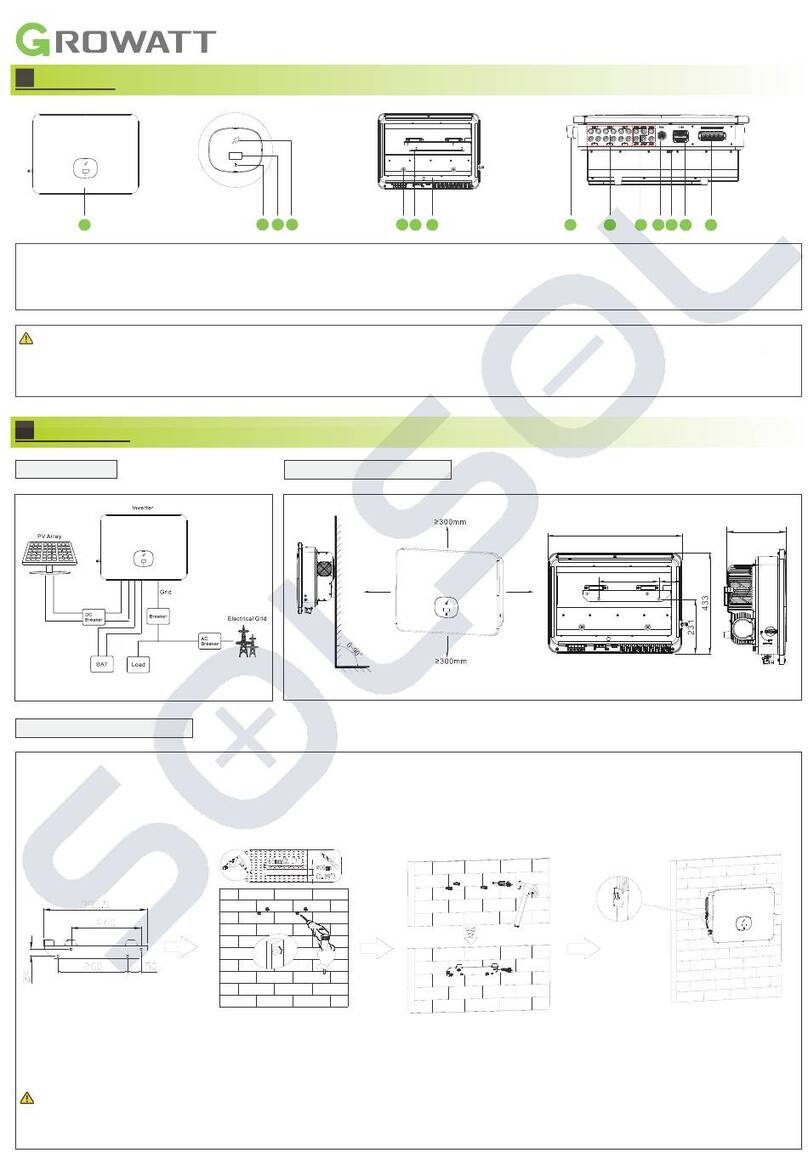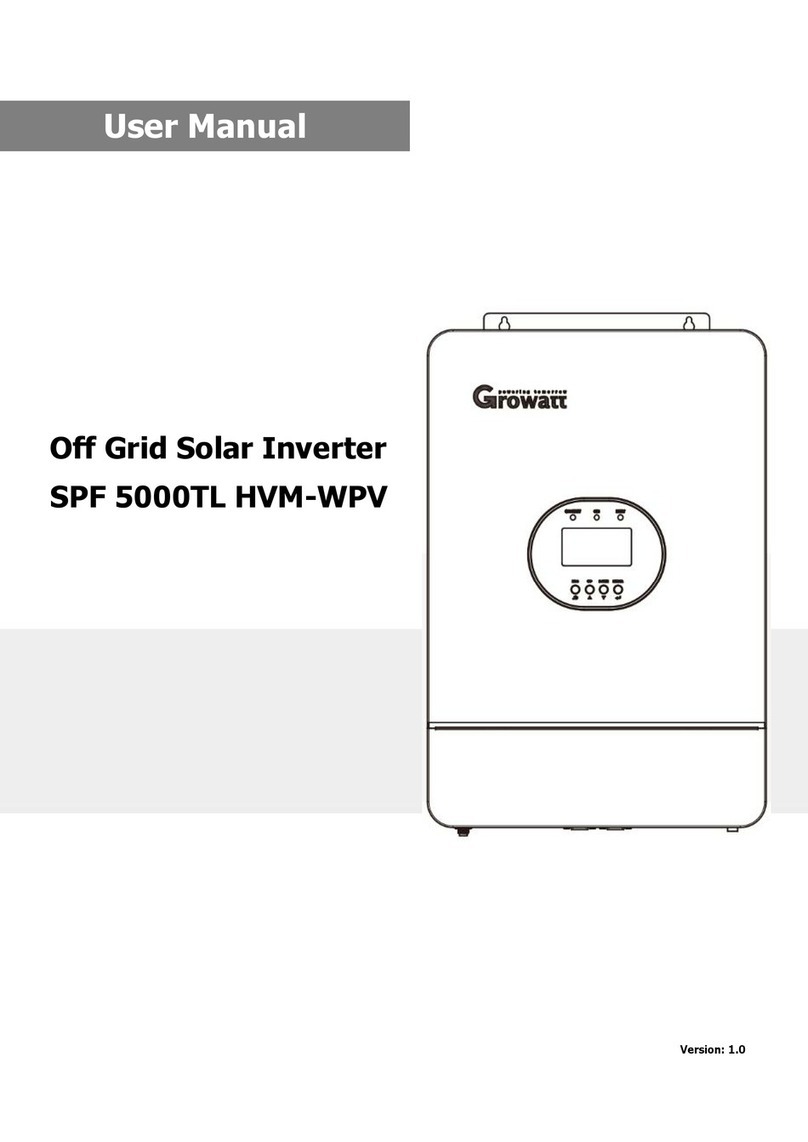6.5.1 Battery Communication Connection .................................................................. 33
6.4 Connection on the Battery Side .............................................................................. 31
6.4.1 Connecting the Main Power Cable of the Battery............................................ 32
6.4.2 Connecting the Battery BMS-AC Terminal......................................................... 33
6.5 Connecting Communication Cables ....................................................................... 33
6.5.6 Rapid Shutdown Device (RSD).............................................................................. 41
7.1 Powering on/off the System..................................................................................... 44
7.2 Commissioning the WIT Inverter............................................................................. 45
6.5.5 DRMS Port ................................................................................................................ 40
7.3.1 Waiting Mode.......................................................................................................... 46
7.3.4 Shutdown Mode...................................................................................................... 47
7.2.1 Set the Communication Address.......................................................................... 45
7.4 LED and OLED Display Panel..................................................................................... 48
6.5.2 External Communication Connection ................................................................ 35
8 Monitoring ........................................................................................... 51
8.1 Remote Monitoring................................................................................................... 51
8.1.2 .................................................. 54Remote Monitoring on the APP (ShinePhone)
7.3.2 Operating Mode ..................................................................................................... 46
8.1.3 .......................................... 70Remote Monitoring on the ShineServer Webpage
7.2.2 Set the Time and Date ............................................................................................ 45
7.3 Mode of operation..................................................................................................... 46
9 System Maintenance.......................................................................... 91
8.1.1 Connect the WIT inverter to the internet on ShineTools................................ 51
9.1.1 Clean the Chassis .................................................................................................... 91
9.1.2 Fan Maintenance .................................................................................................... 91
6.5.4 Monitoring Device Terminal................................................................................. 40
9.2 Troubleshooting......................................................................................................... 93
6.5.3 Parallel Communication Connection.................................................................. 37
6.6 Post-installation Checks ........................................................................................... 42
7 Commissioning .................................................................................... 44
7.3.3 Fault Mode ............................................................................................................... 47
9.1 Routine Maintenance................................................................................................ 91
10 Product specifications ................................................................... 104
Table 10.1 WIT 50/63/75/100K-A-US specification ................................................... 104
9.2.1 Warning.................................................................................................................... 93
9.2.2 Error .......................................................................................................................... 98
Table 10.2 WIT 50/63/75/100K-H-US specification ................................................... 107
Table 10.4 WIT 50/63/75/100K-HU-US specification .............................................. 113
11 Decommissioning the WIT Inverter ............................................ 117
13 Contact Us ........................................................................................ 119
12 Warranty .......................................................................................... 118
Table 10.3 WIT 50/63/75/100K-AU-US specification .............................................. 110
12.2 Disclaimer ............................................................................................................. 118
12.1 Conditions ............................................................................................................ 118