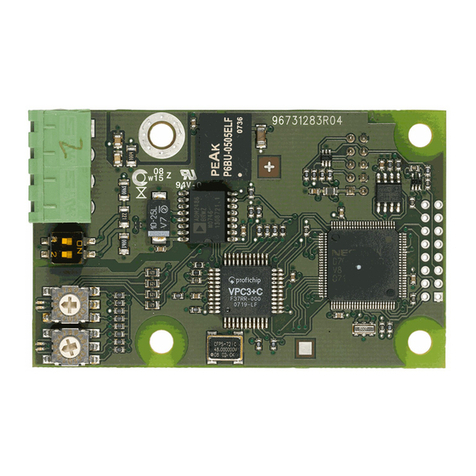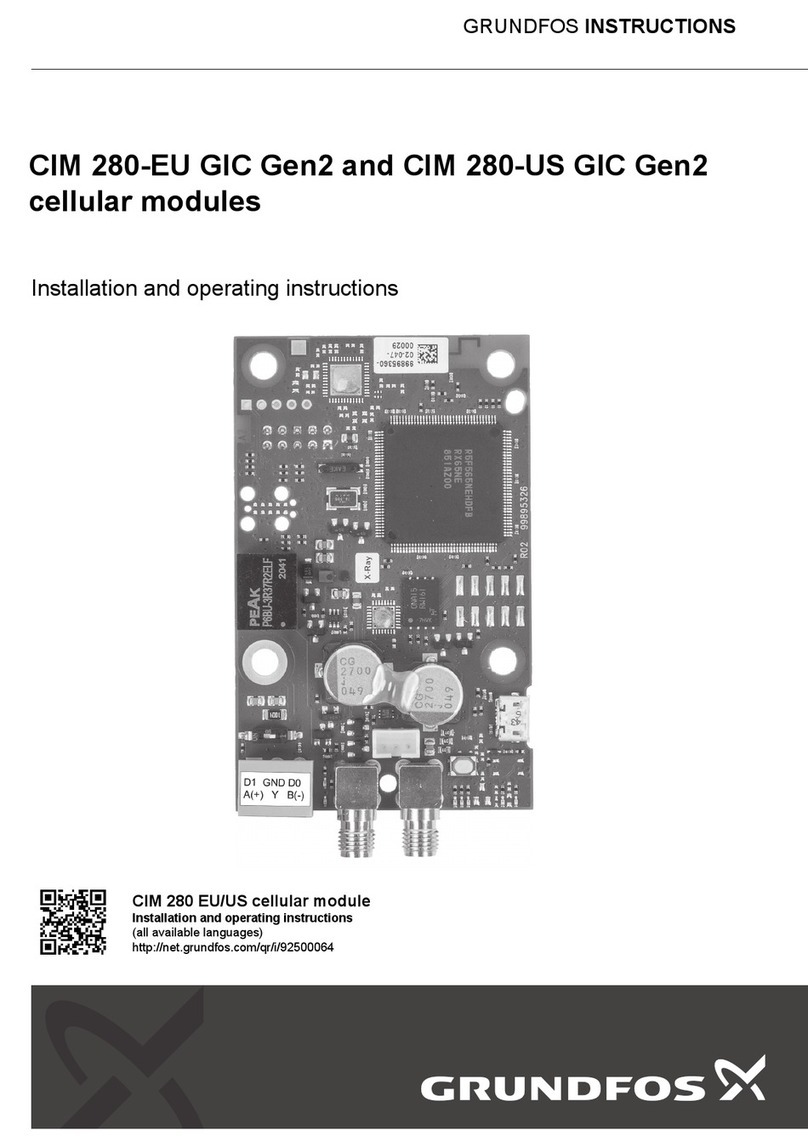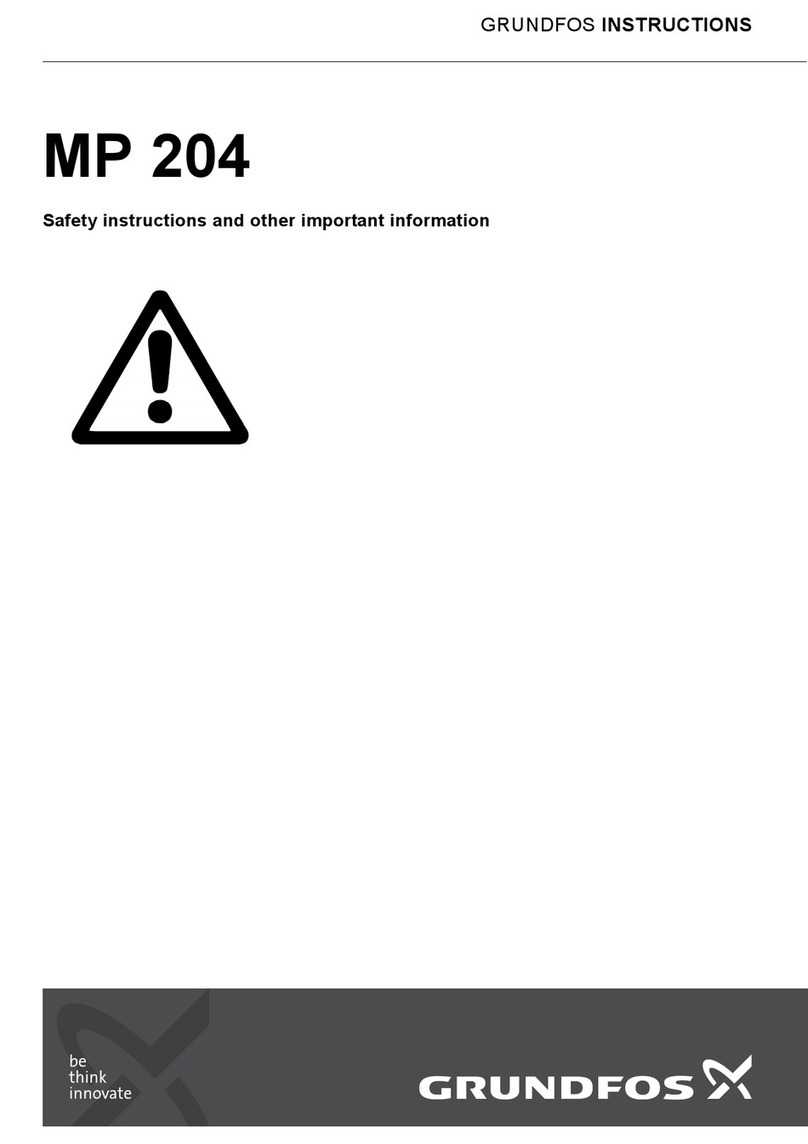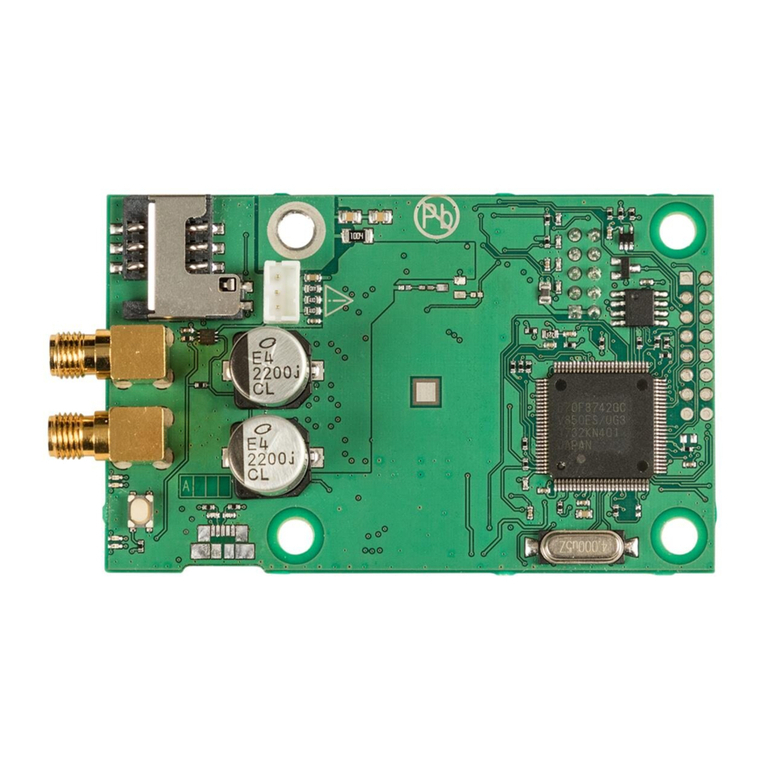English (GB)
4
English (GB) Installation and operating instructions
Original installation and operating instructions
These installation and operating instructions describe Grundfos
DID (Dosing Instrumentation Digital).
Sections 1-6 give the information necessary to be able to unpack,
install and start up the product in a safe way.
Sections 7-13 give important information about the product, as
well as information on service, fault finding and disposal of the
product.
CONTENTS
Page
1. General information
1.1 Target group
1.1.1 Qualification and training
The persons responsible for installation, startup and service must
be appropriately qualified for these tasks.
If the persons do not have the necessary knowledge, training and
instruction must be given. If necessary, training can be performed
by the manufacturer or supplier on request.
1.1.2 Obligations of the operating company
• Observe the local safety regulations.
• Instruct the operating persons.
• Provide the stipulated safety equipment and personal
protective equipment.
• Arrange regular maintenance.
1.1.3 Obligations of the user
• Read this manual thoroughly before taking the product into
operation.
• Observe the recognised health and safety regulations as well
as the accident prevention regulations.
• Wear protective equipment in accordance with national health
and safety regulations when working on the system and
handling chemicals.
1.2 Symbols used in this document
1. General information 4
1.1 Target group 4
1.2 Symbols used in this document 4
1.3 Symbols on the product 5
2. Safety instructions 5
3. Receiving the product 5
3.1 Inspecting the product 5
3.2 Transporting the product 5
4. Installation 6
4.1 Installation location 6
4.2 Installation of the DID 6
4.3 Hydraulic connection 6
4.4 Installing the sensors 6
4.5 Checking the tightness 6
5. Starting up the product 7
5.1 Initial startup 7
6. Electrical connection 7
6.1 Terminal connection 7
6.2 Connecting the sensors to the CU 382 control unit 8
6.3 Connecting the valve for automatic cleaning 8
6.4 Connecting further inputs and outputs 8
6.5 Connecting the CU 382 to the power supply 8
6.6 Start-up of the operating software 8
6.7 Sensor initialisation 8
7. Storing and handling the product 8
8. Product introduction 9
8.1 Product description 9
8.2 Intended use 9
8.3 Functional principle 9
8.4 Identification 10
9. Operation 11
9.1 Operating elements 11
9.2 Display screen 11
9.3 Software overview 12
9.4 General setup 14
9.5 Parameter setup 18
9.6 Controller setup 23
9.7 USB menu / Data transfer 26
10. Maintenance 27
10.1 Cleaning 27
10.2 Functional check 28
11. Fault finding 29
12. Technical data 30
12.1 Hydraulic specifications of DID 30
12.2 CU 382 control unit 30
12.3 Weights 33
12.4 Dimensions 33
13. Disposal 34
Read this document before installing the product.
Installation and operation must comply with local
regulations and accepted codes of good practice.
DANGER
Indicates a hazardous situation which, if not avoided,
will result in death or serious personal injury.
WARNING
Indicates a hazardous situation which, if not avoided,
could result in death or serious personal injury.
CAUTION
Indicates a hazardous situation which, if not avoided,
could result in minor or moderate personal injury.
If these instructions are not observed, it may result in
malfunction or damage to the equipment.
Tips and advice that make the work easier.