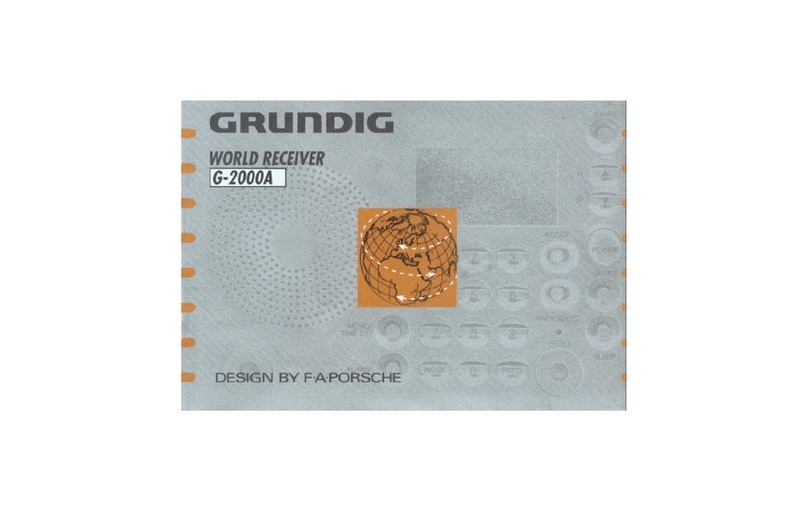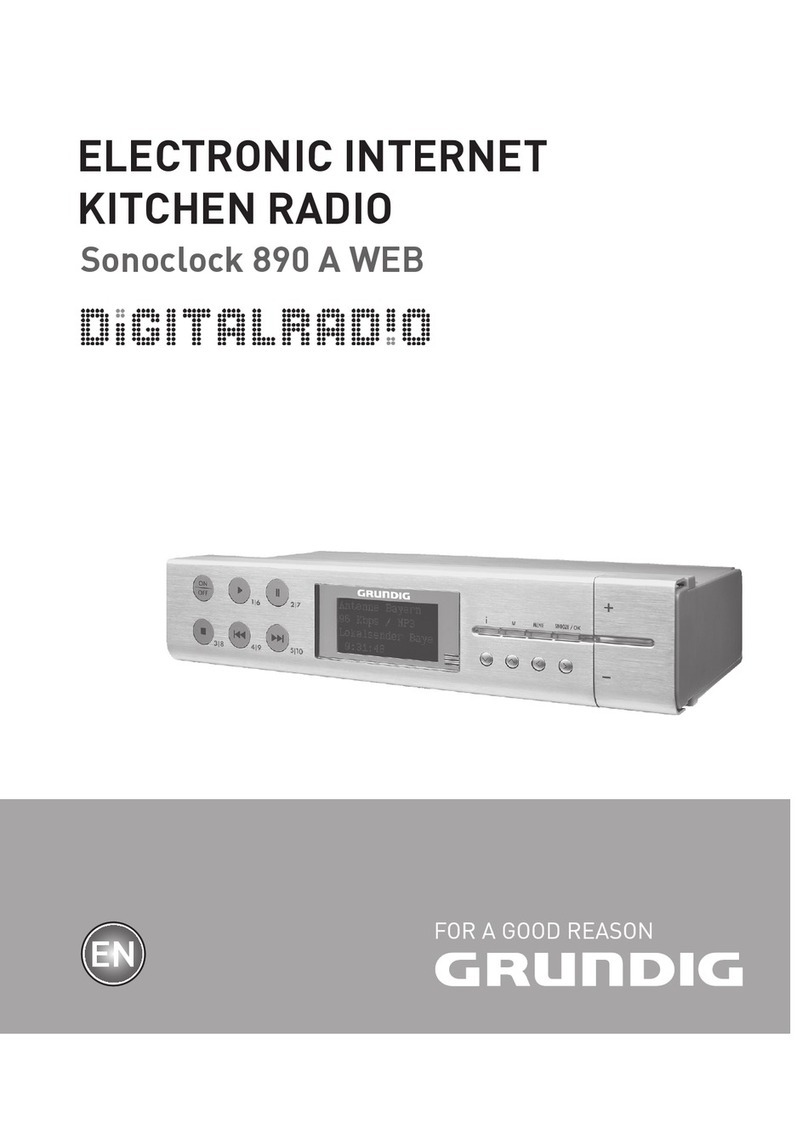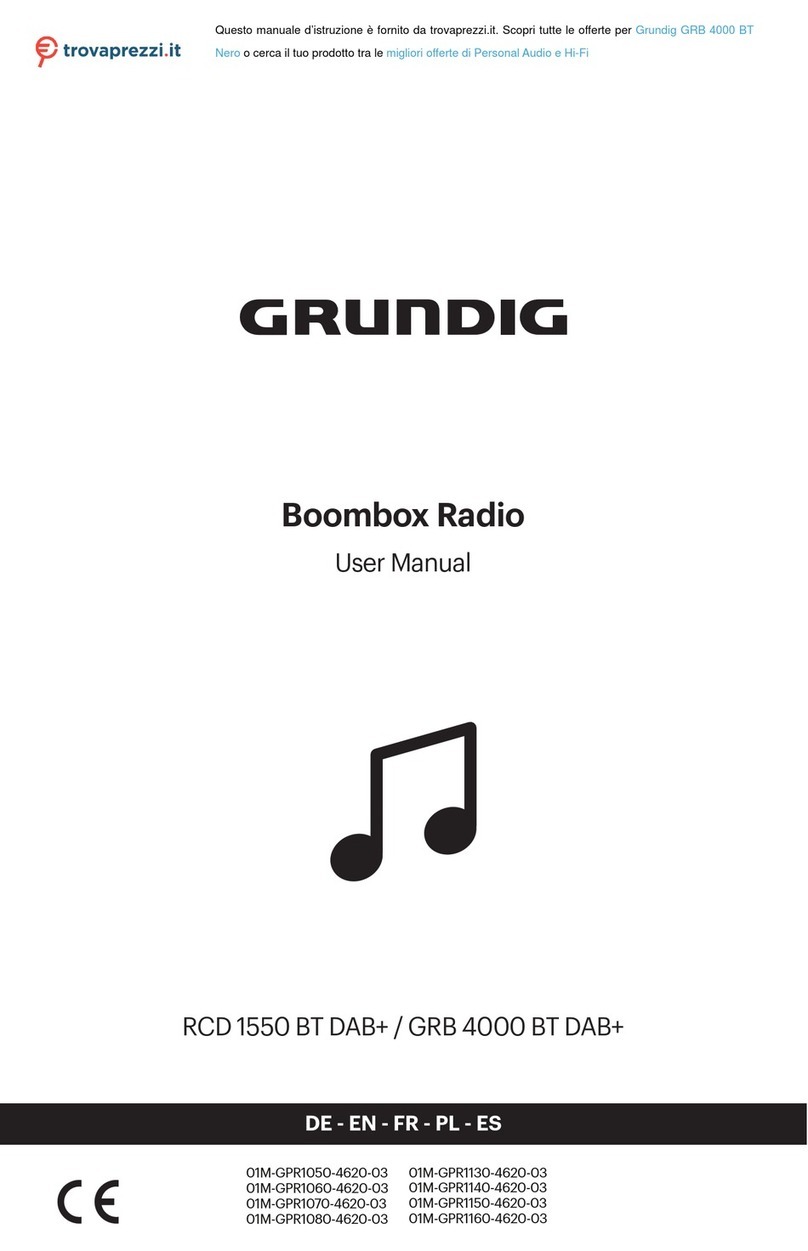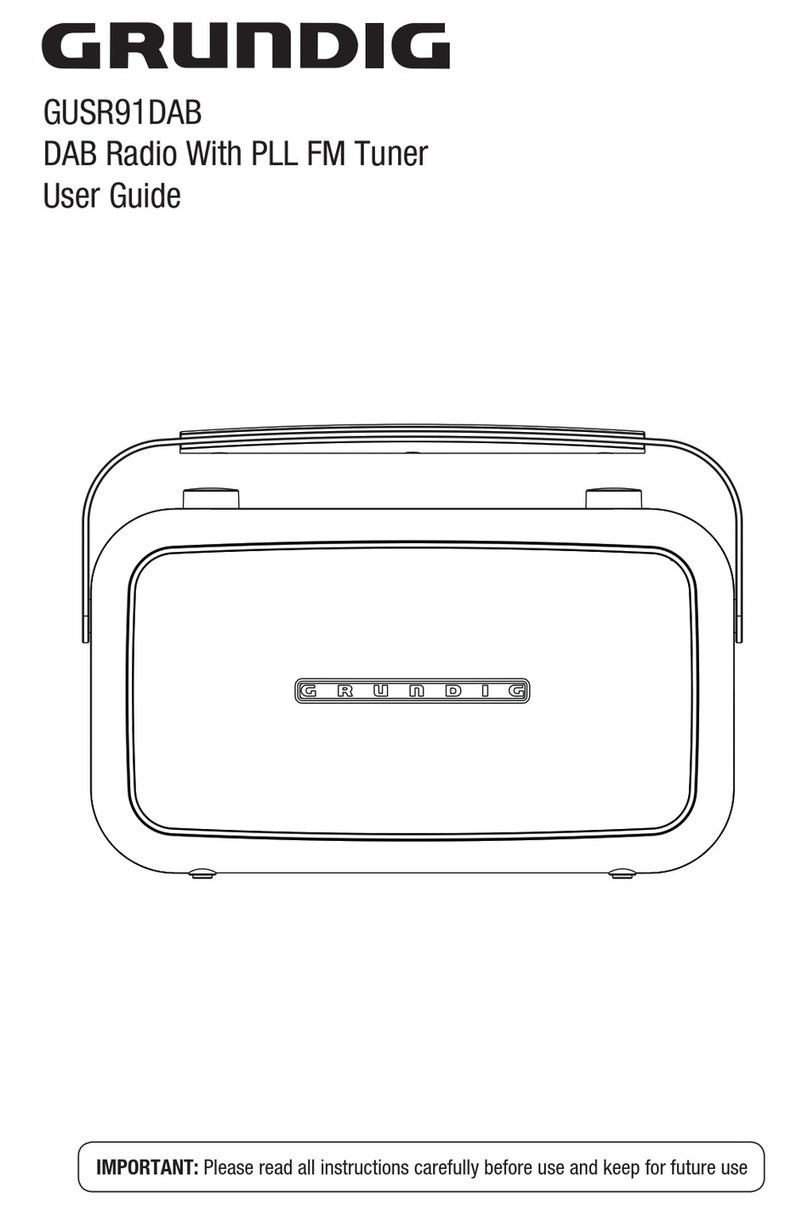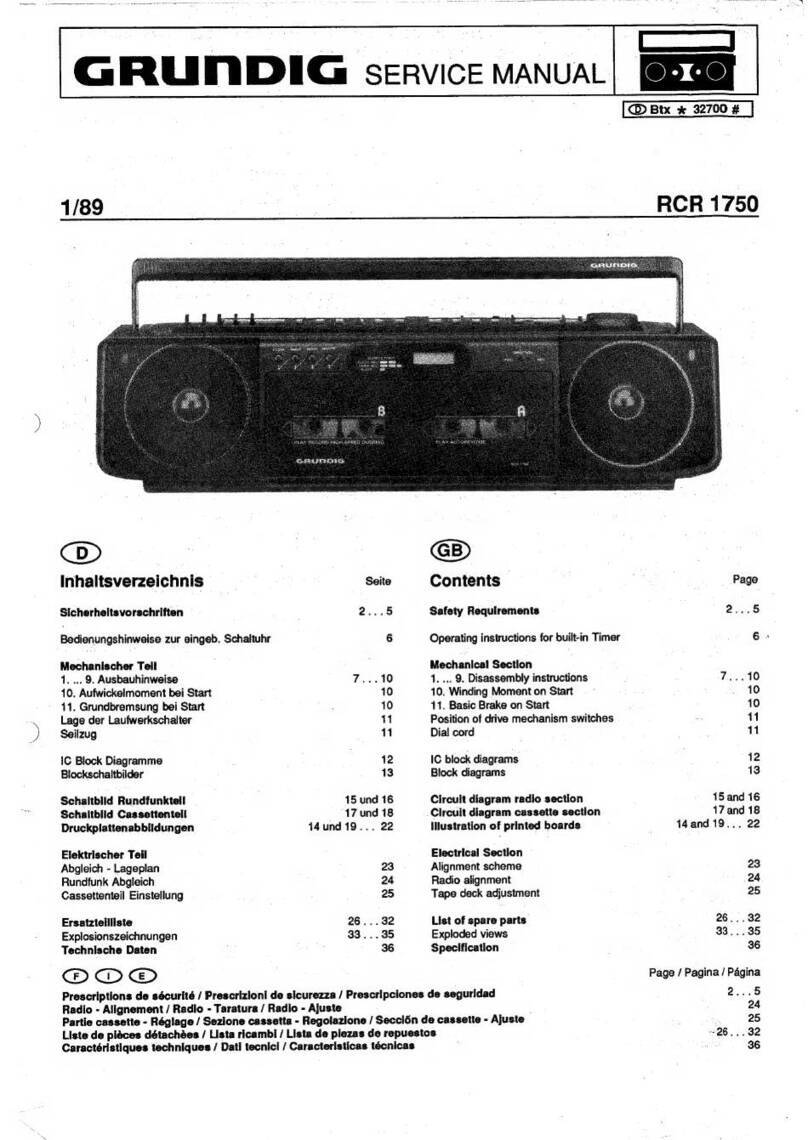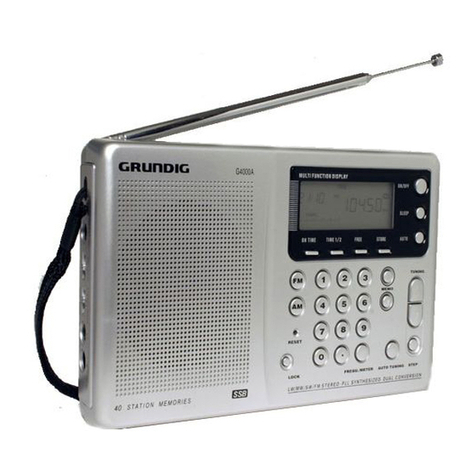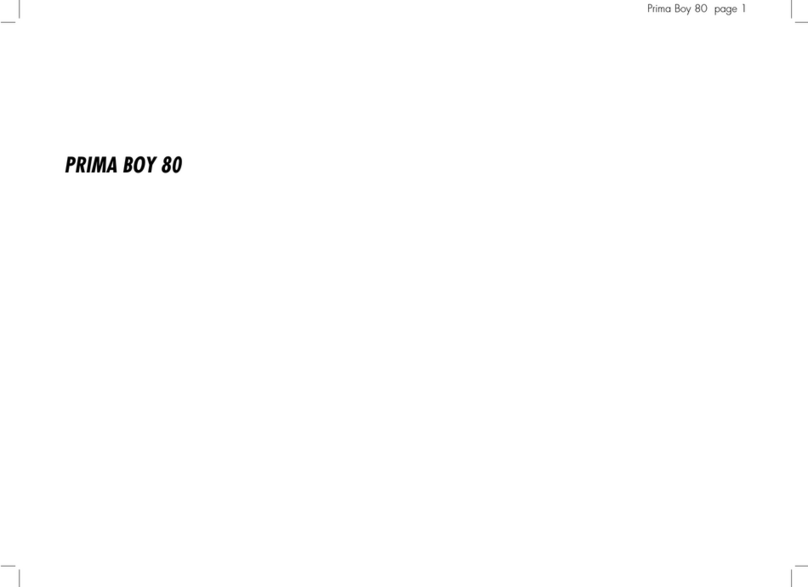17
ENGLISH
SAFETY AND INFORMATION----------------------------------------------------------------
7
This device is designed for the playback of au-
dio signals.
Any other use is expressly prohibited.
7
Make sure the device is protected from drip-
ping or splashing water.
7
Do not place any vessels such as vases on the
device. These may be knocked over and spill
fluid on the electrical components, thus present-
ing a safety risk.
7
Do not place any naked flames such as candles
on the device.
7
Only use the device in a moderate climate.
7
Ensure that the device is adequately ventilated
by placing it at least 10 cm from any other ob-
ject. Do not cover the device with newspapers,
table cloths, curtains, etc.
7
If malfunctions occur due to static electricity
charges or fast transient (burst), reset the de-
vice. To do this, pull out the power plug and
connect it again after a few seconds.
7
When deciding where to place the device,
please note that furniture surfaces are covered
by various types of varnish and plastic, most of
which contain chemical additives. These addi-
tives can corrode the device supports, leaving
residues on the furniture surfaces which can be
difficult or impossible to remove.
7
Do not use any cleaning agent, as this may
damage the casing. Clean the device with a
clean, dry cloth.
7
Never open the device casing. The manufac-
turer will not accept any liability for damage
resulting from improper handling.
7
Make sure the power plug is freely accessible.
7 Note, prolonged listening at loud vol-
umes with the earphones can dam-
age your hearing.
RF Exposure Warning
7
This equipment must be installed and operated
in acordance with provided manual.
The device comprised a built-in antenna, and
must not be co-located or operating in conjunc-
tion with any other antenna or transmitter.
Technical data
This device is noise-suppressed
according to the applicable EU
directives. This product fulfils the
European directives 1999/5/EC,
2009/125/EC and 2011/65/EU.
The type plate is located on the back side of the
device.
CE declaration of conformity
You can find the CE declaration of conformity for
the device in the form of a pdf file on the Grundig
Homepage www.grundig.com/download/doc.
Power supply: 230 V~, 50/60 Hz
Max. power consumtion:
Operating < 14 W, Stand-by < 1 W
Output:
DIN 45324, 10% THD 5 W
Frequency band:
DAB/DAB+ 174.928 ... 239.200 MHz
FM 87.5 ...108.0 MHz
Dimension and weight:
B x H x T 245 x 135 x 145 mm
Weight approx. 1.75 kg
Technical and design modifications reserved.