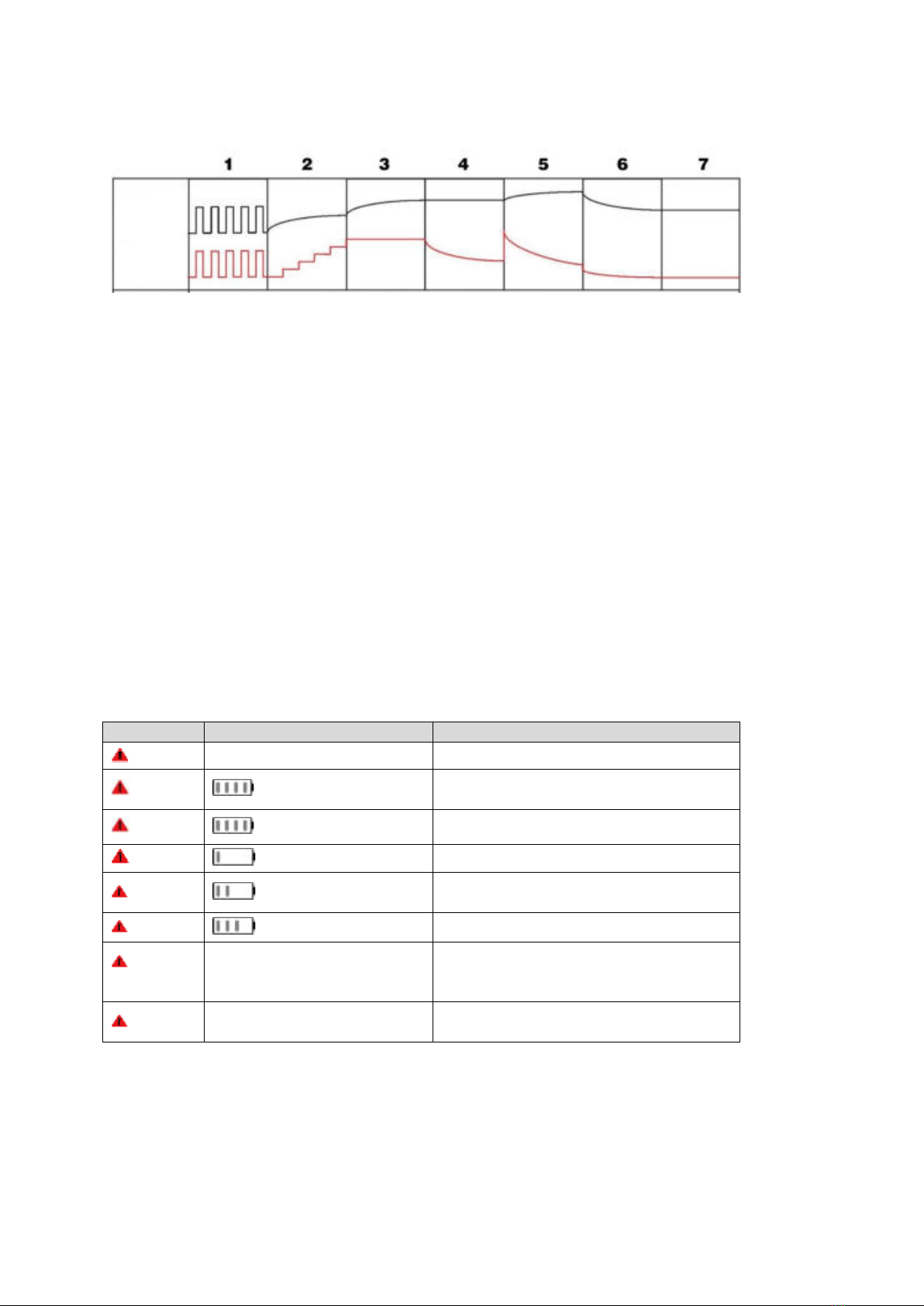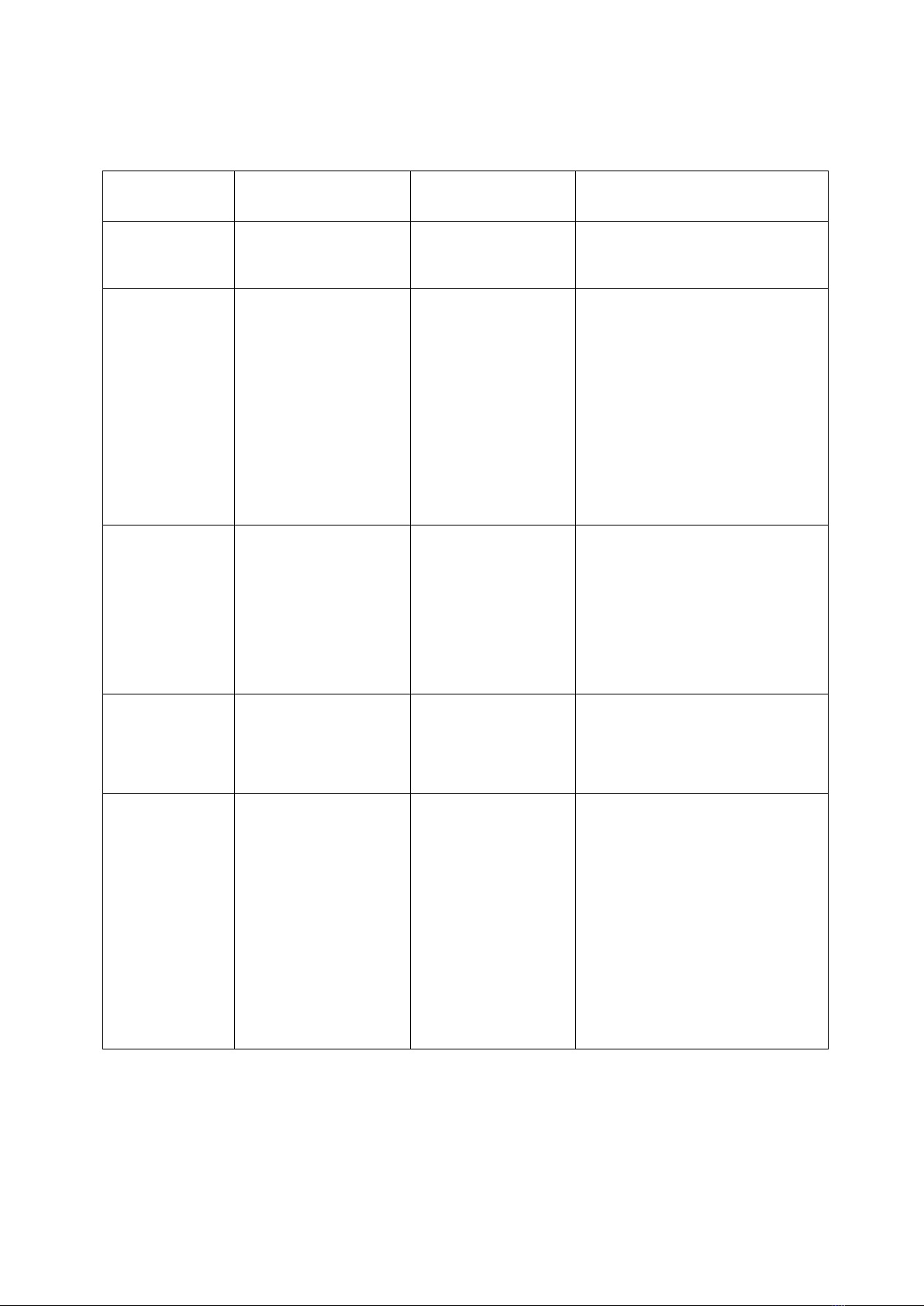4
English
Safety warning
READ ALL SAFETY INFORMATION AND INSTRUCTIONS BEFORE USING THIS
PRODUCT. Failure to follow these correctly may result in ELECTRIC SHOCK,
EXPLOSION, FIRE, INJURY, DEATH or PROPERTY DAMAGE.
•Designed to charge 12V conventional lead acid batteries (WET, MF, SMF, CaCa, EFB,
AGM and GEL) and compatible lithium (lithium-
•
lithium-ion and LiFePO4 batteries are not suitabl
•For suitable lithium types, ensure the battery is compatible with a Voltage
•Do not charge a lithium battery using lead acid settings or a lead acid battery on a lithium
•Do not charge dry-cell or non-rechargeable batt
•
•Ensure adequate ventilation as gas generated during charging is potentially explosive if
•Never smoke or allow flames or sparks in the
•
•
•Avoid outdoor use and
•
•
•
•
•Do not operate
•
•
•
•
The charger’s power supply mode is desig
•When using power supply mode, do not allow reverse polarity connection to battery
terminals
Usage instructions
Connecting the charger to your battery
If the battery is out of the vehicle:
Connect the black lead from the charger to the negative (-