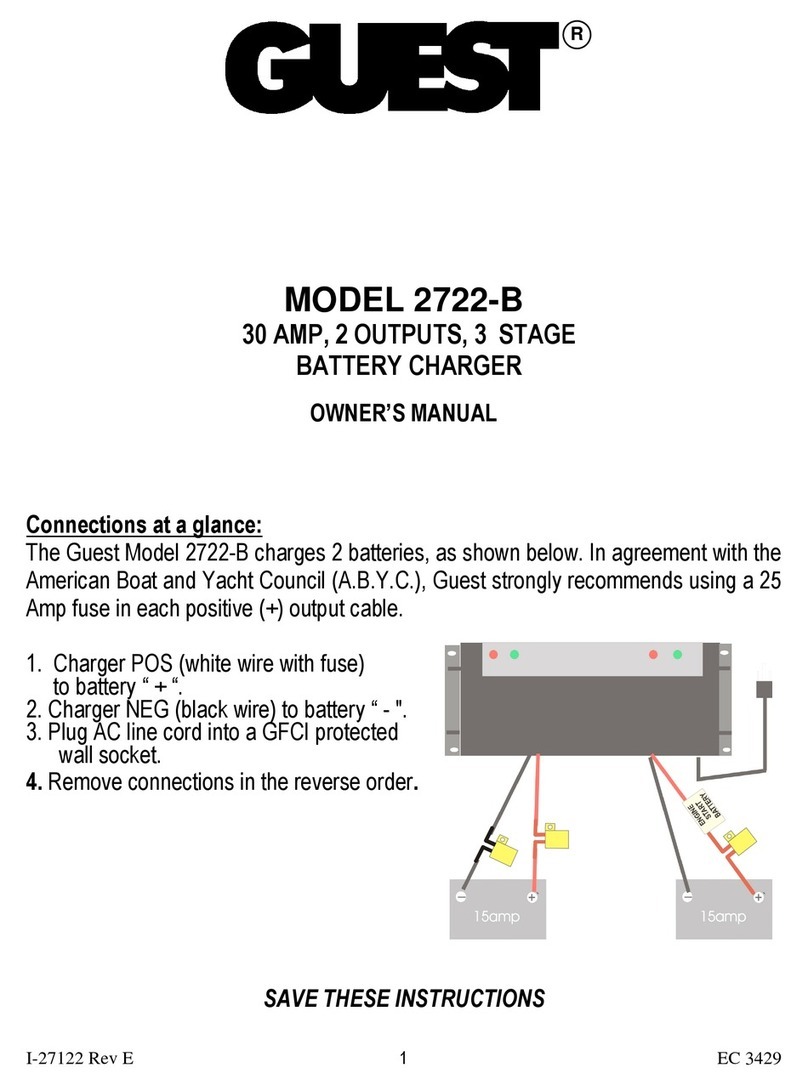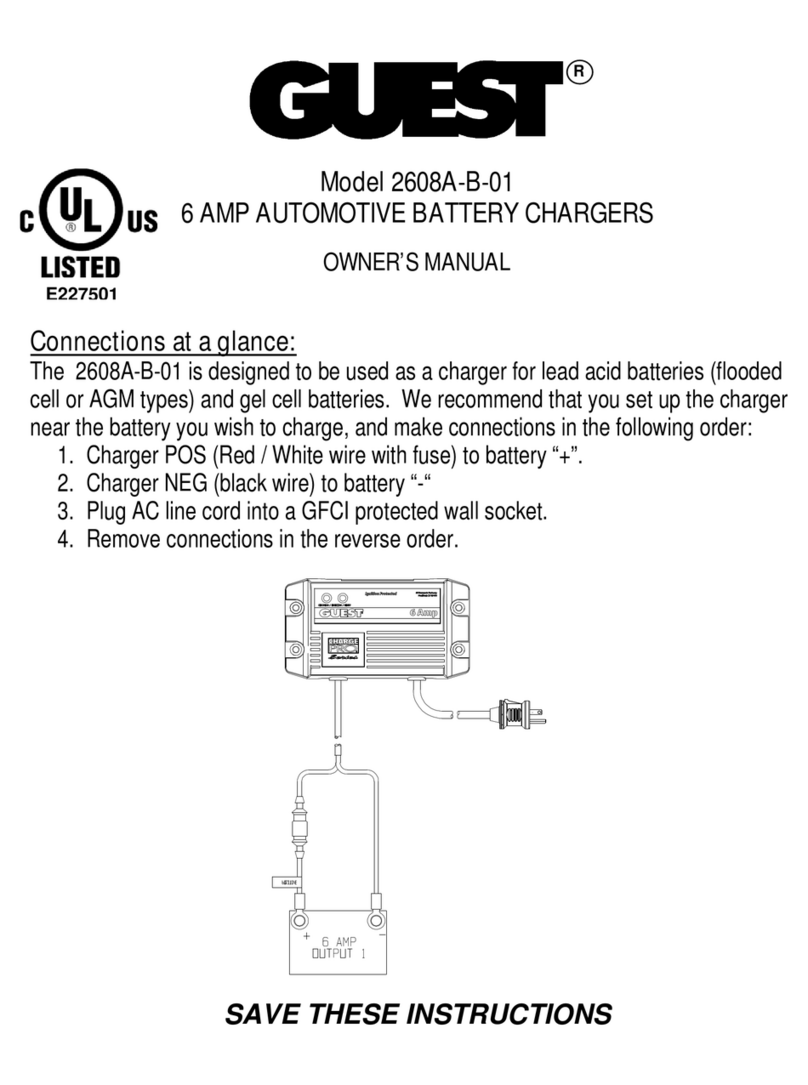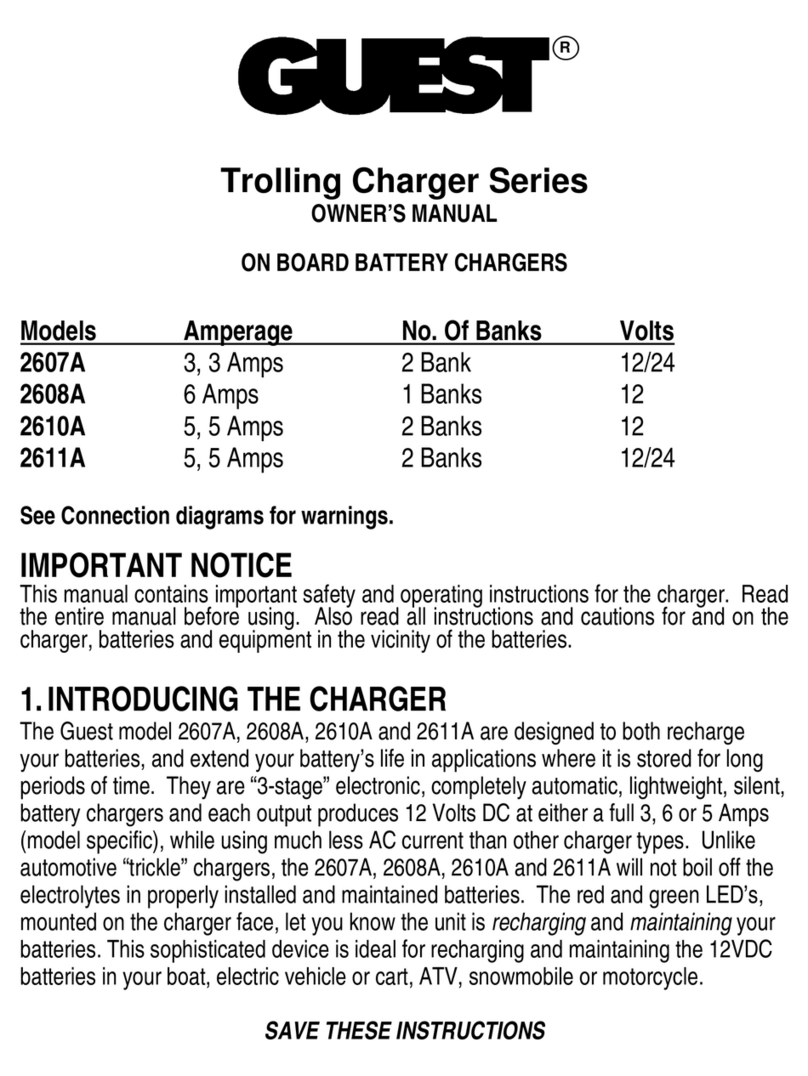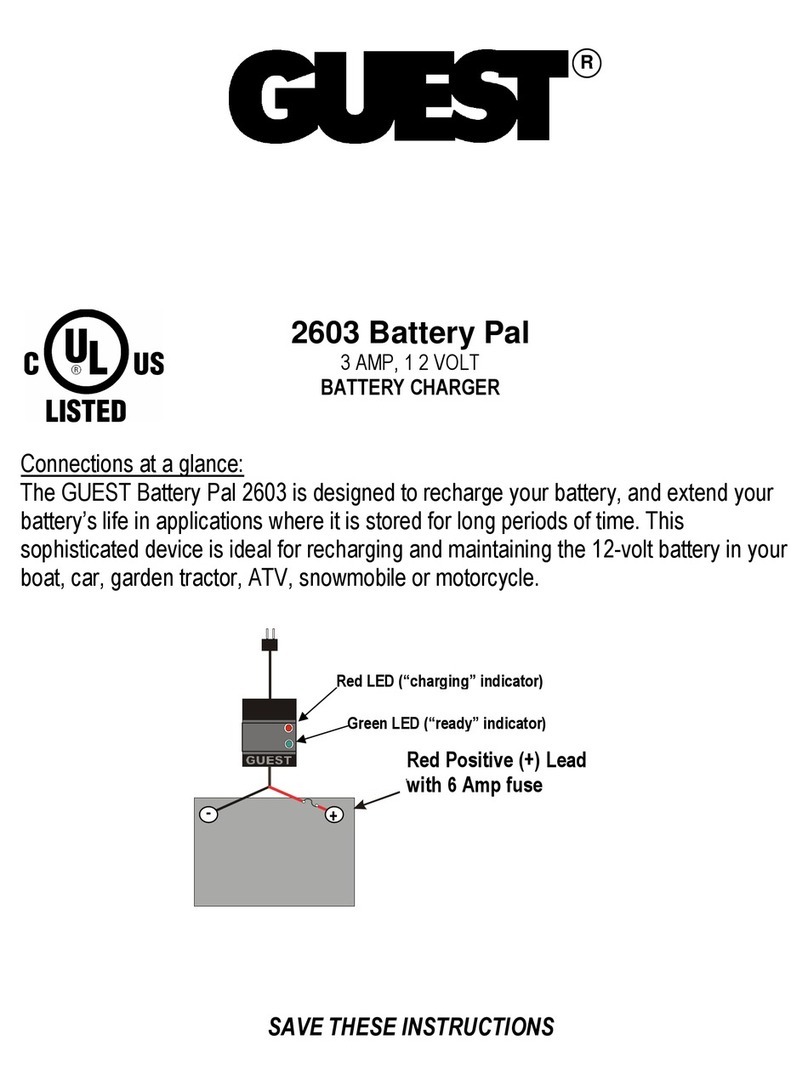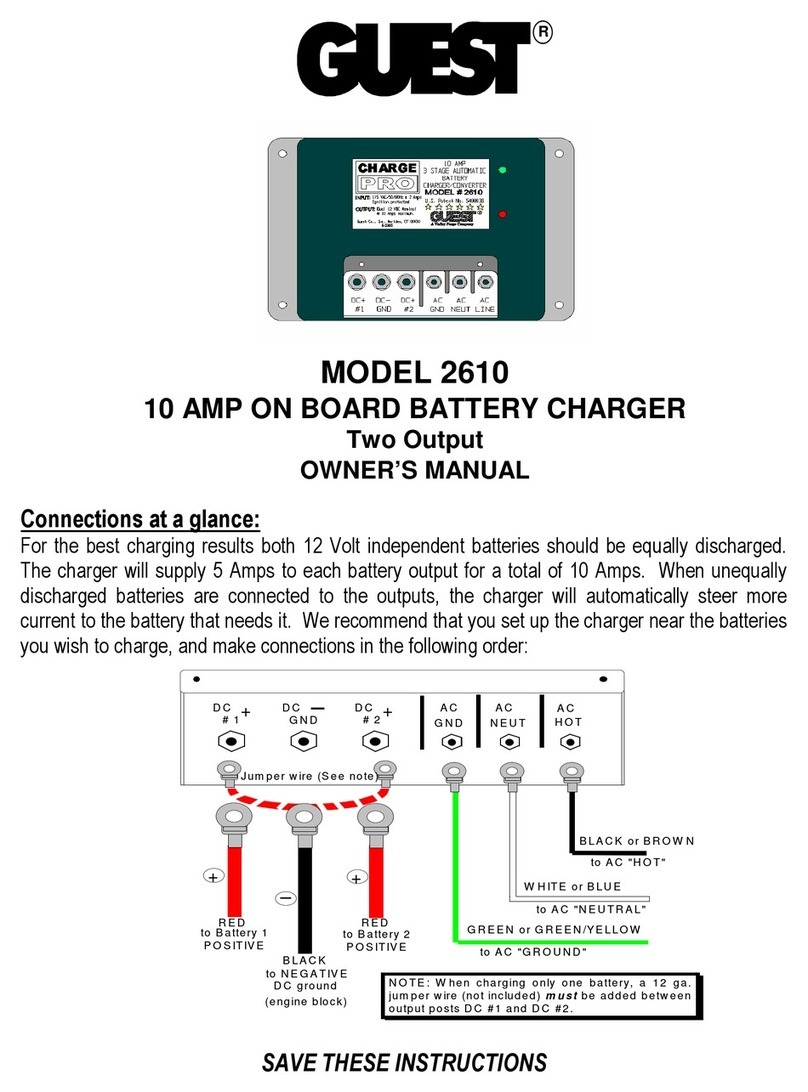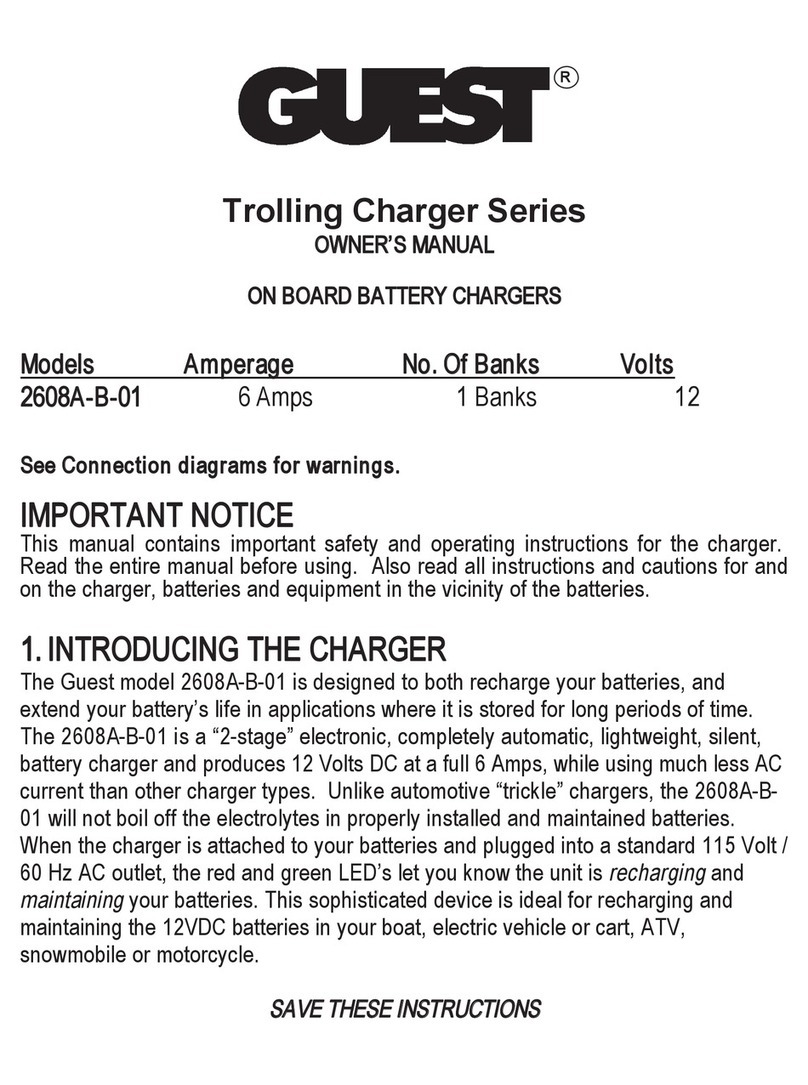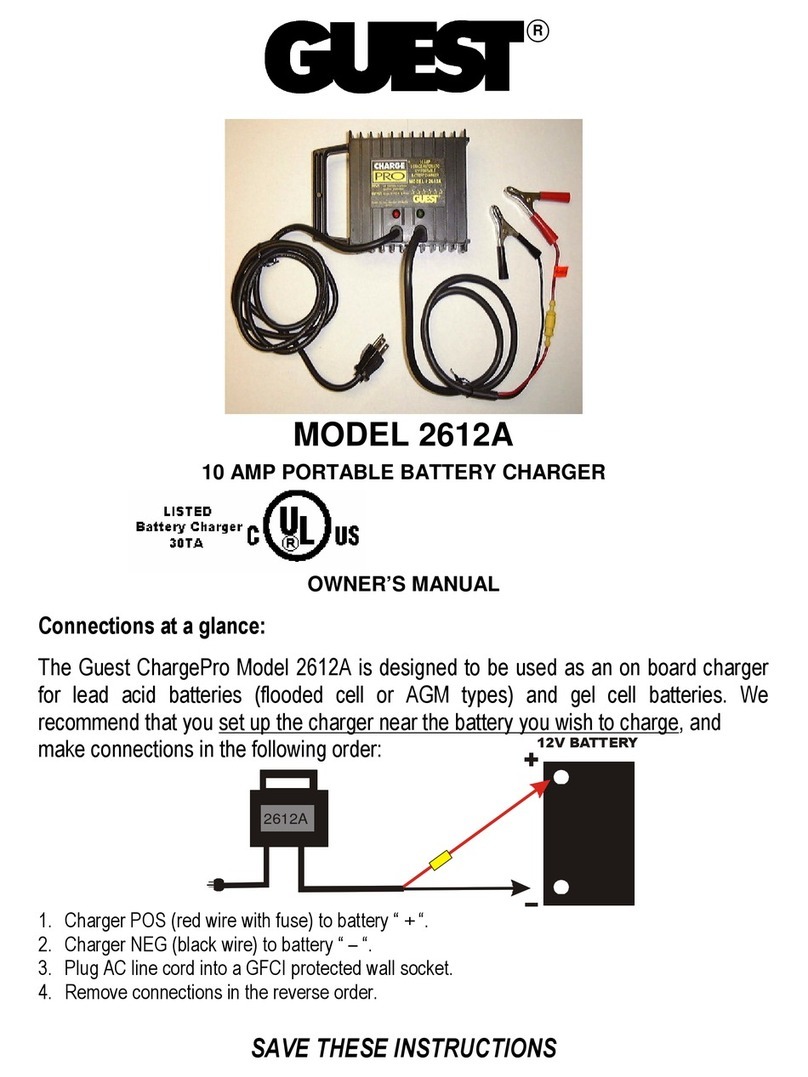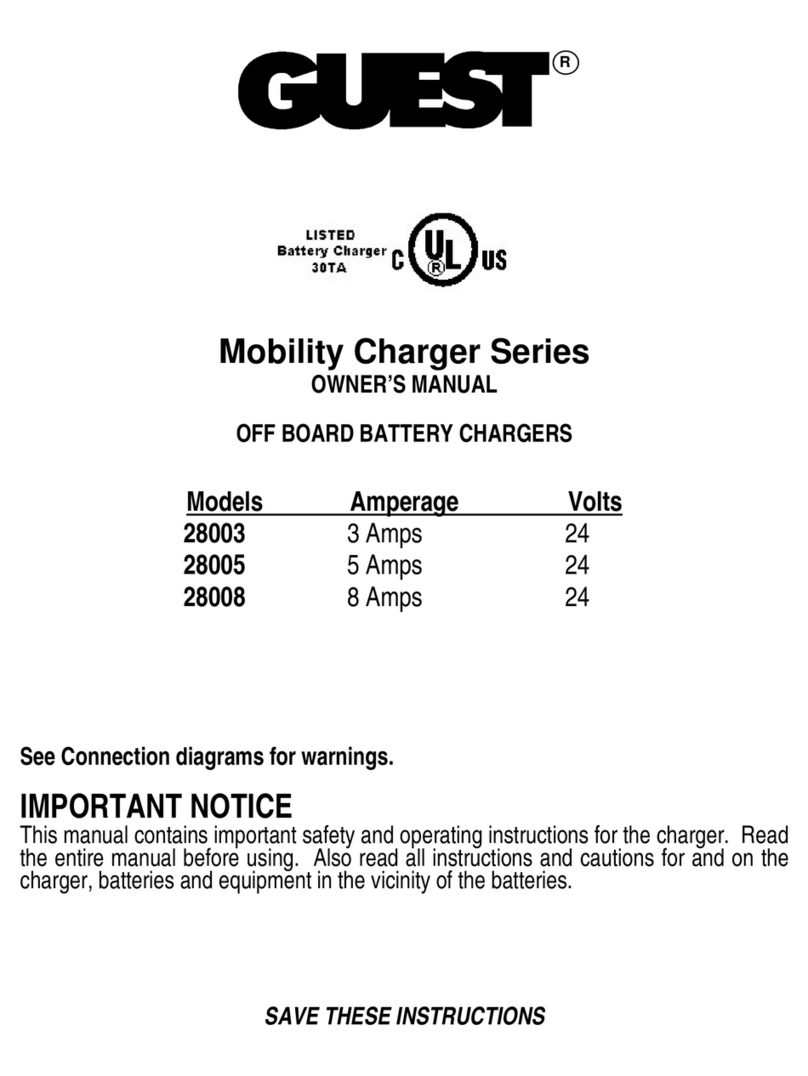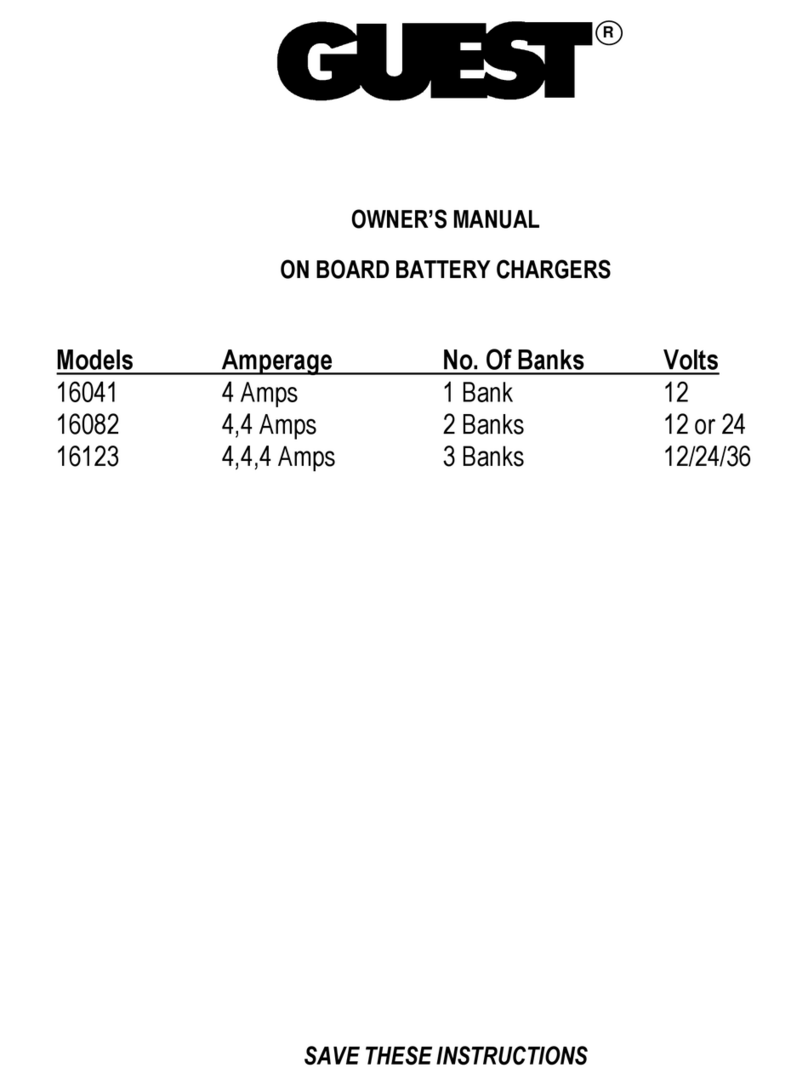2
1. INTRODUCING THE CHARGER
The 2602A-12 is a “3-stage” electronic battery charger. Rainproof, lightweight, silent, an
completely automatic, it pro uces 12 Volts DC at a full 2 Amps, while using much less AC current
than ol er chargers. After it recharges your batteries, it then supplies just enough power to
compensate for the charge that batteries can lose uring storage. Unlike automotive “trickle”
chargers, the 2602A-12 will not boil off the electrolytes in properly installe an maintaine batteries.
When the 2602A-12 is attache to your batteries an plugge into a stan ar 115 volt / 60 Hz AC
outlet, the green LED lets you know the unit is maintaining your batteries.
2. IMPORTANT SAFETY INSTRUCTIONS
This manual contains important safety an operating instructions for the charger. Rea the entire
manual before using. Also rea all instructions an cautions for an on the charger an batteries.
WARNINGS
THIS CHARGER SHOULD BE USED TO CHARGE ONLY 12-VOLT DC SYSTEMS.
USED ON A SYSTEM OTHER THAN A 12 VDC SYSTEM CAN CAUSE THE
BATTERIES TO EXPLODE AND CAUSE PERSONAL IN URY.
RISK OF EXPLOSIVE GASES! WORKING IN THE VICINITY OF LEAD ACID
BATTERIES IS DANGEROUS. BATTERIES GENERATE EXPLOSIVE GASES
DURING NORMAL OPERATION. THEREFORE IT IS OF UTMOST IMPORTANCE
THAT EACH TIME BEFORE USING YOUR CHARGER YOU READ THIS MANUAL
AND FOLLOW THE INSTRUCTIONS EXACTLY.
Personal Safety Precautions
A here to the following personal safety precautions when installing or working with the chargers:
1. Someone shoul be within voice range or close enough to come to your ai when you work near
a lea -aci battery.
2. Have plenty of fresh water an soap nearby in case battery aci contacts skin, clothing, or eyes.
3. Wear complete eye protection an clothing protection. Avoi touching eyes while working near a
battery.
4. If battery aci contacts skin or clothing, wash them imme iately with soap an water. If aci
enters the eye, floo the eye with col , running water for at least ten minutes an get me ical
attention imme iately.
5. Never smoke or allow an open flame in the vicinity of the battery.
6. Do not rop a metal tool onto the battery. It may spark, short circuit the battery an may cause
an explosion.
7. Remove all personal metal items such as rings, bracelets, necklaces, an watches when working
near a lea -aci battery. A battery can pro uce short circuit currents high enough to wel a ring
or the like to metal, causing a severe burn.