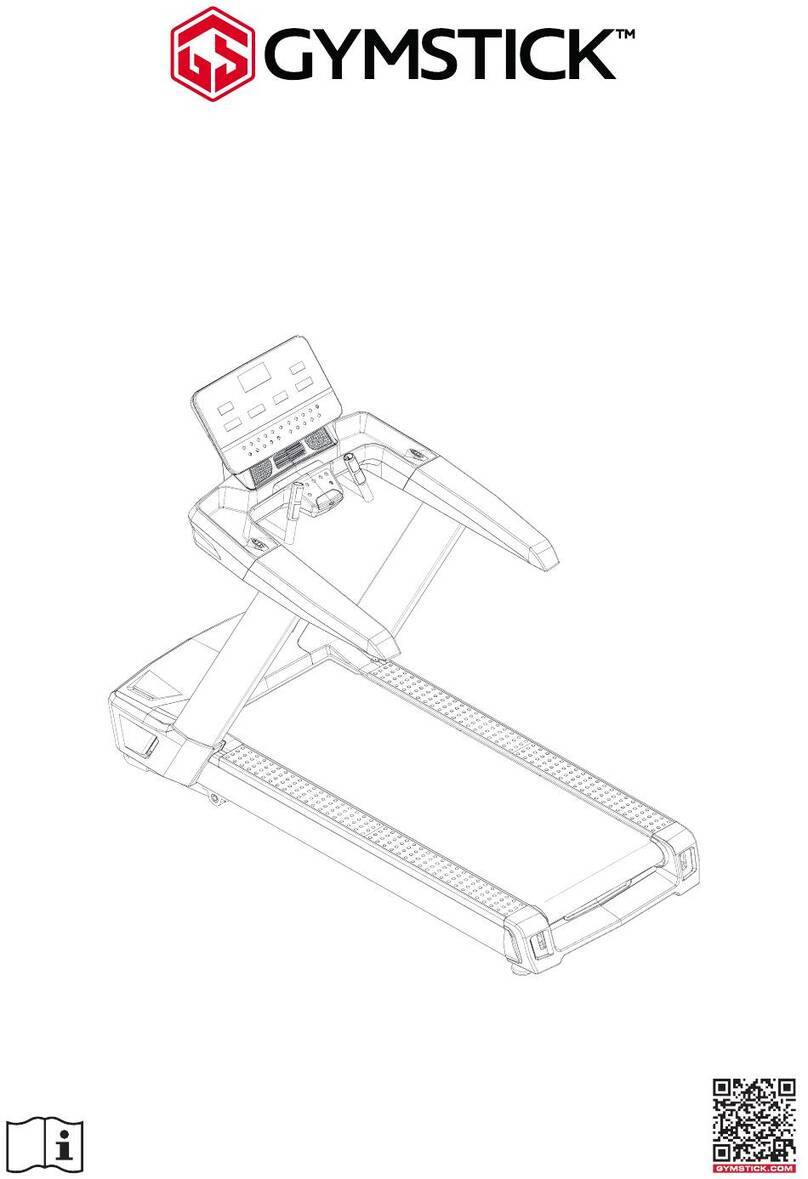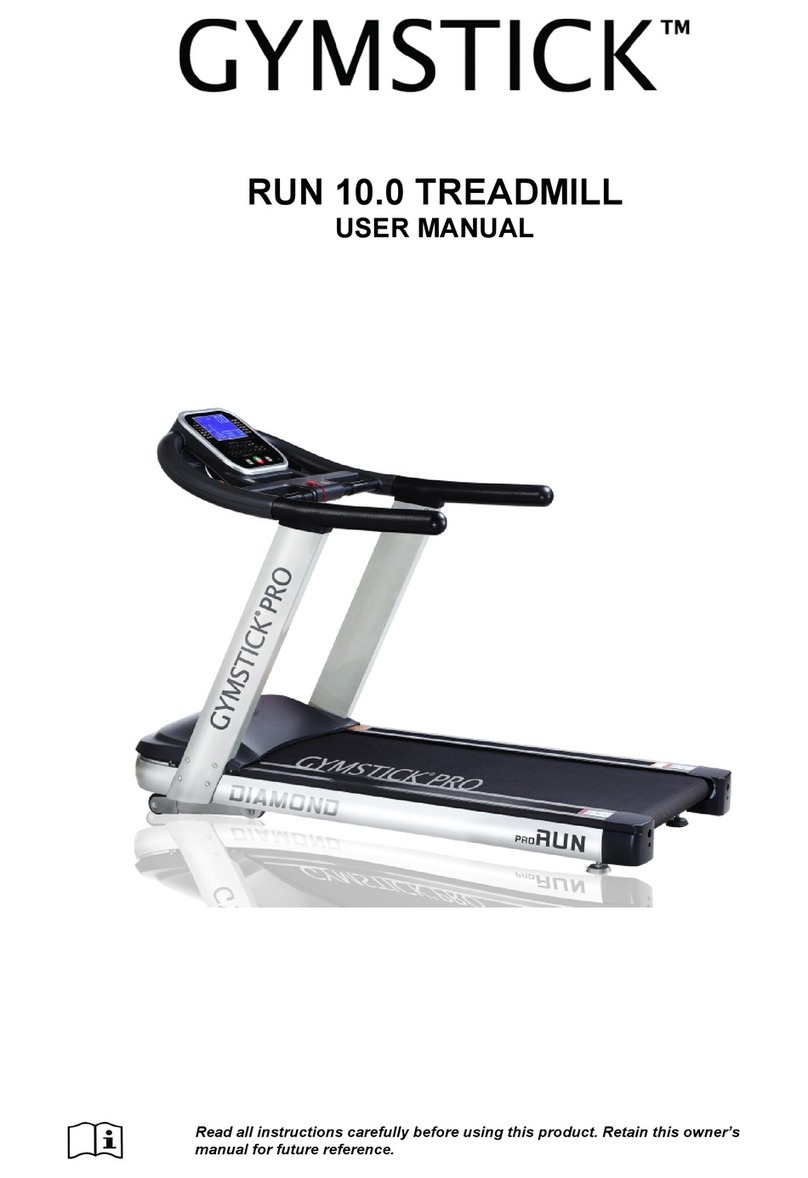3
PARTS LIST
No. Description Qty No. Description Qty
001 Computer Console 1 028 Transport Wheel Cap 2
002 Safety Tether Key 1 029 Transport Wheel Ø46xØ18.5x8.5 2
003 Hand Pulse Sensor with Wire 2 030 Incline Motor 1
004 Lower Hand Pulse Sensor Cover 2 031 Hexagon Head Bolt M10x55 1
005 Cross Recessed Pan Head Tapping
Screw M3x15 4 032 Nylon Nut M10 4
006 Cross Recessed Truss Head Bolt M5x10 6 033 Incline Bracket 1
007 Hexagon Socket Button Head Bolt
M8x30 3 034 Spring Washer Ø8 10
008 Washer Ø20xØ8.5x1.0 17 035 Foot Lock Latch Tube 1
009 Nylon Nut M8 8 036 Upper Motor Cover 1
010 Handlebar Foam Grip Ø30xT5x225 2 037 Motor 1
011 Handlebar End Cap 2 038 Belt 185J6 1
012 Cross Recessed Pan Head Tapping
Screw M4x15 (Black) 4 039 Power Control Board 1
013 Handlebar 1 040 Motor Bracket 1
014
Curve Washer Ø20xØ8.5x1.0 2
041
Cross Recessed Pan Head Tapping
Screw with Washer M4x12 16
015 Hexagon Socket Button Head Bolt M8x15 8 042 Running Belt T1.5x430x2540 1
016 Left Handlebar Support Tube 1 043 Right Side Rail 1
017 Right Handlebar Support Tube 1 044 Left Side Rail 1
018
Cross Recessed Pan Head Tapping
Screw M4x15 (Zine Plated) 6
045 Running Deck T15x585x1120 1
019 Adjustable Leveler M8 4 046 Hexagon Socket Countersunk
Head Bolt M6x25 6
020 Hexagon Socket Button Head Bolt M8x45 5 047 Deck Bumper Ø25x18xM6 6
021 Washer Ø20xØ12.5x1.0 2 048 Cross Recessed Truss Head Bolt
M5x25 6
022 Hexagon Socket Button Head Bolt M8x40 4 049 Dish Washer Ø22xØ5x9 6
023 Hexagon Socket Button Head Bolt
M12x55 2 050 Shock Absorption Bumper 4
024 Left Fender 1 051 Rear Right End Cover 1
025 Right Fender 1 052 Rear Left End Cover 1
026 Base Frame 1 053 Rear Roller Ø42x Ø15x505 1
027 Hexagon Socket Round Head Cap Bolt
M8x12 2 054 Front Roller Ø42x Ø15x522 1
055 Hexagon Socket Round Head Cap Bolt
M8x65 3 067 Power Cord (L=1800 mm) 1
056 Wheel Ø51xØ24x8.5 2 068 Audio Cable 1
057 Main Frame 1 069 Red AC Wire (L=250 mm) 1
058 Lower Motor Cover 1 070 Black AC Wire (L=250 mm) 1
059 Ring for Cable Ø28xØ16x13 1 071 Red AC Wire (L=100 mm) 1
060 Hexagon Head Bolt M10x45 1 072 Foam Grip Ø27xT3x13 1
061 Washer Ø20xØ10.5x1.0 4 073 Incline Control Buttons with Wire 1
062 Hexagon Socket Button Head Bolt
M10x40 2 074 Speed Control Buttons with Wire 1
063 Control Cable (L= 1700 mm) 1 075 Wire Grommet Ø24xØ15x6 1
064 Fuse Box 1 076 Nut M5 6
065 Power Switch 1 077 Hexagon Head Bolt M8x75 1