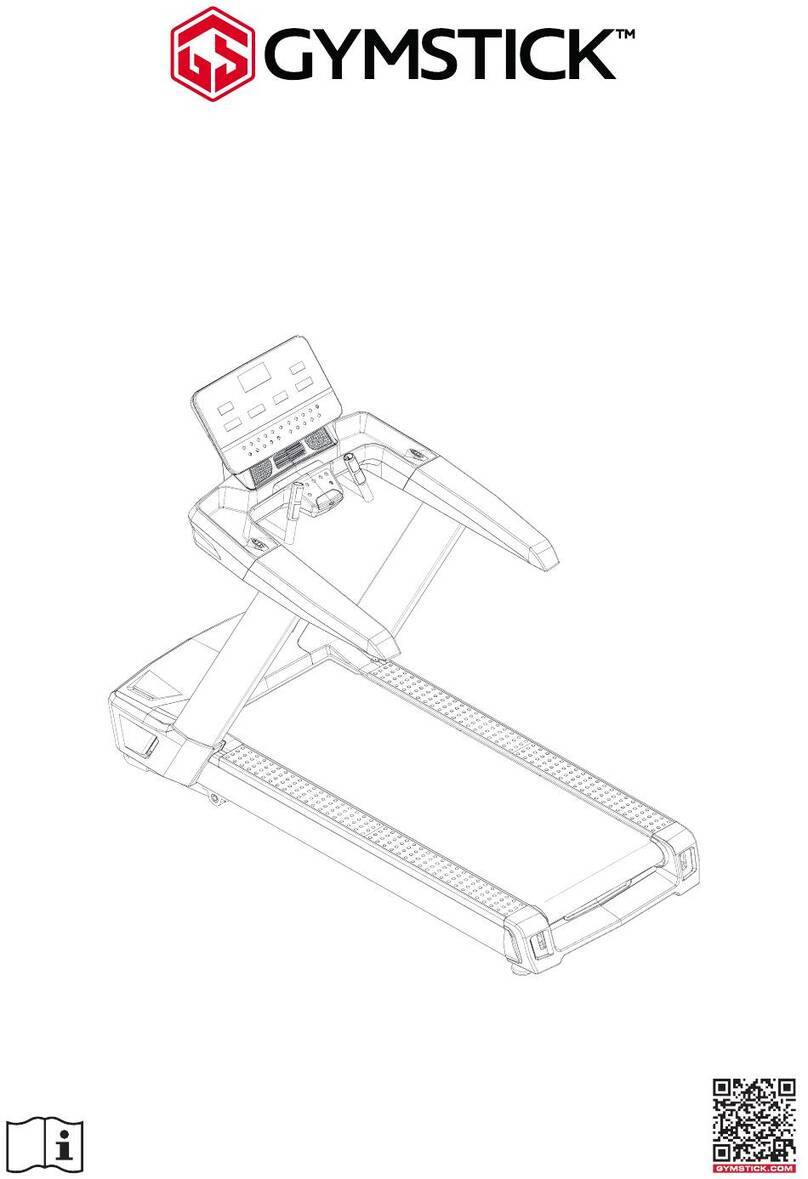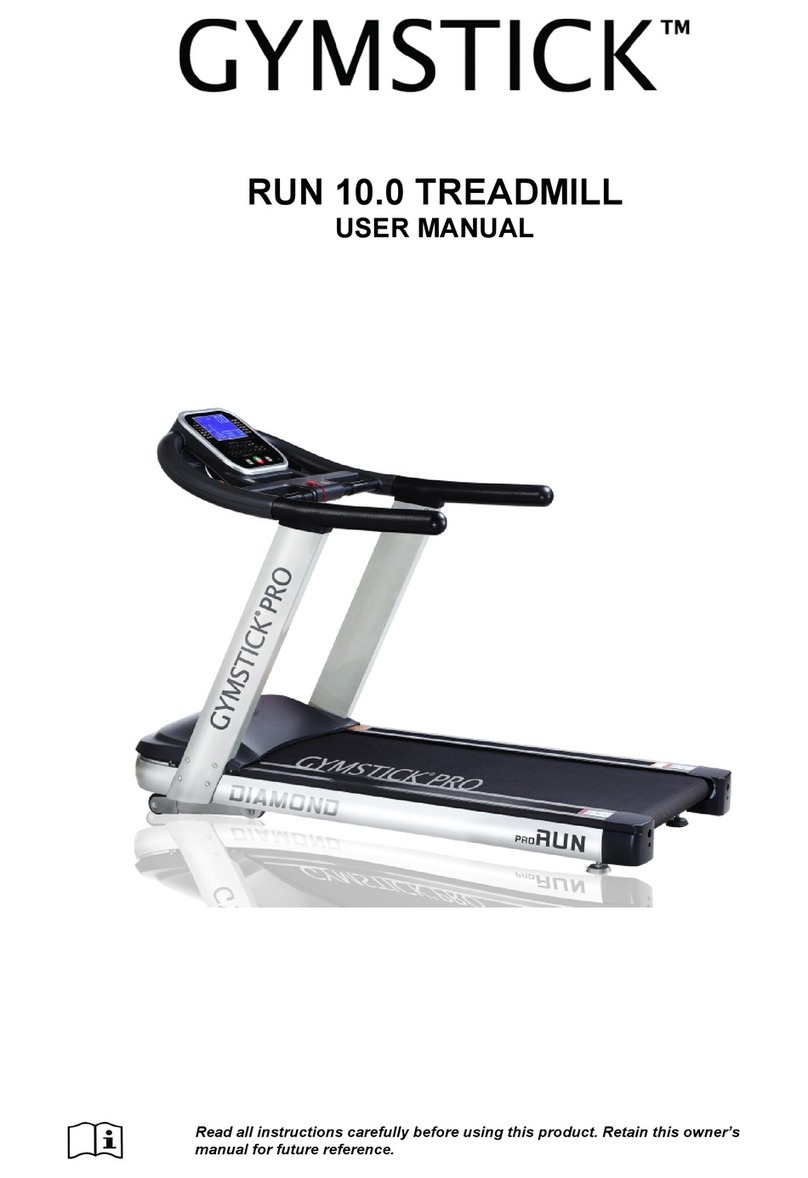3GT1.0 TREADMILL
!
WARNING!
SAFETY INSTRUCTIONS
Basic precautions should always be followed, including the following safety instructions when using
this equipment: Read all instructions before using this equipment.
• Never leave the treadmill unattended. Unplug the unit from the power outlet when it is not in use.
• Do not allow children or those unfamiliar with its operation on or near the treadmill. Do not leave children or
persons with reduced physical or mental capabilities unsupervised around the treadmill.
• Please wear proper clothes and shoes when using this equipment; do not wear clothes that might catch
any part of the equipment.
• If you feel any chest pains, nausea, dizziness, or short of breath, you should stop exercising immediately
and consult your physician before continuing.
• Keep children and pets away from the equipment. This machine is designed for adults only.
• Only one person should be on the equipment while in use.
• Please make sure all parts are not damaged and xed well before use.
• Never operate the unit if it is damaged, if it is not working properly
• This equipment should be placed on a at surface when using. Using a mat or other covering material on
the ground is recommended. The minimum free space required for safe operation is 0,5 meter.
• Never block the air openings on the hood while operating the treadmill. Never drop or insert objects into
any opening.
• Use the treadmill only for its intended purpose as described in this manual.
• If the power cord of the machine is damaged, it must be replaced. Do not use the machine until the power
cord has been changed and properly attached.
• This equipment is for household use only. Do not use the equipment outdoors.
• This appliance is designed for use with ~220 - ~240 Volt rated voltage.
• The maximum weight capacity for this product is 100kgs.
BEFORE BEGINNING THIS OR ANY EXERCISE PROGRAM, CONSULT YOUR PHYSICIAN FIRST.
THIS IS ESPECIALLY IMPORTANT FOR INDIVIDUALS OVER THE AGE OF 35 OR PERSONS WITH
PRE-EXISTING HEALTH PROBLEMS.