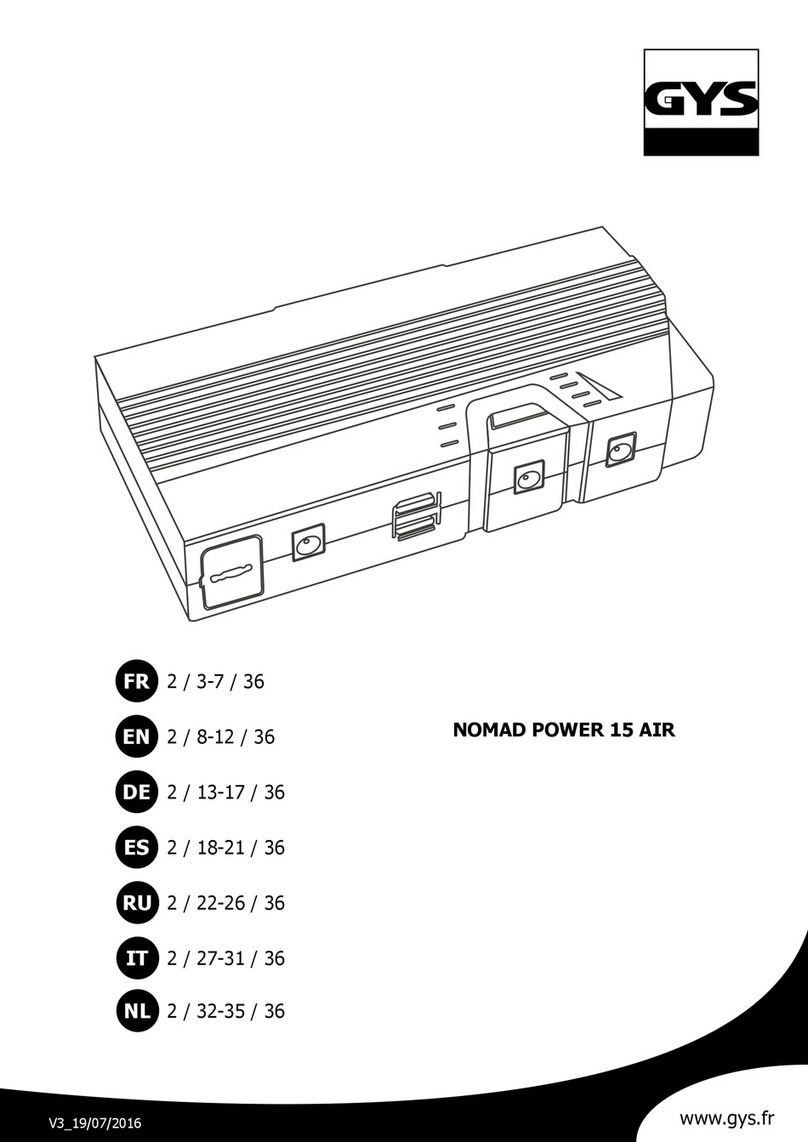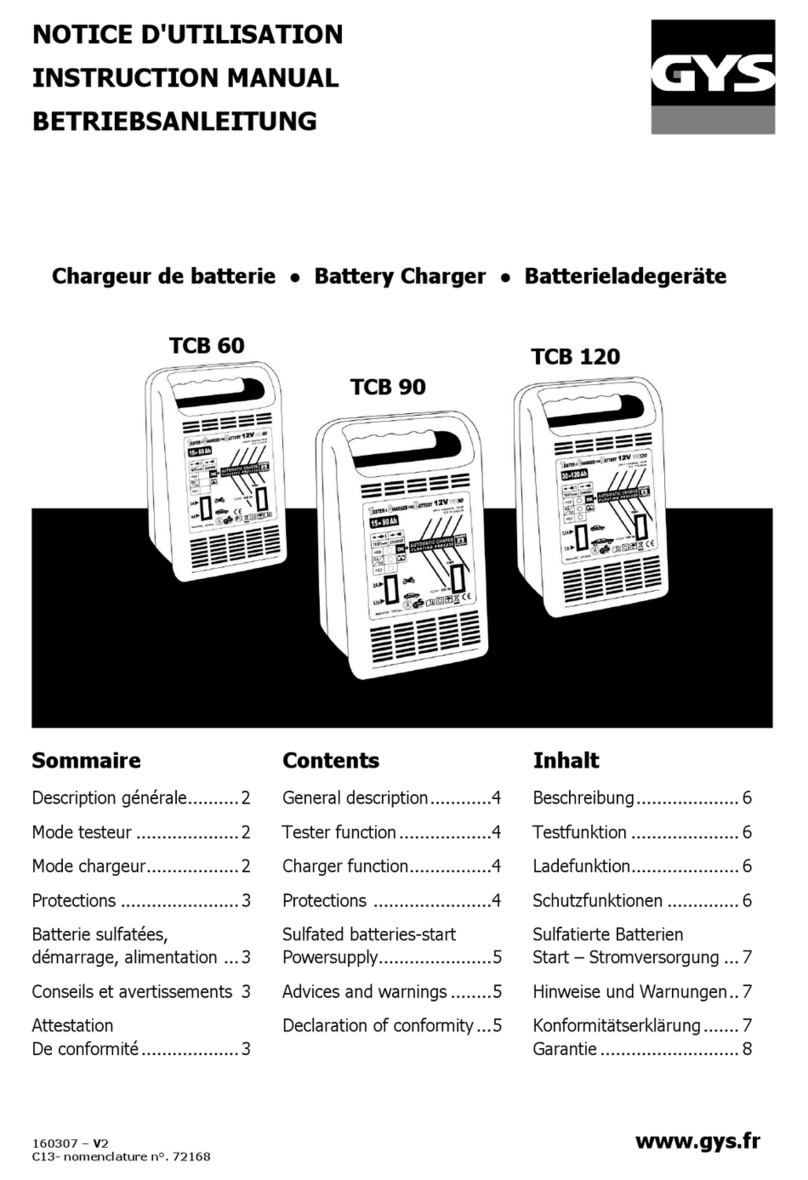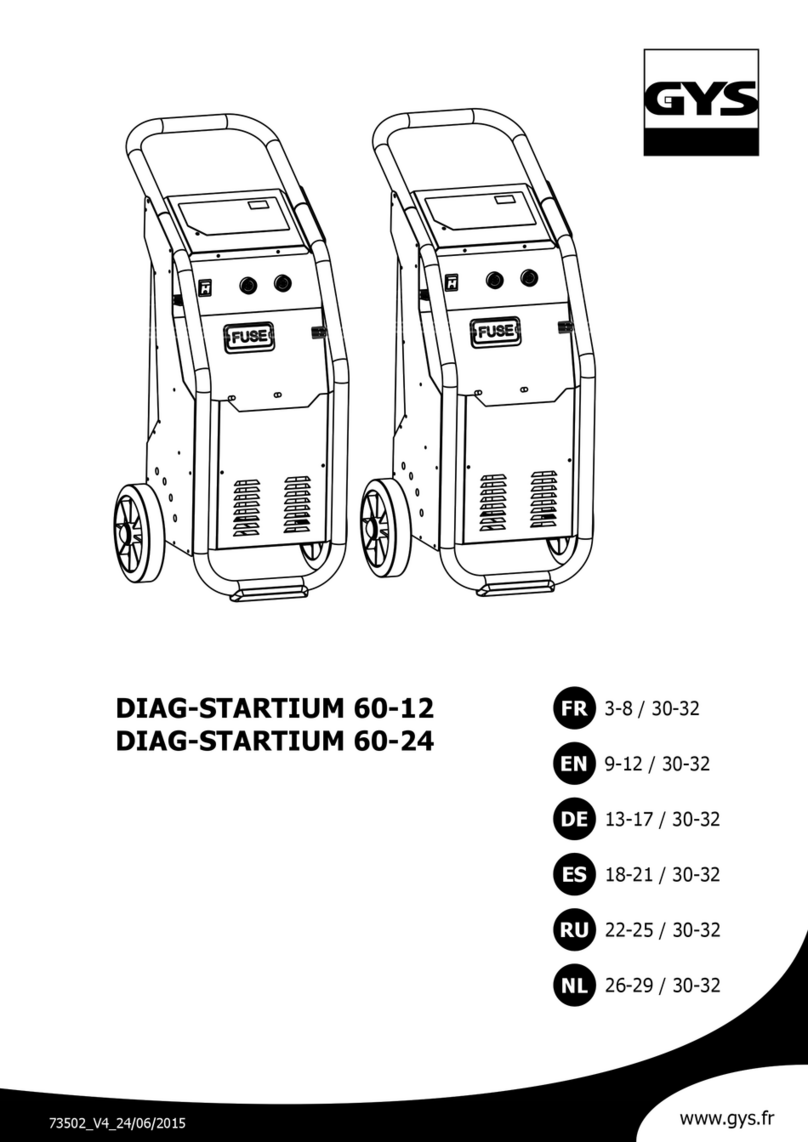9
BATIUM 25/24
TROUBLESHOOTING, CAUSES, REMEDIES
TROUBLESHOOTING CAUSES REMEDIES
1
The device makes an alert beep
+
All the lights are ashing (voltage/capacity/
charge curve).
+
the display is ashing
Polarity reversal on the clamps. Plug the red clamp to the (+) and the
black clamp to the (-).
2The «SOS Recovery» indicator is ashing. Deeply discharged battery. Turn the SOS Recovery function on. (cf.
previous pages).
3By positioning the switch on «ON», no lights
are lighting up
Batium detected an anomaly on the outlet’s
voltage.
Wait 10 seconds. If nothing is displayed,
try on another mains.
4
During the charge it is displayed :
The device is overheating. Use the device in a well ventilated room.
5The screen displays
The battery voltage, capacity and charge curve
indicators light up.
Battery deeply discharged (very low voltage
2V).
No Battery.
Start a forced charge, «see Function,
forced charge».
6
Batium ashes
+
Voltage indicator on.
+
A new voltage indicator ashes
Batium has detected a voltage error and
suggest a new voltage selection (voltage
indicator ashing).
Select the suitable voltage in less than 10
seconds after the rst pressing.
If the voltage is not adjusted within the
minute, Batium automatically switches to
the suggested voltage. (ashing indicator).
7Screen ashes
Your battery is short-circuiting or damaged. Battery to be replaced.
A consumer is still connected to the battery
during the charge. (i.e : Lights)
Cut this consumer and carry on the char-
ging.
The charger is used as an alimentation to
compensate the consumption of big consu-
ming devices plugged on the battery
Behaviour normal in this kind of use. The
light indicating the end of the charge
cannot turn on.
The charging speed is not adapted to the
battery
Position on the superior charging speed.
If you are already on the 25A charging
speed, use a more powerful charger.
8Screen displays for more than 1 minute and
the indicator is on.
The voltage of the battery is still too low to run
a normal charge.
The charger will attempt to restore the battery
during 30 minutes max. Then will run a normal
charge. If the battery cannot be recovered
Batium will stop the charge and the dial will
display «OUT».
Check that there are no consumers on (i.e:
lights, inside lights, etc.).
Check that the charging voltage matches
the battery’s voltage. If it is not the case,
disconnect the clamps and recongure the
charger again.
The voltage of the battery stays abnor-
mally low. The battery is in short-circuit or
damaged.
WARNINGS
• WARNING! Explosive gas, avoid ames and sparks. During charging, the battery should be placed in a ventilated area.
• Protect the unit from rain and moisture
• If the power cable is damaged it must be replaced by the manufacturer, its after sales department or a similarly qualied person
to avoid hazard.
• The external fuse can be replaced and the circuit breaker can be engaged by the user.
• Under no circumstances should this appliance should be used to charge accumulators or non rechargeable batteries.
• Respect the connection sequence indicated.
• Product subject to separate collection, do not dispose in domestic waste.
• This appliance is not intended for use by persons (including children) with reduced physical, sensory or mental capabilities, or
lack of experience or knowledge, unless they are supported by a person responsible for their safety, supervision or instruction
concerning use of the appliance.
• Do not open the device. Modications not performed by the manufacturer’s technician will void the warranty.
• Check that the available input voltage corresponds to the one indicated on the nameplate of the charger.
EN