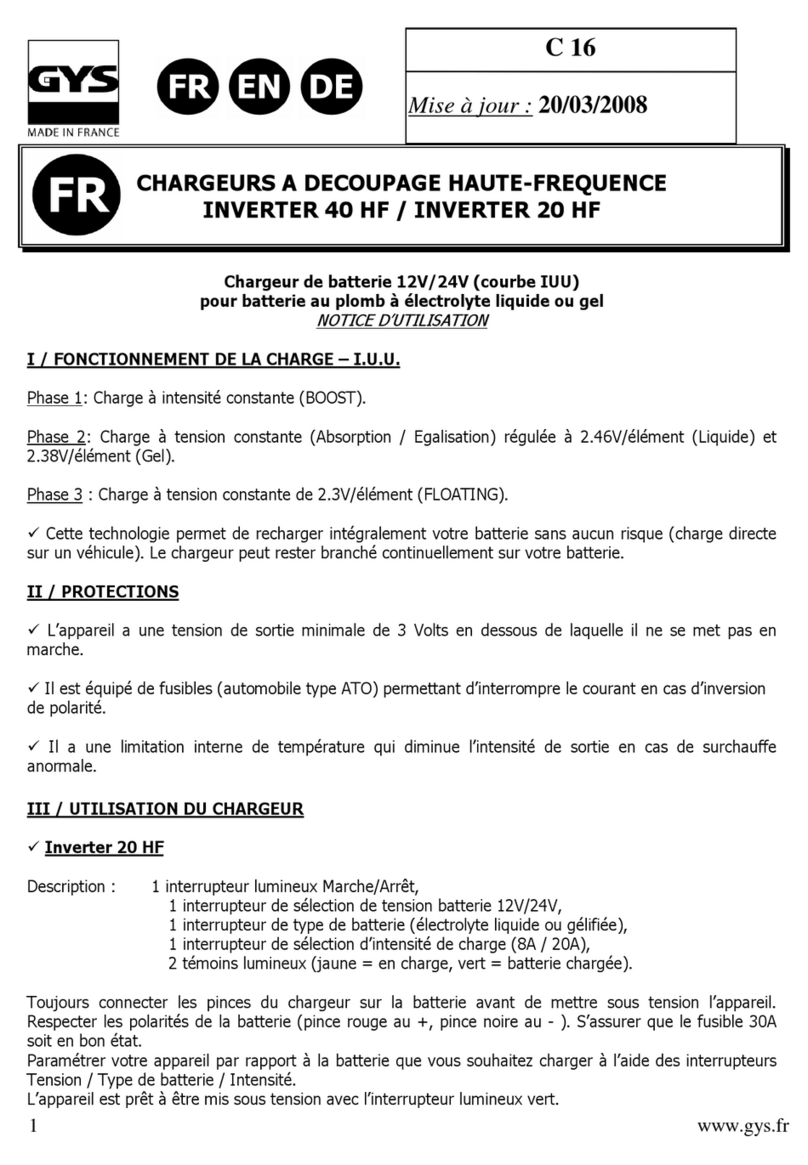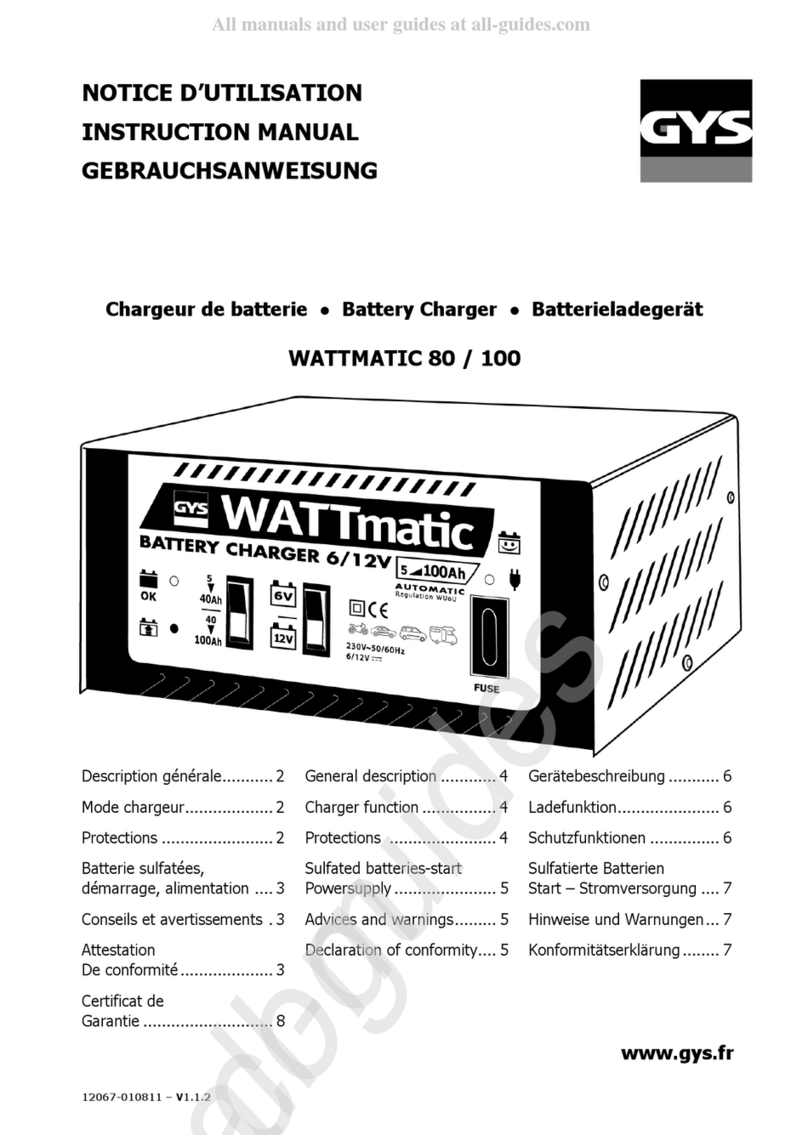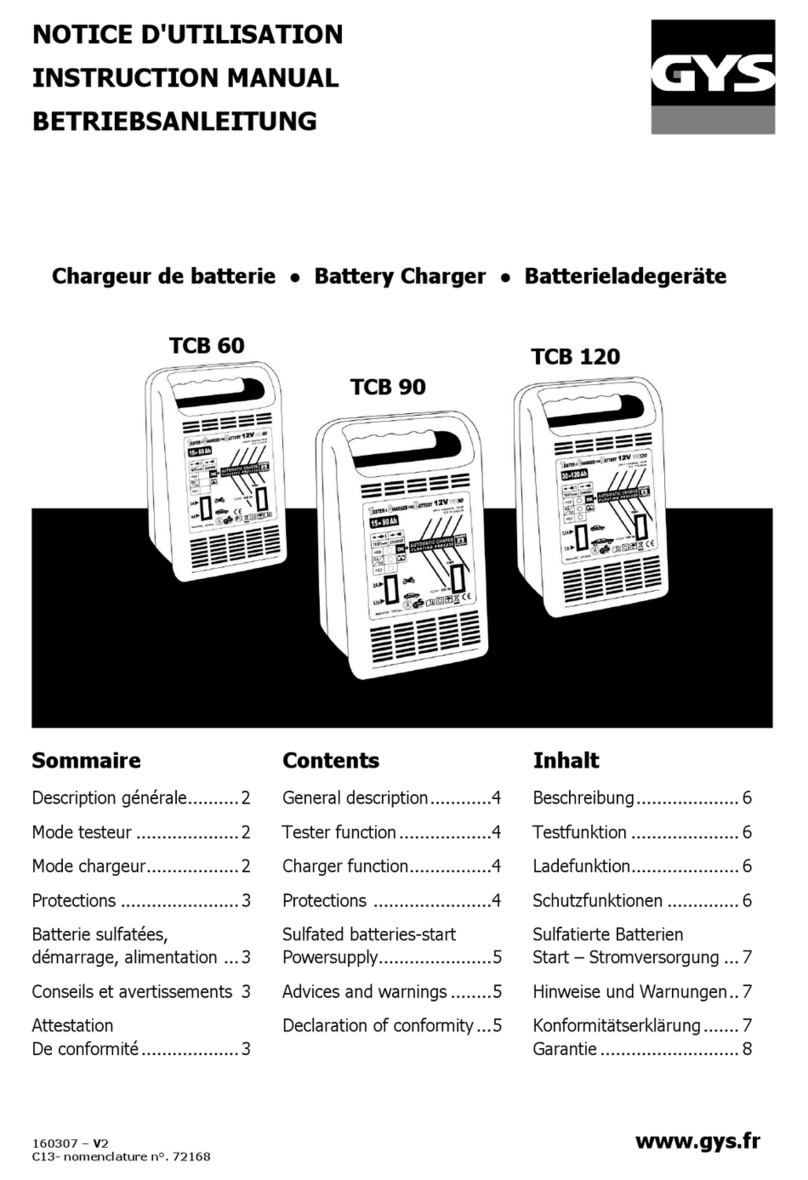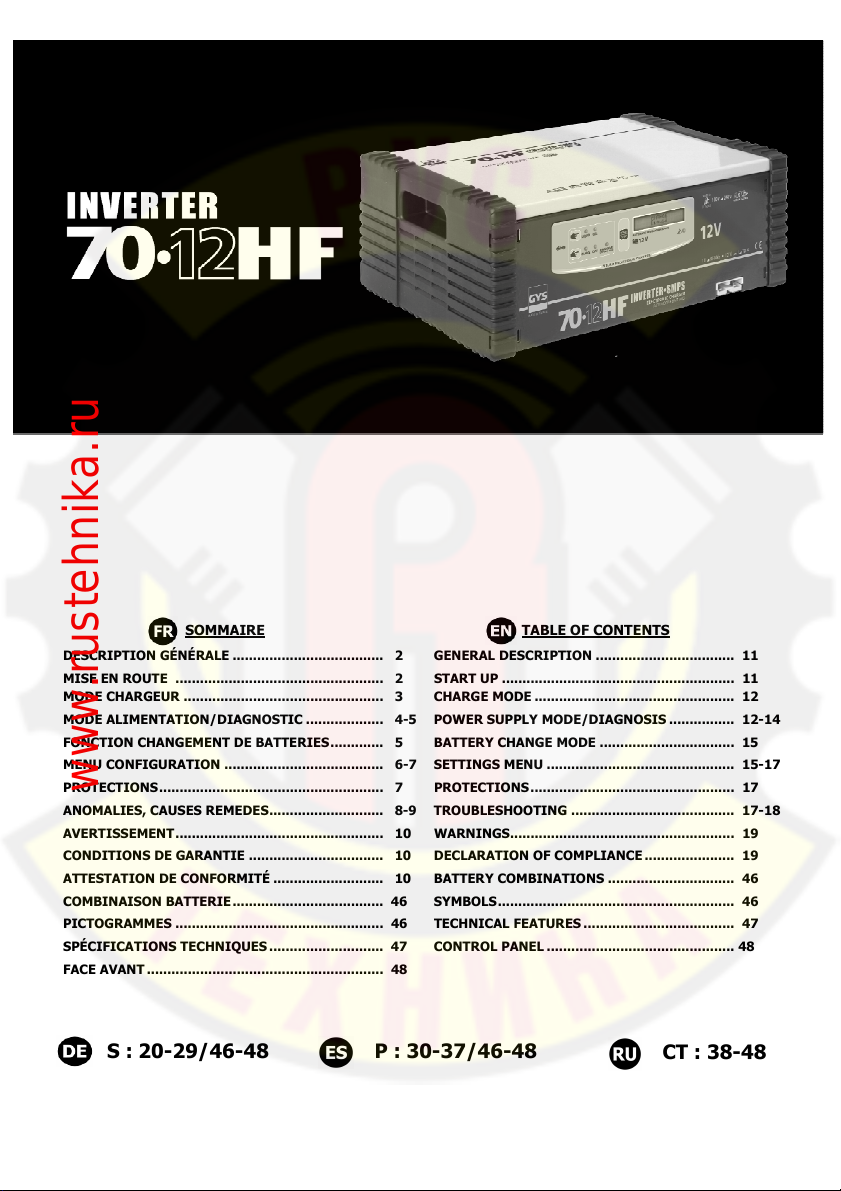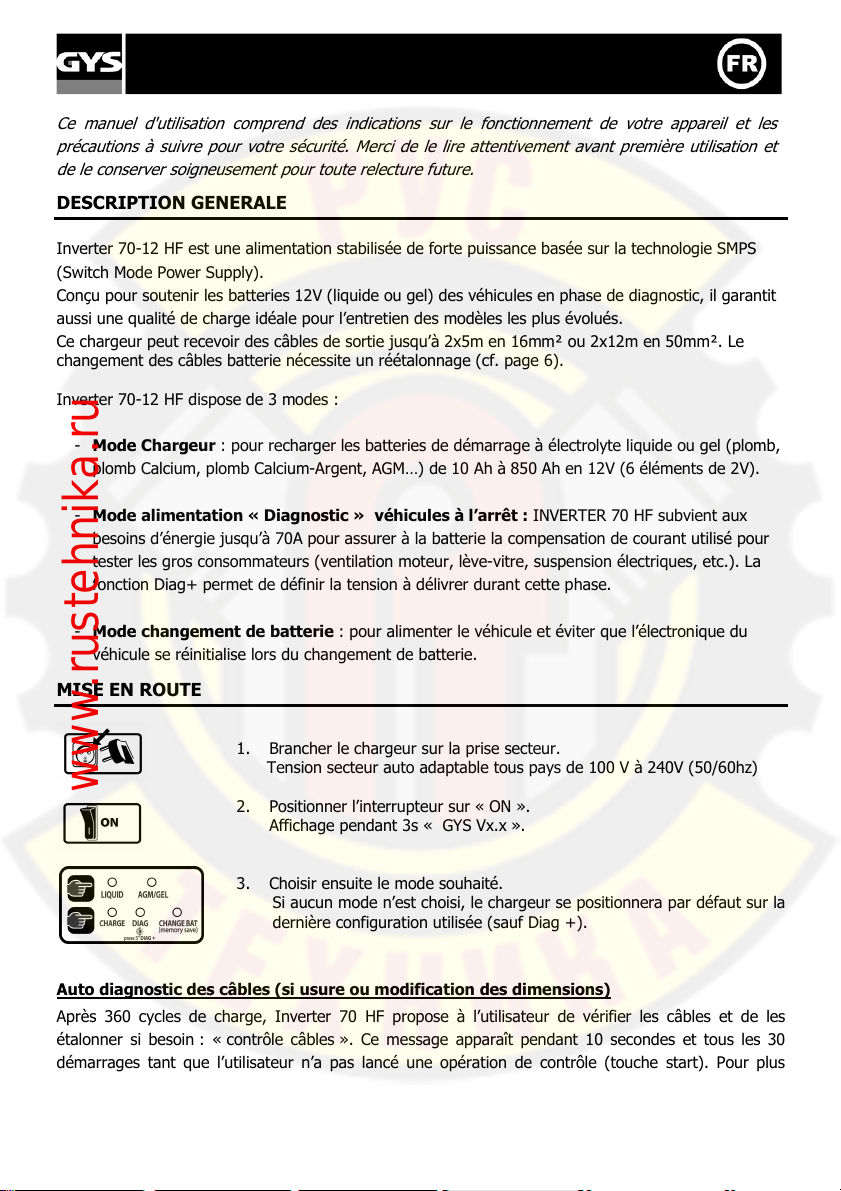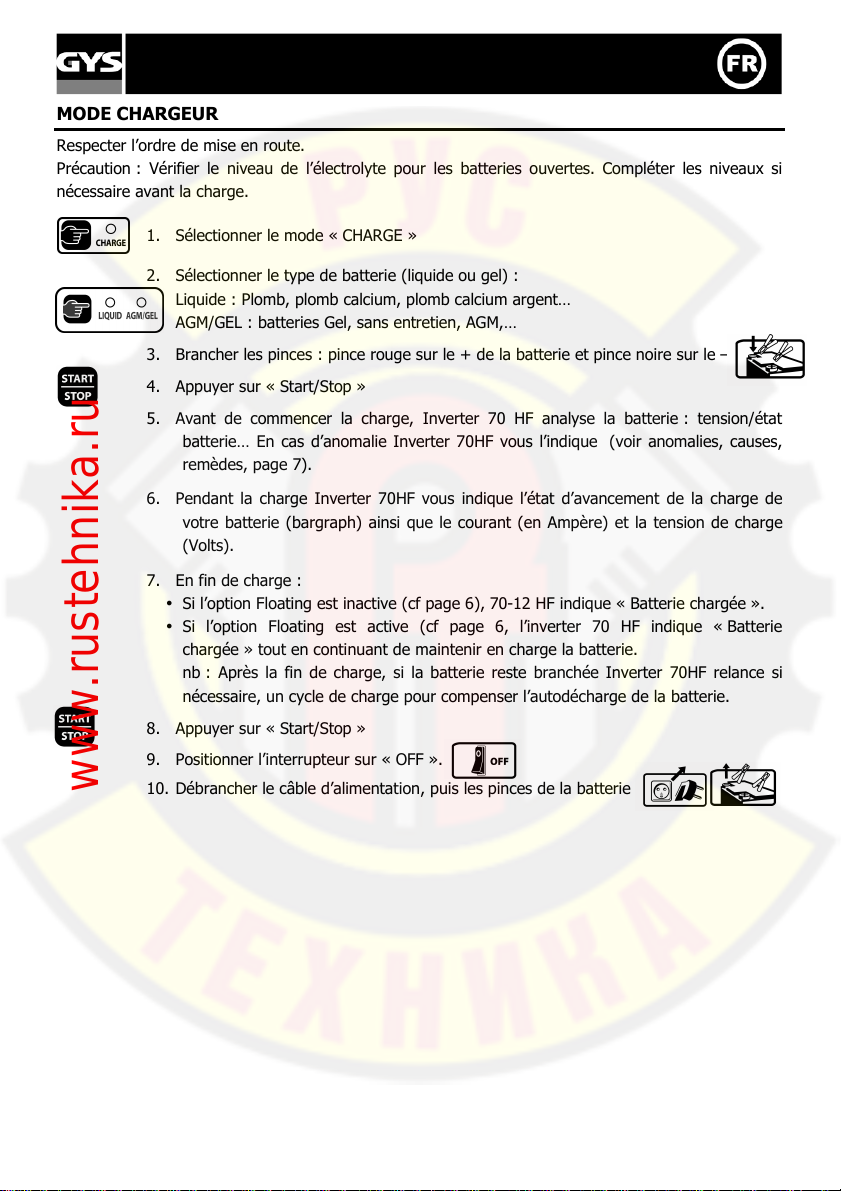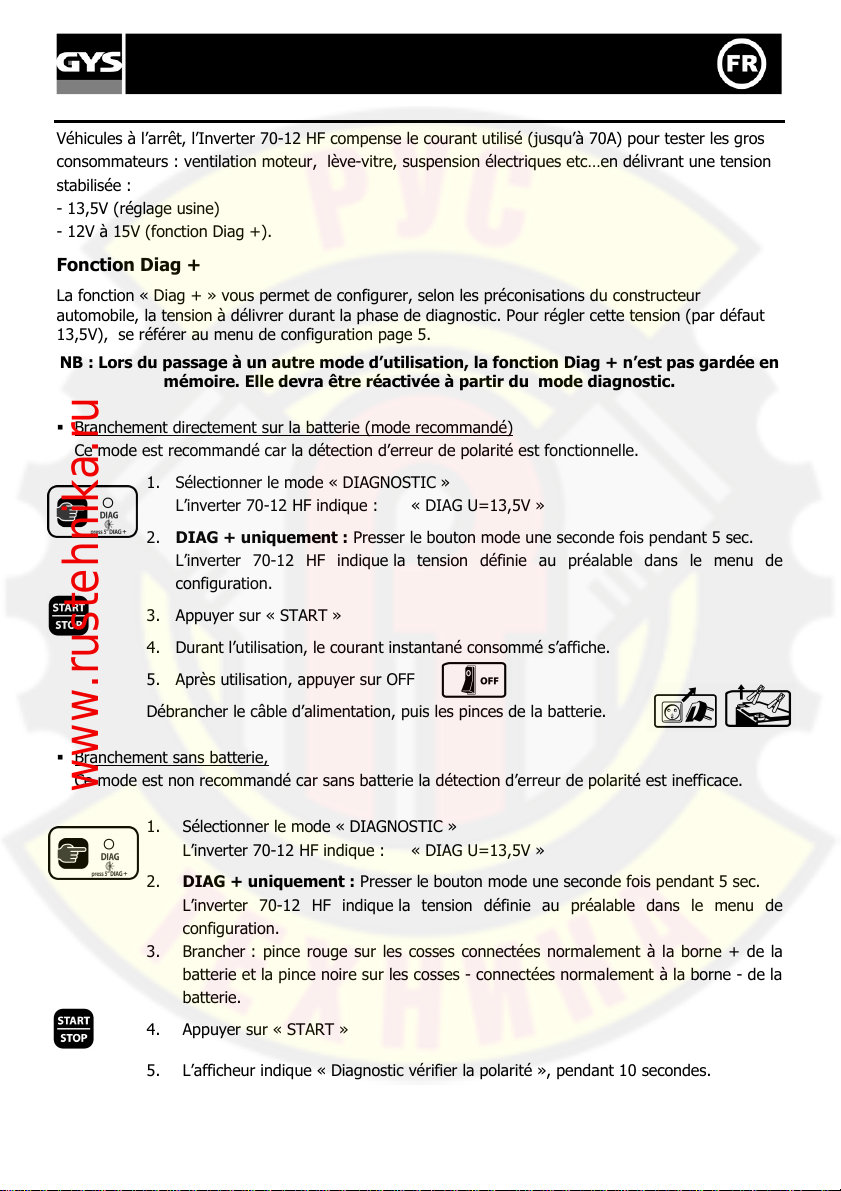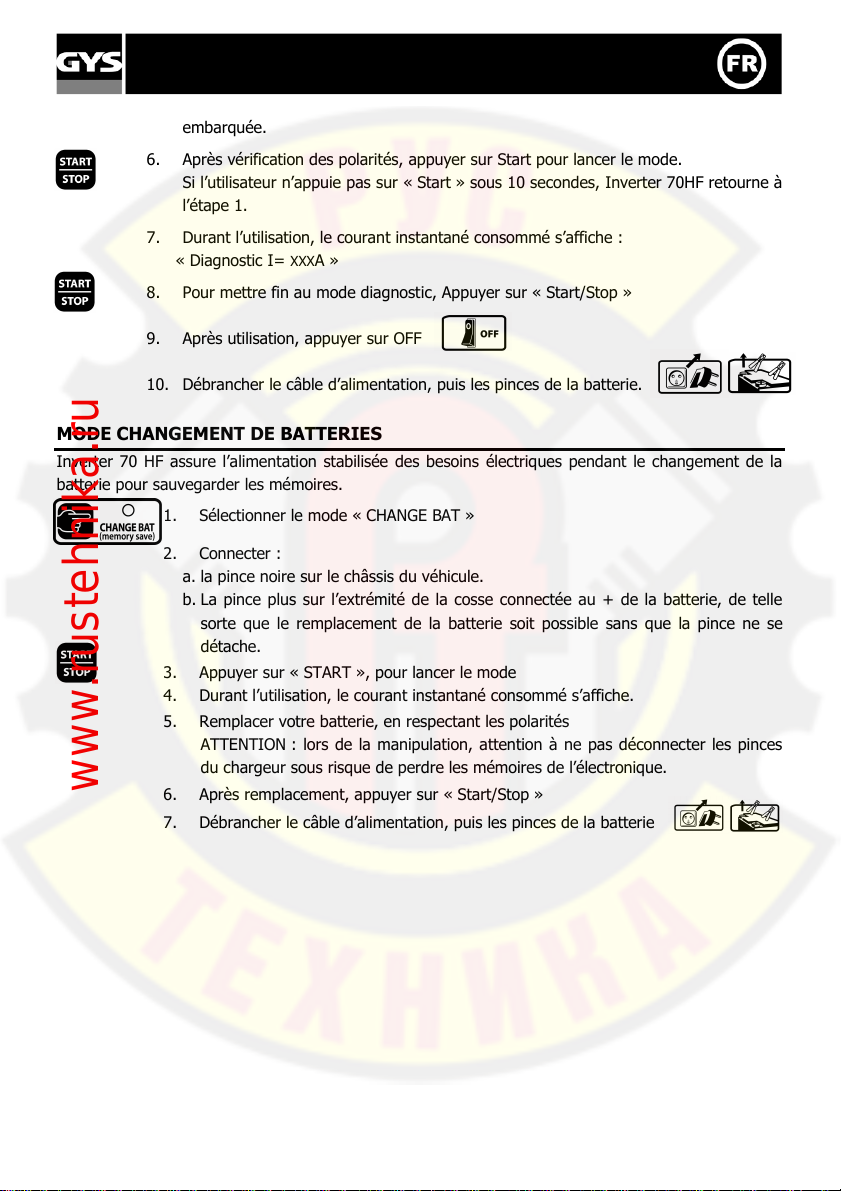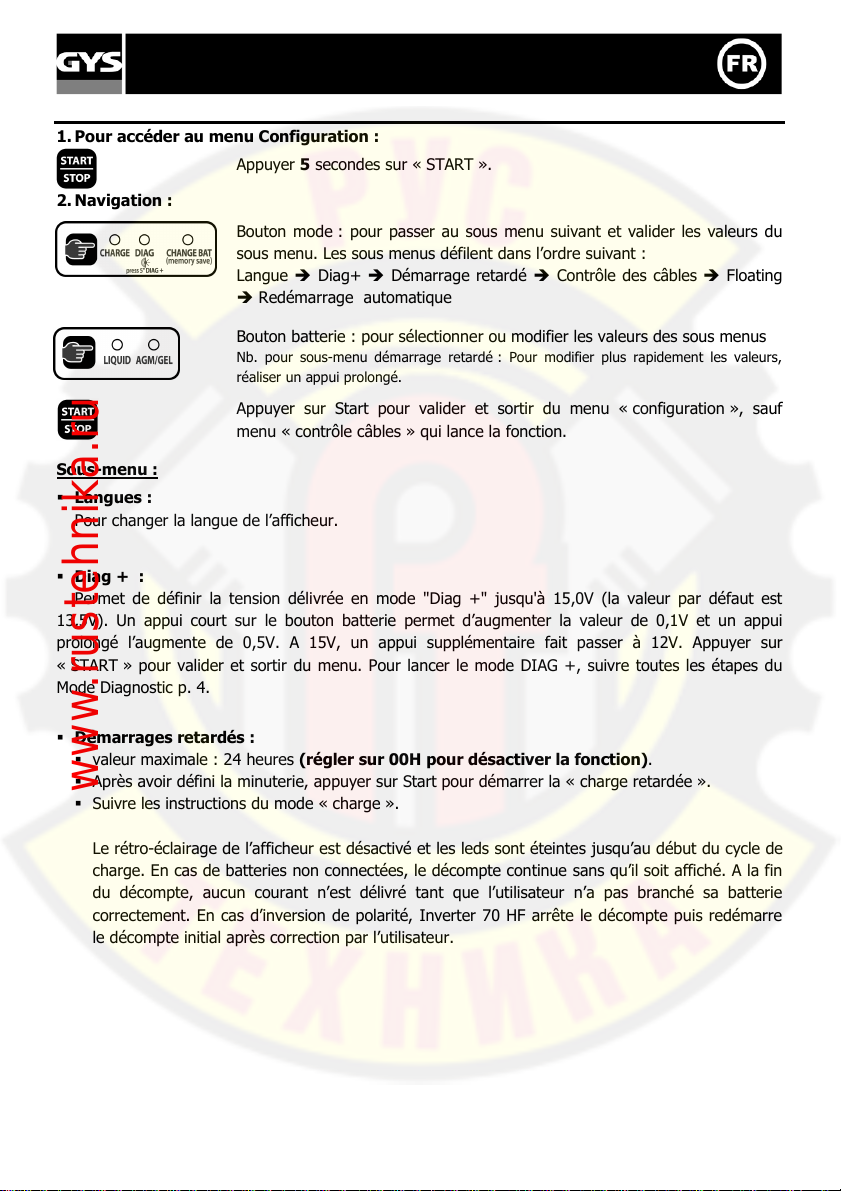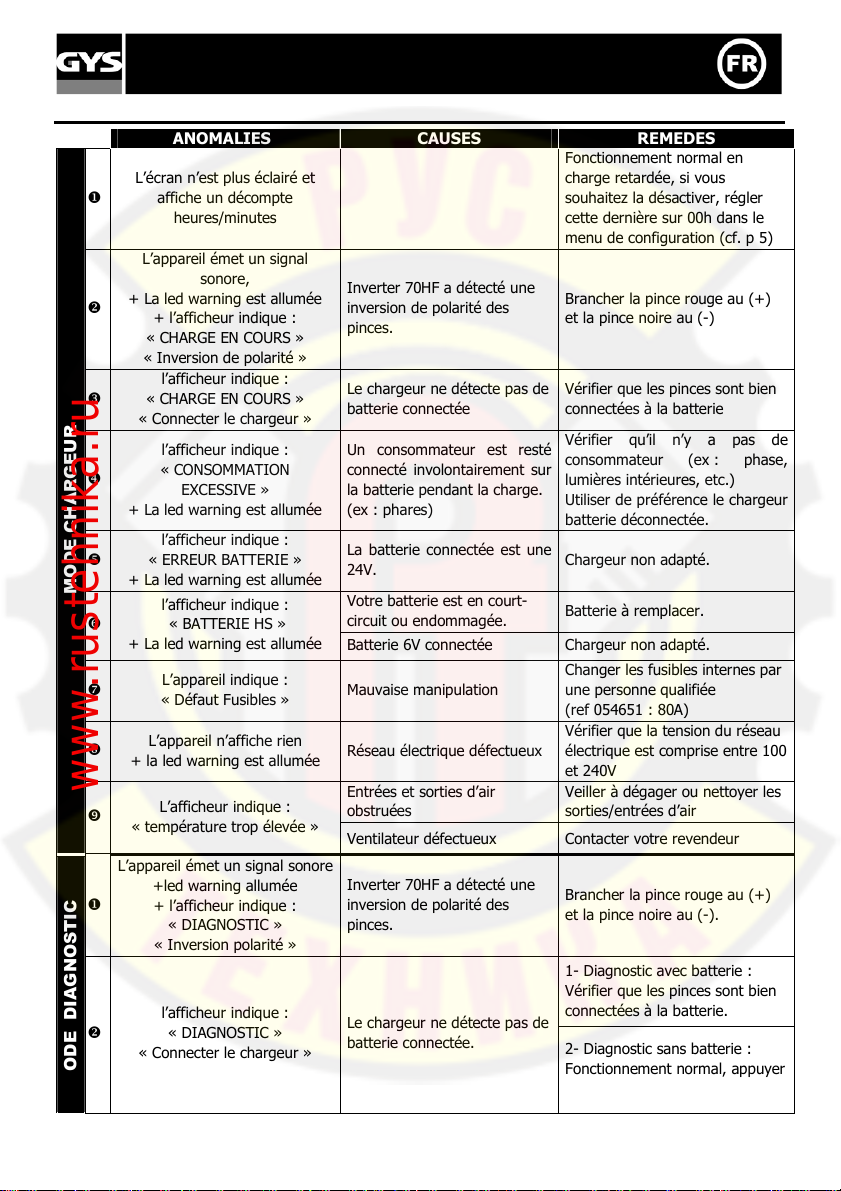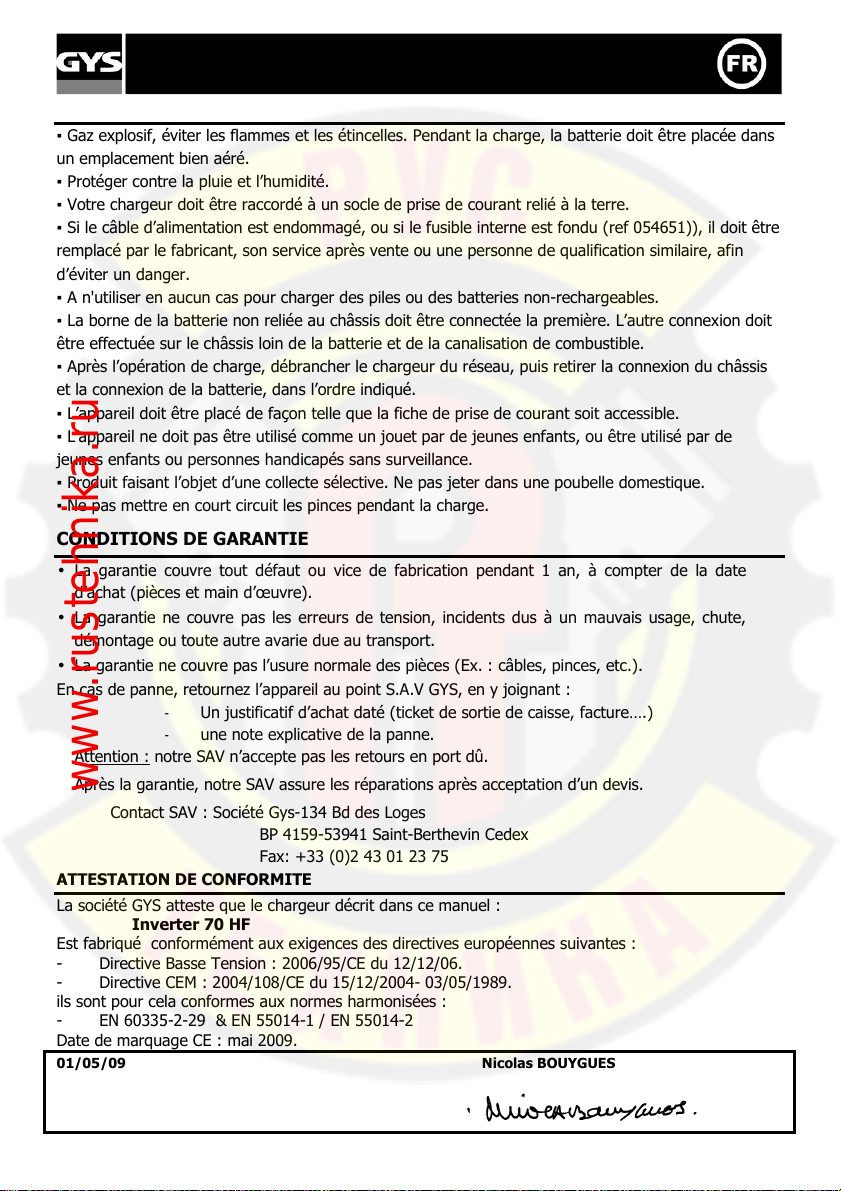10
Inverter 70
12 HF
AVERTISSEMENTS
▪ Gaz explosif, éviter les flammes et les étincelles. Pendant la charge, la batterie doit être placée dans
un emplacement bien aéré.
▪ Protéger contre la pluie et l’humidité.
▪ Votre chargeur doit être raccordé à un socle de prise de courant relié à la terre.
▪ Si le câble d’alimentation est endommagé, ou si le fusible interne est fondu (ref 054651)), il doit être
remplacé par le fabricant, son service après vente ou une personne de qualification similaire, afin
d’éviter un danger.
▪ A n'utiliser en aucun cas pour charger des piles ou des batteries non-rechargeables.
▪ La borne de la batterie non reliée au châssis doit être connectée la première. L’autre connexion doit
être effectuée sur le châssis loin de la batterie et de la canalisation de combustible.
▪ Après l’opération de charge, débrancher le chargeur du réseau, puis retirer la connexion du châssis
et la connexion de la batterie, dans l’ordre indiqué.
▪ L’appareil doit être placé de façon telle que la fiche de prise de courant soit accessible.
▪ L’appareil ne doit pas être utilisé comme un jouet par de jeunes enfants, ou être utilisé par de
jeunes enfants ou personnes handicapés sans surveillance.
▪ Produit faisant l’objet d’une collecte sélective. Ne pas jeter dans une poubelle domestique.
▪ Ne pas mettre en court circuit les pinces pendant la charge.
CONDITIONS DE GARANTIE
•La garantie couvre tout défaut ou vice de fabrication pendant 1 an, à compter de la date
d’achat (pièces et main d’œuvre).
•La garantie ne couvre pas les erreurs de tension, incidents dus à un mauvais usage, chute,
démontage ou toute autre avarie due au transport.
•La garantie ne couvre pas l’usure normale des pièces (Ex. : câbles, pinces, etc.).
En cas de panne, retournez l’appareil au point S.A.V GYS, en y joignant :
-Un justificatif d’achat daté (ticket de sortie de caisse, facture….)
-une note explicative de la panne.
Attention : notre SAV n’accepte pas les retours en port dû.
Après la garantie, notre SAV assure les réparations après acceptation d’un devis.
Contact SAV : Société Gys-134 Bd des Loges
BP 4159-53941 Saint-Berthevin Cedex
Fax: +33 (0)2 43 01 23 75
ATTESTATION DE CONFORMITE
La société GYS atteste que le chargeur décrit dans ce manuel :
Inverter 0 HF
Est fabriqué conformément aux exigences des directives européennes suivantes :
- Directive Basse Tension : 2006/95/CE du 12/12/06.
- Directive CEM : 2004/108/CE du 15/12/2004- 03/05/1989.
ils sont pour cela conformes aux normes harmonisées :
- EN 60335-2-29 & EN 55014-1 / EN 55014-2
Date de marquage CE : mai 2009.
01/05/09 Nicolas BOUYGUES
Société GYS Président Directeur Général/ CEO
134 BD des Loges
53941 Saint Berthevin
www.rustehnika.ru