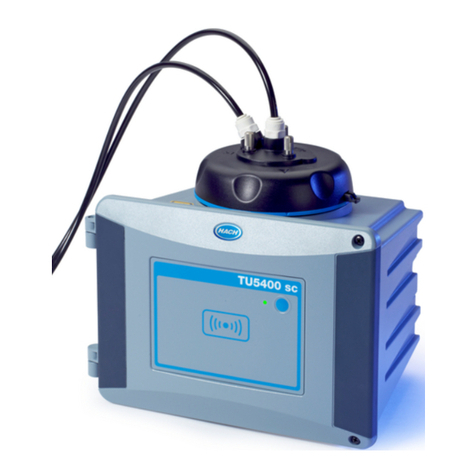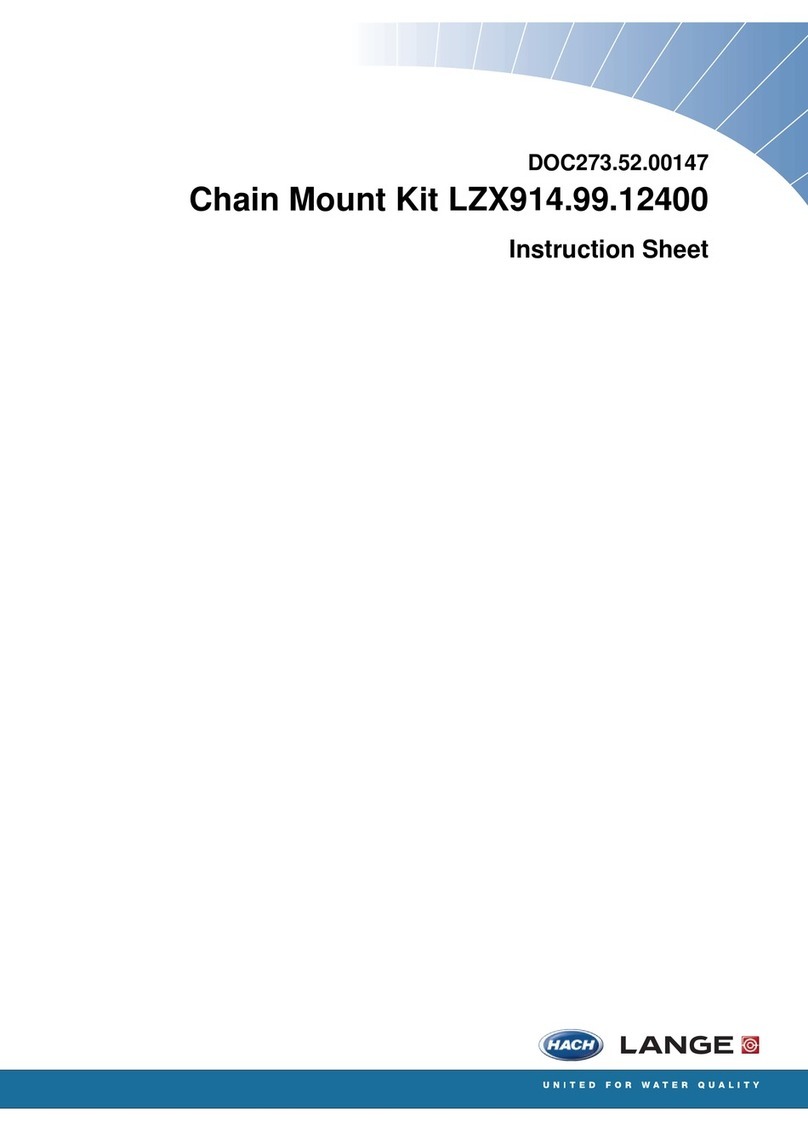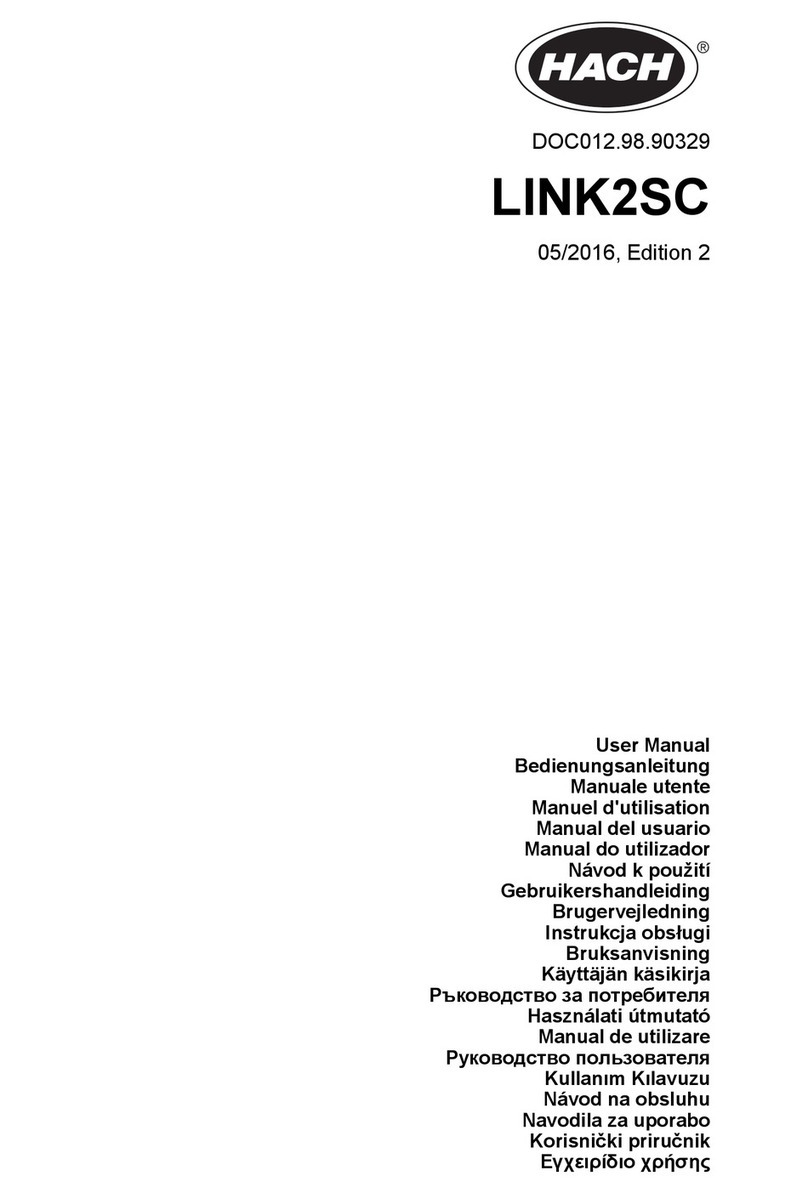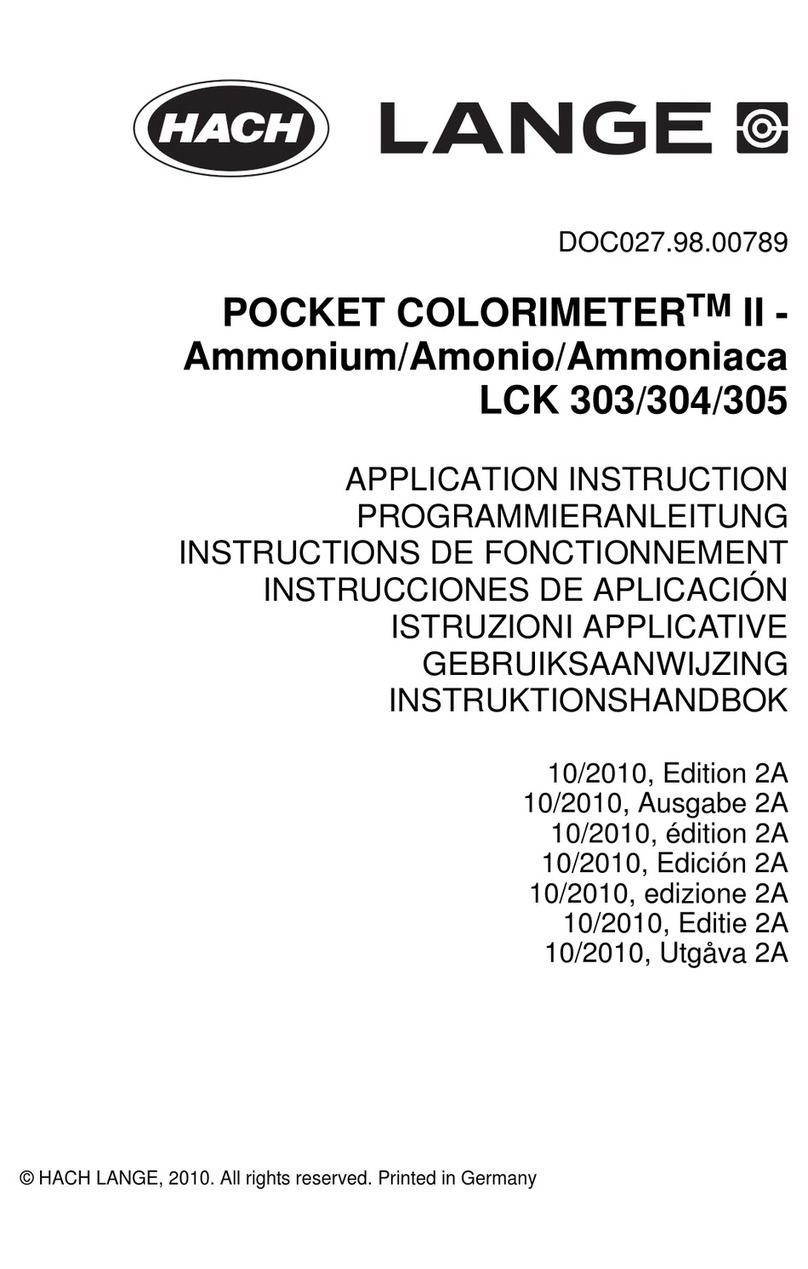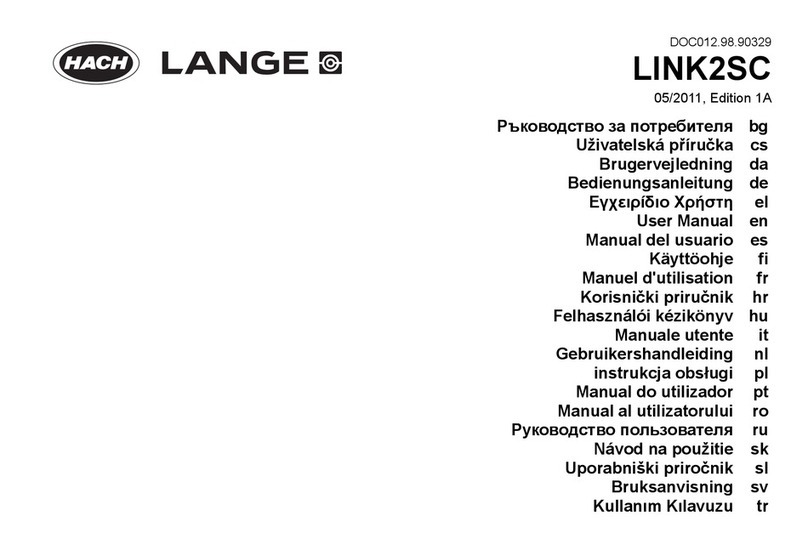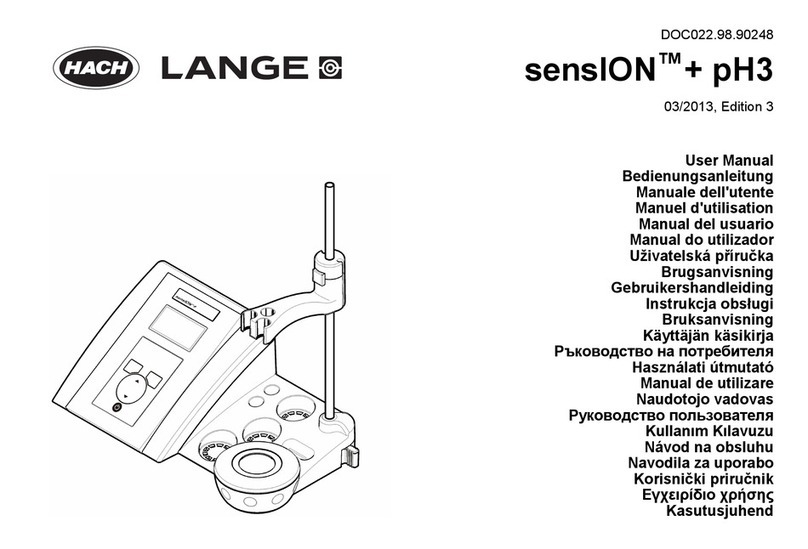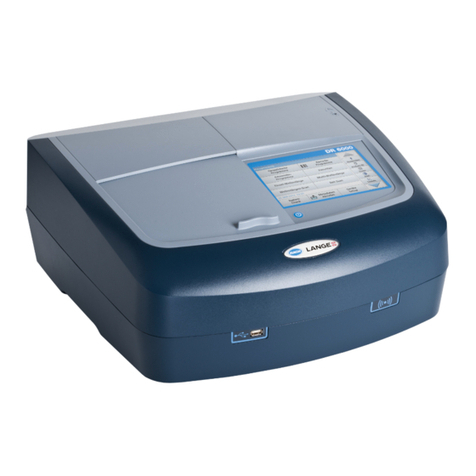1
Table of Contents
Section 1 General Information......................................................................................................... 3
1.1 Disclaimer .................................................................................................................................... 3
1.2 Safety information ........................................................................................................................ 3
1.2.1 Use of hazard information................................................................................................... 3
1.2.2 Service and repairs ............................................................................................................. 3
1.2.3 Precautionary labels............................................................................................................ 4
1.3 Product recycling information....................................................................................................... 5
1.4 Product disposal .......................................................................................................................... 7
1.5 Restriction of hazardous substances (RoHS) .............................................................................. 8
Section 2 Specifications.................................................................................................................... 9
2.1 General technical data ................................................................................................................. 9
2.2 Instrument display options ........................................................................................................... 9
2.3 Theory of operation...................................................................................................................... 9
Section 3 Installation........................................................................................................................ 11
3.1 Sensor installation...................................................................................................................... 12
3.2 Flow chamber installation .......................................................................................................... 12
3.3 Sample tube adapter (optional).................................................................................................. 13
3.4 WinLog97 PC program installation ............................................................................................ 13
3.5 Connections ............................................................................................................................... 13
3.5.1 External power (optional) ..................................................................................................13
3.5.2 Instrument - PC Connection.............................................................................................. 14
3.6 Installation completion check list................................................................................................ 15
3.6.1 Batteries............................................................................................................................ 15
3.6.2 Instrument clock setting .................................................................................................... 15
3.6.3 Electrochemical sensor.....................................................................................................15
3.6.4 Flow chamber.................................................................................................................... 16
3.7 Storage when not used .............................................................................................................. 16
Section 4 Operating Information................................................................................................... 17
4.1 Operating controls...................................................................................................................... 17
4.2 Taking measurements ............................................................................................................... 19
4.2.1 Preconditioning sensors....................................................................................................19
4.3 Storing measurements in the instrument ................................................................................... 20
4.3.1 Automatic data acquisition ................................................................................................ 20
4.3.2 Manual data acquisition ....................................................................................................21
4.3.3 Viewing stored measurements.......................................................................................... 22
4.4 Storing and accessing measurements from the PC................................................................... 22
4.4.1 Downloading stored values ............................................................................................... 22
4.4.2 Altering the sampling point descriptions............................................................................ 23
4.4.3 Copying values.................................................................................................................. 23
4.4.4 Saving values.................................................................................................................... 23
4.4.5 Printing values................................................................................................................... 23
4.4.6 Clearing stored values ...................................................................................................... 24
4.5 Monitoring measurements in real-time....................................................................................... 24
Section 5 Options Setup ................................................................................................................. 27
5.1 Main menu basics ...................................................................................................................... 27
5.2 Instrument - PC connection ....................................................................................................... 28
5.3 Reviewing instrument configuration ...........................................................................................29
5.4 Configuring the instrument......................................................................................................... 29
5.4.1 Automatic data acquisition - Setting sampling intervals.................................................... 29
5.4.2 Membrane selection.......................................................................................................... 30
5.4.3 Selecting type of calibration ..............................................................................................30
5.4.4 Locking out the instrument’s CAL button .......................................................................... 31
5.4.5 Sensor calibration range checking.................................................................................... 31
5.4.6 Entering a span gas value................................................................................................. 31