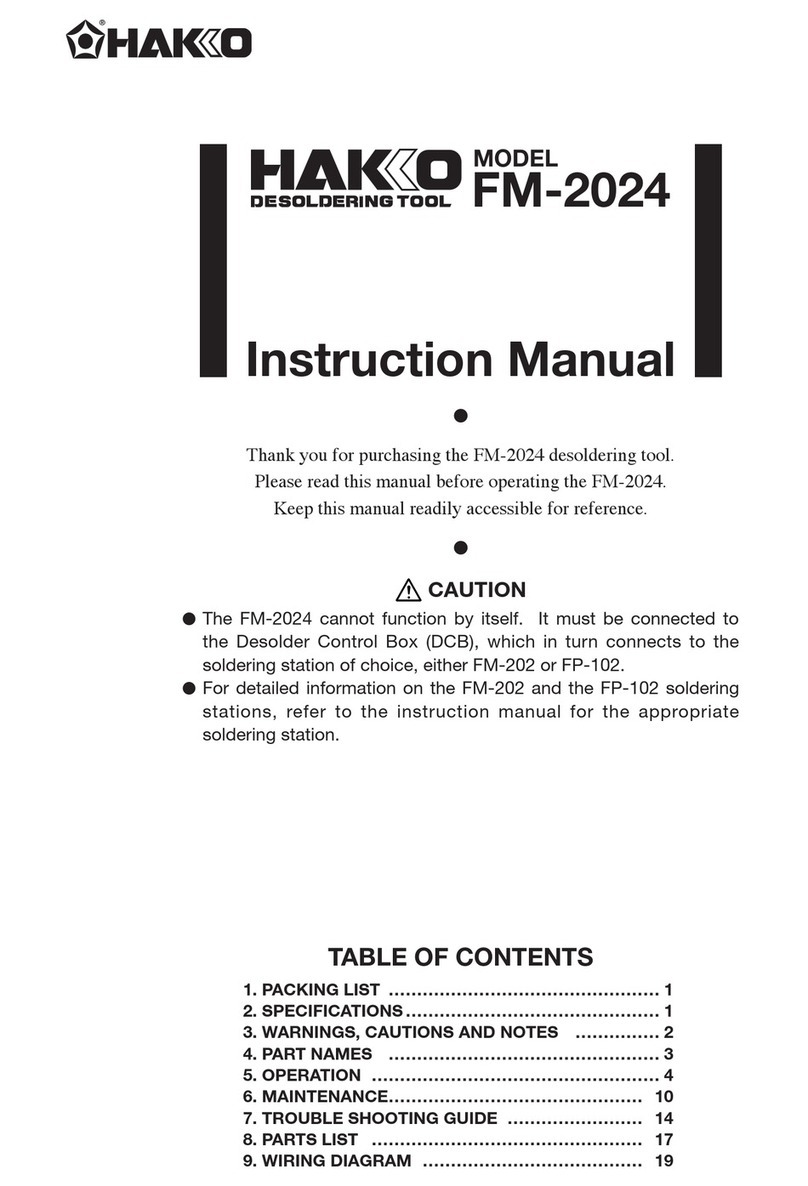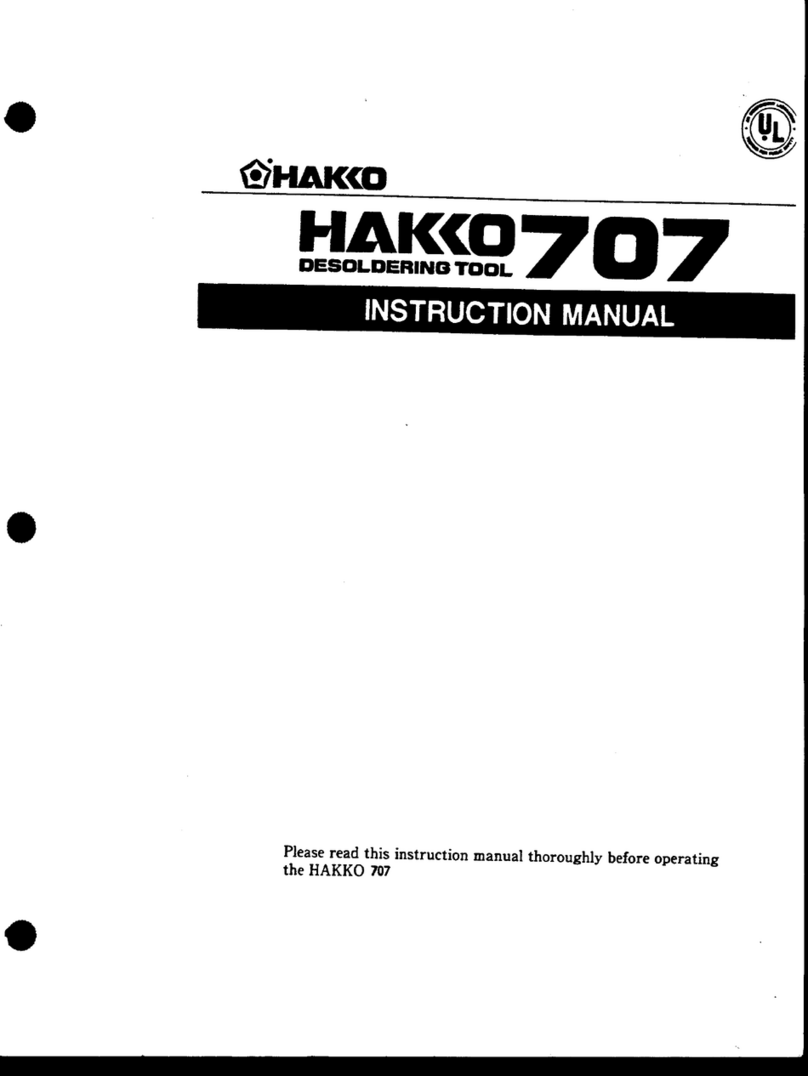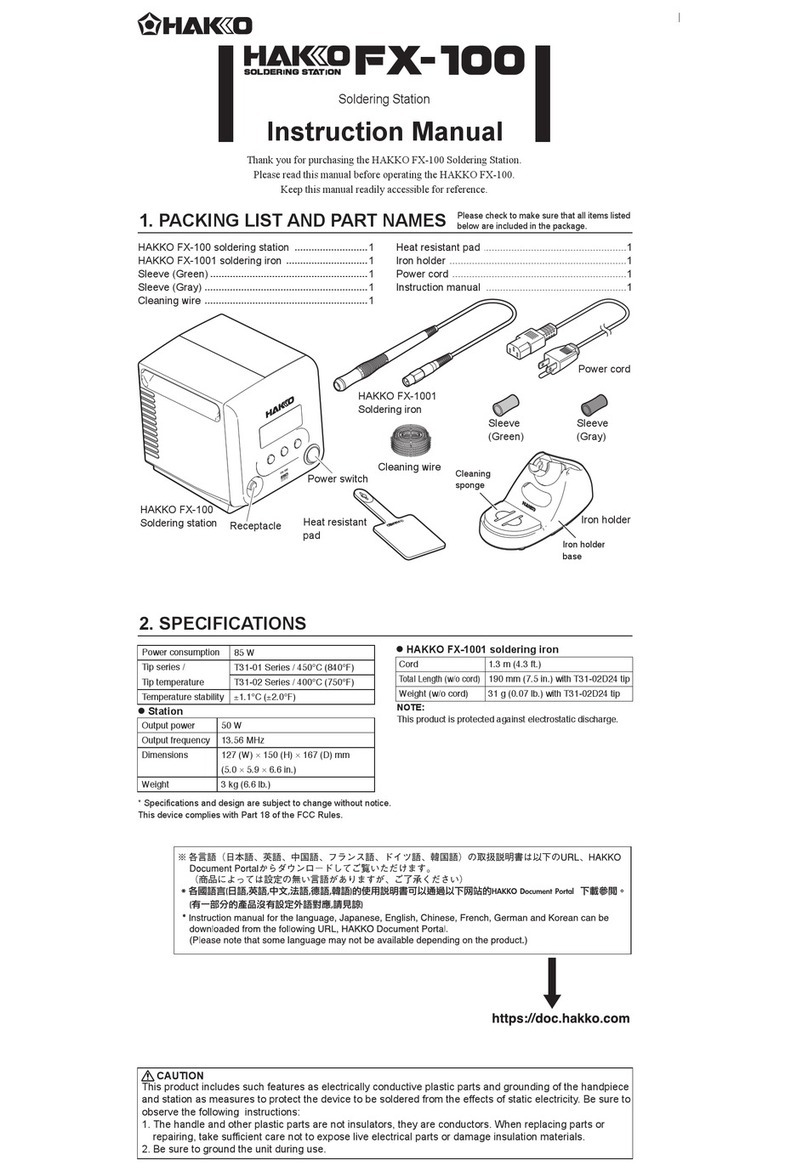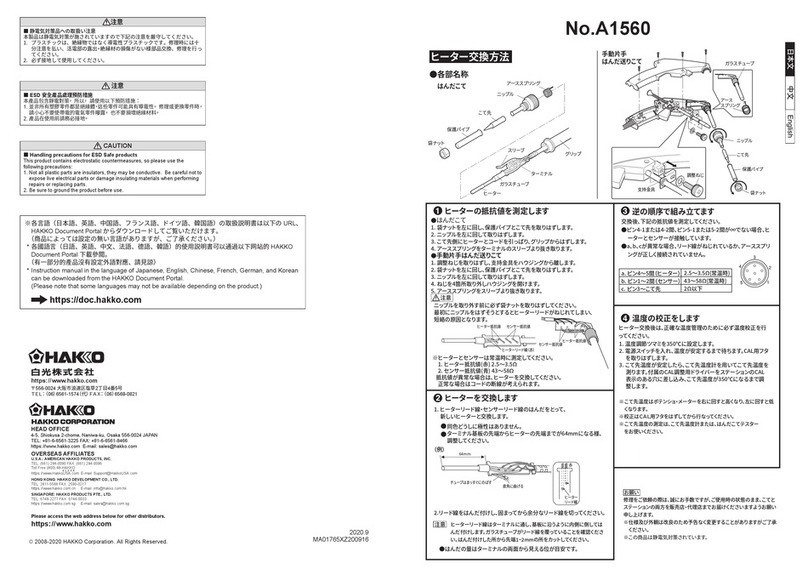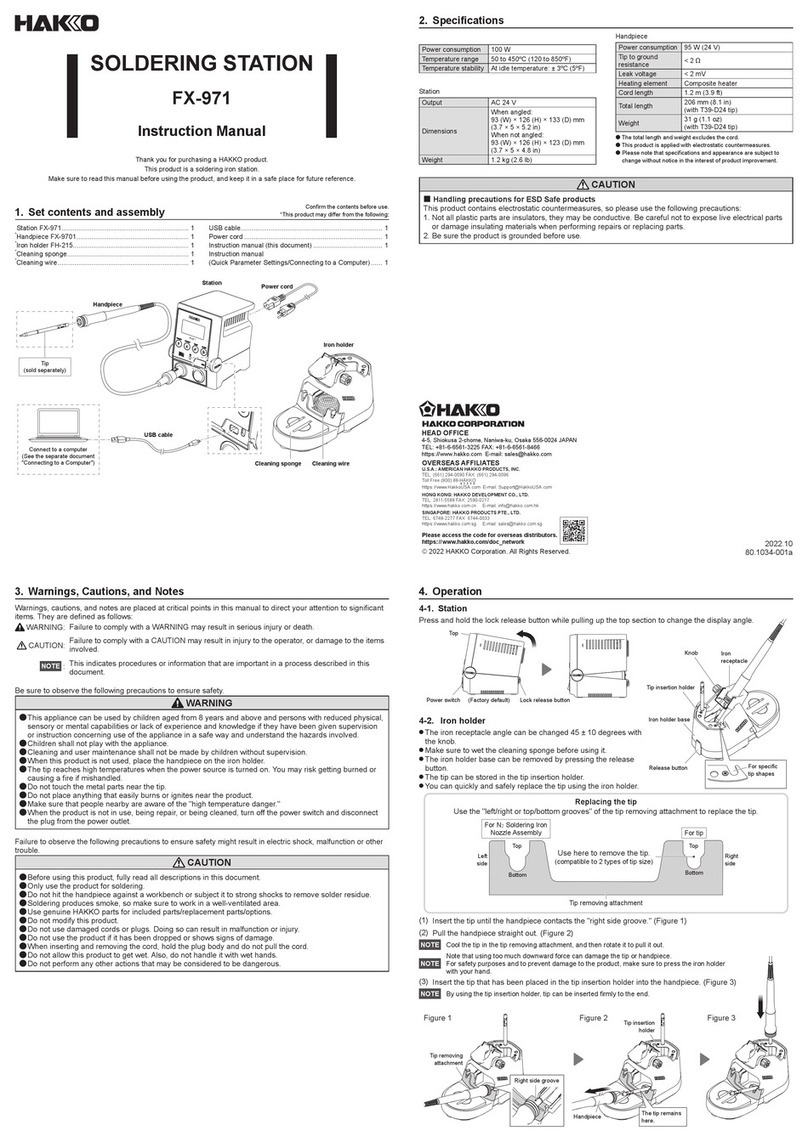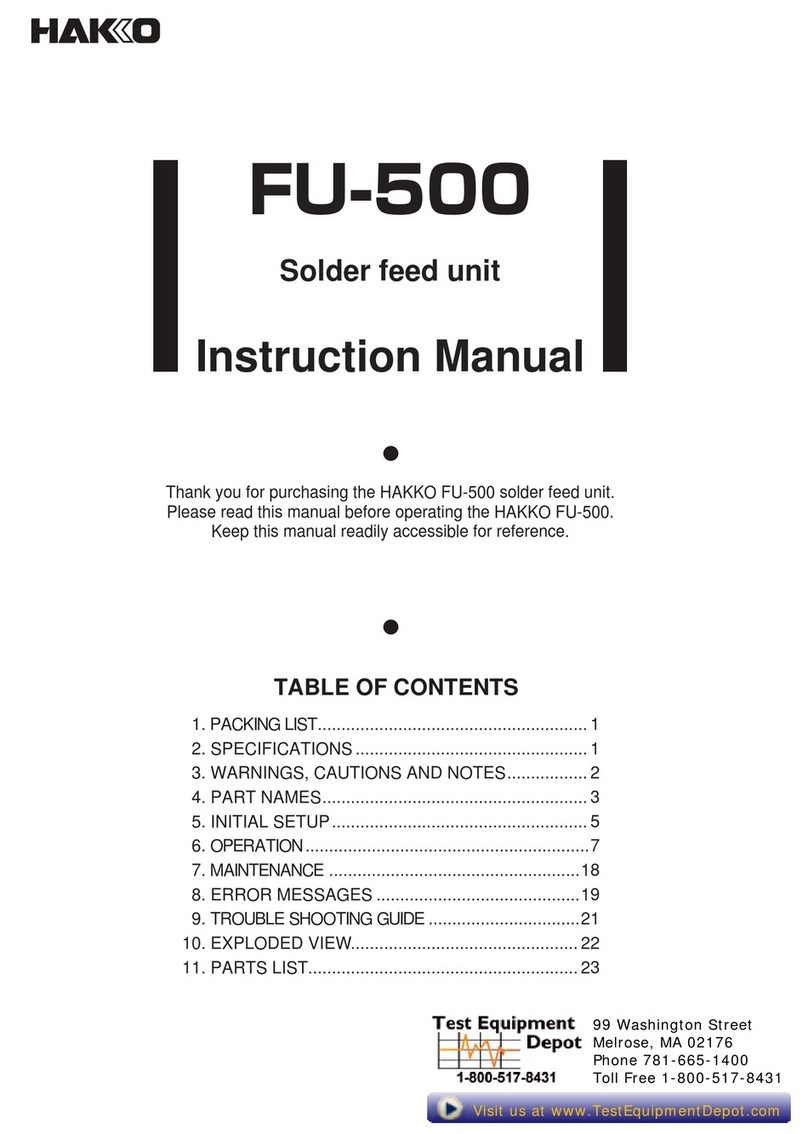The HAKKO FX-889 has the following parameters.
Performing proper and periodic maintenance extends product life. Efficient soldering depends upon
the temperature, quality and quantity of the solder and flux.
Apply the following service procedure as dictated by the conditions of usage.
●Tip Maintenance
1. Set the temperature to 250℃(482℉).
2. When the temperature stabilizes, clean the tip with the cleaning sponge and check the condition of the tip.
3. If the solder plated part of the tip is covered with black oxide, apply fresh solder containing flux, and
clean the tip again. Repeat until all the oxide is removed, then coat the tip with fresh solder.
4. If the tip is deformed or heavily eroded, replace it with a new one.
1. Press and hold the button for at least
two seconds.
●is displayed. When you press the
button, the display will move to the adjust mode.
2. Changing from to .
●The procedure for changing the value in
adjustment mode is the same as setting the
temperature in normal mode.
Please refer to Section 5 - OPERATION.
3. Press the button to exit the setting after
changing the values.
● The tip temperature will be adjusted accordingly.
UP
ENTER
ENTER
Example : If the measured temperature is 380℃, and the set temperature is 400℃.
Select and input three letters for password
from six letters on the right.
Example: The procedure for changing the set temperature when the unit is restricted by a password.
(Password is “AbC”)
The unit will move to the change setting screen for each mode after entering the password.
Please change the setting for each mode according to the procedure.
Enter the parameter setting to change the mode. (Please refer to [6. PARAMETER SETTING])
B. The preset mode
The HAKKO FX-889 has a preset mode that will allow the unit to store up to 5 preset temperatures you
can change between instead of using the above normal mode.
Initial preset temperatures
P1: 250℃ (482℉), P2: 300℃ (572℉), P3: 350℃ (662℉), P4: 400℃ (752℉), P5: 450℃ (842℉)
The initial number of active presets is set to 5 at the factory.
The default selected preset is set to P3 at the factory.
Example : Changing preset temperature from preset No.1(250℃) to No.3(350℃).
Heater control will begin with new preset temperature.
The procedure for making changes to the preset temperatures is the same with “A. Changing the set
temperature” in 5. OPERATION. Enter the parameter setting to change the mode. (Please refer to [6.
PARAMETER SETTING])
ENTER
The HAKKO FX-889 has four parameters. Parameter settings can be set for A. IRON and B. IRON
respectively. Turn the power on while pressing the button (A.IRON or B.IRON). Perform the setting to select the
desired parameter No.. Press the button to change the values, and press the button to execute.
ENTER
UP
UP
●Changing Parameter Setting
HAKKO FH-801 iron holder has a removable holder base. When solder debris
accumulates, remove the holder base, and properly dispose of the contents.
● Cleaning the tip using the iron holder
● Cleaning of solder fragments
5. OPERATION 5. OPERATION
6. PARAMETER SETTING
*Preset selection screen
Be displayed
alternately.
Be displayed
alternately.
Press the button
once.
UP
Press the button
once.
Press the button
twice.
UP
CAUTION
C. Performing the temperature adjustment
When replacing the iron, heater or tip, a temperature adjustment may be required.
Use adjustment mode to perform the temperature adjustment.
• Enter the observed value in the adjustment mode after the tip temperature stabilizes.
• The maximum single adjustment that can be made is ±150℃ (270℉) relative to the set temperature.
If a larger adjustment is needed, make the first adjustment at the maximum value of 150℃ (270℉),
then repeat the adjustment process.
• When a new soldering iron is used or insertion position is changed from A.IRON to B.IRON (and vice
versa), temperature adjustment is always required.
CAUTION
* How to distinguish between Temperature
Setting Mode and Adjustment Mode.
The display differs in the temperature setting
and the adjustment mode.
In the Temperature
Setting Mode
In the Adjustment
Mode
Identification lamps are on
in the adjustment mode.
Please be sure to confirm the status of the
identification lamps so that you do not enter
a value in the wrong mode.
NOTE:
During adjustment mode, the hundreds digit will
accept values from 0 through 6 if the temperature
is set to display in ℃, or the values 0 through 9
if the temperature is set to display in ℉.
D. Restriction on setting changes (Password function)
It is possible to restrict certain setting changes to the unit.
There are three choices for the password setting. (The factory default is "0 : Open")
○: You can make changes without entering a password.
△: You can choose whether or not a password is needed to make changes.
×: A password is required to make changes.
0 : Open
○
○
○
○
1 : Partial
×
△
△
△
2 : Restricted
×
×
×
×
Move to the parameter setting mode
Move to the temperature setting mode
Move to the preset selection mode
Move to the adjust mode
Instruction manual in the language of Japanese, English, Chinse, French, German and Korean
can be downloaded from the HAKKO Document Portal.
(Please note that some languages may not be available depending on the product.)
The letters
for password
Press the button
once.
UP
Press the button
twice.
UP
Press the button
three times.
UP
Press the button
once.
ENTER
Press the button
once.
ENTER
Press the button
once.
ENTER
CAUTION
• If the password you entered is incorrect, the
display will show three dashes for you to re-enter
the password.
• If you enter the password incorrectly twice in a
row, the display will return to the previous screen.
Detailed information on the parameters and how to change
them can be found in manuals available at the HAKKO
Document Portal. Please download and make use of them.
7. MAINTENANCE
Since the soldering iron can reach a very high temperature, please work carefully. Except the case
especially indicated, always turn the power switch OFF and disconnect the power plug before performing
any maintenance procedure.
WARNING
CAUTION
Do not file the tip in an attempt to remove the black oxide.
7. MAINTENANCE
A. Using the cleaning sponge
Use the cleaning sponge that comes with the product to
clean the tip. It offers wide-ranging uses, from simple
removal of excess solder to complete elimination of matter
occurring as a result of oxidization.
B. Using the cleaning wire
Material that is not removed easily with the cleaning
sponge can likely be removed using the cleaning wire.
C. Using the rubber plate
Wipe the iron lightly across the rubber ring to remove
excess solder from the tip.
8. TROUBLE SHOOTING GUIDE
Before checking the inside of the HAKKO FX-889 or replacing parts, be sure to disconnect the power plug.
WARNING
CHECK : Is the power cord and/or connecting plug disconnected?
ACTION : Connect it.
CHECK : Is the fuse blown?
ACTION : Determine why the fue blew and eliminate the cause, then
replace the fuse.
a. Is the inside of the iron short-circuited?
b. Is the grounding spring touching the heating element?
c. Is the heating element lead twisted and short-circuited?
Try replacing the fuse even if the cause cannot be identified.
If it still blows, return the product for repair.
CHECK : Is the cord assembly broken? Is the heating element/
sensor broken?
ACTION : If the cord assembly is broken, replace the HAKKO FX-8801.
If the heating element / sensor is broken, replace the heating
element.
CHECK : Is the heater broken?
ACTION : If the heater is broken, replace the heating element.
CHECK :
Is the setting value for the low-temperature alarm tolerance too low?
ACTION : Increase the setting value.
CHECK : Is the cord assembly broken?
ACTION : If the cord assembly is broken, replace the HAKKO FX-8801.
CHECK : Is the tip temperature too high?
ACTION : Set an appropriate temperature.
CHECK : Is the tip coated with black oxide?
ACTION : Remove the black oxide. (Refer to “Tip Maintenance.”)
CHECK : Is the tip coated with black oxide?
ACTION : Remove the black oxide. (Refer to “Tip Maintenance.”)
CHECK : Is the iron temperature adjusted correctly?
ACTION : Perform the temperature adjustment.
CHECK : Is the tip seized? Is the tip swollen because of deterioration?
ACTION : Replace the tip and the heating element.
CHECK : Is the iron temperature adjusted correctly?
ACTION : Perform the temperature adjustment.
a. Between pins 4 & 5 (Heating Element) 2.5 - 3.5 Ω(at time of room temperature)
b.
Between pins 1 & 2 (sensor) 43 - 58 Ω
c.
Between pin 3 & Tip 2 Ωor less
●Nothing happens when the power
switch is turned on.
●The heater lamp lights up but the tip
does not heat up.
●The Heater-error is displayed.
●The tip heats up intermittently.
●Solder does not wet to the tip.
●The tip temperature is too low.
●The tip can not be pulled off.
●The tip doesn’t hold the desired
temperature.
Press and hold the
button for at
least one second.
ENTER
Value
℃/ ℉
54 ~ 270℉ (30 ~ 150℃)
0:The normal mode / 1:The preset mode
(2pcs.)〜 (5pcs.)
0:Open / 1:Partial / 2:Restricted
:○※4 / :×※4
:○※4 / :×※4
:○※4 / :×※4
Select three letters
※1 It is displayed only when "1:Preset mode" is selected in the setting mode.
※2 It is displayed only when "1:Custom" is selected in the password setting.
※3 It is displayed only when either "1:Custom" or "2:valid" is selected in the password setting.
※4 ○: Password not required × : Password required
ParameterNo. Initial value
℃
150℃
0
0
-
Parameter name
℃/F selection
Low temperature error setting
Setting mode selection
The number of preset※1
Password setting
Temperature setting mode※2
Preset selection mode※2
Adjust mode※2
Password※3
Holder base
Remove
Lift
A
B
C