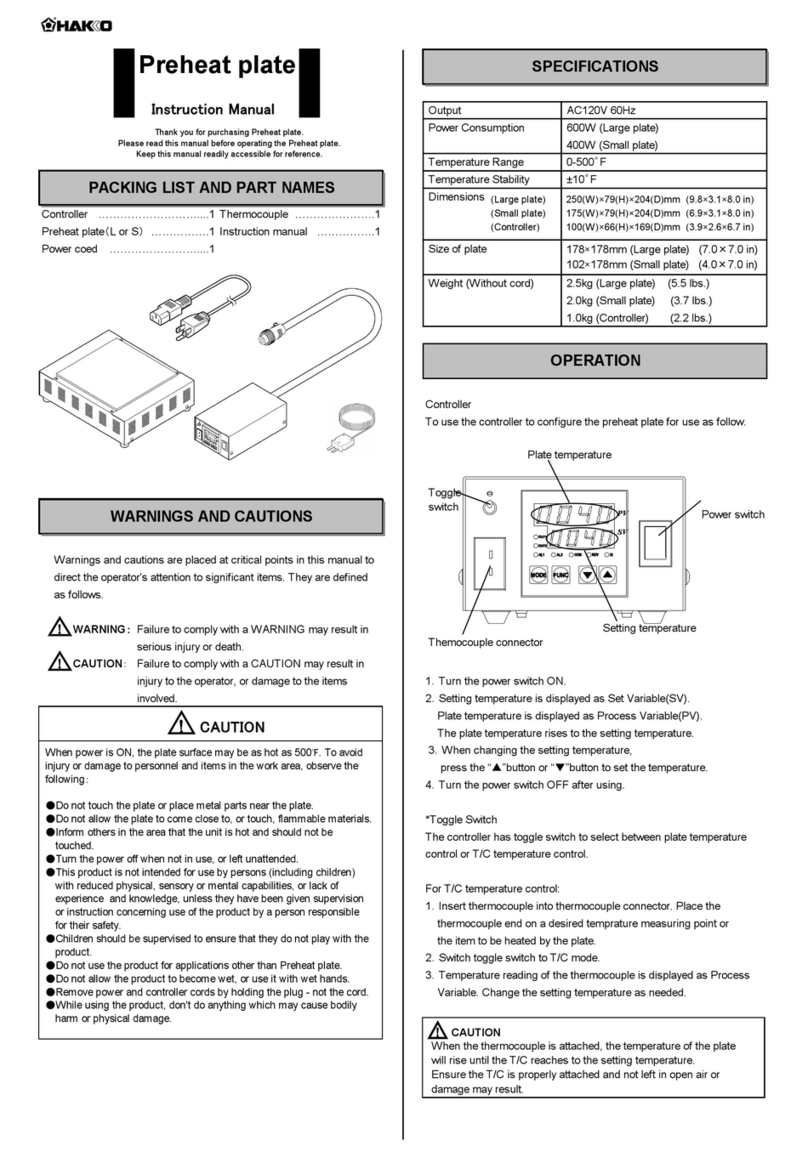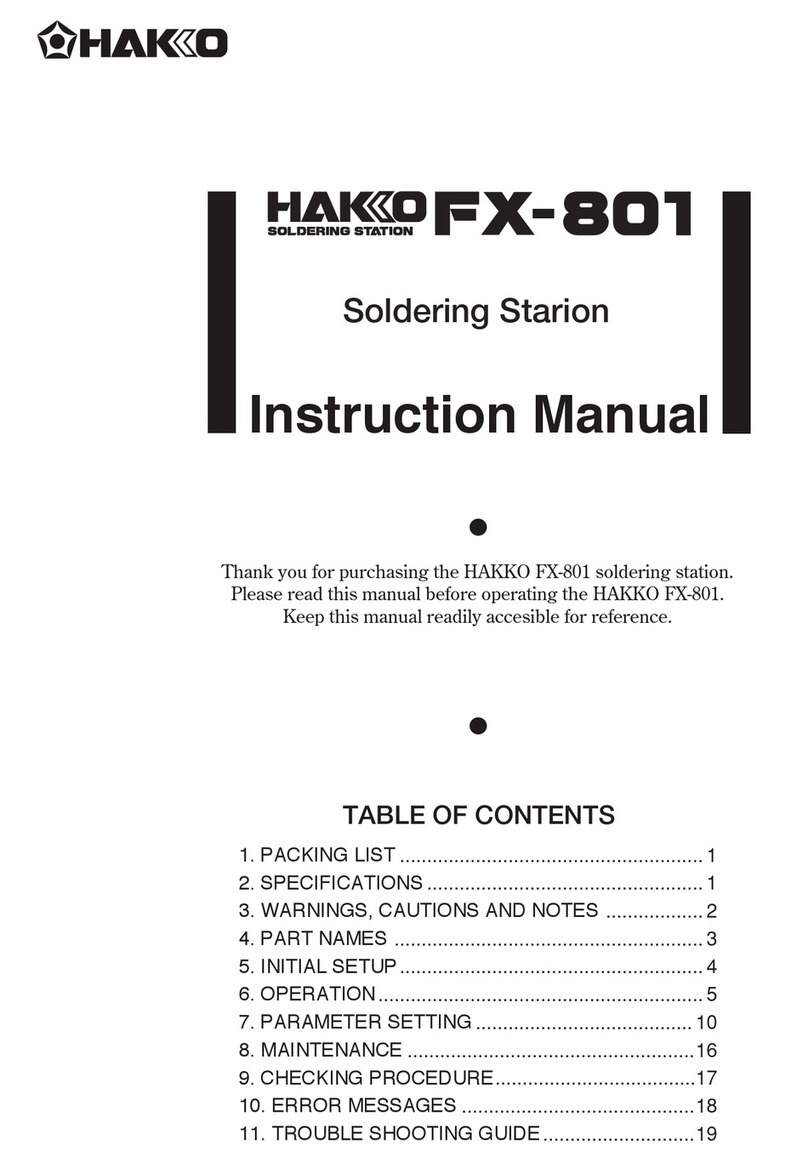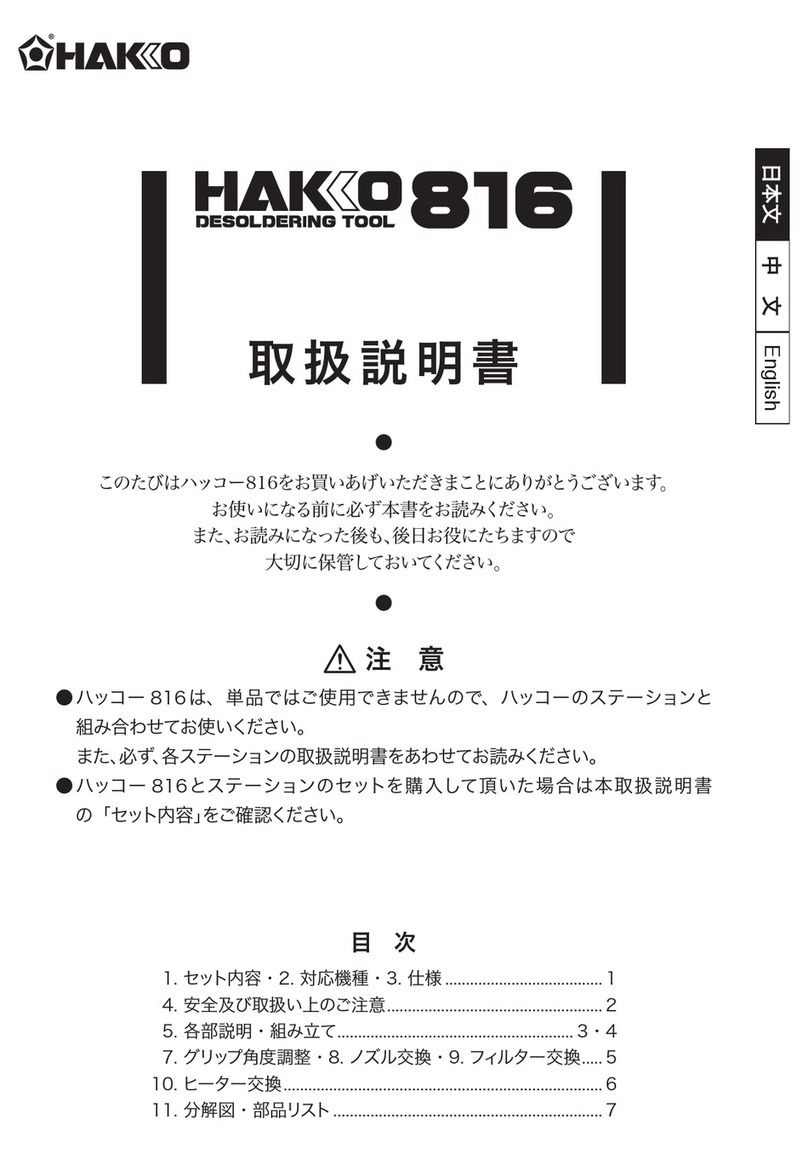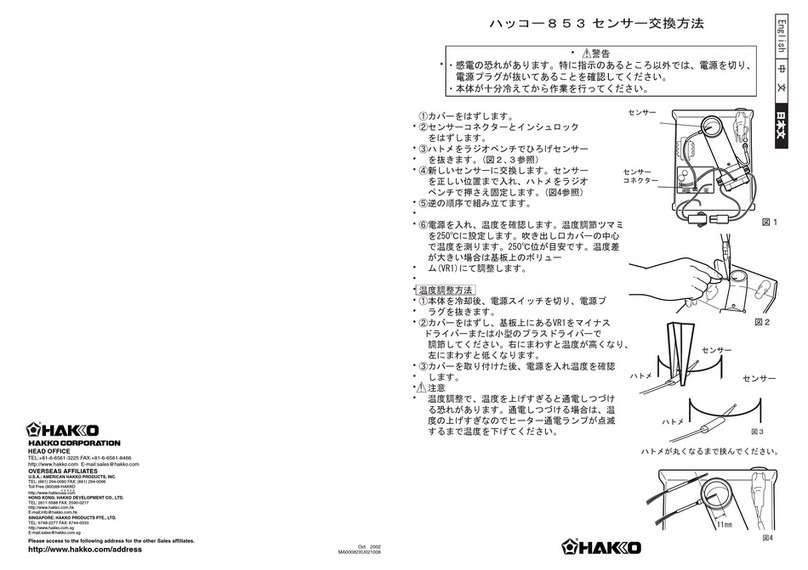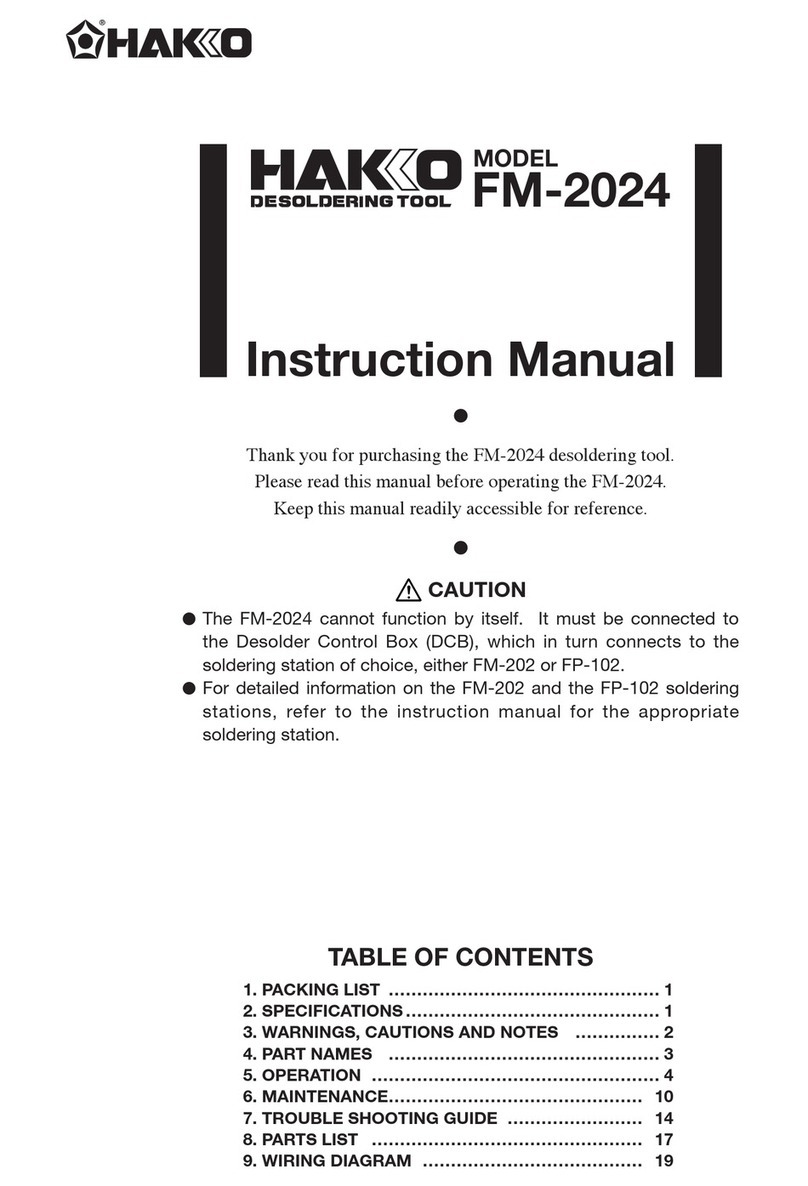small sponge
large sponge
CAUTION
Using the sponge without water may damage the
tips.
2014.5
MA02600XZ140512
Soldering Station
Instruction Manual
Thank you for purchasing the HAKKO FX-100 Soldering Station.
Please read this manual before operating the HAKKO FX-100.
Keep this manual readily accessible for reference.
1. PACKING LIST AND PART NAMES
HAKKO FX-100 soldering station 1
HAKKO FX-1001 soldering iron 1
Sleeve (Green) 1
Sleeve (Gray) 1
Cleaning wire 1
Heat resistant pad 1
Iron holder 1
Power cord 1
Instruction manual 1
Please check to make sure that all items listed
below are included in the package.
CAUTION
This product includes such features as electrically conductive plastic parts and grounding of the handpiece
and station as measures to protect the device to be soldered from the effects of static electricity. Be sure to
observe the following instructions:
1. The handle and other plastic parts are not insulators, they are conductors. When replacing parts or
repairing, take sufficient care not to expose live electrical parts or damage insulation materials.
2. Be sure to ground the unit during use.
* Specifications and design are subject to change without notice.
4. INITIAL SETUP
A. Iron holder
This product includes two methods for cleaning the
tip: a wire tip cleaner, and a sponge. Please be
sure to soak the sponge in water before using.
1. Set the iron holder.
2. Put the small cleaning sponge in one of the five
holes in the iron holder base.
3. Add water to the iron holder base. The small
sponge will keep the large sponge moist through
capillary action.
4. Wet the large sponge, squeeze it dry and put it
on the iron holder base.
B. Handpiece cord assembly
1. Pass the iron cord through the hole in the heat
resistant pad.
2.HoldtheheadpartoftheT31seriestip(not
included)withtheheatresistantpadandinsert
thetipintothehandpiece.Pushuntilthetip
stops.
C.Station
1. Insert the power cord into the receptacle at the
back of the station.
2. Insert the connection cable plug into the
receptacle at the front of the station, and turn it
in a clockwise direction until it stops.
3. Set the iron in the iron holder.
4. Plug the power cord into a grounded wall socket.
CAUTION
Be sure the power switch is OFF before connecting or disconnecting the soldering iron cord. Failure to do so may
result in damage to the circuit board.
CAUTION
The HAKKO FX-100 is protected against electrostatic
discharge and must be grounded for full efficiency.
HAKKO FX-100
Soldering station
HAKKO FX-1001
Soldering iron
Power cord
Heat resistant
pad
Iron holder
Iron holder
base
Cleaning
sponge
Sleeve
(Green)
Sleeve
(Gray)
Power switch
Receptacle
2. SPECIFICATIONS
Output power
Output frequency
Dimensions
Weight
50 W
13.56 MHz
127 (W) × 150 (H) × 167 (D) mm
(5.0 × 5.9 × 6.6 in.)
3 kg (6.6 lb.)
Station
HAKKO FX-1001 soldering iron
Length of cord
Total Length (w/o cord)
Weight (w/o cord)
1.3 m (4.3 ft.)
190 mm (7.5 in.) with T31-02D24 tip
31 g (0.07 lb.) with T31-02D24 tip
NOTE:
This product is protected against electrostatic discharge.
28 W (85 W)
T31-01 Series / 450℃(840℉)
T31-02 Series / 400℃ (750℉)
±1.1℃(±2.0℉)
Power consumption
Tip series /
Tip temperature
Temperature stability
Copyright © 2014 HAKKO Corporation. All Rights Reserved.
OVERSEAS AFFILIATES
U.S.A.: AMERICAN HAKKO PRODUCTS, INC.
TEL: (661) 294-0090 FAX: (661) 294-0096
Toll Free (800)88-HAKKO
4 2 5 5 6
http://www.hakkousa.com
HONG KONG: HAKKO DEVELOPMENT CO., LTD.
TEL: 2811-5588 FAX: 2590-0217
http://www.hakko.com.hk
SINGAPORE: HAKKO PRODUCTS PTE LTD.
TEL: 6748-2277 FAX: 6744-0033
http://www.hakko.com.sg
Please access to the following address for the other Sales affiliates.
http://www.hakko.com
HEAD OFFICE
4-5, Shiokusa 2-chome, Naniwa-ku, Osaka 556-0024 JAPAN
TEL:+81-6-6561-3225 FAX:+81-6-6561-8466
CAUTION
WARNING
To prevent accidents or damage to the HAKKO FX-100, be sure to observe the following:
When power is ON, the tip will be hot. To avoid injury or damage to personnel and
items in the work area, observe the following:
Do not touch the tip or the metal parts near the tip.
Do not allow the tip to come close to, or touch, flammable materials.
Inform others in the area that the unit is hot and should not be touched.
Turn the power off when not in use, or left unattended.
Turn the power off when changing parts or storing the HAKKO FX-100.
The unit is for a counter or workbench use only.
This appliance can be used by children aged from 8 years
and above and persons with reduced physical, sensory or
mental capabilities or lack of experience and knowledge if
they have been given supervision or instruction concerning
use of the appliance in safe way and understand the hazards
involved.
Children shall not play with the appliance.
Cleaning and user maintenance shall not be made by
children without supervision.
Do not use the HAKKO FX-100 for applications other than soldering.
Do not allow the HAKKO FX-100 to become wet, or use it when hands are wet.
Do not modify the HAKKO FX-100.
Use only genuine HAKKO replacement parts.
Be sure to hold the plug when inserting or removing the iron cord.
Do not strike the iron against hard objects to remove excess solder. This will damage
the iron.
Be sure the work area is well ventilated. Soldering produces smoke.
While using the HAKKO FX-100, don't do anything which may cause bodily harm or
physical damage.
3. WARNINGS, CAUTIONS AND NOTES
Warnings, cautions and notes are placed at critical points in this manual to direct the operator’s
attention to significant items. They are defined as follows:
CAUTION : Failure to comply with a CAUTION may result in injury to the operator, or damage to the
items involved. Two examples are given below.
WARNING: Failure to comply with a WARNING may result in serious injury or death.
NOTE : A NOTE indicates a procedure or point that is important to the process being described.
Cleaning wire
*When using a Cleaning Wire
Place it in the iron holder as shown on the right. See "2.Using a Cleaning Wire"
in section "7. MAINTENANCE"