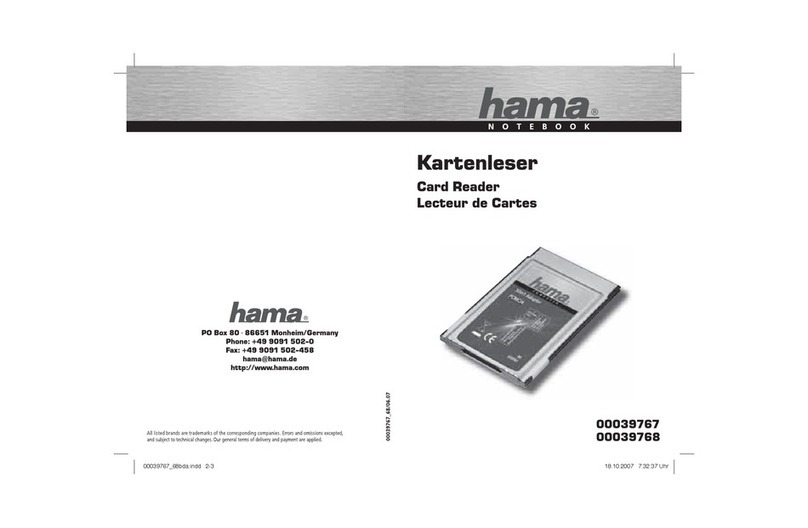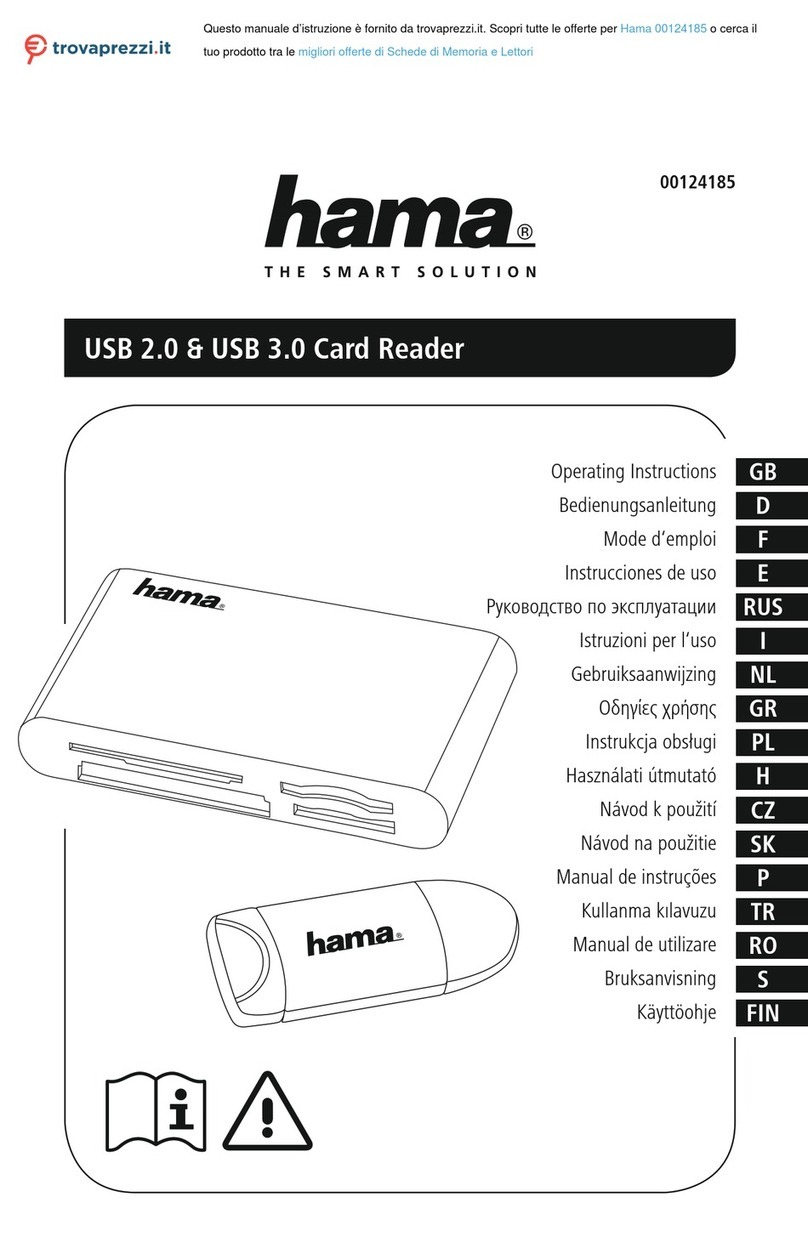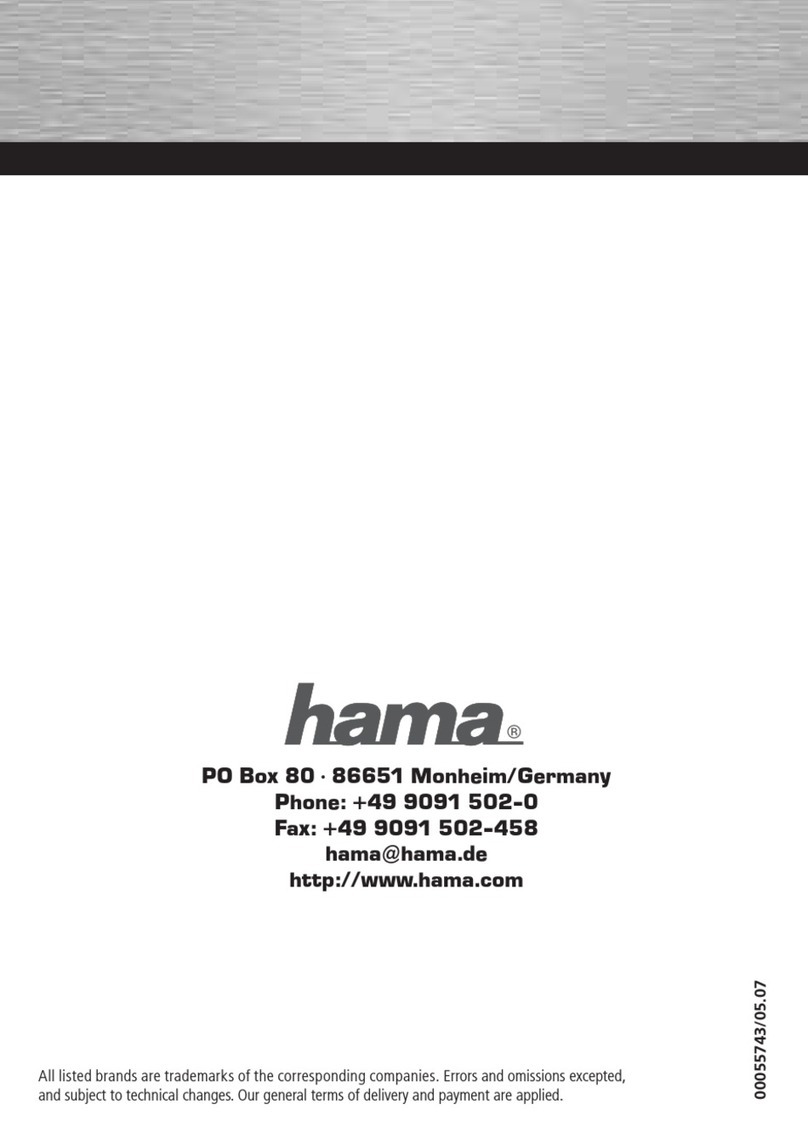Installation:
The required drivers are already integrated under
Windows 2000 / ME / XP. Connect the card reader to
a free USB port. Afterwards, this one is installed
automatically.
Caution:
Make sure that the data transfer has ended before you
remove the memory card from the card reader. Always
use the function “Eject” (click right on the card reader
drive where the memory card is insert, then click on
“Eject”) of the Windows Explorer in order to remove
the memory card.
If you want to use the Card reader with another
operating system than those listed above, please check
first if you can find more information or drivers in the
service area at www.hama.de.
Important information for use with IBM/Hitachi
Microdrive™:
This Card Reader has no eject-function for CF-Cards.
Because of this, you are only allowed to remove a
Microdrive™ by holding it at the sides ! Heavy pressure
on top and bottom will damage the Microdrive™ ! Lost
of data can be the possible effect ! Please refer also
the manual of your Microdrive™.
Installation:
Die benötigten Treiber sind unter Windwos 2000/ME/XP
bereits integriert.
Schließen Sie den Kartenleser an einem freien
USB-Port an.
Danach wird dieser automatisch installiert.
Achtung:
Vergewissern Sie sich dass der Datentransfer beendet
ist bevor Sie die Speicherkarte aus dem Kartenleser
entnehmen. Verwenden Sie immer die Funktion
„Auswerfen“ Ihres Betriebsystems bevor Sie eine
Speicherkarte aus dem Kartenleser entfernen
(Rechts-Klick auf das Laufwerkssymbol der
Speicherkarte im Explorer oder Arbeitsplatz ==> Klick
auf „Auswerfen“). Andernfalls kann ein Datenverlust
nicht ausgeschlossen werden !
Möchten Sie den Kartenleser mit einem anderen
Betriebssystem verwenden als oben beschrieben
wurde, überprüfen Sie bitte zuerst ob im
Service-Bereich unter www.hama.de weitere
Informationen oder Treiber zu diesem Produkt zur
Verfügung stehen.
Wichtiger Hinweis zur Verwendung des IBM/Hitachi
Microdrives™:
Da dieser Kartenleser nicht über einen Auswurf für
CFKarten verfügt, entnehmen Sie den Microdrive™ nur,
indem Sie diesen an den Seiten festhalten ! Starker
Druck auf die Ober- und Unterseite des Speichers kann
diesen nachhaltig beschädigen. Ein Datenverlust wäre
nicht auszuschließen !
llKurzanleitung Kartenleser LLQuick reference Card Reader