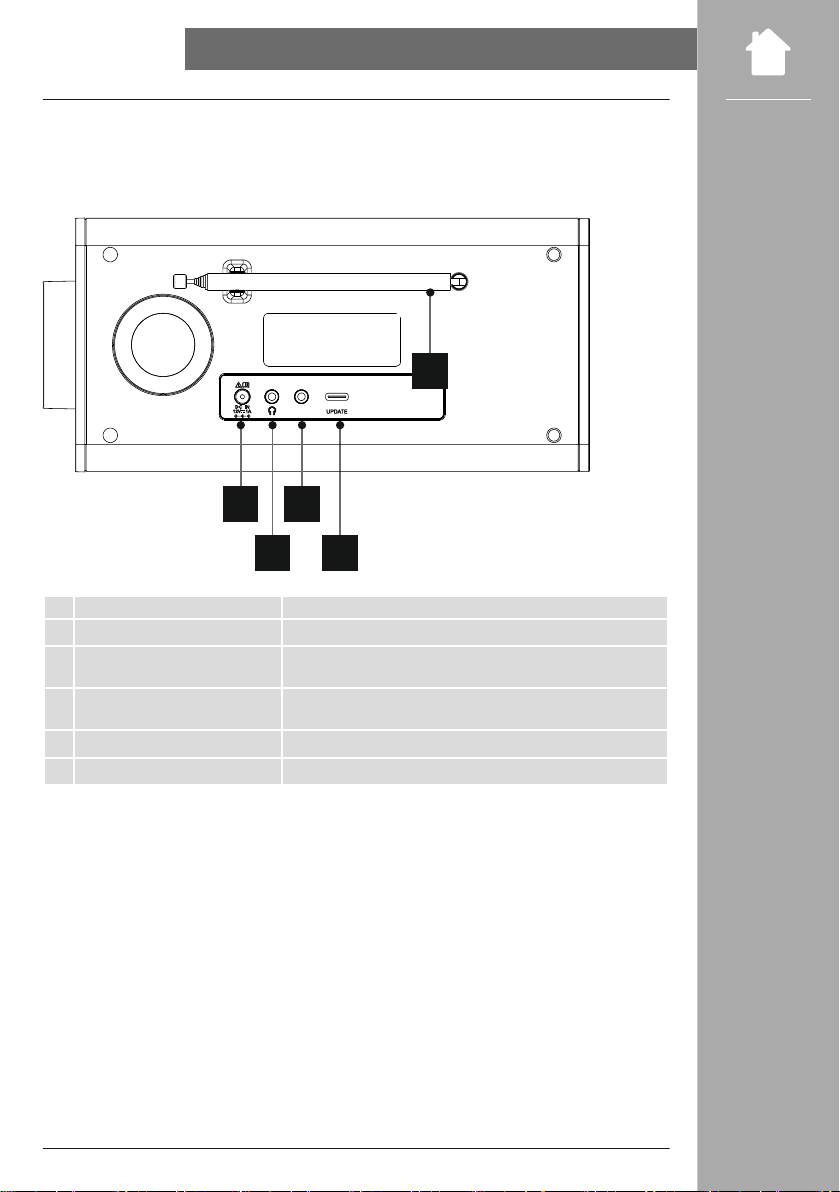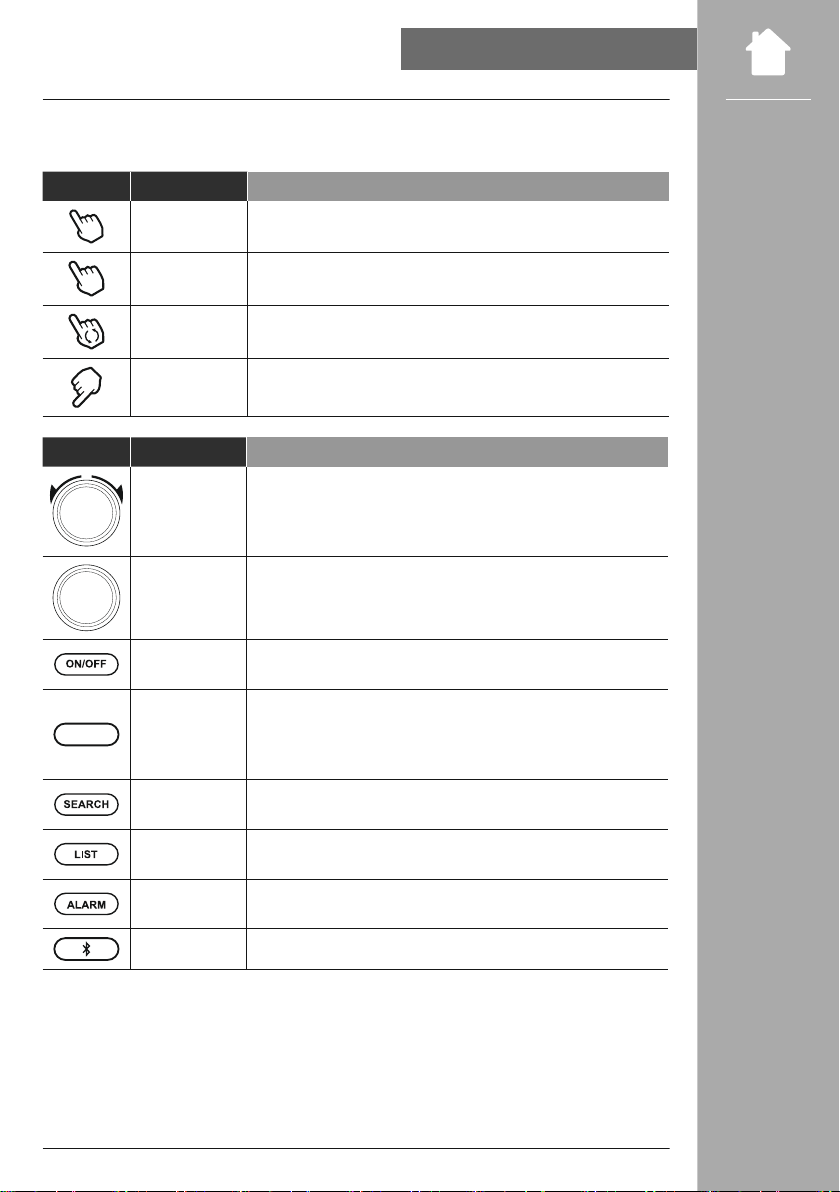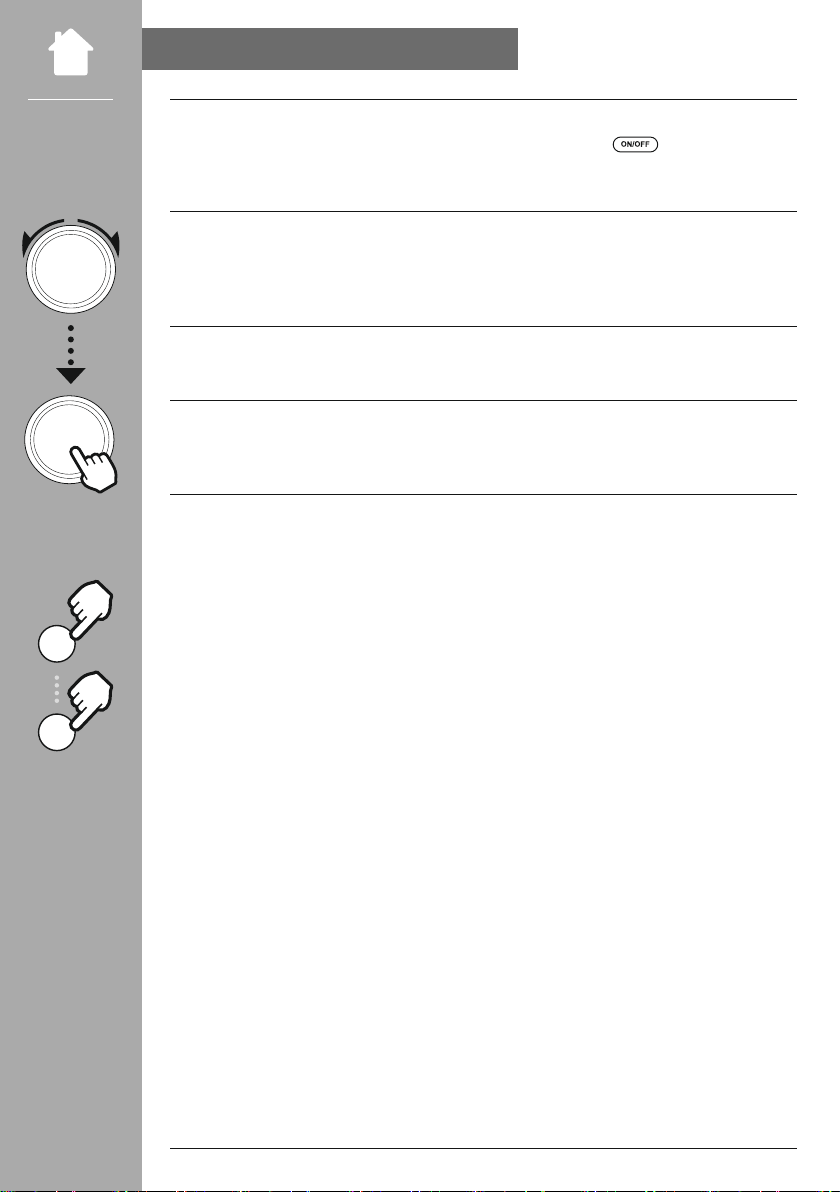2
2.1 Explanation of warning symbols and notes..........................................3
2.2 Package contents.............................................................3
5.1 Rear view ..................................................................5
5.2 Front view ..................................................................6
6.1 General operation ............................................................7
6.2 Managing favourites ..........................................................8
7.1 Connecting and operating the radio...............................................9
8.1 Control options .............................................................10
8.2 Time settings ...............................................................10
8.3 Screen display ..............................................................10
8.4 Managing favourites .........................................................10
9.1 Station list .................................................................11
9.2 Full scan ..................................................................11
11.1 Music playback via Bluetooth®................................................12
11.2 Further settings - Bluetooth®receiver ............................................12
11.3 Pair a new device...........................................................12
13.1 Standby screen ............................................................14
13.2 Time settings ..............................................................14
13.3 Screen display .............................................................14
13.4 Language selection .........................................................14
13.5 SW version ...............................................................14
13.6 Factory settings ............................................................14