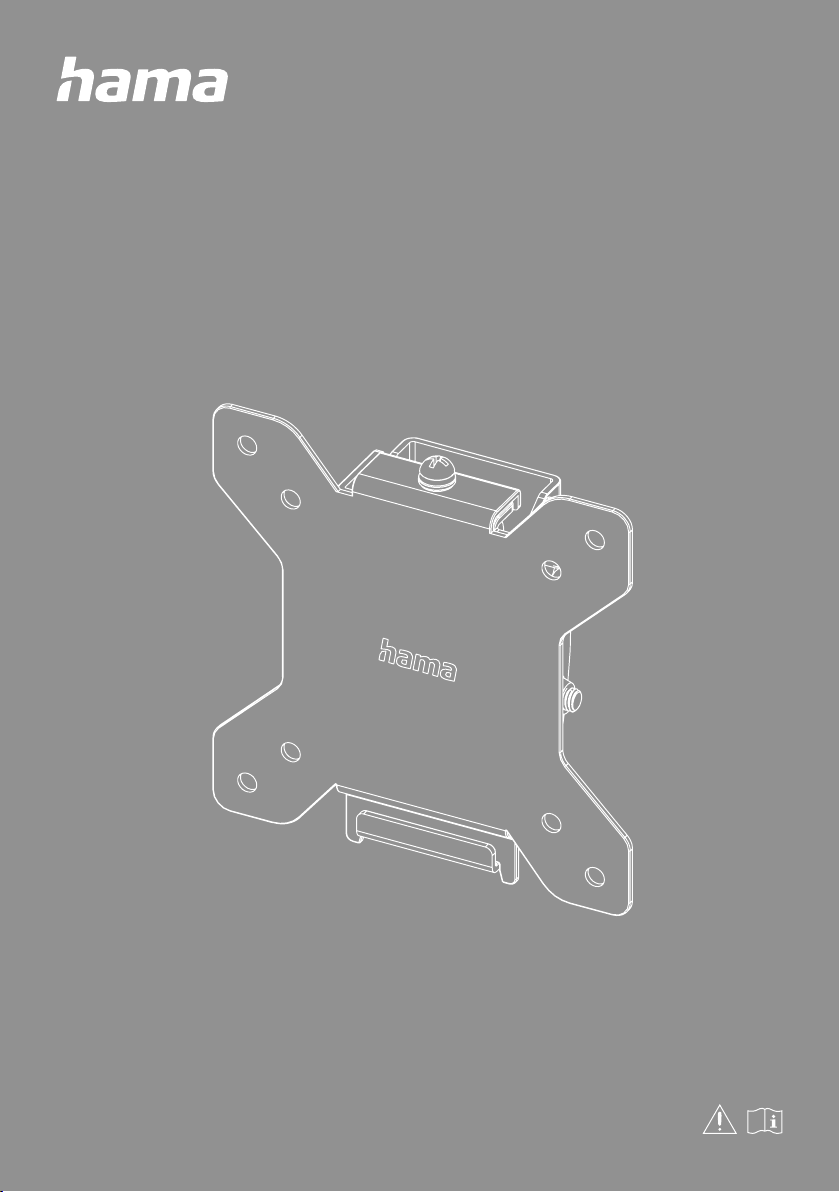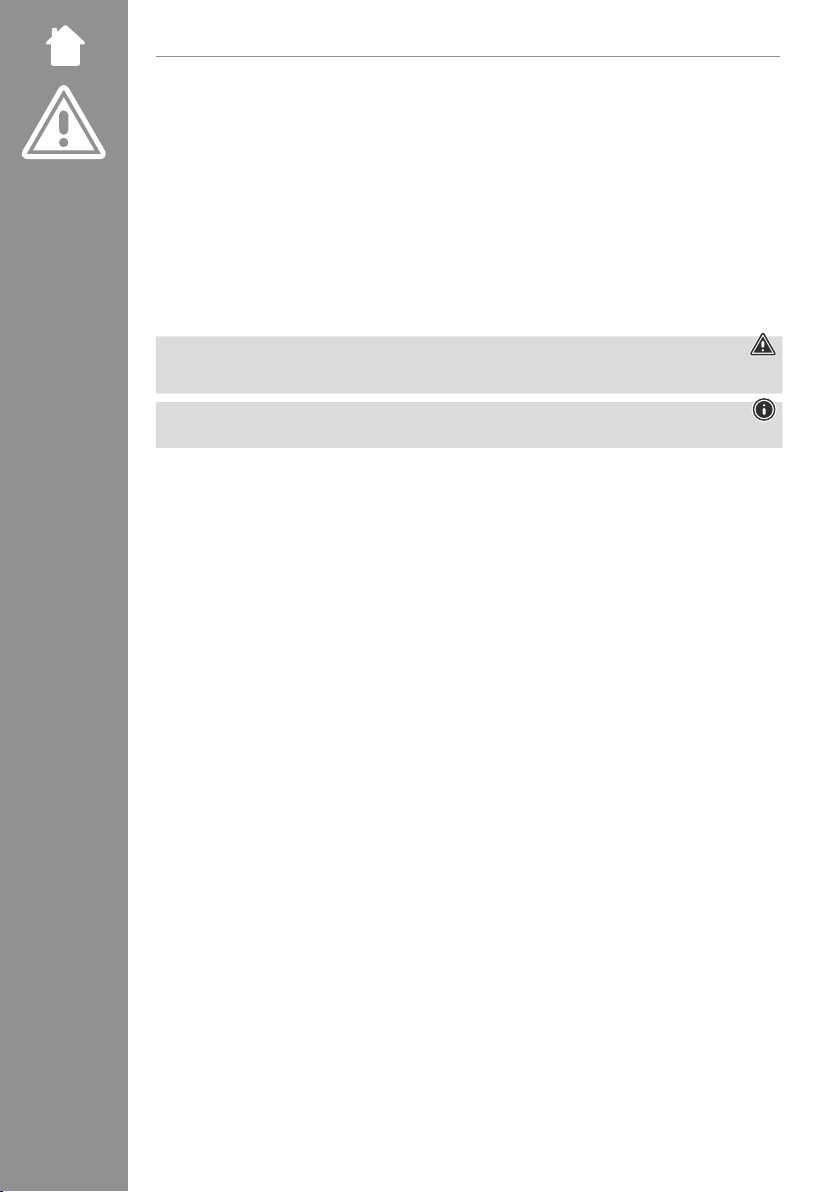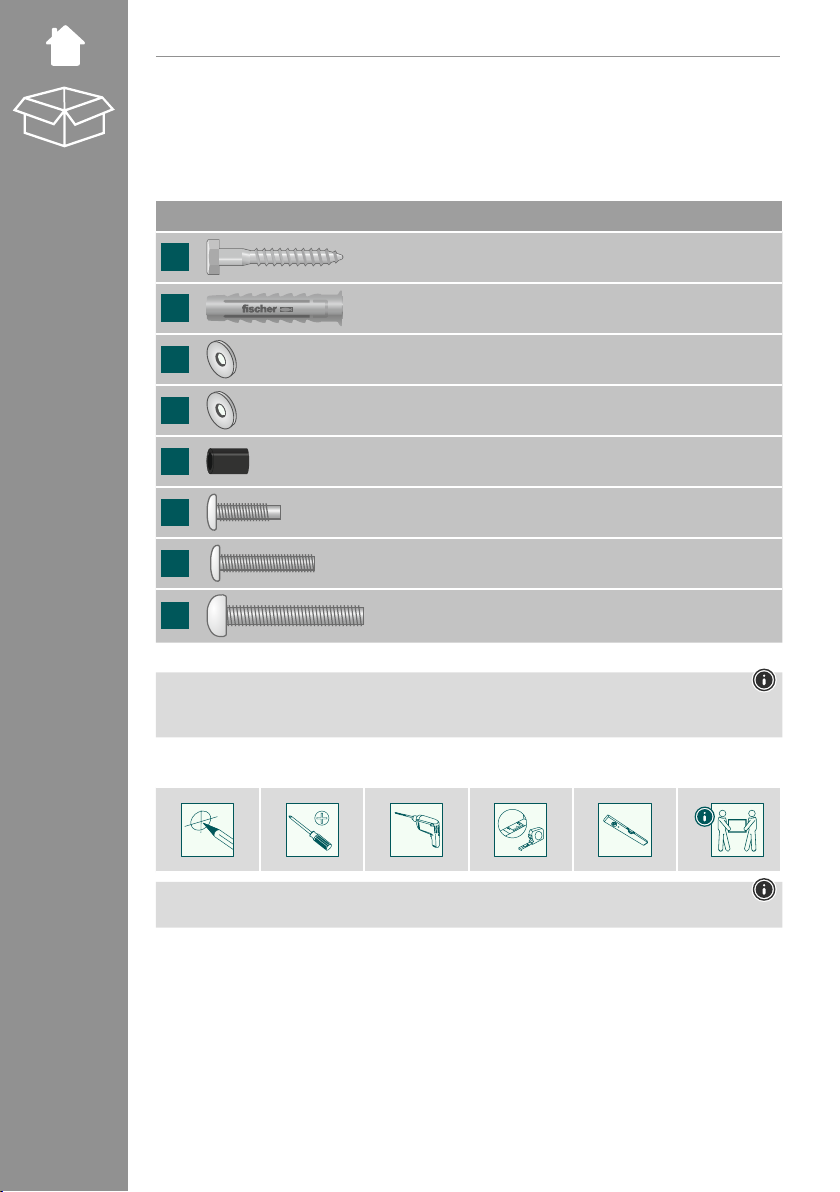4. Safety instructions
Warning
•Given the multitude of terminaldevices and wallstructuresavailable on the market,the suppliedmounting
kit is unable to cover every option.
•It occasionally happens thatthe screws for attaching the device to the bracket aretoo long.
•Please note that the supplied wall plugs arefor use with solid, hollow andboardconstructionmaterials
only.
•Read the operatinginstructionsfor your terminal device beforeattempting to mount it. The instructions
provide information about thetype and measurements of suitable fastening materials.
•If the supplied mounting kit does not contain suitable fastening materialsfor mounting the terminal device,
purchase these from aspecialised dealer.
•Never apply force during assembly.This candamage your device or the holder.
•If in doubt, have this productinstalled by aqualied technician -donot attempt to installityourself!
•Do not mount the productabove locations where persons might sit or stand.
•Once you have mounted the productand theattached load, checkthattheyare suciently secureand safe
to use.
•Youshould repeat this checkatregularintervals(at least every threemonths).
•Ensurethat the product does not exceed its maximum permitted carryingcapacityand thatnoload exceeding
the maximum permitted dimensionsisattached.
•Make sure that the productisloaded symmetrically.
•Maintain the necessary safety clearancearoundthe attached load (depending on themodel).
•In the event of damage tothe product,remove the attached load and stop using the product.
•Do not attach anyadditional objectstothe product.
5. Application andspecifications
•The bracket is used for mounting at screens in private, non-commercialhouseholds.
•The bracket is intended only for use inside buildings.
•Use the bracket only for theintended purpose.