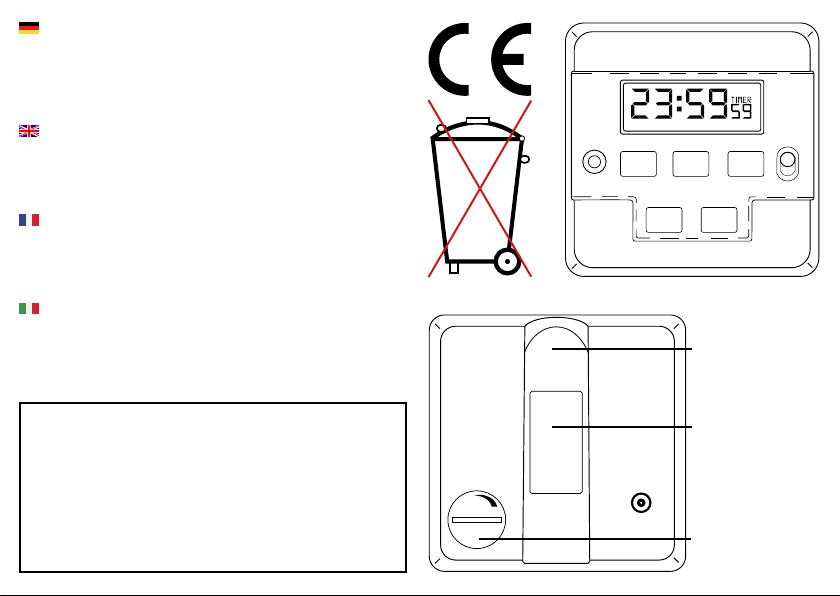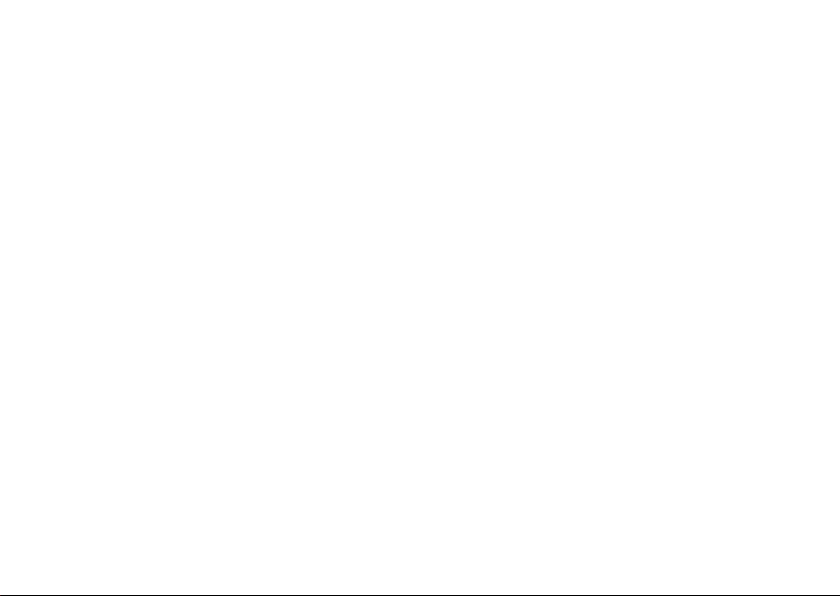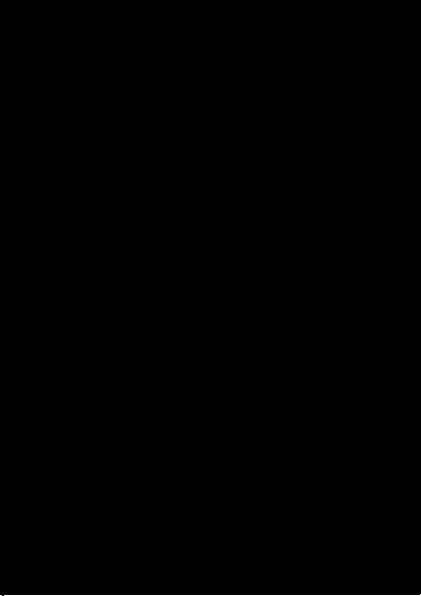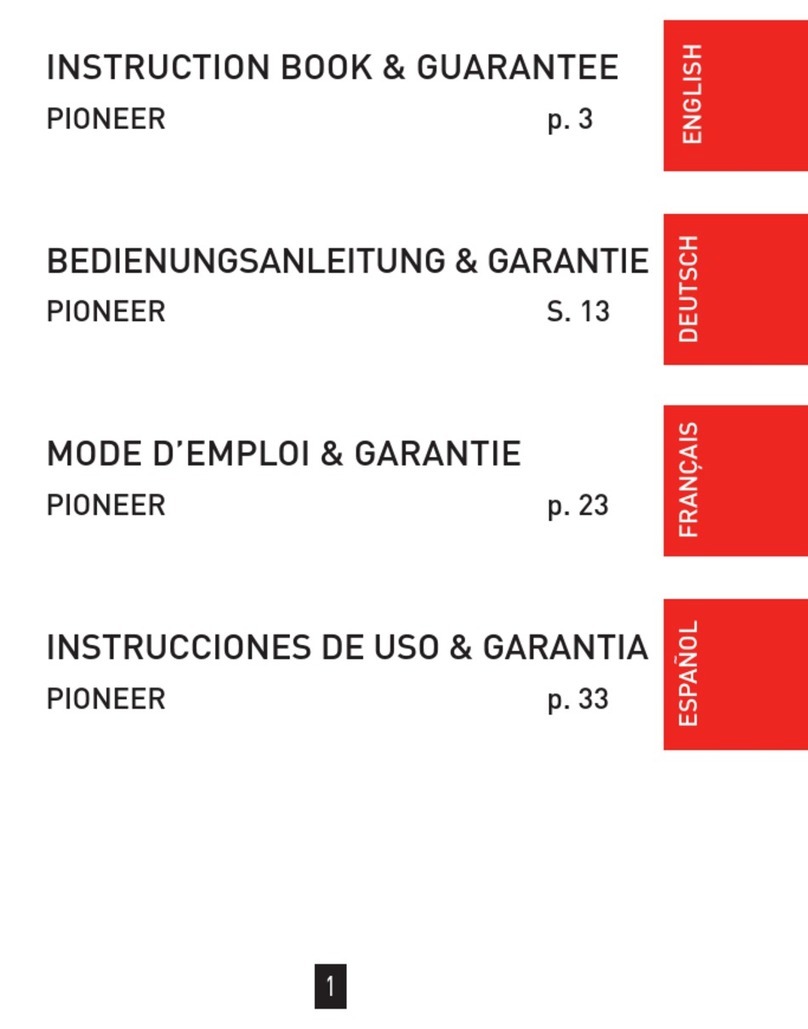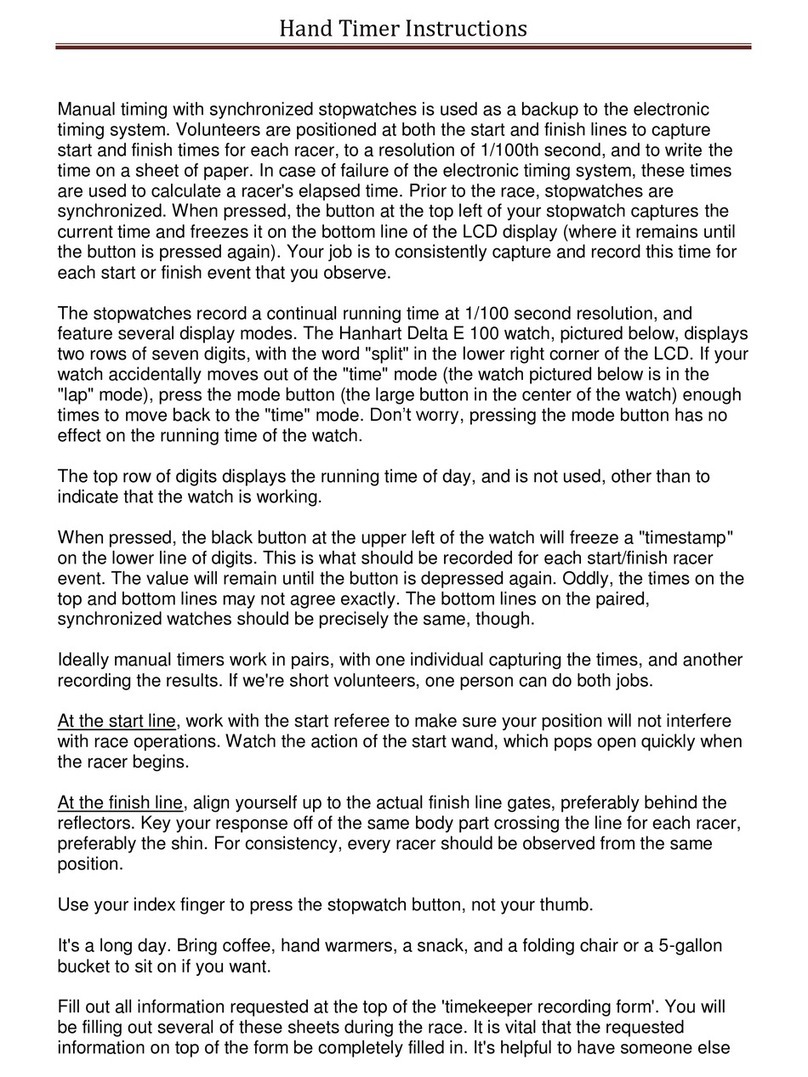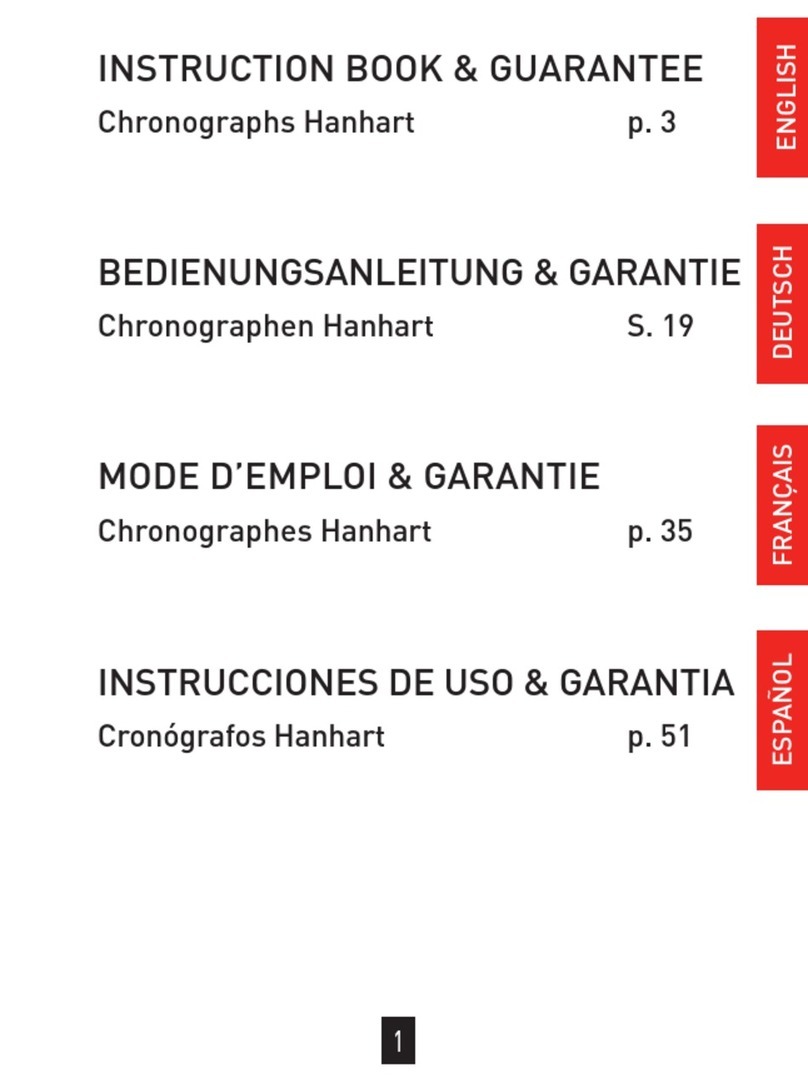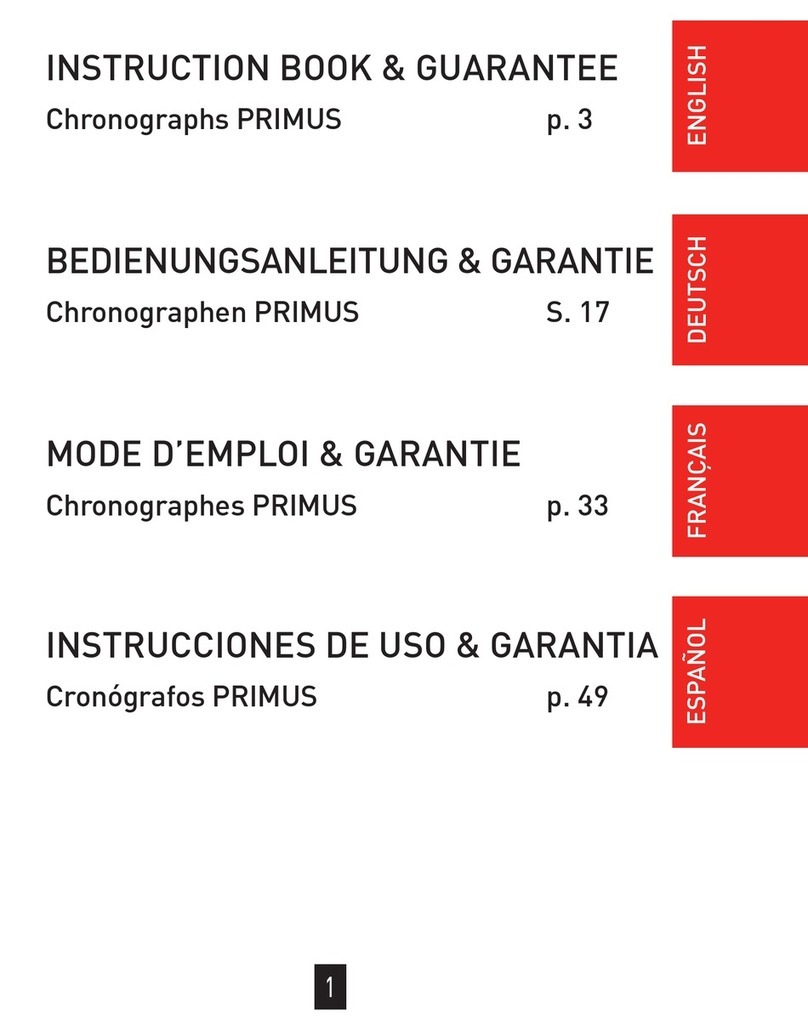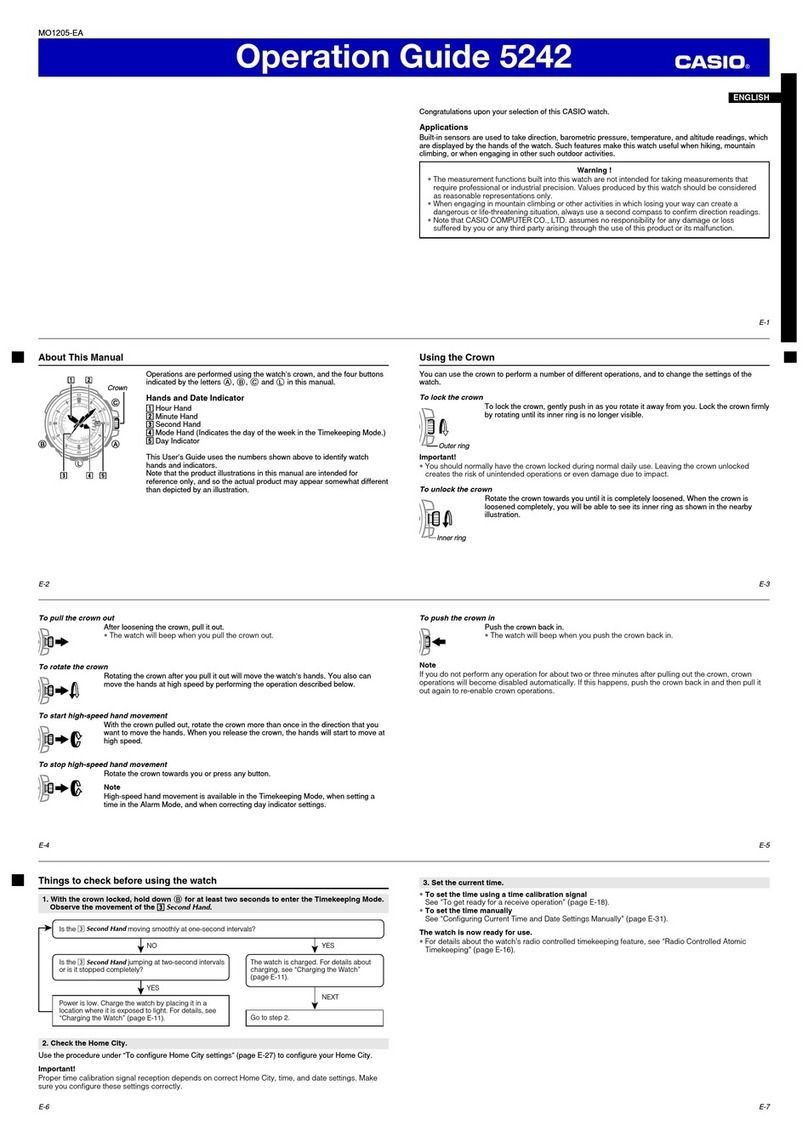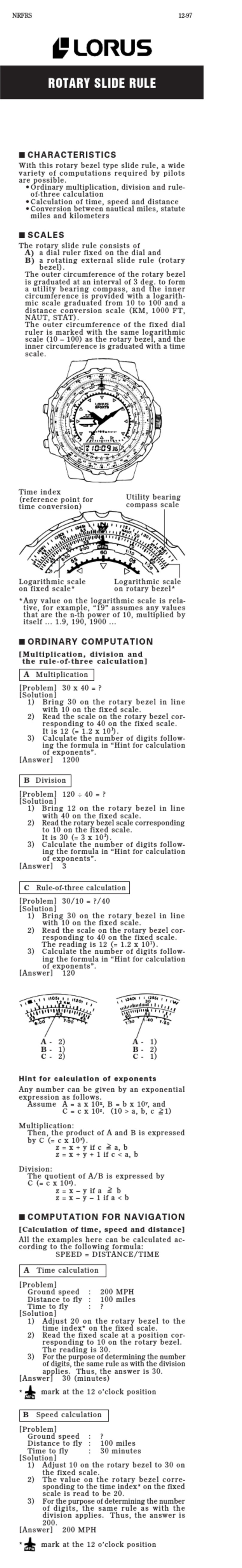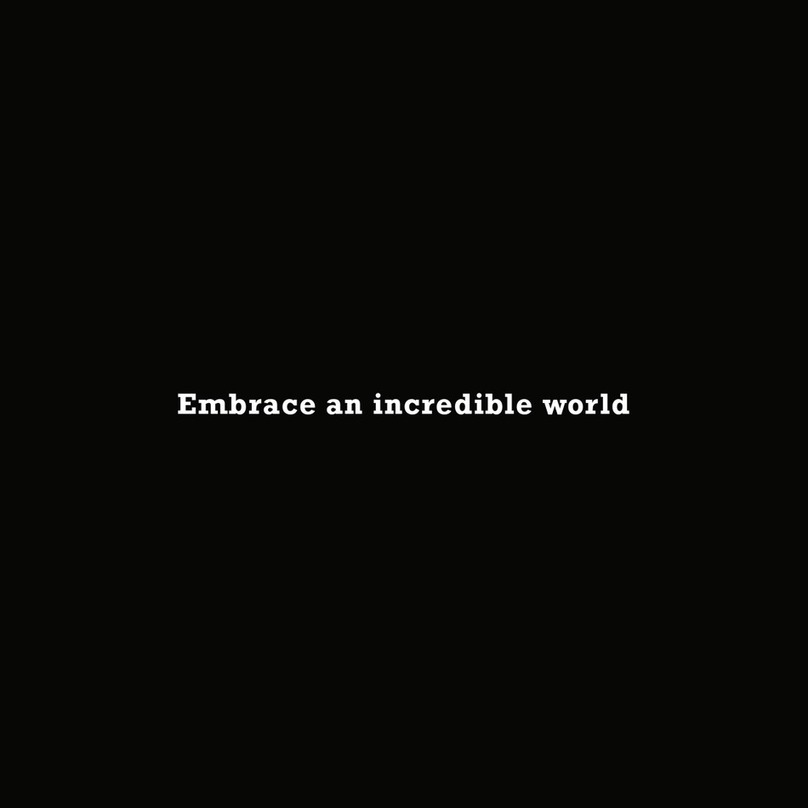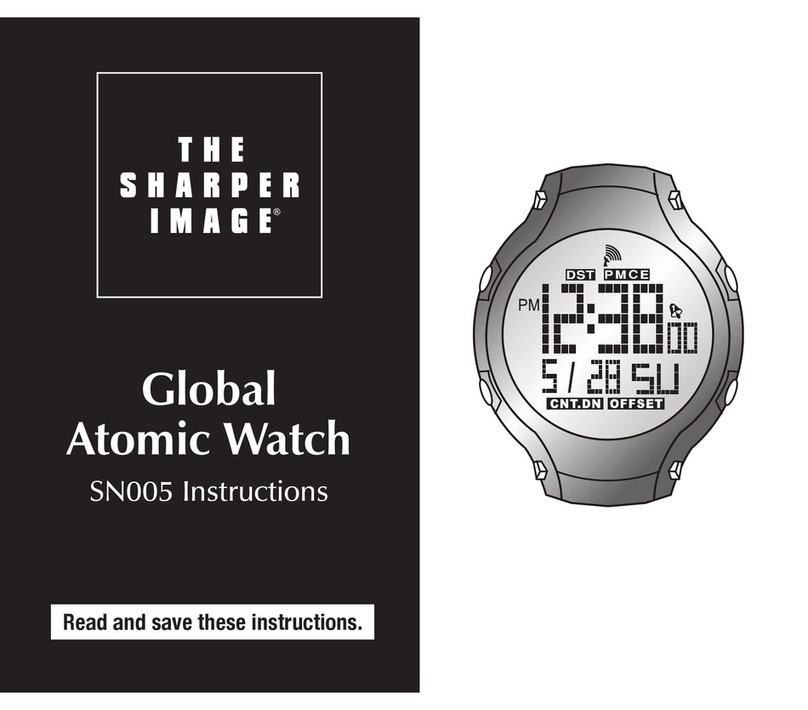Contatore a ritroso (countdown)
Spingere la levetta TIMER/CLOCK nella posizione TIMER, quindi premere il
pulsante RESET. II contatore segno 0:00.00
1. Premere il pulsante HR per ottenere l’indicazione delle ore desiderata.
Ad ogni pressione del tasto corrispondente un segnale acustico. Per
far scorrere più velocemente l‘indicatore delle ore tenere premuto il
pulsante HR per circa 2 secondi.
2. Analogamente si posizionano i valori dei minuti e dei secondi agendo
sui pulsanti MIN e SEC.
3. Se si desidera annullare i valori impostati si prema il pulsante RESET.
Ad azzeramento avvenuto, si può impostare un nuovo valore di tempo
ai valori desiderati.
Start/Stop
1. Dopo aver impostato il valore del tempo desiderato, premere una
volta il pulsante START/STOP. Il conteggio a ritroso parte con cadenza
al secondo.
2. Se si desidera fermare il conteggio, premere una volta il pulsante
START/STOP.
3. Premendo nuovamente il pulsante START/STOP il contatore riprende a
misurare il tempo a ritroso.
Allarme
1. Quando il contatore giunge allo zero (0 ore, 00 minuti e 00 secondi)
sul contatore inizia a pulsare la scritta TIMES-UP ed un segnale
acustico inizia a suonare per la durata di un minuto. Il contatore
prosegue a contare automaticamente, sempre con cadenza al
secondo, con accumulo positivo.
2. L’allarme ed il prosieguo del conteggio possono essere fermati
premendo uno dei seguenti pulsanti:HR - MIN – SEC - START/STOP - RESET.
Funzione di richiamo valore in memoria
1. Dopo aver fermato il segnale d‘allarme può essere richiamato,
premendo il pulsante START/STOP, il valore precedentemente
impostato. Sul contatore appare la scritta MEMORY.
2. Premendo per la seconda volta il pulsante START/STOP riprende un
Proprietà del COMPACT 2
- Contatore LCD positivo o negativo + tempo normale
- Contatore a 6 posizioni per ore, minuti e secondi
- Contatore automatico ad accumulo positivo dopo che il conteggio
negativo è giunto a zero
- Contatore ad accumulo positivo:
Massima capacità: 23 ore, 59 minuti, 59 secondi
Cadenza del conteggio: 1 secondo
- Cantatore negative a ritroso
Massima capacità, dal tempo di partenza: 23 ore, 59 minuti, 59
secondi, Cadenza del conteggio: 1 secondo.
- Funzione di accumulo per conteggio negative.
- Quando il conteggio negativo giunge allo zero, entra in funzione, per
la durata di un minuto, un segnale acustico d‘allarme.
- Tasti separati per agire sulle ore, minuti e secondi.
- Dimensioni mm. 64 x 60 x 16
- Peso circa 40 grammi (con batteria)
Fissaggio con morsetto (illustrazione)
II contasecondi, per mezzo del morsetto sistemato sulla faccia posterio-
re può essere fissato a pareti sottili, ad es alla tasca del camice.
Fissaggio magnetico (illustrazione)
II contasecondi può esse re fissato per mezzo del suo attacco magnetico
a pareti piane in ferro o metallo ferroso.
Fixation au moyen d‘un socle (illustrazione)
II contasecondi può essere appoggiato ad una superficie orizzontale
per mezzo di una basetta metallica a rientranza, sistemata sulla faccia
posteriore dello strumento.
Cambio della batteria (illustrazione)
Ruotare con l‘ausilio di una moneta nel senso della freccia ed aprire
l‘alloggiamento delta batteria poste sulla faccia posteriore dello
strumento. Togliere la batteria esaurita e sostituirla con una nuova a
bottone, da 1,5 V, dimensioni G-13, quindi richiudere il coperchio (fare
attenzione che il polo positive - risulti versa l’alto).