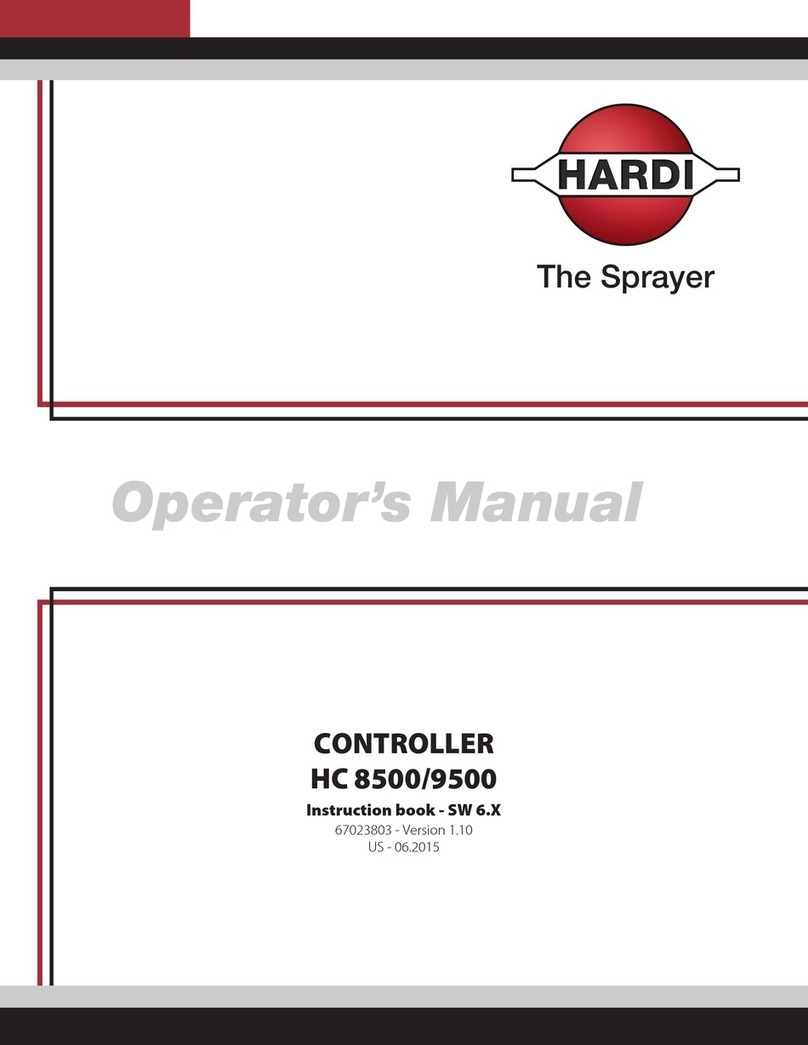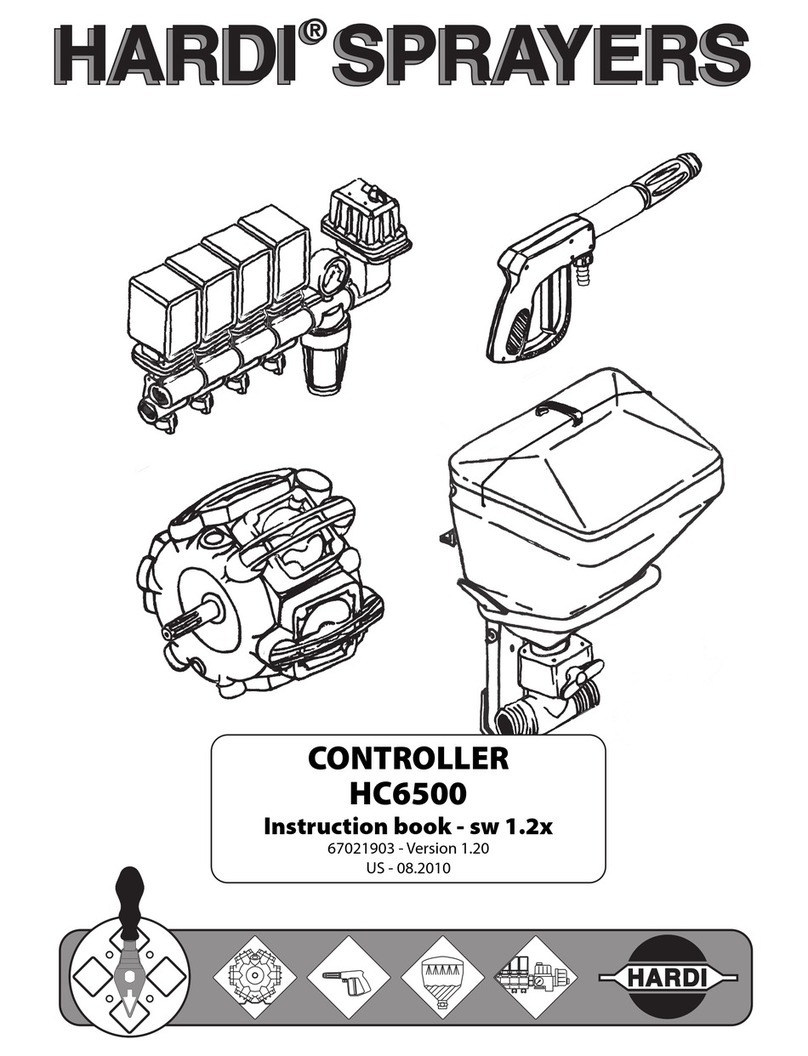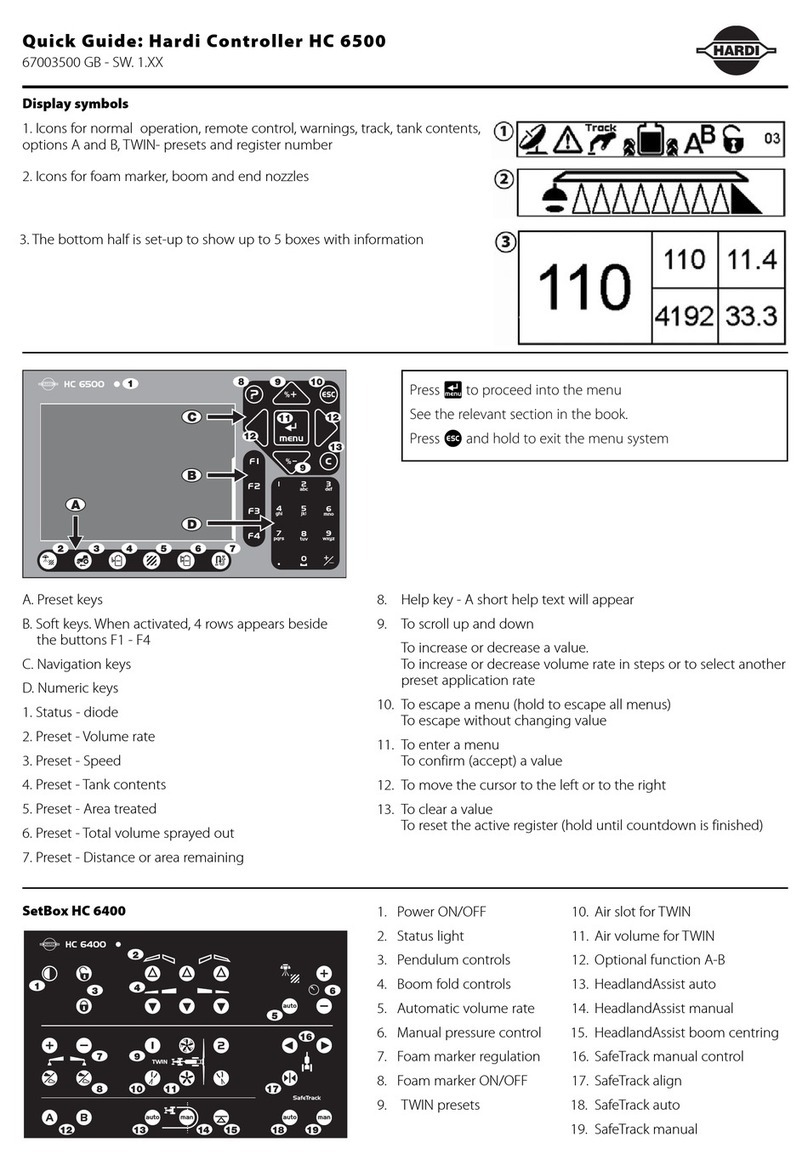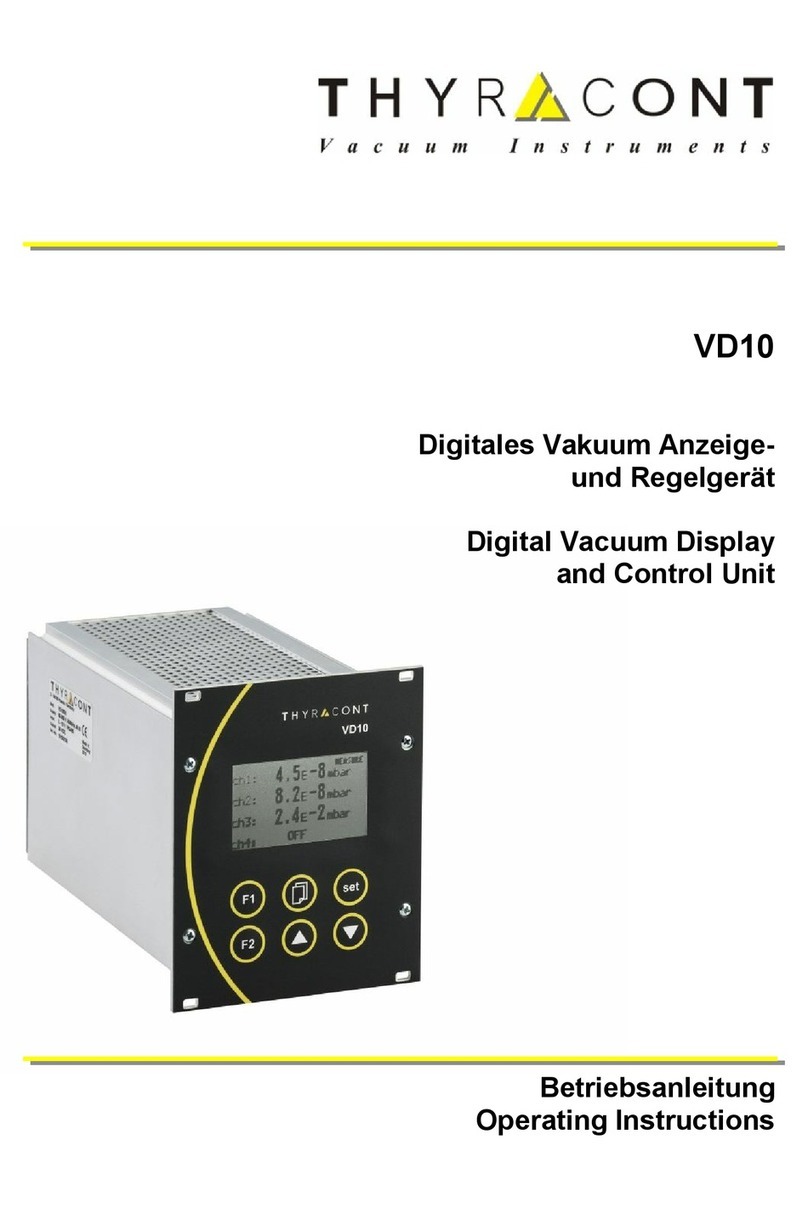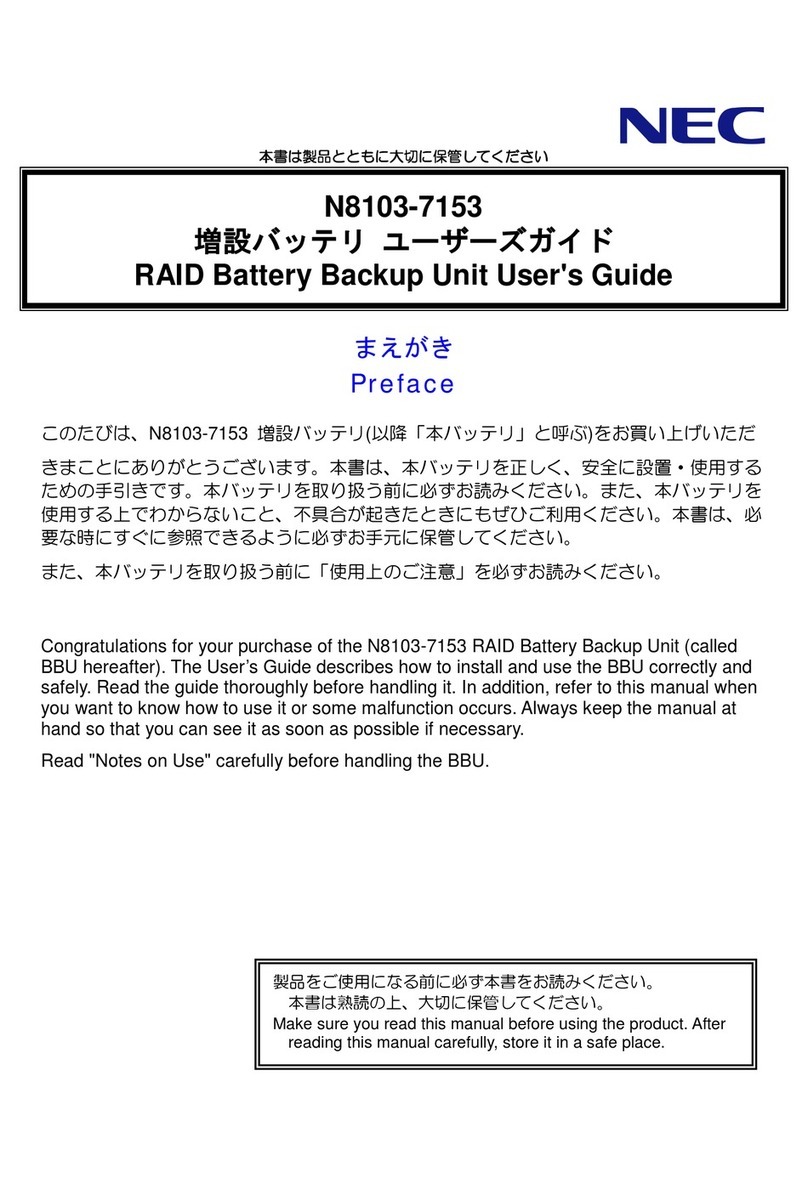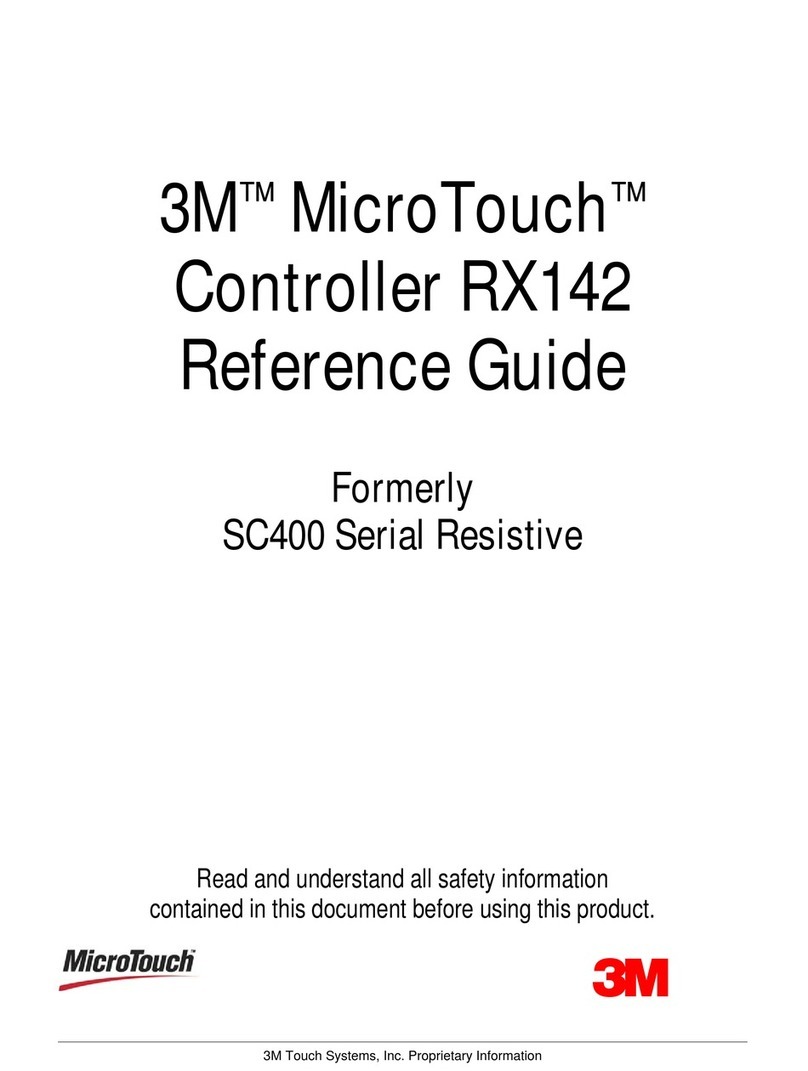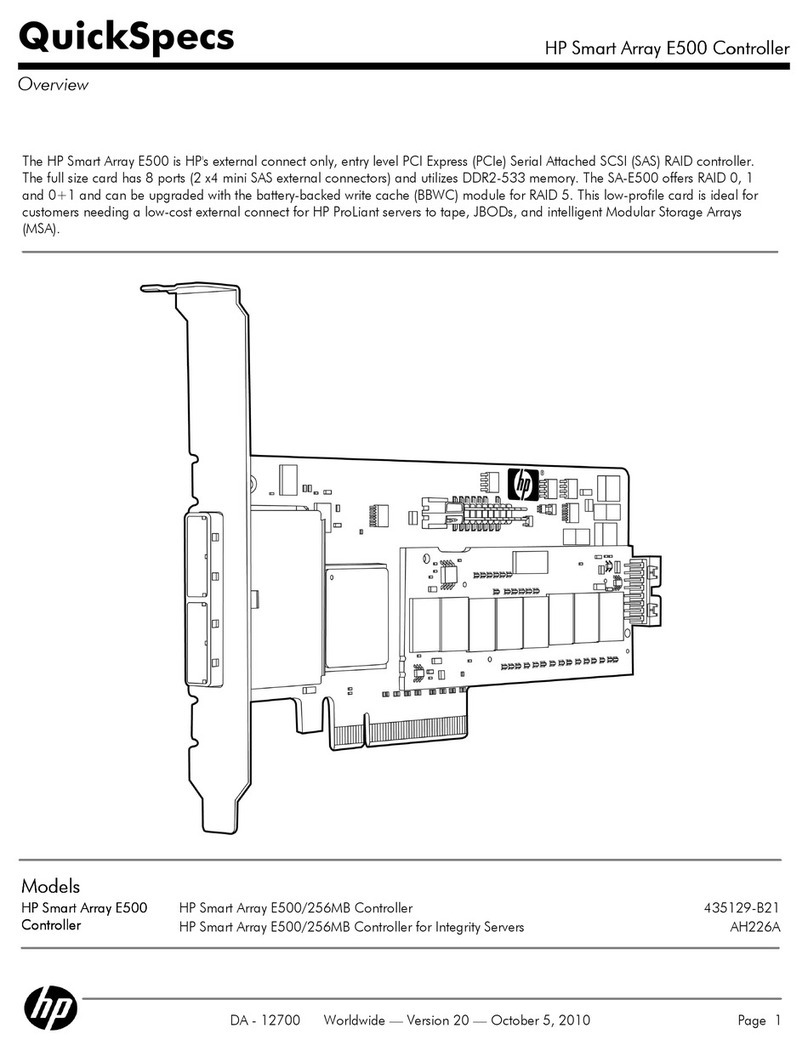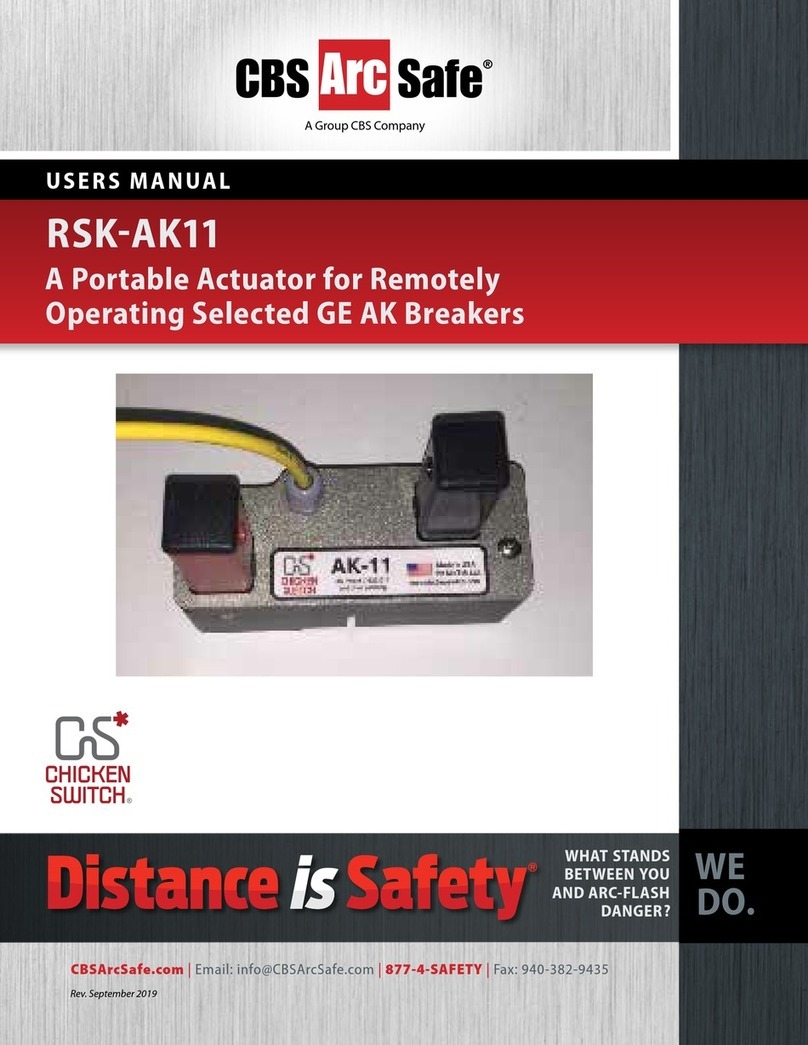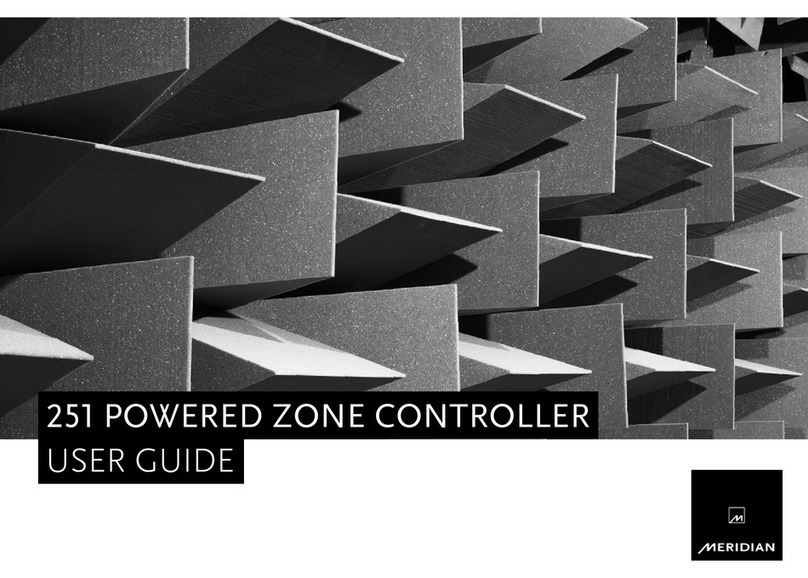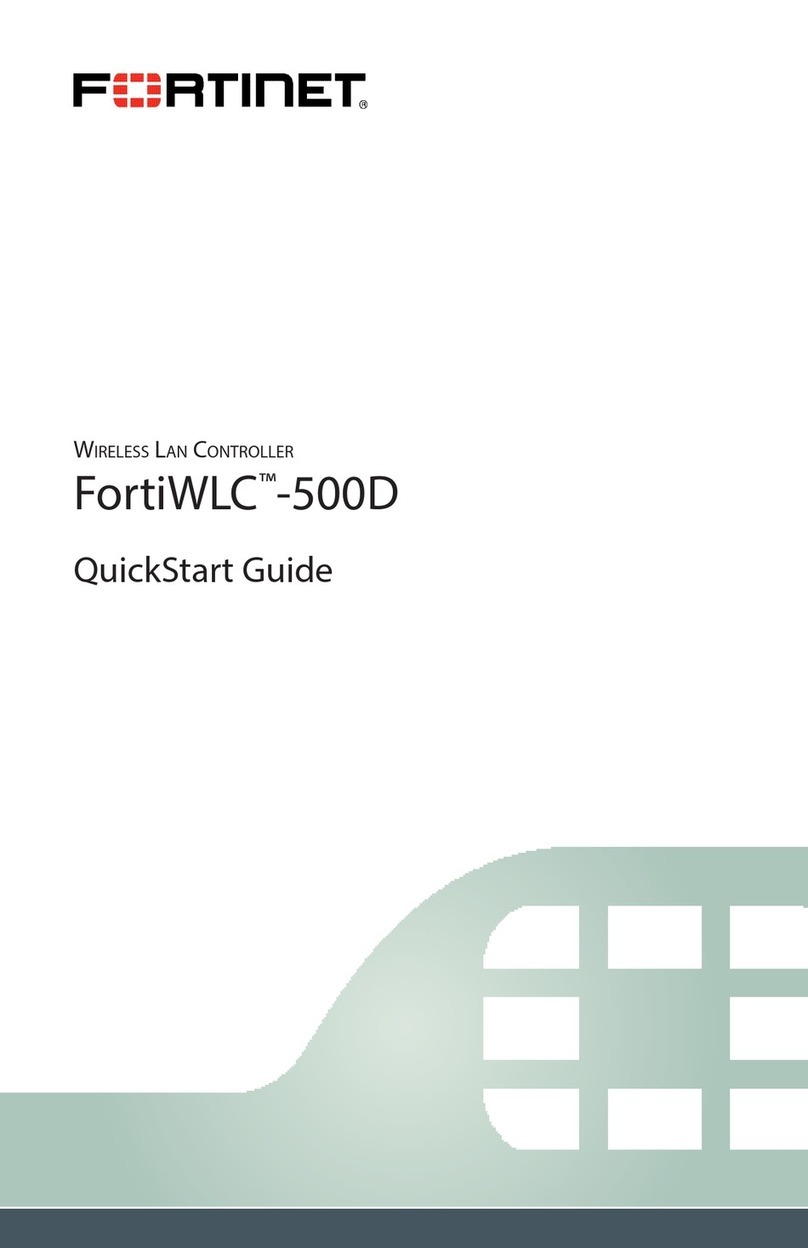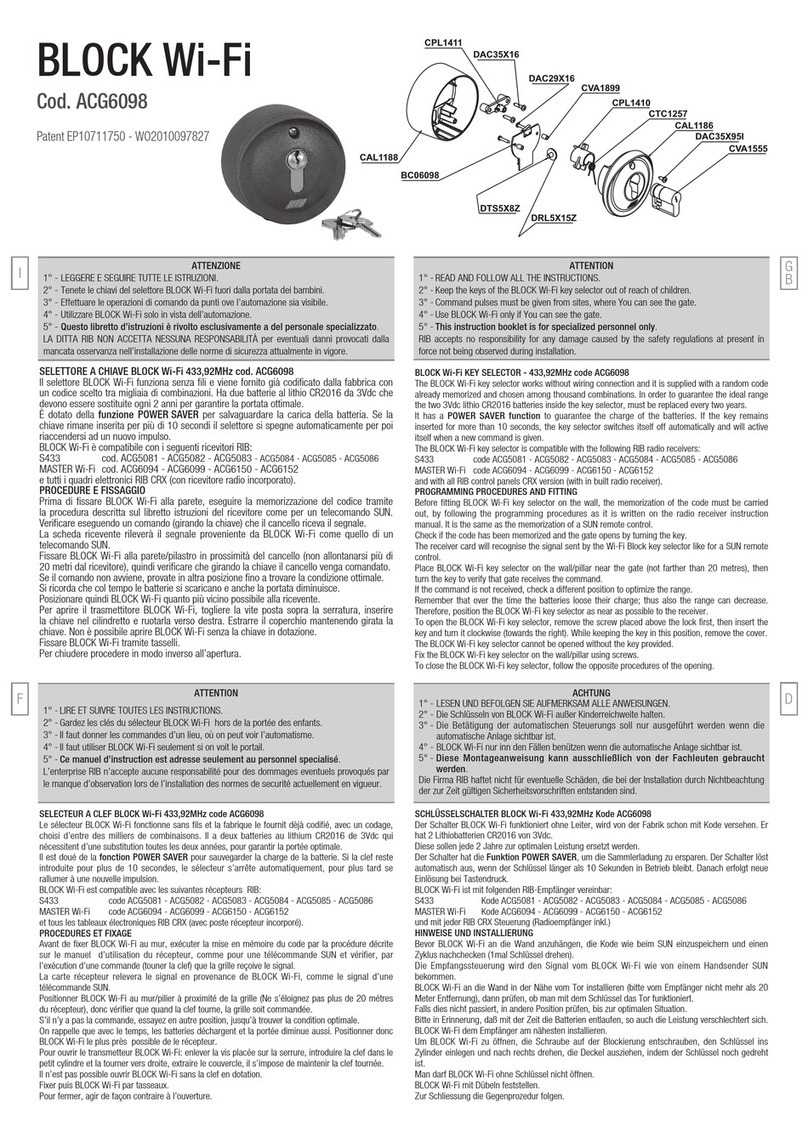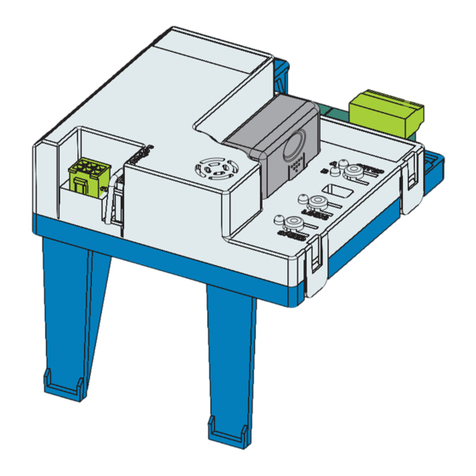Na viga tion k e ys
B a s ic to ge t going
B oom data, flow and speed calibration and volume rate
must be entered.
Go to the menu on the C ontroller and find the relevant
section in the instruction book.
B oom da ta
[3.1.1 Width]
[3.3.2 Number of sections]
[3.3.3 Nozzles pr. section]
F low m e te r c a libr a tio n
[3.2.1 FLOW C ONS TANT]
The below PPU value is approximate and
a practical calibration is recommended.
Det anbefales, at udføre en praktisk kalibrering.
The standard values for HAR DI flow housing is:
ID O rific e F low r a nge A ppr ox.
C od e m m L /m in P P U
One outside groove 13.5 5 to 150 120.00
No outside groove 20.0 10 to 300 60.00
3 C alibration
2 S etup
Main menu
3.1 S peed
3.2 Flow
3.3 B oom
3.4 R egulation constant
3.5 Tank gauge
3.6 Track
1.1 Volume rate
1.2 Tank contents
1.3 S elect register
5 Logbook
4 Toolbox
5.1 Print
5.2 Data dump
4.1 Measure
4.2 S ervice intervals
4.3 S top watch
4.4 Alarm clock
4.5 Test
4.6 S peed simulation
4.7 Emergency track
The first steps to choose a menu are shown below.
Press
to proceed into the menu. S ee relevant section in the book.
Press
and
hold to exit the menu system.
K e ys tr ok e m e nu tr e e c ha r t (S W . ve r . 3 . 0 0 )
2.1 Display readout
2.2 AUTO functions
2.3 G PS /R emote
2.4 S et clock
2.5 Alarms
2.6 R egis ter names
settings
1 Daily
Volum e r a te
Press and hold until
[1.1 VOLUME R ATE ] is shown.
S pe e d c a libr a tion
Press and hold until one of the following is shown:
[3.1.1 S prayer] S ensor on sprayer
[3.1.2 Tractor] S peed sensor on tractor
[3.1.3 R adar] S peed sensor is a radar
The practical calibration is recommended.
S a f e T r a c k
Hydraulic lever must be activated before the
HC 5500 is turned on.
C alibrate before use and when tractor is changed.
To scroll up
To increase a value
To increase volume rate in steps or to
select another preset application rate
To increase canopy height
(when using UCR)
To enter a menu
To confirm (accept) a value
To move the cursor to the left or
to the right
To increase canopy width
(when using UCR)
To escape a menu
(hold to escape all menus)
To escape without changing value
To clear a value
To reset the active register
(hold until countdown is
Finished)
To scroll down
To decrease a value
To decrease volume rate in steps or to
select another preset application rate
To decrease canopy height
(when using UCR)