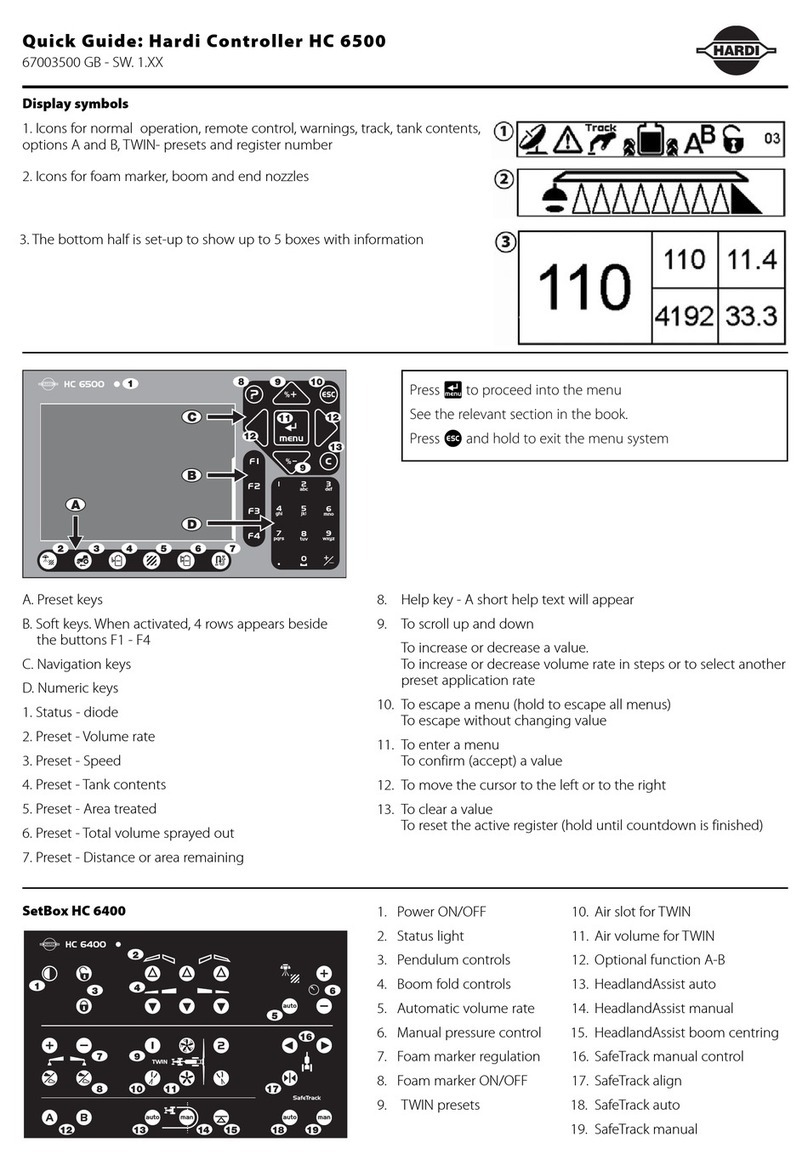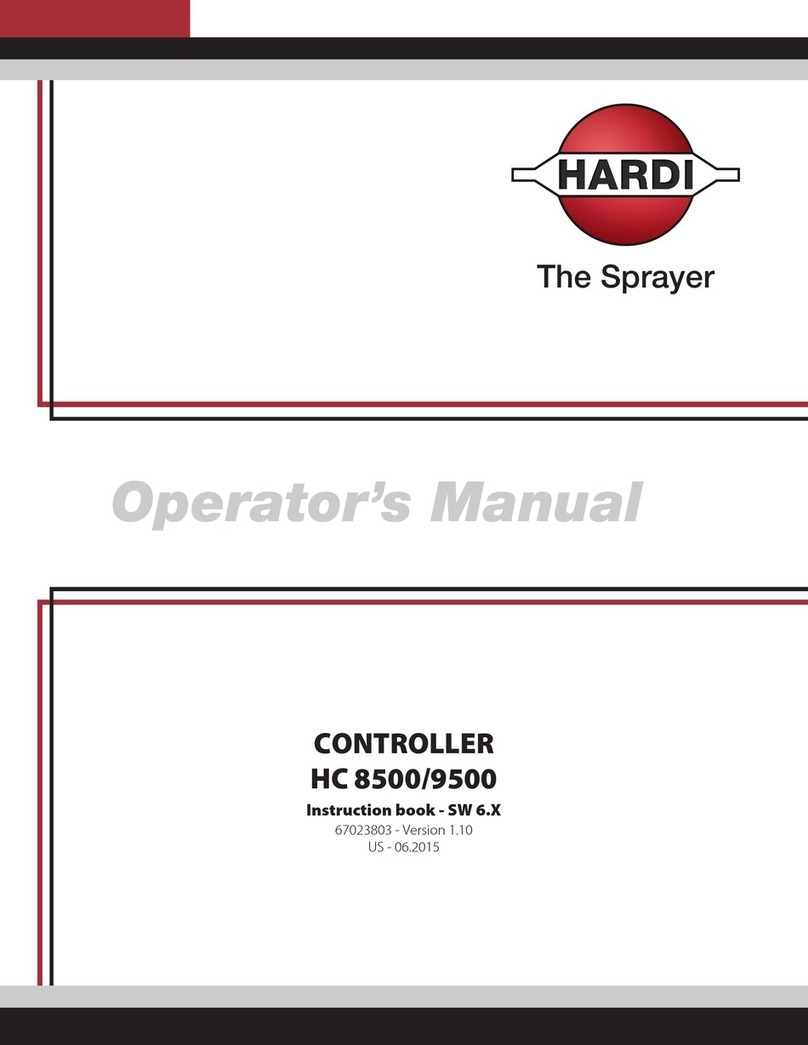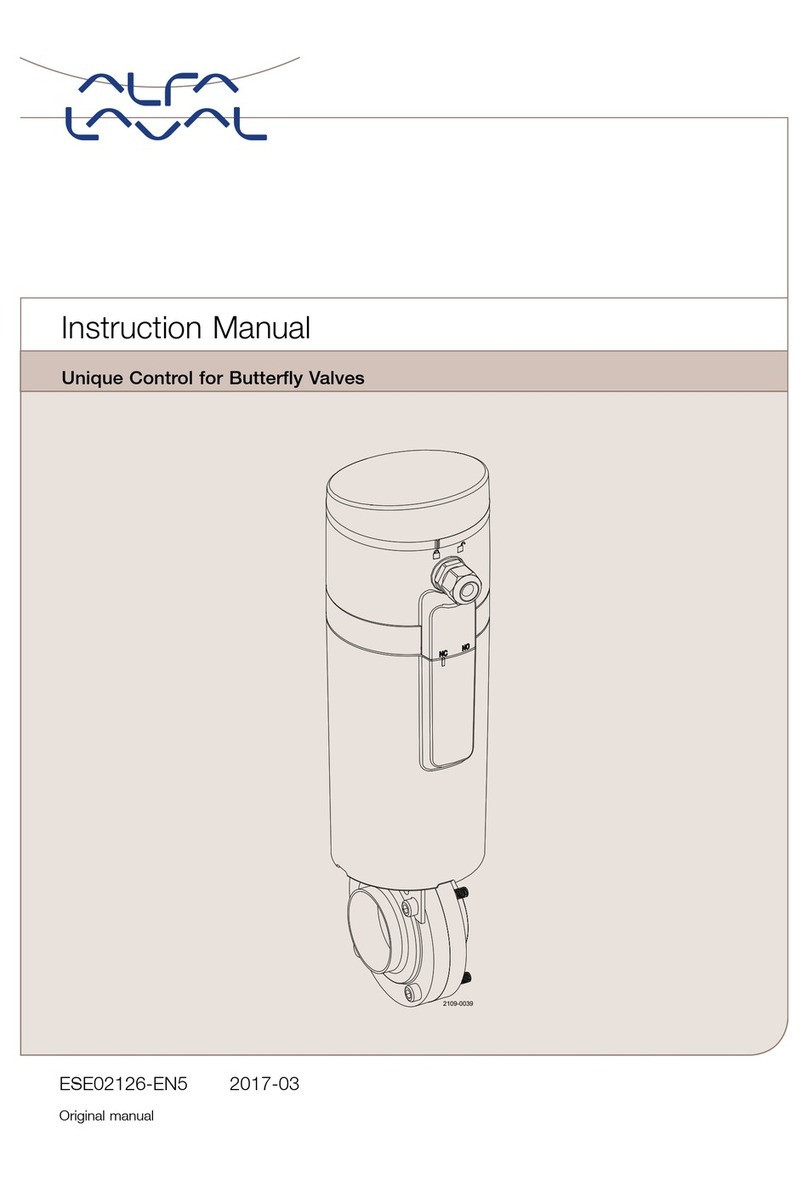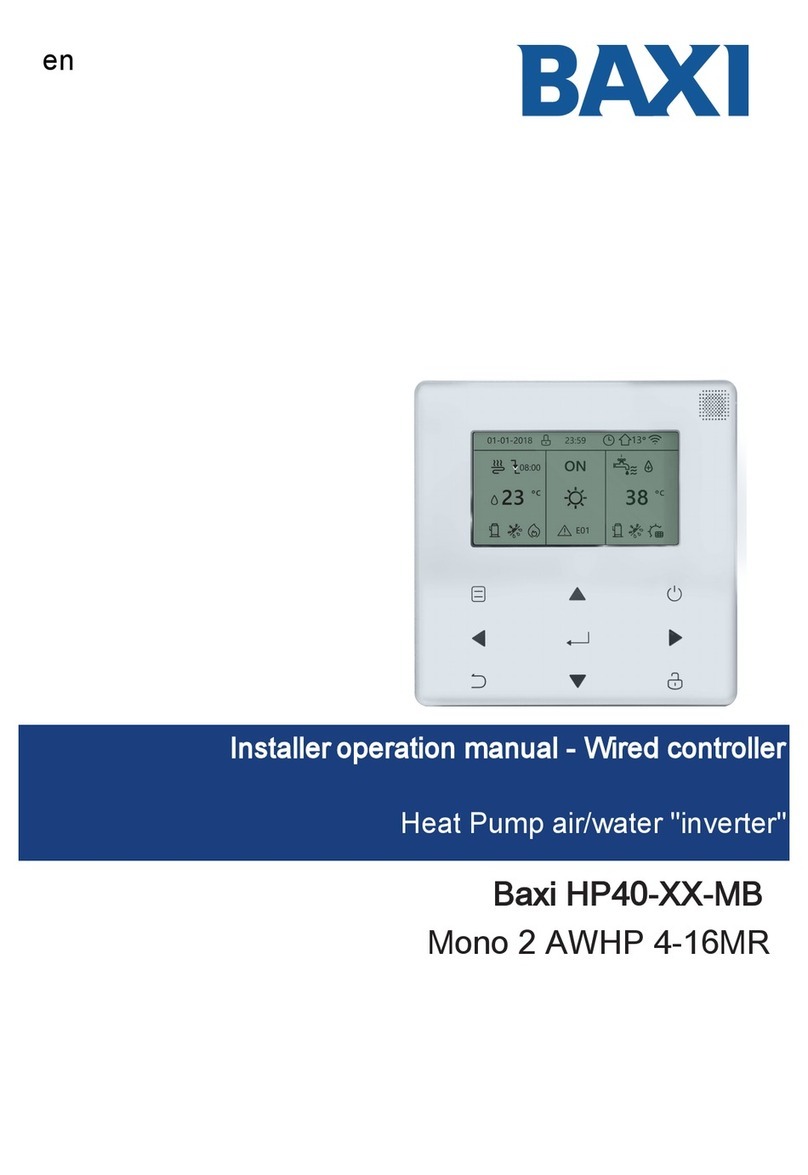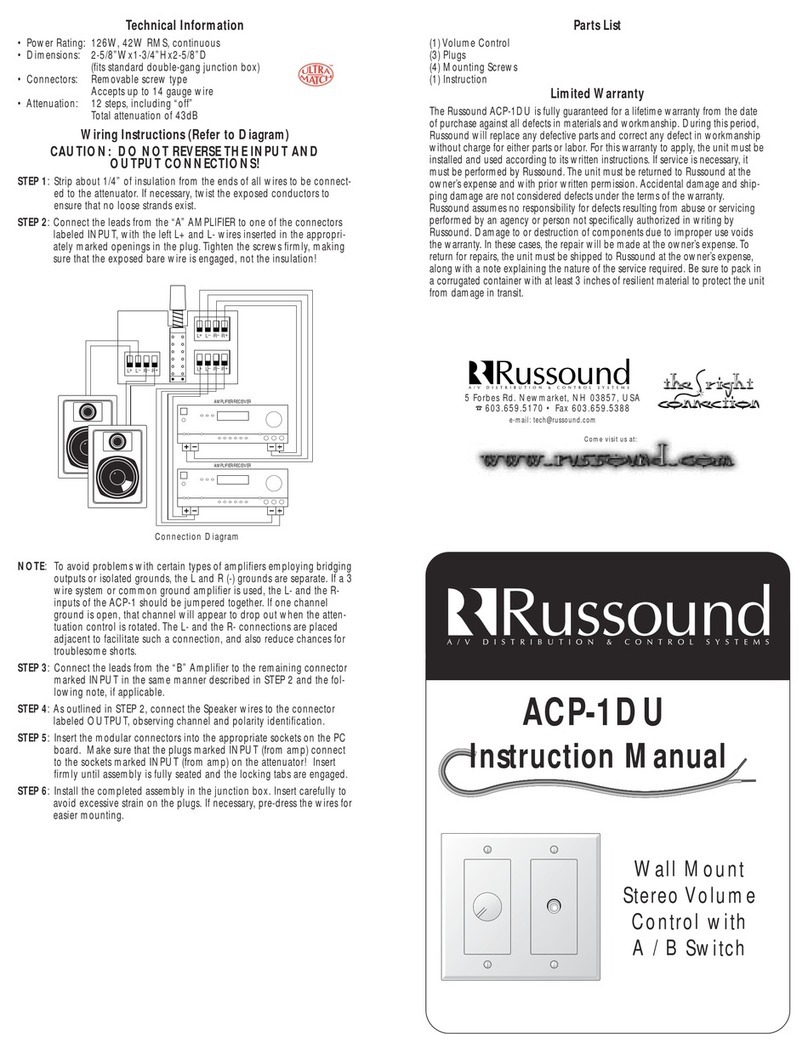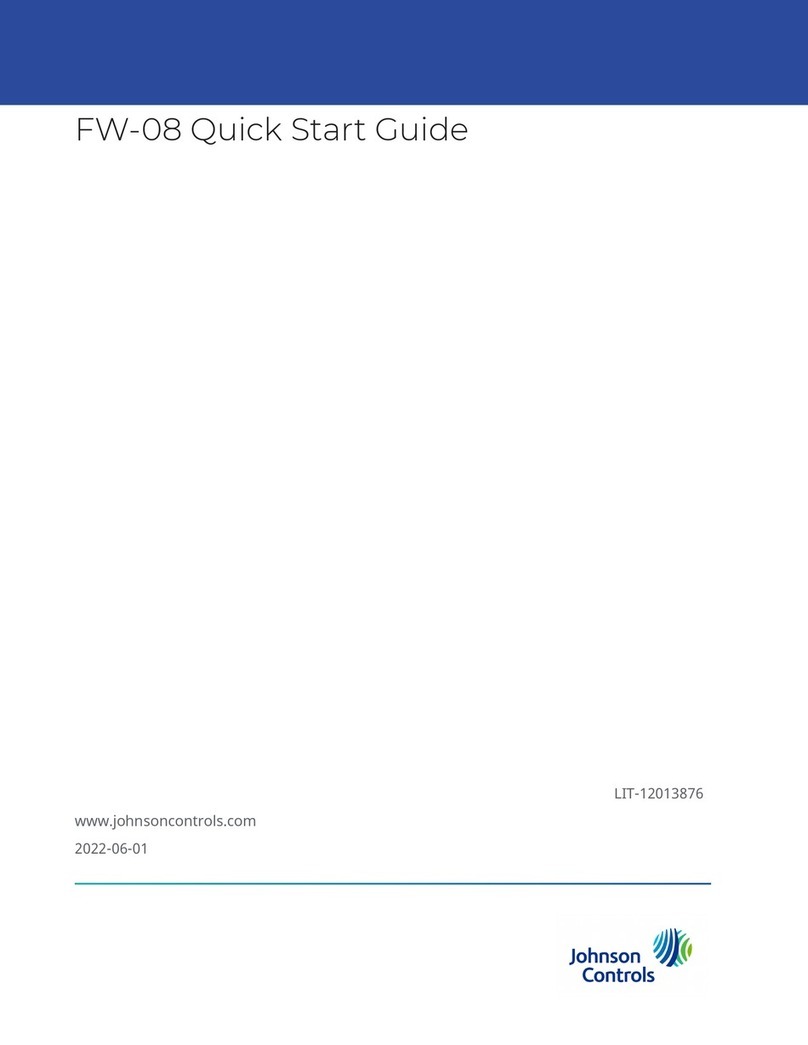Hardi HC5500 User manual
Other Hardi Controllers manuals

Hardi
Hardi HC5500 User manual

Hardi
Hardi HC5500 User manual

Hardi
Hardi HC5500 User manual

Hardi
Hardi HC5500 User manual

Hardi
Hardi ISOBUS VT User manual

Hardi
Hardi COMMANDER 5500 User manual

Hardi
Hardi HC 9600 User manual

Hardi
Hardi HC5500 User manual

Hardi
Hardi HC5500 User manual
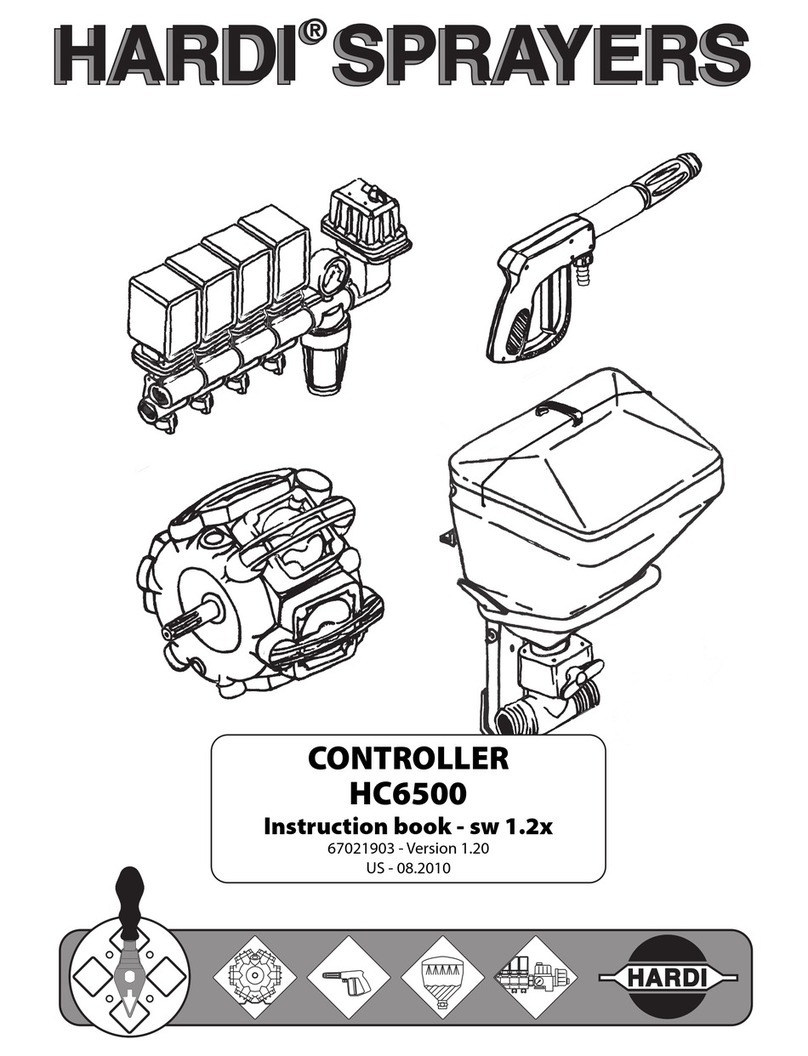
Hardi
Hardi HC 6500 User manual
Popular Controllers manuals by other brands

Power Electronics
Power Electronics VS65 Series Hardware and installation manual

Bürkert
Bürkert TopControl ON/OFF operating instructions

Cisco
Cisco Catalyst C9800-L Hardware installation guide

ASG
ASG ASG-SD2500 user guide

AGS
AGS Merlin 1000S Installation, operation and maintenance guide

Emerson
Emerson AMPGARD RVSS Instruction booklet