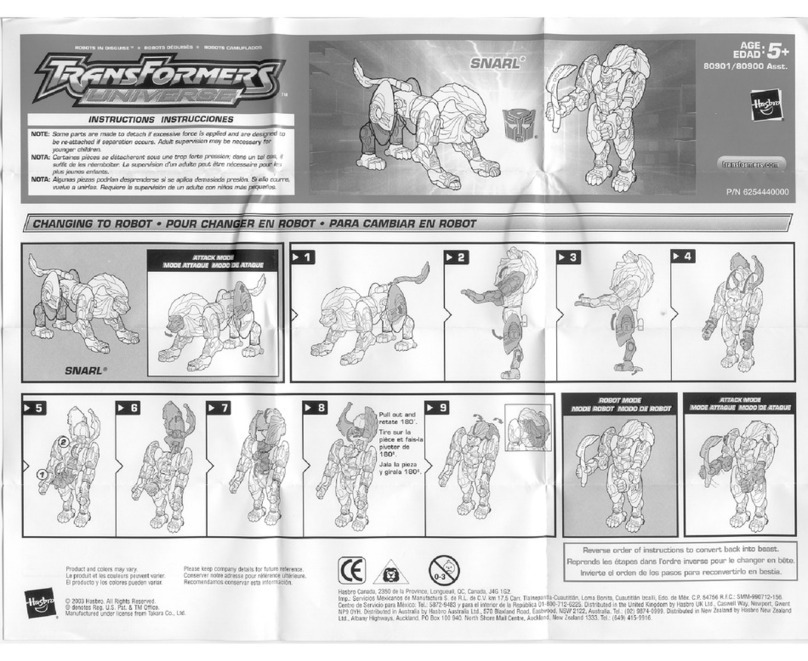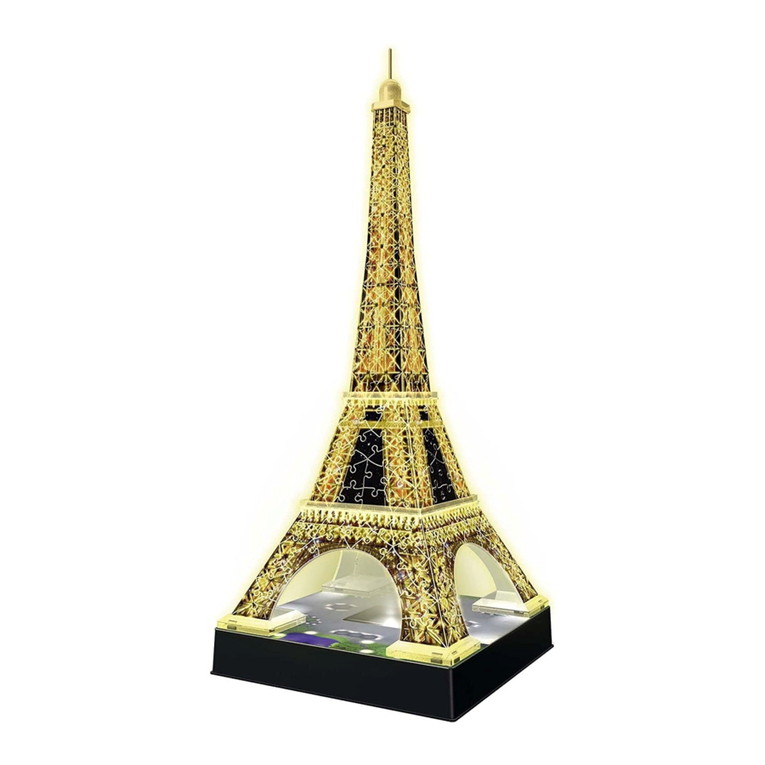Hasbro FurReal friends LuvCubs Baby Bear User manual
Other Hasbro Toy manuals
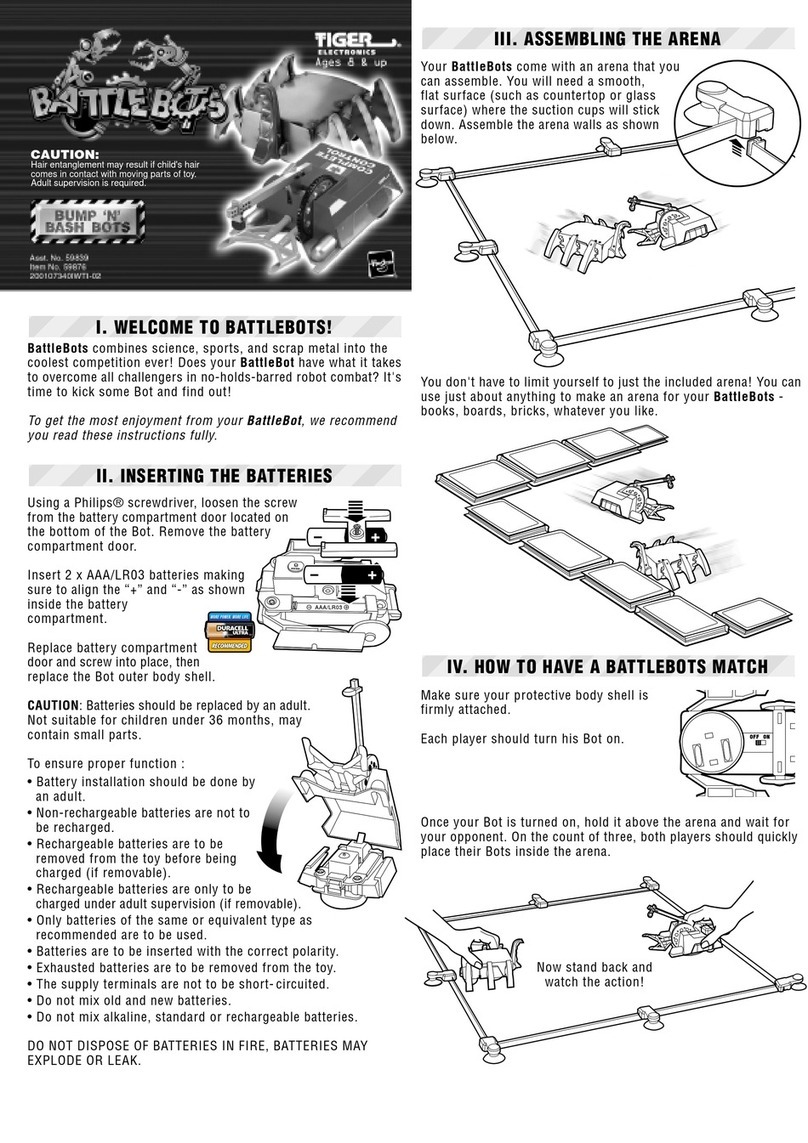
Hasbro
Hasbro Tiger Electronics BattleBots User manual

Hasbro
Hasbro NERF POWER MOVES MARVEL SPIDER-MAN User manual
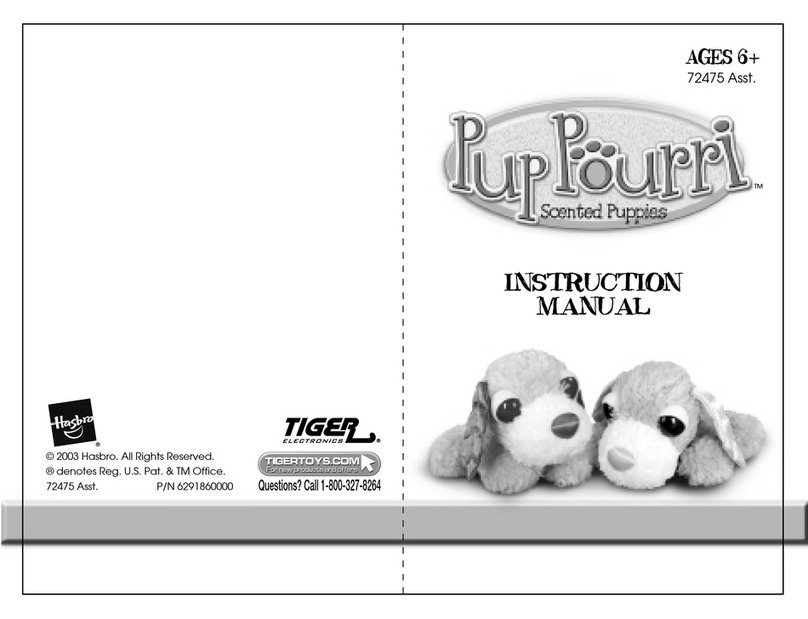
Hasbro
Hasbro Pup Pourri Barking Puppy 72475 User manual

Hasbro
Hasbro KRE-O CityVille Invasion Haunted Hideaway... User manual

Hasbro
Hasbro Baby Alive Better Now Baby User manual
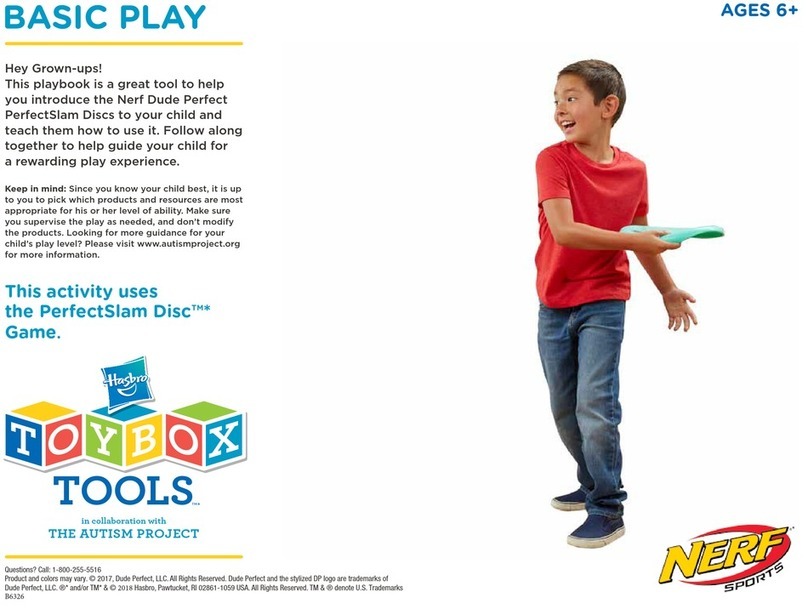
Hasbro
Hasbro TOYBOX NERF BASIC PLAY User manual
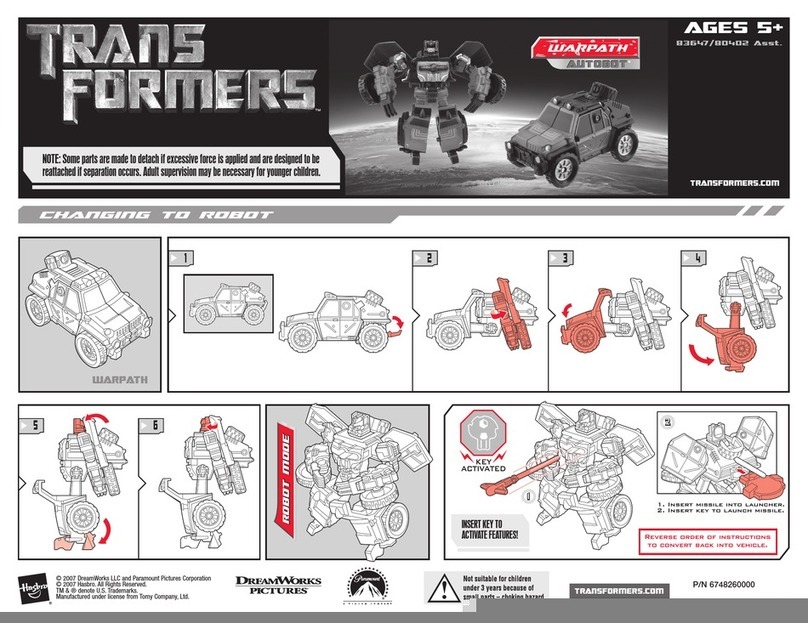
Hasbro
Hasbro Transformers 80402 Asst. User manual
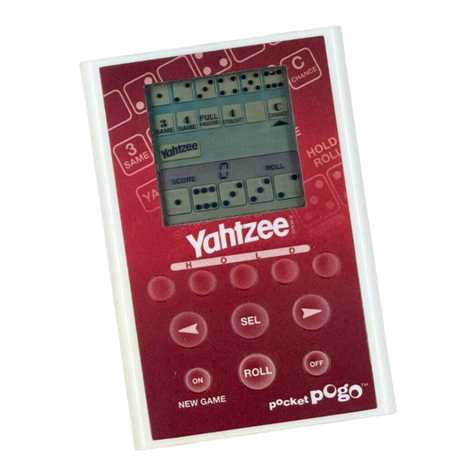
Hasbro
Hasbro EA Pocket Pogo Yahtzee 05288 User manual
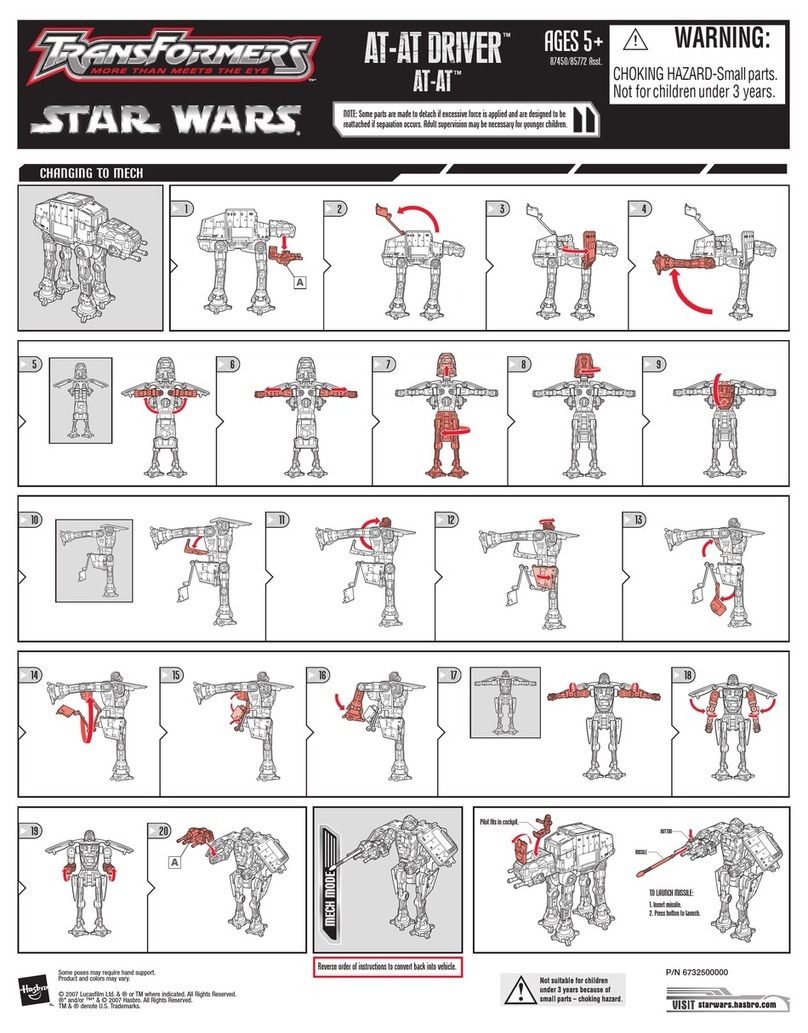
Hasbro
Hasbro Transformers 85772 User manual

Hasbro
Hasbro Transformers Toys Cyberverse Action Attackers Warrior Class Autobot Drift Action... User manual
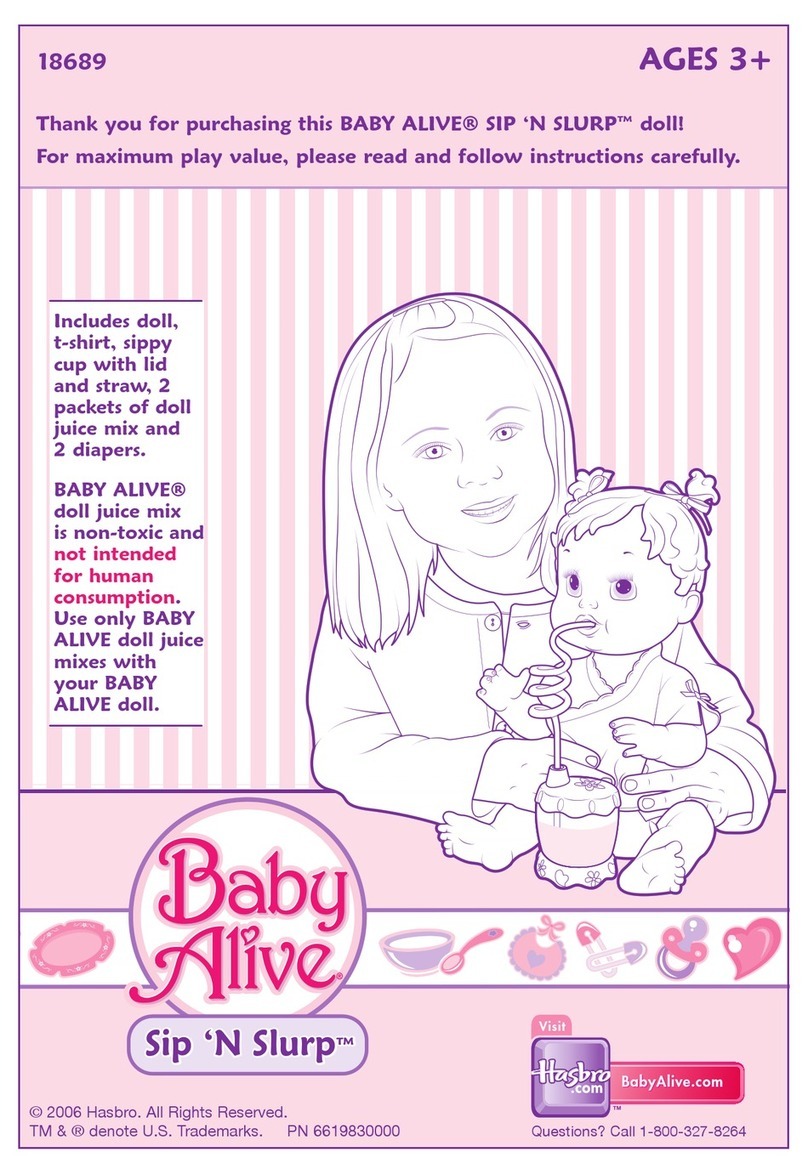
Hasbro
Hasbro Sip 'N Slurp Baby Alive User manual

Hasbro
Hasbro Disney Star Wars The Force Awakens Chewbacca User manual

Hasbro
Hasbro Xevoz Storm Wing 85524/85500 User manual
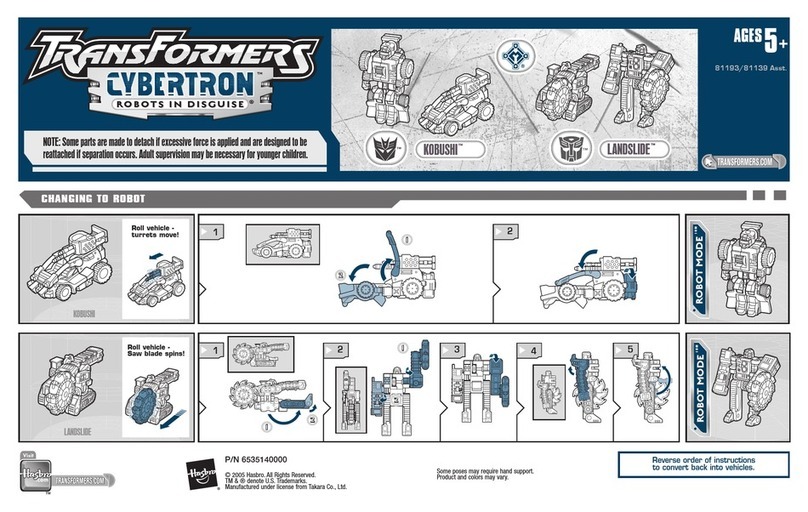
Hasbro
Hasbro Transformers Cybertron 81139 Asst. User manual

Hasbro
Hasbro Fur Real Friends PomPom Operator's manual

Hasbro
Hasbro MY LITTLE PONY Rainbow Wishes Amusement Park User manual
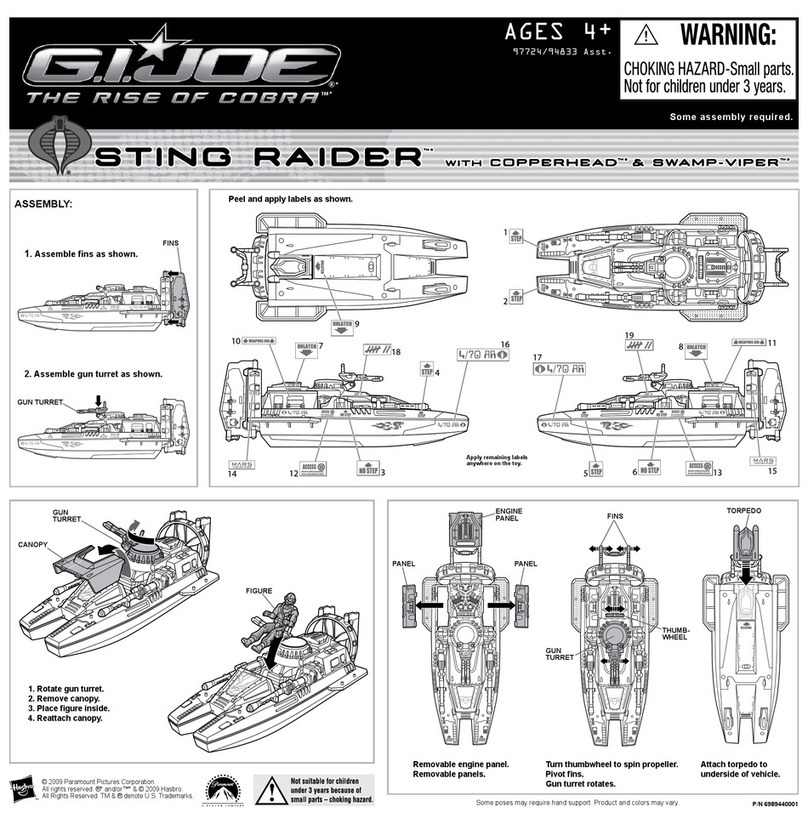
Hasbro
Hasbro G.I. Joe Sting Raider User manual

Hasbro
Hasbro TRANSFORMERS BOTBOTS E4141 User manual

Hasbro
Hasbro TRANSFORMERS BARRICADE BumbleBee User manual

Hasbro
Hasbro Transformers Bumblebee Energon Igniters User manual