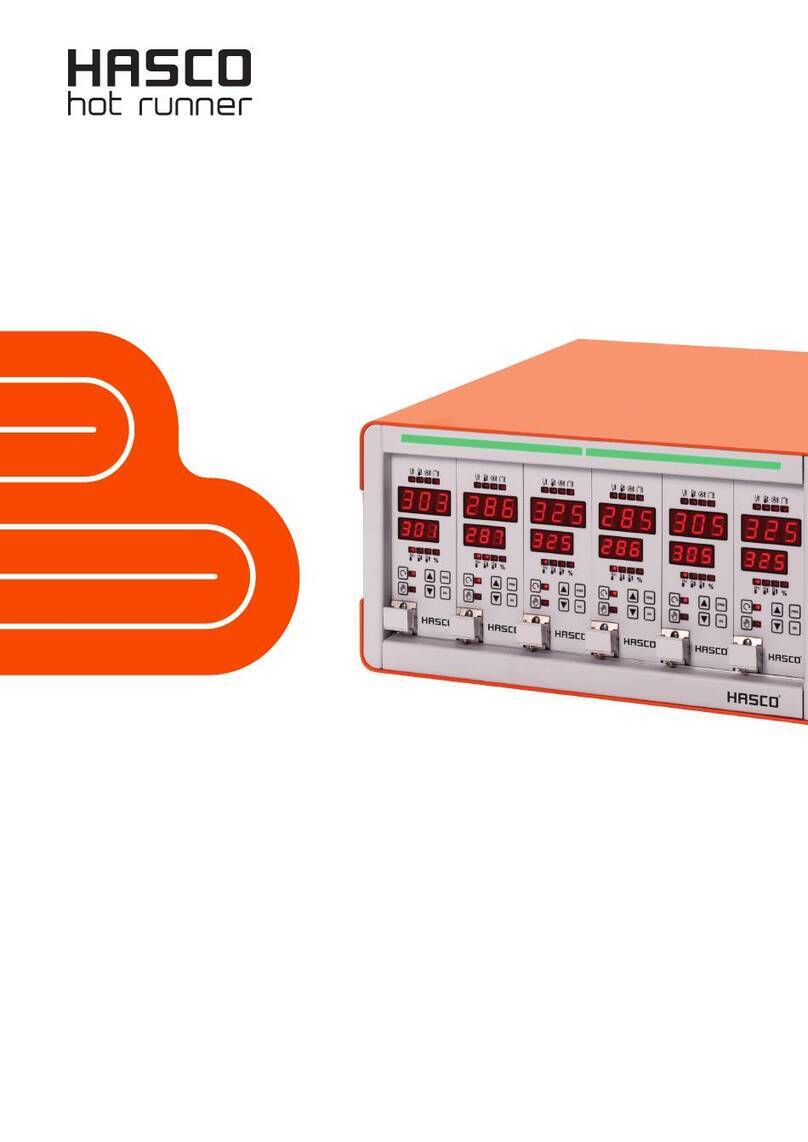Hasco H1250 Series User manual














This manual suits for next models
3
Table of contents
Other Hasco Control Unit manuals
Popular Control Unit manuals by other brands
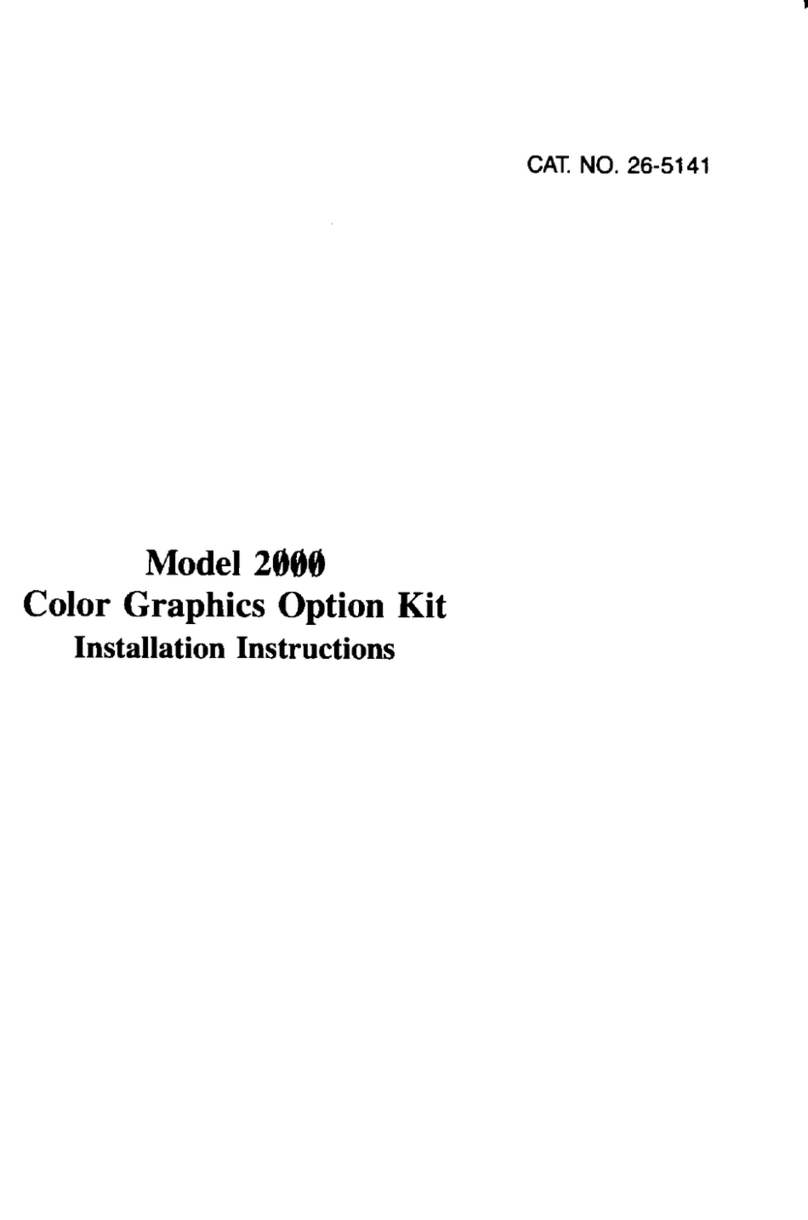
Radio Shack
Radio Shack Color Graphics Option installation instructions

National Instruments
National Instruments Phase Matrix PXI-1430B quick start guide

IKEA
IKEA tradfri manual

GOK
GOK HS-V.2 Assembly and operating manual

Zator
Zator MZL100 User and maintenance manual
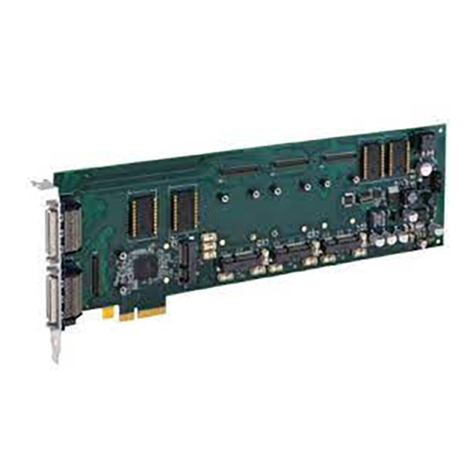
Acromag
Acromag AcroPack AP445 Series user manual

DSC
DSC PC5720 installation manual
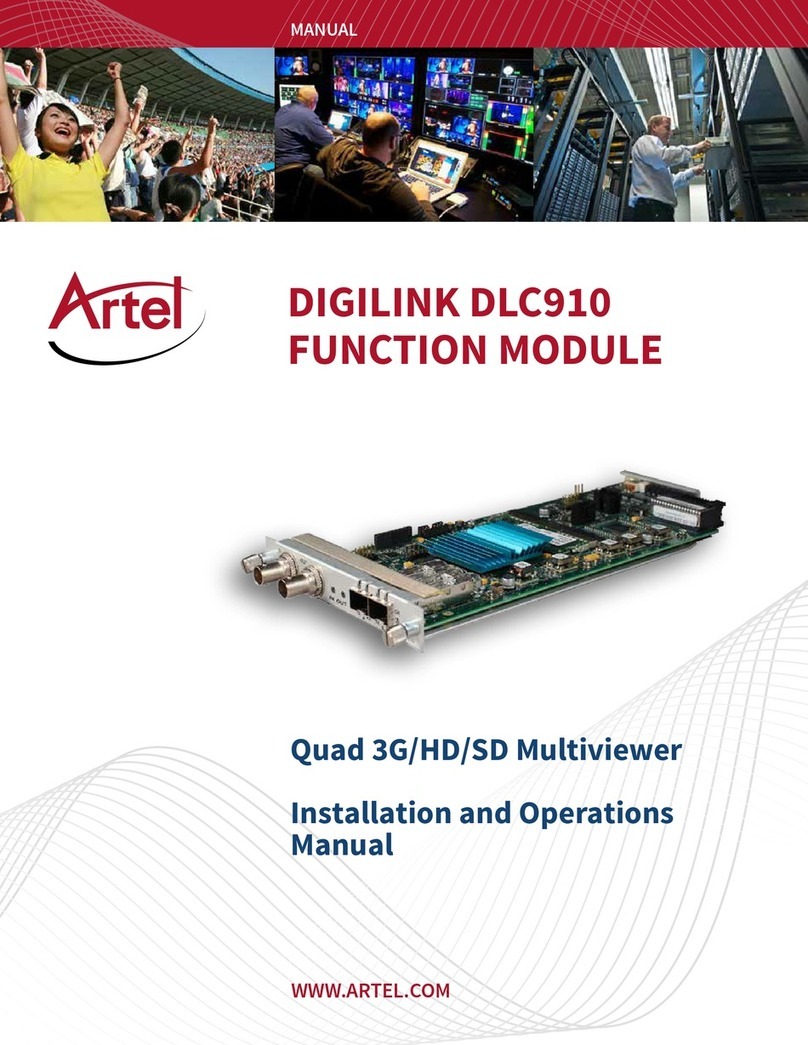
Artel
Artel DigiLink DLC910 Installation and operation manual

Comparato
Comparato COMPACT CRONO installation manual
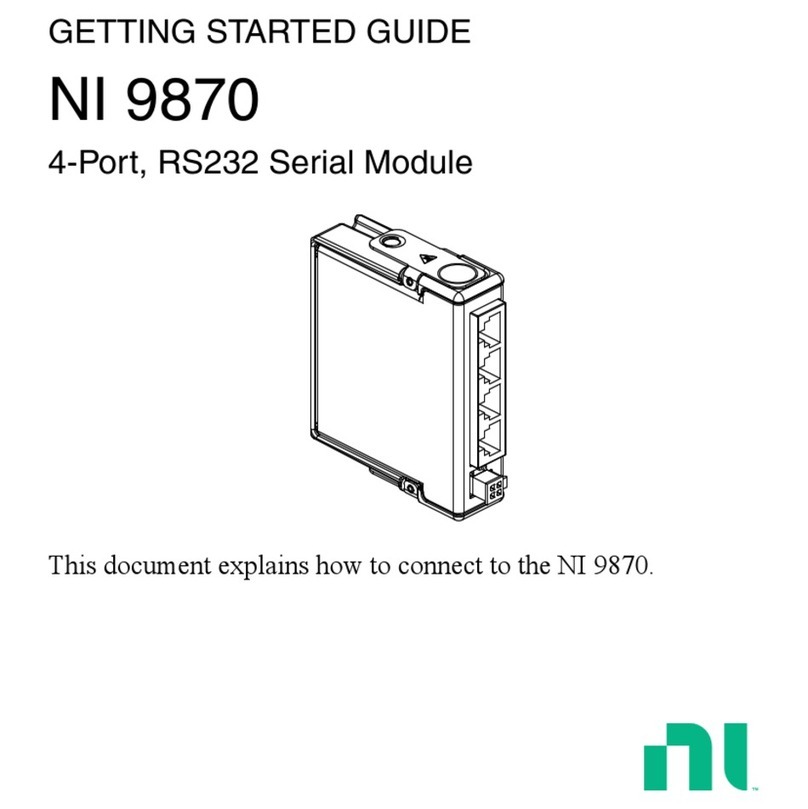
National Instruments
National Instruments NI 9870 Getting started guide
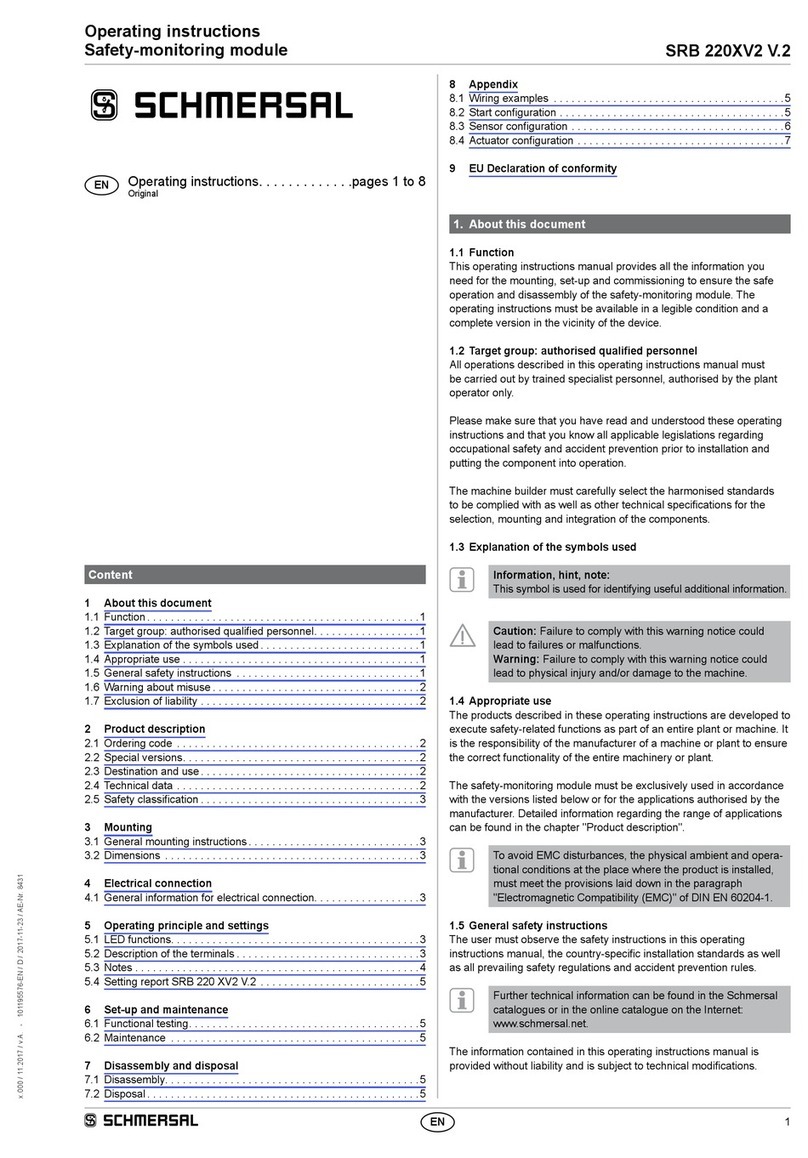
schmersal
schmersal SRB 220XV2 V.2 operating instructions
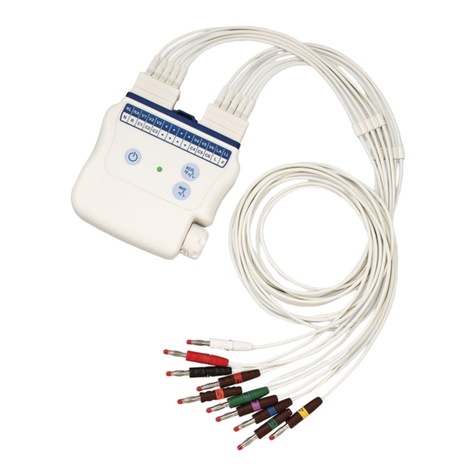
Mortara
Mortara WAM user manual

Gasboy
Gasboy 52 Installation & parts manual

Mark-10
Mark-10 Series 5 user guide

HYDAC FILTER SYSTEMS
HYDAC FILTER SYSTEMS CTM-EF 3 3 Series Operating and maintenance instructions

Dungs
Dungs DMV 11 eco Series Operation and assembly instructions
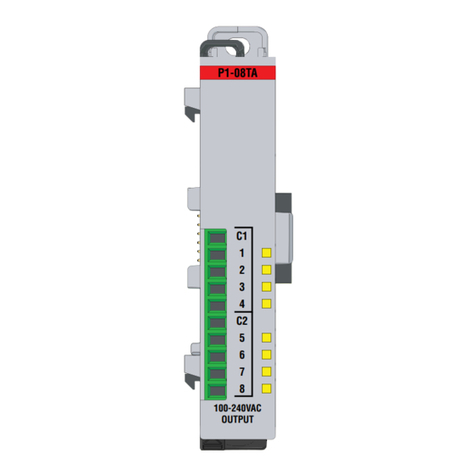
Automationdirect.com
Automationdirect.com Productivity 1000 P1-08TA manual
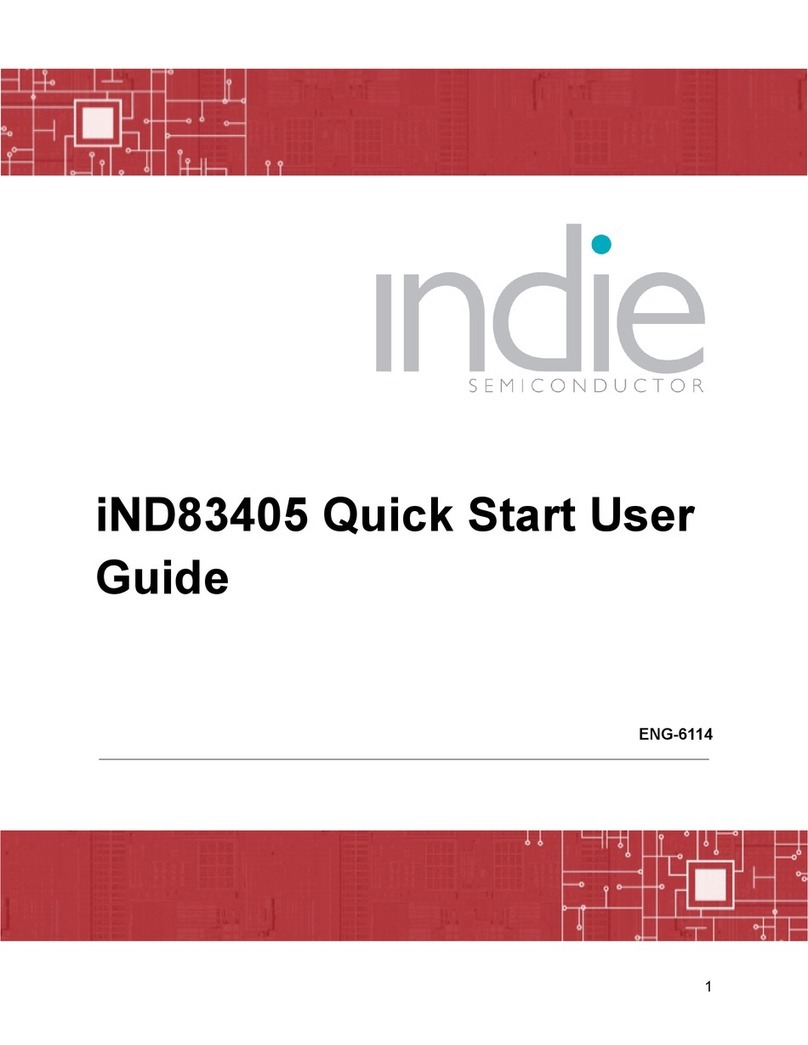
indie
indie iND83405 Quick start user guide