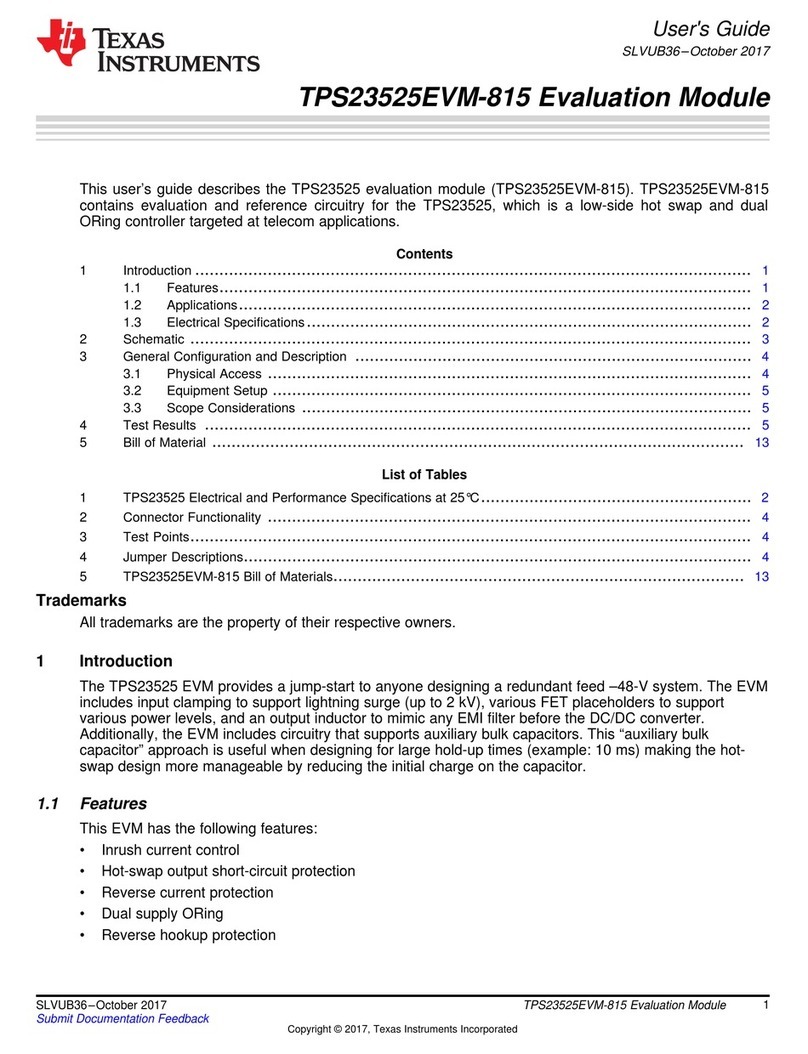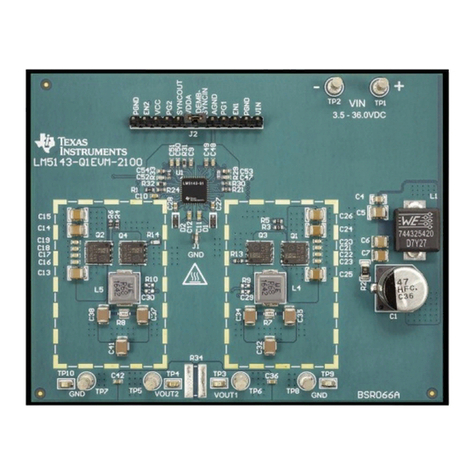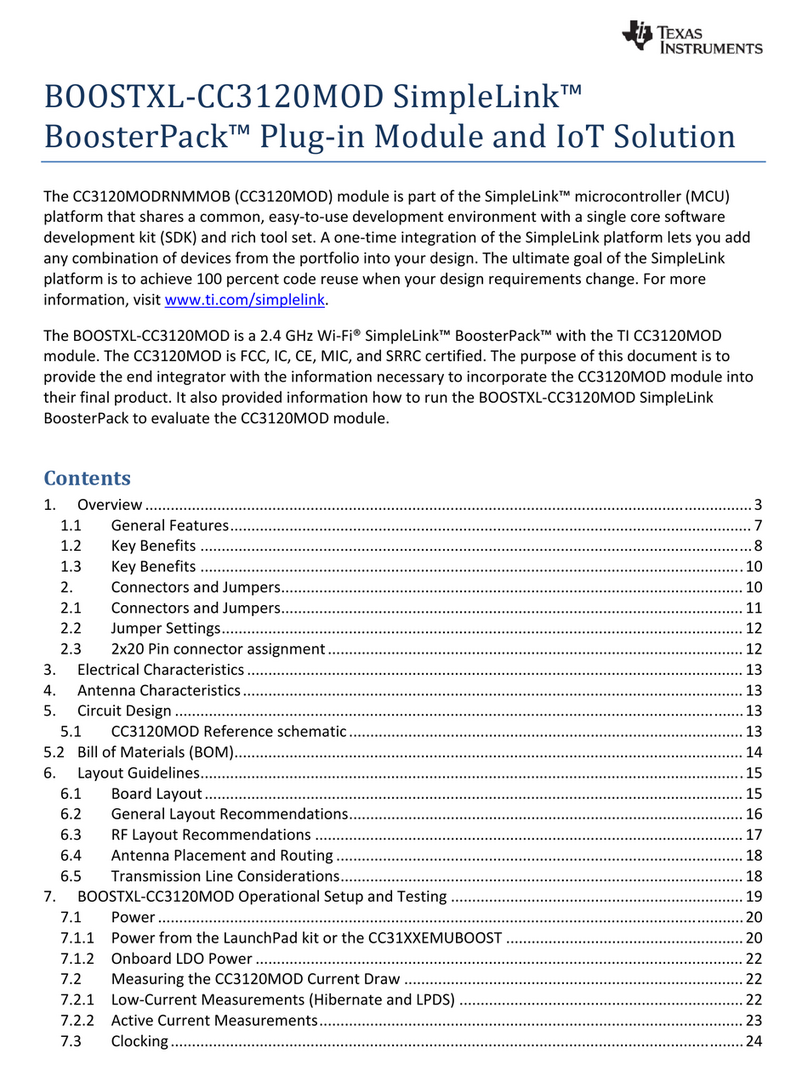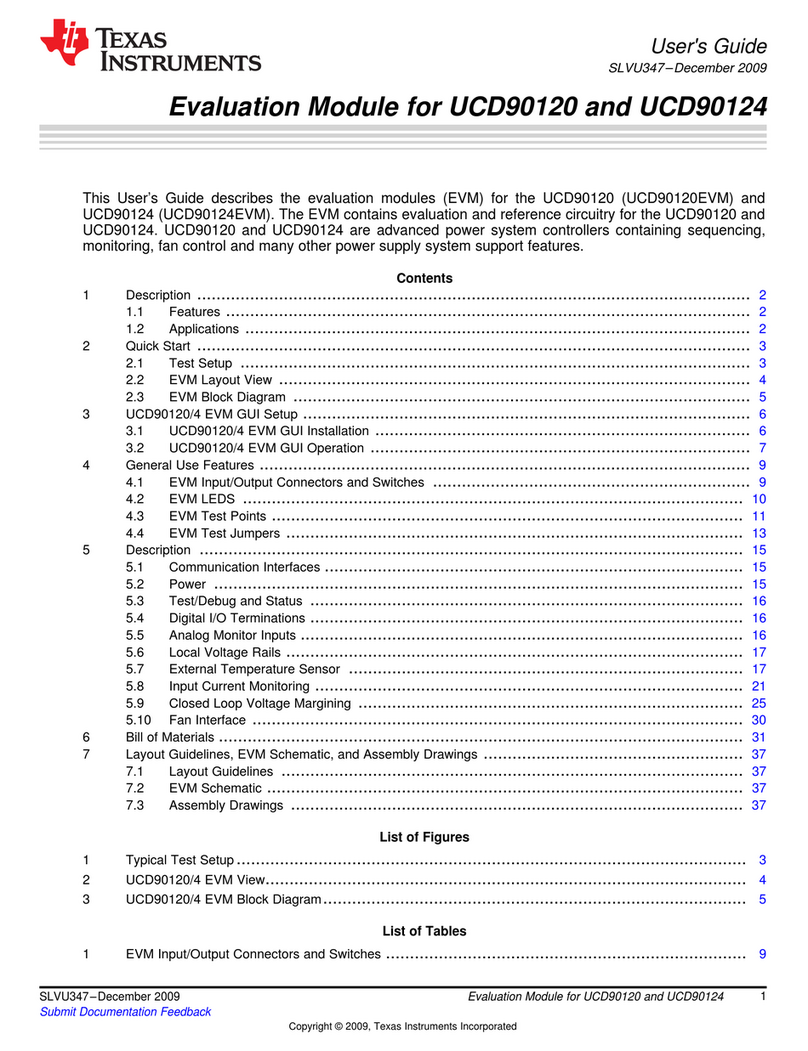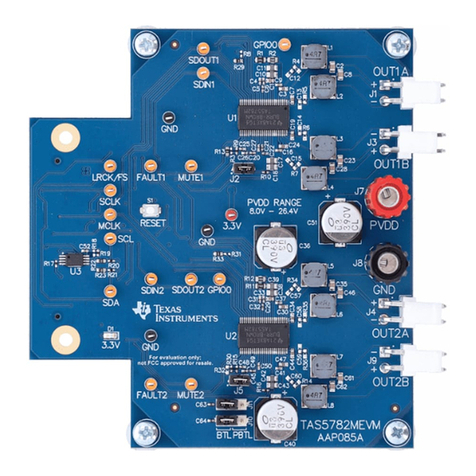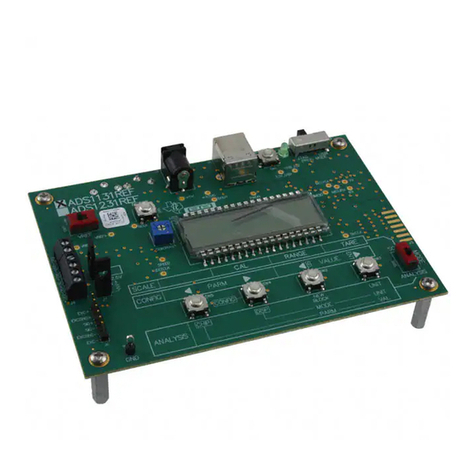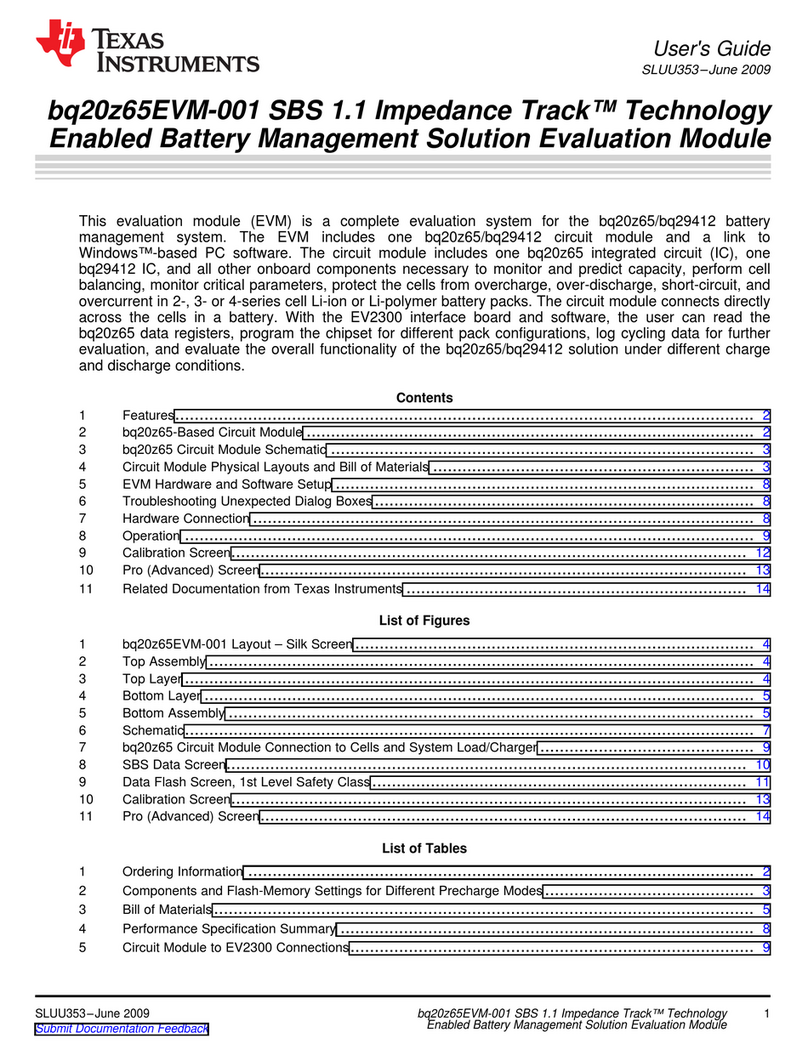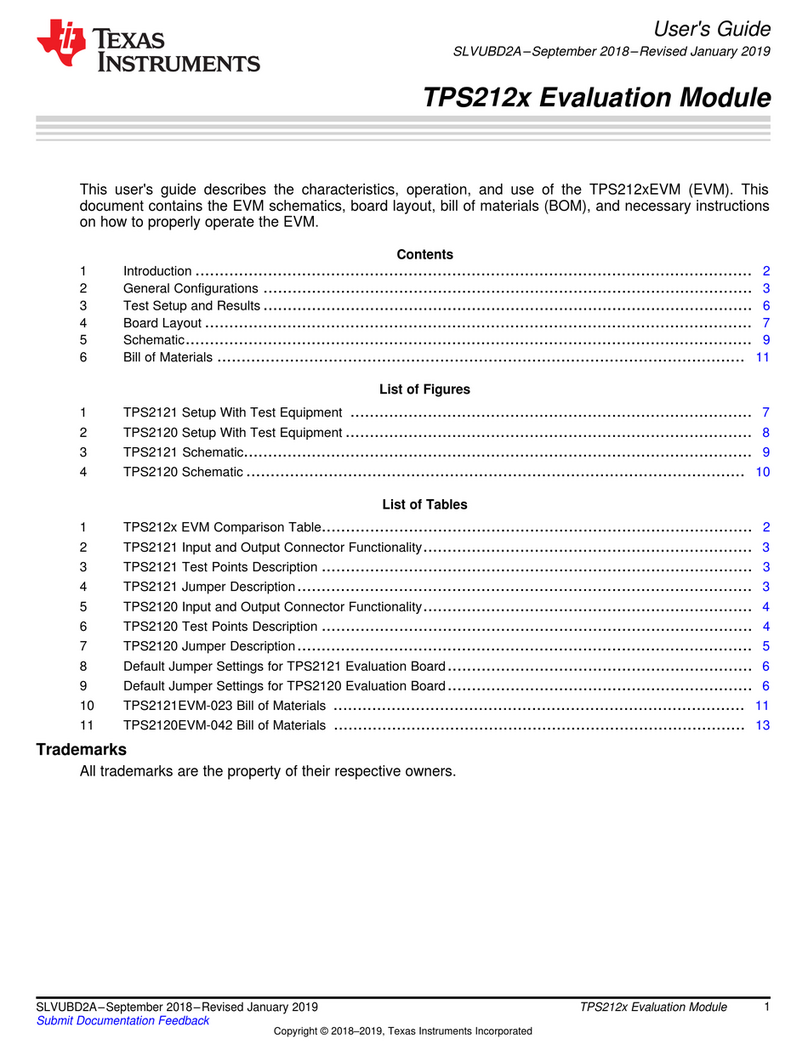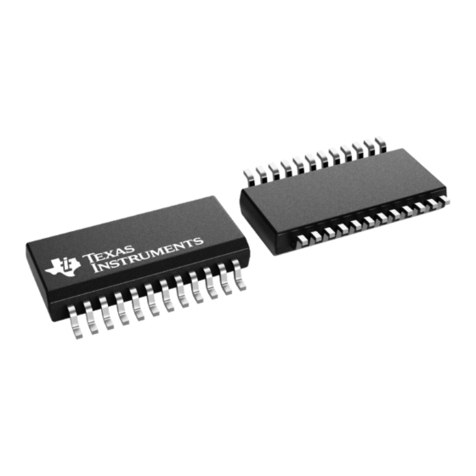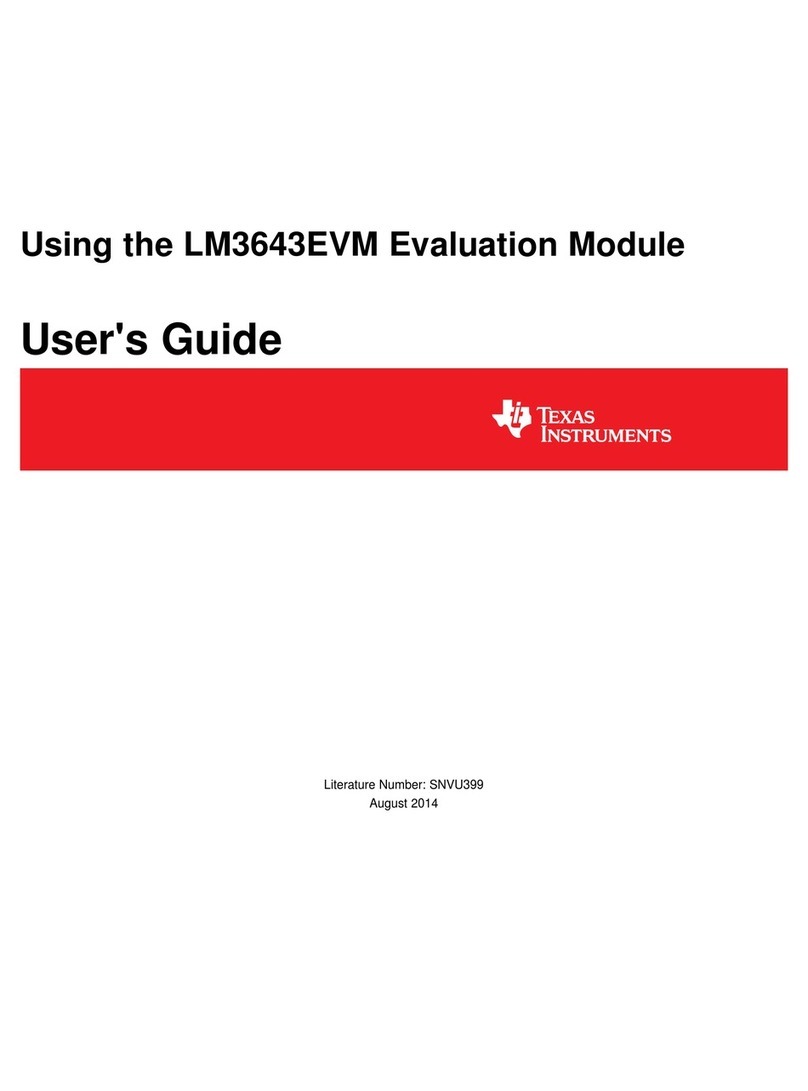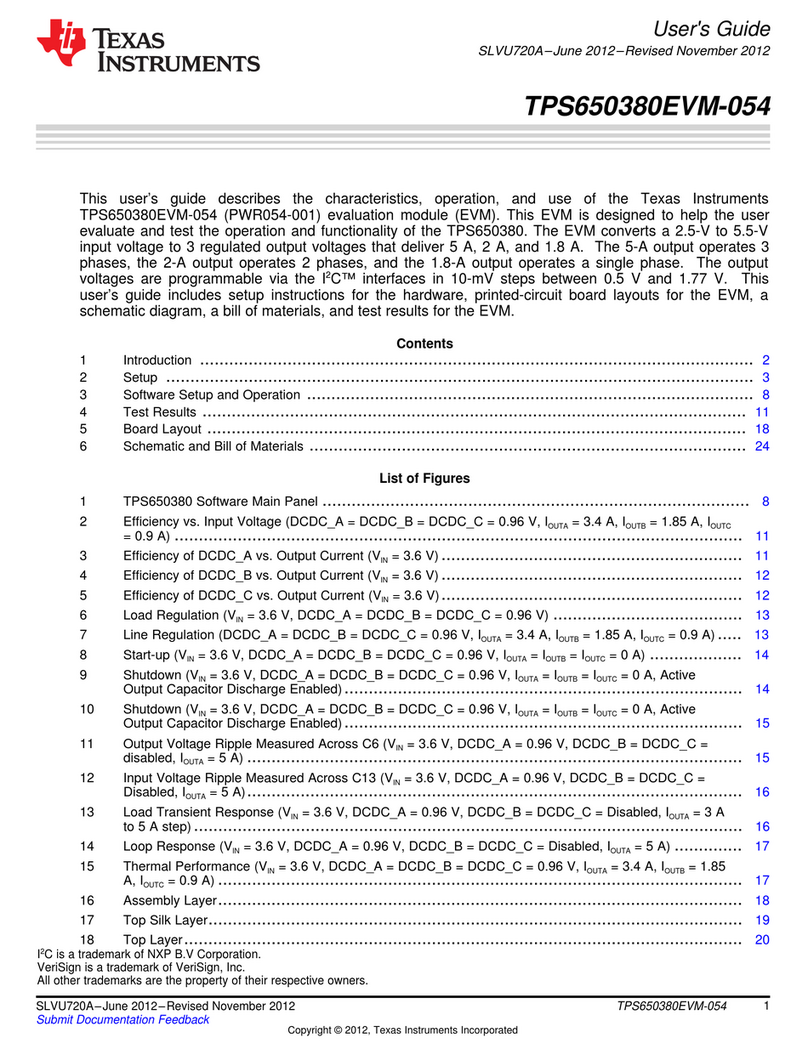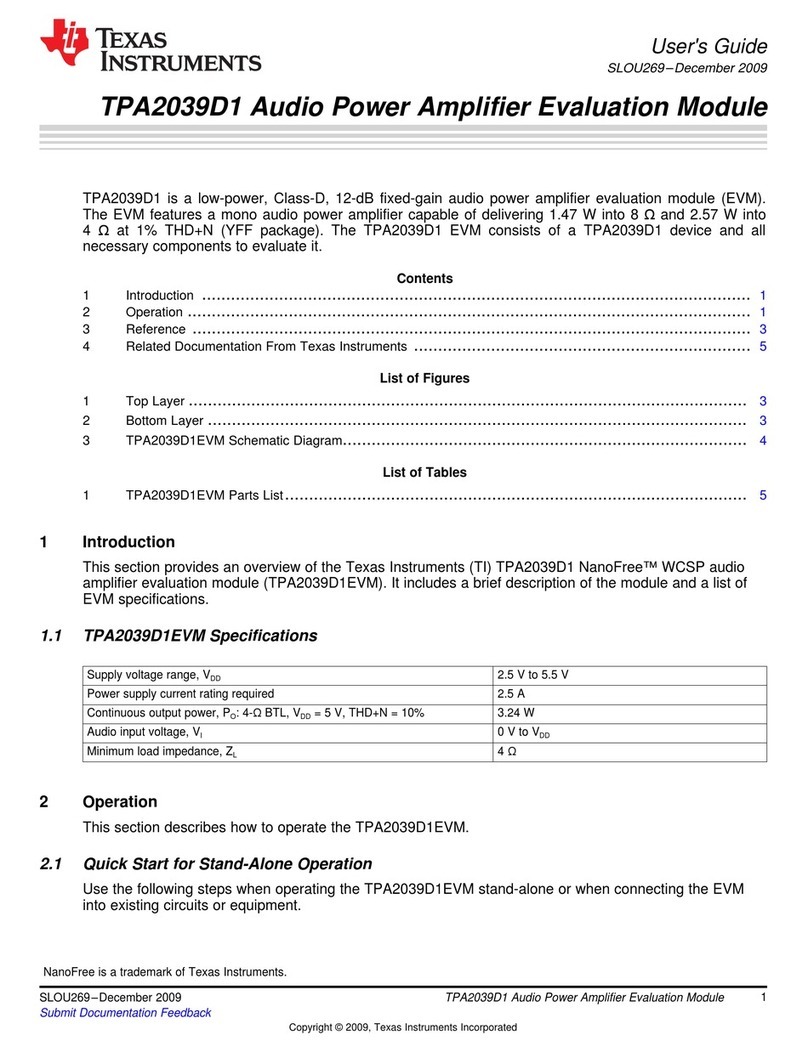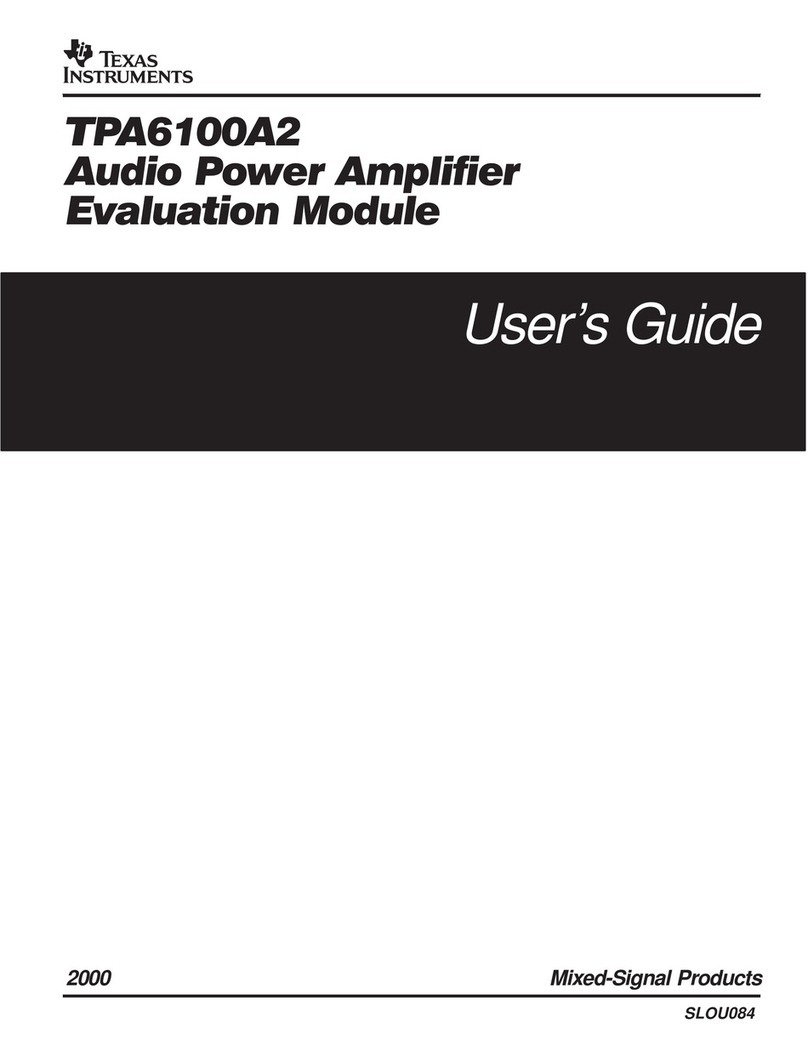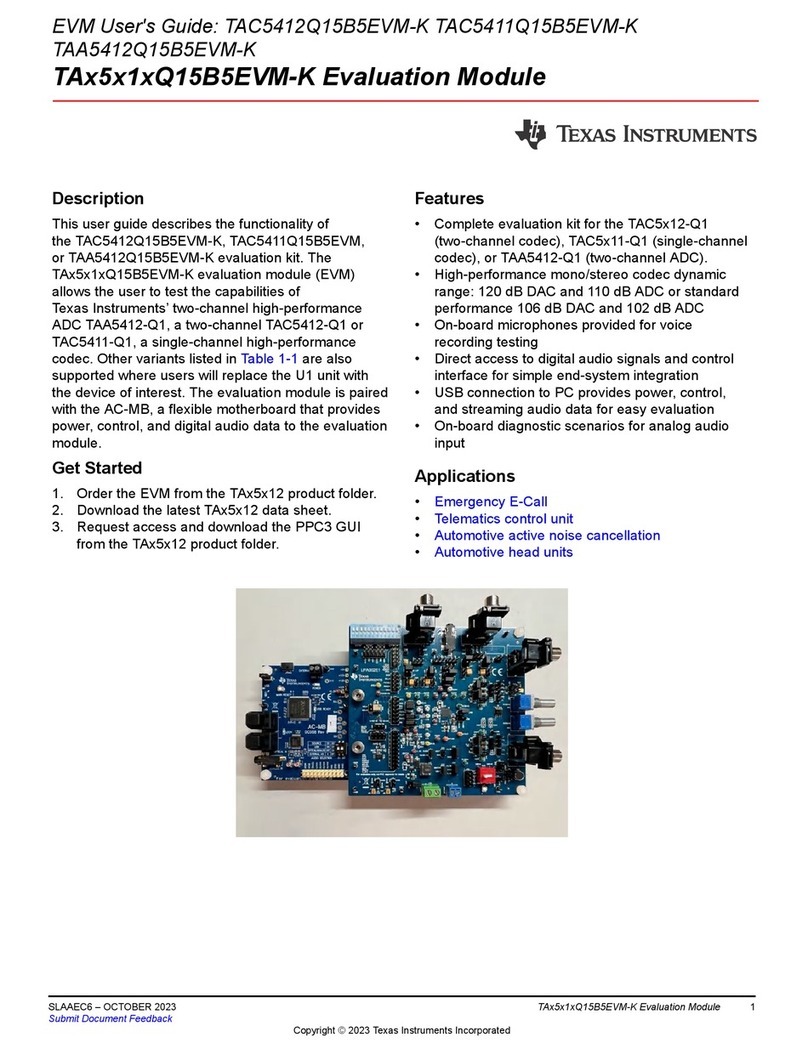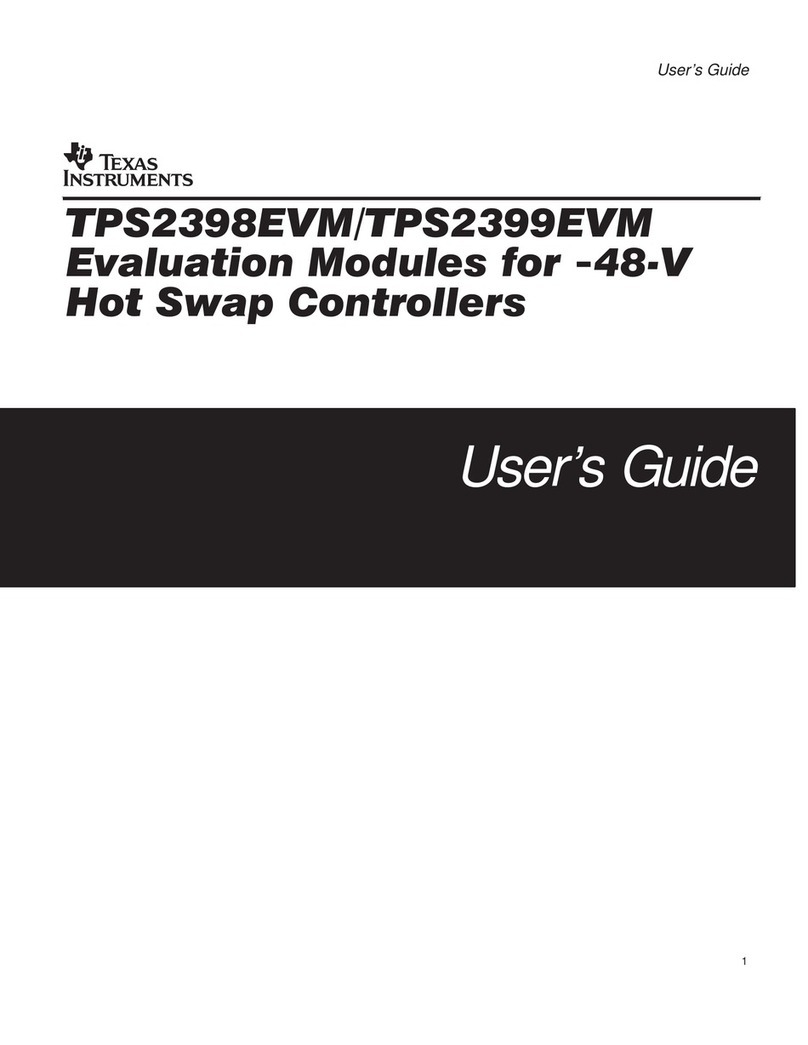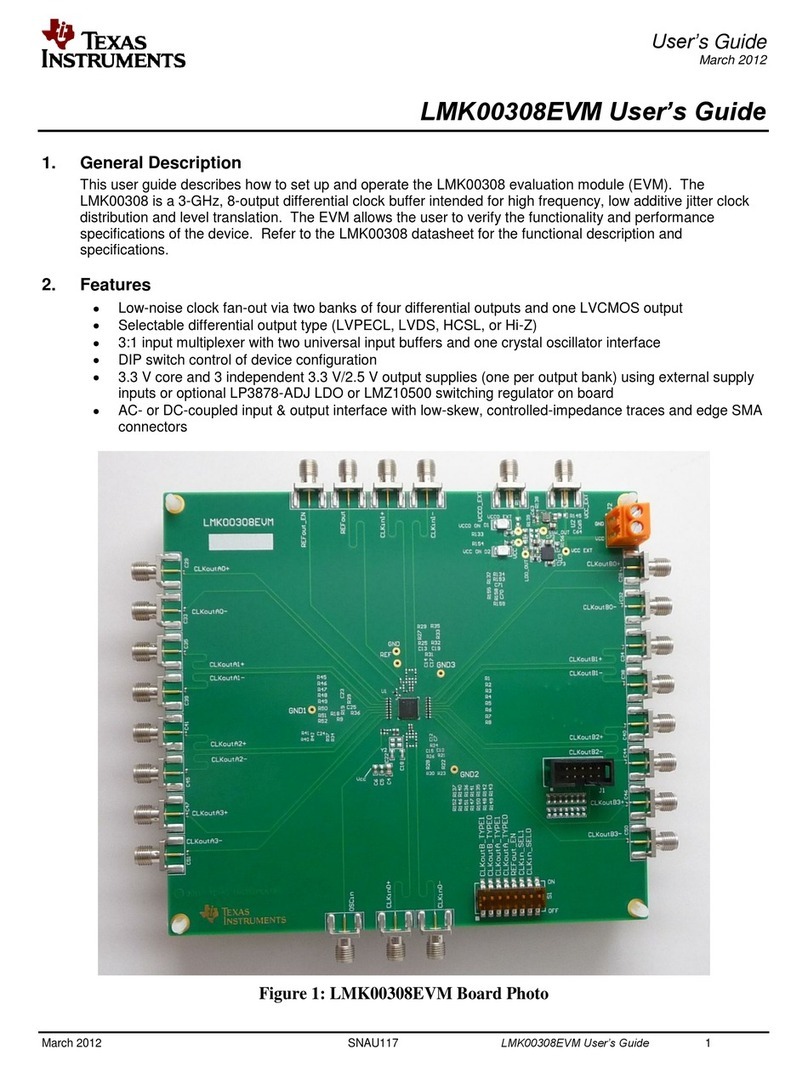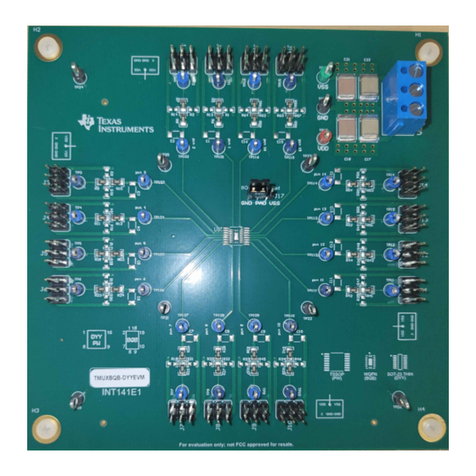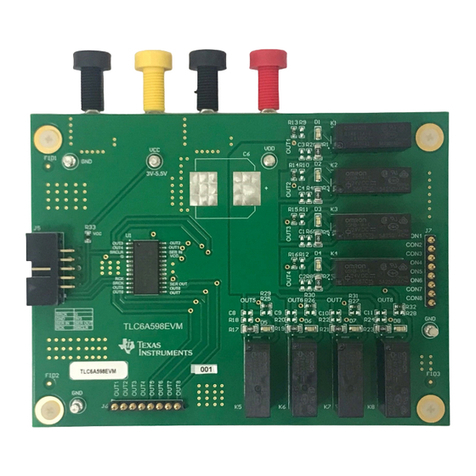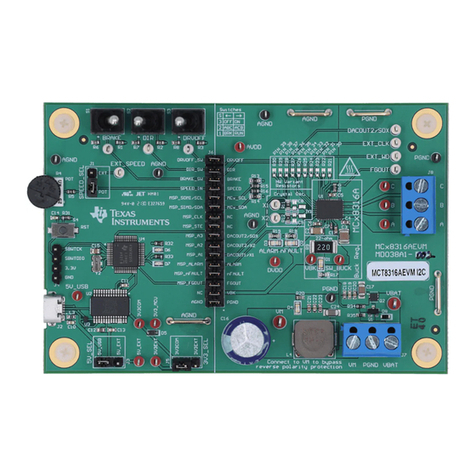www.ti.com
3
SLVU574B–September 2011–Revised July 2019
Submit Documentation Feedback Copyright © 2011–2019, Texas Instruments Incorporated
List of Figures
List of Figures
1 DRV8803/04/05/06 PCB.................................................................................................... 5
2 Test Points.................................................................................................................... 6
3 Power Connectors........................................................................................................... 7
4 Jumpers/Resistors........................................................................................................... 9
5 Motor Outputs............................................................................................................... 10
6 Setup_DRV8803/04/05/06_EVM.exe.................................................................................... 11
7 Installation Initialization.................................................................................................... 11
8 License Agreement ........................................................................................................ 12
9 NI License Agreement..................................................................................................... 12
10 Installation Directory Screen.............................................................................................. 13
11 Component Selection...................................................................................................... 13
12 Configure Proxy ............................................................................................................ 14
13 Ready to Install............................................................................................................. 14
14 Downloading RTE.......................................................................................................... 15
15 LabVIEW RTE Self Extraction............................................................................................ 15
16 LabVIEW RTE Installation Initialization.................................................................................. 16
17 Installation of LabVIEW RTE in Progress............................................................................... 16
18 FTDI Installation Initialization ............................................................................................. 17
19 Driver Installation Wizard.................................................................................................. 18
20 License Agreement for FTDI Driver...................................................................................... 19
21 Driver Installation Completion ............................................................................................ 19
22 Installation Complete....................................................................................................... 20
23 Readme Window ........................................................................................................... 20
24 DRV8803 Tab............................................................................................................... 22
25 DRV8804 Tab............................................................................................................... 23
26 DRV8805 Tab............................................................................................................... 24
27 DRV8806 Tab............................................................................................................... 25
28 Menu......................................................................................................................... 26
29 View.......................................................................................................................... 26
30 Schematic Window......................................................................................................... 27
31 Debug Window ............................................................................................................. 27
32 Help Window................................................................................................................ 28
33 About Window .............................................................................................................. 28
34 GPIO Control Signals...................................................................................................... 29
35 SMx .......................................................................................................................... 30
36 DRV8803 PWM Control ................................................................................................... 31
37 Motor Control ............................................................................................................... 32
38 DRV88003/04/05 Motor Control Windows .............................................................................. 33
39 DRV88003/04/05 Speed Control Windows ............................................................................. 34
40 DRV88003/04/05 Acceleration Control Windows ...................................................................... 34
41 Acceleration Control ....................................................................................................... 35