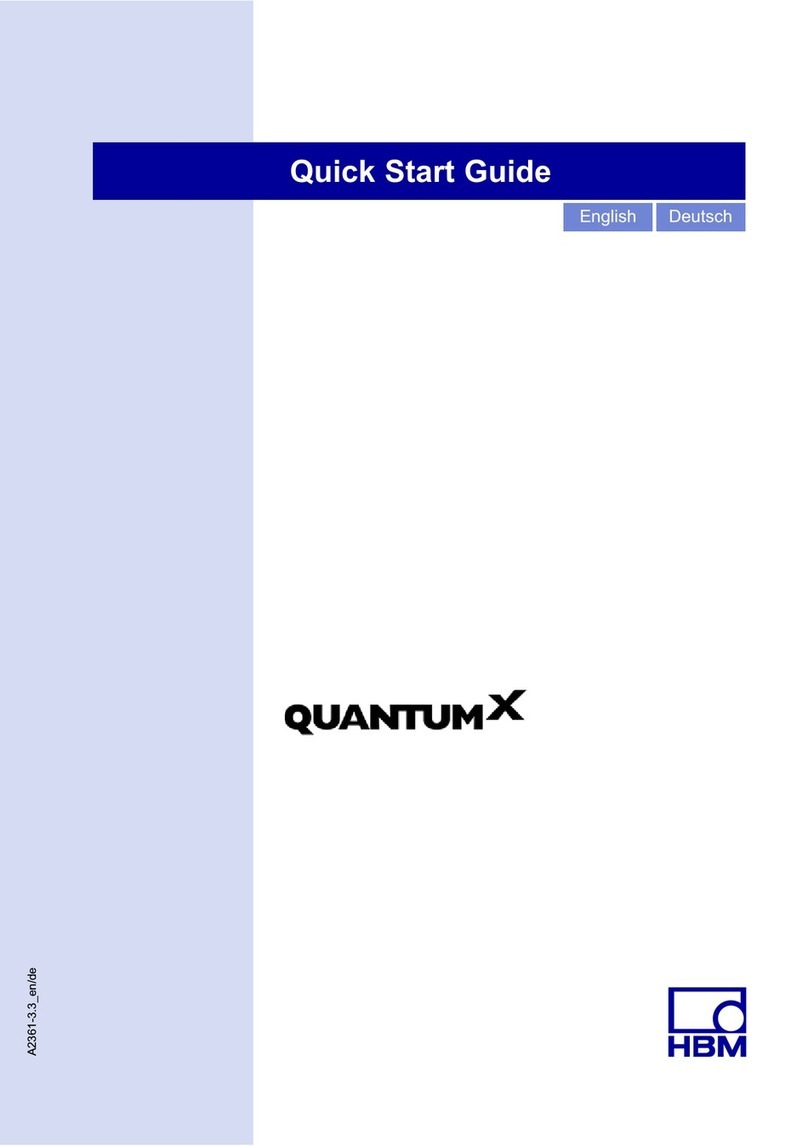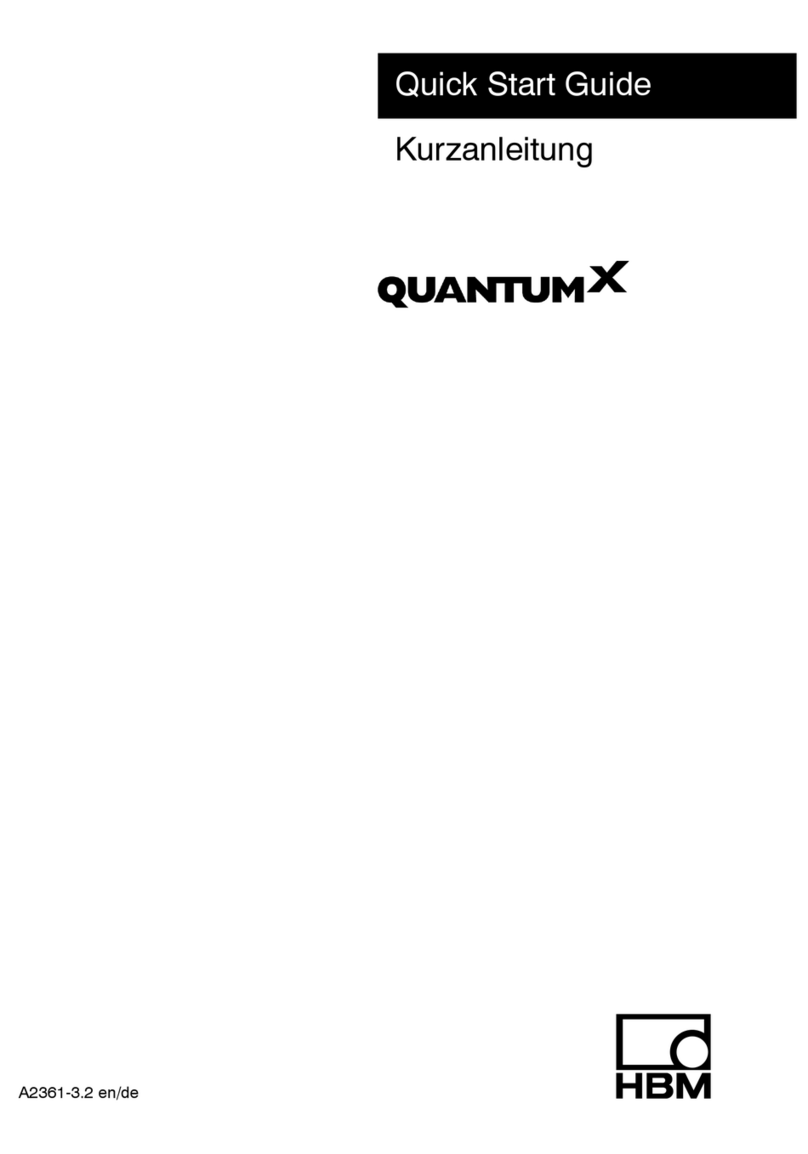HBM PMX User manual
Other HBM Data Logger manuals

HBM
HBM QuantumX CX22B User manual

HBM
HBM QuantumX CX22-W User manual

HBM
HBM QuantumX CX22-W User manual

HBM
HBM SOMATXR User manual

HBM
HBM SOMAT XR CX22B-R User manual
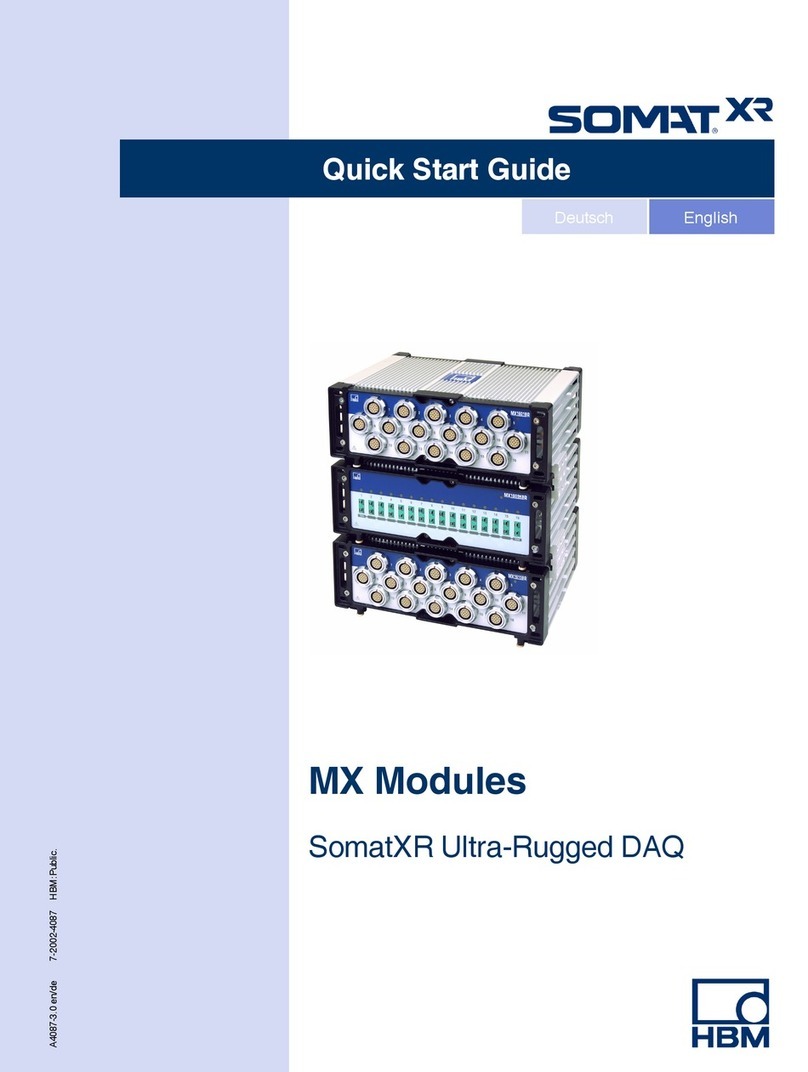
HBM
HBM SomatXR MX Series User manual

HBM
HBM eDAQXR-lite User manual

HBM
HBM SomatXR MX Series User manual
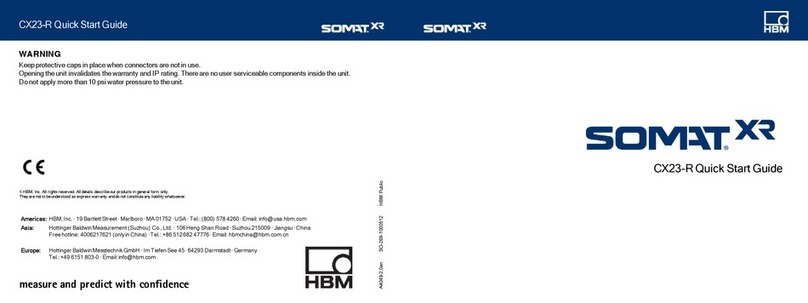
HBM
HBM SomatXR CX23-R User manual

HBM
HBM QuantumX User manual