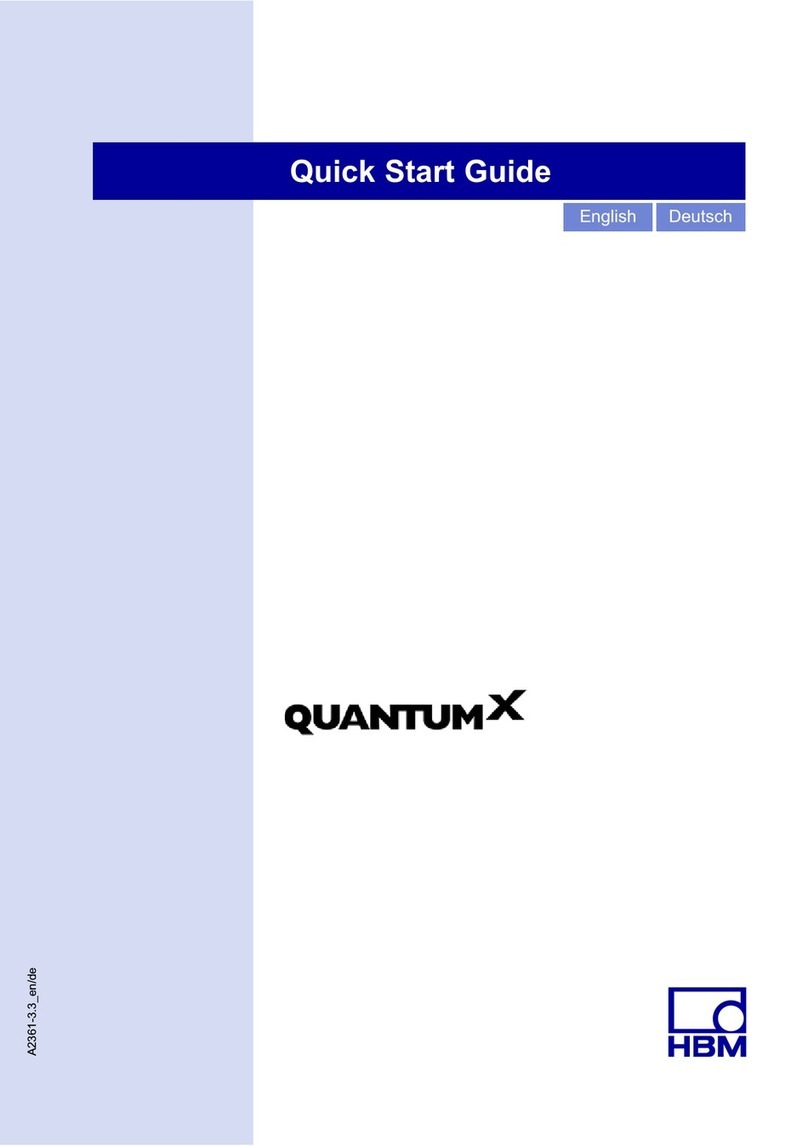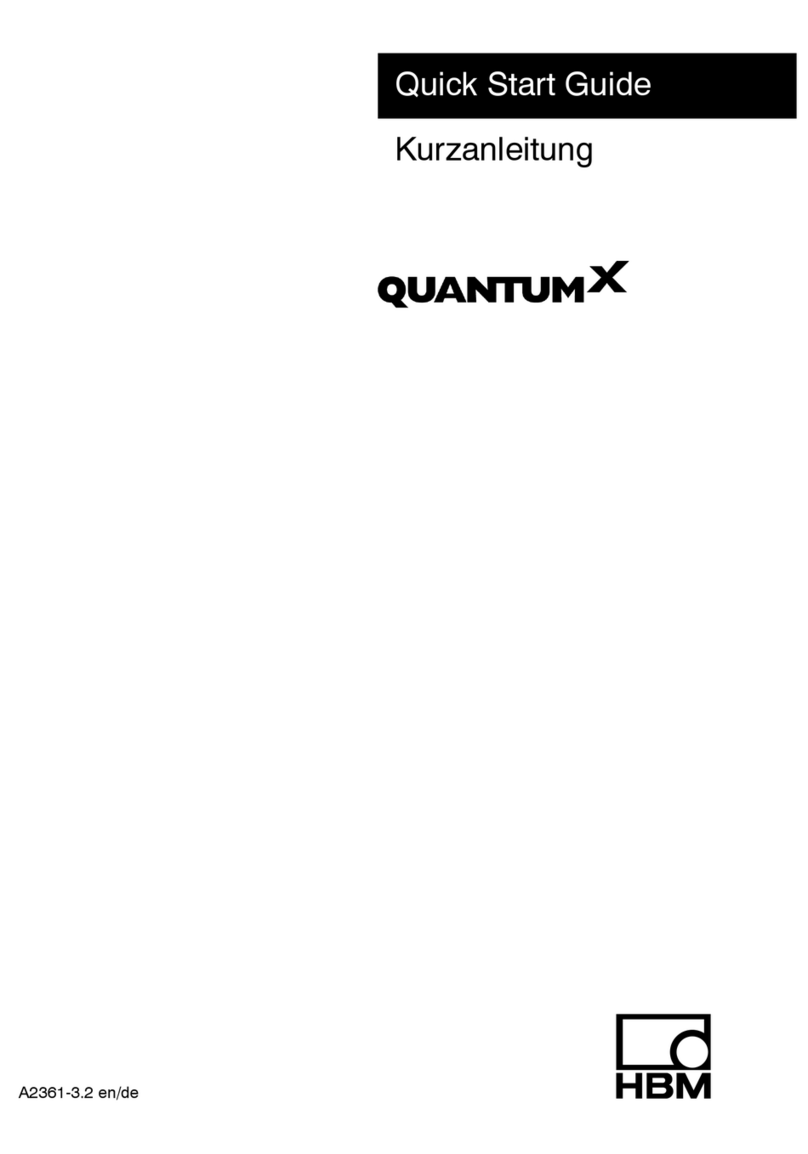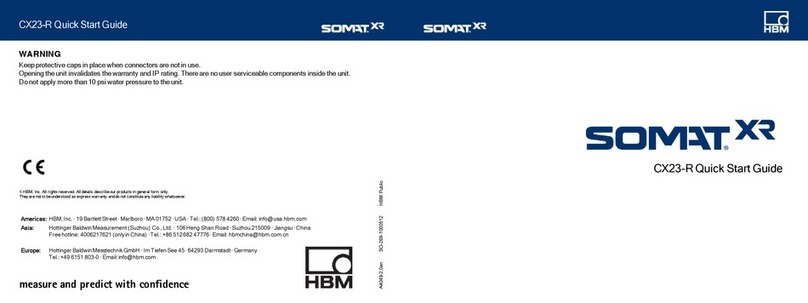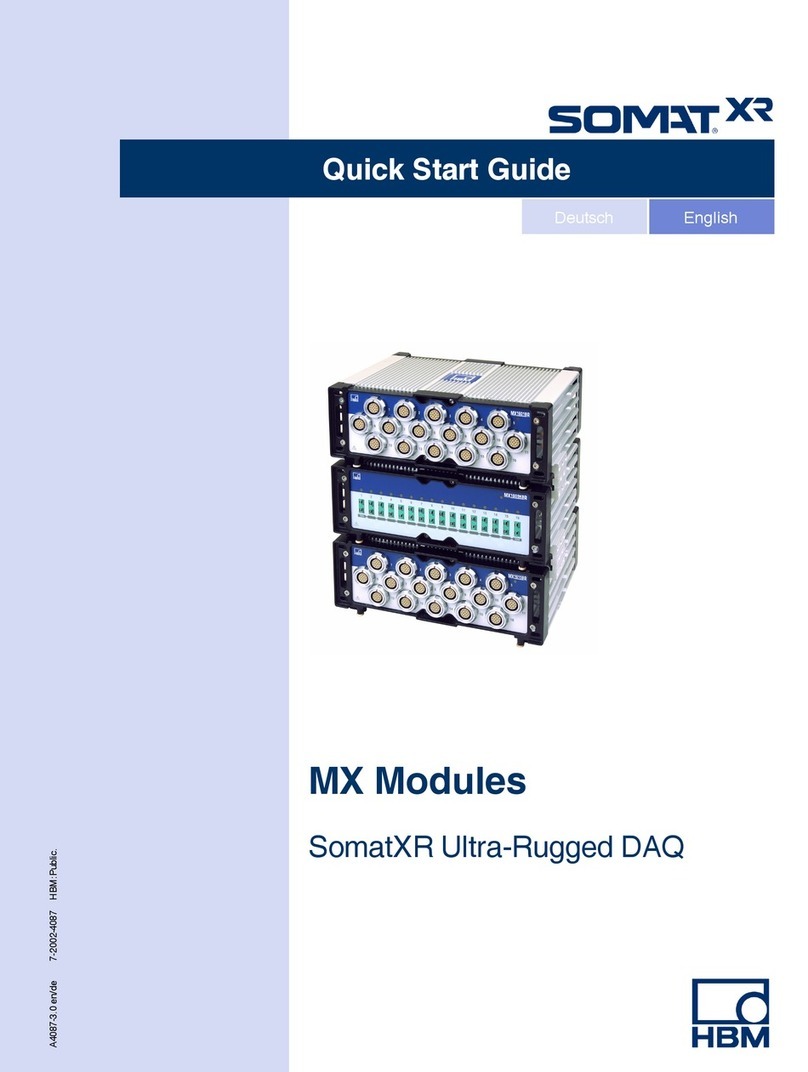4
HBM QuantumX Rugged DAQ
6.7 Transducer connection 48.............................................................
6.7.1 Full bridge, SG 48............................................................
6.7.2 Full bridge, inductive 49.......................................................
6.7.3 Full bridge, piezoresistive 50...................................................
6.7.4 Half bridge, SG 51...........................................................
6.7.5 Half bridge, inductive 52......................................................
6.7.6 Potentiometric transducer 53..................................................
6.7.7 LVDT transducers 54.........................................................
6.7.8 Current-fed piezoelectric transducer 55.........................................
6.7.9 DC voltage sources 100 mV 58................................................
6.7.10 DC voltage sources 10 V or 60 V range 59......................................
6.7.11 DC current sources 20 mA 60..................................................
6.7.12 DC current sources 20 mA −current-fed 61......................................
6.7.13 Resistance 62...............................................................
6.7.14 Resistance thermometers Pt100, Pt1000 63.....................................
6.7.15 Frequency, differential, without directional signal 64...............................
6.7.16 Frequency, differential, with directional signal 65..................................
6.7.17 Frequency, single-pole, without directional signal 66..............................
6.7.18 Frequency, single-pole, with directional signal 67.................................
6.7.19 Encoder and pulse encoder, differential 68.......................................
6.7.20 Encoder and pulse encoder, single-pole 69......................................
6.7.21 SSI protocol 70..............................................................
6.7.22 Passive inductive encoder 71..................................................
6.7.23 PWM −Pulse width, pulse duration, period duration 72............................
6.7.24 PWM −Pulse width, pulse duration, period duration, single-pole 73.................
6.7.25 CANbus 74..................................................................
7FAQ 75....................................................................
8 Accessories 78............................................................
8.1 System accessories 80...............................................................
8.2 Voltage supply 80....................................................................
8.2.1 Power pack NTX002 80.......................................................
8.3 FireWire 81.........................................................................
8.3.1 FireWire cable (module to module; IP68) 81.....................................
8.3.2 Connection cable 82..........................................................
8.4 MX1609-P accessories 83............................................................
8.4.1 Thermo-connector with integrated RFID chip 83..................................
9 Support 84.................................................................