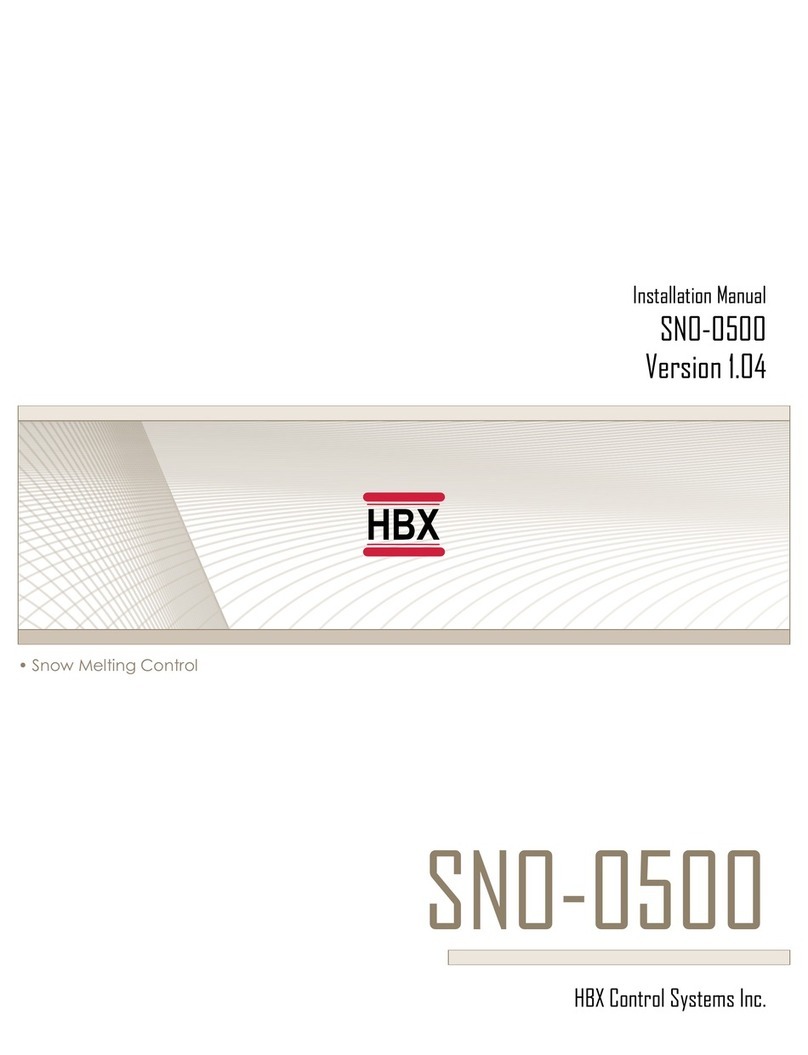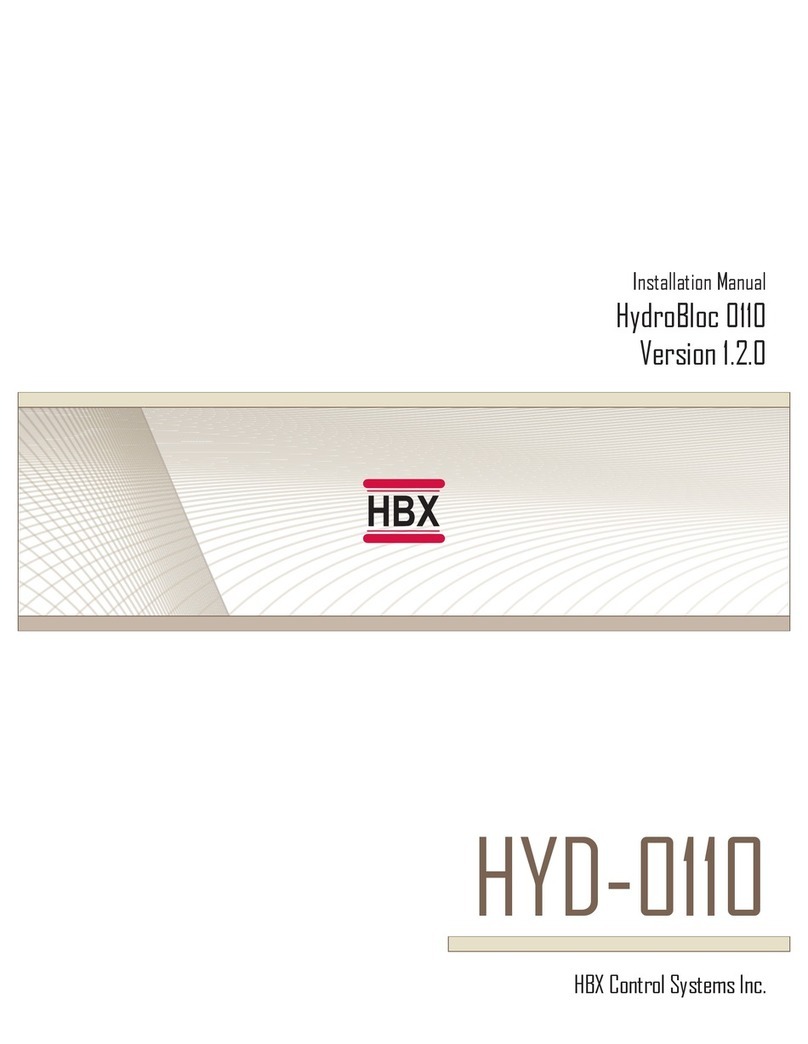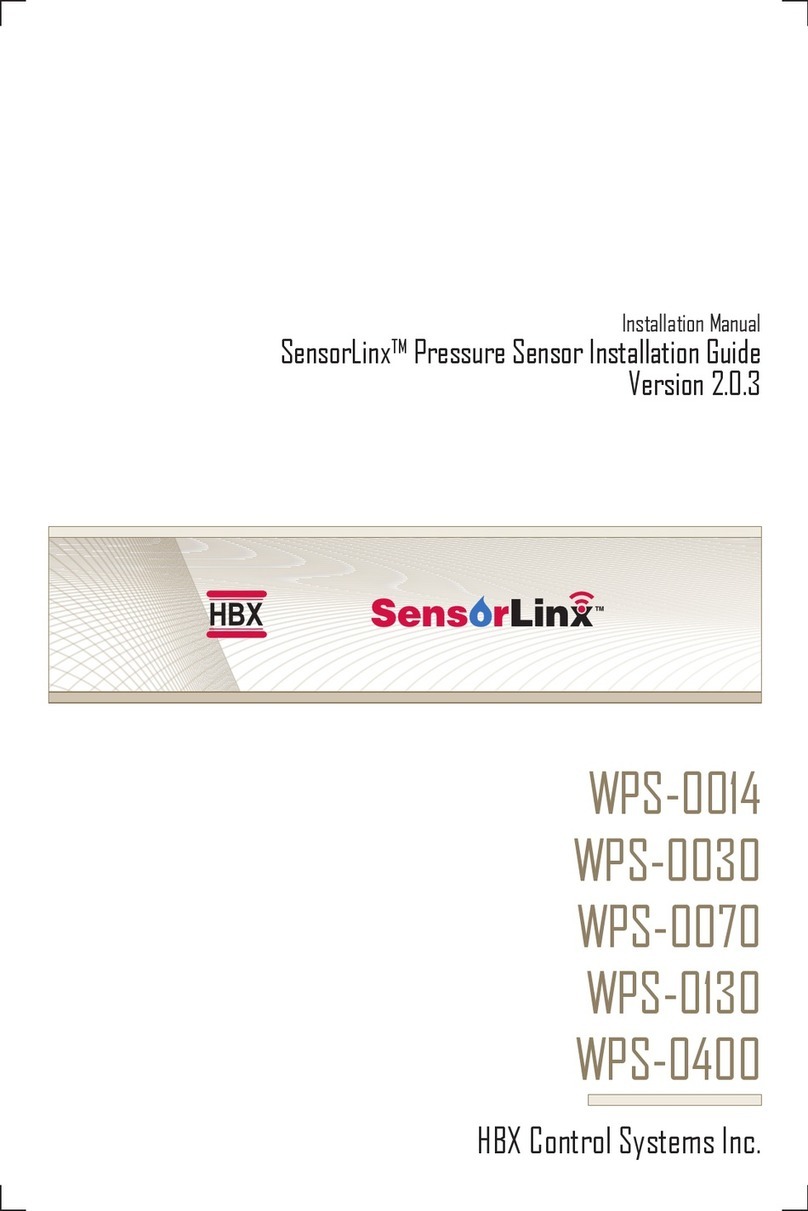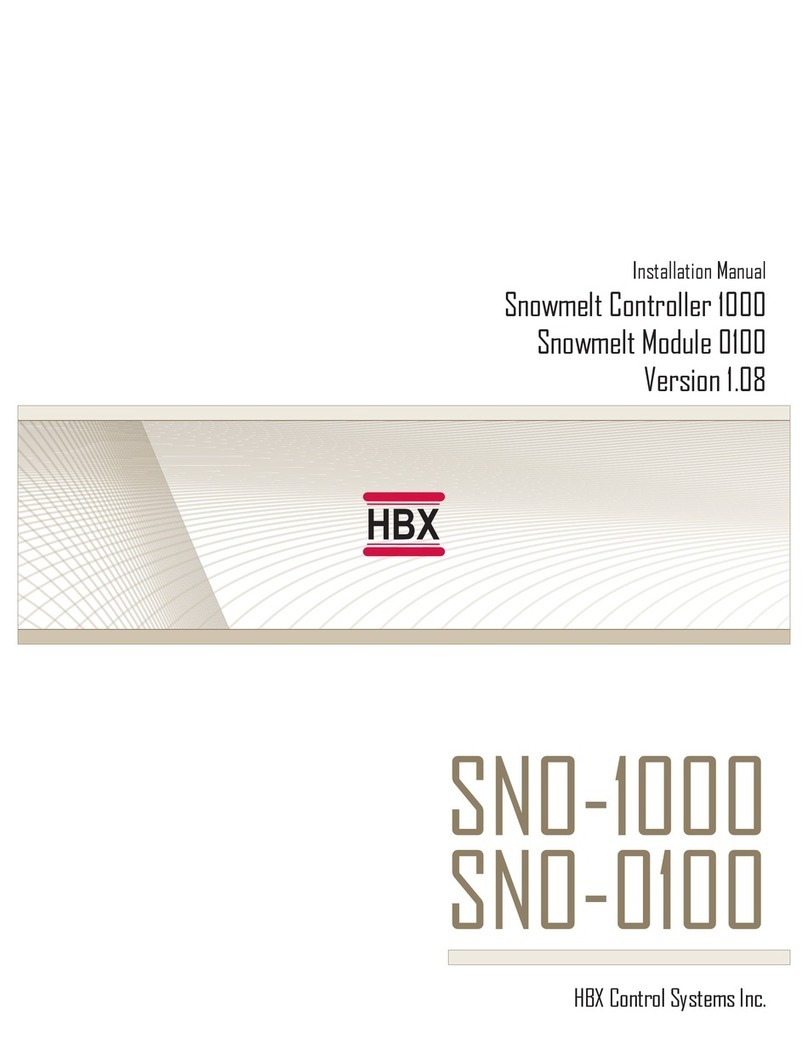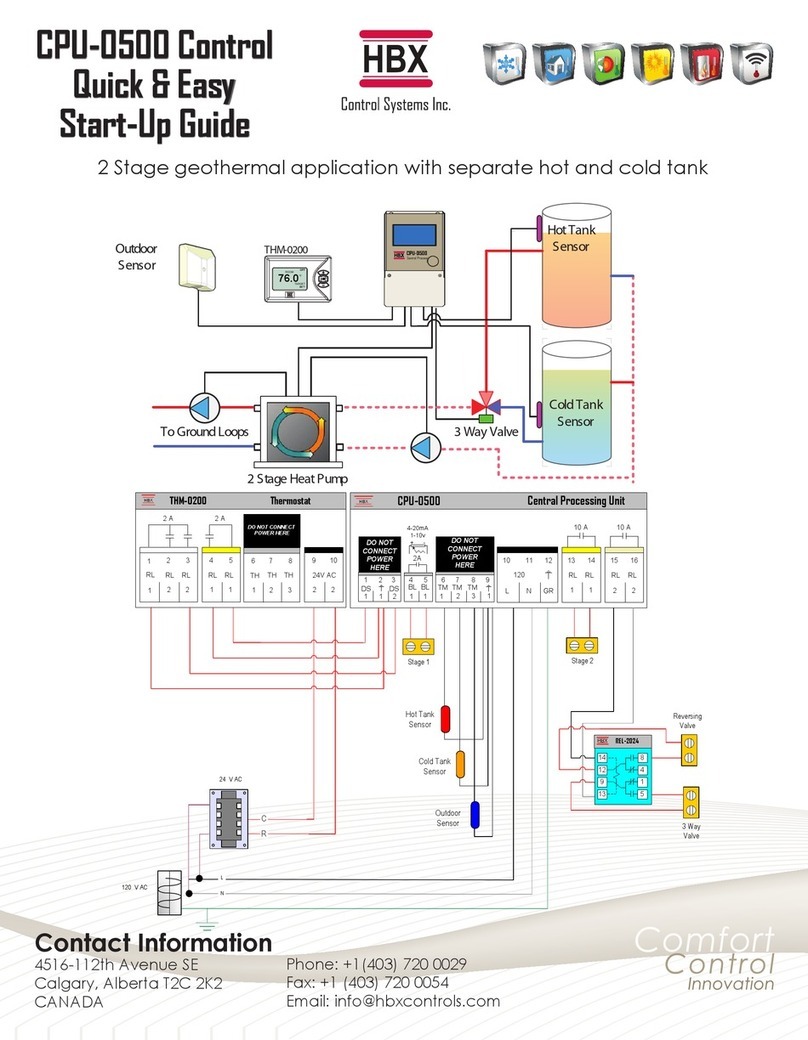Control Systems Inc.
HB X H Y D 0 1 0 0 H y d r o B l o c
V e r s i o n 2 . 1 0
Hyd oBloc
Hyd oBloc M a n u a l Page 2
*++$"!"!&$"$
This manual will help with the installation, parameter
setting, troubleshooting and general maintenance
requirements for the HydroBloc. To guarantee the safe
and reliable operation of this HydroBloc, you must first
read this manual in detail and take particular note to any
and all warnings or caution directives prior to connecting
to AC power.
"97D>@4?,-7D<@,74140/49/4A4/@,7>B4?3
1:=8,7?=,4949249070.?=4.,7,9/(
.:9?=:7>>3:@7/,??08;??3049>?,77,?4:9:1
?34>0<@4;809?9.:==0.?B4=492,9/
49>?,77,?4:9B477,110.??30B,==,9?D
;=:A4/0/B4?3?34>@94?)4=4928@>?-0
.:8;70?0/49,..:=/,9.0B4?3?30.:/0>
,9/;=,.?4.0>,;;74.,-70?:?305@=4>/4.?4:9
1:=?30,.?@,749>?,77,?4:9
&30*+4>,84.=:;=:.0>>:=
-,>0/.:9?=:770=,9/,>>@.34>9:??:-0
=02,=/0/,>,>,10?D7484?.:9?=:7#70,>0
.:9>@7?,9/49>?,77?3030,?492:=.::7492
,;;74,9.049,..:=/,9.0B4?3?30
8,9@1,.?@=0=>=0.:8809/,?4:9>
%&+%+ "%)$!!%
$#&!%#&"!
! #&!"$ &"!
This HYD-0100 has gone through rigorous quality
control tests at the factory before shipment. After receipt
and before installation perform the following checks:
$0.04;?
After receiving, inspect the unit for any possible
physical damage that may have occurred during
transportation.
9>;0.?4:9
After unpacking the unit make sure the box contains:
• HYD-0100 HydroBloc
• Terminal Block
• 3 Fittings:
– Delivery Fitting with Pressure and
Temperature Sensor
– Return Connection
– Supply Fitting
• 4 3/4” Unions
• 1 Interconnect Wire
• 1 Outdoor Sensor
• 3 O-Rings
• 3 Stainless Steel Fitting Clips
• 1 Stainless Steel Backplate
• 1 Universal Sensors
• 1 Screwdriver
• 1 Cable Tie
• 1 Stainless Steel Temperature Sensor Clip
Make sure the part number on the unit corresponds to
the part number on the original box.
!,80;7,?091:=8,?4:9
The exterior label contains specific information unique
to your HBX HydroBloc and identifies some of the
basic features. The label displays the serial number
which will match the serial number on your actual
HydroBloc, the lot number, the bar code and the
products ETL number.
HYD-0100
HydroBloc
Mixing Control
HYD-0100
HydroBloc Mixing Control
Made In
Canada
Lot Number: 0000001
Serial Number: 0004-0907
Date: 09/14/07
Lot Number:
Serial Number:
Date:
3068143
V1.0V1.0V1.0V1.0V1.0
C?=080,E,=/
This action poses a serious threat that could
result in personal injury or death, as well as
permanent damage to the equipment. Proceed
with caution.
:/0=,?0,E,=/
This action may cause personal injury or have
adverse effects on the installation process if
handled incorrectly.
4>.:990.?#:B0=%:@=.0
The presence of low voltage(24VAC) or high
voltage(120VAC) could result in personal injury
or permanent damage to components or
equipment.
#:49?:1 9?0=0>?
This point clarifies pertinent information, or
brings your attention to an action that may have
adverse effects on the installation process.
© HBX C o n t o l Systems Inc. 20 1 2