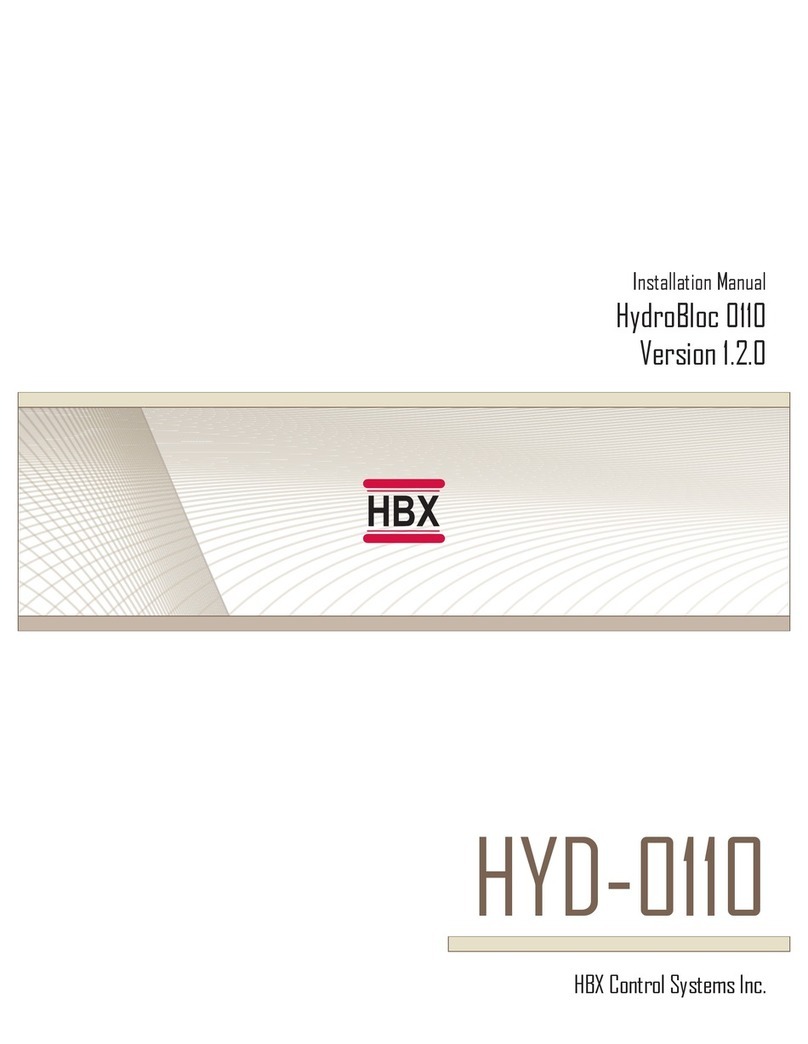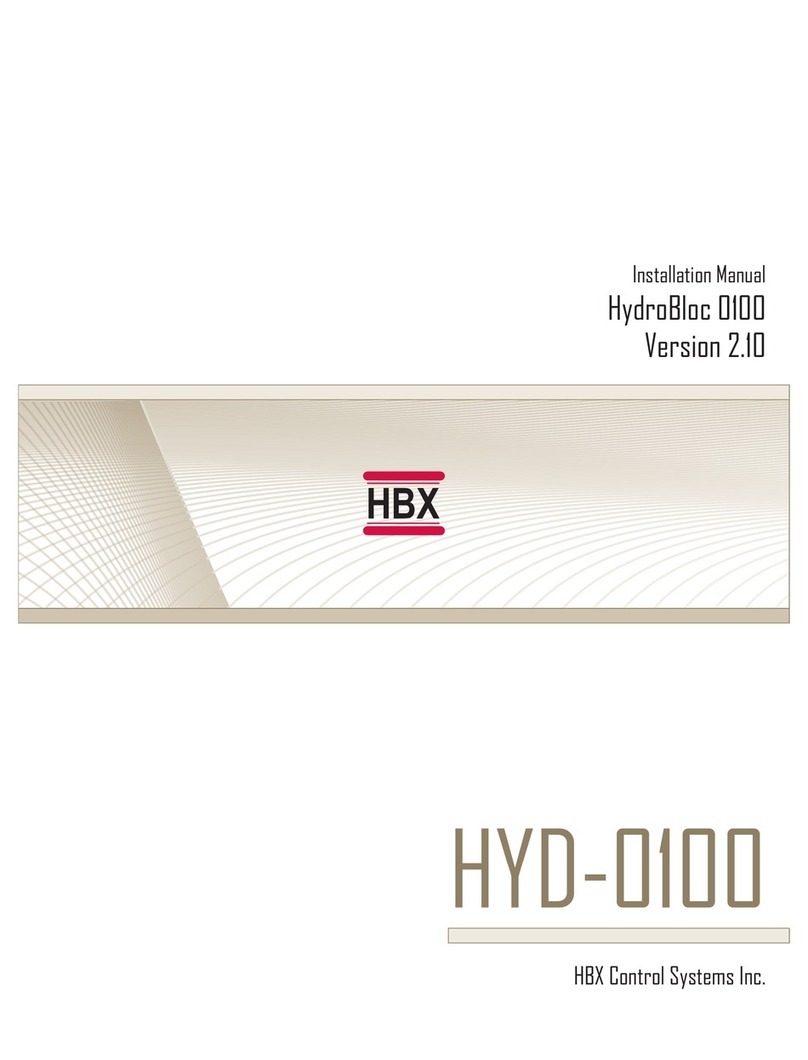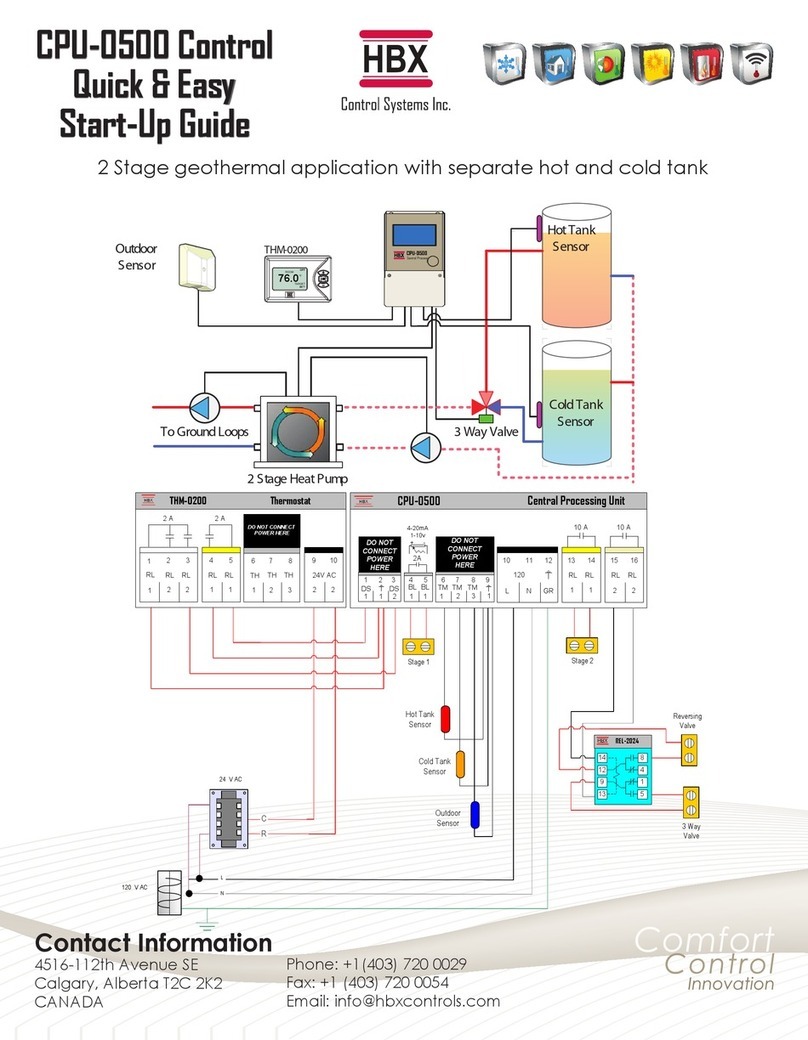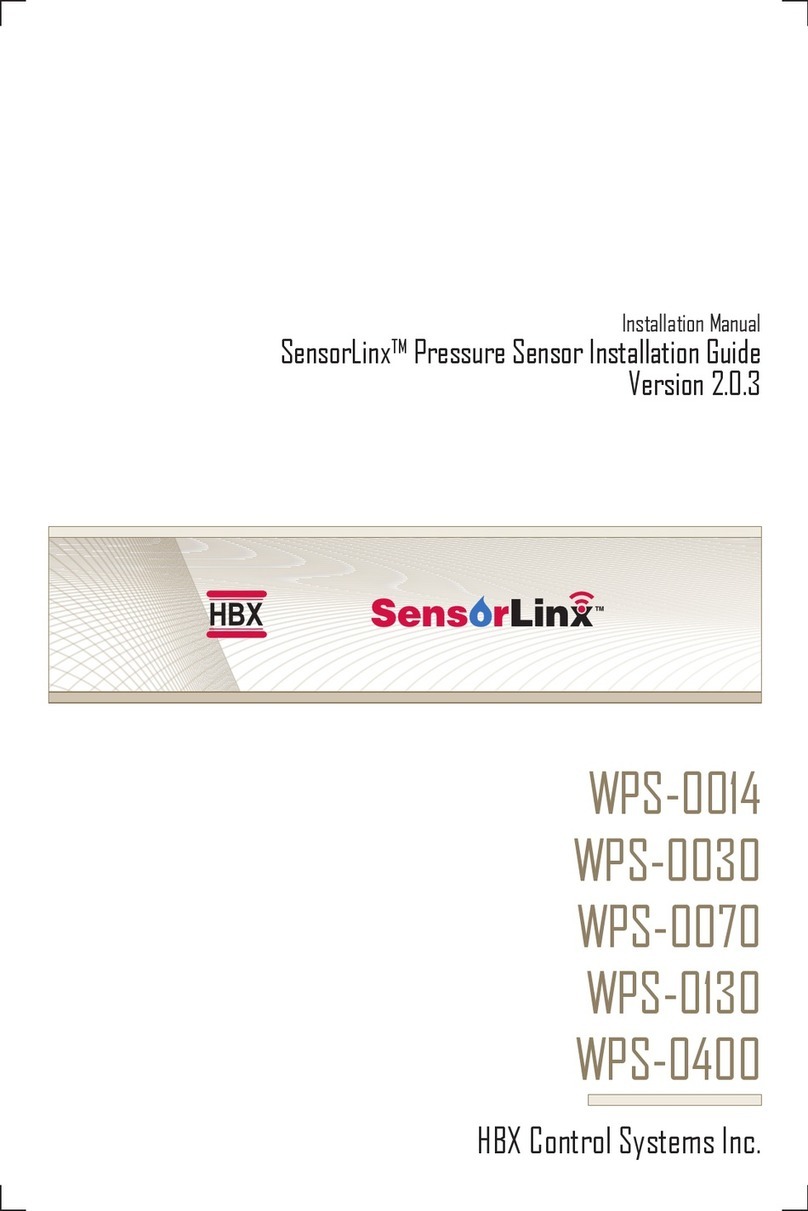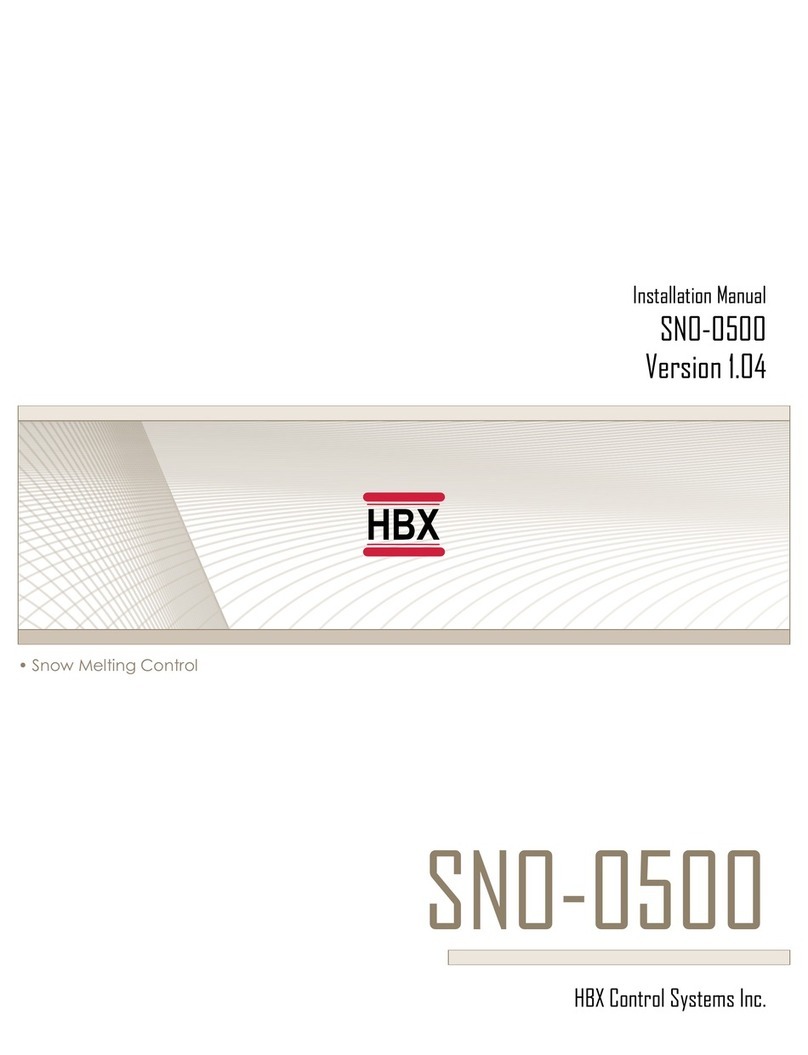HBX Snowmelt System
Version 1.08
Page 3
Control Systems Inc.
Comfort
Control
Innovation
HBX Snowmelt System
Version 1.08
RECEIVING, UNPACKING,
INSPECTION AND STORAGE
The SNO-1000 and SNO-0100 have gone through
rigorous quality control tests at the factory before
shipment. After receipt and before installation perform
the following checks:
Inspection
After unpacking the unit make sure the boxes contain:
SNO-1000 Package:
• SNO-1000 Snowmelt Control
• 1 Terminal Screwdriver (3.0mm)
• 3 Cable Ties
• 1 Remote Outdoor Temperature Sensor
• 3 Universal Temperature Sensors
SNO-0100 Package:
• SNO-0100 Snowmelt Module
• 1 Terminal Screwdriver (2.5mm)
• 32 Pin Connector
• 1 Slab Sensor
Make sure the part number on each unit corresponds
to the part numbers on the original box.
Storage
The SNO-1000 and SNO-0100 should be kept in their
original shipping cartons prior to installation. In order
to retain the warranty coverage they should be stored
properly:
• Store in a clean dry place
• Store within an ambient temperature range of
+10ºC to +40ºC
• If possible, store in an air-conditioned environment
where the relative humidity is less than 95%
• Do not store in places where the unit may come
into contact with corrosive gases or liquids
• Do not store in an area or upon an unstable
surface where it may become damaged due to
falling
GETTING STARTED
This manual will help with the installation, parameter
setting, troubleshooting and general maintenance
requirements for the control, and the module. To
guarantee the safe and reliable operation of your
snowmelt system, you must rst read this manual
in detail and take particular note of any and all
warnings or caution directives prior to connecting
to AC power.
Only suitably qualied individuals with
formal training in electrical and HVAC
controls should attempt the installation
of this equipment. Incorrect wiring and
installation will affect the warranty provided
with this unit. Wiring must be completed in
accordance with the codes and practices
applicable to the jurisdiction for the actual
installation.
The HBX SNO-1000 is a microprocessor
based control and as such is not to be
regarded as a safety (limit) control.
Please consult and install the heating or
cooling appliance in accordance with the
manufacturer’s recommendations.
SAFETY SYMBOLS
Extreme Hazard
This action poses a serious threat that
could result in personal injury or death,
as well as permanent damage to the
equipment. Proceed with caution.
Moderate Hazard
This action may cause personal injury or
have adverse effects on the installation
process if handled incorrectly.
Disconnect Power Source
The presence of low voltage(24VAC)
or high voltage(120VAC) could result in
personal injury or permanent damage to
components or equipment.
Point of Interest
Thispointclariespertinentinformation,
or brings your attention to an action
that may have adverse effects on the
installation process.