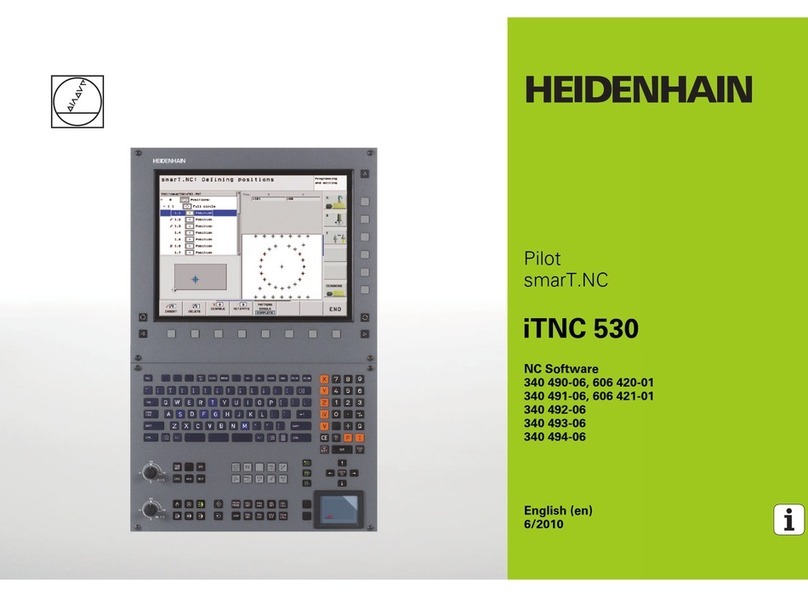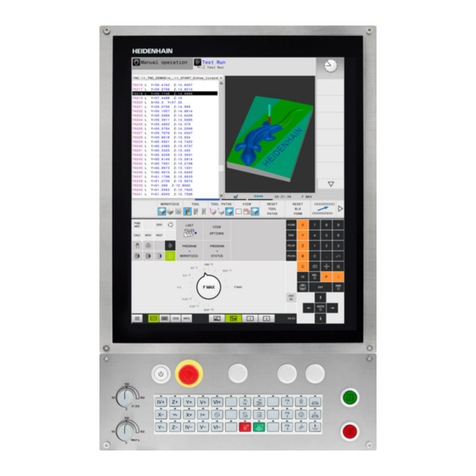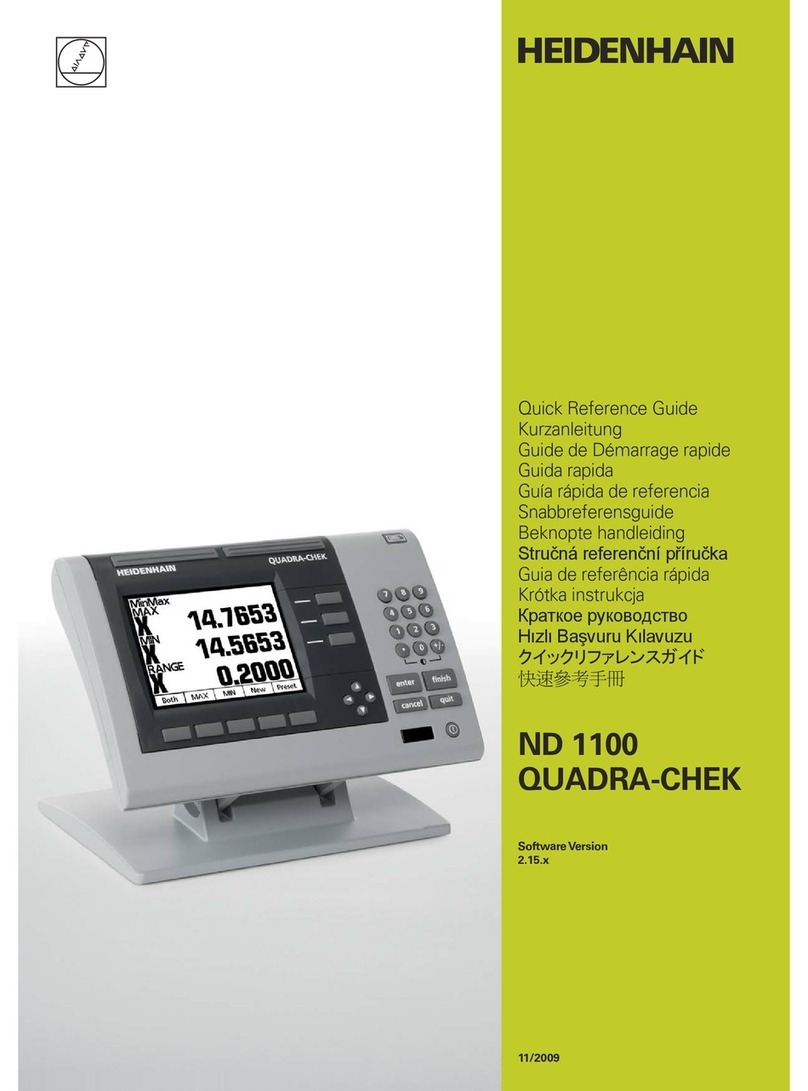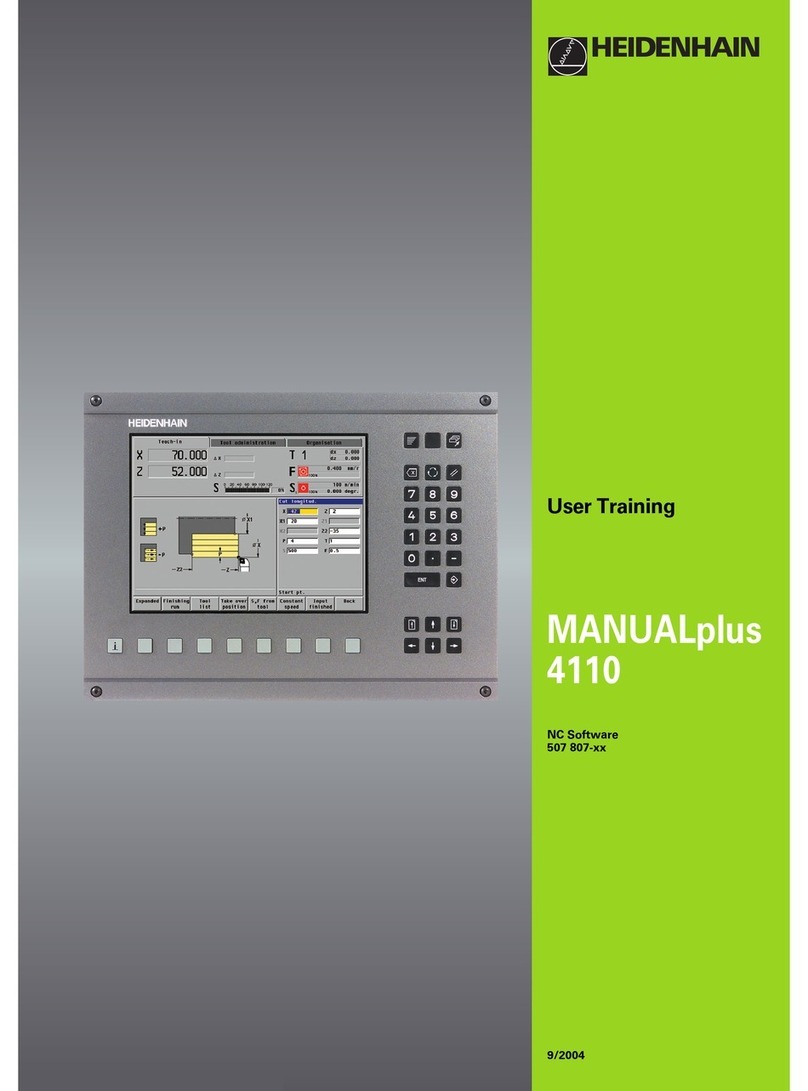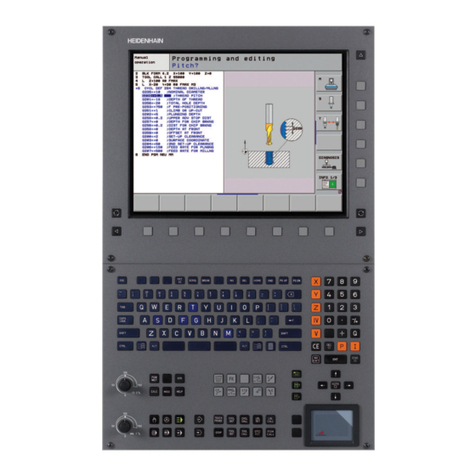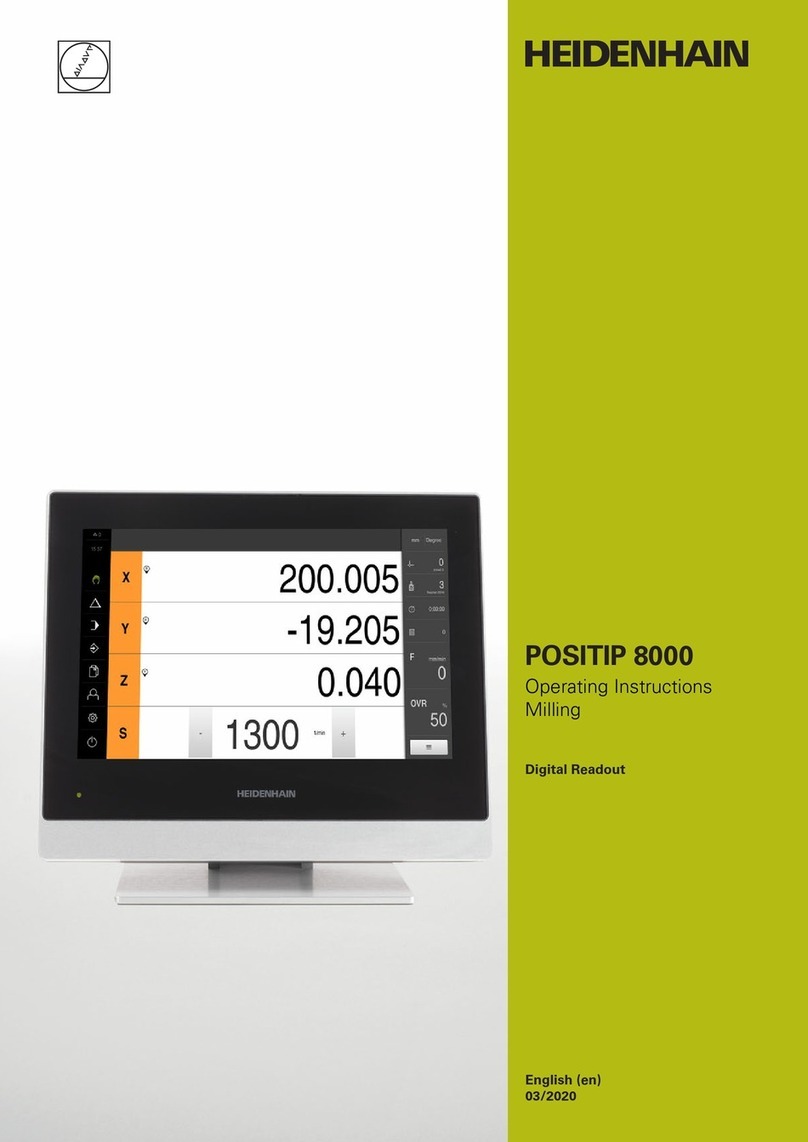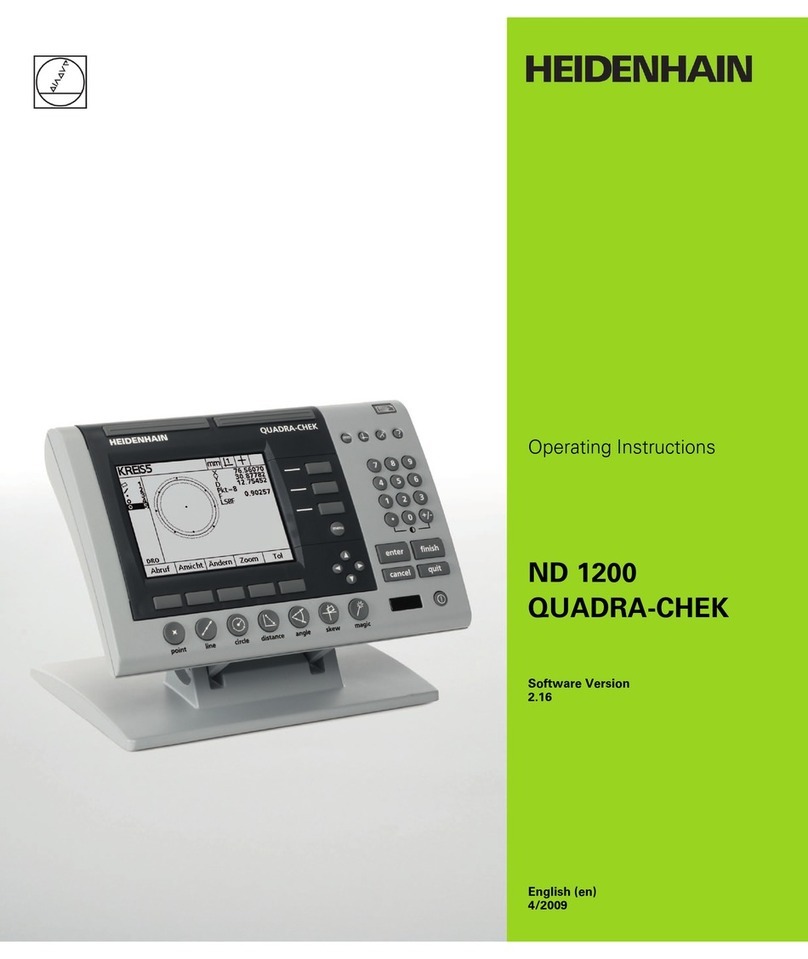Contents
3 Fundamentals..................................................................................................................................53
3.1 The TNC 620......................................................................................................................................... 54
HEIDENHAIN Klartext and DIN/ISO.......................................................................................................54
Compatibility...........................................................................................................................................54
Data security and data protection......................................................................................................... 55
3.2 Visual display unit and operating panel........................................................................................... 57
Display screen........................................................................................................................................57
Setting the screen layout.......................................................................................................................58
Control panel..........................................................................................................................................59
Screen keypad........................................................................................................................................59
3.3 Modes of operation............................................................................................................................. 61
Manual Operation and El. Handwheel...................................................................................................61
Positioning with Manual Data Input.......................................................................................................61
Programming.......................................................................................................................................... 62
Test Run................................................................................................................................................. 62
Program Run, Full Sequence and Program Run, Single Block...............................................................63
3.4 Status displays..................................................................................................................................... 64
General status display............................................................................................................................64
Additional status displays.......................................................................................................................66
3.5 File management................................................................................................................................. 73
Files........................................................................................................................................................ 73
Displaying externally generated files on the control..............................................................................75
Directories.............................................................................................................................................. 75
Paths.......................................................................................................................................................75
Calling the file manager.........................................................................................................................76
Additional functions................................................................................................................................77
Selecting drives, directories and files....................................................................................................78
Choosing one of the last files selected.................................................................................................80
USB devices on the control...................................................................................................................81
Data transfer to or from an external data carrier...................................................................................82
The control in a network....................................................................................................................... 83
Data backup............................................................................................................................................85
Importing a file from an iTNC 530.........................................................................................................85
Additional tools for management of external file types........................................................................ 86
3.6 Error messages and help system....................................................................................................... 95
Error messages...................................................................................................................................... 95
TNCguide context-sensitive help system............................................................................................ 100
3.7 NC fundamentals............................................................................................................................... 106
Position encoders and reference marks.............................................................................................. 106
HEIDENHAIN | TNC 620 | User's Manual for Setup, Testing and Running NC Programs | 10/2018 9