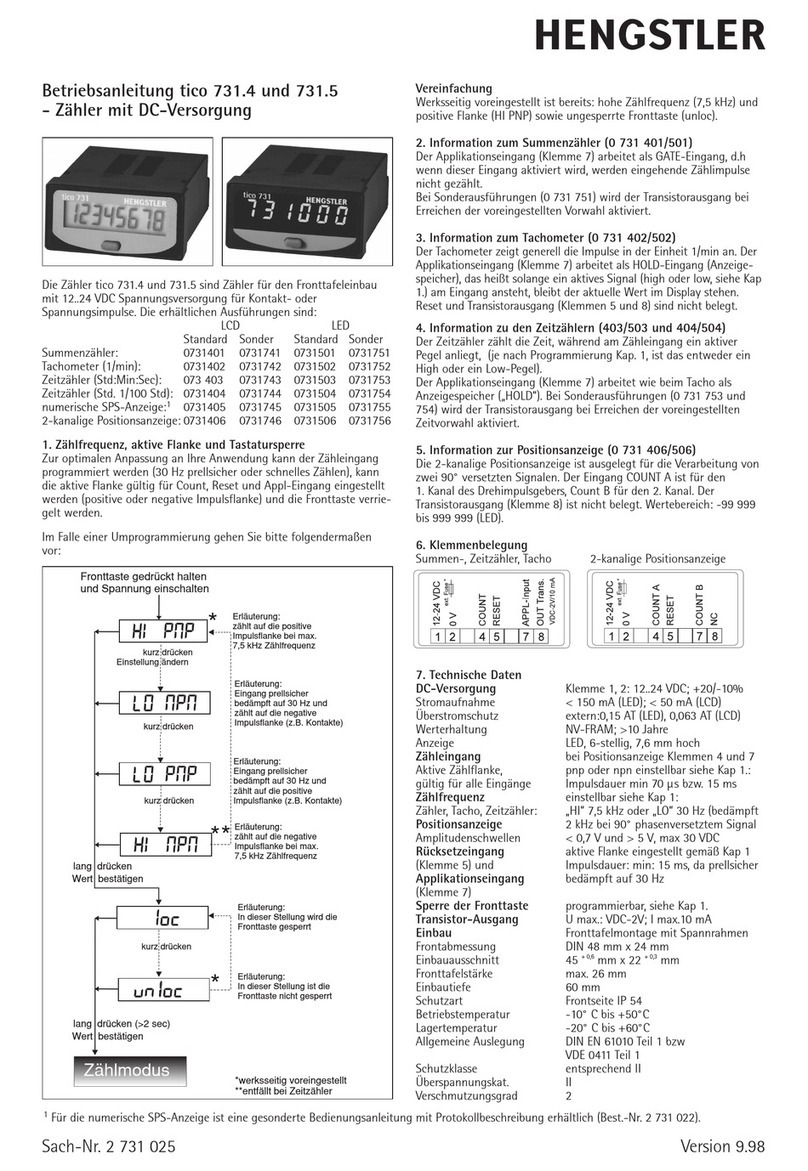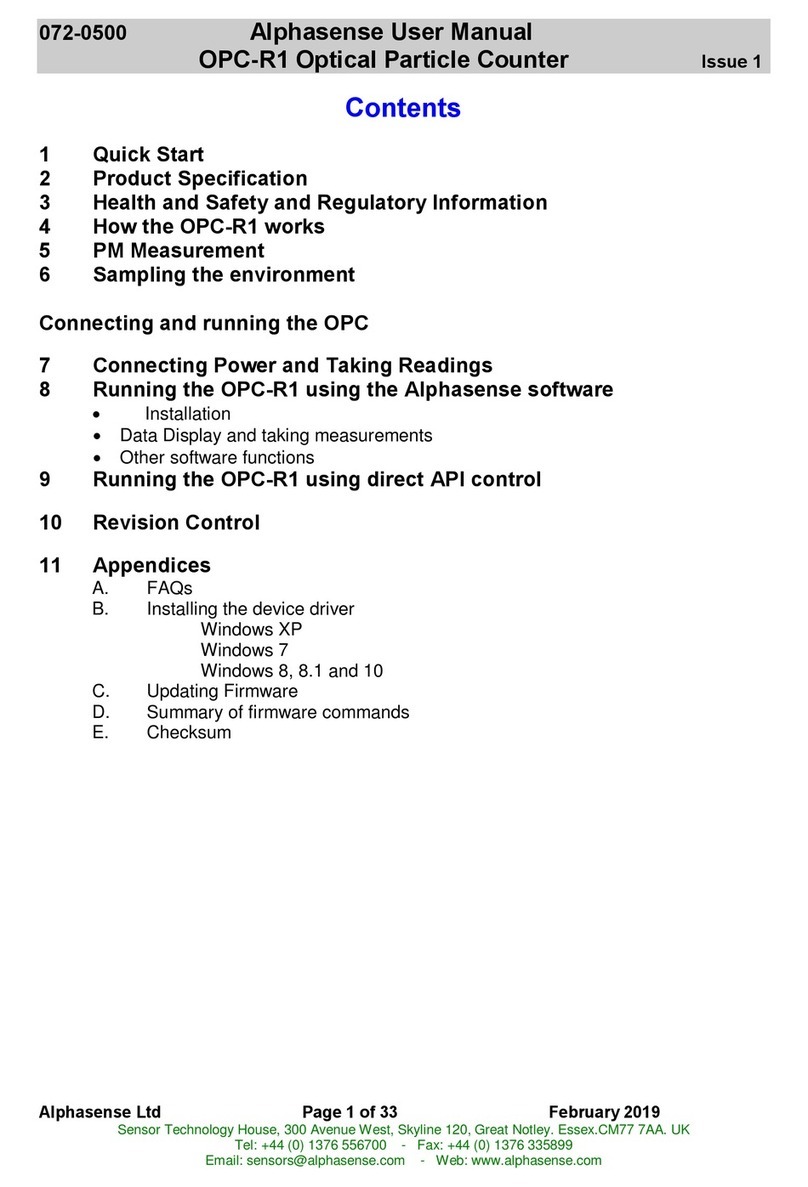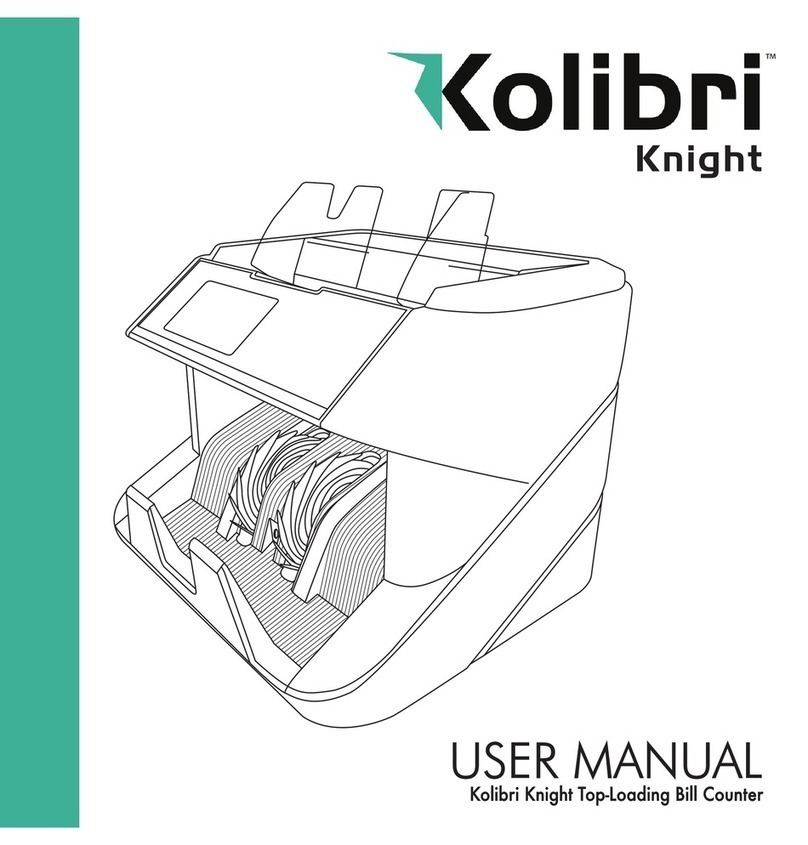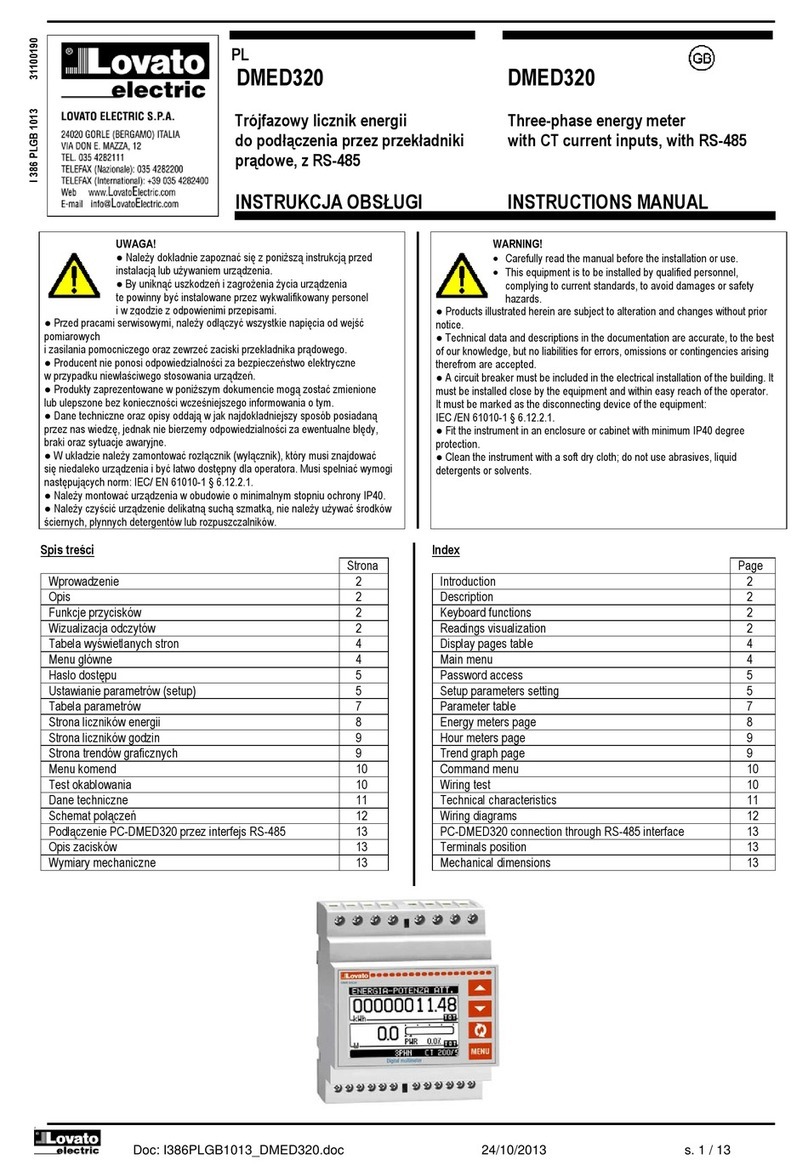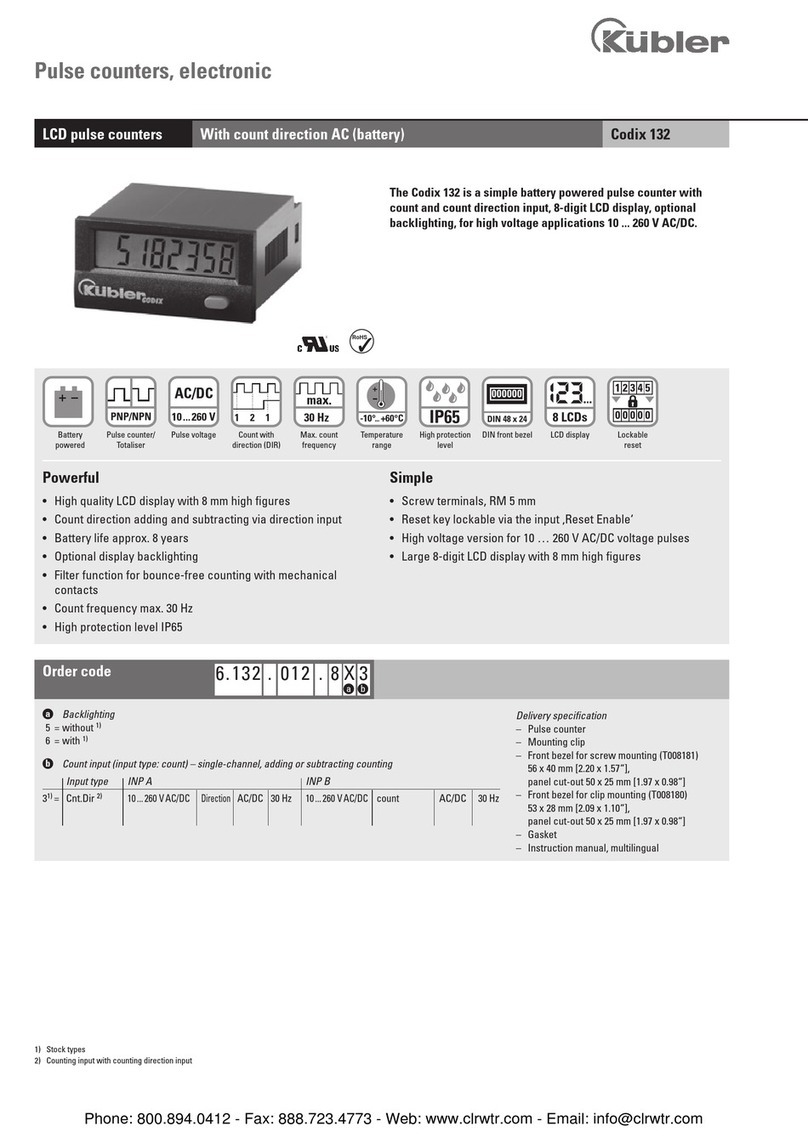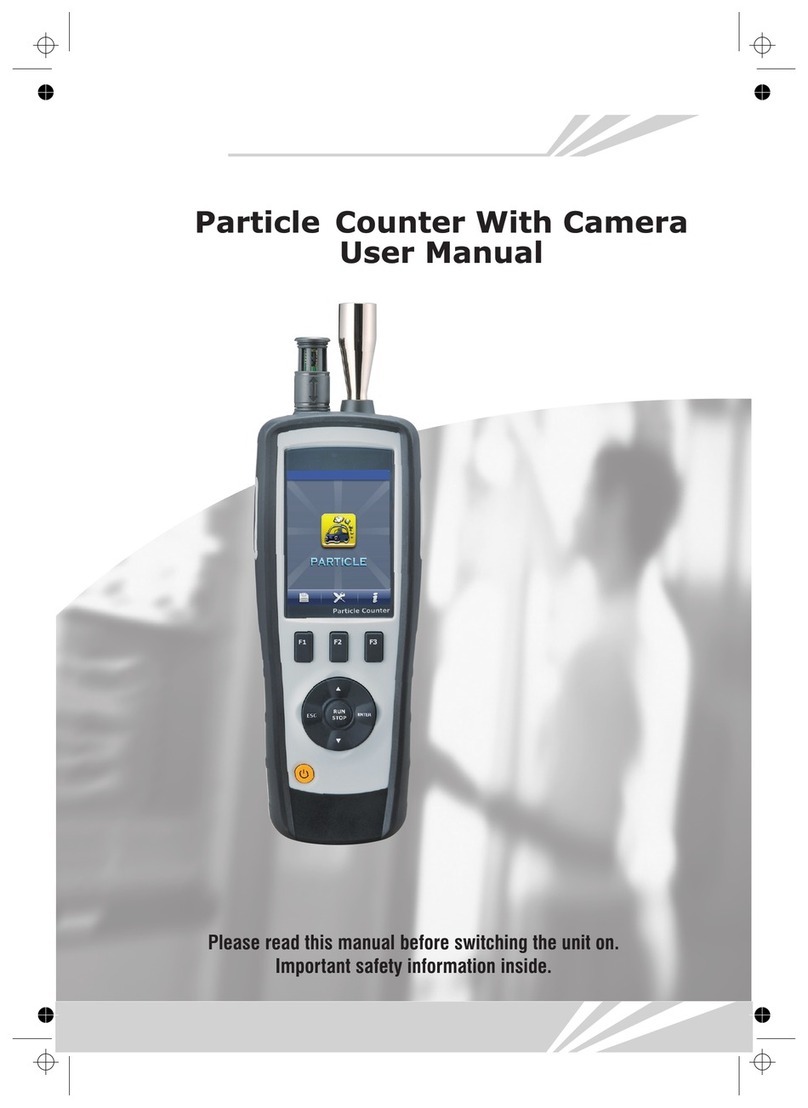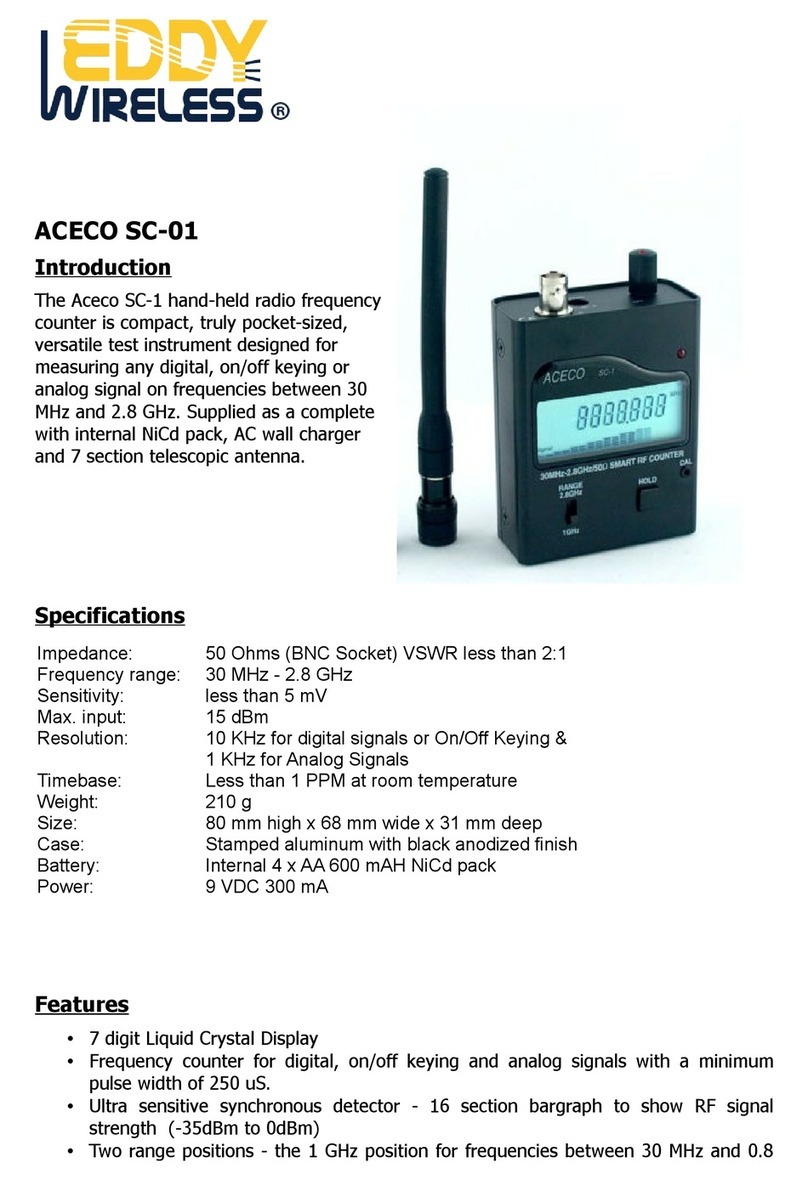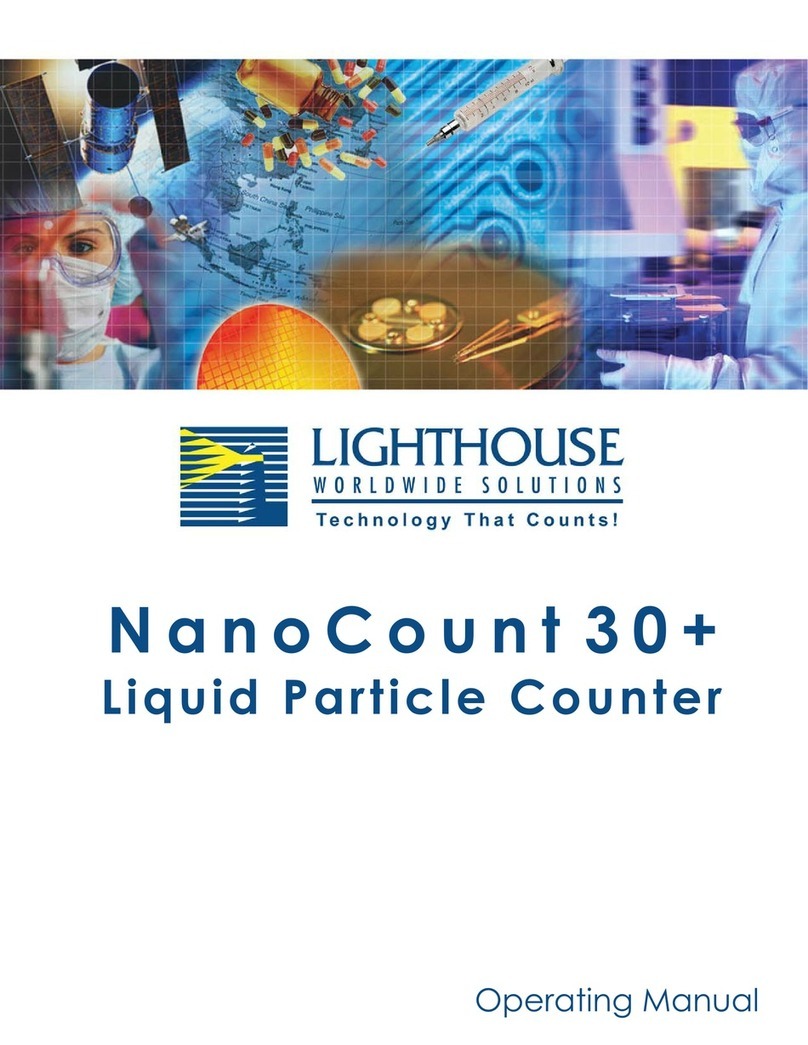$UWLFOH 1R 5HY
Connection to RS 485
Up to 31 counters can be connected together to form a bus. Each counter must have a unique bus address
(parameter
F19
). Communication between PC and the counters runs through the bus converter RTC and is
controlled by by the
Hengstler Terminal Server
program by means of the protocol
Hengstler TP3
.
Please determine a unique bus address for each counter (1..31) and note it down. The RS 485 bus must be
terminated on both ends with a resistor of 560 Ohm each. You can use a wire wound resistor (for instance 0,25
W).
A
B
B
A
18 171920
Buscable
Back of si
no 723/727
18 171920
A
B
560 Ohm
Bus Cable
Termination
Back of signo 723/727
Technical Data RS 485
Connection line: Twisted and shielded; shielding to
terminal 19
Connections A/B
Input resistance. typ. 12 kOhm
Input amplitude max.
±
-7..+12V
Output level typ. High: 3,5V, Low: 1,3V
Output current max.
±
60mA
Data Transfer
Baud Rate 1200, 2400, 4800 Baud
Data format
7 data bits, even parity, 1 stop bit
Protocol Hengstler TP3
Noise immunity: Data transfer may be disturbed
temporarily by EMC, which is recognised
and automatically repeated by the
protocol
Connection to RS 232
You can connect a single counter with RS 232 directly to a modem or to a PC. With
F19
you set the counter's
address which is used by the
Hengstler Terminal Server
program.
RS232 Gnd TxD RxD
18 171920
Back of signo 723/727
Technical Data RS 232
Max. length of line: 15m
Input RxD
Input resistance typ. 5 kOhm
Input voltage max.
±
30V
Output TxD
Output voltage typ.
±
8V
Output current max.
±
20mA
Data Transfer
see RS 485
All other technical data are in accordance with chapter 6 of the underlying operation manual.
Upon counter overflow an appropriate message appears in the display. For safety reasons the serial
interface is locked out until the counter has been reset manually.