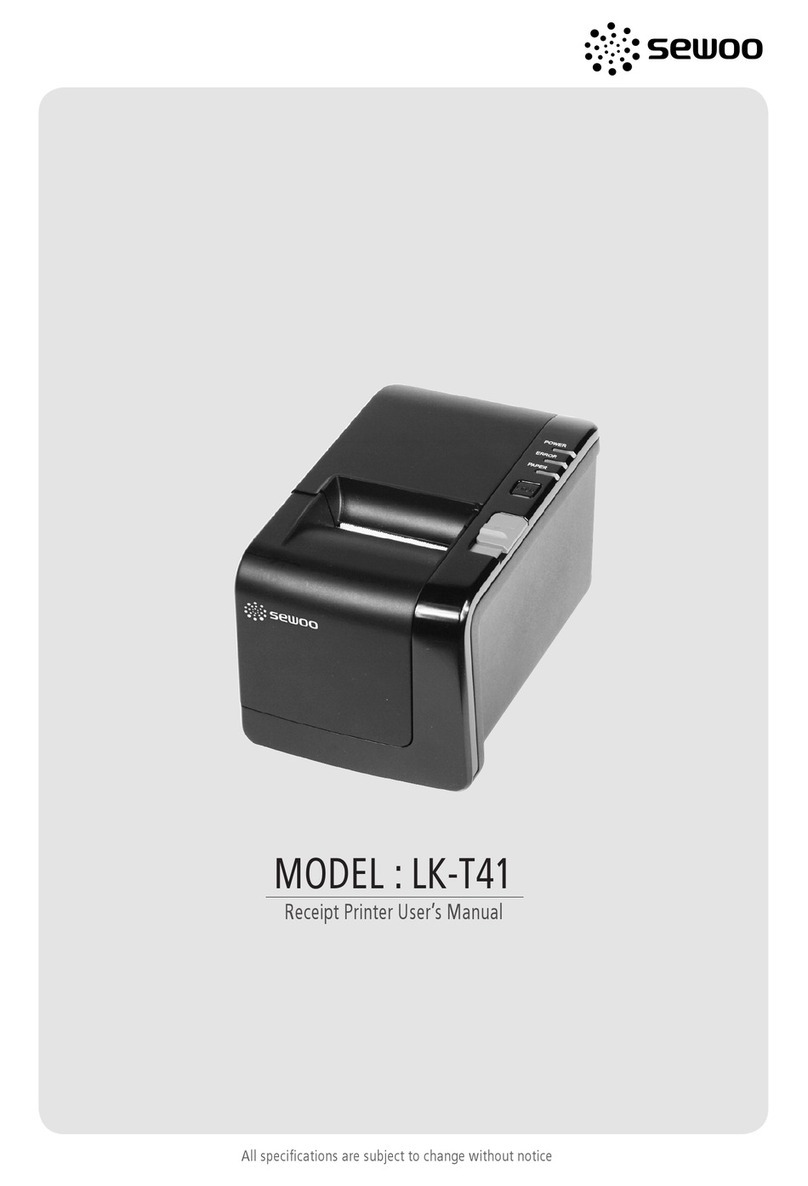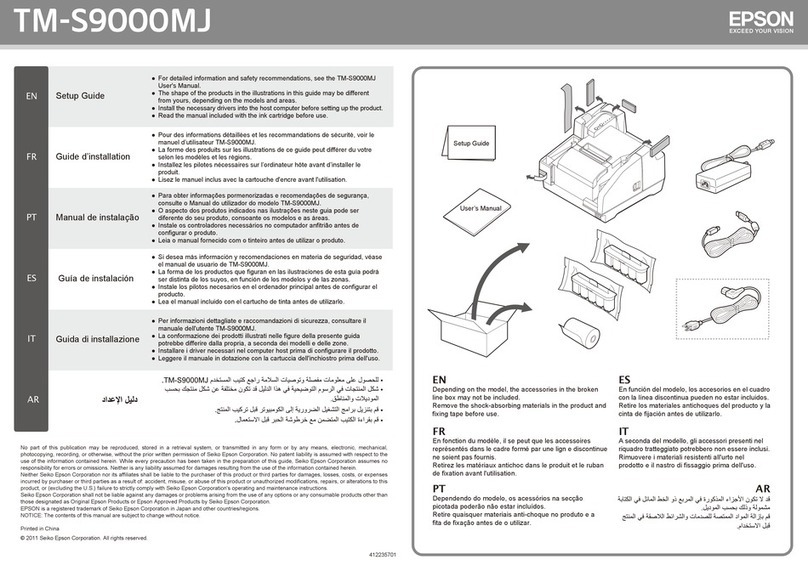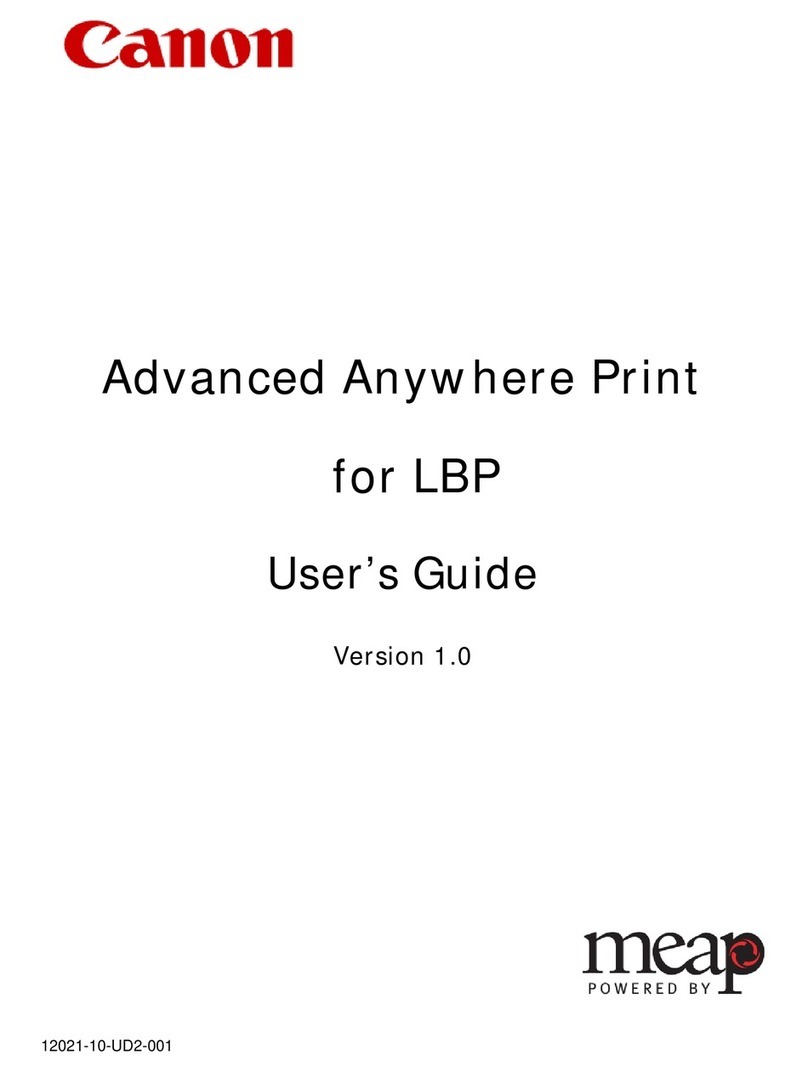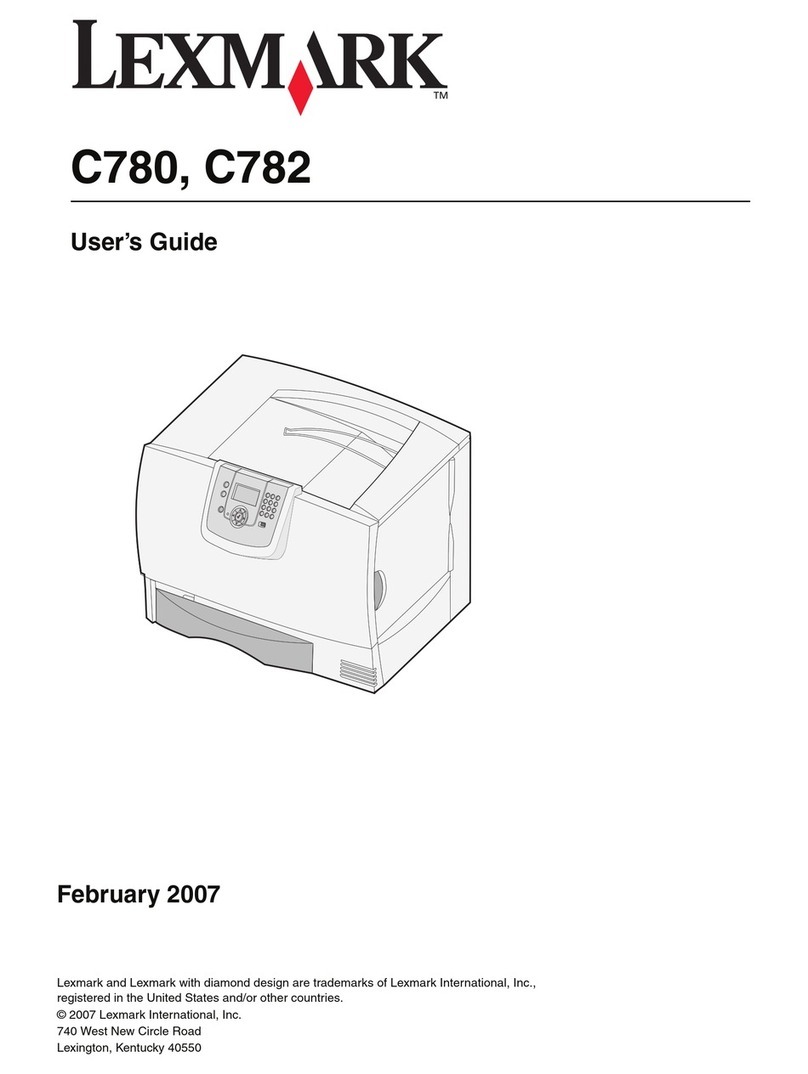HID Fargo DTC5500LMX Manual

FARGO®
DTC5500LMX CARD PRINTER
CLEANING KIT INSTRUCTION
PLT-02707, Rev. 1.1
March 2016
hidglobal.com

March 2016 Page 2 of 16
DTC5500LMX Card Printer Cleaning Kit Instruction, PLT-02707, Rev. 1.1
Copyright
©2016 HID Global Corporation/ASSA ABLOY AB.
All rights reserved. This document may not be reproduced, disseminated or republished in any
form without the prior written permission of HID Global Corporation.
Trademarks
HID GLOBAL, HID, the HID logo, DTC, and FARGO are the trademarks or registered trademarks of
HID Global Corporation, or its licensors, in the U.S. and other countries.
Revision History
Date Description Version
March 2016 Formatted to Booklet 1.1
January 2016 Initial release. 1.0
Contacts
For additional offices around the world, see www.hidglobal.com corporate offices.
North America Asia Pacific
611 Center Ridge Drive
Austin, TX 78753
USA
Phone: 866-607-7339
Fax: 949-732-2120
19/F 625 King’s Road
North Point, Island East
Hong Kong
Phone: 852 3160 9833
Fax: 852 3160 4809
Europe, Middle East and Africa Brazil
Haverhill Business Park Phoenix Road
Haverhill, Suffolk CB9 7AE
England
Phone: 44 (0) 1440 711 822
Fax: 44 (0) 1440 714 840
Condomínio Business Center
St. Ermano Marchetti, 1435, Building A2
Lapa - São Paulo/SP
CEP: 05038001
Phone: 55 11 5514-7100
Fax: 55 11 5514-7109
HID Global Customer Support: support.hidglobal.com

DTC5500LMX Card Printer Cleaning Kit Instruction, PLT-02707, Rev. 1.1
Page 3 of 16 March 2016
Contents
1Safety Messages (review carefully) ................................................................................................ 4
2DTC Card Printer/Encoders Cleaning Kit (056399)..................................................................... 6
2.1
Supplies (included with the Cleaning Kit) ................................................................................ 6
2.2
Printhead Cleaning.......................................................................................................................... 7
2.3
Cleaning the Platen and Card Feed Rollers using the Adhesive Cleaning Card ............ 8
2.4
Cleaning the Platen and Card Feed Rollers using the long Alcohol Cleaning Card ..... 12
2.5
Cleaning the Printer’s Exterior....................................................................................................14
2.6
Cleaning the Printer’s Interior surface ......................................................................................14
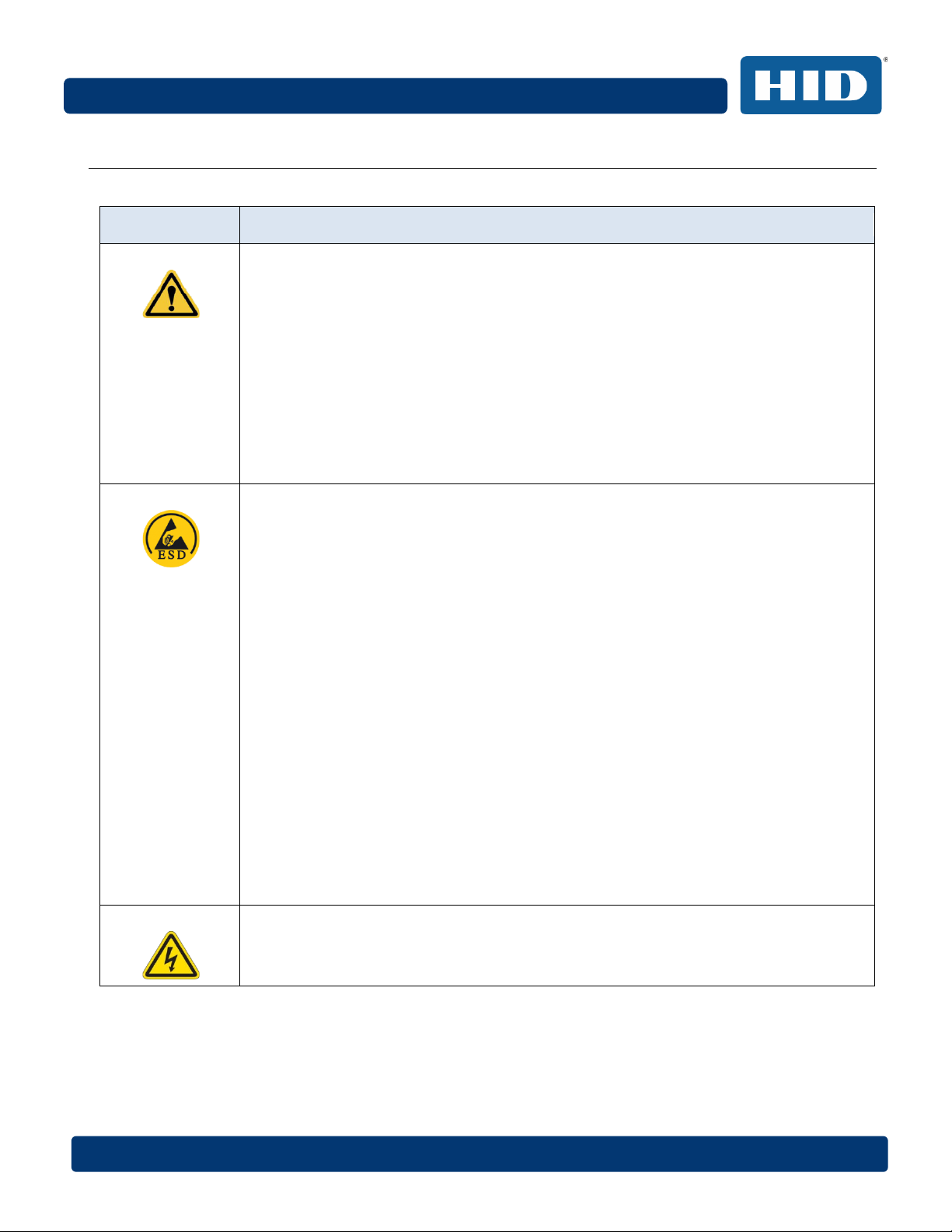
March 2016 Page 4 of 16
DTC5500LMX Card Printer Cleaning Kit Instruction, PLT-02707, Rev. 1.1
1Safety Messages (review carefully)
Symbol Critical Instructions for Safety Purposes
Danger:
Failure to follow these installation guidelines can result in death or serious
injury.
Information that raises potential safety issues is indicated by a warning symbol
(as shown to the left).
•To prevent personal injury, refer to the following safety messages
before performing an operation preceded by this symbol.
•To prevent personal injury, always remove the power cord prior to
performing repair procedures, unless otherwise specified.
•To prevent personal injury, make sure only qualified personnel perform
these procedures.
ESD:
This device is electrostatically sensitive. It may be damaged if exposed to
static electricity discharges.
Information that raises potential electrostatic safety issues is indicated by a
warning symbol (as shown to the left).
•To prevent equipment or media damage, refer to the following safety
messages before performing an operation preceded by this symbol.
•To prevent equipment or media damage, observe all established
Electrostatic Discharge (ESD) procedures while handling cables in or
near the Circuit Board and Printhead Assemblies.
•To prevent equipment or media damage, always wear an appropriate
personal grounding device (e.g., a high quality wrist strap grounded to
avoid potential damage).
•To prevent equipment or media damage, always remove the Ribbon
and Cards from the Printer before making any repairs, unless otherwise
specified.
•To prevent equipment or media damage, take jewelry off of fingers and
hands, as well as thoroughly clean hands to remove oil and debris before
working on the Printer.
Caution:
This symbol signifies electrical danger which may cause injury or death.
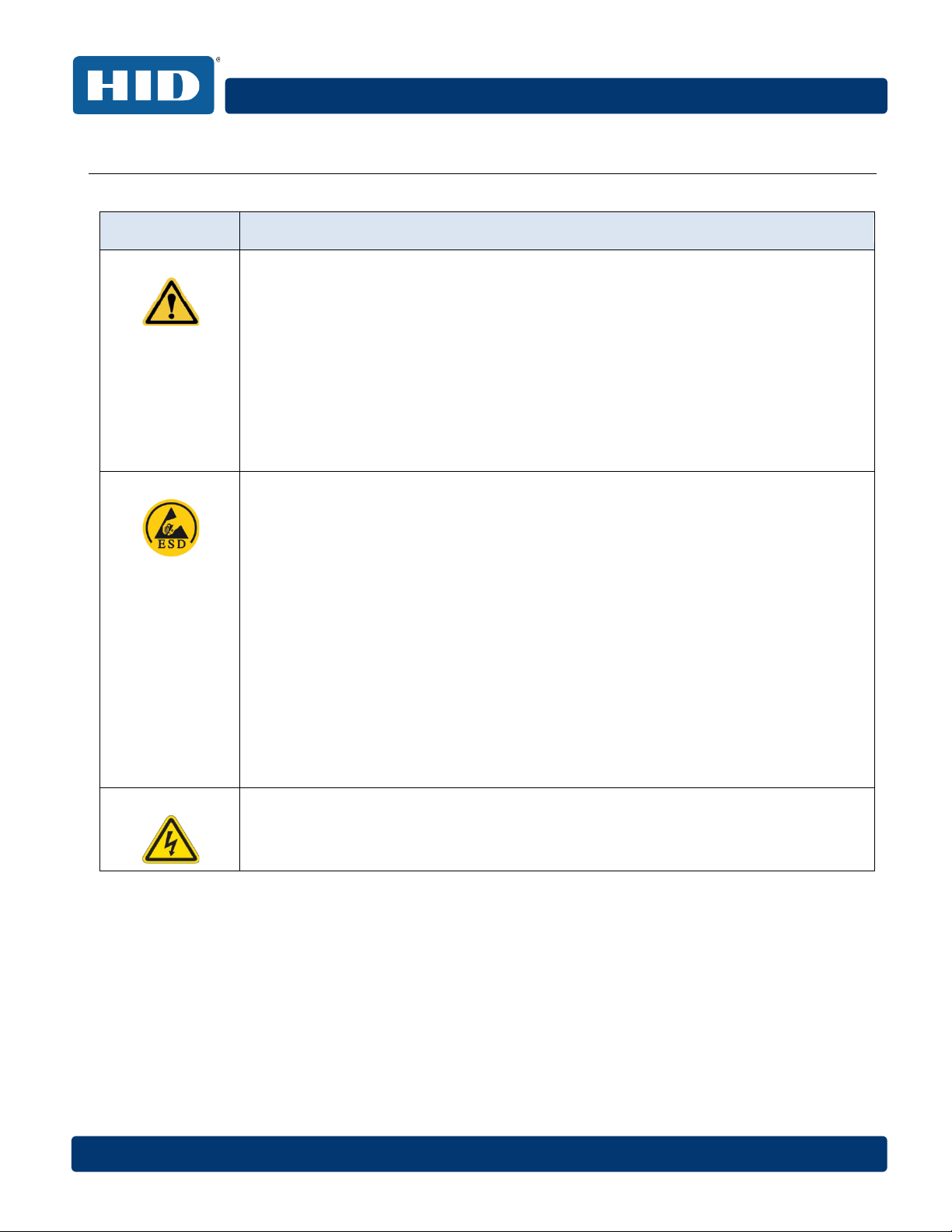
DTC5500LMX Card Printer Cleaning Kit Instruction, PLT-02707, Rev. 1.1
Page 5 of 16 March 2016
Avis de Sécurité (Examiner Attentivement)
Symbole
Instructions critiques visant la Sécurité
Danger:
i ces directives ne sont pas suivies les résultats peuvent être des lésions
corporelles ou la mort.
Pour éviter des lésions corporelles ou la mort:
•Rapportez-vous aux avis suivants de sécurité avant de procéder à une
opération.
•Retirez toujours le câble d’alimentation avant d’effectuer des procédures
de réparation, sauf spécification contraire.
•Assurez-vous qu’uniquement des personnes qualifiées réalisent des
procédures.
ESD:
Ce dispositif est sensible à l’électricité statique. Il peut souffrir des
dommages s’il est exposé à des décharges électrostatiques.
Pour éviter des dommages:
•Rapportez-vous aux messages suivants avant de procéder à une
opération.
•Suivez toutes les procédures de Décharges Electrostatiques (ESD) en
vigueur durant le maniement des câbles dans ou à proximité des
Ensembles de Cartes de Circuit Imprimé et Tête d’Impression.
•Portez toujours un dispositif de mise à la terre personnel approprié.
•Retirez toujours le ruban et les Cartes de l’Imprimante avant d’effectuer
toute réparation, sauf spécification contraire.
•Retirez tous bijoux et lavez soigneusement vos mains avant de travailler
à l’Imprimante.
Attention:
Ce symbole est un avis de péril électrique possible de résulter en lésion corporelle ou
mort.
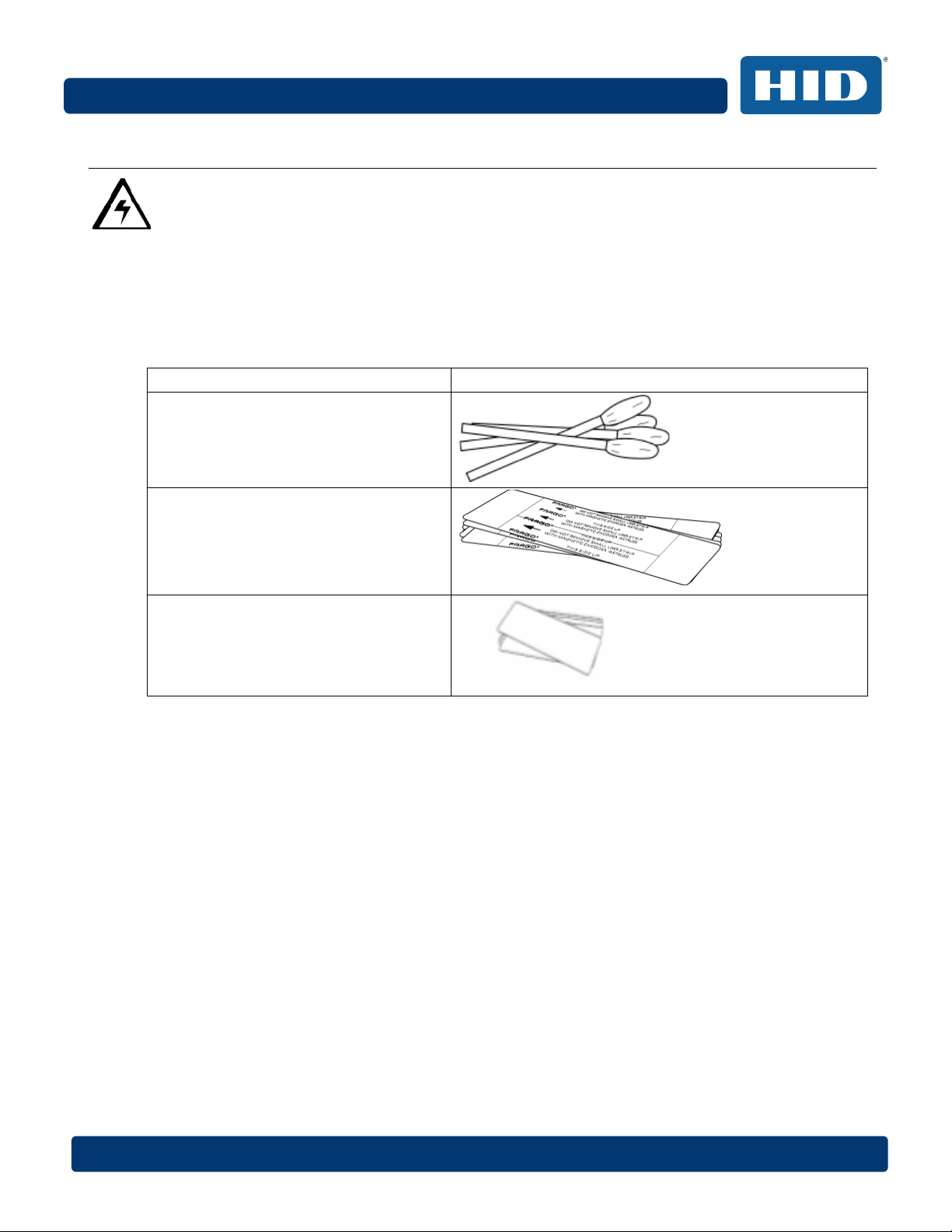
March 2016 Page 6 of 16
DTC5500LMX Card Printer Cleaning Kit Instruction, PLT-02707, Rev. 1.1
2DTC Card Printer/Encoders Cleaning Kit (056399)
Caution: As with any electronic device, internal components of the Printer, such as the
Printhead, may be damaged if exposed to static electrical discharges. To avoid potential
damage, always wear an appropriate personal grounding device, such as a wrist strap
(with integral resistor) connected to an ESD ground.
2.1 Supplies (included with the Cleaning Kit)
This Cleaning Kit provides you with the specialized cleaning supplies and the required cleaning
procedures for you to maintain the FARGO DTC5500LMX Card Printer/Encoder. The following
cleaning procedures will require less than ten minutes.
Description Supplies (pictured)
Four (4) Printhead Cleaning Swabs
are pre-moistened with 99.99%
isopropyl alcohol for cleaning your
Printer’s Printhead. (085975)
Twenty (20) Cleaning Cards
are
provided with adhesive backing for
cleaning your Printer’s Platen and
Card Feed Rollers.
(082139)
Three (3) Alcohol Card LONG IPA
Cleaning Card
pre-moistened with
99.99% isopropyl alcohol for
cleaning the Printer's Magnetic Head
(082140)

DTC5500LMX Card Printer Cleaning Kit Instruction, PLT-02707, Rev. 1.1
Page 7 of 16 March 2016
2.2 Printhead Cleaning
Perform this procedure approximately every 1000 prints to maintain a consistent print quality.
Caution: Turn Off the Printer and unplug the power cord from the Printer.
1. Remove the Ribbon Cartridge.
2. Open the
Printhead Cleaning Swabs
. Break it to moisten the tip.
3. Swab the tip back and forth across the top of the Printhead (3 to 4 times). Allow to dry
thoroughly before sending a print job.

March 2016 Page 8 of 16
DTC5500LMX Card Printer Cleaning Kit Instruction, PLT-02707, Rev. 1.1
2.3 Cleaning the Platen and Card Feed Rollers using the Adhesive Cleaning Card
Perform this procedure approximately every
1000 prints
to maintain a consistent print quality.
Note:
The Card Feed Rollers move the card throughout the print process. Rollers should be kept
clean to prevent card jams and card contamination. This cleaning process will ultimately lead to
better print quality and extended Printhead life.
1. Open the Printer’s Front Cover, remove the Print Ribbon and close the Front Cover.
2. Remove all the cards from the Printer’s Input Hopper.
3. Use the
Cleaning Card
from the Printer’s cleaning kit and remove the adhesive backing
from both sides of the card.
IMPORTANT NOTE: If your Printer has a Magnetic Encoder installed, be sure to leave
the small Liner Strip on top of the Cleaning Card in place.
Note: This small strip is needed to protect the Magnetic Head from the adhesives on the
Cleaning Card
.

DTC5500LMX Card Printer Cleaning Kit Instruction, PLT-02707, Rev. 1.1
Page 9 of 16 March 2016
4. Insert the
Cleaning Card
into the Single Feed Card Slot until the card stops.
5. If your Printer is equipped with a
Magnetic Encoder
, you must insert the
Cleaning Card
with the printed side up and with the small Liner Strip towards the front of the Printer.
6. From your computer, open the Printer Driver and select Printing Preferences.
7. From the Card tab, select ToolBox.
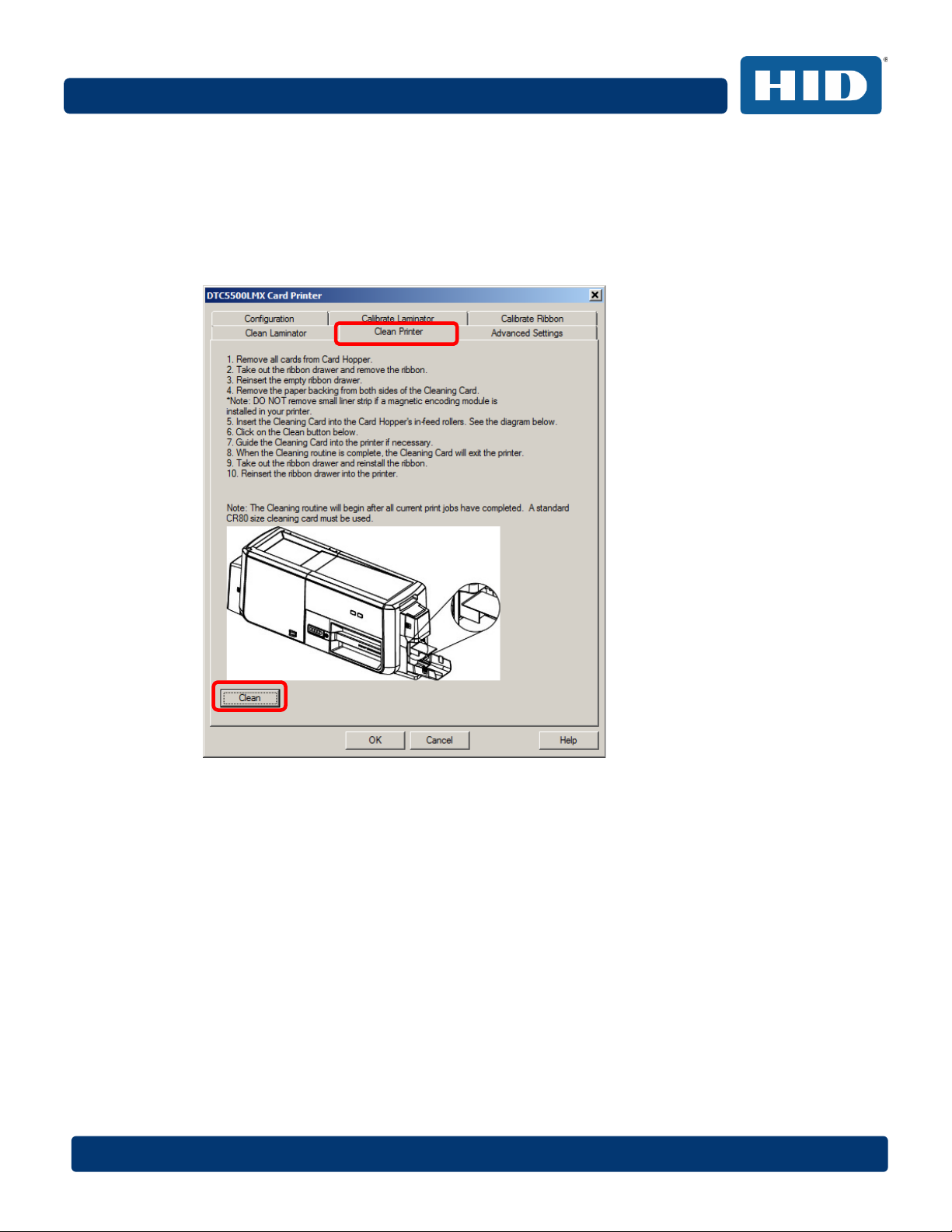
March 2016 Page 10 of 16
DTC5500LMX Card Printer Cleaning Kit Instruction, PLT-02707, Rev. 1.1
8. Select the Clean Printer tab.
9. Click Clean.
The following instruction is also shown on the clean printer utility screen.
The Printer will pull in the Cleaning Card. The Printer will then perform an automated
cleaning procedure. This procedure is designed to thoroughly clean the Platen and the
Card Feed Rollers inside the Printer.
Note: You may need to help guide the card into the Printer.
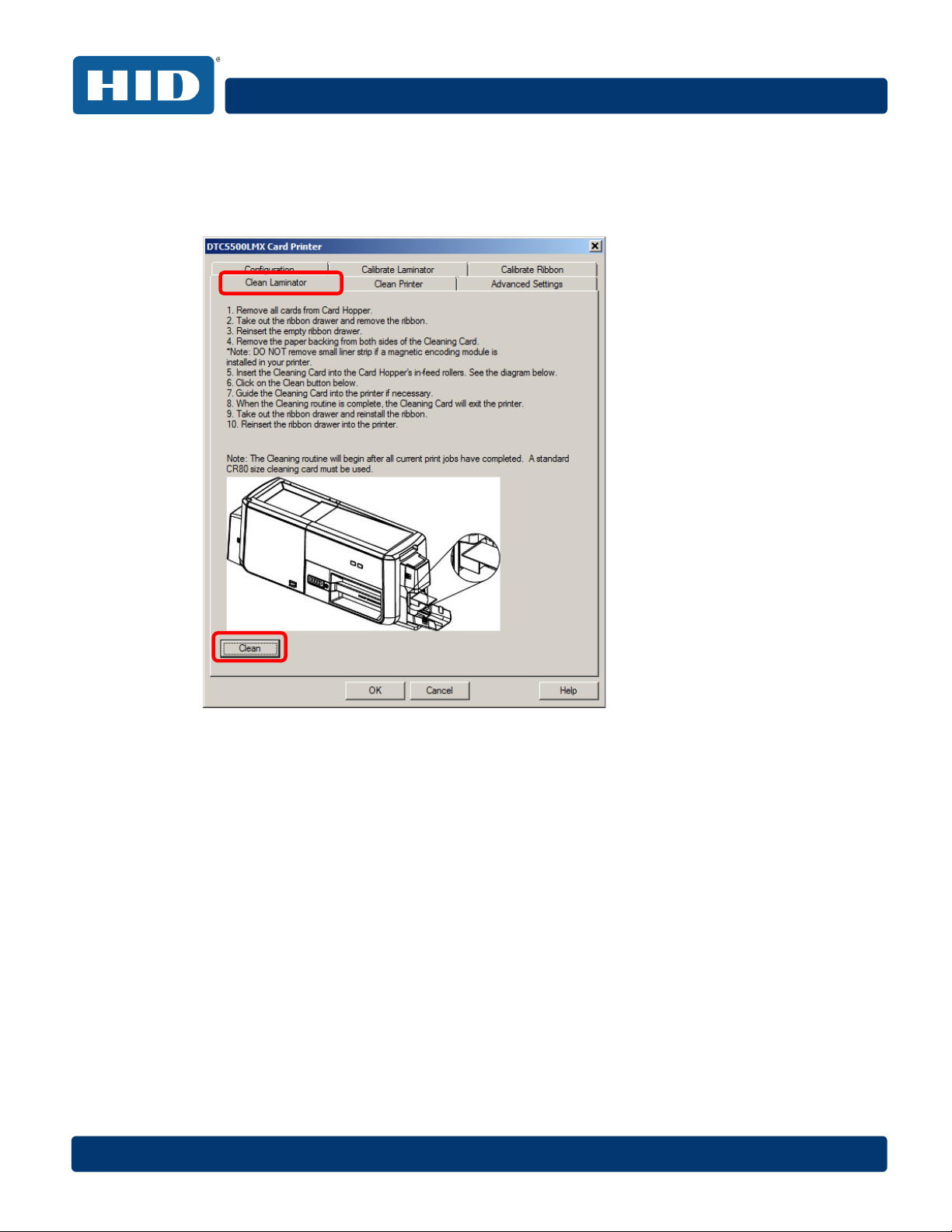
DTC5500LMX Card Printer Cleaning Kit Instruction, PLT-02707, Rev. 1.1
Page 11 of 16 March 2016
10. Select the Clean Laminator tab.
11. Prepare a new Cleaning Card, see Step 3.
Note: Do not reuse previous Cleaning Card from the Printer cleaning process.
12. Click Clean.

March 2016 Page 12 of 16
DTC5500LMX Card Printer Cleaning Kit Instruction, PLT-02707, Rev. 1.1
2.4 Cleaning the Platen and Card Feed Rollers using the long Alcohol Cleaning
Card
Perform this procedure approximately every
3000 prints
to maintain a consistent print quality.
Note:
The Card Feed Rollers move the card throughout the print process. Rollers should be kept
clean to prevent card jams and card contamination. This cleaning process will ultimately lead to
better print quality and extended Printhead life.
1. Remove all the cards from the Printer’s Input Hopper.
2. Lock down the Card Hopper for easy access.
3. Open the front cover. Remove the ribbon cartridge. Leave the door open.
This allows for the back and forth arrows to move the card through the printer.
4. Remove the Alcohol card from the package.

DTC5500LMX Card Printer Cleaning Kit Instruction, PLT-02707, Rev. 1.1
Page 13 of 16 March 2016
5. The DTC5500LMX Printer card fits Under the top card hopper between the input roller and
the orange card separator flap.
6. Use the forward and back buttons to move the card back and forth several times to
clean the rollers.
Note: The card may be held in place in order to run the rollers over one area for a
complete cleaning.
The card should be held so that it does not enter the Printer.
Note: If the Card enters the Printer it will be necessary to remove the card through the
reject hopper. Move the card toward the front of the Printer. Then reach into the Reject
Hopper to grab the end of the Cleaning Card. Pull the card downward toward the
bottom of the printer while pushing the Forward button to guide the card out of the
printer.
7. Allow the rollers to dry for 10 seconds before printing to a card.

March 2016 Page 14 of 16
DTC5500LMX Card Printer Cleaning Kit Instruction, PLT-02707, Rev. 1.1
2.5 Cleaning the Printer’s Exterior
Clean the Printer’s exterior with a damp micro-fiber cloth only. Dry thoroughly before printing.
Warning: Do not drip water in the printer.
Note:
The Printer has a durable casing that should retain its luster and appearance for many
years.
2.6 Cleaning the Printer’s Interior surface
Clean the Printer’s interior surface with a damp micro-fiber cloth. Dry thoroughly before printing.
Warning: Do not drip water in the printer.
Dust and other particles may accumulate inside the Printer with continued usage.This can cause
spots or specks to appear on the printed cards.

DTC5500LMX Card Printer Cleaning Kit Instruction, PLT-02707, Rev. 1.1
Page 15 of 16 March 2016
This page is intentionally blank.
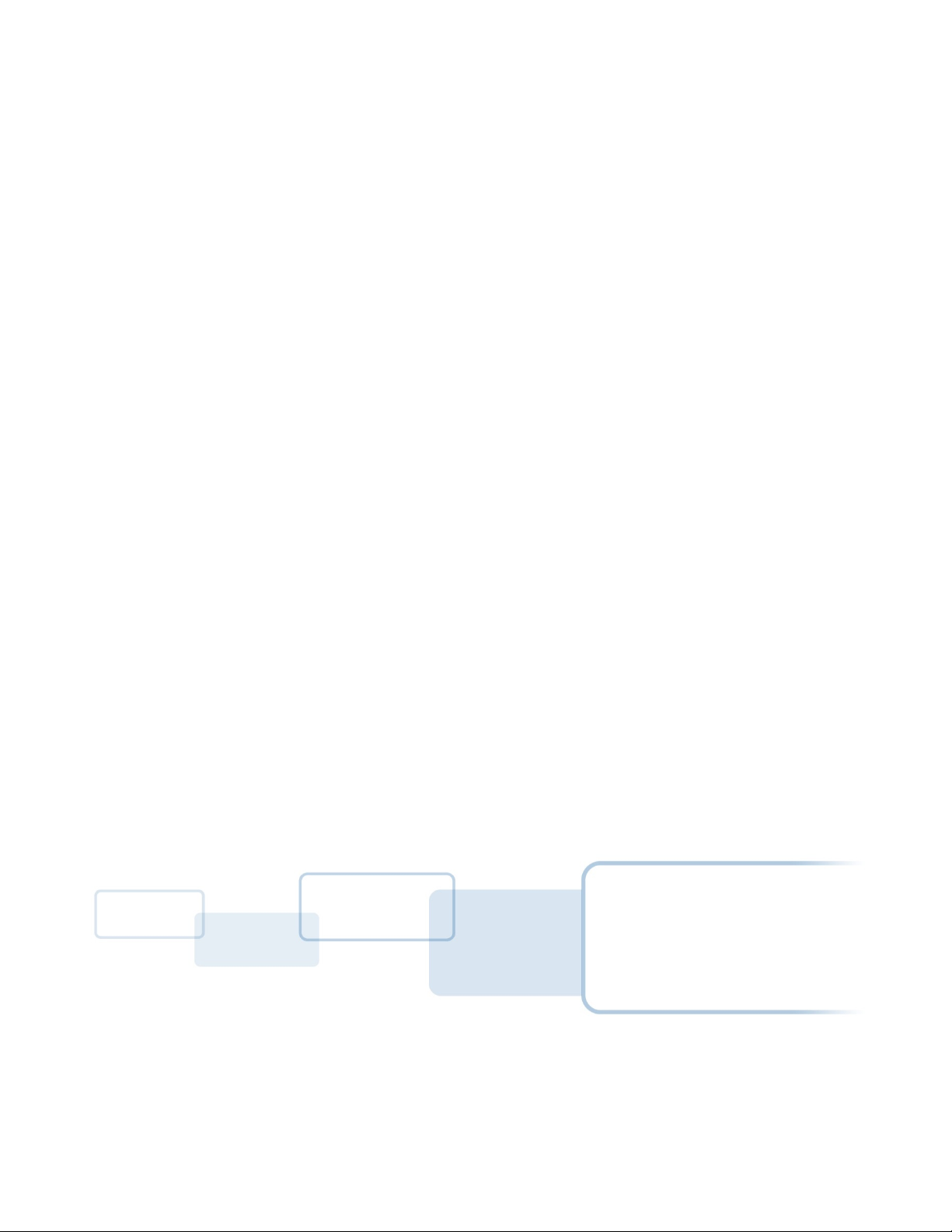
hidglobal.com
Other manuals for Fargo DTC5500LMX
1
Table of contents
Other HID Printer manuals

HID
HID FARGO HDP5000 User manual

HID
HID FARGO DTC ii Plus User manual

HID
HID FargoDTC 1250e Manual

HID
HID FARGO HDP5000 User manual

HID
HID Fargo DTC1250 User manual

HID
HID FARGO INK1000 User manual

HID
HID FARGO C50 User manual

HID
HID FARGO HDP 6600 X002200 User manual

HID
HID HDPii User manual

HID
HID FARGO DTC1250e User manual

HID
HID FARGO DTC 1000 User manual

HID
HID Fargo HDP8500 Use and care manual

HID
HID FARGO HDP5000 User manual

HID
HID Fargo HDP8500 User manual

HID
HID FARGO HDP5000 User manual

HID
HID FARGO DTC 1500 User manual

HID
HID FARGO DTC1500XE User manual

HID
HID FARGO HDP 6600 User manual

HID
HID FARGO HDP 6600 X002200 User manual

HID
HID FARGO HDP 6600 Guide