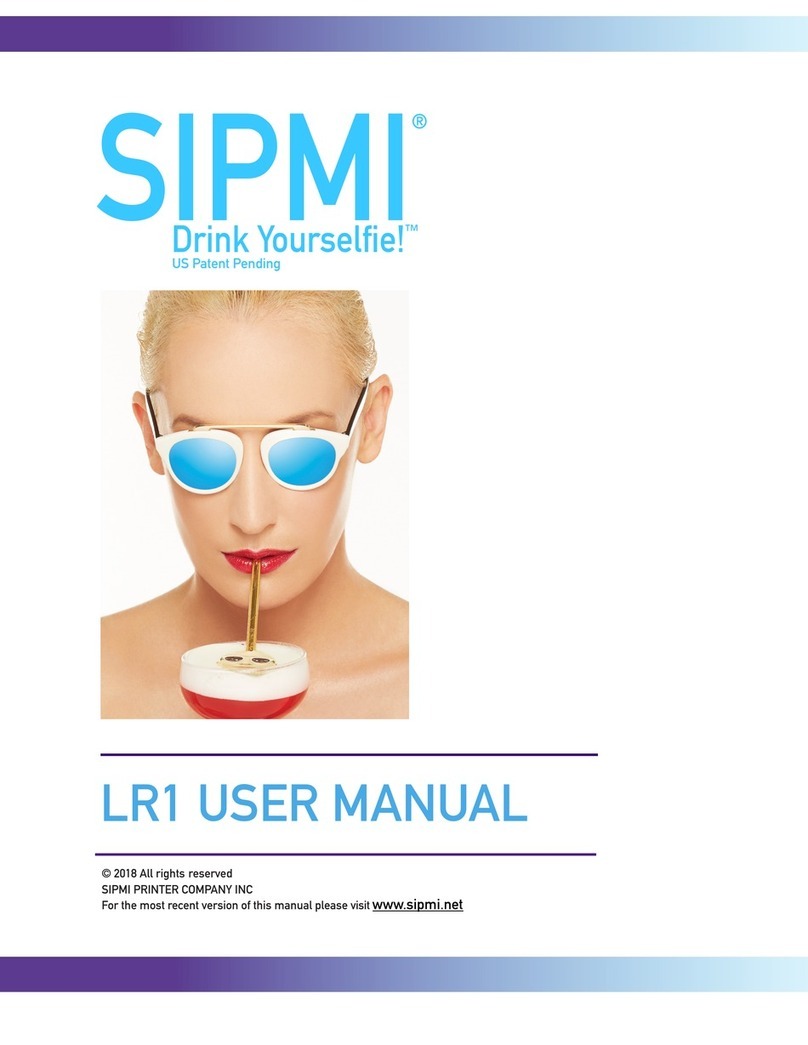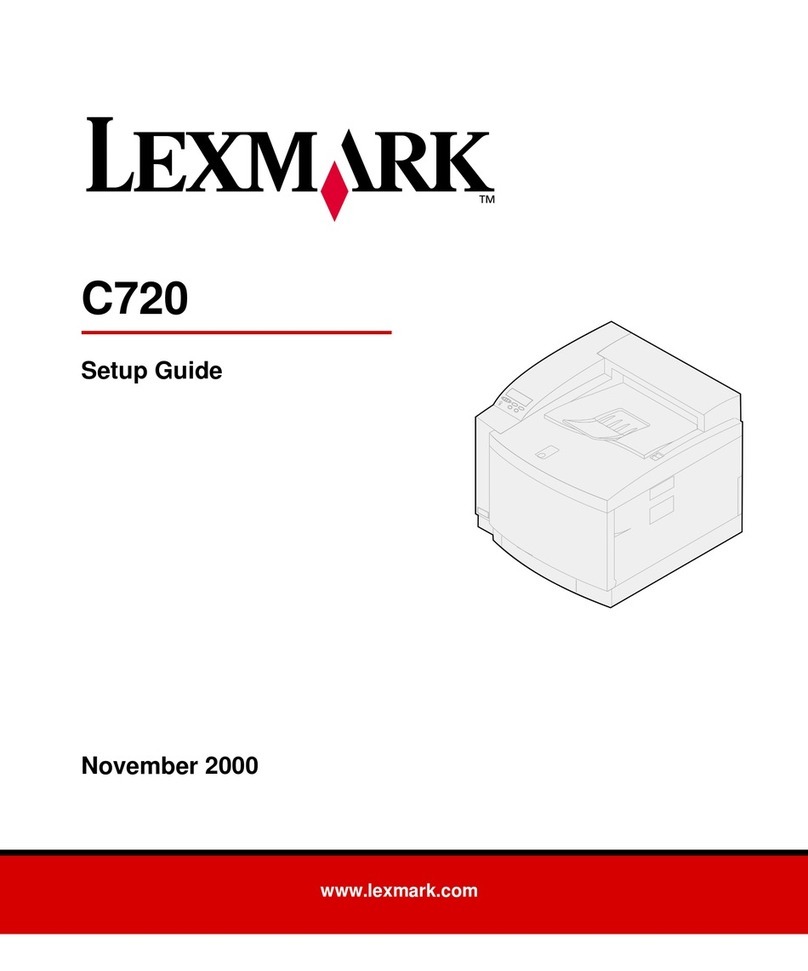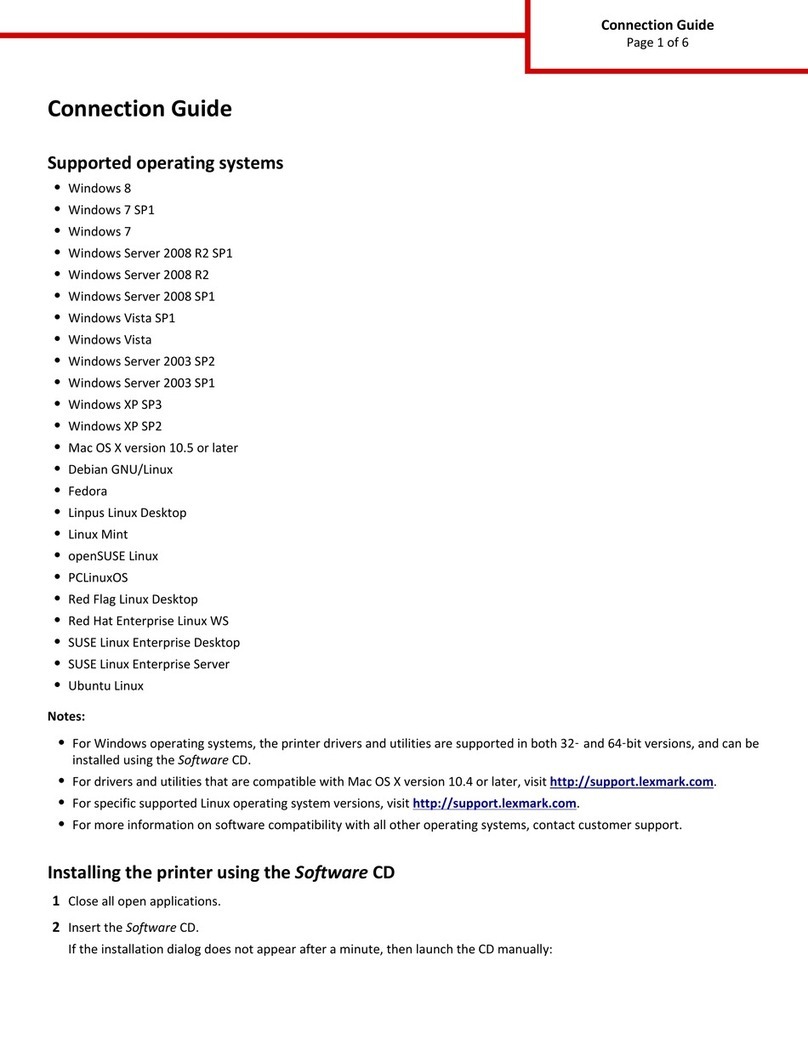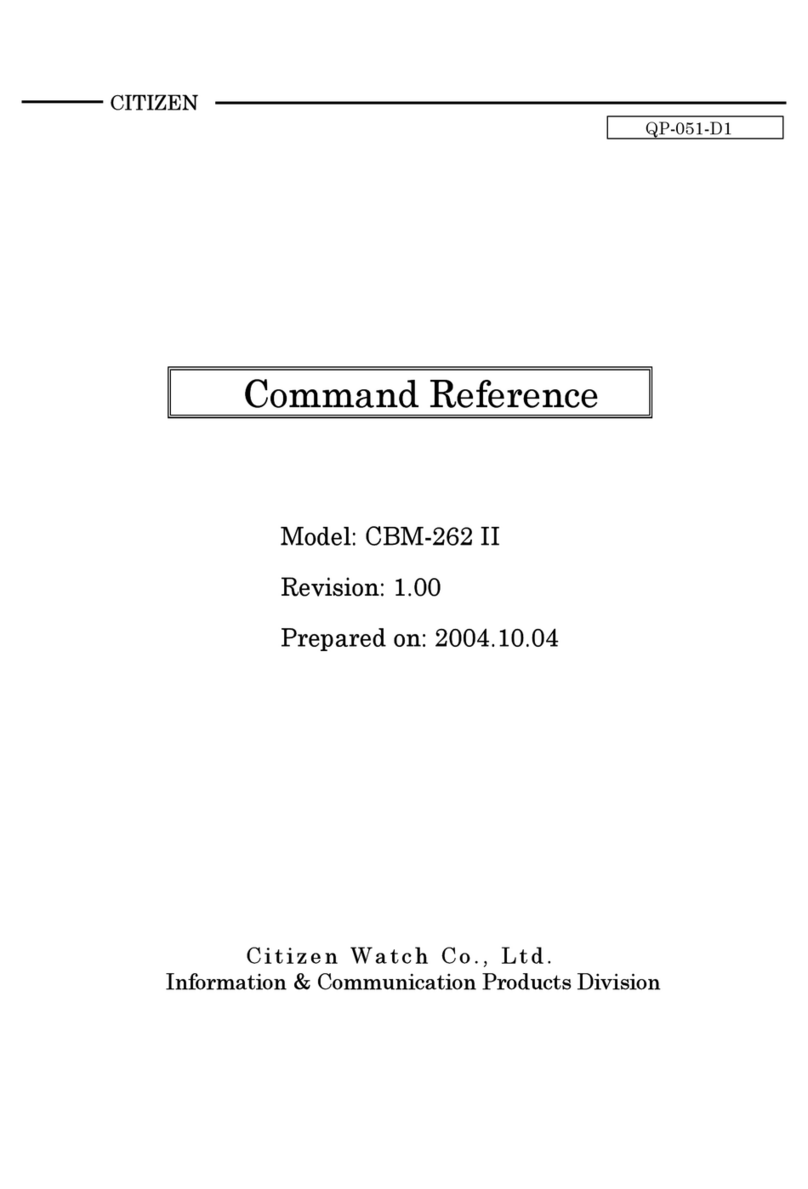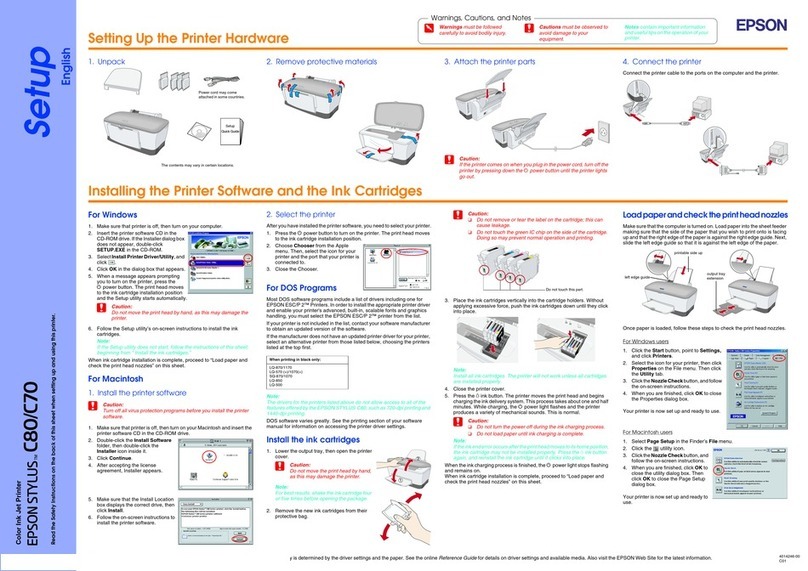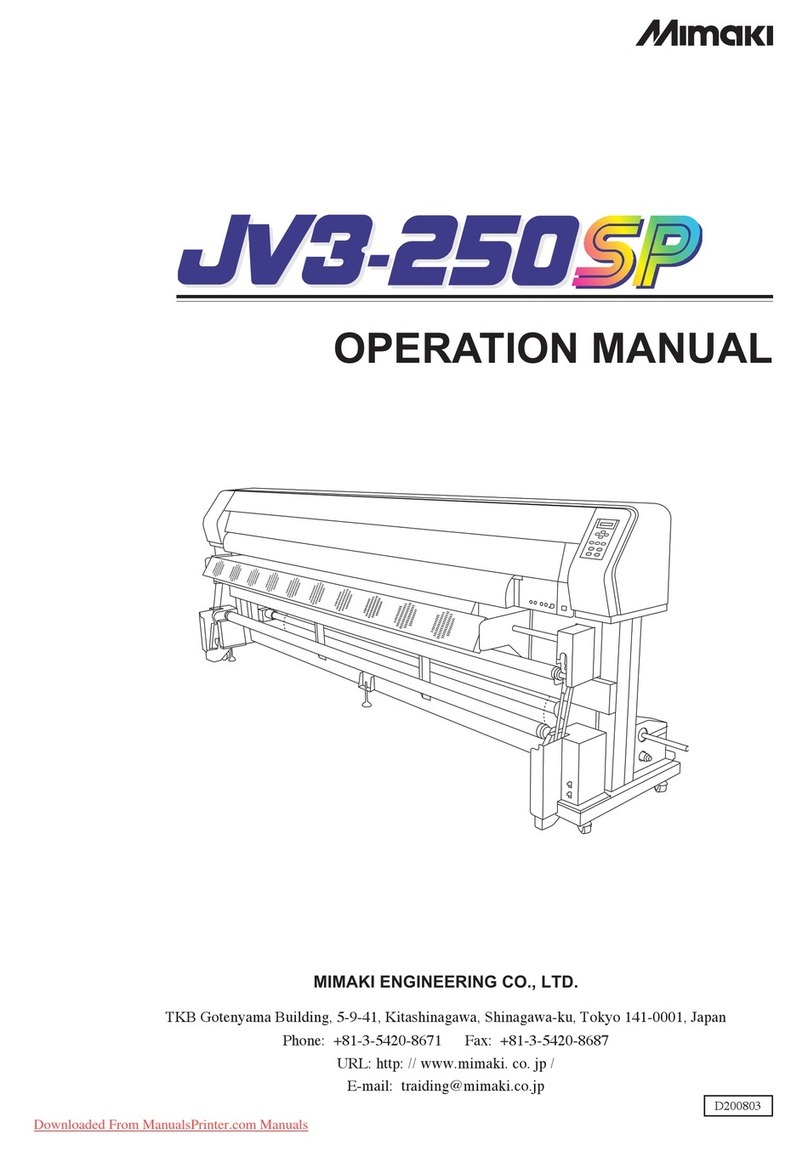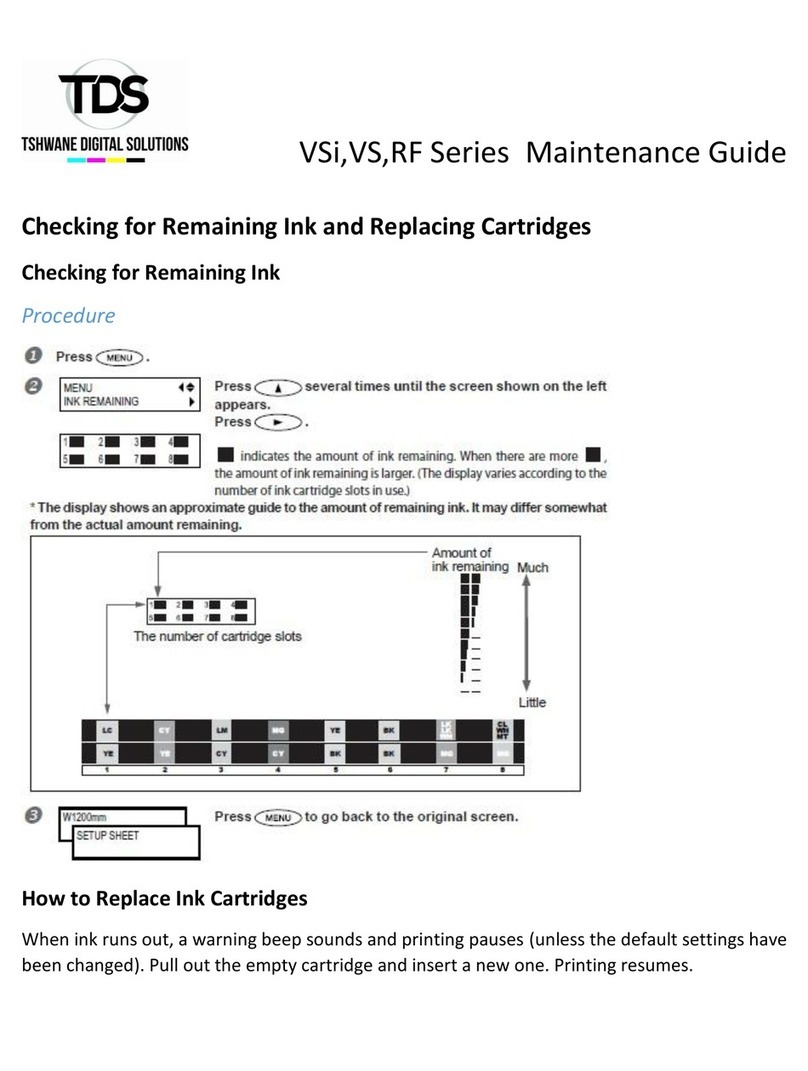HID Fargo DTC1250 User manual

FARGO®
DTC1250e/DTC1000Me/DTC4250e Card Printer
USER GUIDE
PLT-01668, 1.0
October 2013
© 2013 HID Global Corporation/ASSA ABLOY AB. All rights reserved.
15370 Barranca Parkway
Irvine, CA 92618
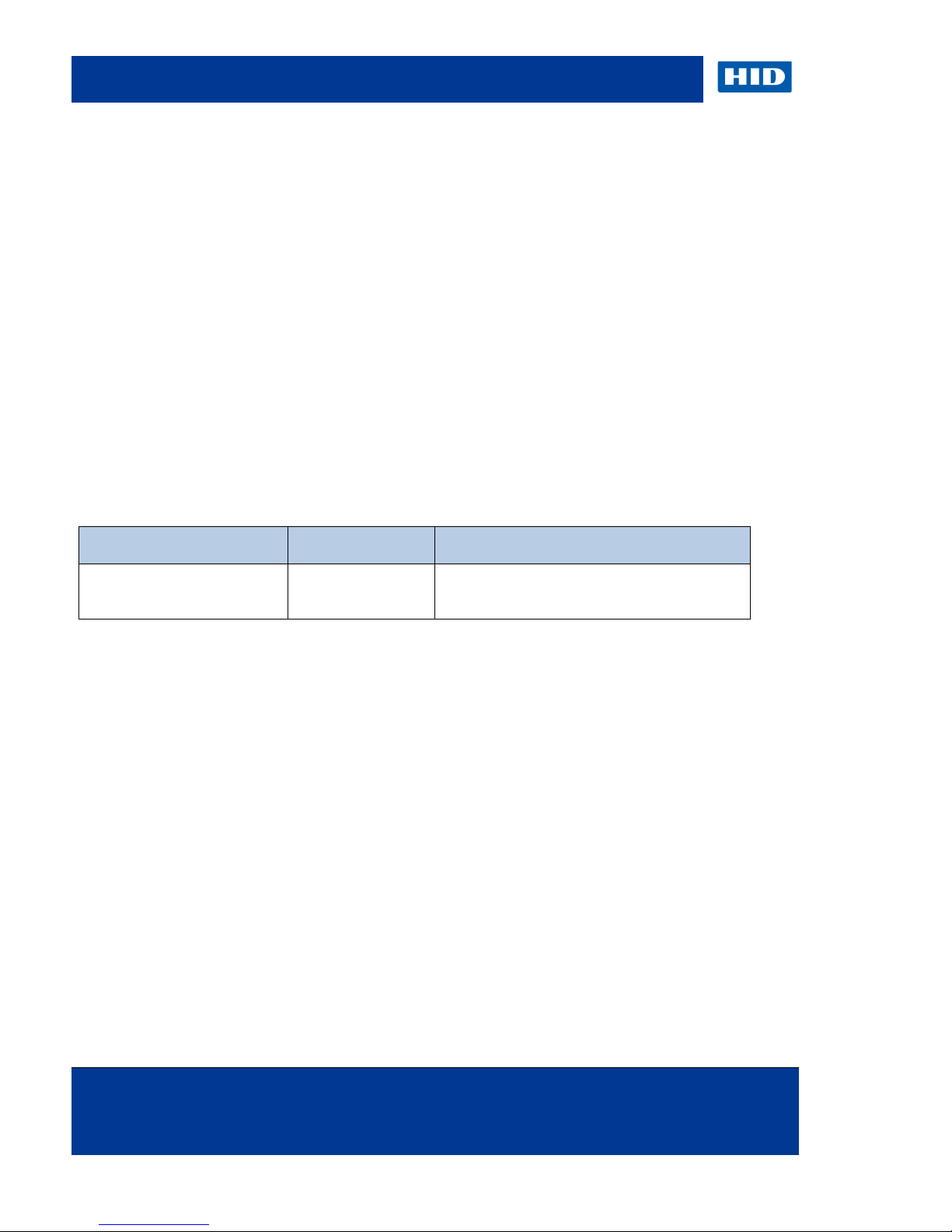
Page 2 October 2013
© 2013 HID Global Corporation/ASSA ABLOY AB. All rights reserved.
DTC1250e/DTC1000Me/DTC4250e Card Printer User Guide, PLT-01668, 1.0
Liability Statement
Do not attempt to operate or repair the Direct-to-Card Printer without adequate training. Any use, operation, or
repair in violation of this User Guide is at your own risk. You assume all liability reasonable to your use or misuse of
the Direct-to-Card Printer. HID Global Corporation assumes no liability whatsoever for damages of any kind,
including without limitation incidental, special or consequential damages. The Direct-to-Card Printer specifications,
applications and options are subject to change at the discretion of HID Global Corporation without notice.
Trademarks
HID GLOBAL, HID, the HID logo, DTC and FARGO are the trademarks or registered trademarks of HID Global
Corporation or its licensors in the U.S. and other countries.
Trademark Acknowledgments
Other trademarks and trade names may be used in this document to refer to either entities claiming the marks and
names or their products.
Revision History
The revision number for this document will be updated to reflect changes, corrections, updates and enhancements
to this document.
Revision Control Number Date Document Title
Revision 1.0 October 2013 DTC1250e/DTC1000Me/DTC4250e
Card Printer User Guide
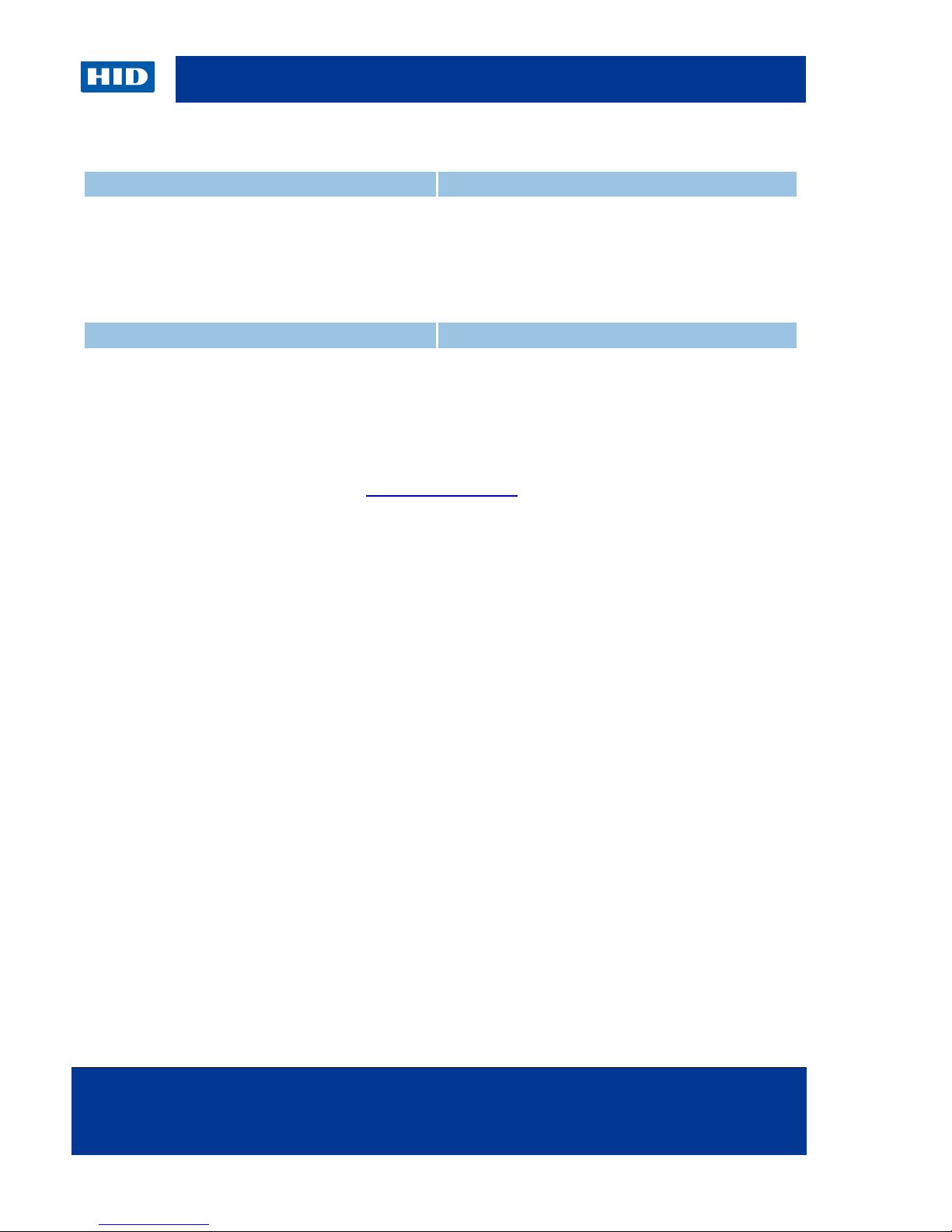
October 2013 Page 3
© 2013 HID Global Corporation/ASSA ABLOY AB. All rights reserved.
DTC1250e/DTC1000Me/DTC4250e Card Printer User Guide, PLT-01668, 1.0
Contacts
North America
Europe, Middle East and Africa
15370 Barranca Parkway
Irvine, CA 92618
USA
Phone: 800 237 7769
Fax: 949 732 2120
Tech Support: 866 607 7339, #6, M-F 7am-6pm CST
Phoenix Road
Haverhill, Suffolk CB9 7AE
England
Phone: +44 1440 714 850
Fax: +44 1440 714 840
Tech Support: +44 1440 711 822 M-F 9am – 5pm GMT
Asia Pacific
Brazil
19/F 625 King’s Road
North Point, Island East
Hong Kong
Phone: 852 3160 9800
Fax: 852 3160 4809
Tech Support 852 3160 4895 M-F 9am – 6pm GMT +8
Av Guido Caloi 1985 Prédio 18
São Paulo – SP
CEP : 05802-140
Phone: 55 11 5514-7100
Fax: 55 11 5514-7109
Tech Support: 55 11 5514-7110 M-F 9am – 6pm ATC
support.hidglobal.com

Page 4 October 2013
© 2013 HID Global Corporation/ASSA ABLOY AB. All rights reserved.
DTC1250e/DTC1000Me/DTC4250e Card Printer User Guide, PLT-01668, 1.0
Contents
1Specifications................................................................................................................................. 6
1.1 Regulatory Compliance....................................................................................................... 6
1.1.1 Agency Listings................................................................................................................... 6
1.1.2 United States ...................................................................................................................... 6
1.1.3 Canada ............................................................................................................................... 7
1.1.4 Taiwan ................................................................................................................................ 7
1.1.5 Japan.................................................................................................................................. 7
1.1.6 Korea .................................................................................................................................. 7
1.2 Safety Messages (Review Carefully).................................................................................. 8
1.2.1 Safety Messages - Taiwan.................................................................................................. 9
1.2.2 Safety Messages - China.................................................................................................. 10
1.3 Technical Specifications ................................................................................................... 11
1.4 Functional Specifications .................................................................................................. 13
1.4.1 Printer Components: Print Ribbons ................................................................................. 13
1.4.2 Printer Components: Blank Cards ................................................................................... 14
2Setup and Installation Procedures............................................................................................. 15
2.1 Choosing a Good Location ............................................................................................... 15
2.1.1 About Moisture Condensation........................................................................................... 15
2.2 Unpacking and Inspection ................................................................................................ 15
2.2.1 Installing the Print Ribbon Cartridge ................................................................................. 16
2.2.2 Installing Blank Cards into the Input Card Hopper ............................................................ 18
2.2.3 Setting the Card Size for CR-79 and CR-80 ..................................................................... 20
2.2.4 Connecting the Printer power ........................................................................................... 24
3Print Driver Installation ............................................................................................................... 25
3.1 Driver Installation Instructions........................................................................................... 25
3.1.1 Swift ID Installation Instructions ........................................................................................ 26
3.1.2 Installing Swift ID .............................................................................................................. 27
3.1.3 Printer Connected Via USB Connection ........................................................................... 28
4Printer Preferences...................................................................................................................... 30
4.1 Card .................................................................................................................................. 30
4.1.1 Card Size .......................................................................................................................... 30
4.1.2 Orientation ........................................................................................................................ 31
4.1.3 Copies............................................................................................................................... 31
4.2 Diagnostics ....................................................................................................................... 31
4.3 Test Print........................................................................................................................... 31
4.4 Toolbox ............................................................................................................................. 31
4.4.1 Configuration .................................................................................................................... 31
4.4.2 Calibrate Ribbon ............................................................................................................... 33
4.4.3 Clean Printer..................................................................................................................... 34
4.4.4 Advanced Settings............................................................................................................ 41
4.5 Device Options.................................................................................................................. 45
4.5.1 Supplies............................................................................................................................ 46

October 2013 Page 5
© 2013 HID Global Corporation/ASSA ABLOY AB. All rights reserved.
DTC1250e/DTC1000Me/DTC4250e Card Printer User Guide, PLT-01668, 1.0
4.5.2 Dual Sided ........................................................................................................................ 46
4.5.3 Options ............................................................................................................................. 46
4.6 Image Color ...................................................................................................................... 47
4.7 Image Calibrate................................................................................................................. 50
4.8 Magnetic Encoding ........................................................................................................... 51
4.9 Overlay / Print Area........................................................................................................... 57
4.10 K Panel Resin ................................................................................................................... 62
4.10.1 Print All Black with K Panel............................................................................................... 62
4.10.2 Print YMC under K............................................................................................................ 62
4.10.3 Print K Only....................................................................................................................... 63
4.11 Printer Info ........................................................................................................................ 63
5System Overview - Troubleshooting ......................................................................................... 64
5.1 Sequence of Operations ................................................................................................... 64
5.2 Troubleshooting ................................................................................................................ 65
5.2.1 Printer Error Button and Display Message Table.............................................................. 65
5.2.2 Error Message Table ........................................................................................................ 66
5.2.3 Troubleshooting with the Error Message Table ................................................................ 67
5.2.4 Printer-Specific Tools (DTC1250E, DTC4250E) ............................................................... 71
6Firmware Upgrades ..................................................................................................................... 74
6.1 Upgrade the Printer Firmware .......................................................................................... 74
7Technical Support........................................................................................................................ 76
7.1 Reading the Serial Numbers on a FARGO Printer ........................................................... 76
8Appendix A ................................................................................................................................... 77
8.1 Selecting the Fluorescent Panel Ribbon Type (DTC4250e only) ..................................... 77
8.1.1 Creating a Custom Fluorescent Image using the YMCFKO Ribbon ................................. 78
8.1.2 Configuring Fluorescent Data using the Application ......................................................... 78
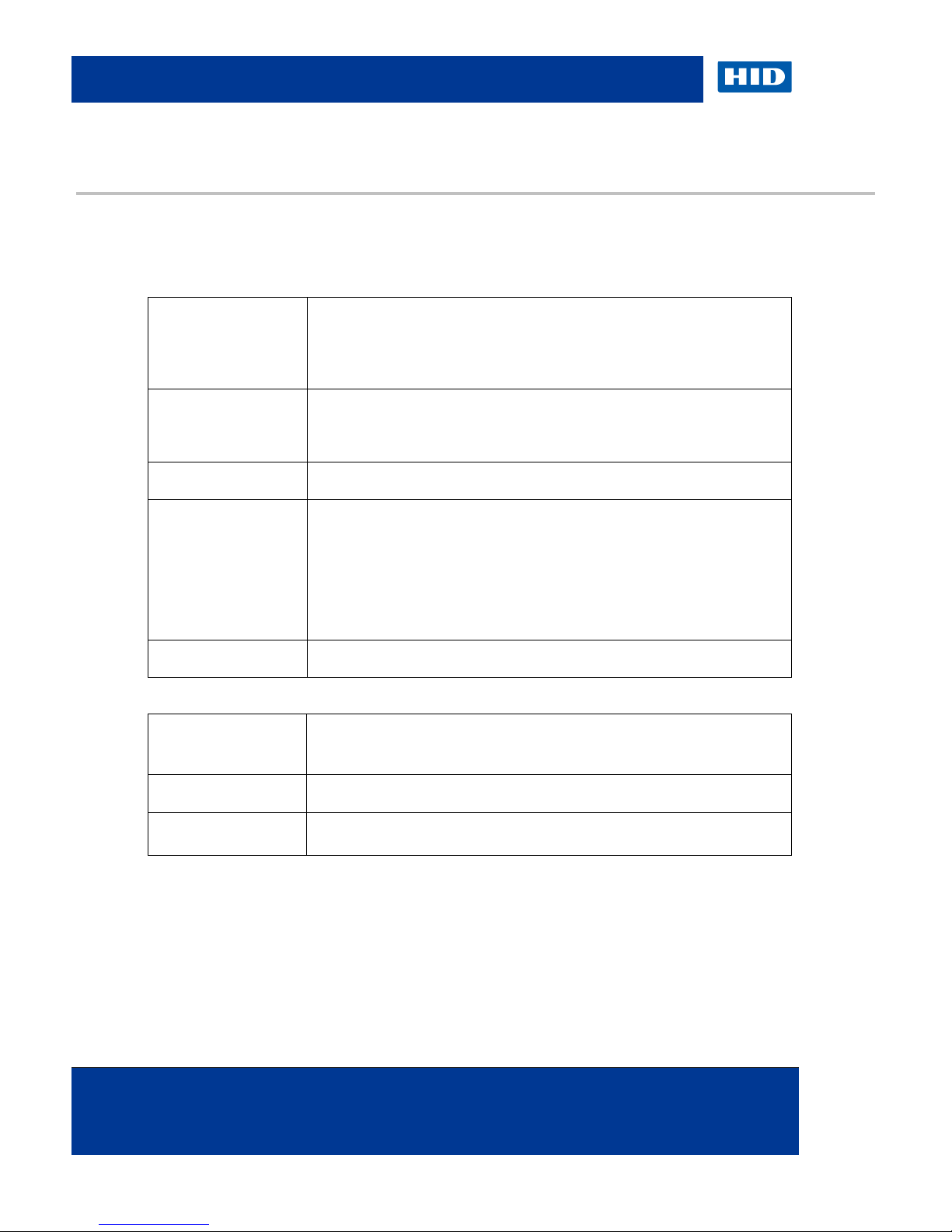
Page 6 October 2013
© 2013 HID Global Corporation/ASSA ABLOY AB. All rights reserved.
DTC1250e/DTC1000Me/DTC4250e Card Printer User Guide, PLT-01668, 1.0
1Specifications
The purpose of this section is to provide you with specific information on the Regulatory Compliances,
Agency Listings, Technical Specifications and Functional Specifications for the
DTC1250e/DTC1000Me/DTC4250e Card Printer User Guide.
1.1 Regulatory Compliance
UL The Card Printer is listed under UL 60950-1 (2
nd
edition) Information
Technology Equipment
File Number: E145118
Note: This product is intended to be supplied by a Listed Power Unit
marked Class 2 and rated for 24 V dc, 3.3A minimum.
CSA
The Printer manufacturer has been authorized by UL to represent the Card
Printer as CSA Certified under CSA Standard C22.2 No. 60950-1-07 2nd
edition
File Number: E145118
FCC The Card Printer complies with the requirements in Part 15 of the FCC
rules for a Class A digital device.
CE
The Card Printer has been tested and complies with EN300-330-1, EN300-
330-2, EN301-489-1, EN301-489-3, EN55022 class A, EN55024, EN6100-
3-2, EN6100-3-3, EN60950-1.
Note: Based on the above testing, the Printer manufacturer certifies that
the Card Printer complies with the following European Council Directives
and has placed the CE mark on the Card Printer.
LVD 2006/95/EC, EMC 2004/108/EC, R&TTE 1999/5/EC, ROHS2
2011/65/EC
Environmental ENERGY STAR, RoHS2, China RoHS, Power supply Efficiency level V
minimum
1.1.1 Agency Listings
Emissions and
Immunity
Standards
FCC Part 15 Class A, RSS-GEN, RSS 210, CNS 13438, EN55022 Class A,
EN55024, EN6100-3-2, EN6100-3-3, EN300-330-1, EN300-330-2, EN301-
489-1, EN301-489-3, GB9254, GB17625
Safety Standards UL IEC 60950-1 (2nd edition), CSA C22.2 No. 60950-1-07( 2
nd
edition),
EN60950-1, GB4943, CNS14336
Additional Agency
Listings
CCC, BSMI, KC
1.1.2 United States
This device complies with Part 15 of the FCC rules. Operation is subject to the following two conditions:
(1) This device may not cause harmful interference.
(2) This device must accept any interference received, including interference that may cause undesired
operation.

October 2013 Page 7
© 2013 HID Global Corporation/ASSA ABLOY AB. All rights reserved.
DTC1250e/DTC1000Me/DTC4250e Card Printer User Guide, PLT-01668, 1.0
Note: This equipment has been tested and found to comply with the limits for a Class A digital device,
pursuant to part 15 of the FCC Rules. These limits are designed to provide reasonable protection against
harmful interference when the equipment is operated in a commercial environment. This equipment
generates, uses, and can radiate radio frequency energy and, if not installed and used in accordance with
the instruction manual, may cause harmful interference to radio communications. Operation of this
equipment in a residential area is likely to cause harmful interference; in which case, you are required to
correct the interference at your expense.
IMPORTANT: Changes or modifications to an intentional or unintentional radiator not expressly approved
by the party responsible for compliance could void the user’s authority to operate the equipment.
1.1.3 Canada
This device complies with Industry Canada license-exempt RSS standard(s). Operation is subject to the
following two conditions: (1) this device may not cause interference, and (2) this device must accept any
interference, including interference that may cause undesired operation of the device.
Le présent appareil est conforme aux CNR d'Industrie Canada applicables aux appareils radio exempts de
licence. L'exploitation est autorisée aux deux conditions suivantes : (1) l'appareil ne doit pas produire de
brouillage, et (2) l'utilisateur de l'appareil doit accepter tout brouillage radioélectrique subi, même si le
brouillage est susceptible d'en compromettre le fonctionnement.
1.1.4 Taiwan
經型式認證合格之低功率射頻電機,非經許可,公司、商號或使用者均不得擅自變
更頻率、加大功率或變更原設計之特性及功能。低功率射頻電機之使用不得影響飛
航安全及干擾合法通信;經發現有干擾現象時,應立即停用,並改善至無干擾時方
得繼續使用。前項合法通信,指依電信法規定作業之無線電通信。低功率射頻電機
須忍受合法通信或工業、科學及醫療用電波輻射性電機設備之干擾。
1.1.5 Japan
この装置は総務省の型式指定を受けています。"
(総務省指定番号は第AC-xxxxx号です)
本製品は電波を使用したRFID 機器の読み取り・書き込み装置です。
そのため使用する用途・場所によっては、医療機器に影響を与える恐れがあります
1.1.6 Korea
이기기는 업무용(A급) 전자파 적합기기로서 판매자 또는 사용자는 이점을 주의하시길 바라며, 가정 외의
지역에서 사용하는 것을 목적으로 합니다.
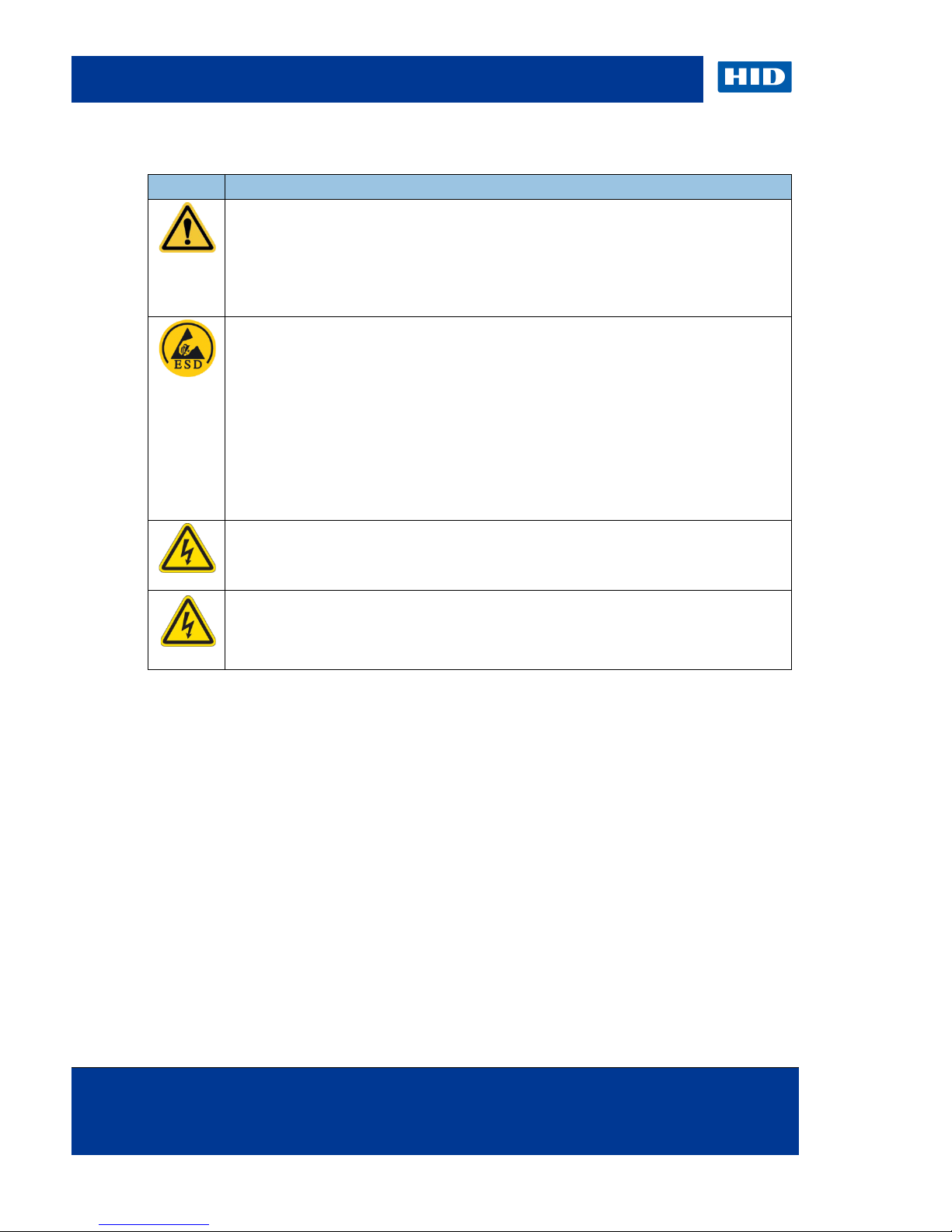
Page 8 October 2013
© 2013 HID Global Corporation/ASSA ABLOY AB. All rights reserved.
DTC1250e/DTC1000Me/DTC4250e Card Printer User Guide, PLT-01668, 1.0
1.2 Safety Messages (Review Carefully)
Symbol Critical Instructions for Safety purposes
Failure to follow these guidelines results in personal injury or death.
To prevent personal injury or death:
•Reference the following safety messages before performing an operation.
•Always remove the power cord prior to performing repair procedures, unless
otherwise specified.
•
Ensure only qualified personnel perform these procedures.
This device is electro statically sensitive. You may damage the device if exposing
it to static electricity discharges.
To prevent damage:
•Reference the following safety messages before performing an operation.
•Observe all established Electrostatic Discharge (ESD) procedures while
handling cables in or near the Circuit Board and Printhead Assemblies.
•Always wear an appropriate personal grounding device.
•Always remove the Ribbon and Cards from the Printer before making any
repairs, unless otherwise specified.
•Remove jewelry and thoroughly clean hands before working on the Printer.
This symbol warns of an electrical hazard that could result in personal injury or
death.
For safety purposes, do not use Ethernet for a direct connection outside of the
building.
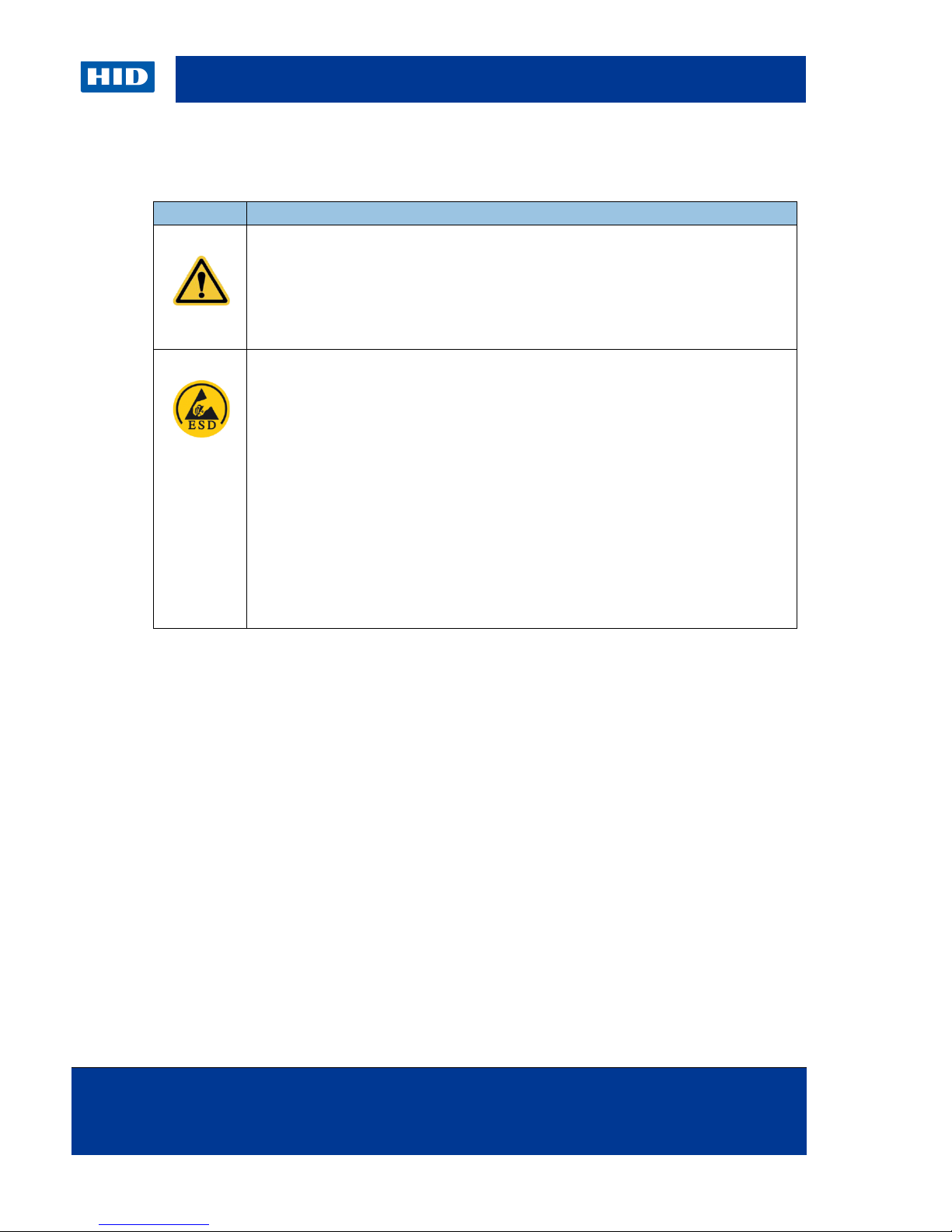
October 2013 Page 9
© 2013 HID Global Corporation/ASSA ABLOY AB. All rights reserved.
DTC1250e/DTC1000Me/DTC4250e Card Printer User Guide, PLT-01668, 1.0
1.2.1 Safety Messages - Taiwan
繁體中文 射頻發射及安全指令 安全訊息(小心檢查)
標記
重要的安全事項說明
危險:
未按照說明安裝可能造成人員傷亡。
在可能產生潛在安全問題的地方有警示標記。
(如左圖所示)。
為了避免人員傷害,在進行有此警示標記的操作前,請先參考安全資訊提示。
為了避免人員傷害,在沒有特別說明的情況下,修理前請關掉電源開關。
小心:
此設備對靜電很敏感。如果受到靜電放電,設備會損壞。
在可能產生潛在靜電安全問題的地方有警示標記。
(如左圖所示)。
為了避免損壞設備,在進行有此警示標記的操作前,請先參考安全資訊提示。
為了避免損壞設備,在排放電路板和印刷頭聯合裝置裡面或附近的電線時,請注意觀察
所有的靜電放電設備。
為了避免損壞設備,請隨時佩戴合適的接地裝置(比如:手腕上戴一個高品質的接地手
腕帶以免受到可能的傷害)。
為了避免損壞設備,如果沒有特殊說明,在做任何修理前,請取下印表機上的色帶和卡
。
為了避免損壞設備,在使用印表機之前,請摘下戒指和手上飾品,並仔細清洗手上的油
脂。
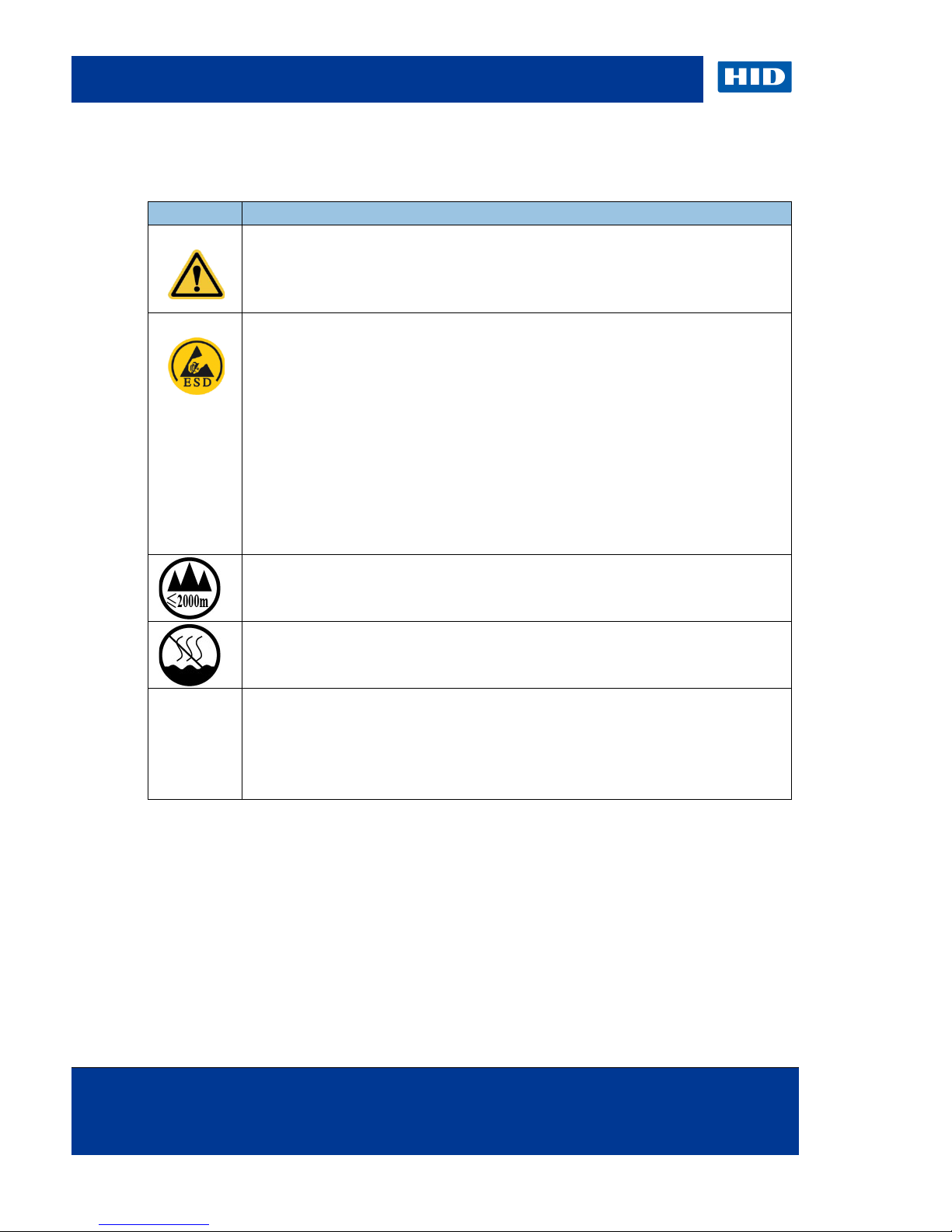
Page 10 October 2013
© 2013 HID Global Corporation/ASSA ABLOY AB. All rights reserved.
DTC1250e/DTC1000Me/DTC4250e Card Printer User Guide, PLT-01668, 1.0
1.2.2 Safety Messages - China
安全消息(请仔细阅读)
符号
涉及安全的重要过程
危险:
如果不遵循这些安装指南进行操作,可能会导致重伤,甚至死亡。
可能引发安全问题的信息由警告符号(如左图所示)来表示。
为了确保人身安全,在执行前面带有此符号的操作之前,请先阅读下面的安全消息。
为了确保人身安全,除非另有规定,否则在执行维修过程前,始终应断开电源。
小心:
此设备为静电敏感设备。如果暴露在静电电流下,可能会损坏设备。
可能引发静电安全问题的信息由警告符号(如左图所示)来表示。
为了防止设备或介质受损,在执行前面带有此符号的操作之前,请先阅读下面的安全消
息。
为了防止设备或介质受损,请在处理电路板和打印头部件中或附近的电缆时,遵守所有
规定的静电放电(ESD) 过程。
为了防止设备或介质受损,请始终佩带适当的个人接地设备(例如,已接地避免出现潜
在损坏的高质量腕带)。
为了防止设备或介质受损,除非另有规定,否则在执行任何维修过程前,始终应将色带
和证卡与打印机分离。
为了防止设备或介质受损,在操作打印机前,请取下手指和手上的珠宝饰物,并将手上
的油渍和污渍彻底清洗干净。
仅适用于海拔2000m 以下地区安全使用
Use only at altitudes not more than 2000m above sea level.
仅适用于非热带气候条件下安全使用
环境保护(中国-
RoHS
)
环保使用期是基于本产品用于办公环境。
Environmental Protection Use Period is based on the product being used in an
office environment.
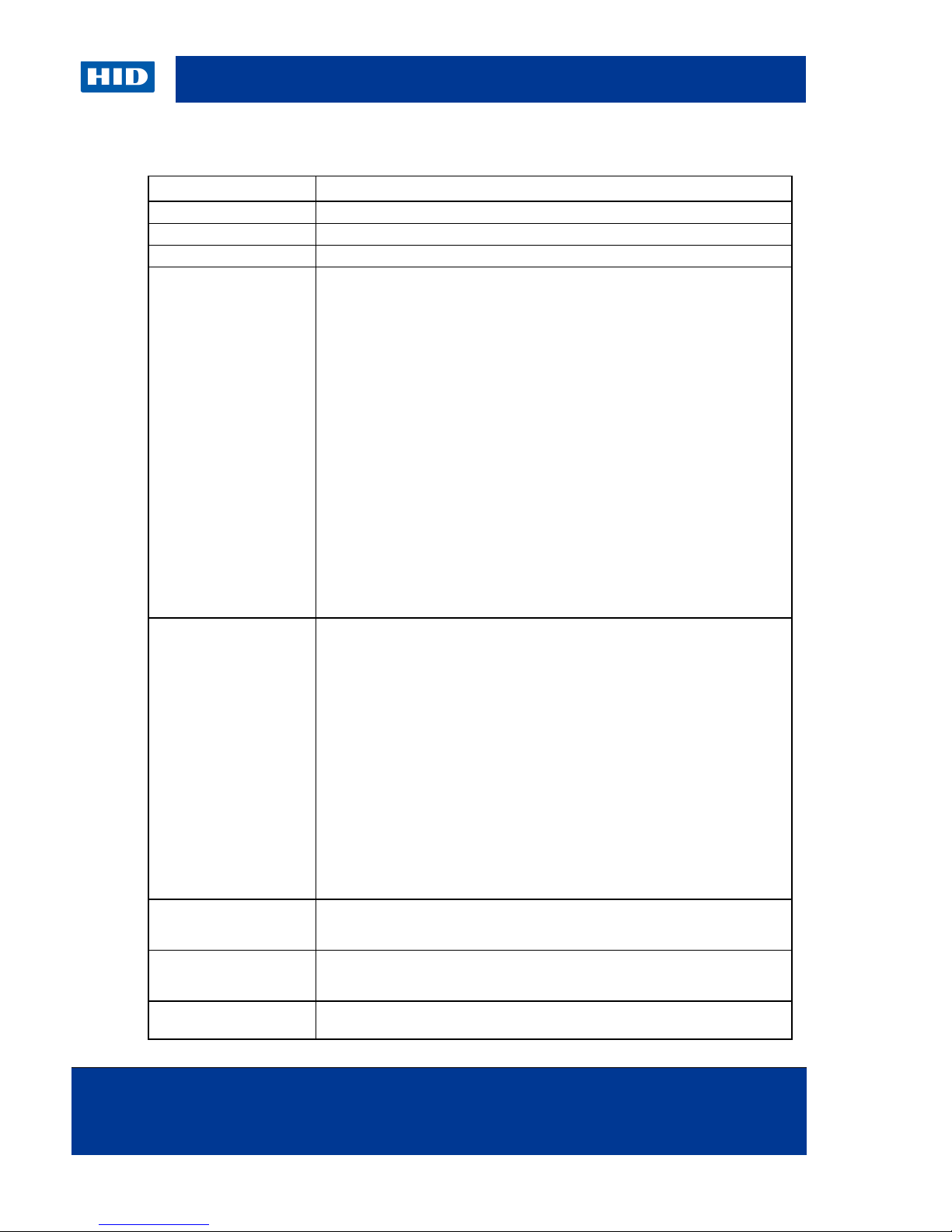
October 2013 Page 11
© 2013 HID Global Corporation/ASSA ABLOY AB. All rights reserved.
DTC1250e/DTC1000Me/DTC4250e Card Printer User Guide, PLT-01668, 1.0
Technical Specifications
Term Function
Print Method
Dye Sublimation / Resin Thermal Transfer
Print resolution
300 dpi (11.8 dots/mm); continuous tone
Colors
Up to 16.7 million colors / 256 shades per pixel
Print Ribbon Options •Full-color with resin black and overlay panel, YMCKO*, 250 prints
•Full-color half-panel with resin black and overlay panel, YMCKO*,
350 prints
•Full-color with two resin black panels and overlay panel, YMCKOK*,
200 prints
•Full-color with fluorescing, two resin black panels and overlay panel,
YMCFKO*, 200 prints
•Full-color with fluorescing, two resin black panels and overlay panel,
YMCFKOK*, 175 prints
•Resin black and overlay panel, KO*, 500 prints
•Dye-sublimation black and overlay print, BO*, 500 prints
•Resin black (standard and premium), 1000 prints
•Resin green, blue, red, white, silver and gold, 1000 prints
•Rewrite technology – No ribbon is required
* Indicates the ribbon type and the number of ribbon panels printed where
Y=Yellow, M=Magenta, C=Cyan, K=Resin Black, O=Overlay,
F=Fluorescing Resin
Print Speed •7 seconds per card (K*)
•12 seconds per card (KO*)
•24 seconds per card (YMCKO*)
•31 seconds per card (YMCKOK*)
•Print speed indicates an approximate batch print speed and is
measured from the time a card feeds into the printer to the time it
ejects from the printer.
•Print speeds do not include encoding time or the time needed for the
PC to process the image.
•Process time is dependent on the size of the file, the CPU, amount of
RAM and the amount of available resources at the time of the print.
* Indicates the ribbon type and the number of ribbon panels printed
where Y=Yellow, M=Magenta, C=Cyan, K=Resin Black, O=Overlay,
F=Fluorescing Resin
Card Size and Types
Supported
•CR-80 (3.375"L x 2.125"W / 85.6mmL x 54mmW)
•CR-79 (3.313”L x 2.063”W / 84.1mmL x 52.4mmW
Accepted Standard
Card Sizes
•CR-80 edge-to-edge (3.36"L x 2.11"W/85.3mmL x 53.7mmW)
•CR-79 (3.3”L x 2.04”W/83.8mmL x 51.8mmW)
Accepted Card
Thickness
.009” - .040” / 9 mil – 40 mil/.229mm – 1.016mm

Page 12 October 2013
© 2013 HID Global Corporation/ASSA ABLOY AB. All rights reserved.
DTC1250e/DTC1000Me/DTC4250e Card Printer User Guide, PLT-01668, 1.0
Term
Function
Accepted Card Types PVC or polyester cards with polished PVC finish; monochrome resin
required for 100% polyester cards; optical memory cards with PVC finish;
rewrite
Input Hopper Card
Capacity
100 cards (.030”/.762.mm) DTC1250e, DTC1000Me, DTC4250e
200 cards (.030”/.762 mm) DTC4250E (Dual Hopper)
Output Hopper Card
Capacity
100 cards (.030”/.762.mm) DTC4250e
30 cards (.030”/.762.mm) DTC1250e
Reject Hopper Card
Capacity
100 cards (.030”/.762.mm) – same-side input/output card hopper
(required)
Card Cleaning Card cleaning roller integrated into the ribbon cartridge.
A new cleaning roller is included with each ribbon cartridge.
Printer Memory
32MB RAM
Operating Systems Windows® XP/Vista™ (32 bit & 64 bit)/Server 2003 & 2008/Windows® 7
(32 & 64 bit)/Windows® 8 (32 & 64 bit)/Linux®
Interface
USB 2.0 and Ethernet with internal print server
Operating Temperature
65 degrees to 80 degrees F/18 degrees to 27 degrees C
Humidity
20-80% non-condensing
Dimensions Here are the dimensions for the DTC1250e:
•Single-Sided Printer: 8.8˝H x 13.7˝W x 7.9˝D/224mmH x 348mmW x
201mmD (DTC1000Me)
•Dual-Sided Printer: 9.8˝H x 18.7˝W x 9.2˝D/249mmH x 475mmW x
234mmD
Here are the dimensions for the DTC4250e:
•Single-Sided Printer: 9.8˝H x 18.1˝W x 9.2˝D/249mmH x 460mmW x
234mmD
•Dual-Sided Printer: 9.8˝H x 18.7˝W x 9.2˝D/249mmH x 475mmW x
234mmD
Weight
Single-Sided: 8 lbs./3.63 Kg; Dual-Sided: 10 lbs./4.54 Kg
Agency Listings Safety: UL 60950-1, CSA C22.2 (60950-1), and CE; EMC; FCC Class A,
CRC c1374, CE (EN 55022 Class A, EN 55024), CCC, BSMI, KCC
Supply Voltage
100-240 VAC, 1.6 A
Supply Frequency
50 Hz/60 Hz
Warranty Printer – Two years; Printhead – Two years, unlimited pass with
UltraCard™
Encoding Options
Supported
•125kHz (HID Prox) reader
•13.56 MHz (iCLASS, MIFARE, ISO 14443 A/B, ISO 15693)
read/write encoder
•Contact Smart Card Encoder reads from and writes to all ISO7816
1/2/3/4 memory and microprocessor smart cards (T=0, T=1) as well
as synchronous cards
•ISO Magnetic Stripe Encoding, dual high- and low-coercivity, Tracks
1,2 and 3

October 2013 Page 13
© 2013 HID Global Corporation/ASSA ABLOY AB. All rights reserved.
DTC1250e/DTC1000Me/DTC4250e Card Printer User Guide, PLT-01668, 1.0
Term
Function
Options Single Wire Ethernet and USB 2.0 Interface for inline printing and
encoding
•Single wire Ethernet encoding is only available for iCLASS and
Contact Smart Card encoding
•Dual-Sided Printing Module – Upgradable
•Dual Input Card Hopper – Upgradable (DTC4250e)
•Same-Side Input / Output Card Hopper – Upgradable (DTC4250e)
•Smart Card Encoding (contact/contactless) – Upgradable
•Magnetic Stripe Encoding – Upgradable
•Printer Clearing Kit
Software Swift ID™ Embedded Badging Application, FARGO Workbench Diagnosis
Utility
Display Color changing status buttons (DTC1250E, DTC4250E)
Graphical Display (DTC4250E)
1.3 Functional Specifications
This card printer utilizes two different, yet closely related printing technologies to achieve its remarkable
direct-to-card print quality for dye-sublimation and resin thermal transfer.
1.3.1 Printer Components: Print Ribbons
The card printer utilizes both dye-sublimation and/or resin thermal transfer methods to print images directly
onto blank cards. Since the dye-sublimation and the resin thermal transfer print methods each provide their
own unique benefits, Print Ribbons are available in resin-only, dye-sublimation-only and combination dye-
sublimation/resin versions.
To make it easier to remember which print ribbons are which, a letter code has been developed to indicate
the type of ribbon panels found on each ribbon. This letter code is as follows:
= Dye-Sublimation Yellow Panel
= Dye-Sublimation Magenta Panel
= Dye-Sublimation Cyan Panel
= Resin Black Panel (Premium unless otherwise stated)
= Clear Protective Overlay Panel
= Fluorescing Panel
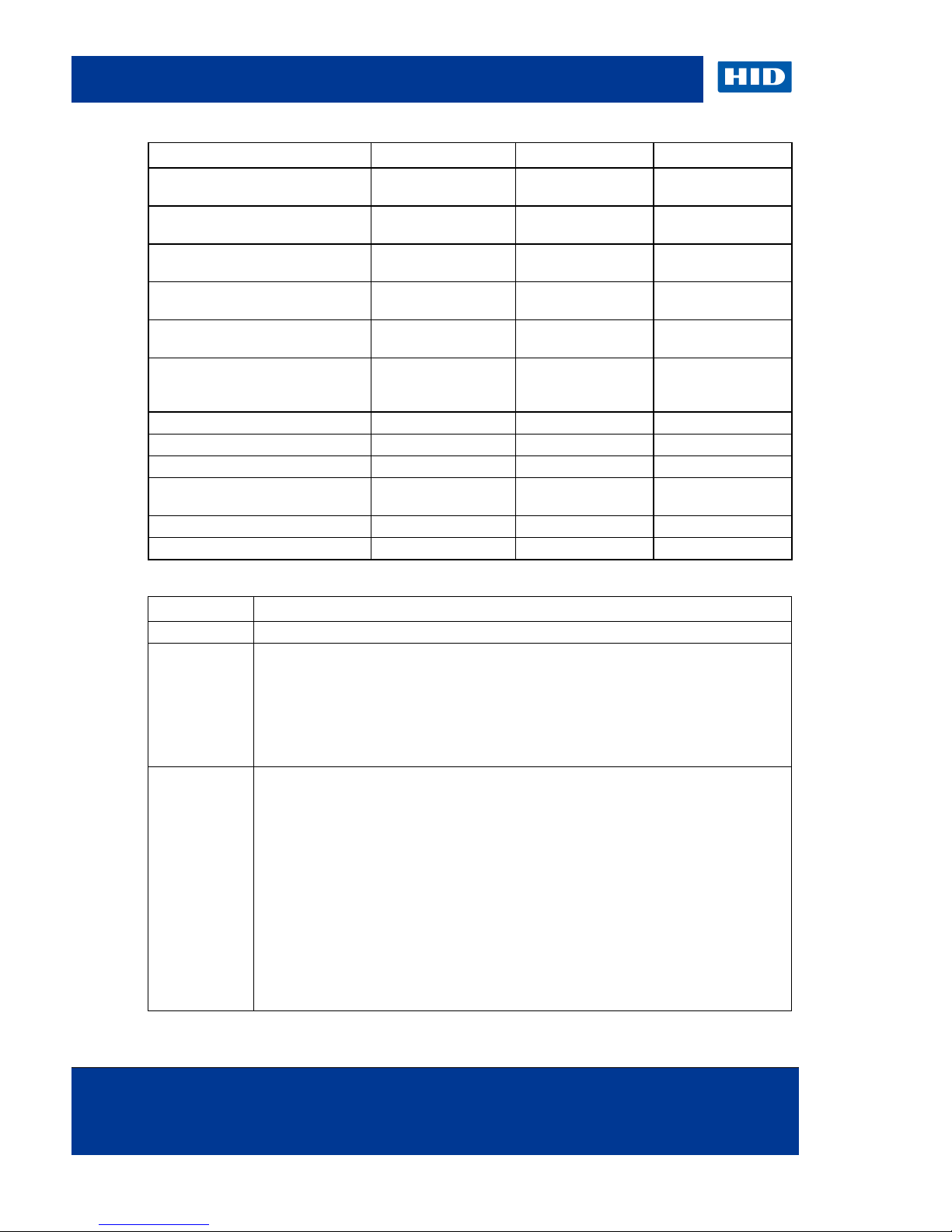
Page 14 October 2013
© 2013 HID Global Corporation/ASSA ABLOY AB. All rights reserved.
DTC1250e/DTC1000Me/DTC4250e Card Printer User Guide, PLT-01668, 1.0
Ribbon
DTC1250e
DTC1000Me
DTC4250e
YMCKO – Full Color/Resin
Black/Overlay
250 250
YMCKO Half Panel – Full Color
(1/2)/Resin Black/Overlay
350 350
YMCFKO - Full Color/UV
Fluorescing/Resin Black/Overlay
200
YMCKK - Full Color/2 Resin
Black
YMCKOK - Full Color/2 Resin
Black/Overlay
200 200
YMCFKOK - Full Color/UV
Fluorescing/2 Resin
Black/Overlay
175
K – Standard Resin
1000
1000
1000
K – Premium Resin
1000
1000
1000
Colored Resin
1000
1000
1000
KO - Premium Black
Resin/Overlay
500 500 500
BO - Dye-Sub Black/Overlay
500
500
500
None – Rewritable
Supported
Supported
Supported
1.3.2 Printer Components: Blank Cards
Type Description
Card Size
The Card Printer accepts standard CR-79 and CR-80 sized cards.
Card Surface Suitable cards must have a polished PVC surface free of fingerprints, dust or any
other types of embedded contaminants. In addition, cards must have a completely
smooth, level surface in order for the printer to achieve consistent color coverage.
Certain types of Proximity cards have an uneven surface that will inhibit consistent
color transfer.
•Certain types of smart card chips are raised slightly above the cards surface
which also results in poor color transfer.
UltraCard™
Brand Cards
The UltraCard™ product line, available exclusively as part of HID's Global's
FARGObrand secure card issuance solutions, has a long standing reputation
among dealers and end-Users for consistent quality in construction.
•In addition to blank stock, the UltraCard line is available in a variety of
configurations for magnetic stripe, custom holograms and other additional anti-
counterfeiting feature
•UltraCard Premium is the preferred card for Direct-to-Card (DTC®) applications
that require a higher quality card. The UltraCard Premium’s composite material
construction provides for maximum durability, flexibility and card life, with
optimal resolution print quality for lamination and fluorescent panel Ribbon
printing applications.
•UltraCard PVC cards are medium-durability cards for a glossy, photo quality
finish. These cards are manufactured to ensure clean, scratch-free cards for
high-quality prints and extended Printhead life.

October 2013 Page 15
© 2013 HID Global Corporation/ASSA ABLOY AB. All rights reserved.
DTC1250e/DTC1000Me/DTC4250e Card Printer User Guide, PLT-01668, 1.0
2Setup and Installation Procedures
This section describes the setup and installation for the DTC1250e, DTC1000Me, and the DTC4250 Card
Printers.
2.1 Choosing a Good Location
The following guidelines help to ensure optimal printing perfomance:
•Place the unit in a location with adequate air circulation to prevent internal heat buildup.
•Use the printer's dimensions as a guideline for the minimum clearances to the unit.
Note: Allow for adequate clearance in front of the unit to accommodate the unit with its covers open.
•Do not install unit near heat sources such as radiators or air ducts or in a place subject to direct
sunlight, excessive dust, mechanical vibration or shock.
2.1.1 About Moisture Condensation
If the unit is brought directly from a cold to a warm location or is placed in a very damp room, moisture may
condense inside the unit. Should this occur, print quality may not be optimal.
Leave the unit unplugged in a warm, dry room for several hours before using to evaporate any moisture.
Caution: For safety purposes, Ethernet is not intended for a direct connection outside of
the building.
2.2 Unpacking and Inspection
While unpacking your Printer, inspect the carton to ensure that no damage has occurred during shipping.
Make sure that all supplied accessories are included with your unit.
Check that the following items are included:
•Power Supply
•US/EU Power Cable
•USB cable (2.0)
•Software Installation CD
•Card Printer User Guide
•Warranty Statement, Compliancy Document

Page 16 October 2013
© 2013 HID Global Corporation/ASSA ABLOY AB. All rights reserved.
DTC1250e/DTC1000Me/DTC4250e Card Printer User Guide, PLT-01668, 1.0
Installing the Print Ribbon Cartridge
FARGO Direct-to-Card Printers require highly specialized supplies to function properly.
•The FARGO DTC1250e, DTC1000Me, and DTC4250e Card Printers use a one piece, disposable
ribbon cartridge system.
•To maximize printer durability, reliability and printed card quality, you must use only FARGO-certified
supplies.
•For this reason, your FARGO warranty is void, where not prohibited by law, if you use non-FARGO-
certified supplies.
•Printer cleaning is recommended with each ribbon change to ensure quality printed cards.
•Resin-only print ribbons consist of a continuous roll of a single resin color. No protective overlay panel
(O) is provided because resin images do not require the protection of an overlay.
2.2.1.1 Installing the Ribbon
Step Procedure
1 Insert the Print Ribbon Cartridge into the Printer.
DTC1250e/DTC1000Me
DTC4250e with Flipper Module
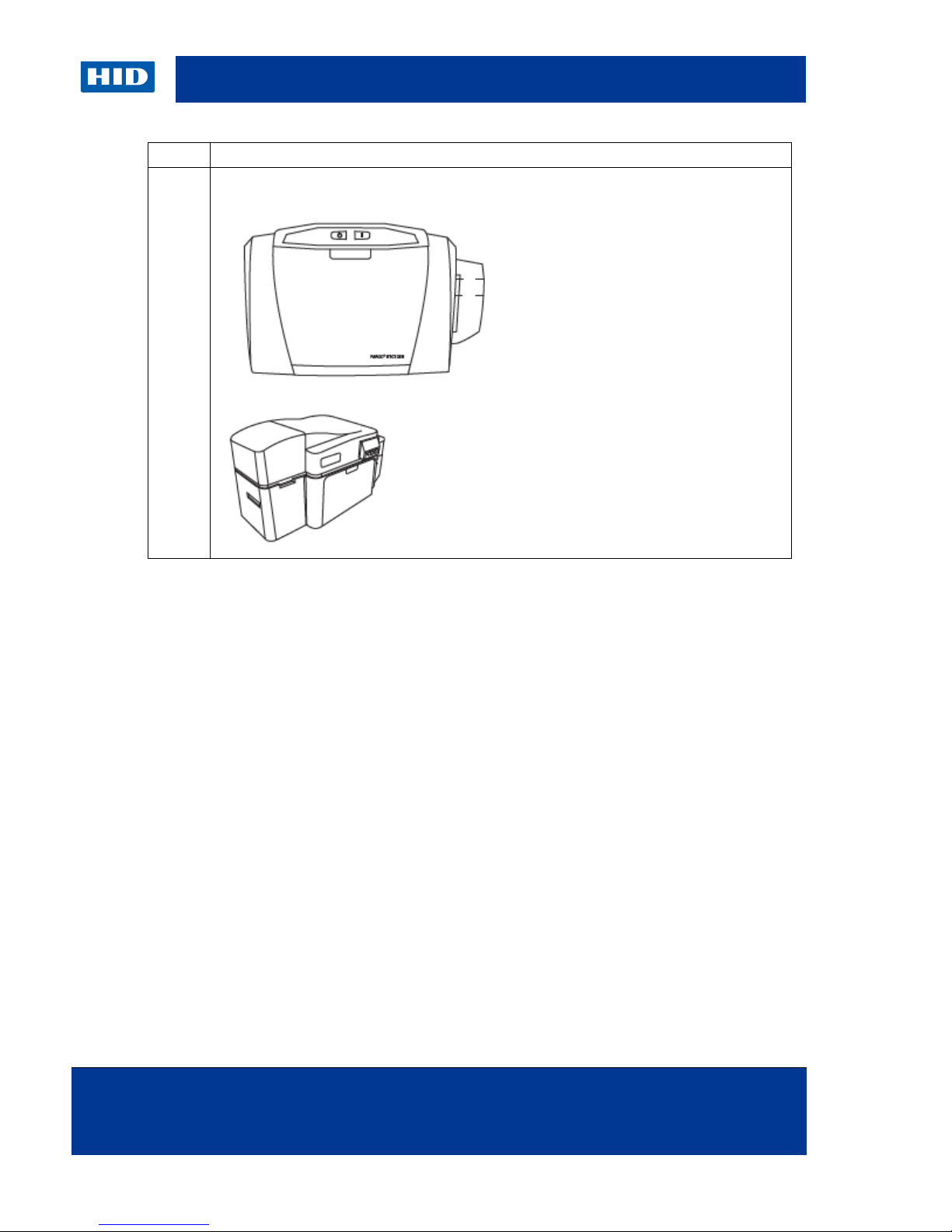
October 2013 Page 17
© 2013 HID Global Corporation/ASSA ABLOY AB. All rights reserved.
DTC1250e/DTC1000Me/DTC4250e Card Printer User Guide, PLT-01668, 1.0
Step Procedure
2 Close the Front Cover.
DTC1250e/DTC1000Me
DTC4250e with Flipper Module
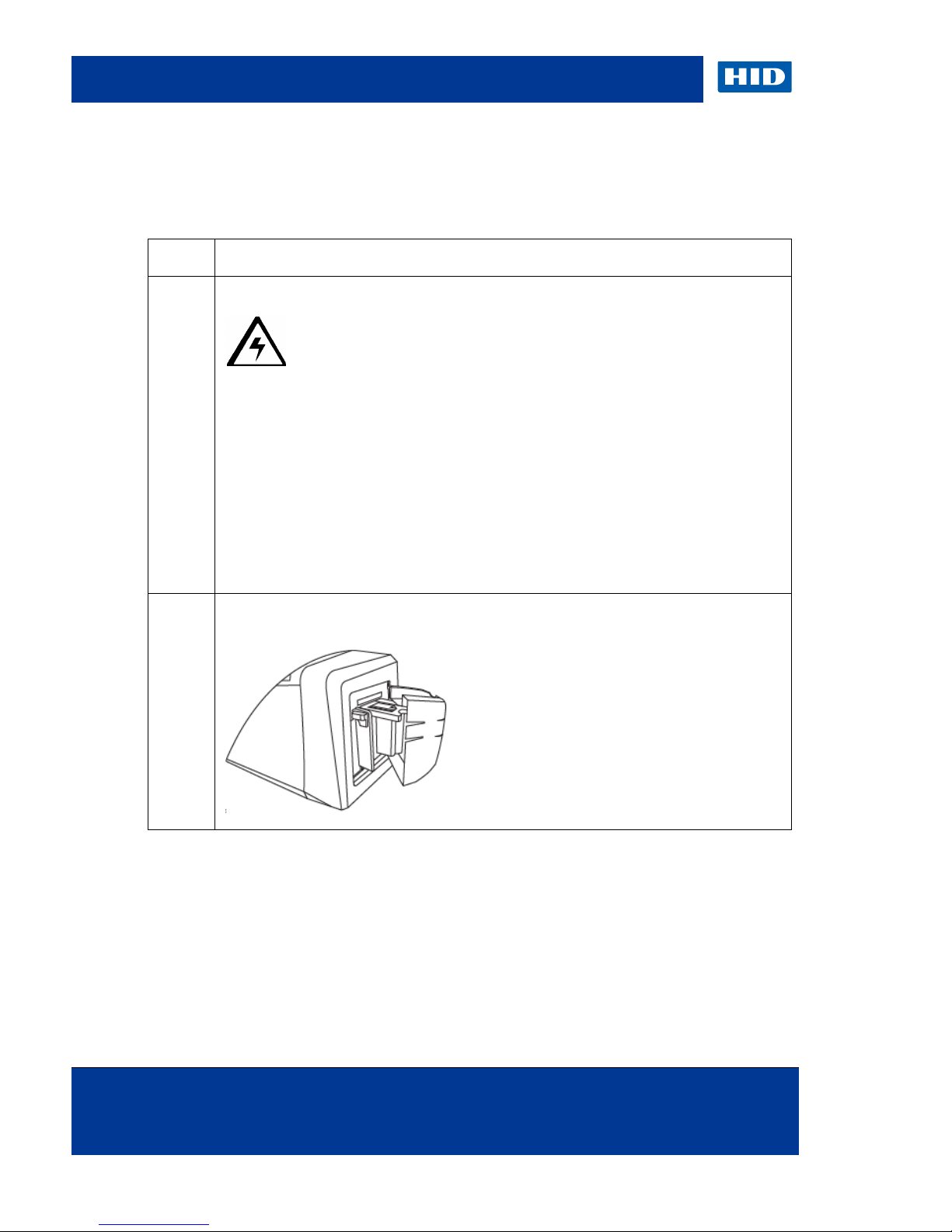
Page 18 October 2013
© 2013 HID Global Corporation/ASSA ABLOY AB. All rights reserved.
DTC1250e/DTC1000Me/DTC4250e Card Printer User Guide, PLT-01668, 1.0
Installing Blank Cards into the Input Card Hopper
The FARGO DTC1250e, DTC1000Me and DTC4250e Card Printers are capable of printing single feed
cards and multiple feed cards (batch mode). To print a single feed card, remove all cards from the input card
hopper, leave its door closed and place a card in the single feed card slot (which can be used repeatedly).
Step Procedure
1 Load the cards with the print side down and (if applicable) the magnetic strip up and
towards the front of the printer.
Caution: Do not run the cards with a contaminated, dull or uneven surface
through the Printer.
•Printing onto such cards may lead to poor print quality and can greatly reduce the life
of the printhead.
•Card types include PVC or PVC finish.
•Cards eject into the output hopper or reject hopper.
•Each input hopper holds 100 cards.
•Certain types of smart card chips are raised slightly above the cards surface, which
may result in poor color transfer. Design the card with white space surrounding the
chip.
•To print using single feed, remove all cards from the input card hopper, leave its door
closed. Place a card in the single feed card slot (which can be used repeatedly).
2 Open the input card hopper door.

October 2013 Page 19
© 2013 HID Global Corporation/ASSA ABLOY AB. All rights reserved.
DTC1250e/DTC1000Me/DTC4250e Card Printer User Guide, PLT-01668, 1.0
Step Procedure
3 Press the card hopper load lever down until the card tray locks into place.
4 Load up to 100 cards into the hopper with the print side down.
If using cards with a magnetic stripe, the magnetic stripe should be loaded with the stripe
up and to the front of the Printer.
5 Close the input card hopper door to release the lever to the printing position.
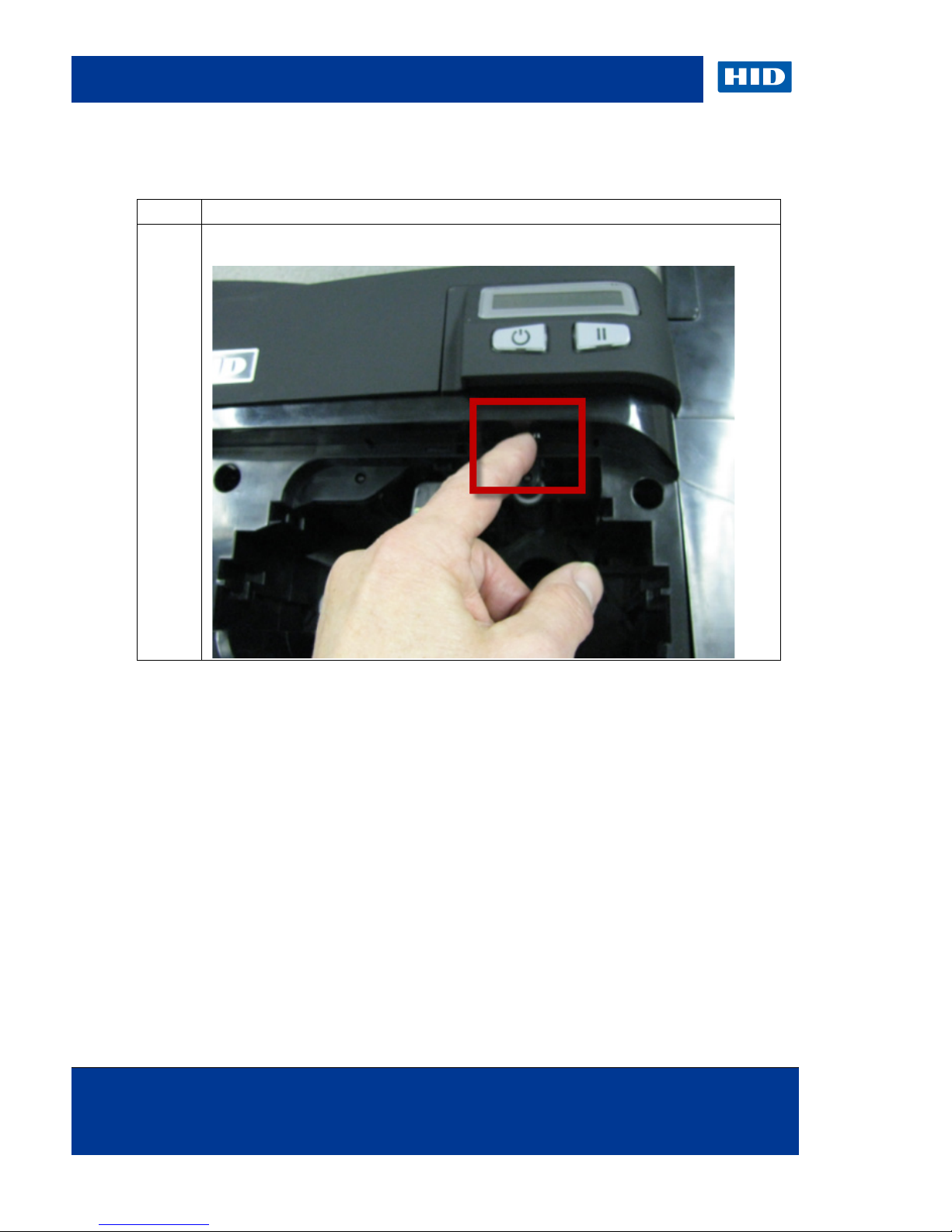
Page 20 October 2013
© 2013 HID Global Corporation/ASSA ABLOY AB. All rights reserved.
DTC1250e/DTC1000Me/DTC4250e Card Printer User Guide, PLT-01668, 1.0
2.2.2 Setting the Card Size for CR-79 and CR-80
Follow this procedure in the printer and in the printer driver to setup the card size.
Step
Procedure
1 Open the front door and locate the slide bar.
This manual suits for next models
3
Table of contents
Other HID Printer manuals

HID
HID FARGO DTC ii Plus User manual

HID
HID FARGO HDP 6600 User manual

HID
HID FARGO DTC4500e User manual

HID
HID FARGO HDP5000 User manual

HID
HID FARGO HDP 6600 X002200 User manual

HID
HID FARGO DTC II Guide

HID
HID DTC4000 User manual

HID
HID FARGO INK1000 User manual

HID
HID Fargo DTC5500LMX Manual

HID
HID FARGO HDP 6600 X002200 User manual

HID
HID FARGO HDP5000 User manual

HID
HID FARGO DTC1250e User manual

HID
HID HDP 600ii User manual

HID
HID Fargo DTC4500 User manual
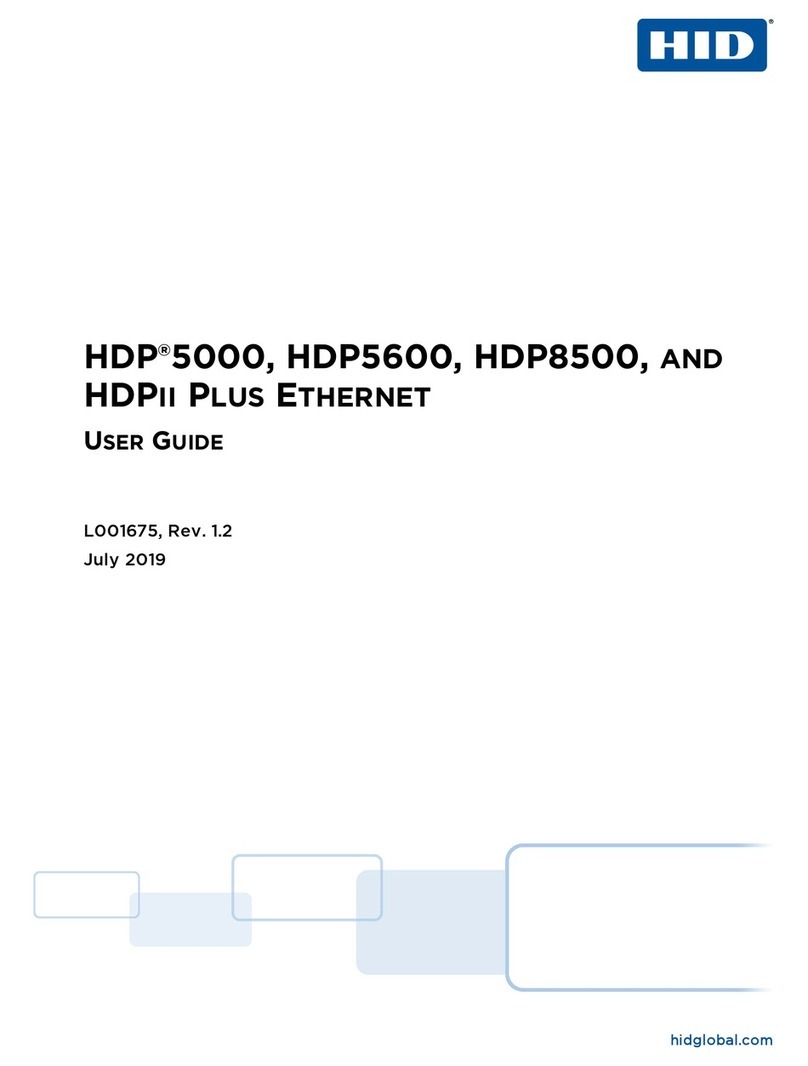
HID
HID HDP 5000 User manual

HID
HID FARGO HDP5000 User manual

HID
HID FARGO DTC 5500LMX User manual

HID
HID HDPii User manual

HID
HID Fargo DTC5500LMX User manual

HID
HID Fargo HDP8500 Use and care manual