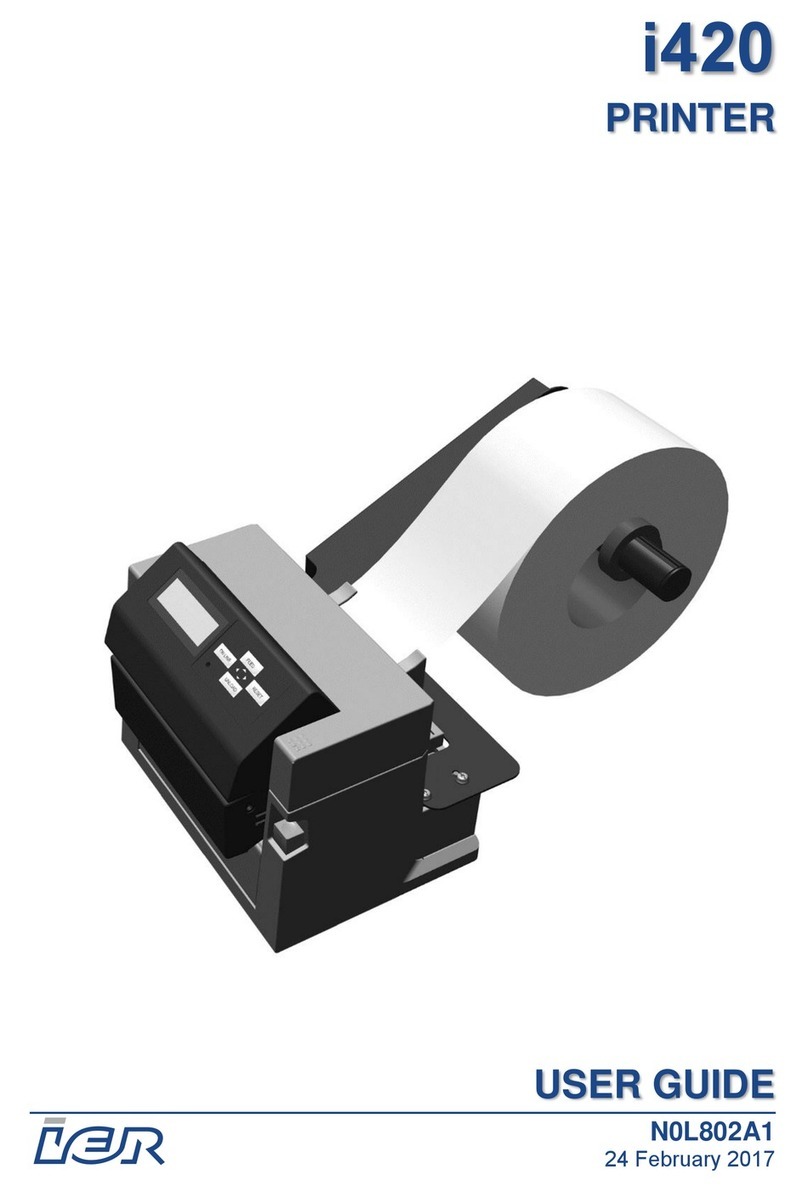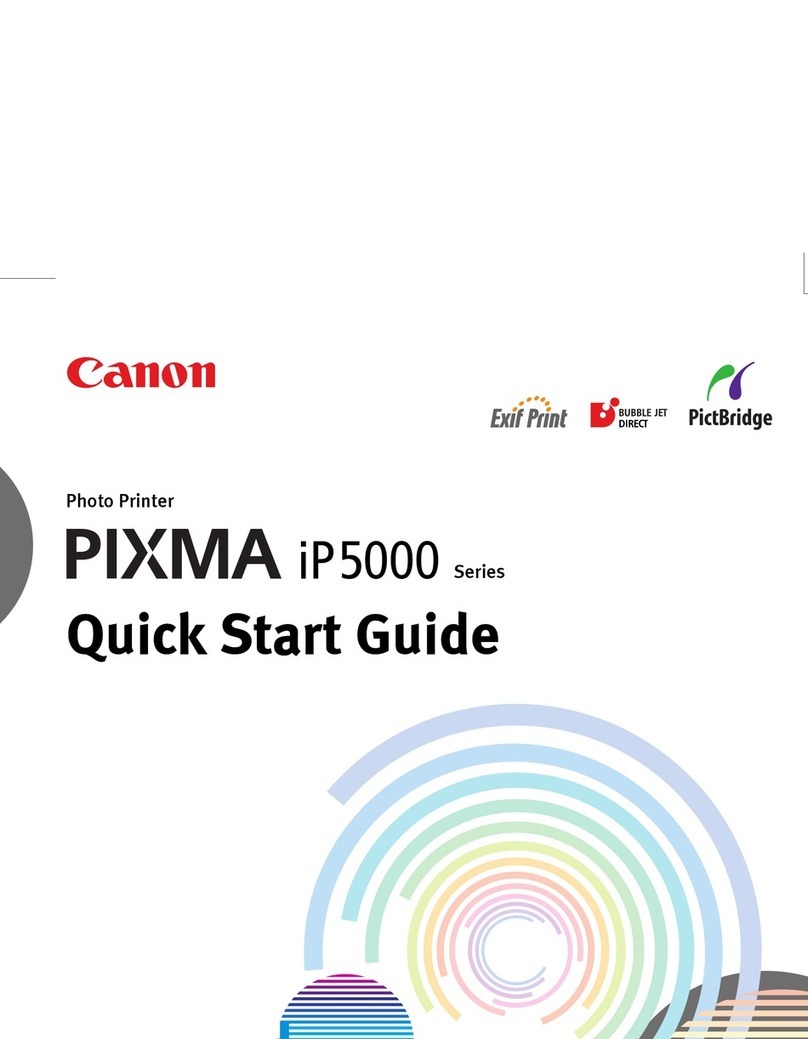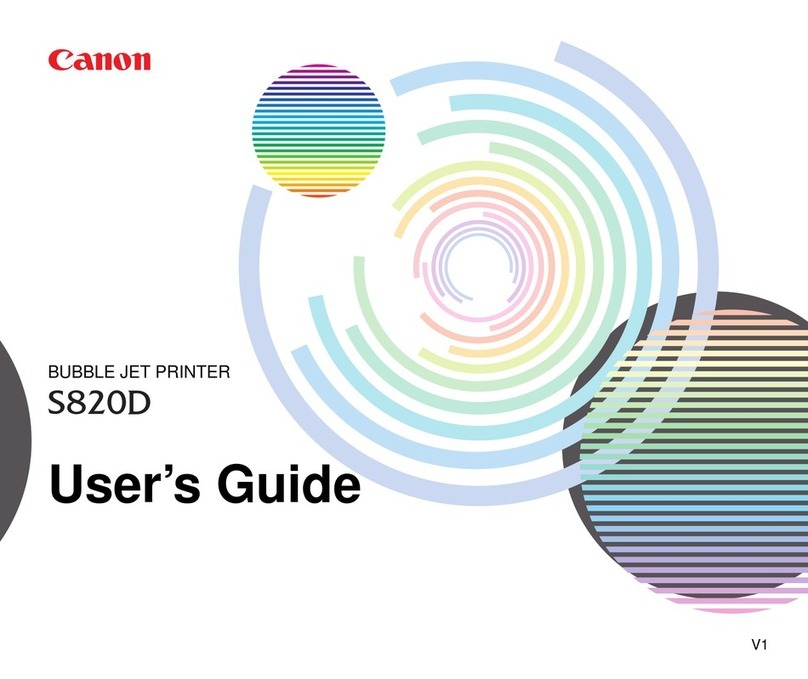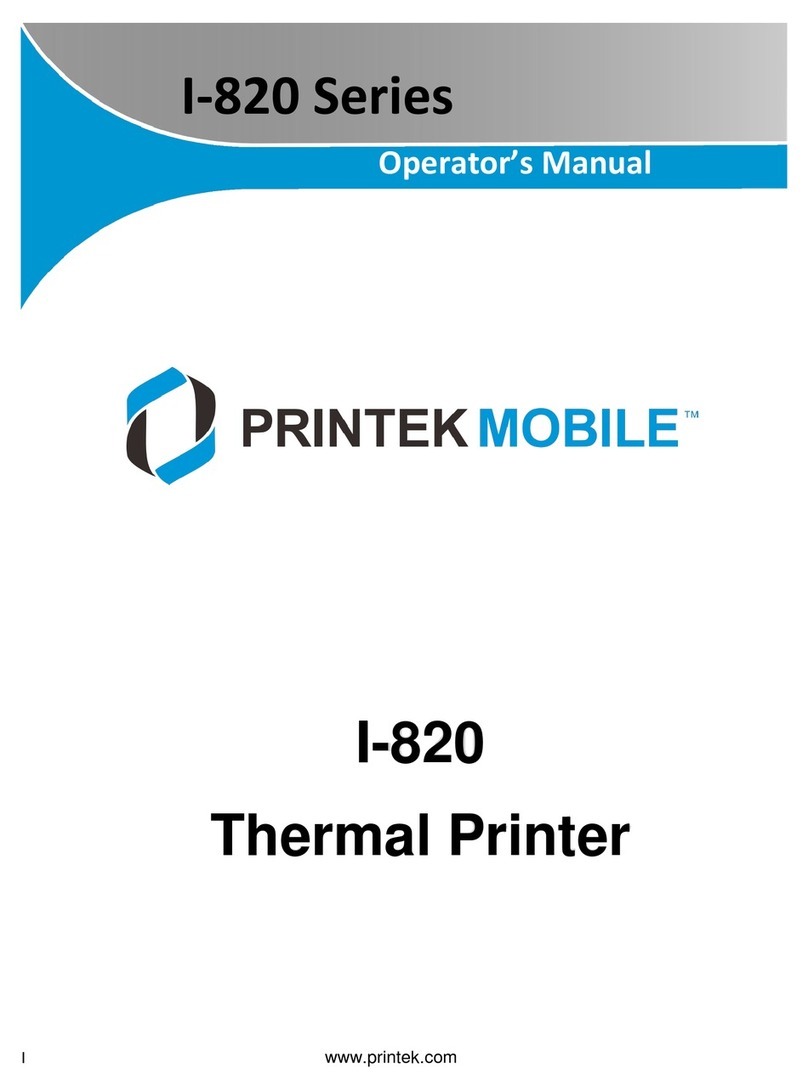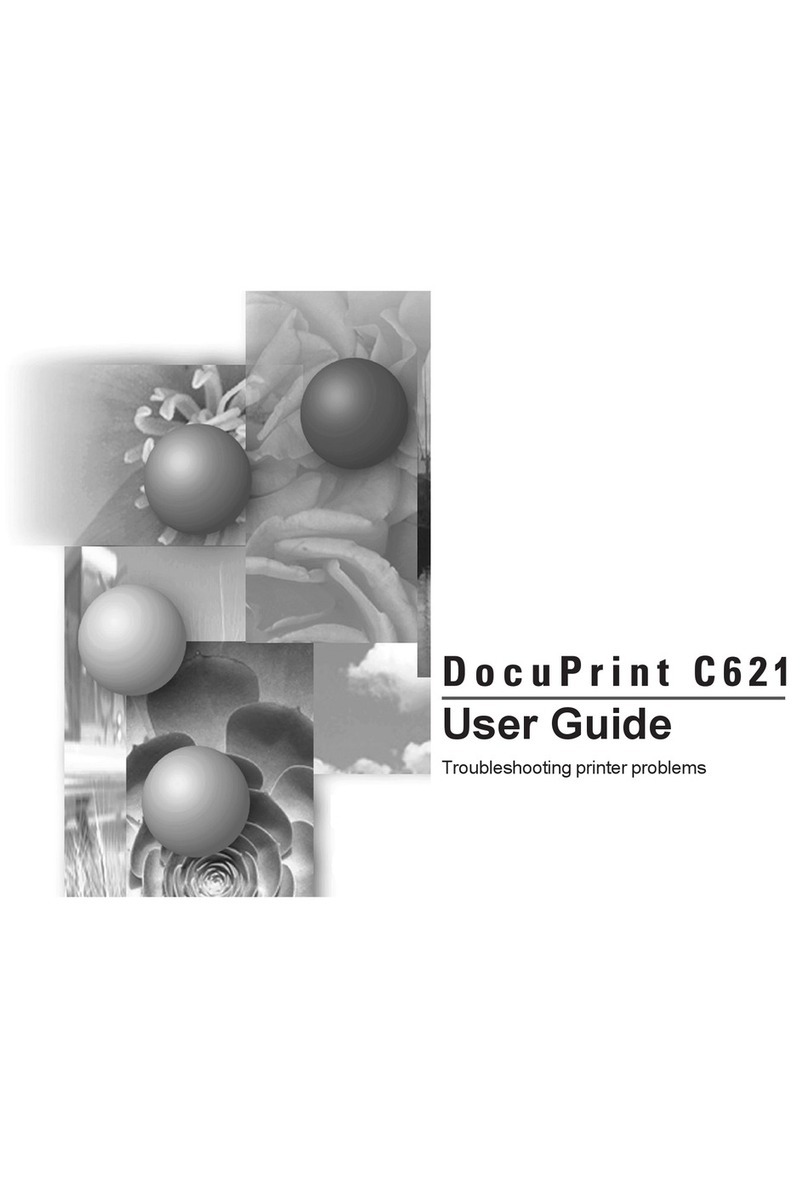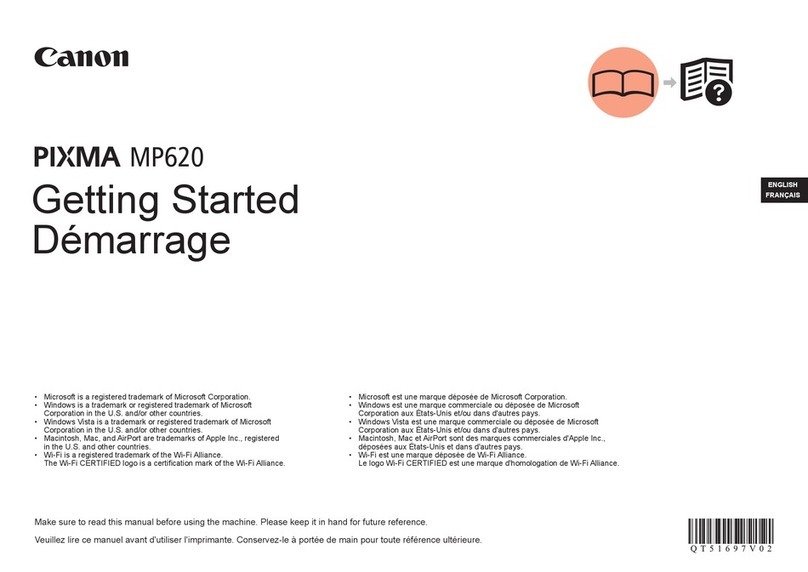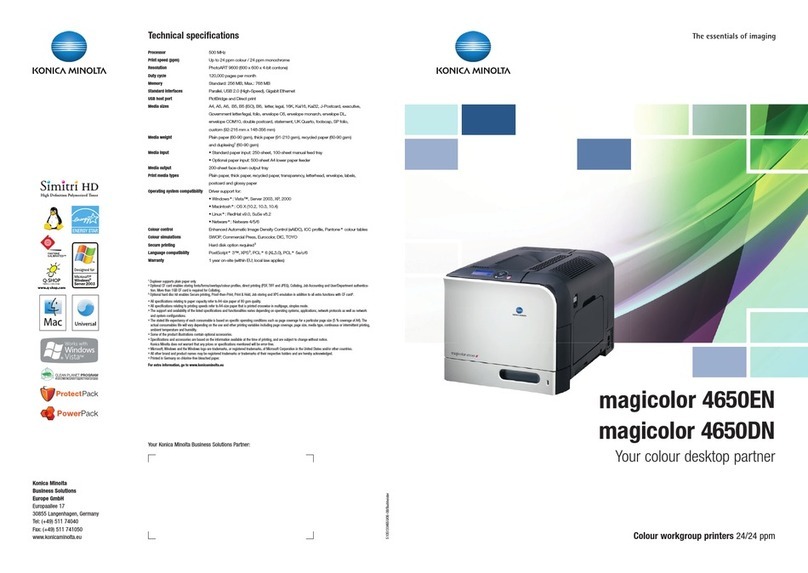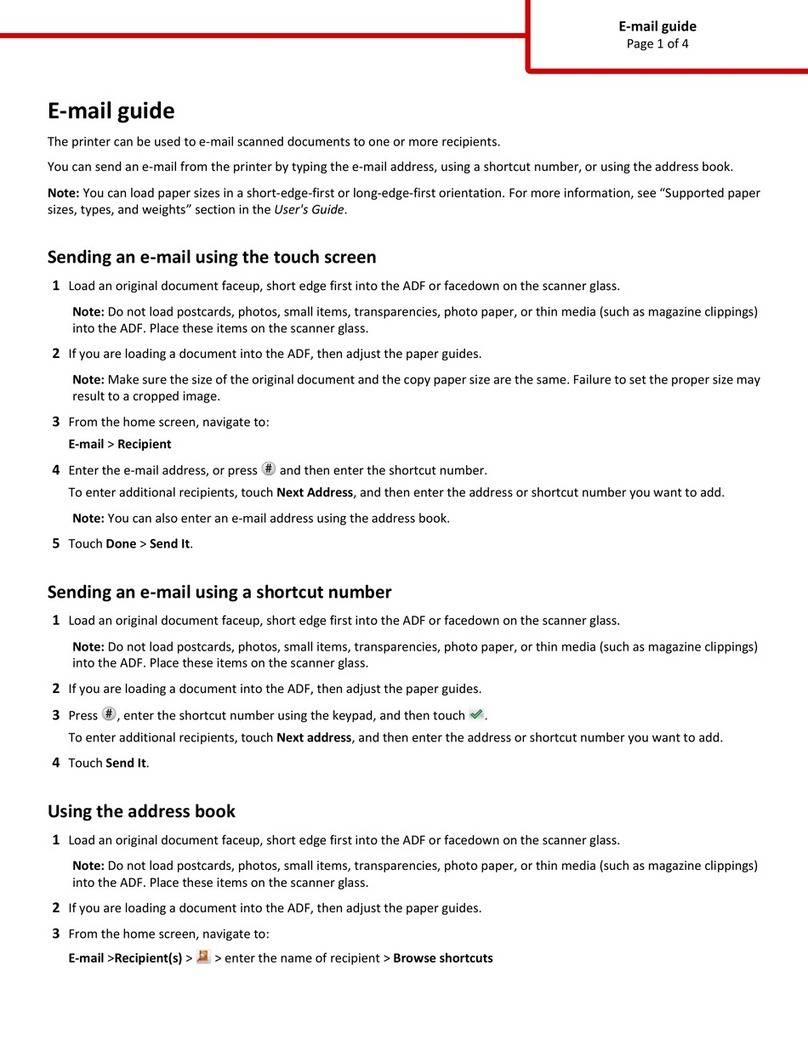HID FARGO INK1000 User manual

HID® FARGO®INK1000
Model: X002300
Windows User Guide
PLT-04368, A.0
August 2020
HID® FARGO® INK1000WindowsU ser Guide
Powering
Trusted Identities

Copyright
© 2020 HID Global Corporation/ASSA ABLOY AB. All rights reserved.
This document may not be reproduced, disseminated or republished in any form without the prior written
permission of HID Global Corporation.
Trademarks
HID GLOBAL, HID, the HID Brick logo, the Chain Design, UltraCard, OMNIKEY, iCLASS, iCLASS SE, and
FARGO are trademarks or registered trademarks of HID Global, ASSA ABLOY AB, or its affiliate(s) in the
US and other countries and may not be used without permission. All other trademarks, service marks, and
product or service names are trademarks or registered trademarks of their respective owners.
MIFARE, MIFARE Classic, MIFARE DESFire, MIFARE DESFire EV1, MIFARE PLUS and MIFARE Ultralight are
registered trademarks of NXP B.V. and are used under license.
Contacts
For additional offices around the world, see www.hidglobal.com/contact/corporate-offices.
Americas and Corporate Asia Pacific
611 Center Ridge Drive
Austin, TX 78753
USA
Phone: +1866 607 7339
19/F 625 King’s Road
North Point, Island East
Hong Kong
Phone: +852 3160 9833
Europe, Middle East and Africa (EMEA) Brazil
3 Cae Gwyrdd
Green Meadow Springs
Cardiff CF15 7AB
United Kingdom
Phone: +44 (0) 2920 528 500
Condomínio Business Center
Av. Ermano Marchetti, 1435
Galpão A2 - CEP 05038-001
Lapa - São Paulo / SP Brazil
Phone: +55 11 5514-7100
HID Global Technical Support: www.hidglobal.com/support.
What's new
Date Description Revision
August 2020 Initial release. A.0
A complete list of revisions is available in Revision history.
PLT-04368, A.0 2 August 2020
Powering
Trusted Identities HID® FARGO® INK1000
Windows User Guide

HID® F ARGO® INK1000Win d ows Use r Gu ide
Specifications 5
1.1 Regulatory compliance 6
1.1.1 United States 6
1.1.2 Canada 7
1.1.3 Russia 7
1.1.4 Taiwan 7
1.2 Safety messages - United States 8
1.3 Safety messages - French Canada 9
1.4 Safety messages - China 10
1.5 Safety messages - Taiwan 11
1.6 Technical specifications 12
1.7 File requirements 13
Printer setup 16
2.1 Selecting a good location 17
2.2 Moisture condensation 17
2.3 Unpacking and inspection 17
2.4 General card information 17
2.5 Driver installation instructions 18
Printing preferences 19
3.1 Print setup page 21
3.2 Printing supplies page 23
3.3 Advanced Settings page 24
3.3.1 Device settings 25
3.3.2 Print settings 27
3.3.3 Clean ink cartridge 29
3.3.4 Clean printer 30
3.3.5 Calibrate sensors 31
3.3.6 Update manager 32
3.3.7 Test print 33
3.3.8 PRN viewer 35
3.3.9 Test smart card encoding 36
3.3.10 Color assist 38
3.3.11 Driver defaults 40
3.4 Help page 41
HID Printer Status Monitor 42
4.1 Printers tab 43
4.2 System event log tab 45
4.3 Support tab 46
PLT-04368, A.0 3 August 2020
Powering
Trusted Identities HID® FARGO® INK1000
Windows User Guide

Section 01
Powering
Trusted Identities
Specifications

This section provides specific information on the regulatory compliance, agency listings, power supply
information, and file requirements for the HID® FARGO® INK1000 card printer.
1.1 Regulatory compliance
Agency Regulatory Compliance
UL/CSA The card printer complies with the NRTL Certification by TUV America according to Std.
CSA/UL 62368-1:2014
FCC The card printer complies with the requirements in Part 15 of the FCC rules for a Class A
digital device.
CE Safety:
nEN 62368-1:2014 (Second Edition) + A11:2017
nEN 60950-1:2005 (Second Edition) + A1:2009 - A2:2013
EMC:
nEN 55032:2015
nEN 55024:2010/A1:2015
nEN 61000-3-2:2014
nEN 61000-3-3:2013
Power Supply Unit YINGJIAO Model YS50-3002000
Environmental Dematerialization GreenCircle Savings
1.1.1 United States
This device complies with Part 15 of the FCC rules. Operation is subject to the following conditions:
nThis device may not cause harmful interference.
nThis device must accept any interference received, including interference that may cause undesired
operation.
Note: This equipment has been tested and found to comply with the limits for a Class A digital device,
pursuant to Part 15 of the FCC Rules. These limits are designed to provide reasonable protection
against harmful interference when the equipment is operated in a commercial environment. This
equipment generates, uses, and can radiate radio frequency energy and, if not installed and used in
accordance with the instruction manual, may cause harmful interference to radio communications.
Operation of this equipment in a residential area is likely to cause harmful interference; in which
case, correction of the interference is at the users expense.
Important: Changes or modifications to an intentional or unintentional radiator not expressly approved
by the party responsible for compliance could void the user’s authority to operate the
equipment.
Warning:
This product can expose you to chemicals including Diisononyl Phthalate (DINP), which is known to the State
of California to cause cancer. For more information go to www.P65warnings.ca.gov.
PLT-04368, A.0 6 August 2020
Powering
Trusted Identities HID® FARGO® INK1000
Windows User Guide

1.1.2 Canada
This device complies with Industry Canada license-exempt RSS standard(s). Operation is subject to the
following two conditions: (1) this device may not cause interference, and (2) this device must accept any
interference, including interference that may cause undesired operation of the device.
Le présent appareil est conforme aux CNR d'Industrie Canada applicables aux appareils radio exempts de
licence. L'exploitation est autorisée aux deux conditions suivantes : (1) l'appareil ne doit pas produire de
brouillage, et (2) l'utilisateur de l'appareil doit accepter tout brouillage radioélectrique subi, même si le
brouillage est susceptible d'en compromettre le fonctionnement.
1.1.3 Russia
Дата изготовления указана на маркировке оборудования
Представитель в Российской Федерации
Название ООО «Д офин»
Адрес 140573, РФ ,Московская обл., Озерский район,с.Бояркино
Контактное лицо Л.Н.Голубова
Телефон +7 495 223 6008
e-mail local.declarant@gmail.com
1.1.4 Taiwan
經型式認證合格之低功率射頻電機,非經許可,公司、商號或使用者均不得擅自變
更頻率、加大功率或變更原設計之特性及功能。低功率射頻電機之使用不得影響飛
航安全及干擾合法通信;經發現有干擾現象時,應立即停用,並改善至無干擾時方
得繼續使用。前項合法通信,指依電信法規定作業之無線電通信。低功率射頻電機
須忍受合法通信或工業、科學及醫療用電波輻射性電機設備之干擾。
PLT-04368, A.0 7 August 2020
Powering
Trusted Identities HID® FARGO® INK1000
Windows User Guide

1.2 Safety messages - United States
Symbol Critical Instructions for Safety Purposes
Danger: Failure to follow these guidelines results in personal injury or death. To prevent personal injury or
death, reference the following safety messages before performing an operation:
nAlways remove the power cord prior to performing repair procedures, unless otherwise specified.
nEnsure only qualified personnel perform these procedures.
ESD: This device is electro statically sensitive. Damage to the device may occur if it is exposed to static
electricity discharges. To prevent damage, reference the following safety messages before performing
an operation:
nObserve all established Electrostatic Discharge (ESD) procedures while handling cables in or near
the circuit board and printhead assemblies.
nAlways wear an appropriate personal grounding device.
nAlways remove the ribbon and cards from the printer before making any repairs, unless otherwise
specified.
nRemove jewelry and thoroughly clean hands before working on the printer.
Caution: This symbol warns of an electrical hazard that could result in personal injury or death.
PLT-04368, A.0 8 August 2020
Powering
Trusted Identities HID® FARGO® INK1000
Windows User Guide

1.3 Safety messages - French Canada
Symbol Instructions critiques visant la Sécurité
Danger: Si ces directives ne sont pas suivies les résultats peuvent être des lésions corporelles ou la mort.
Pour éviter des lésions corporelles ou la mort:
nRapportez-vous aux avis suivants de sécurité avant de procéder à une opération.
nRetirez toujours le câble d’alimentation avant d’effectuer des procédures de réparation, sauf
spécification contraire.
nAssurez-vous qu’uniquement des personnes qualifiées réalisent des procédures.
ESD: Ce dispositif est sensible à l’électricité statique. Il peut souffrir des dommages s’il est exposé à des
décharges électrostatiques.
Pour éviter des dommages:
nRapportez-vous aux messages suivants avant de procéder à une opération.
nSuivez toutes les procédures de Décharges Electrostatiques (ESD) en vigueur durant le
maniement des câbles dans ou à proximité des Ensembles de Cartes de Circuit Imprimé et Tête
d’Impression.
nPortez toujours un dispositif de mise à la terre personnelle appropriée.
nRetirez toujours le ruban et les Cartes de l’Imprimante avant d’effectuer toute réparation, sauf
spécification contraire.
nRetirez tous bijoux et lavez soigneusement vos mains avant de travailler à l’Imprimante.
Attention: Ce symbole est un avis de péril électrique passible de résulter en lésion corporelle ou mort.
PLT-04368, A.0 9 August 2020
Powering
Trusted Identities HID® FARGO® INK1000
Windows User Guide

1.4 Safety messages - China
安全消息(请仔细阅读)
符号 涉及安全的重要过程
危险:如果不遵循这些安装指南进行操作,可能会导致重伤,甚至死亡。
可能引发安全问题的信息由警告符号(如左图所示)来表示。
为了确保人身安全,在执行前面带有此符号的操作之前,请先阅读下面的安全消息。
为了确保人身安全,除非另有规定,否则在执行维修过程前,始终应断开电源。
小心:此设备为静电敏感设备。如果暴露在静电电流下,可能会损坏设备。
可能引发静电安全问题的信息由警告符号(如左图所示)来表示。
为了防止设备或介质受损,在执行前面带有此符号的操作之前,请先阅读下面的安全消息。
为了防止设备或介质受损,请在处理电路板和打印头部件中或附近的电缆时,遵守所有规定的静电放电
(ESD) 过程。
为了防止设备或介质受损,请始终佩带适当的个人接地设备(例如,已接地避免出现潜在损坏的高质量腕
带)。
为了防止设备或介质受损,除非另有规定,否则在执行任何维修过程前,始终应将色带和证卡与打印机分
离。
为了防止设备或介质受损,在操作打印机前,请取下手指和手上的珠宝饰物,并将手上的油渍和污渍彻底
清洗干净。
仅适用于海拔2000m 以下地区安全使用
Use only at altitudes not more than 2000m above sea level.
仅适用于非热带气候条件下安全使用
环境保护(中国-RoHS)
环保使用期是基于本产品用于办公环境。
Environmental Protection Use Period is based on the product being used in an office environment.
警告:
此为A级产品, 在生活环境中, 该产品可能会造成无线电干扰。 在这种情况下, 可能需要用户对其干扰采取可行
的措施。
PLT-04368, A.0 10 August 2020
Powering
Trusted Identities HID® FARGO® INK1000
Windows User Guide

1.5 Safety messages - Taiwan
繁體中文 射頻發射及安全指令 安全訊息(小心檢查)
標記 重要的安全事項說明
危險:未按照說明安裝可能造成人員傷亡。
在可能產生潛在安全問題的地方有警示標記。
(如左圖所示)。
為了避免人員傷害,在進行有此警示標記的操作前,請先參考安全資訊提示。
為了避免人員傷害,在沒有特別說明的情況下,修理前請關掉電源開關。
小心:此設備對靜電很敏感。如果受到靜電放電,設備會損壞。
在可能產生潛在靜電安全問題的地方有警示標記。
(如左圖所示)。
為了避免損壞設備,在進行有此警示標記的操作前,請先參考安全資訊提示。
為了避免損壞設備,在排放電路板和印刷頭聯合裝置裡面或附近的電線時,請注意觀察所有的靜電放電設備。
為了避免損壞設備,請隨時佩戴合適的接地裝置(比如:手腕上戴一個高品質的接地手腕帶以免受到可能的傷
害)。
為了避免損壞設備,如果沒有特殊說明,在做任何修理前,請取下印表機上的色帶和卡。
為了避免損壞設備,在使用印表機之前,請摘下戒指和手上飾品,並仔細清洗手上的油脂。
警告使用者:
這是甲類的資訊產品, 在居住的環境中使用時,可能會造成射頻干擾,在這種情況下,使用者會被要求採取某些
適當的對策措施
PLT-04368, A.0 11 August 2020
Powering
Trusted Identities HID® FARGO® INK1000
Windows User Guide

1.6 Technical specifications
Component Description
Card materials and types nPressed polished PVC
nComposite (PET/PVC with PVC as an outer layer)
nLaminated PVC (credit card construction)
Card sizes supported This card printer accepts standard CR-80 sized cards (2.125" W x 3.370" L /
54 mm W x 85.6 mm L) with a thickness of 30 mil.
Card size with edge-to-edge printing 2.158" W x 3.403" L / 54.8 mm W x 86.4 mm L
Print resolution 600 x 1200 dpi
Pixels 600 dpi 1275 x 2022
Pixels 600 dpi with edge-to-edge
printing
1295 x 2042
Pixels 1200 dpi 2550 x 4044
Pixels 1200 dpi with edge-to-edge
printing
2590 x 4084
PNG Mask File 540 x 856
Prnt area 2.125" W x 3.370" L / 54 mm W x 85.6 mm L
Encoding option Contactless smart card: OMNIKEY® 5127 CK Mini
HID Global certified supplies The INK1000 requires specialized ink cartridges to function properly. To
maximize printer life, reliability, printed card quality, and durability, you must
use only HID Global certified supplies. For this reason, your HID Global
warranty is void, where not prohibited by law, if you use non-HID Global
certified supplies. To order additional materials, please contact your
authorized reseller.
Hopper capacity-Input 100 cards, 30 mil
Hopper capacity-Output 30 cards, 30 mil
Interface USB 2.0 (high speed)
Memory 1 GB
Microsoft Windows compatibility nWindows 7 (32- and 64-bit)
nWindows 10 (32- and 64-bit)
nWindows Server 2008 R2
nWindows Server 2012 R2
nWindows Server 2016
nWindows Server 2019
Operating Conditions Operating temperature: 65 to 80° F (18 to 27° C)
Humidity: 20 to 70% non-condensing
Print colors CMY (Cyan, Magenta, Yellow)
Print method Inkjet
Print modes Fast and Premium
PLT-04368, A.0 12 August 2020
Powering
Trusted Identities HID® FARGO® INK1000
Windows User Guide

Component Description
Warranty Printer: Two-year standard factory warranty. One added year for a total of
three-year factory warranty with HID printer registration. Factory warranty
covers parts and depot repair.
Printer Ink Cartridge Warranty: 12-month storage / 6-month usage.
n12-month storage means that a cartridge should be installed into the
printer for use within 12 months from the labeled fill date on the ink
cartridge.
n6-month usage means that the cartridge is warrantied to be free from
defects for 6 months from the first use date in the printer. Printer power
must be maintained to enable automated cleaning and capping
sequences. Ink cartridge cleaning sequences manually initiated in the
driver outside of the automated sequences may also be required to
maintain the ink cartridge.
On-Call Express and printhead warranty are not applicable for the INK1000.
1.7 File requirements
The following considerations can help ensure that you obtain the best print quality with the INK1000
printer.
nDimensions
The INK1000 is optimized for a file with dimensions of 1295 x 2041 at 600 dpi or 2590 x 4084 at
1200 dpi. Other sizes may result in unprinted edges or reduced quality due to re-sampling of the
image.
nResolution
The INK1000 is optimized for 1200 dpi printing. Files with 600 dpi can be used with minimal loss in
quality. Resolutions below 600 dpi are not recommended due to loss of sharpness in text and
barcodes. The resolution of the file must be the same in the horizontal and vertical directions.
The following example shows photomicrograph at 15x magnification of barcodes printed at 300 dpi
(left), 600 dpi (center), and 1200 dpi (right).
PLT-04368, A.0 13 August 2020
Powering
Trusted Identities HID® FARGO® INK1000
Windows User Guide

nColor space
The INK 1000 is designed to accept sRGB files with 24-bit resolution. Other file types, including
CMYK files result in potential color variances in loss of saturation. The following example shows
reduced saturation due to CMYK file (left) compared to standard sRGB file (right).
nFonts
Avoid using line or stroke fonts. If possible, use a layered file format that does not flatten fonts or
barcodes prior to printing. Doing so results in screening of text, which may reduce edge sharpness.
The following example shows a card with a line font (left) and a standard font (right).
PLT-04368, A.0 14 August 2020
Powering
Trusted Identities HID® FARGO® INK1000
Windows User Guide

nFile format
PDF, PNG, BMP or high-quality JPG files produce the best image quality. Low quality JPG files show
image compression artifacts. The following example shows cards with compression artifacts (left)
and without compression artifacts (right).
nBackground
You should avoid using large, solid colored backgrounds since they more readily show print artifacts.
If possible, add texture, gradation, or print variation to large print areas and backgrounds.
PLT-04368, A.0 15 August 2020
Powering
Trusted Identities HID® FARGO® INK1000
Windows User Guide

Section 02
Powering
Trusted Identities
Printer setup

This section describes the setup for the INK1000 card printer.
For installation information, see the FARGO INK1000 Color Card Printer Installation Guide (PLT-04369)
that is included with the printer.
2.1 Selecting a good location
The following guidelines help to ensure optimal performance:
nPlace the unit in a location with adequate air circulation to prevent internal heat buildup.
nUse the dimensions of the printer as a guideline for the minimum clearances to the unit.
nAllow for adequate clearance in front of the unit to accommodate the unit with its covers open.
nDo not install the unit near heat sources such as radiators or air ducts or in a place subject to direct
sunlight, excessive dust, mechanical vibration, or shock.
2.2 Moisture condensation
If the unit is brought directly from a cold to a warm location or is placed in a very damp room, moisture
may condense inside the unit. Should this occur, print quality may not be optimal.
Leave the unit unplugged in a warm, dry room for several hours before using to allow any moisture to
evaporate.
2.3 Unpacking and inspection
While unpacking the printer, inspect the carton to ensure that damage did not occur during shipping. Make
sure that all supplied accessories are included with the unit:
nUS/EU power cable
nUSB cable
Make sure you have these accessories that are supplied separately:
nInk cartridge
nCards
2.4 General card information
Important: Although HID has done extensive testing both with HID UltraCard™ cards and off-the-shelf
PVC cards produced by other manufacturers, not every available card on the market could
be tested / validated. HID Global recommends HID UltraCard-brand cards (UltraCard and
UltraCard Premium). If the intent is to use non-HID-branded PVC cards, we invite partners to
validate their specific card stock. End customers can arrange for a card sample test with
their HID partner to ensure card compatibility prior to purchase. Please contact your local
HID Sales Representative or HID Reseller for additional information.
The printer prints onto any card with a clean level, and polished PVC surface.
Suitable cards must have a polished PVC surface free of fingerprints, dust or any other types of embedded
contaminants.
PLT-04368, A.0 17 August 2020
Powering
Trusted Identities HID® FARGO® INK1000
Windows User Guide

For best results, HID recommends UltraCard. UltraCard stock has a glossy PVC laminate on top and bottom
and is optically inspected to provide the cleanest, most scratch, and debris-free cards possible. Two types
of UltraCard card stock are available:
nUltraCard stock has a PVC core and offers medium card durability.
nUltraCard Premium stock has a 40% polyester core and offers high durability.
Both types of UltraCards produce printed images with a photo-quality finish.
2.5 Driver installation instructions
Important: Do not connect the printer USB cable to your computer until prompted during the printer
driver installation.
1. Visit www.hidglobal.com/drivers and search for INK1000.
2. Find the appropriate selection and click DOWNLOAD from the search results.
3. Click I ACCEPT to accept the End User License Agreement.
4. Once the driver file has downloaded, double-click the .exe file to install the INK1000 driver.
5. The installer verifies the contents of the setup package and the installation begins. Follow the on-
screen instructions to complete the driver installation. Click Next.
6. The Welcome to the INK1000 Card Printer Install screen is displayed. Click Next.
7. Read the license terms and conditions. Select I accept the license agreement and click Next.
8. The HID Printer Status Monitor can be installed with the driver. This is recommended and the check
box is selected by default. The HID Status Monitor is used to provide information about the printers
connected to this computer. Click Next.
9. The Ready to Install window is displayed. Click Next to begin the installation.
10. The Plug and Play window is displayed to prompt you to turn on the printer and connect the USB
print cable. When the connections are recognized, the installation continues.
11. When the installation is completed, the PC may need to be restarted for the changes to take effect. If
the check box to Reboot the computer is displayed, select the check box to restart your computer
and click Finish.
PLT-04368, A.0 18 August 2020
Powering
Trusted Identities HID® FARGO® INK1000
Windows User Guide

Section 03
Powering
Trusted Identities
Printing preferences

All print driver operations and printing preferences are managed through the INK1000 Card Printer Printing
Preferences. Accessing the printing preferences varies by Microsoft Windows operating system. For
example, if you are running Microsoft Windows 10, the printing preferences are accessed by selecting
Settings >Devices >Printers & scanners >INK1000 Card Printer >Manage Printing preferences.
All information is controlled through the Print Setup, Printing Supplies,Advanced Settings, and Help
options. When you first access the preferences, the Print Setup page is displayed.
Field Description
Print Setup Displays the following options: Change Card Orientation, Card Type, Card Size, and Print
Mode. You can also restore the driver defaults.
Printing Supplies Displays the part number to re-order ink cartridges, instructions to install a new ink
cartridge, and displays estimated ink levels.
Advanced Settings Displays the following options: Device and Print settings, Clean Ink Cartridge, Clean
Printer, Calibrate Sensors, Update Manager, Test Print, PRN Viewer, Test Smart Card
Encoding, Color Assist, and Driver Defaults.
Help Displays links to available help files and videos for the maintenance of the INK1000 card
printer.
Save Changes and Exit Saves any changes made within the INK1000 Card Printer Printing Preferences and exits
the program.
Discard Changes and Exit Cancels any changes made within the INK1000 Card Printer Printing Preferences and exits
the program.
PLT-04368, A.0 20 August 2020
Powering
Trusted Identities HID® FARGO® INK1000
Windows User Guide
This manual suits for next models
1
Table of contents
Other HID Printer manuals

HID
HID DTC4000 User manual

HID
HID FARGO HDP5000 User manual
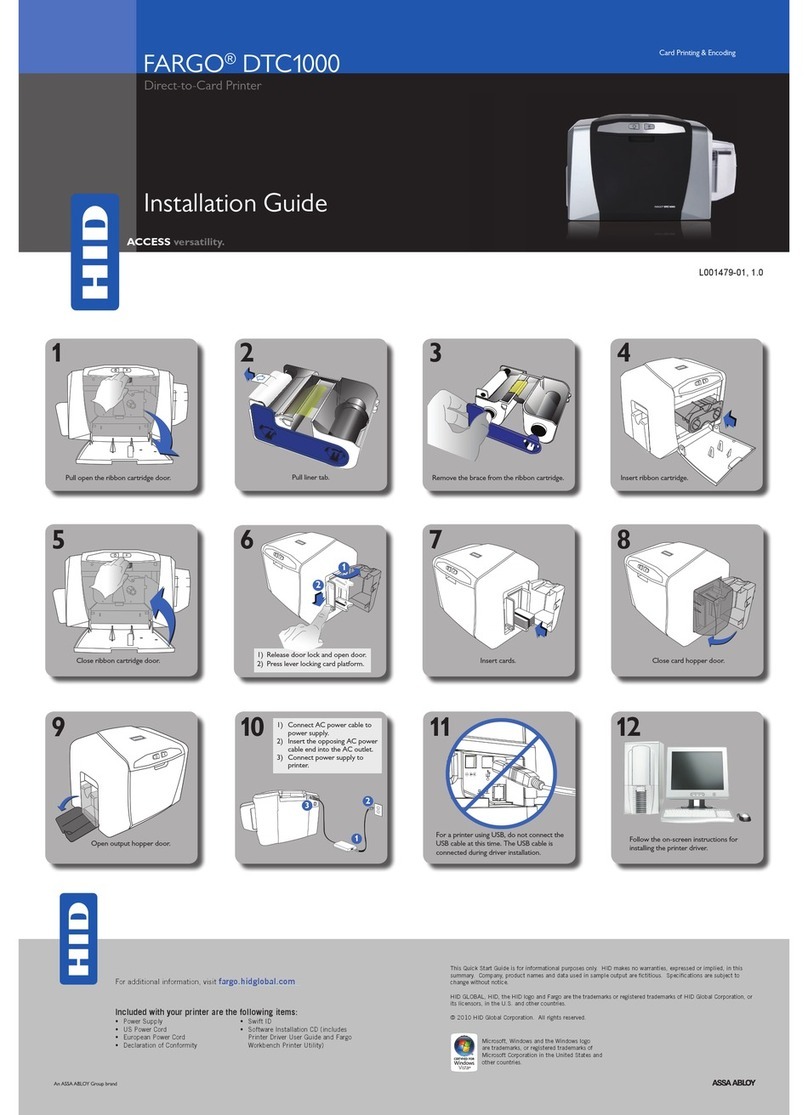
HID
HID FARGO DTC 1000 User manual

HID
HID FARGO DTC 1000 User manual

HID
HID FARGO DTC II Guide

HID
HID Fargo DTC1000Me User manual

HID
HID FARGO DTC 1500 User manual

HID
HID FARGO C50 User manual

HID
HID FARGO DTC ii Plus User manual

HID
HID Fargo DTC1250 User manual

HID
HID FARGO HDP 6600 X002200 User manual

HID
HID FARGO DTC4500e User manual

HID
HID Fargo DTC4500 User manual

HID
HID Fargo DTC5500LMX Manual

HID
HID Fargo DTC5500LMX User manual

HID
HID Fargo HDP8500 Use and care manual

HID
HID FARGO DTC 5500LMX User manual

HID
HID FARGO HDP5000 User manual

HID
HID FARGO HDP 6600 User manual

HID
HID DTC1000M User manual