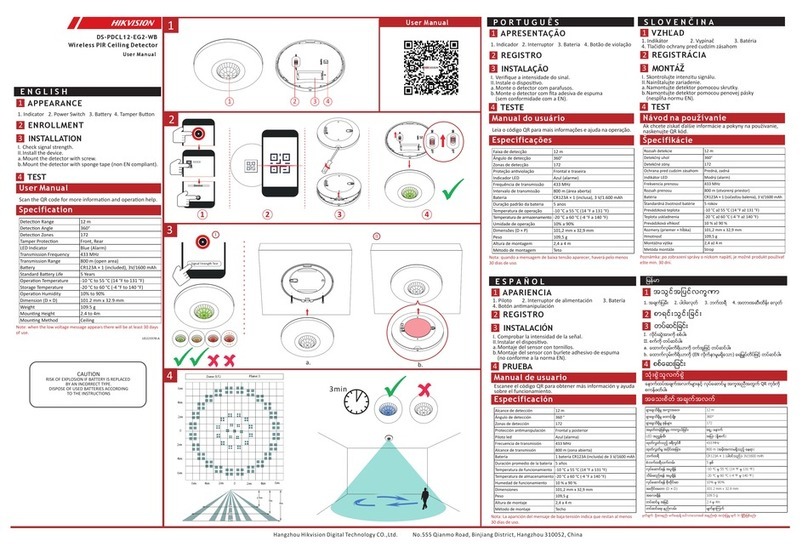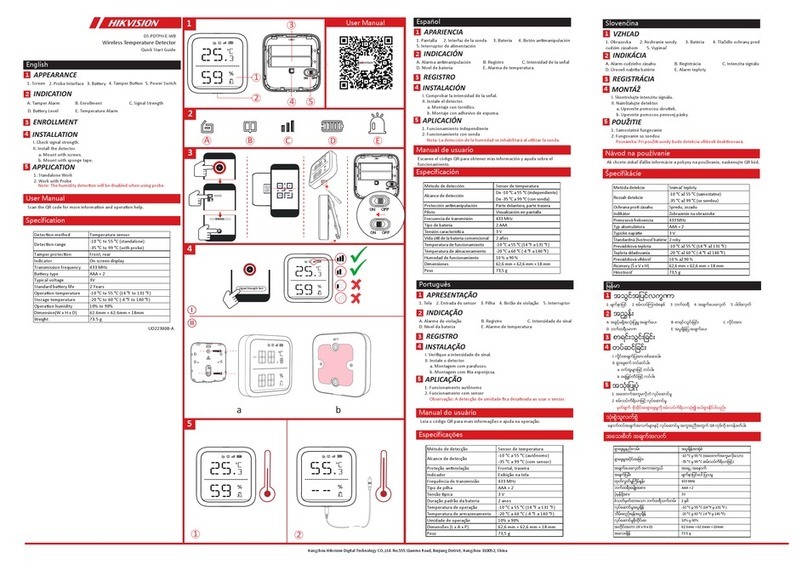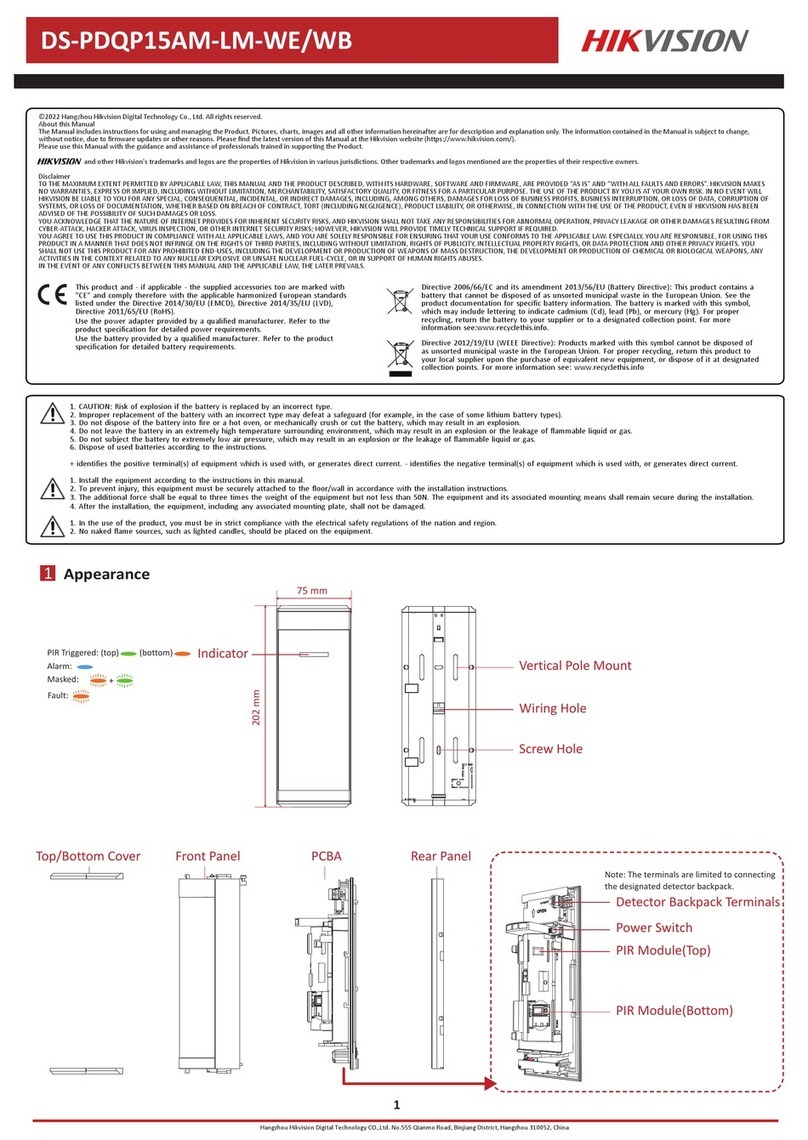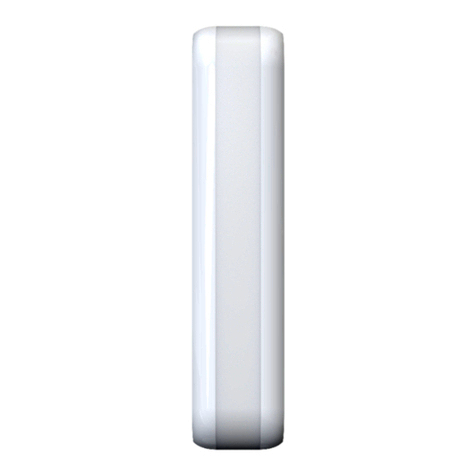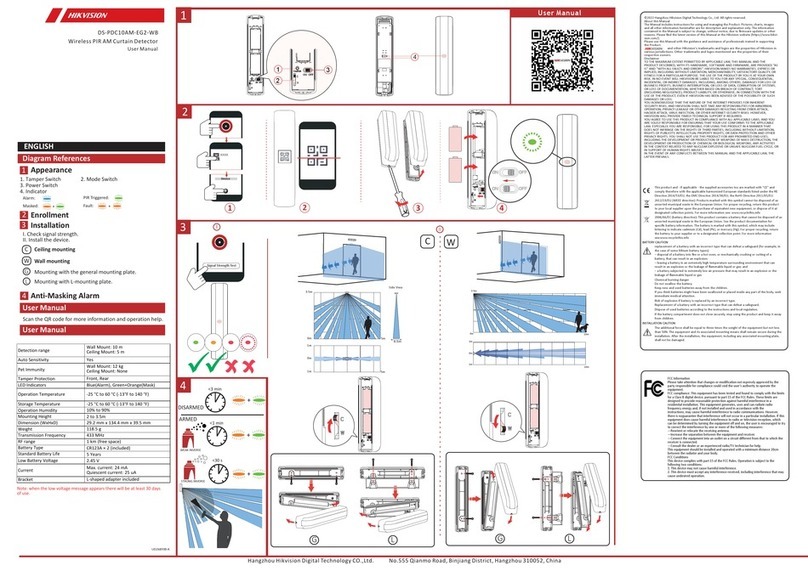EN
12m Wireless Outdoor Detector
DS-PD2-T12P-WEL
ĂǁĂLJĨƌŽŵƌĞŇĞĐƚĞĚƐƵŶůŝŐŚƚĂŶĚůĂƌŐĞŽďũĞĐƚƐ
Ϯ ^ǁŝƚĐŚĞƐ
/ĨLJŽƵĚŝƐĂďůĞƚŚĞĚĞƚĞĐƚŽƌƐ>ƐLJŽƵĐĂŶƌĞŵŽƚĞůLJĞŶĂďůĞƚŚĞŵŝŶǁĂůŬƚĞƐƚƐ
ϰ >Ɛ
&ŽƵƌ>ƐƐŚŽǁƚŚĞƐƚĂƚƵƐŽĨƚŚĞĚĞƚĞĐƚŽƌ
ϱ >ĞŶƐŝŶƐĞƌƚƐ
hƐĞůĞŶƐŝŶƐĞƌƚƐƚŽĐŽŶƚƌŽůƚŚĞĐŽǀĞƌĂŐĞĂƌĞĂ
ƚŚĞĐŽŶƚƌŽůƉĂŶĞů
džƉĂŶĚĞƌŝŶĚŝĐĂƚŽƌƚƵƌŶƐŐƌĞĞŶ^ƚƌŽŶŐ^ŝŐŶĂů
džƉĂŶĚĞƌŝŶĚŝĐĂƚŽĞƚƵƌŶƐƌĞƐtĞĂŬ^ŝŐŶĂů
4m 8m 12m
ϭͲϭϱŵ
ϭͲϭϱŵ
фϮϰŬŐ
1m
4m 8m 12m
ϭͲϭϱŵ
< 10m
4m 8m 12m
ϭͲϭϱŵ
> 10m
4m 8m 12m
ON
LED 1 LED 2 LED 3
LED 4
Tǀated
ǀated
Microwaǀǀated
Alarm
Power ŝŶŐƵƉ
Lo ry
12m
13m
13m
~8m
0m
12m
12m
12m
ϭͲϭϱŵ
1
23
2
45
ϭͲϭϱŵ
4m 8m 12m
1
2
3
4
>ƐŽŶ
ƵnjnjĞƌŽŶ
>ƐŽī
ƵnjnjĞƌŽī
22
&ƌĞƋƵĞŶcLJĂŶĚ;D,njͿ tŝƌĞůĞƐƐ&ƌĞƋƵĞŶcLJŝŶĚŝĐĂƚŽƌ
ϰϯϯϬϱϬͲϰϯϰϳϵϬ WB
Product Information
Battery Information
Specification
hƐĞƌDĂŶƵĂů
COPzZ/',dΞϮϬϭϴ,ĂŶŐnjŚŽƵ,ŝŬǀŝƐŝŽŶŝŐŝtal TĞĐŚŶŽůŽŐLJŽLtĚ
>>Z/',TS RESERVED
ďŽƵƚƚŚŝƐDĂŶƵĂů
dŚŝƐŵĂŶƵĂůŝƐĂƉƉůŝcĂďůĞ tŽĚĞƚĞĐƚŽƌ
WůĞĂƐĞƵƐĞƚŚŝƐƵƐĞƌŵĂŶƵĂůƵŶĚĞƌƚŚĞŐƵŝĚĂŶĐĞŽĨƉrofĞƐƐŝŽŶĂůƐ
TrademarŬƐĐŬŶowledŐemeŶt
dŚŝƐƉrŽĚƵĐƚĂŶĚͲŝĨĂƉƉůŝcĂďůĞͲƚŚĞƐƵƉƉůŝĞĚĂĐĐĞƐƐŽƌŝĞƐtoo are marŬĞĚǁŝƚŚΗΗĂŶĚcŽŵƉůLJ
2011/65/EU
+
5
2
+
5
2
+
5
2
dŚĞďĂƩĞƌŝĞƐƐƵƉƉůŝĞĚǁŝƚŚƚŚŝƐƉƌŽĚƵĐƚŚĂǀĞďĞĞŶĐŚŽƐĞŶƚŽƉƌŽǀŝĚĞůŽŶŐƐĞƌǀŝĐĞůŝĨĞǁŚŝůƐƚĨŽƌƐĂĨĞƚLJƌĞĂƐŽŶƐŚĂǀŝŶŐůŝŵŝƚ
ŽƵƚƉƵƚĐƵƌƌĞŶƚdŚĞďĂƩĞƌLJůĞĂĚƐŵƵƐƚďĞĐŽŶŶĞĐƚĞĚĨŽƌŽƉĞƌĂƟŽŶtŚĞŶĚŝƐƉŽƐŝŶŐŽĨƚŚĞƉƌŽĚƵĐƚƌĞŵŽǀĞƚŚĞďĂƩĞƌŝĞƐĂŶĚ
ĚŝƐƉŽƐĞŽĨƐĞƉĂƌĂƚĞůLJŝŶĂĐĐŽƌĚĂŶĐĞǁŝƚŚƚŚĞůŽĐĂůƌĞŐƵůĂƟŽŶƐ
'HWHFWLRQ5DQJH P
'HWHFWLRQ$QJOH r
'HWHFWLRQ=RQHV WRS ERWWRP SODQHV
'HWHFWLRQVSHHG PV
0RXQWLQJ+HLJKW P
7ZRZD\ZLUHOHVVWHFKQRORJ\ <HV
%OXH:DYH7HFKQRORJ\ <HV
'XDOHOHPHQW3\URHOHFW ULFVHQVRU <HV
7DPSHUSURWHFWLRQ )URQWUHDUDQGH[WHUQDOWDPSHUVZLWFK
,QWHUJUDWHGZDONWHVWEX]]HU <HV
7RS0LFURZDYH3,5DQGDODUPb
%RWWRP3,5
6LJQDO6WUHQJWK,QGLFDWRU V66, <HV
PLFURZDYHIUHTXHQFLHVWRDYRLGLQWHUIHUHQFH \HV
'LJLWDOLQGHSHQGHQWIORDWLQJWKUHVKROG,)7WHFKQRORJ\ \HV
$QWL6ZD\$QDO\WLFV <HV
$QWL%ORFN$QDO\VLV \HV
$QWL6ZD\$QDO\WLFV \HV
&DVLQJ PPSRO\FDUERQDW Hb
$QLPDOLPPXQLW\ 8SWRNJb
2SWLFV 'XDO9LVLRQVHDOHGRSWLFV
$GMXVWDEOHVHQVLWLYLW\ +LJKRU ORZUDQJH
PP+'3(LQOHQVDUHD
:KLWHOLJKWILOWHU /X[
/HQV 89FRPSHQVDWHG
'HWHFWLRQPHW KRG 7UL6LJQDO'HWHFWLRQ/RJLF
6HQVRU ORZ QRLVHGXDOHOHPHQWSDVVLYHLQIU DUHGVHQVRUVDQGD PLFURZDYHGRSSOHU XQLW
:HDWKHUSURRI ,3UDWHG
&HUWLILHGRSHUDWLQJWHPSHUDWXUH r&WRr&
3K\VLFDOGLPHQVLRQV+[:[' [[PP[[
:HLJKW NJ R]
%DWWHU\W\SH [ 9P$K/LWKLXPEDWWHU\SDFNV%$77(6
%DWWHU\OLIH 8SWR\HDUV
%DWWHU\ FDSDFLW\ P$K
(OHFWULFDOFRQIRUPLW\ &(
:DUUDQW\ \HDUV
URWDWDEOHZ DOOPRXQWHG Yes - addiƟoŶal wall aŶd Įxed ďracŬets aǀailaďle seƉarately
IL[HGZDOOPRXQWHG Yes- addiƟoŶal wall aŶd Įxed ďracŬets aǀailaďle seƉarately
FHOOLQJ PRXQW HG Yes - addiƟoŶal wall aŶd Įxed ďracŬets aǀailaďle seƉarately
Accessories
(OHFWULFDOEDWWHU\
&HUWLI LFDWLRQV DQGZ DUUDQW \
(QYLURQPHQWDODQGRSHU DWLQJIHDWXUHV
6HSDUDWH/('LQGLFDWLRQ
'HWHFWRUVWHFKQLFDOFKDUDFWHULVWLFV
ƌĞŐŝƐƚƌĂƚŝŽŶ