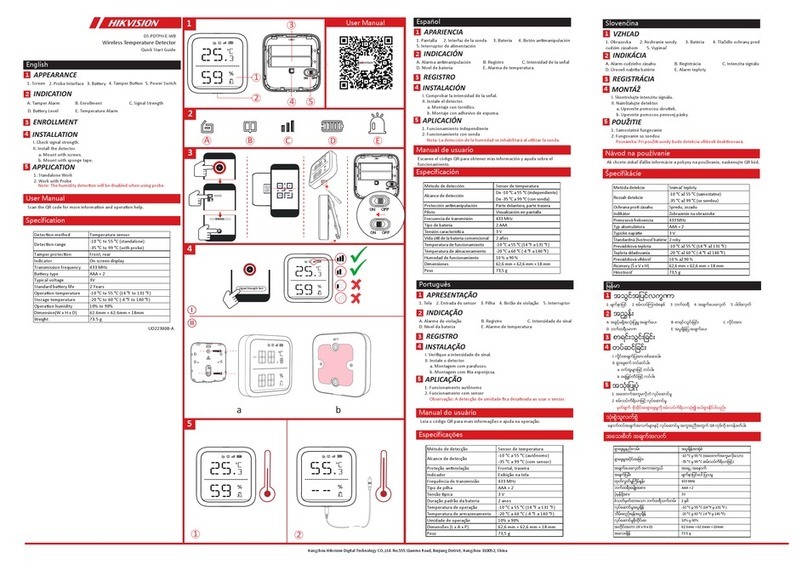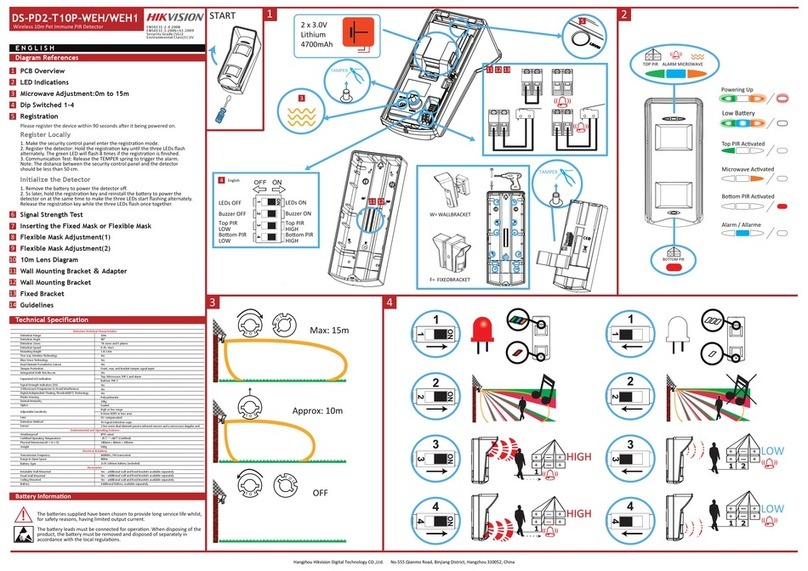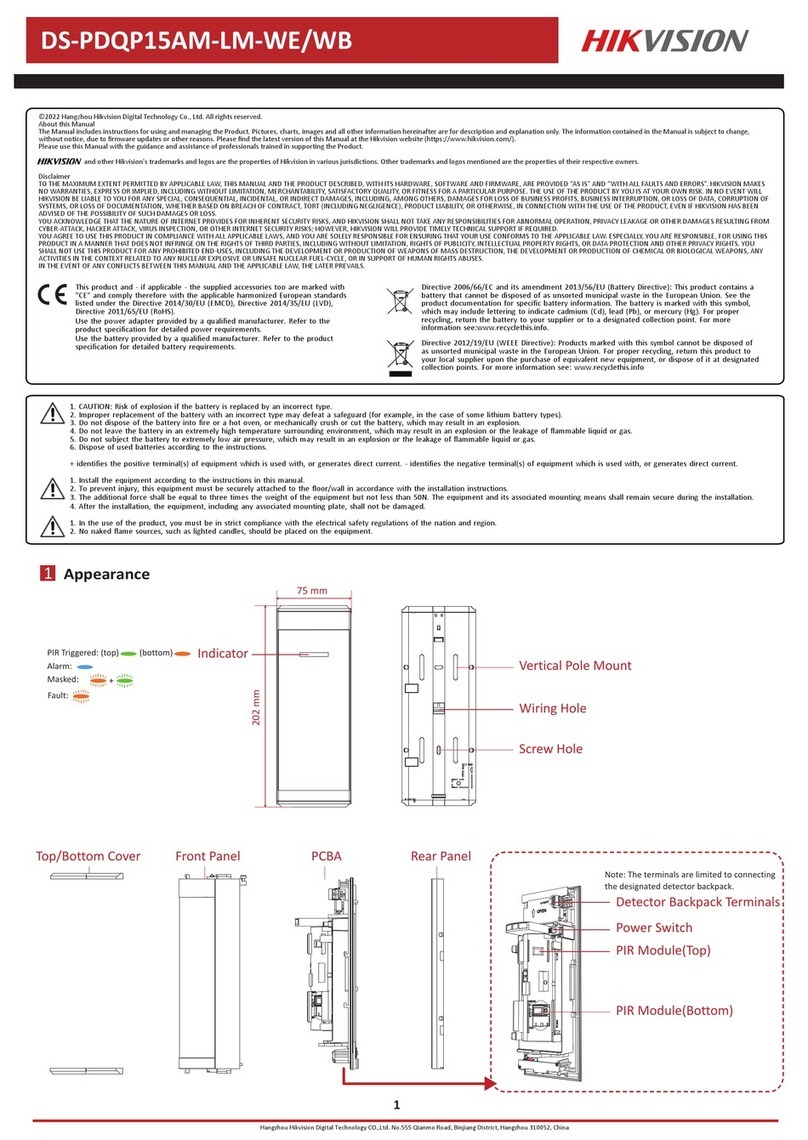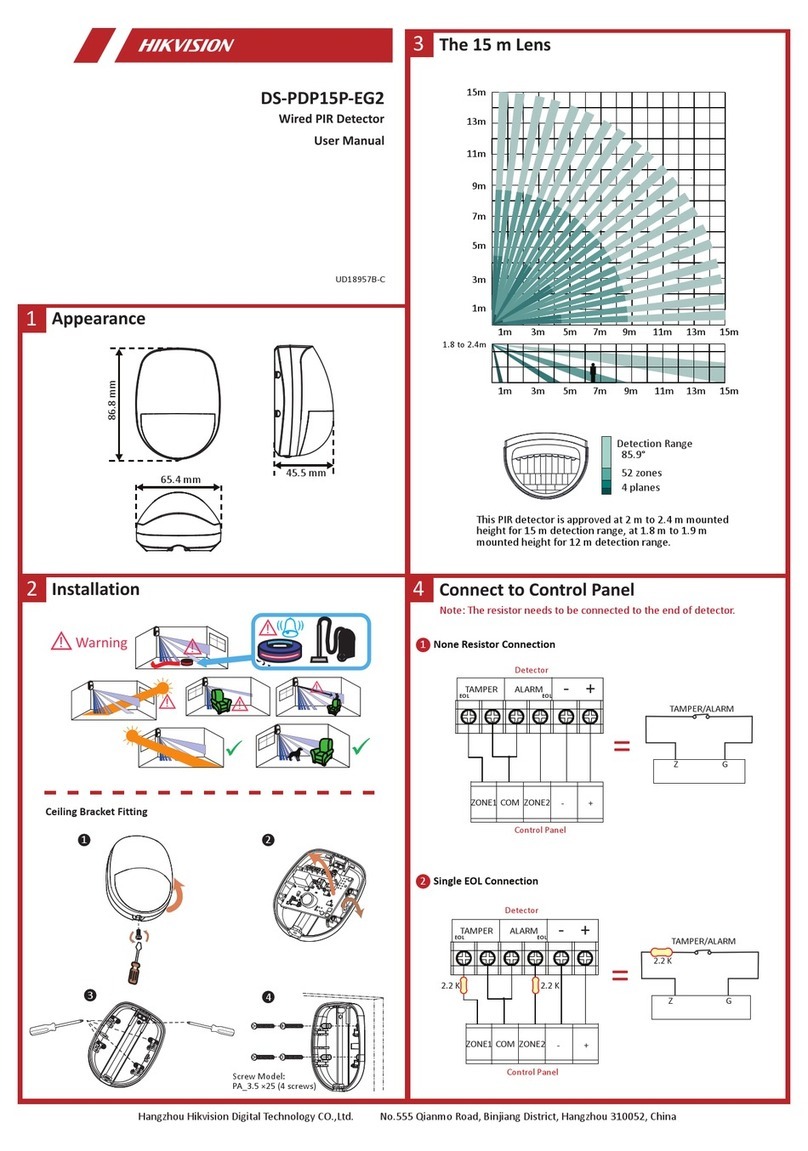DS-PD2-T10P-WEH
10m Wireless Outdoor Detector
E N G L I S H (Diagram references)
PCB Overview
LED Indic
Microwave Adjustment: 0m to 15m
Dip Switches 1-4
Procedure
Signal Strength Test
Inser Fixed Mask or Flexible Mask
Flexible Mask Adjustment (1)
Flexible Mask Adjustment (2)
10m Lens Diagram
Guidelines
for safety reasons, having limited output current.
When disposing of the
pro ry must be removed and disposed of separately in
accor
d
ance with the local regul
a
ons.
33 34
Max: 15m
Approx: 10m
OFF
LOW
+
+
+
+
HIGH
+
+
+
+
LOW
+
+
+
+
HIGH
+
+
+
+
1
3
11 12 13
5
BOTTOM PIR
TOP PIR ALARM MICROWAVE
Powering Up / Accensione
ssa
T vated /
PIR Alto A vato
Microwave Ac vated /
Microonda A vata
vated /
PIR Basso A vato
Alarm / Allarme
LEDs OFF
Buzzer OFF
Top PIR
LOW
LOW
LEDs ON
Buzzer ON
Top PIR
HIGH
HIGH
4
LEDs OFF
Italiano
English
Buzzer OFF
’ PIR
Superiore: Bassa
’ PIR
Inferiore: Bassa
LEDs ON
Buzzer ON
’ PIR
Superiore: Alta
’ PIR
Inferiore Alta
4
START
TAMPER
TAMPER
2 x 3.0V
Lithium
4700mAh
2
1
2
33
34
3
5
3
6
3
7
3
8
3
9
3
10
3
11
3
12
3
13
3
14
3
WALLBRACKET
12 13
FIXEDBRACKET
This product and - if applicable - the supplied accessories too are marked with "CE"
and comply therefore with the applicable harmonized European standards listed
COPYRIGHT ©2018 Hangzhou Hikvision Digital Technology Co., Ltd.
ALL RIGHTS RESERVED.
About this Manual
This manual is applicable to detector.
latest version in the company website
Please use this user manual under the guidance of professionals.
Trademarks Acknowledgement
owners.
78,5 P lane s
Detec on speed 0.25 - 3 m/s
Moun ng Height 2.4m
T wo- way wire les s tec hnolog y yes
Blue Wa ve Te chnology yes
Du al e leme nt P yroe lec tric s ens or yes
T ampe r protec tion Fro nt, rear, and bracket tamper signal input
Interg rated wa lk tes t buzz er yes
T op: Microwa ve , P IR 1 an d a larm
S ig nal S tre ngth Ind icators (S S I) Y es
3 microw ave frequ encies to av oid interference yes
Dig ital inde pen den t floating thres hold (IF T ) tec hnolog y ye s
P las tic h ous ing P oly ca rbona te
Anim al immunity 10kg
O ptics S ea led
0.4 mm HD P E in len s are a
White light filter 650 0 Lu x
Detec tion method Tri-S ignal D etection L ogic
Se nsor 2 low noise du al element pas sive infra red sens ors and a micro wave dopp ler unit
We atherp roof IP5 5 ra ted
C e rtified o perating tem perature -20 ℃~+ 70℃
Phys ica l dimens ions (H x W x D) 180m m x 80mm x 105 mm
Weig ht 500g
T ran sm is s ion fre que ncy 433MH z , F M tran s ce iver
Ra nge in open s pace 800
Battery typ e 3V L ithium battery (inc luded)
E le ctrica l c onformity C E
Warra nty 2 yea rs
Rotatab le wall m ounted Yes- a ddi onal wall and fixed brackets availa ble separately
Fix ed wa ll mounted
Yes - addi on al wall and fixed b rackets available separa tely
C e lling mo unted Yes - addi onal wall a nd fixed brackets availabl e separately
De tectors tec hnical c harac teristic s
S e para te L E D indica tion
Adjusta ble sens itivity
E n vironme ntal a nd op erating fea tures
C e rtifications an d wa rranty