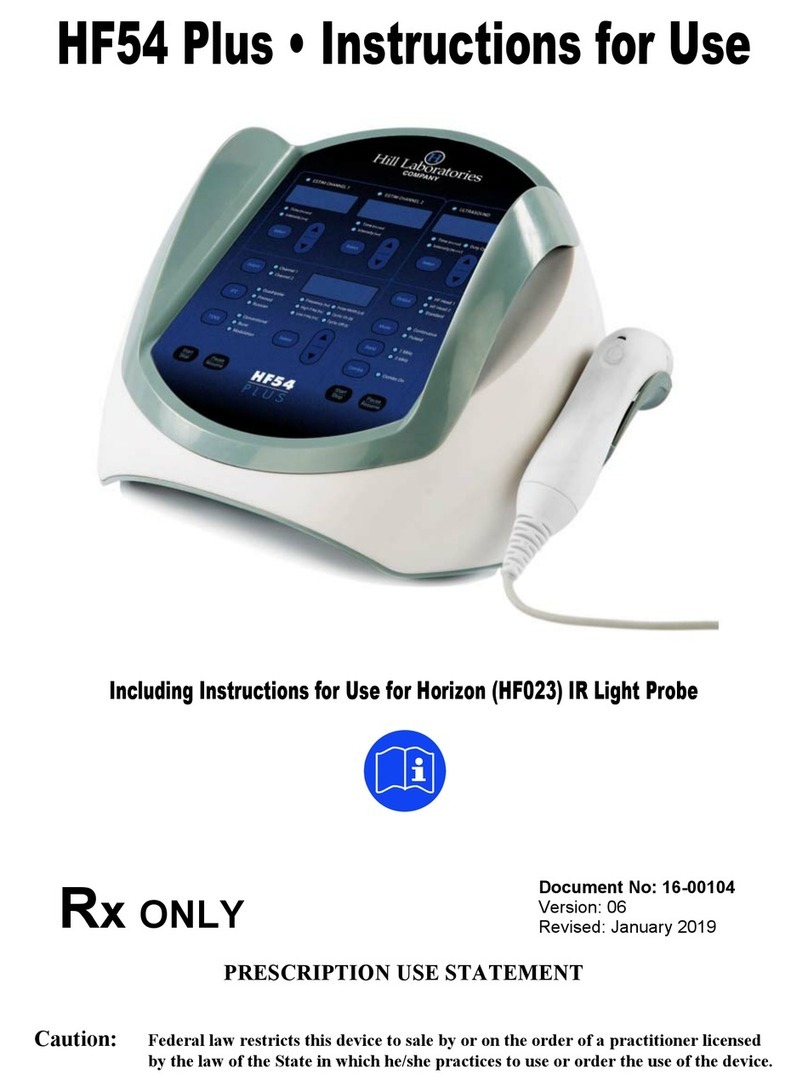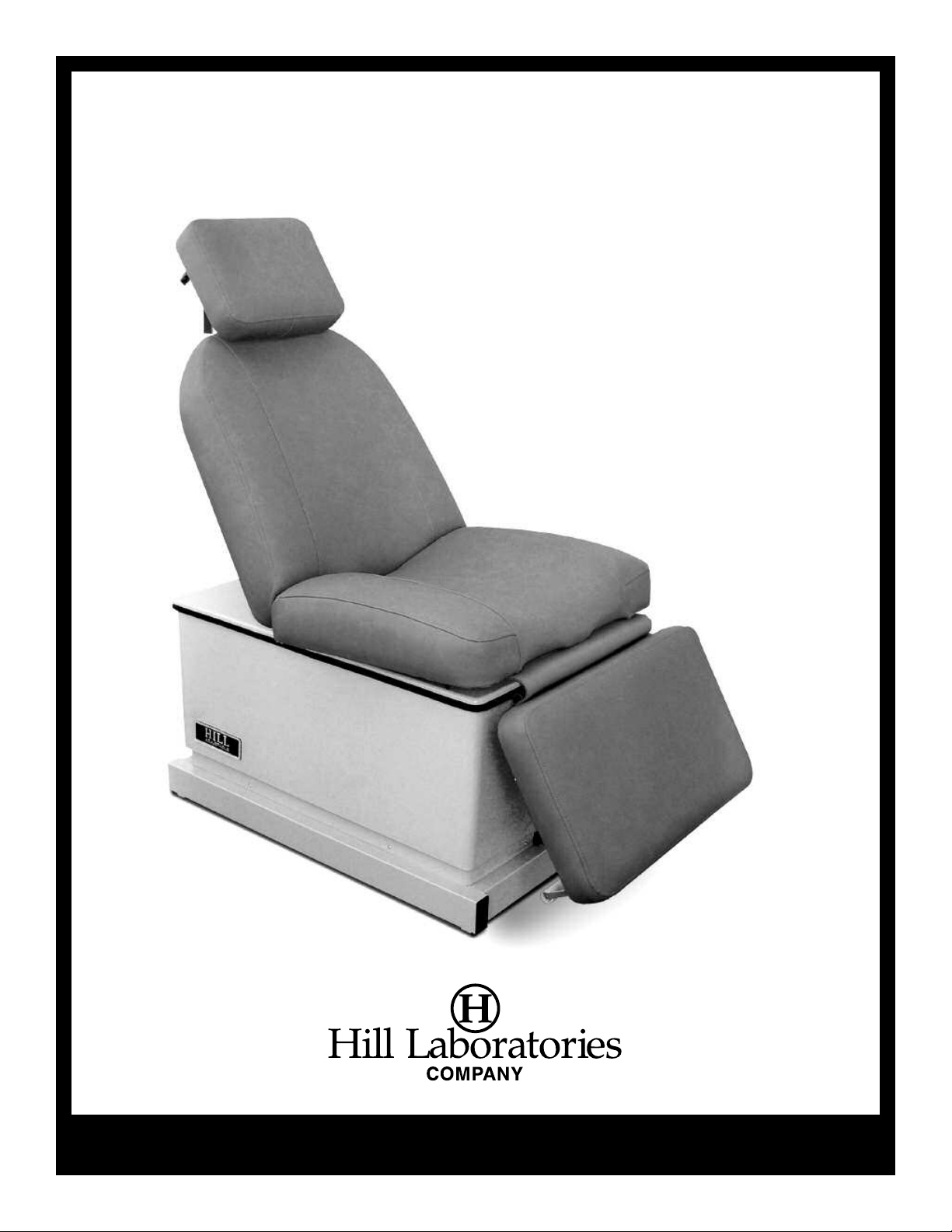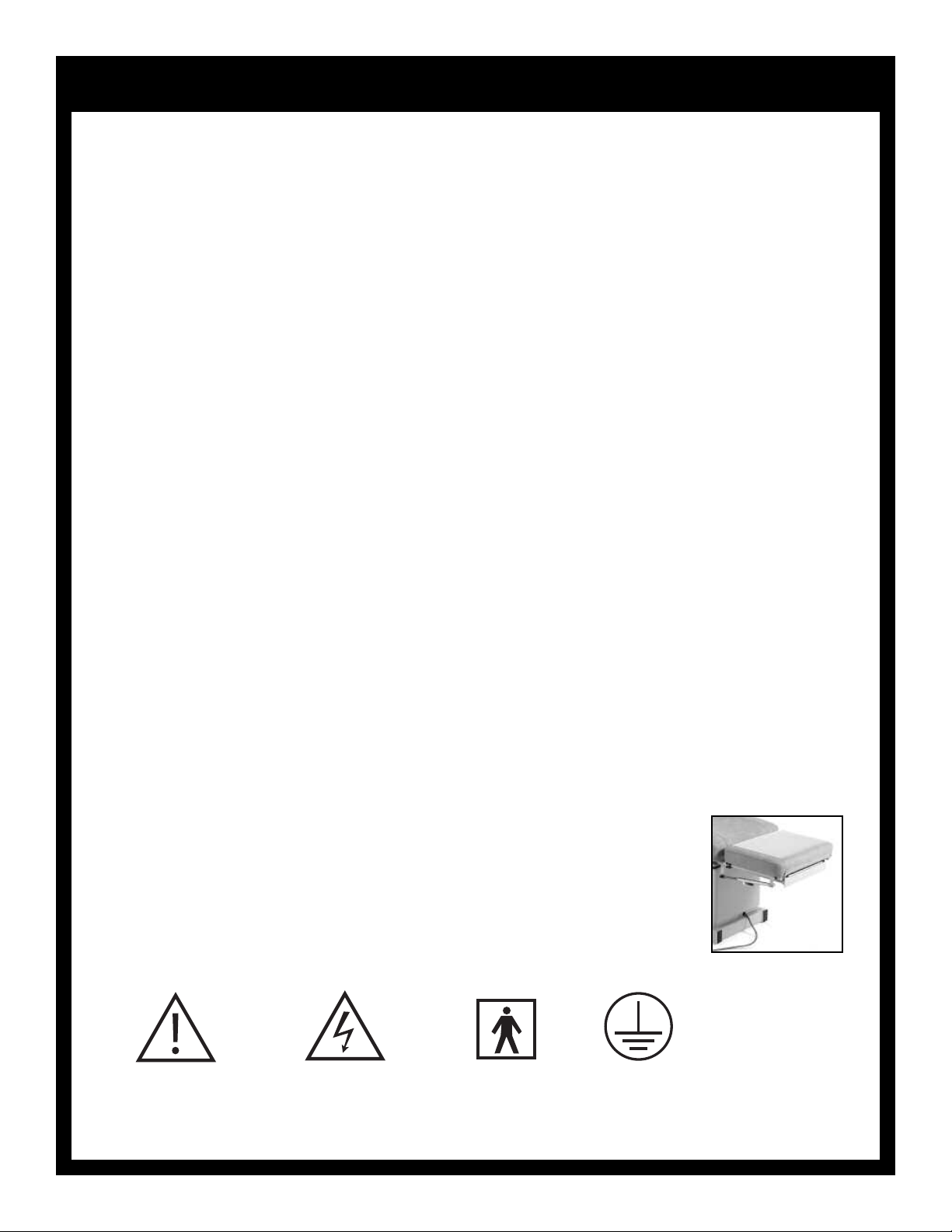Table Care
Your Hill Table comes upholstered in a highly durable vinyl material. ts appearance is guarded by Prefixx™
brand protective finish. Your upholstery may be cleaned with the Hill Laboratories Vinyl Cleaner or any non-
abrasive household detergent without change to surface luster. Stubborn stains can be cleaned with most
common solvent cleaners such as naphtha (lighter fluid), rubbing alcohol ( PA type), toluene, Coleman
gas, turpentine (paint thinner), and nail polish remover (50/50 mixture of acetone and water) with no change
to surface luster or color. One hundred percent acetone can also be used for short periods but it is sug-
gested that it first be tested on an inconspicuous area of the table.
Caution: These solvents are highly flammable; exercise proper care when cleaning with these materials and
do not use near open flame or intense heat. Wear rubber gloves during all cleaning activities. When clean-
ing other parts of your table (besides upholstery) use only nonabrasive household detergents and water.
Caution: Be sure to unplug your table before performing any maintenance on the table.
Caution: The table should be checked once a year to make sure all internal and external bolts are secure.
Caution: The table should be in its lowest height position when not attended.
Caution: n case of power outage, the table will rely on the generator back-up of the facility where the table
is installed for powering the table to its lowest position.
Caution: The power cord shall be located to avoid objects being rolled over or placed on top of it and also to
avoid people tripping over it. Damaged cords should be replaced with another of hospital grade.
Caution:
Grounding reliability can only be achieved when the equipment is connected to an
equivalent receptacle marked hospital only or hospital grade.
Special Caution:
To avoid injury or damage to the chair,
NEVER S T OR LEAN ON THE FOOT
SECT ON WHEN T S RA SED TO THE HOR ZONTAL POS T ON. The foot section
is designed to support a seated patient’s feet and lower legs only. To prevent any
problem from occuring, adjust the foot section down before a patient exits the chair.
Symbols:
- Each o the symbols below are used on your Hill model
labeling. An explanation o each is below.
Cleaning Your Table
Cautions and Symbol Explanation
3
~
Attention Symbol
consult accompanying
documents
Dangerous Voltage
Symbol
Type BF Applied
Part Symbol
Ground
Symbol
Alternating Current
Symbol