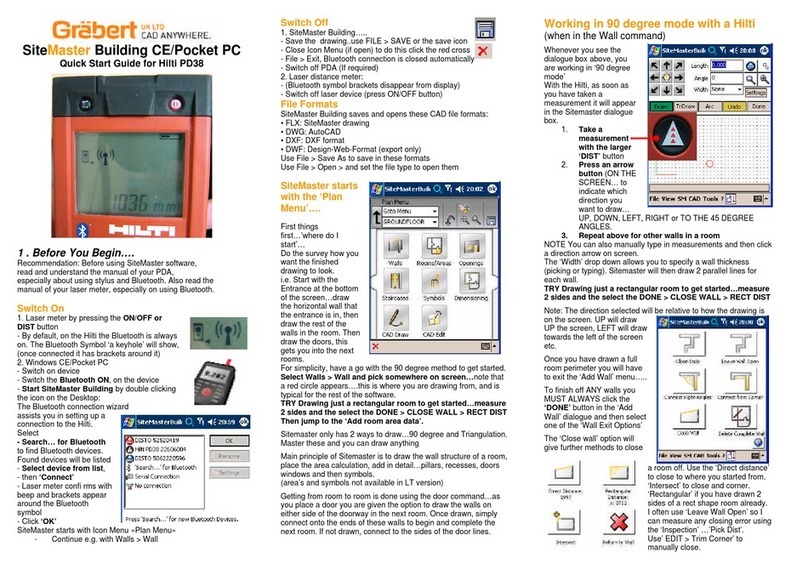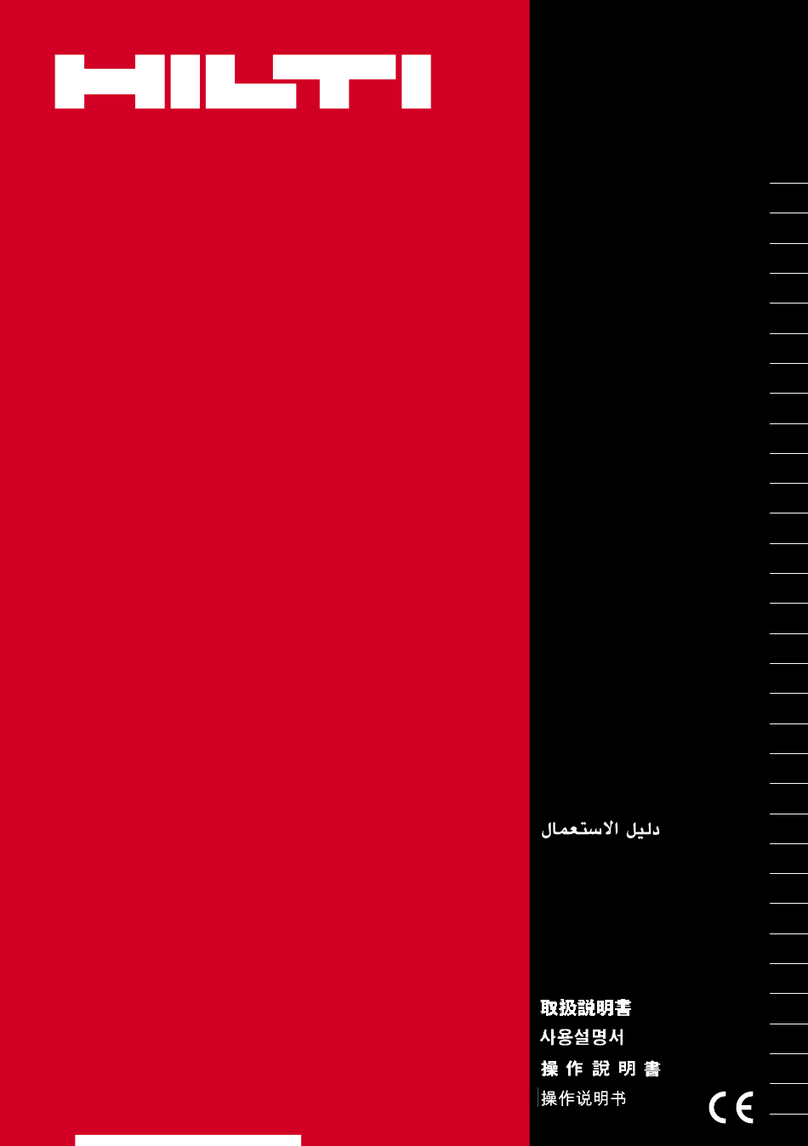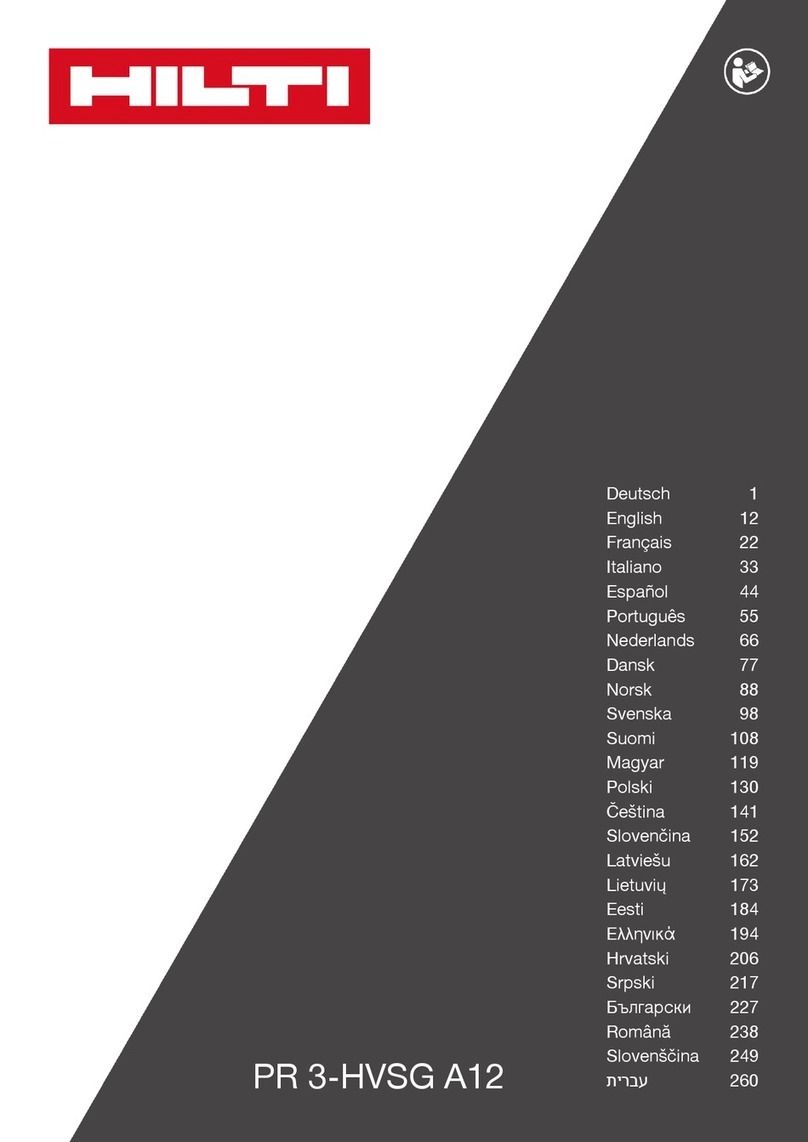ent from those intended could result in a hazardous
situation.
g) Use of the telescopic staff in the vicinity of over-
head high voltage cables is not permissible.
h) Take care to ensure that no other PR 3-HVSG is in
use in the area.The IR control system may influence
the tool you are using. Check the setup from time
to time.
2.3.1 Electromagnetic compatibility
Although the tool complies with the strict requirements
of the applicable directives, Hilti cannot entirely rule out
the possibility of the tool being subject to interference
caused by powerful electromagnetic radiation, leading
to incorrect operation. Check the accuracy of the tool
by taking measurements by other means when working
under such conditions or if you are unsure. Likewise, Hilti
cannot rule out the possibility of interference with other
devices (e.g. aircraft navigation equipment).
2.3.2 Laser classification for laser class II
appliances
Depending on the version purchased, the tool complies
with Laser Class 2 in accordance with IEC825-1:2007 /
EN60825-1:2007 and Class II in accordance with CFR
21 § 1040 (FDA). This tool may be used without need
for further protective measures. Nevertheless, as with the
sun, one should not look directly into sources of bright
light. In the event of direct eye contact with the laser
beam, close your eyes and move your head out of the
path of the laser beam. Do not direct the laser beam
toward persons.
2.4 Battery tool use and care
a) Check that the tool is switched off before fitting
the battery. Use only the Hilti batteries approved for
use with this tool.
b) Do not expose batteries to high temperatures and
keep them away from fire. This presents a risk of
explosion.
c) Do not disassemble, squash or incinerate batter-
ies and do not subject them to temperatures over
75°C. This presents a risk of fire, explosion or injury
through contact with caustic substances.
d) Avoid ingress of moisture. Moisture in the interior
of the tool may cause a short circuit and chemical
reactions resulting in burns to the skin or fire.
e) Use only batteries of the type approved for use
with the applicable tool. Use of other batteries or
use of the batteries for purposes for which they are
not intended presents a risk of fire and explosion.
f) Observe the special guidelines applicable to the
transport, storage and use of Li-ion batteries.
g) Avoid short circuiting the battery terminals. Check
that the battery terminals and the terminals in the
device are free from foreign objects before inserting
the battery in the device. Short circuiting the bat-
tery terminals presents a risk of fire, explosion and
chemical burns.
h) Do not charge or continue to use damaged bat-
teries (e.g. batteries with cracks, broken parts,
bent or pushed-in and/or pulled-out contacts).
i) Recharge only with the charger specified by the
manufacturer. A charger that is suitable for a certain
type of battery may present a risk of fire when used
with other types of battery.
j) When battery pack is not in use, keep it away
from other metal objects, like paper clips, coins,
keys, nails, screws or other small metal objects,
that can make a connection from one terminal to
another. Shorting the battery terminals together may
cause burns or a fire.
k) Under abusive conditions, liquid may be ejected
from the battery; avoid contact. If contact acci-
dentally occurs, flush with water. If liquid contacts
eyes, additionally seek medical help. Liquid ejec-
ted from the battery may cause irritation or burns.
l) Remove the battery before storing or transporting
the tool.
m) If the battery gets hot while not in use, the battery or
the power tool/battery system may be defective. Put
the power tool/battery system in a suitable place
where it is an adequate distance from flammable
materials. Keep the system under observation
while it is cooling down and contact Hilti Service.
n) Do not expose power tools to rain or wet condi-
tions. Water entering a power tool will increase the
risk of electric shock.
3 Description
3.1 Use of the product as directed
The Hilti PR 3-HVSG is a rotating laser with a visible rotating laser beam and a reference beam set at 90° to the
main beam. The rotating laser can be used vertically, horizontally and for inclined planes. The tool is designed to be
used to determine, transfer and check levels, verticals, slopes and right angles. Examples of its uses are: transferring
datum lines and height marks, determining right angles for walls, vertical alignment on reference points and setting
out slopes.
Hilti supplies various accessories which allow the tool to be used with maximum efficiency.
The tool is designed for professional use and may be operated, serviced and maintained only by trained, authorized
personnel. This personnel must be informed of any special hazards that may be encountered. The tool and its ancillary
equipment may present hazards when used incorrectly by untrained personnel or when used not as directed.
To avoid the risk of injury, use only genuine Hilti accessories and insert tools.
en
14