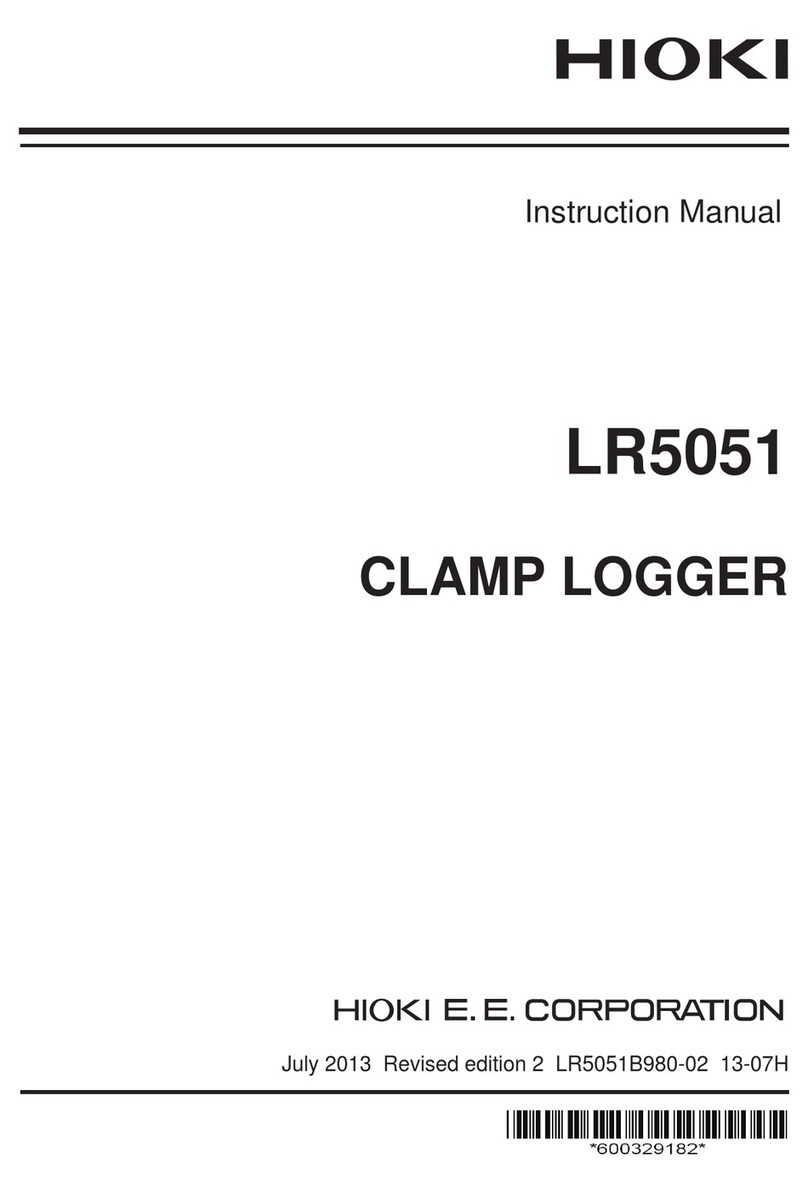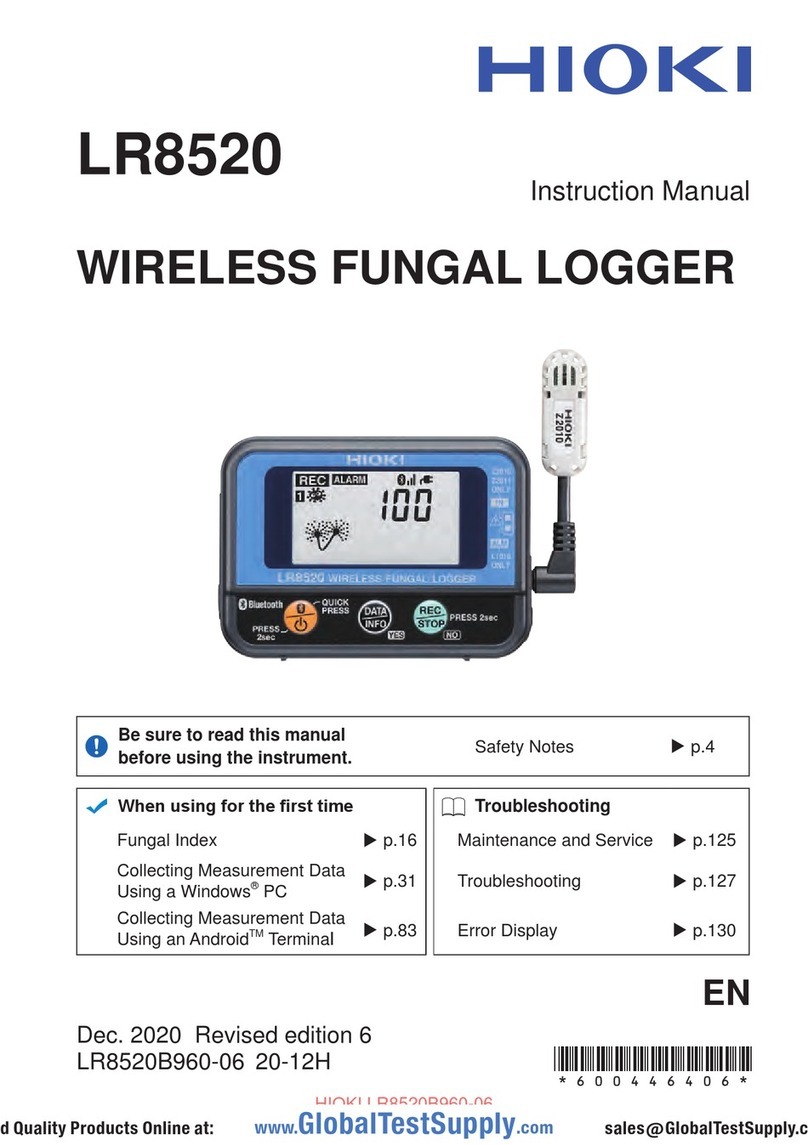Contents
ii
4.6 Manually Importing (Saving) Recorded Data to
a Computer, and Graph Display ............................ 59
4.7 Displaying a Graph of Saved Recording Data ..... 62
4.8 Printing Recorded Data .......................................... 64
Chapter 5
Processing Recorded Data ___________________65
5.1 Scaling ..................................................................... 67
5.2 Calculating Electric Power ..................................... 68
5.3 Calculating Energy Cost ........................................ 69
5.4 Calculating Operating Rate .................................... 70
5.5 Integration ............................................................... 71
5.6 Calculating Dew-Point Temperature ..................... 72
5.7 Two-Data-Item Arithmetic Calculations ................ 73
5.8 Converting Over-Threshold Data Values .............. 74
Chapter 6
Organizing Data ____________________________75
6.1 Copying and Moving Data ...................................... 76
6.2 Deleting Data ........................................................... 77
6.3 Combining Data ...................................................... 78
6.4 Extracting Data ....................................................... 79
Chapter 7
Options Settings (LR5000 Utility Program) ______ 81
7.1 Changing the Saving Method for Imported Data . 82
7.2 Changing the Connection Monitoring Method,
and Logger Settings Displays ............................... 83
Chapter 8
Specifications ______________________________85
8.1 Measurement Specifications ................................. 85
8.2 Functional Specifications ...................................... 86
8.3 Miscellaneous ......................................................... 87
8.4 LR5091 Communication Adapter Specifications . 88