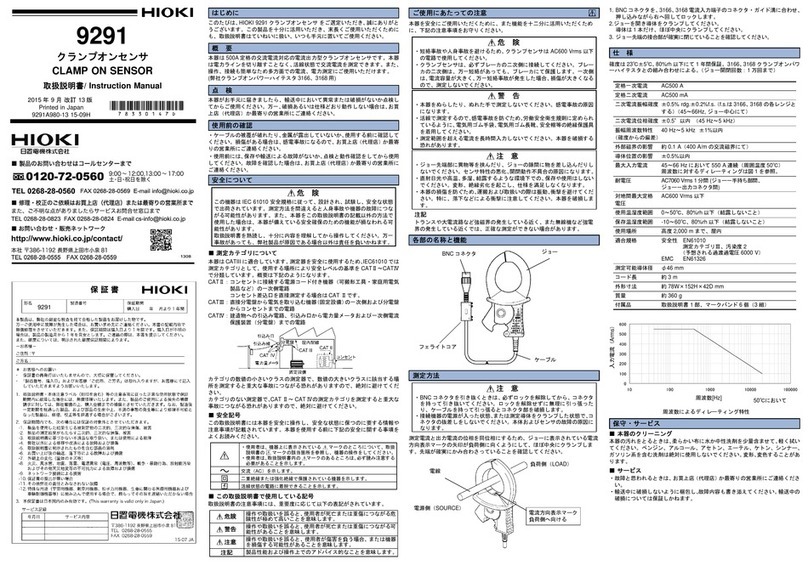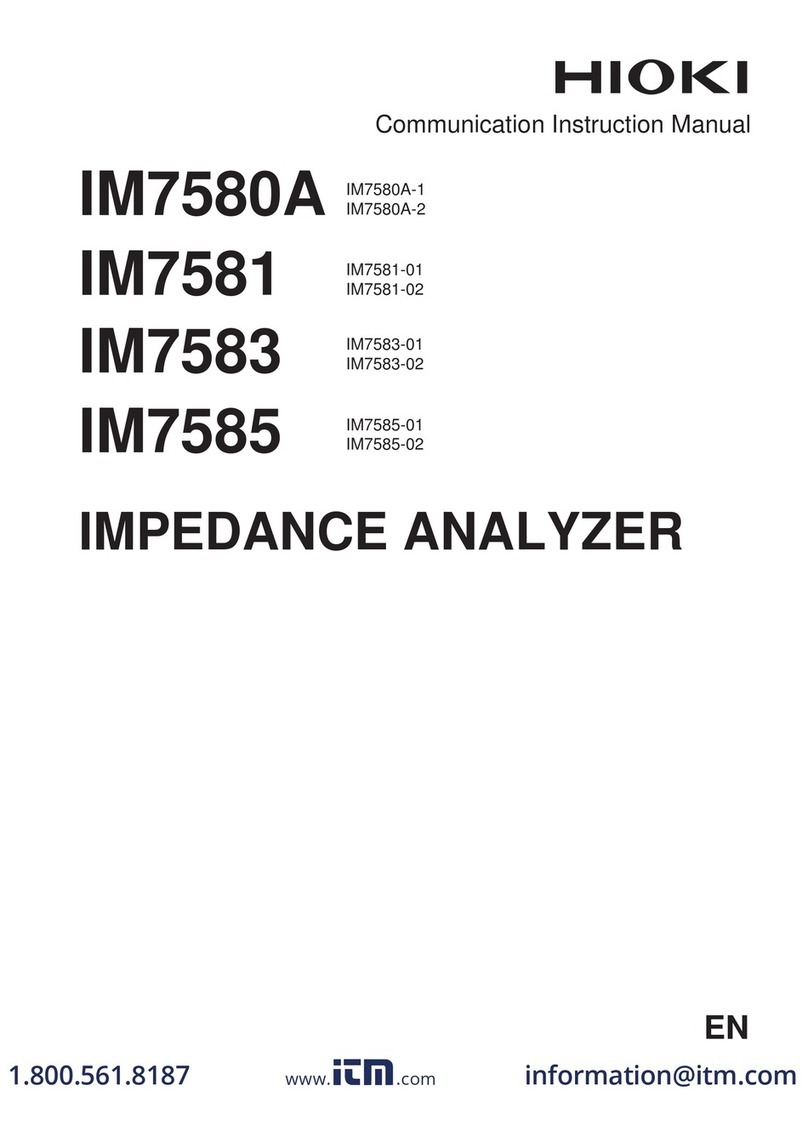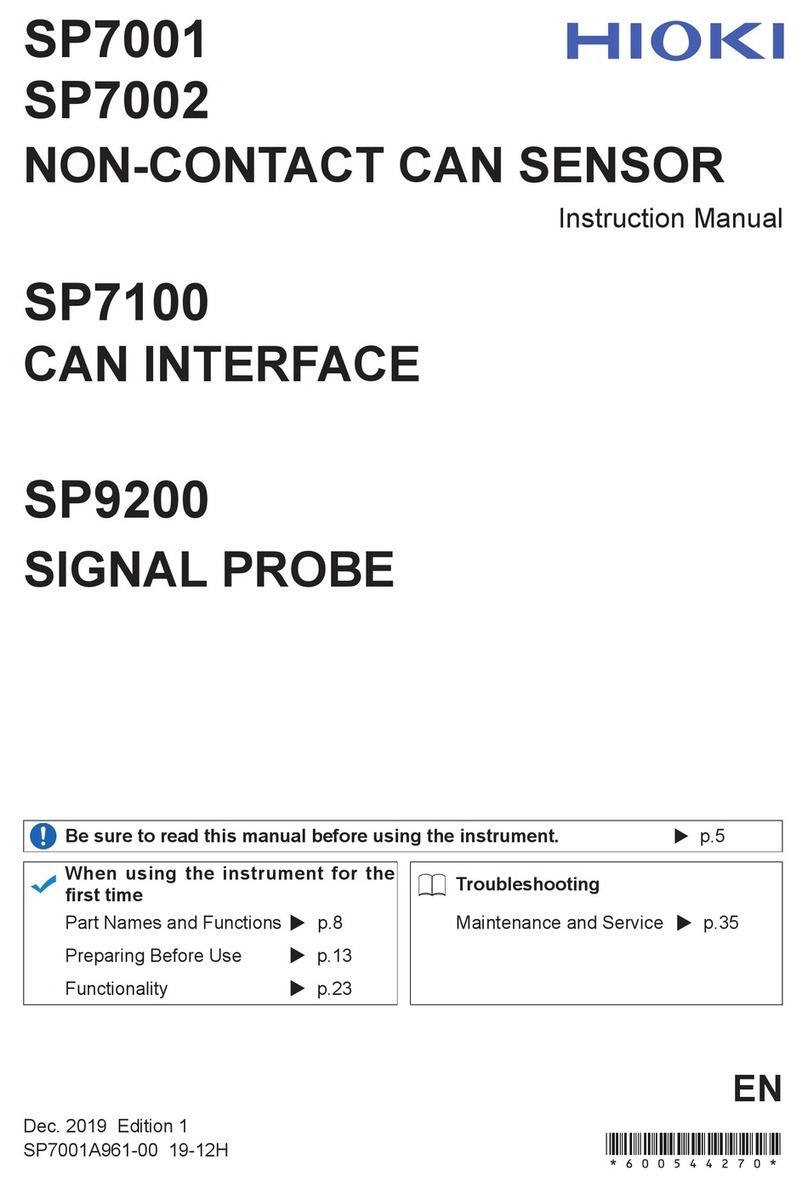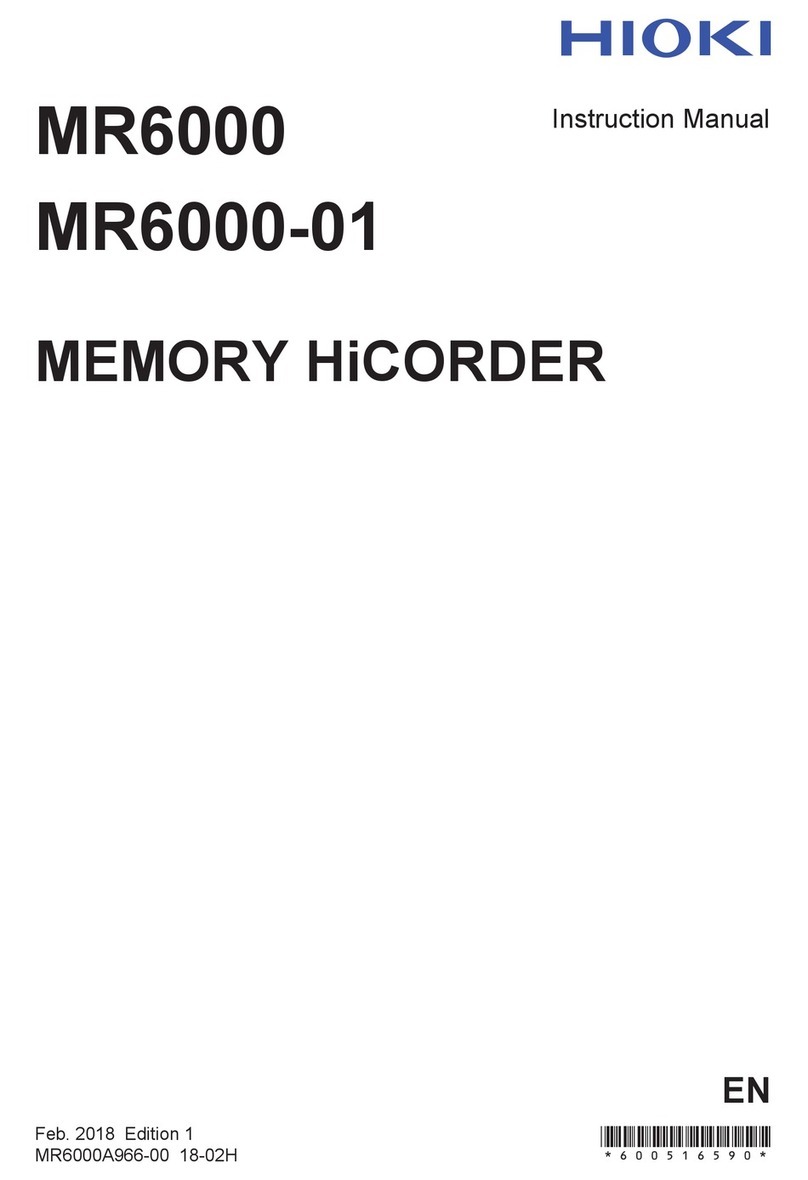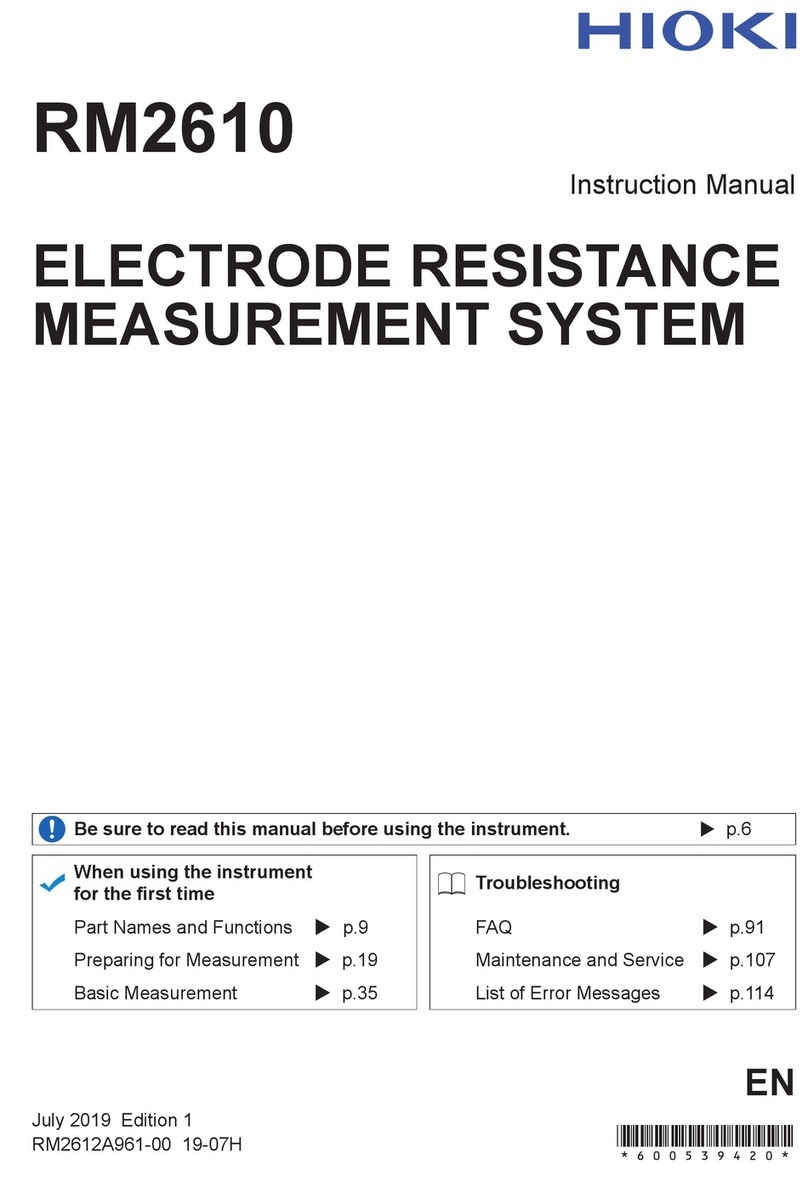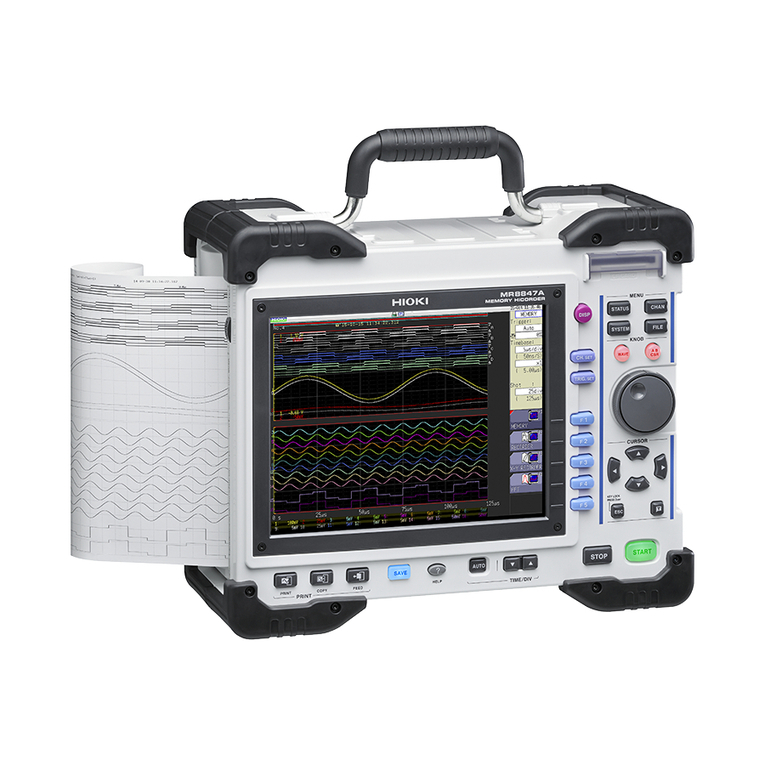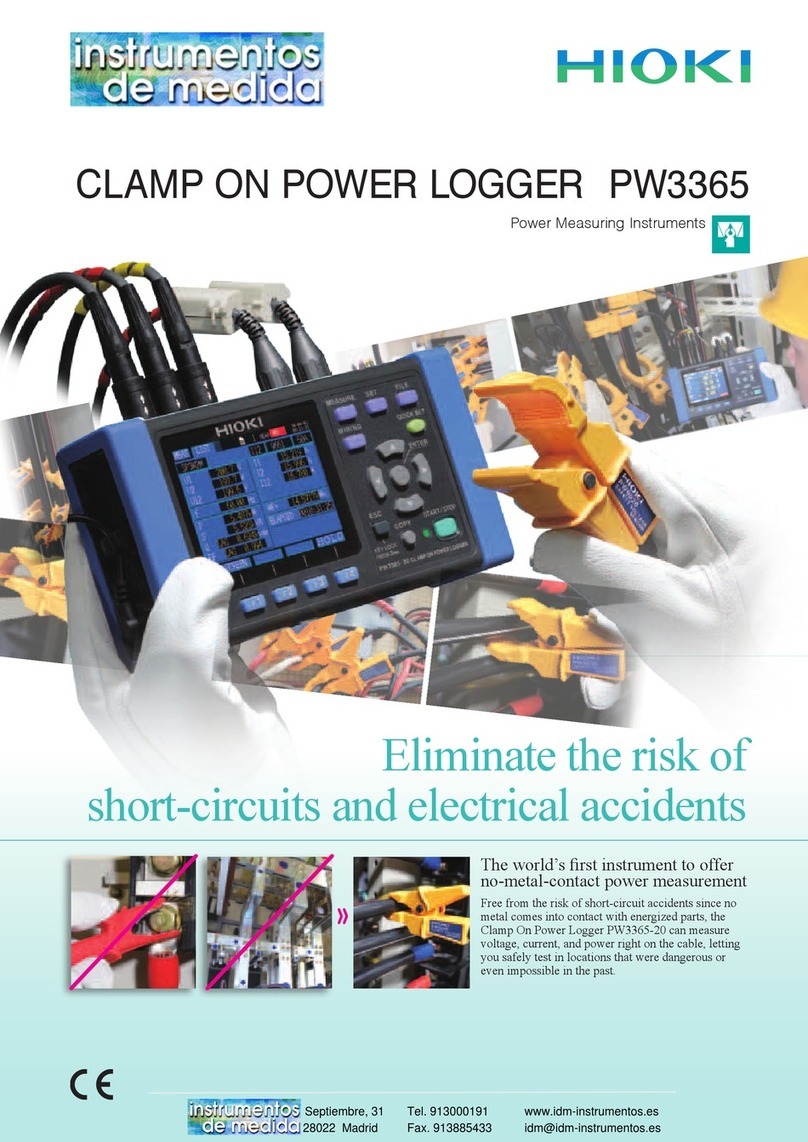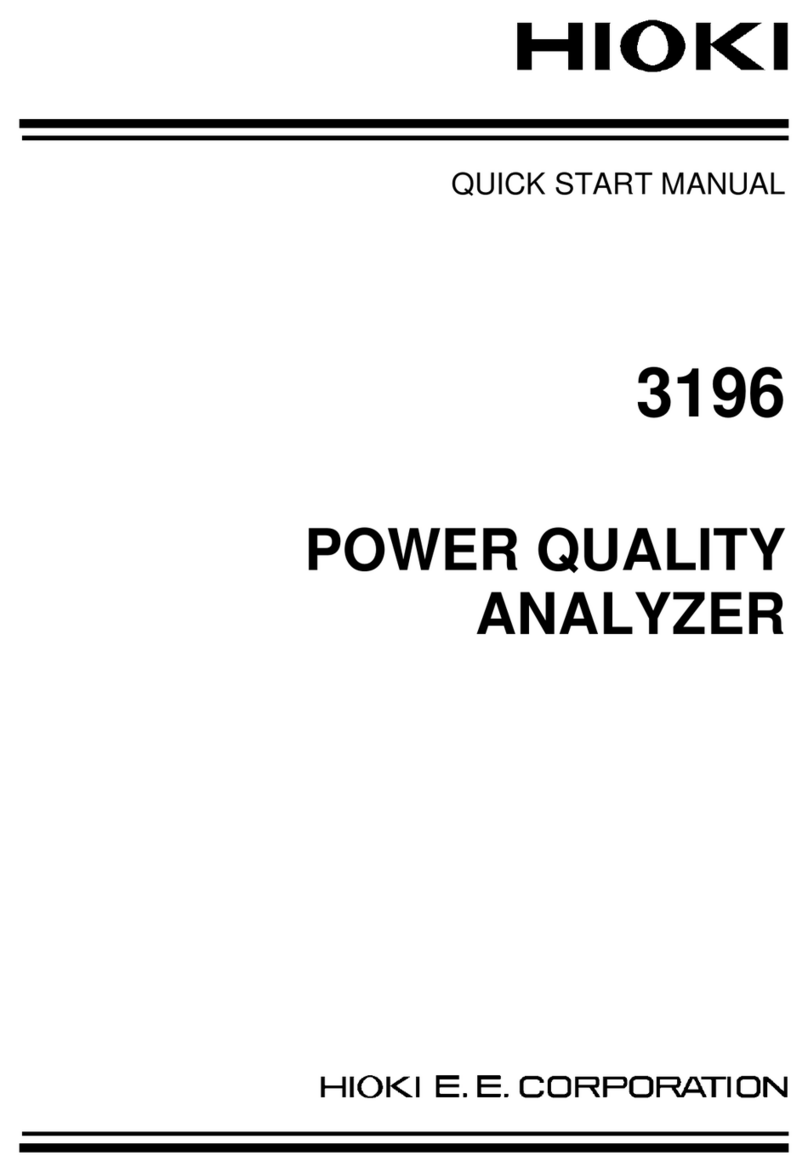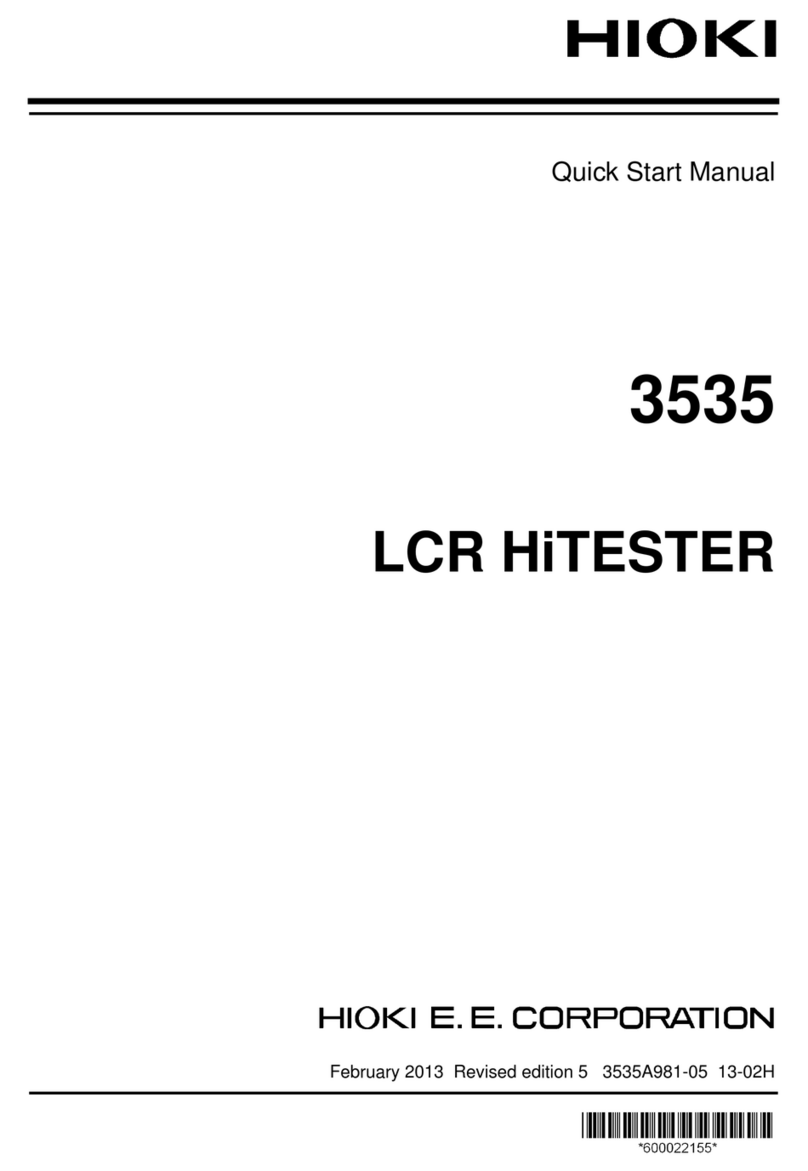Thank you for purchasing the HIOKI "Model 3390 Power Analyzer."
This guide introduces the Power Analyzer's basic measurement procedure to first-time users.
Before using the instrument, be sure to read the Instruction Manual carefully.
Connect a computer for exter-
nal control and data transfer.
• Save measurement data and setting
configurations.
• Reload setting configurations.
Connect an external device
(such as a printer or thermometer).
See the instruction manual for details, including setting
procedures for measurement and display, convenience fea-
tures and more.
Additional Capabilities
Always-Displayed Items
1345
67
1Displayed Screen
Measurement screen (Press to
display)
System screen (Press to display)
File Operations Screen (Press to
display)
2Displayed Page
Each page shows different screen contents: select
the appropriate page as needed. Select the page
with .
3Operating State Indicators
Lights during integration and recording.
Indicates integration is in progress.
Indicates integration is stopped.
Indicates Data Hold is active.
Indicates Peak Hold is active.
4Key-Lock Indicator
Lights to indicate Key Lock is active (keys are
locked, after holding for three seconds).
Hold again for three seconds to unlock.
5Real-Time Clock
Displays the current date and time.
(To set the clock: See Chapter 6 of the instruction
manual.)
6Interface Indicators
Lights when the instrument is connected to a
computer by USB cable (and the computer is on).
Lights when the instrument is connected to a LAN.
Indicates a printer is connected to the RS-232
interface.
Indicates a thermometer is connected to the RS-
232 interface.
Red: Temperature data has not been acquired.
Blue: Temperature data has been acquired.
7Storage Media Indicators
Level indicators for the CF card and USB drive indi-
cate storage space usage. These turn from yellow to
red when the media is 95% full.
2
Displayed
Screen Displayed
Page Operating State Indicators Key-Lock Indicator Real-Time
Clock
Interface Indicators Storage Media
Indicators
3390 POWER ANALYZER
Measurement Guide
May 2013 Revised edition 1 Printed in Japan
3390A983-01 13-05H
Read First
1.
45
3
1 2
For best precision, allow
at least 30 minutes
warm-up before execut-
ing zero adjustment and
measuring.
Voltage
measurement
cables
Current sensor
cables
Power cord
Power-on
Pre-connection inspection
Voltage measurement cables
Does any cable insulation appear damaged, or
is bare metal exposed?
Current sensors
Is a clamp cracked or damaged?
Instrument
Is damage to the instrument evident?
Power-on confirmation
• Does the self-test (model and version)
display appear?
• When the self-test finishes, does the
[Wiring] page of the Setting or Mea-
surement screen appear (according to
when the instrument was last turned
off)?
Contact your dealer or Hioki representa-
tive if you find any damage.
The power cord may be damaged, or the
instrument may have internal damage.
Please contact your dealer or Hioki repre-
sentative.
If damage is found
If the self-test display does not
appear, or if an error is displayed
Connect the Cables and Sensors, and Power On
MENU keys
Select a screen.
MEAS key: Measurement screen
SYSTEM key: System screen
FILE key: File operation screen
PAGE key
Changes the screen page.
F keys (Function keys)
Select and change display contents and
settings.
RANGE key
• Change the voltage (U) and current (I) mea-
surement ranges.
• Pressing the + and - keys at the same time
activates auto-ranging.
ESC key
• Cancels the last change to a setting,
and returns it to its previous state.
• Hold for three seconds to toggle the
key lock.
ENTER key
Accepts selections and changes
to settings. CURSOR key
Move the cursors. START/STOP key
Starts and stops integration and saving operations.
DATA RESET key
Resets the integration values.
0 ADJ key
Performs zero adjustment and current sensor degaussing.
HOLD key
Toggles the Hold and Peak Hold function.
SAVE key
• Saves data to the storage media.
•Press
SAVE after pressing the SHIFT key to cap-
ture a screen image to the specified storage media or
to print it out. (Screen capture)
SHIFT key
Activates alternate key functions.
Operation keys